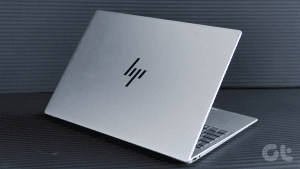Apple Fitness Plus is a great way to train and work out from the convenience of your home. To that end, you don’t have to step into a gym or hire a personal trainer. The app — along with its smart integrations — handles all your workouts while training you in real time. In order to take full advantage of all the features of Apple Fitness Plus, or to warm up with some cardio exercises, it may be necessary to use certain equipment such as treadmills or exercise bikes. While a standard model can suffice, some of the best treadmills for Apple Fitness Plus (listed below) can synchronize your data in real time, providing you with live progress updates and helping you achieve your fitness goals.

You may be aware that Apple Fitness Plus displays your workout metrics like active minutes, calories burnt, and heart rate when performing an activity. A treadmill compatible with Apple Fitness Plus ensures all this data is accurately synced and displayed.
There are various segments of connected treadmills available in the market. We’ve listed a few, starting from the budget range to more premium options. Pick the one that’s best for your usage. But before that –
- Want to burn calories while working? An under-desk treadmill is a good investment.
- Train your legs when attending an online meeting using these desk exercise bikes.
- Don’t want an Apple Watch? Track your workouts using budget smartwatches for under $200.
1. Goplus 2-in-1 Folding Treadmill
It’s generally difficult to find a 2-in-1 foldable treadmill with connected technology like this one from Goplus. Not only is it compact and convenient to set up, but it has a powerful motor that can go all the way up to 7.5MPH with the handrails in place or up to 2.5MPH when they’re folded. This is a good safety mechanism to ensure you don’t go overboard when using the treadmill while working.
Speaking of using it while working, the Goplus folding treadmill can be used under a standing desk with the arms folded. Essentially, it’s a way to keep yourself active and away from a sedentary lifestyle — while you continue to work on your computer.
Apart from the data syncing capabilities with Apple Fitness Plus, a big reason to recommend the Goplus treadmill is that it comes with a built-in Bluetooth speaker. You can wirelessly connect your phone to the treadmill and get the audio output straight from the speaker. This is helpful when you’re running on the treadmill, and you don’t want to meddle with the volume keys on your phone.
The built-in phone holder — albeit small, as per reviews — also comes in handy since you can rest your phone there to view instructions within the Apple Fitness Plus app. There’s also an app developed by Goplus that syncs your data with your smartphone and can be used in parallel with Apple Fitness Plus. If you’re looking for an affordable smart treadmill for Apple Fitness Plus, the Goplus 2-in-1 folding walker is a solid option.
What We Like
What We Don’t Like
2. Xterra Fitness TR260
The TR260 is a physically larger treadmill, so it occupies more space. However, it also offers additional features thanks to its bigger footprint. For example, the incline feature isn’t present on the Goplus folding treadmill due to its compact size. However, the Xterra TR260 can incline up to 10 different levels, so if you want to train on slopes, the TR260 is the way to go.
Even when inclined, the treadmill stays extremely stable, as per several reviews. This shows how solidly the TR260 is built. On the flip side, one cannot fold the treadmill away easily. Users say you need at least two people to fold the treadmill if you plan on storing it. As you may have imagined, using the TR260 under a desk like the Goplus treadmill isn’t possible.
On the front of the treadmill is a relatively large 5.5-inch screen to display all important information. There’s also a phone or tablet holder, making it easier to use apps like Apple Fitness Plus. Speaking of using apps, the Xterra TR260 has Bluetooth 4.0 connectivity, so you can seamlessly pair the treadmill with any app of your choice.
However, placing a large device like an iPad will likely cover the onboard screen. This is a minor inconvenience and shouldn’t cause any issues. If you’re looking for a mid-range treadmill that doesn’t sacrifice important features, you cannot go wrong with the Xterra TR260. It’s reliable and offers more functions than some more expensive competitors.
What We Like
What We Don’t Like
3. NordicTrack T Series
The NordicTrack T Series treadmill has all the bells and whistles from the Xterra Fitness TR260 and more. A quick glance at the treadmill and you will realize the major highlight of the T Series Fitness Plus treadmill is the massive display on the front. The display allows streaming of live fitness regimes with coaching.
This eliminates the need for a smartphone or a tablet to be perched inside a phone holder. But, if you wish to use Apple Fitness Plus, you can still do so via your iPhone or iPad. However, it’s worth noting that there’s no built-in phone holder, so your best bet is to rest your iPhone on the front deck. It will cover the onboard display, but if you’re not using it in the first place, it shouldn’t matter.
According to users, the assembly of the treadmill is easy, and all the features work as advertised. It’s also surprisingly easy to fold the treadmill despite the weight, thanks to a simple mechanism. Notably, several users have pitched in that the iFit subscription included with the NordicTrack treadmill is one of the best aspects of the purchase.
Just like Apple Fitness Plus, it assigns real trainers that provide customized workout plans. The trainers can even vary the treadmills’s speed and incline levels remotely from their end as per the workout requirements. Moreover, all of this is available natively on the built-in screen, making the integration seamless. If budget is not an issue and you want to give iFit a shot, the NordicTrack T Series treadmill is a solid option.
What We Like
What We Don’t Like
Walk and Track
A dedicated treadmill for Apple Fitness Plus ensures you keep track of your fitness data on the app when performing a workout. This can help you maintain a record of your metrics while also helping tutors on the app gauge your progress, stamina, and other parameters in real time so as to give you a personalized workout routine.
Was this helpful?
Last updated on 21 February, 2024
The article above may contain affiliate links which help support Guiding Tech. The content remains unbiased and authentic and will never affect our editorial integrity.