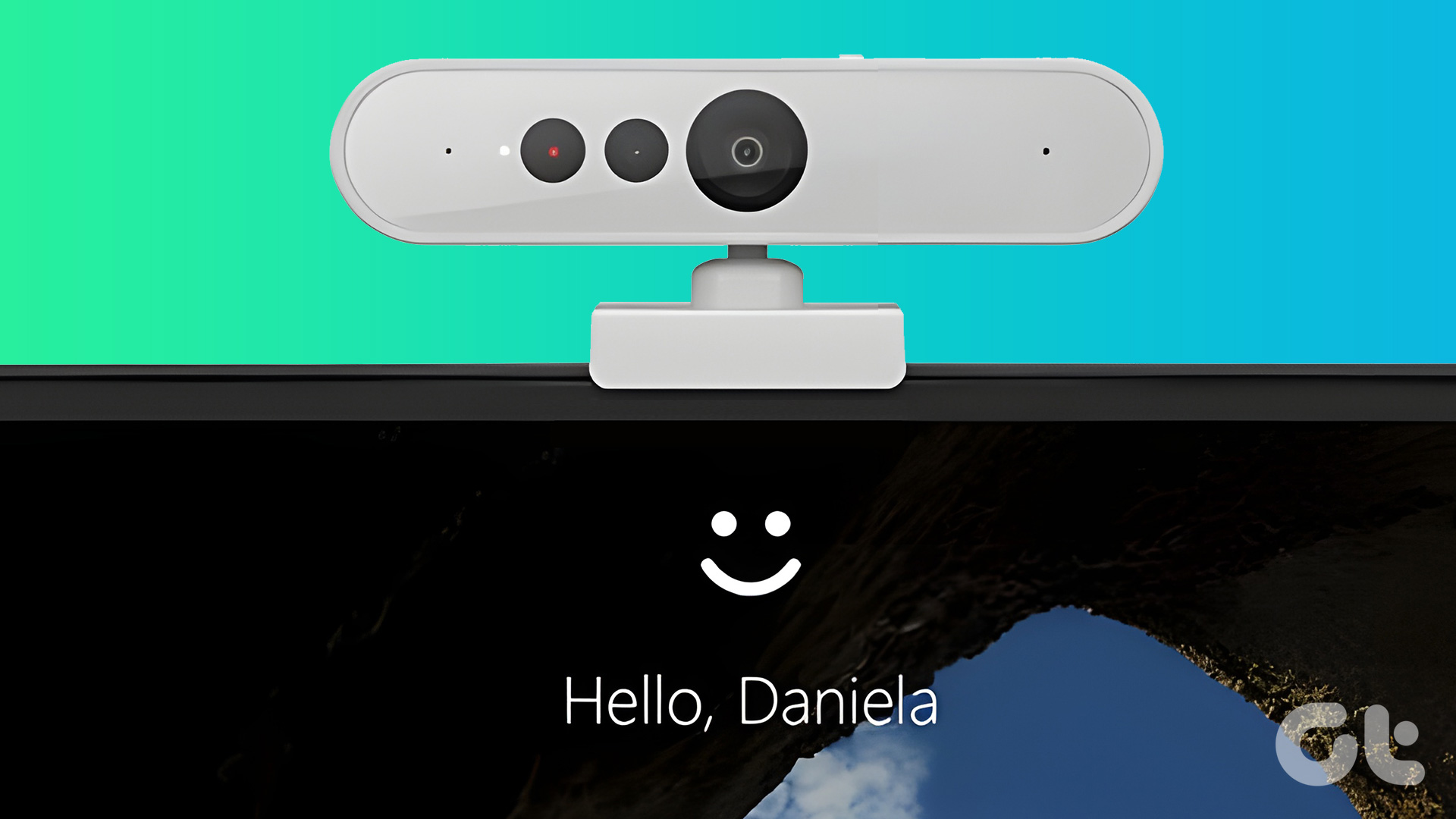Fitness trackers are more affordable and are less intrusive than, say, an Apple Watch. However, most fitness trackers come with proprietary tracking apps. If you are an Apple Health user, the best Apple Health-compatible fitness trackers will let you see all your fitness data in one place.
Amazfit Band 5: Best Budget-focused
On top of it, Amazfit has even thrown in Alexa support to answer queries and set reminders. Thanks to these features, the Band 5 democratizes high-end features for budget-conscious buyers. The battery life is not bad either. On a single charge, the Band 5 can last up to 15 days off a single charge.
However, it comes with only 11 sports modes, which might be a deal-breaker for sports fanatics. However, for the price, the Amazfit Band 5 gets most of the features right, which makes it a good pick for budget fitness trackers compatible with Apple Health.
What We Like
What We Don’t Like
Fitbit Inspire 3: Best Budget Tracker from Fitbit
As a matter of fact, the Amazfit Band 5 might have an edge on the Inspire 3’s feature set, thanks to nifty additions like Alexa and music controls. Additionally, the Band 5 doesn’t lock its features behind a paywall or a subscription fee. Where the Inspire 3 excels, though, is in terms of fitness tracking. It displays granular data of all important metrics. Further, you get more sports modes, apart from features like skin temperature measurement that helps with cycle tracking for women.
The Fitbit Inspire 3 also checks for irregular heart rates that can lead to atrial fibrillation. Suffice it to say, if you’re keen on the health aspect of a fitness tracker, the Inspire 3 – albeit pricey – is a great option.
What We Like
What We Don’t Like
Amazfit GTS 4 Mini: Best Battery Life
The built-in GPS lets you map your runs even if you leave your smartphone behind. However, despite offering more sophisticated features, the Amazfit GTS 4 Mini’s battery life is similar to that of the Band 5. To wit, both wearables can last up to 15 days off a single charge. The battery figures are undoubtedly noteworthy for a smartwatch with a large display. Additionally, it doesn’t necessitate a subscription fee, which is a big plus.
That said, the Amazfit GTS 4 Mini has its limitations. The fitness and workout metrics are extremely basic compared to its competition. And if you want detailed analytics and insights, you should pick up Garmin and Fitbit’s offerings that follow.
What We Like
What We Don’t Like
Garmin Vivosmart 5: Best Affordable Tracker from Garmin
Aside from that, you get essential features like SpO2 and stress monitoring. Surprisingly, Garmin offers a hydration monitor that constantly reminds you to drink water. That said, it lacks a colored display.
The Vivosmart 5 can last up to seven days on a single charge. When it comes to real-world scenarios, you should be able to squeeze out four to five days at most. Not bad, I’d say. However, if you have battery anxiety, you can consider Amazfit’s alternatives from the list.
What We Like
What We Don’t Like
Fitbit Versa 3: Best with Music Integration
On top of it, Fitbit has an integration with Spotify on the Versa 3, meaning you can store music from Spotify offline on the smartwatch. So, even if you plan on leaving your phone at home, you can listen to your favorite songs when you’re out for a run.
The battery life is a little unsatisfactory. You can expect a runtime of three to four days on a single charge. If you compare, Amazfit offers close to two weeks on the GTS Mini 4, so the endurance is relatively poor.
What We Like
What We Don’t Like
WHOOP 4.0: Best for Athletes
As such, if your respiratory health or activity patterns aren’t up to the mark, the WHOOP band can help you get back on track. It’s a recovery-focused tracker and is a huge plus if you work out often.
Interestingly, you can attach the charger to the top of your wrist and continue using the tracker while you charge it. And the good news is that the WHOOP 4.0 tracker delivers accurate and insightful stats. However, it’s worth noting that this Apple Heath-compatible fitness tracker requires a mandatory subscription, which adds to the costs. Plus, the subscription fee is quite steep.
However, if money is no object and you’re looking for a dependable fitness tracker with a minimalistic design, you can consider the WHOOP band.
What We Like
What We Don’t Like
No, all smartwatches don’t have the ability to sync data to Apple Health. You will have to rely on the brand’s own app in such a case.
If you have the budget for it, the Apple Watch is hands down the best fitness tracker or smartwatch you can pair with your iPhone. The features, along with the fitness data, are top-class. Not to forget, you also get other ecosystem benefits like Handoff, and the ability to unlock your iPhone or Mac seamlessly.
While Wear OS smartwatches can be used with iPhones, you won’t be able to use them to their full potential. Older smartwatches running Wear OS could be paired with iPhones easily. However, several smartwatches, like the Galaxy Watch series from Samsung running Wear OS 3, cannot be used with an iPhone. If you are buying a Wear OS smartwatch, ensure you check the manufacturer’s website for compatibility.
Was this helpful?
Last updated on 08 April, 2024
The article above may contain affiliate links which help support Guiding Tech. The content remains unbiased and authentic and will never affect our editorial integrity.