Have you ever come across a weird object, like a cute little plant or a cool wine bottle, and wondered which brand or species it is from? Well, your time to ponder has come to an end as we bring you a list of the 5 best object identifier apps that can help you identify pretty much anything using your phone’s camera.
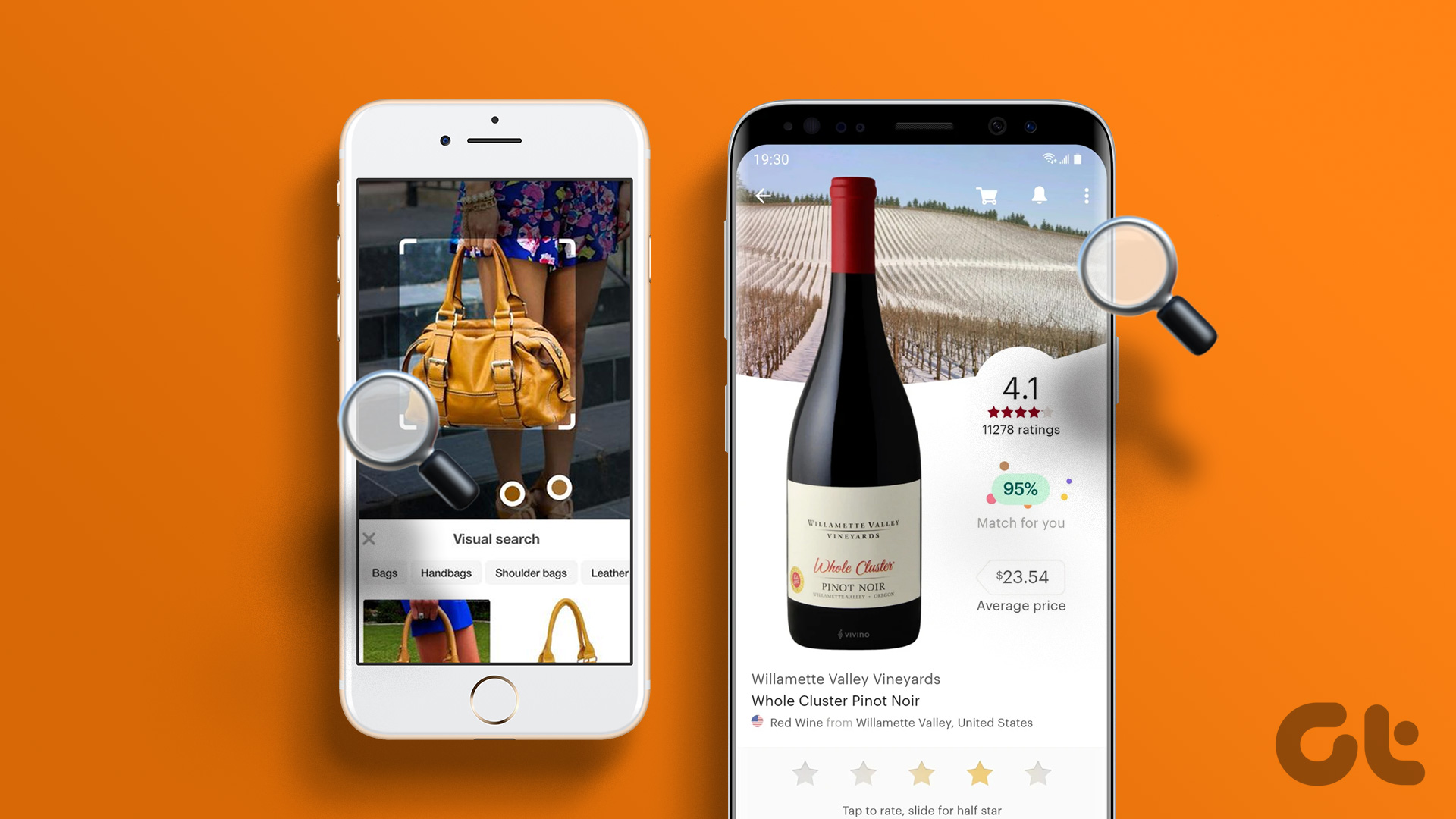
Your mobile phone’s camera now has more capabilities than just snapping pictures. You can use it to search and identify objects, all from just a picture. And while there are plenty of apps currently available, we have compiled this list of the five best image recognition apps to find products in a few taps.
1. Google Lens – Best Item Identifier App
We can’t start our list of apps to identify anything without mentioning Google Lens. One of the best image identification apps, Google Lens lets you identify almost everything using Google’s behemoth of a search engine. So, all you have to do is just take a picture and Google will find it.


You can either take pictures or upload an existing one. Google Lens will then find all the objects and add little white dots to them. You can then tap on these dots to see the corresponding links for objects that are either similar or an exact match to the one in the picture. You can search for anything from jewelry to dog breeds and Lens will identify it for you.
You can also take a picture to see how much something is worth as Lens will provide you with the relevant purchase links to buy the object as well. Although, sometimes, you might need to sift through the recommendations to find the object you’re looking for.
While we had a blast testing the Google Lens app with different objects, we also found that you need to make sure the target objects are at least partially visible for Lens to get a good match. Otherwise, you might only get seemingly endless recommendations for similar objects, which can get a little frustrating.
Tip: Check out our article if you want to know more about using Google Lens on your iPhone.
Pros
- Uses Google’s search engine to analyze pictures
- Shopping links available
- Mostly accurate in identifying objects
- Easy to use
Cons
- Objects need to be at least partially visible for a good match
- Can get more recommendations for similar objects than exact match
2. Calorie Mama – Best App to Track Calories Using a Picture
Keeping track of your daily calorie intake is not an easy task. This becomes especially difficult if you’re traveling or are out with friends. But with Calorie Mama, you can easily take pictures of different food objects and track your calorie intake with a snap.

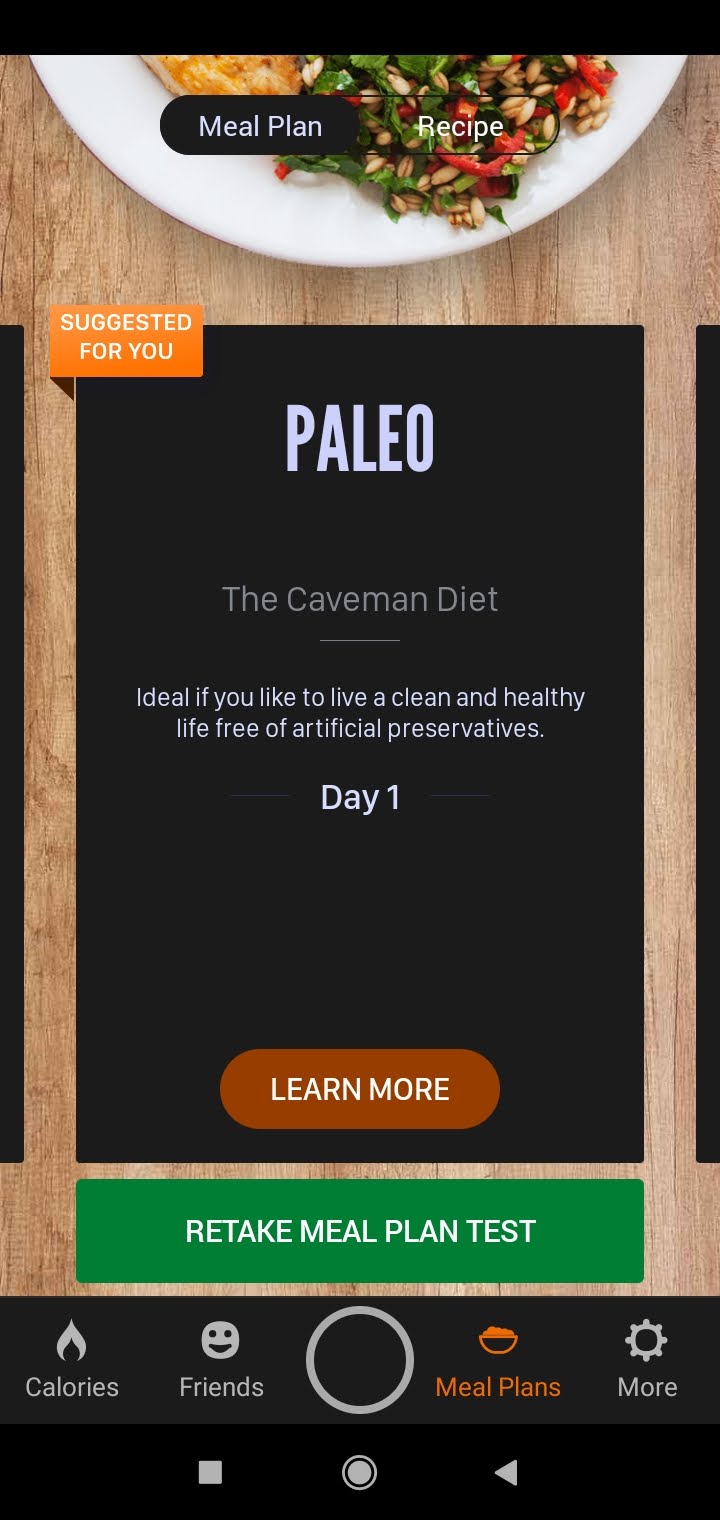
Once you take or upload a picture, Calorie Mama’s artificial intelligence engine will then analyze it for food products. Then, it will add the relevant calories for the meal accordingly. You can also set goals and track your intake accordingly. Friends can also be added to your activities available in the feed.
While the app makes good use of the camera to find a product, you might need to retake or reupload the image if it is too cluttered as the Calorie Mama app might not be able to pick out the objects. Additionally, you can also track your daily water intake and take quizzes to set your meal plans.
However, not all features are available in the free version. If you want access to other features, like custom meal plans, you might need to take their subscription which starts at $2.99/month. You will also need to create an account or sign in with an existing one to use the app.
Pros
- Supports integration with Google Fit
- Can track meal-wise calories
- Barcode scanning and picture upload for adding meals
- Custom diet plans in the paid version
Cons
- Need a paid plan for full access to the features
- Account required to use the app
3. PlantNet – Best to Find Plants From a Picture
One of the best item identifier apps for plants, PlantNet helps you search for plant species by just a picture. Once the picture has been taken or uploaded, PlantNet will then look around its database to find an exact match. You can also geo-tag your images to help map plants from all around the world.

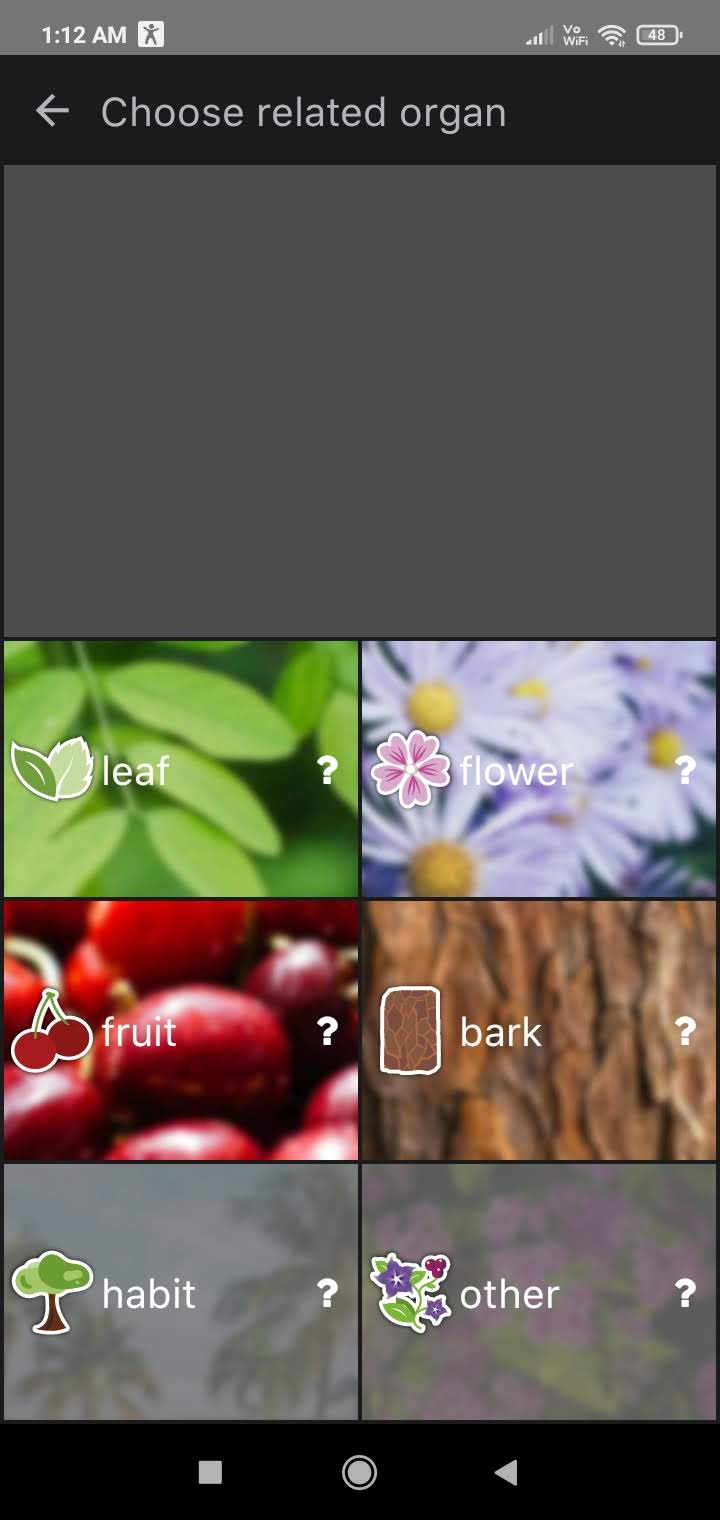
When searching through the picture, PlantNet will tell you the percentage of probability the searched plant picture is similar to the search results. For more accurate results, try to take close-up pictures in good lighting conditions.
Additionally, you can also join various groups in the app itself that can help you bond with others and help curate a region-wise database of species. While filters are an effective way to search for plant species, they’re not as extensive as we had hoped.
Furthermore, when going through an image, if you don’t select the right element, you might not get an accurate result. Images taken in less-than-ideal conditions tend to have a lower match percentage with the search results.
Pros
- Geo-tagging for images
- Ability to join groups of similar interests
- Extensive database
- Filters available to sort through plant species
Cons
- Might not give an exact match
- Filters not as extensive
4. Vivino – Best to Identify Wines by a Picture
You no longer need to be a wine connoisseur to figure out the name and details of the wine you liked or wish to know more about. All you need to do is either take or upload a picture of the wine bottle and Vivino will do the rest by finding a match from its database.
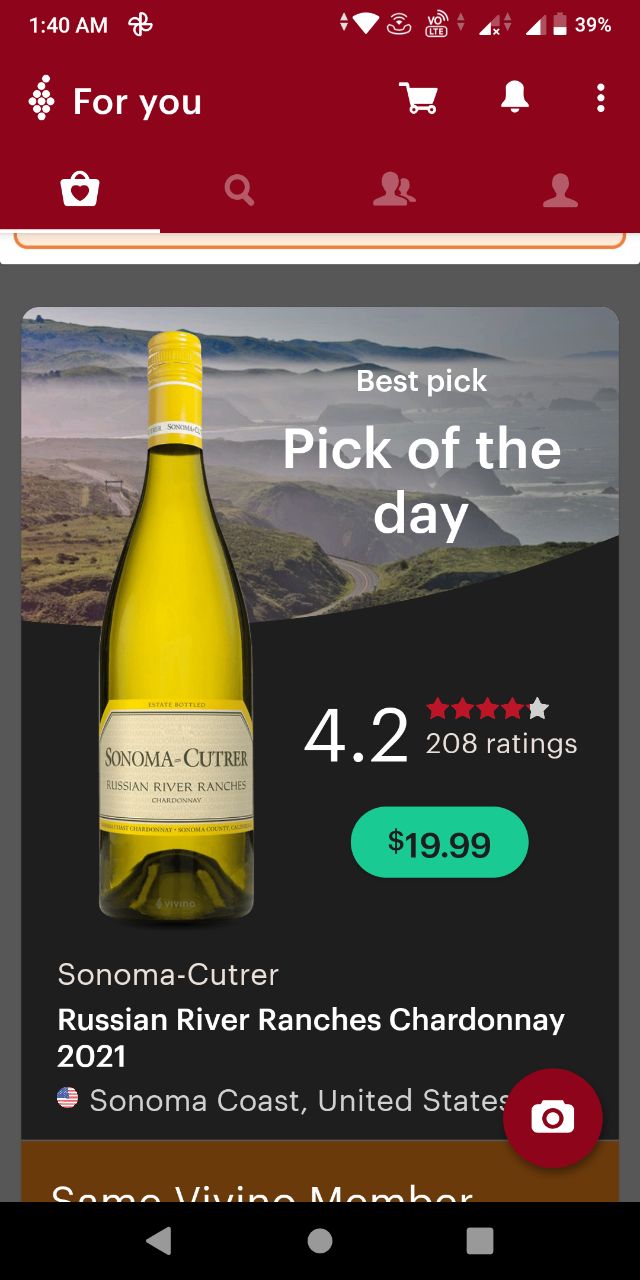
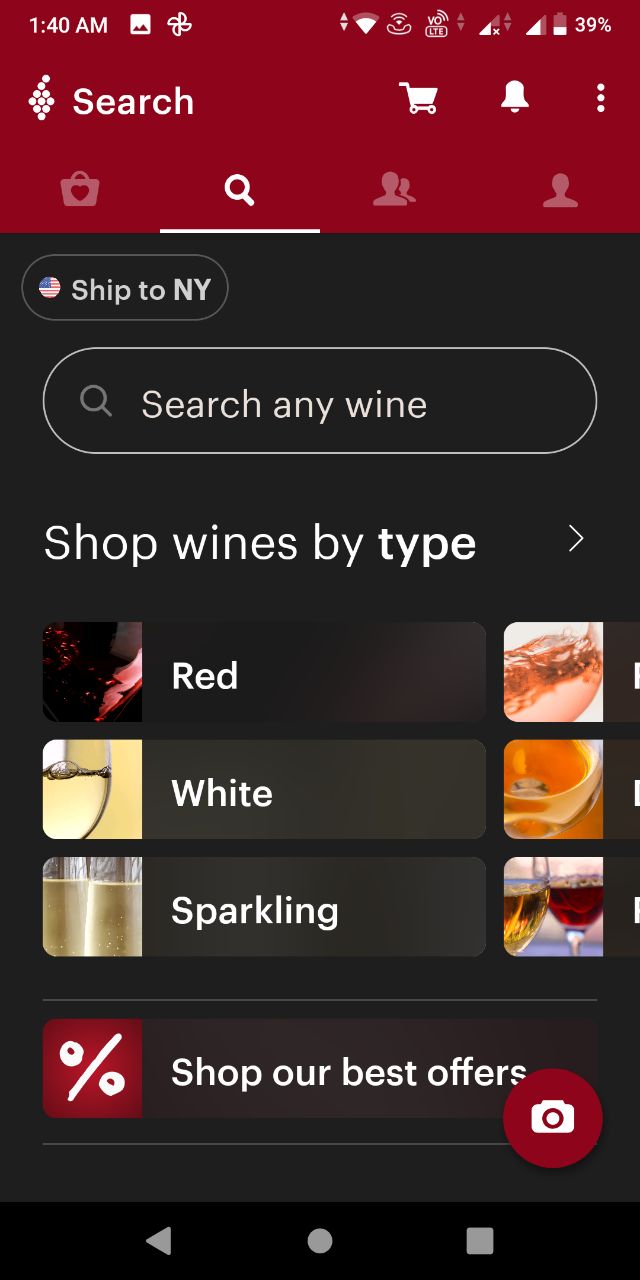
Apart from trying to find more information on different types of wine, you also get buying links and recommendations in your search results. You can also scan or upload pictures of your current wine collection to keep track. You also have the option of adding friends.
Additionally, based on your location, you can also access the For you page to see all the recommended wines. Then, add the wine to your cart or wish list and buy them as you want. You can also give ratings or view others’ ratings for the wine that you’re currently searching for.
While Vivino is a good app that identifies objects, you might need to re-upload or retake the image if the app can’t pick up on the object. Additionally, you will either need to sign in or sign up for using the app. While the app interface is clear, it might take some time to get used to if you’re using it for the first time.
Pros
- A detailed description of the searched wine
- Purchase links available
- Location-based wine list suggestions
- Ability to create a list of wines you own
Cons
- Might need to rescan the labels
- App results might be restricted for certain locations
5. Snapchat – Best to Identify Things Based on Category
Apart from Snap streaks and adding stories, you can now use Snapchat to take pictures and identify objects as well. With the dedicated find icon, Snapchat uses AR technology to pick up objects from an image. You can only use it for live images taken using Snapchat.
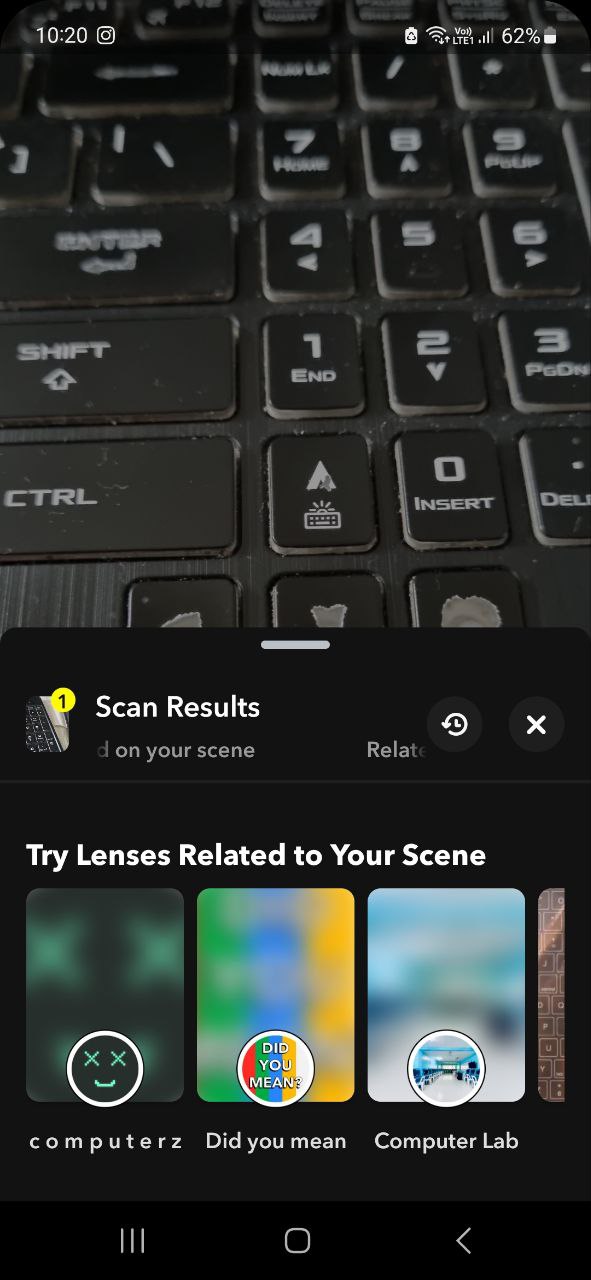

After tapping on the find icon, you can scroll through different search filters, like ‘Discover a song’, ‘Identify a car’, ‘Find product health facts’, and more. Additionally, you can also use filters to look for specific dog breeds and solve math problems, all by using an image.
You can also check your scan history to access your previously searched objects and their results. You also get the percentage of how similar the result is to the searched object. Once you tap on the search result, it will open a separate page where you get more information and, in certain cases, buying links as well.
While the results for most objects were accurate, Snapchat’s database leaves much to be desired. It also had issues picking up certain objects such as barcodes and images taken in extremely bright or dark conditions. You might need to clean your camera lens and hold your device still if Spanchat can’t capture the image after repeated tries.
Tip: Check out our guide if you’re facing camera lags on the Snapchat Android and iOS apps.
Pros
- Dedicated search filters
- Integration with other services like Shazam and Vivino
- Ability to post search results on Snapchat
- No separate app required
Cons
- Results not as vast
- Might need repeated tries for pictures taken in certain conditions
- Limited to live pictures
FAQs for Using Apps to Identify Objects
Yes, you can use the Pinterest Android and iOS app to identify objects using your mobile’s camera as Pinterest uses existing Pins to search for objects. Moreover, you can also organize the search results into Pinterest boards for easy access.
Yes, you can use other apps like TapTapSee, PictureThis, and even the Amazon Shopping app to identify things using your phone’s camera.
Identify That Object
We hope that our list of the best image identifier apps helped you in uncovering the mysteries of an unknown object, even though your search might end up disappointing you sometimes, like finding out that the weird-looking key was not the key to a treasure but a part of a cool keychain.
Additionally, if you’re looking for more specific objects, you can also check out our other article on these best apps to find clothes by picture.
Was this helpful?
Last updated on 14 April, 2023
The article above may contain affiliate links which help support Guiding Tech. The content remains unbiased and authentic and will never affect our editorial integrity.










