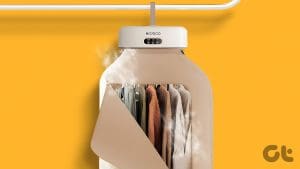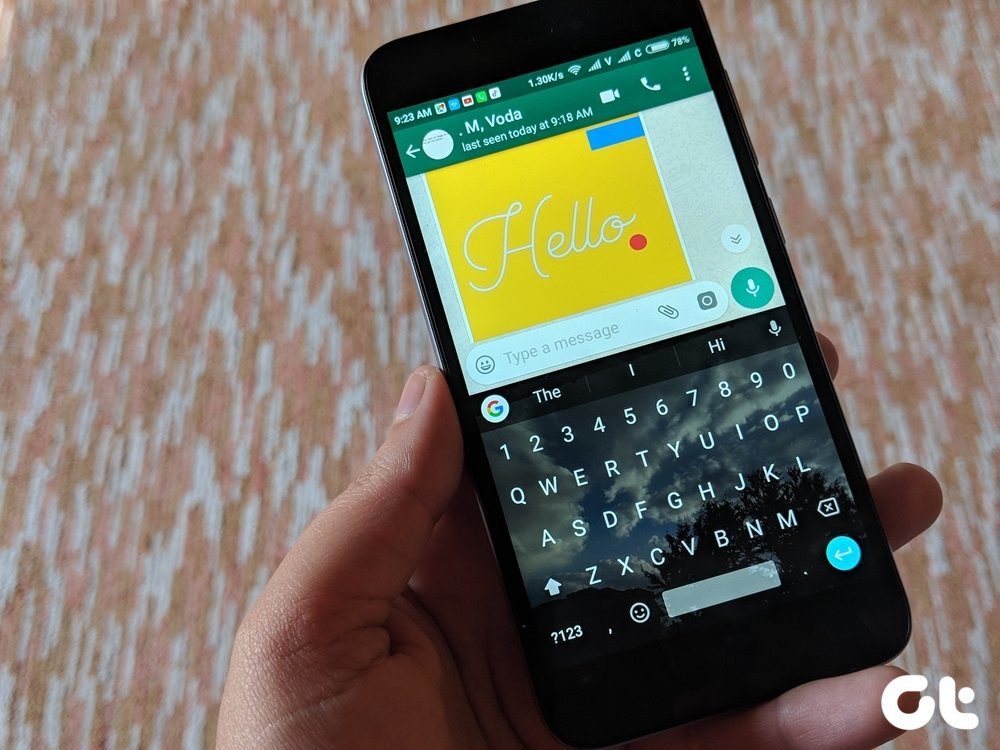Let’s face it, we’ll always be tempted to go for just one piece of clothing, which expands to four, and the list goes on. However, searching for clothes is like looking for a needle in a haystack, with so many options but not one match. But what if we tell you that there are apps to find clothes by a picture? Would you be interested? If the answer is a resounding yes, we have 5 apps for you.

Personalized assistants, automation, and personalized shopping can be considered some of the best applications of AI. In line with this, outfit finder apps use AI to do a reverse search for clothes, based on the provided pictures.
This can include the style, color, pattern, or even the cut of the garment. But are these apps as good as everyone says they are? Let’s find out.
1. Google Lens – Best Outfit Finder App
Apart from analyzing text or scanning a QR code, you can use Google Lens to look for outfits as well. One of the best outfit finders, you can use this reverse image search app to either take a photo of the entire outfit or choose one from your gallery.
This will then show you the relevant buying suggestions from different shopping apps. You can also look up products using barcodes.
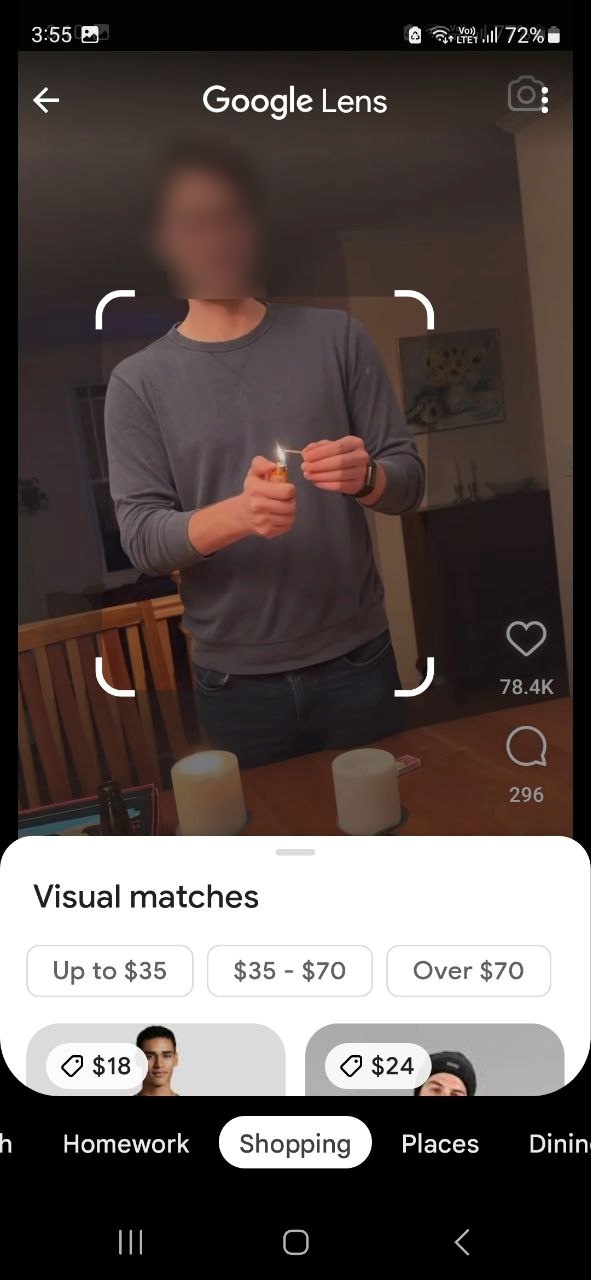

While Google Lens also gives you buying links for accessories such as hats, purses, earrings, etc., they weren’t as accurate as the outfit suggestions in our testing. Additionally, you can also use the ‘Add to your search’ feature to add elements like color or a brand name to your search.
Based on that, Google Lens will then give you suggestions for products that will go with the searched outfit. The search results, however, can be a little too much at times with Lens bombarding you with all the recommendations it can find.
This means that if you’re looking for an outfit, it will give you additional suggestions based on the style, make, and even fit of the garment, with color no bar. While this can be useful for some, it can be overcrowded if you’re only looking for the exact outfit match. However, points to its ease of use, especially for Android users.
Pros
- Extensive choice of brands
- Gives multiple buying suggestions
- Matches are mostly accurate
- Option to add search elements
Cons
- Results can be overwhelming
- Need to go to other apps to shop for outfits
2. Amazon StyleSnap – Best to Shop for Outfit Using a Picture
Using the StyleSnap feature in the Amazon app, you can search for outfits using a picture. Click on the camera icon in the Amazon shopping app to get started. After analyzing the picture, Amazon will give you multiple style match suggestions. Once you have the outfit, add it to your cart and check out whenever you want.
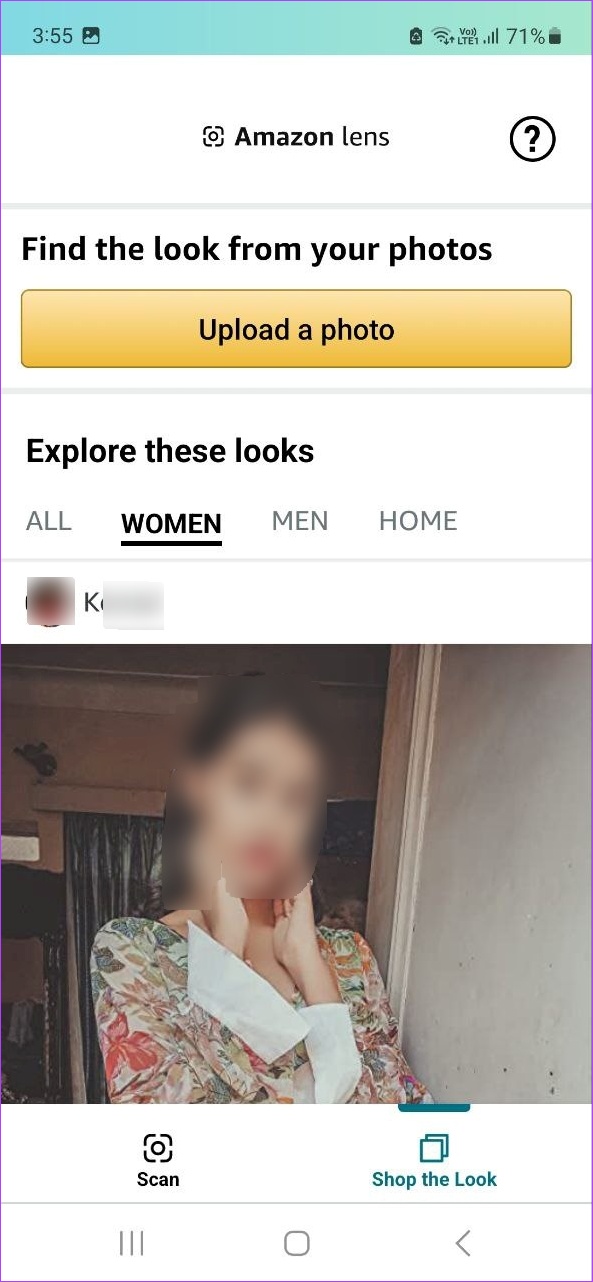

The Amazon StyleSnap feature analyzes the picture, uploaded or captured, and also gives you additional buying suggestions for accessories and footwear. This can come in handy if you’re looking for the whole ensemble. Tap on the circles on the picture to open the product match for it.
Additionally, because Amazon caters to a large number of brands, you will get more buying options when looking for an outfit. The StyleSnap page also comes with its own outfit recommendations and has the relevant links ready once you tap on them.
However, we found that StyleSnap was better at giving you the closest alternative to the outfit than the exact match. And maybe because Amazon sells everything, there were times when it ended up picking on some extra elements in the picture than the actual outfit.
Pros
- More brands available
- Recommends accessories and footwear as well
- Offers other outfit recommendations
- Can shop for outfits within the app
Cons
- Doesn’t always give the exact match to the outfit
- Pictures with more background elements might need to be cropped
3. Pinterest Lens – Best App to Find Outfit Suggestions
While Pinterest has been mostly known for its boards, the Lens feature has been slowly gaining traction as well. Pinterest Lens primarily uses images or Pins used to create boards for their search results. It also gives you the option of either exploring the outfit suggestions or looking for buying options.

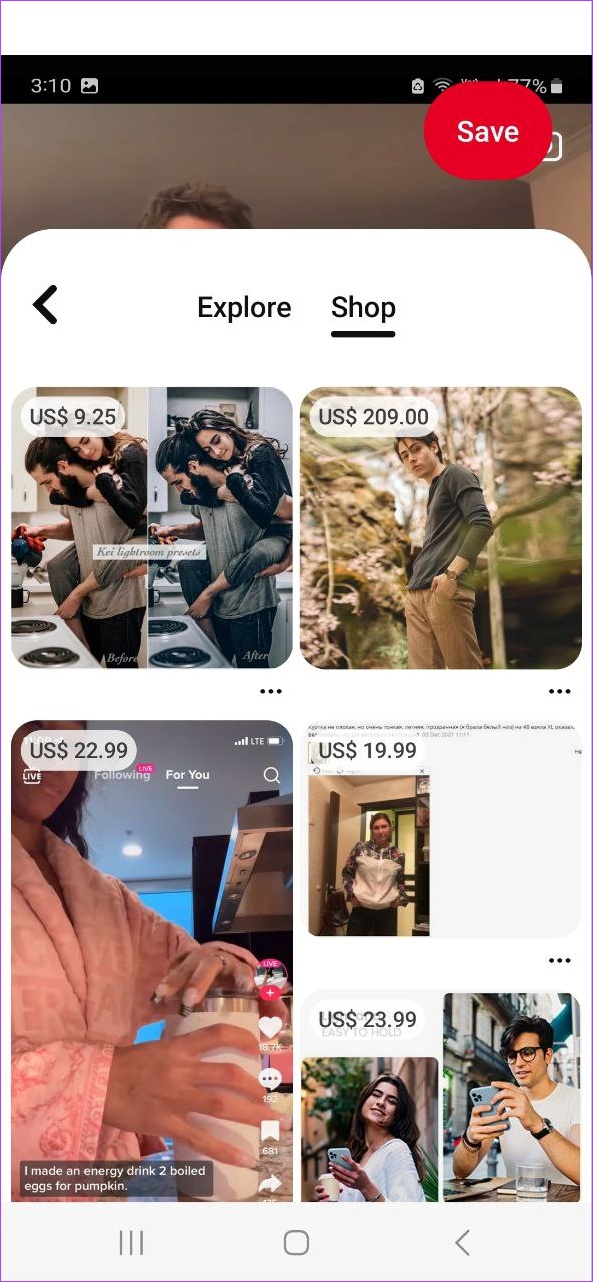
Most product Pins come with their own suggested Pins, which you can see once you tap on the product Pin and scroll down. You can also check out other elements that go with your outfit. Apart from just exploring, you can also use these product Pins to create boards. Also, you can either take a picture or upload one.
In the buying suggestions, the search results were not as extensive as expected. Additionally, some of the suggested pins didn’t have clear images of the product, making it harder to find the right one. There were also some price fluctuations, with the same product being priced differently in different product pins.
Tip: You can also check our article for a detailed comparison of Google Lens vs. Pinterest Lens.
Pros
- Separate tab for exploring outfit suggestions
- Uses Pins to analyze outfit suggestions
- Some product Pins come with additional outfit suggestions
- Product Pins can also be used to create boards
Cons
- Search results aren’t as decisive
- Restricted shoppable suggestions
4. CamFind – Best App to Share Outfit Recommendations
When using CamFind to find clothes from a picture, you get related YouTube videos, location-based suggestions, etc., along with product options. If required, you can also edit the product description that CamFind has created to allow the app to search more efficiently.
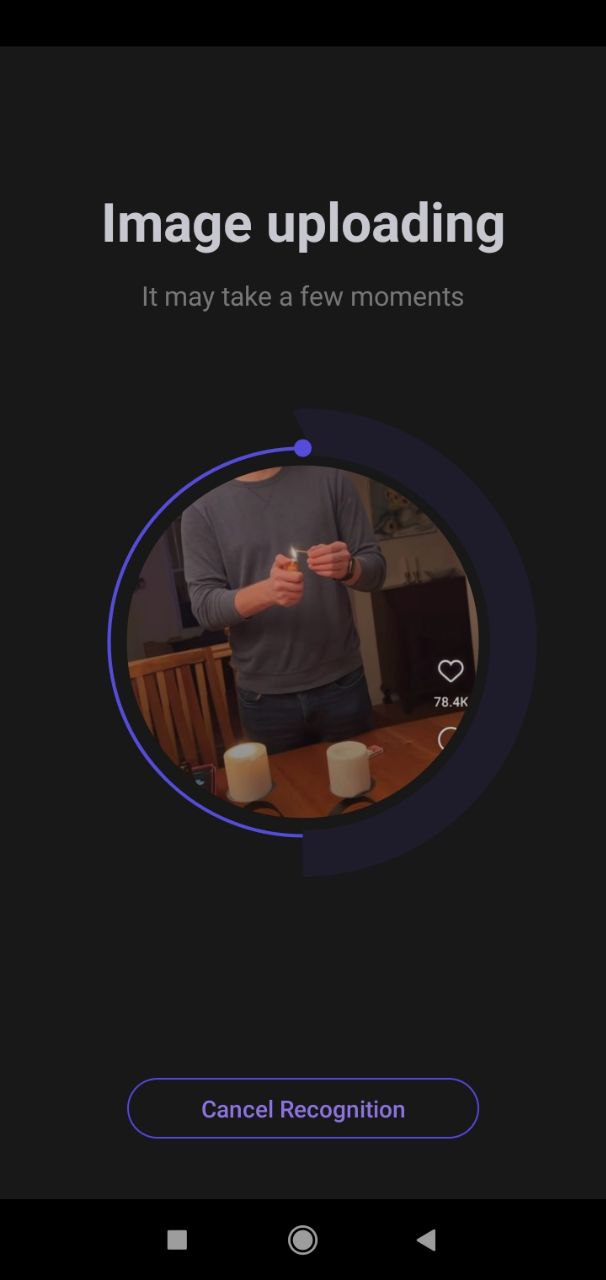

You can also compare the different options available for the same outfit and share the search results as a public post. Then, add notes, locations, and even web links to the note. Also, while searching for outfits, you can opt for Private mode to keep your search private and even save the search results to your device.
Even though there are more search results available, the app experience was not the best. It took a few tries for CamFind to zero in on the outfit in the picture. And while you have the option of either taking a picture or uploading one, the app wasn’t able to gauge the outfit in the uploaded picture as well as the one taken using the app.
Pros
- Extensive search parameters relevant to the searched product
- Social media sharing options
- Set reminders and add notes to the search results
- Private mode available
Cons
- Might require a few tries to scan the picture
- Uploaded outfit pictures might need to be reuploaded
5. ASOS – Best App to Match Style From Picture
By using a reverse image search for clothes, the ASOS app gives you the closest match from its inventory. Different from using manual search, the app allows you to scale your picture, be it captured or uploaded. Then, it gives you the closest style matches based on it.


The ASOS app also has filters available to sift through the search results. Using these, you can separate and get precise results based on their brand, price, size availability, style, product type, etc. You can also add outfits to your wishlist and sort through them before checking out.
The ASOS app can only recommend products from its own brands. This can get restrictive if you’re searching for, say, a very specific outfit or style. And while there is no focus search available, you do get the option to scale the picture to only focus on the elements that you want before uploading.
Pros
- Reliable buying options
- Additional search filters
- Matches are mostly accurate
- Allows picture scaling before uploading
Cons
- Search results show ASOS brands which are limited
- No focus feature for specific garments
FAQs for Using Outfit Finder Apps
Yes, most apps allow you to find an outfit using existing photos.
Apps like Google Lens and Pinterest cover a wider area of search and usually include most brands. However, if you’re searching through specific brand apps, like ASOS, you might be restricted to the brands under its umbrella.
Worn On TV and Filmgarb are probably two of the most popular sites that, as the name suggests, can help you find out what clothes a celebrity is wearing in a picture from a TV show or movie. They offer matches of the clothes along with the relevant links to buy them. However, they do not have dedicated apps and can only be accessed using a web browser.
Find That Outfit
Finding outfits based on just a picture is always a struggle. So, we hope that the apps suggested in this article helped you in finding your perfect outfit. If you’re tired of using your mobile, you can also shop on Apple TV using these shopping apps.
Was this helpful?
Last updated on 24 March, 2023
The article above may contain affiliate links which help support Guiding Tech. The content remains unbiased and authentic and will never affect our editorial integrity.