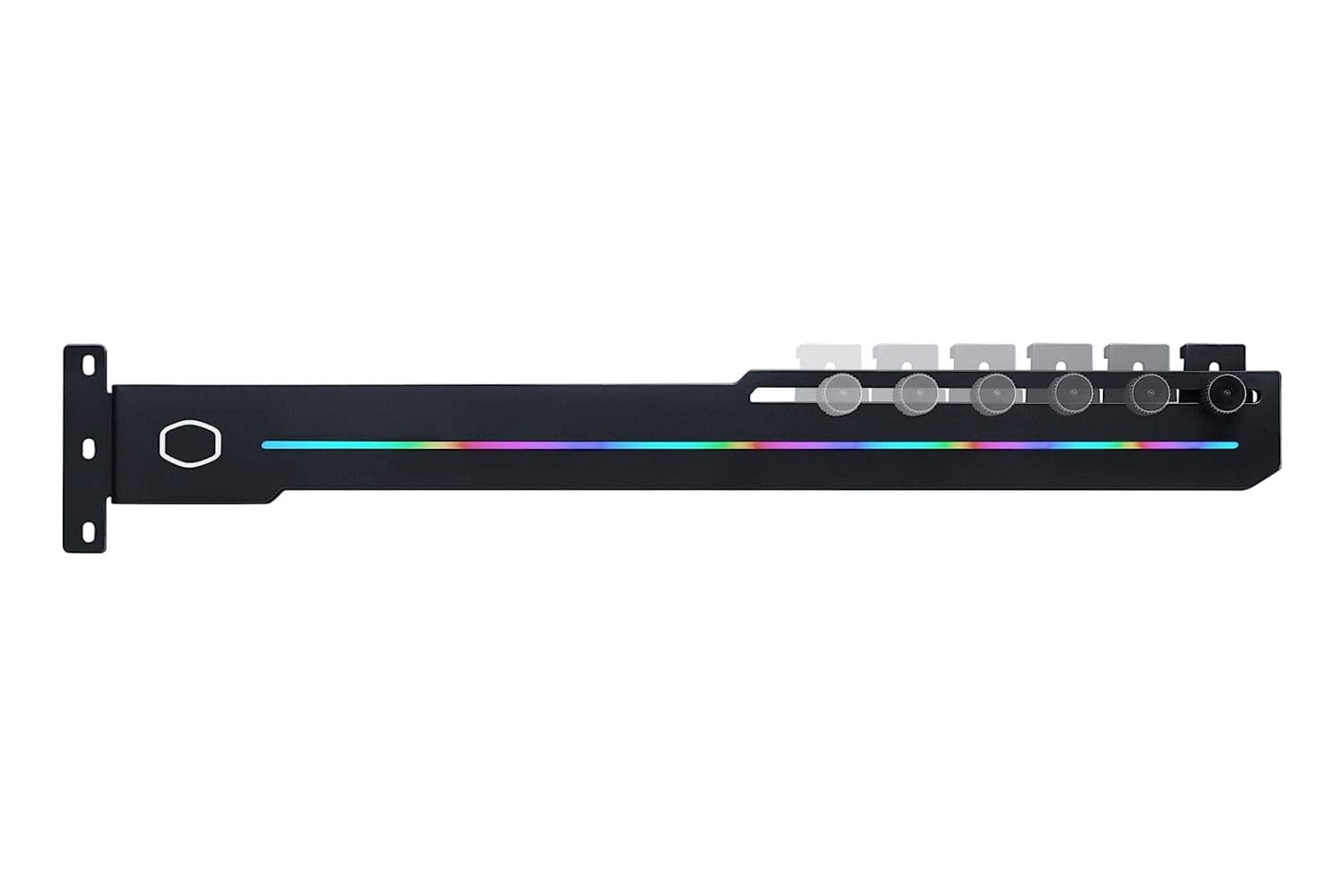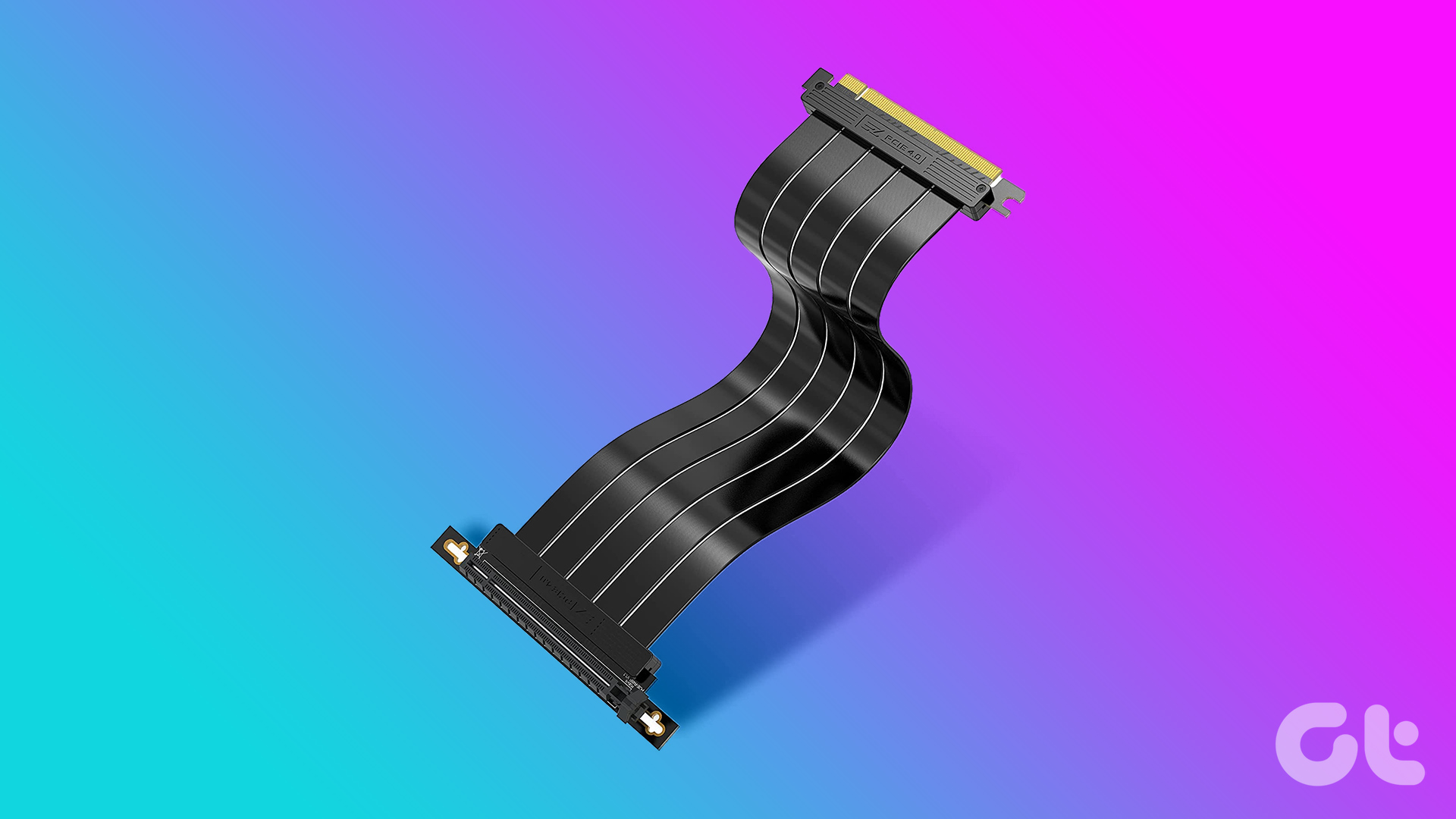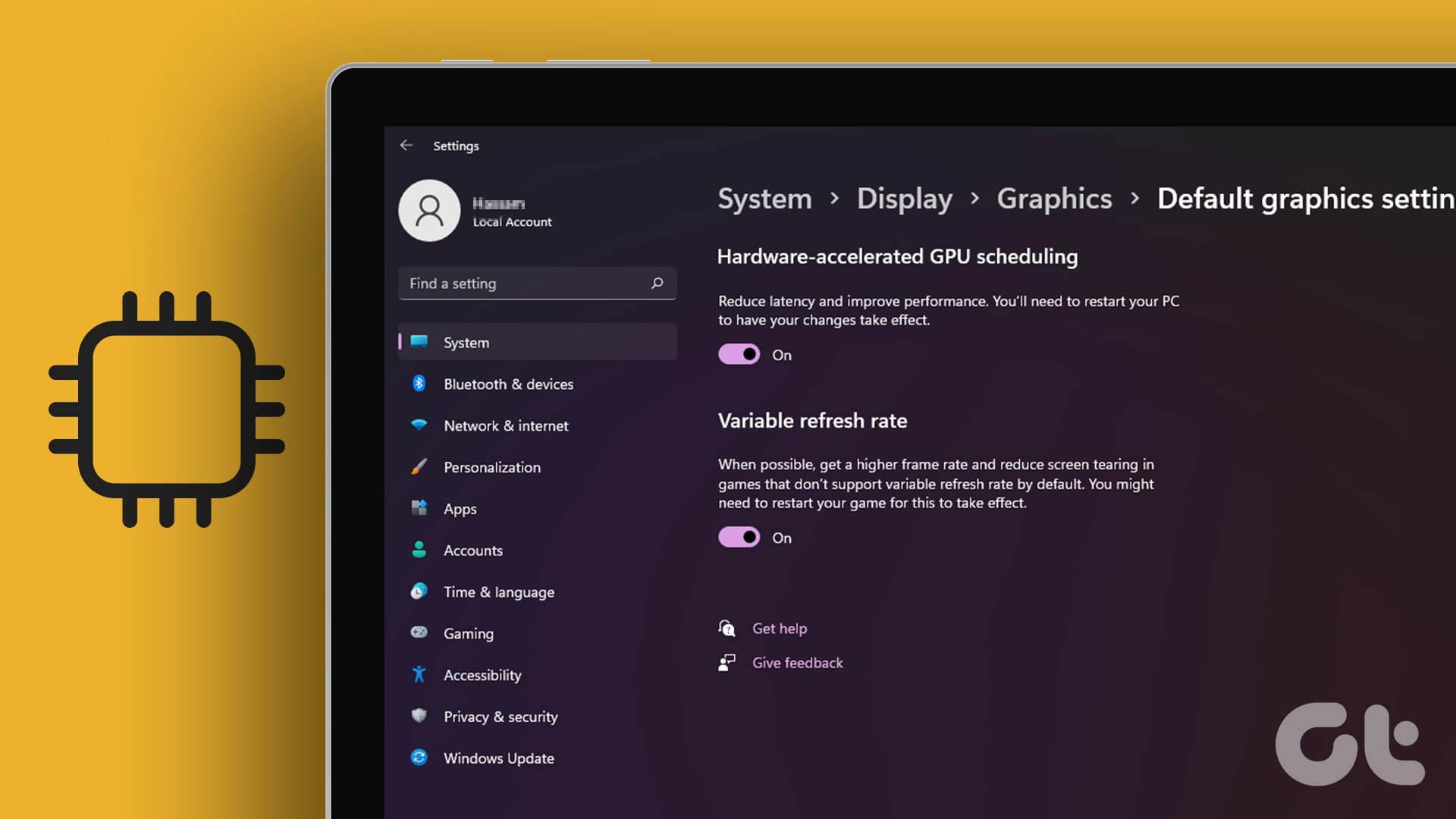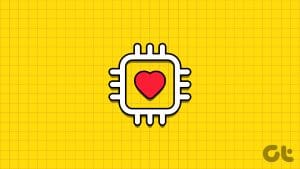With the increasing weight and size of modern GPUs, you must provide additional support to the graphics card in a bid to prevent sagging and avoid potential damage to the GPU’s PCIe slot. Here are the best GPU support brackets available right now.
MHQJRH GPU Brace Support
- Orientation: Vertical
- RGB: No
Made up from all-aluminum metal, the MHQJRH GPU Brace provides great support to your graphics card. There are rubber pads on both ends of the module that should keep your GPU from getting scuffed. At the same time, the rubber pads will also keep the brace from slipping.
The GPU brace is very easy to assemble and also comes with a sliding adjustment design. This allows you to use it with a wide variety of graphics cards out there. If you’re looking for something that isn’t too fancy and gets the job done with ease, MHQJRH offers one of the best GPU support brackets out there.
What We Like
What We Don’t Like
upHere Video Card Sag Holder
- Orientation: Horizontal
- RGB: No
Available in color options of White and Black, the upHere GPU Brace Support is made up of Anodized Aerospace Aluminum. It comes with two kinds of sliding rubber pads included in the package. You can easily adjust these to ensure that your GPU is well-supported, without any obstruction to the cooling fans.
What We Like
What We Don’t Like
nkomax GPU Brace Support
- Orientation: Vertical
- RGB: No
The nkomax GPU Brace Support features a screw adjustment design. As such, you can screw inwards or outwards to adjust the height of the brace. Furthermore, the unit’s build quality is quite good too. The support is made in its entirety using Aluminium, which should increase its shelf-life tenfold.
What We Like
What We Don’t Like
Cooler Master MasterAccessory ARGB
- Orientation: Vertical
- RGB: Yes
The MasterAccessory ARGB GPU brace has been constructed in parts using tempered glass. The LEDs have been positioned underneath the glass frame, and the edges of the brace light up to give an aesthetic look. Also, the bracket connects to the ARGB 3-pin port on your motherboard, allowing you to customize its look to your liking.
What We Like
What We Don’t Like
Cooler Master ELV8
- Orientation: Horizontal
- RGB: Yes
The Cooler Master ELV8 comes with a tool-free slider mechanism, which allows you to place the support in the best position possible. You can adjust the supporting pads both horizontally as well as vertically. Also, unlike the upHere GPU brace, the supports here have a lock-in mechanism, which ensures that the support feet do not slip away.
What We Like
What We Don’t Like
ASUS ROG Wingwall
- Orientation: Horizontal
- RGB: Yes
The ASUS ROG Wingwall is an ‘overkill’ GPU support bracket. In terms of build quality, you get an aluminum alloy frame for maximum support. There’s also a nice slider mechanism to easily adjust the support position for your graphics card.
What We Like
What We Don’t Like
FAQs about GPU Support Brackets
GPU support brackets are definitely worth considering for PC builders and enthusiasts who have heavy graphics cards and want to prevent GPU sag. That being said, if you don’t own a heavy GPU, you don’t need to invest in a GPU support bracket.
While a GPU support bracket won’t directly improve graphics card performance, it can prevent GPU sag and promote stability, which can indirectly improve performance by reducing the risk of connectivity issues and damage to the PCIe slot.
Was this helpful?
Last updated on 17 April, 2024
The article above may contain affiliate links which help support Guiding Tech. The content remains unbiased and authentic and will never affect our editorial integrity.