Artificial Intelligence and Machine Learning have grown significantly in recent years, with ChatGPT emerging as a versatile AI tool. It caters to various coding requirements, including unit testing, debugging, documentation, code explanation, and code generation. To further ease the process, here are some of the best ChatGPT extensions for VS Code.

Since its inception, the AI tool has provided valuable assistance in addressing coding challenges. Initially, users had to visit the ChatGPT website to check and refine their code. However, you can now directly integrate ChatGPT into VS Code.
This integration offers features such as code generation and assistance, real-time code feedback and guidance, automated code refactoring and optimization, testing and debugging assistance, and more.
1. Code GPT – All-In-One Coding Solution
CodeGPT revolutionizes the coding experience within VS Code by seamlessly integrating the power of ChatGPT into your favorite code editor. This extension serves as a game-changer for developers, offering a suite of AI-driven functionalities to enhance productivity and foster creativity.
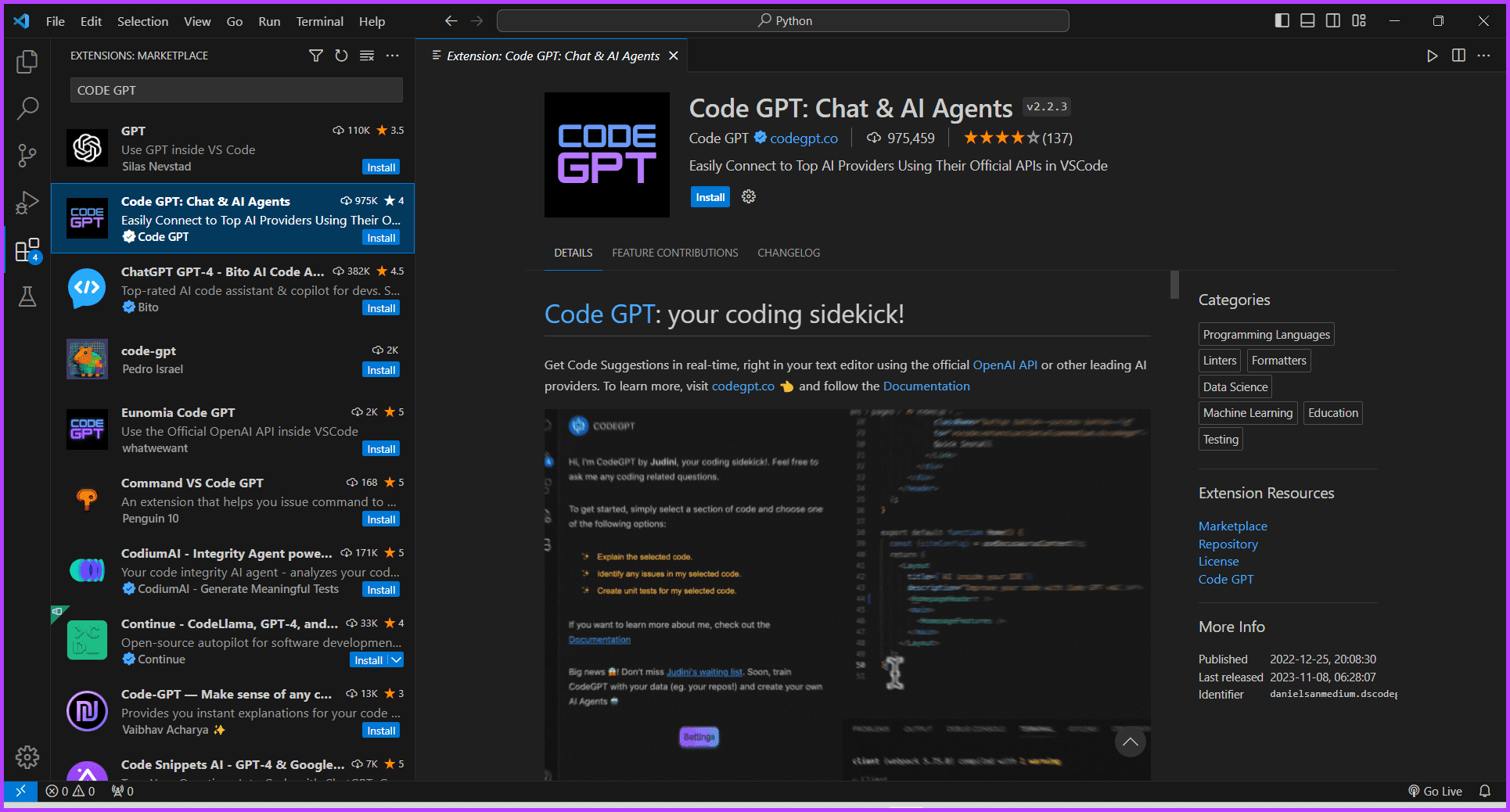
With this VS Code ChatGPT extension, you can effortlessly generate code snippets in various programming languages, such as Python, JavaScript, Java, and C++, by directly instructing it or providing natural language descriptions. Additionally, the extension offers robust code refactoring capabilities, ensuring your codebase remains efficient and maintainable.
Beyond code generation, the tool also excels in code explanation, making intricate lines of code comprehensible to non-programmers and aiding developers in understanding complex logic or algorithms. If you’re working on collaborative projects or seeking to broaden your programming language repository, the tool’s code translation feature facilitates seamless language conversion.
Pros
- Boost your coding productivity
- Help you write clean code
- Serve as an interactive coding tutor
- Assist in debugging and troubleshooting code
Cons
- May not always fully grasp the context of your code
2. Genie AI – Meet Your Ultimate Coding Sidekick
Genie AI is another versatile tool that makes space in our list of the best ChatGPT extensions for VS Code. The AI-based tool elevates your coding experience by offering various features like code generation, code explanation, refactoring, testing, debugging, and more.
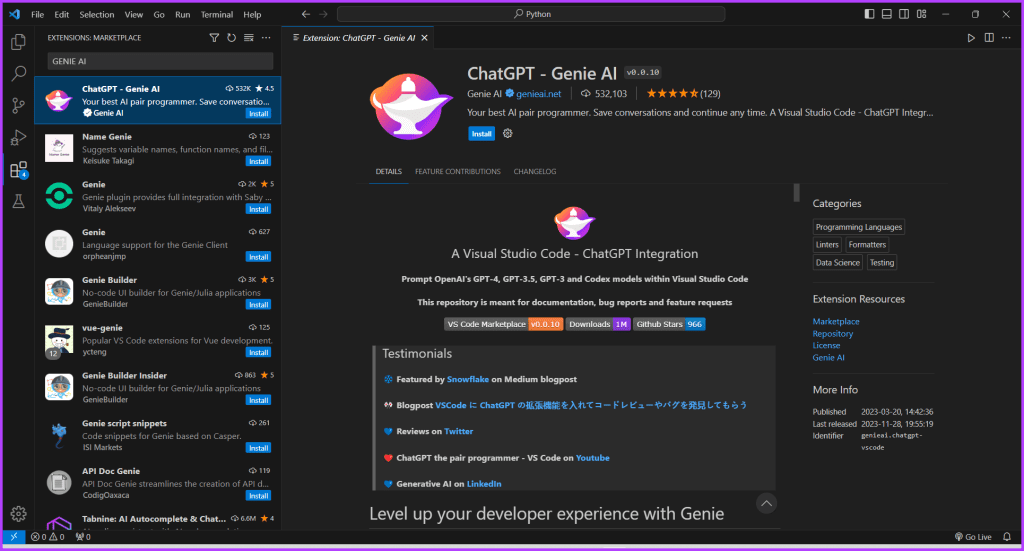
The advantages of incorporating this ChatGPT plugin with your VS Code toolkit are evident and impactful. The extension significantly boosts productivity by expediting the code-writing process while ensuring improved code quality, resulting in cleaner and more maintainable projects.
Moreover, it notably reduces debugging time and efficiently identifies and addresses bugs, saving developers valuable time and effort. Beyond that, the extension is an educational resource, facilitating learning new coding concepts and techniques.
For developers seeking to enhance their skills and streamline their workflow, Genie AI emerges as an indispensable extension for Visual Studio Code.
Pros
- Supports multiple programming languages
- Identify potential errors and suggest solutions
- Automates repetitive tasks
- Easy to use
Cons
- Tricky to use
3. EasyCode – Offers Code Completion Functionality
Looking to increase your coding speed with the integration of some AI magic? EasyCode can be your best buddy as this VS Code ChatGPT extension offers rich features, such as seamless code generation from natural language descriptions, facilitating rapid prototyping, and feature additions.
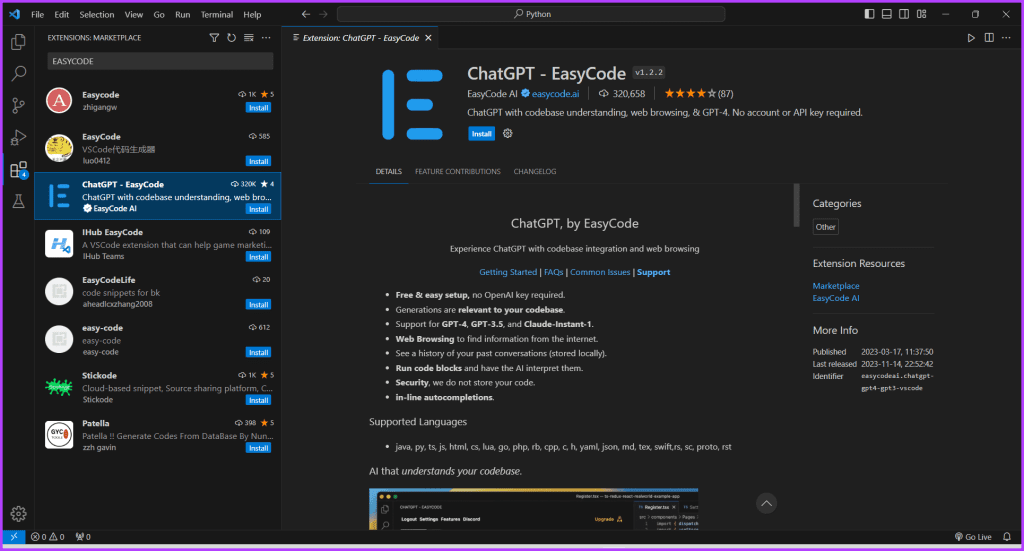
The code completion functionality of the tool ensures a swift and efficient coding experience, while its ability to refactor code enhances structural integrity and readability. Moreover, code debugging is simplified by the tool’s capacity to identify potential errors and propose solutions. Plus, the code documentation feature streamlines the process of creating comprehensive project documentation.
In addition to its technical expertise, EasyCode distinguishes itself with its user-friendliness. Another thing we liked about the tool is that you can harness its full potential without creating an account, which streamlines the onboarding process.
Pros
- Saves time by automating repetitive tasks
- Improves code quality
- Versatile AI tool
- Encourages experimentation
Cons
- Limited functionality
- Can generate incorrect code occasionally
4. ChatGPT VS Code Plugin by Jay Barnes – User-Friendly Code Extension
Jay Barnes created a tool called the ChatGPT VS Code plugin. This tool makes it easier to use ChatGPT while working on your computer. Instead of dealing with complex technical details, you can access ChatGPT directly within your development environment. The plugin has a simple interface, making it easy to use all of ChatGPT’s features without wasting time.
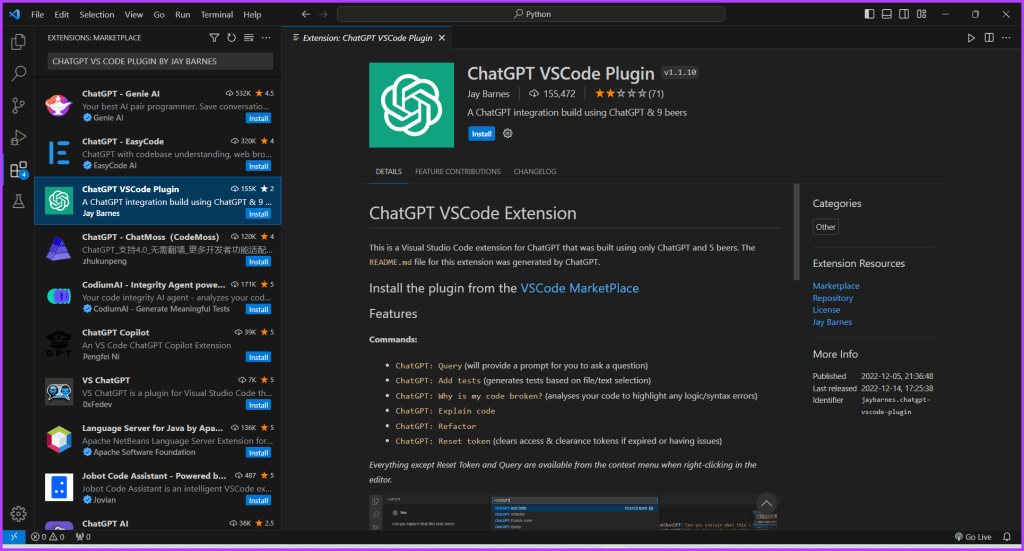
With this plugin, you can ask ChatGPT questions or get help with code and other content. It also has a special feature that can generate pieces of code in different programming languages, making it useful for a wide range of developers. The debugging features help you easily find and fix issues in your code.
One cool thing about this tool is that it can translate code into different languages. This is especially helpful for people working on projects with an international scope.
Overall, it was one of the best extensions for AI chat in VS Code. It combines essential functions with an easy-to-use design, making it a valuable tool for developers who want to improve their work and coding skills.
Pros
- Supports a variety of prompts
- Open source
- Simple and easy to use
- Code generation is fast
Cons
- Limited to ChatGPT’s capabilities
- Occasional glitches
5. Codeium – Multilingual AI Coding Extension
Codeium is a powerful AI coding extension, especially when using VS Code. What makes it special is how smoothly it blends with the development environment and all the cool features it brings to make coding easier. Moreover, it’s also good at finding errors early on, making coding a smoother experience.
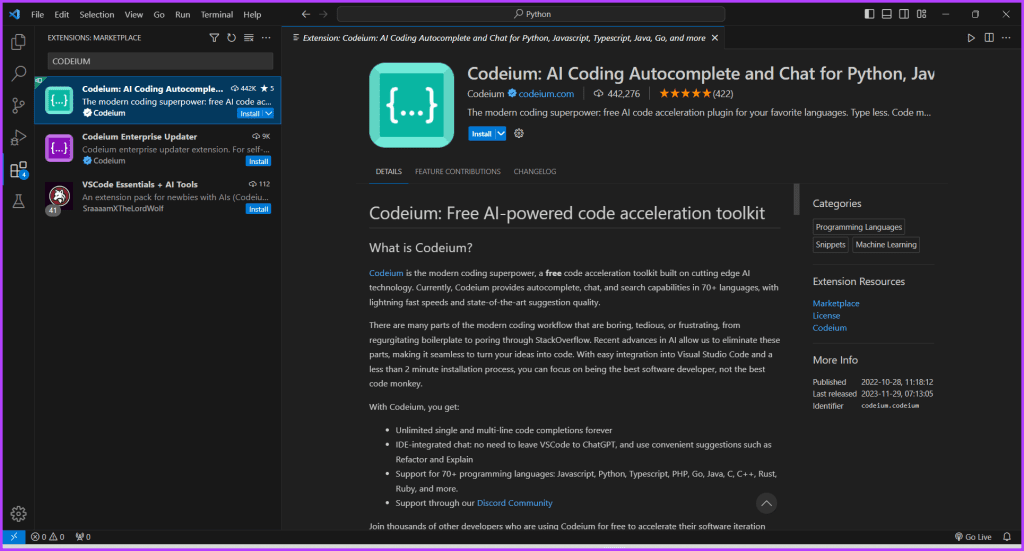
We enjoyed its smart code suggestions the most, as while you’re typing, it helps by suggesting bits of code and even recommending functions, making coding a breeze. The tool also lets you talk to it in regular language, so you can ask questions about your code.
It’s a great tool for learning code as it can explain things and give suggestions in a way that’s easy to understand. What sets it apart is its ability to generate code. If you have the ChatGPT plugin for VS Code, it’s not just about completing your code; it can create whole blocks of code or functions based on what you describe.
Besides, this AI coding assistant is good at helping you improve your code by better organizing it and making it easier to maintain.
Pros
- Supports IDE chat and search
- Clean user interface
- Fast and accurate suggestions
- Supports over 20 programming languages
Cons
- Faces latency issues sometimes
- Requires manual review
6. CodeGPT by Tim Kmecl – Effortlessly Create Documents for Your Codebase
Tim Kmecl’s CodeGPT VS Code extension is a game-changer for developers. This tool seamlessly integrates with the official OpenAI API, bringing the power of ChatGPT directly into your editor. The installation process is straightforward, requiring you to add your OpenAI API key to the extension settings in VSCode.
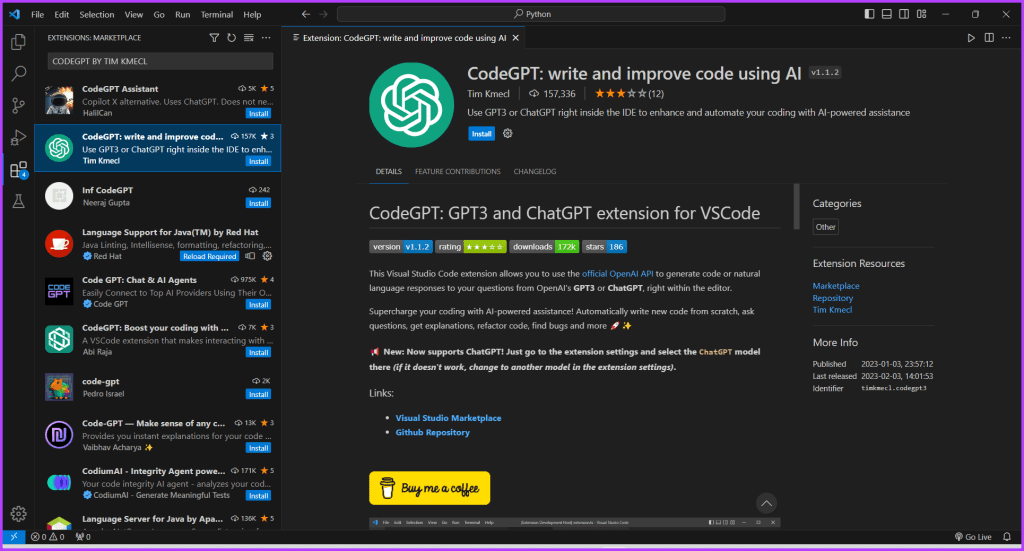
You can effortlessly ask general questions or use code snippets from the editor to interact with GPT3 through a user-friendly input box in the sidebar. Moreover, you can right-click on selected code to perform actions like automatically writing documentation, explaining code, refactoring or optimizing it, and identifying problems.
The extension introduces context menu shortcuts, adding to its user-friendly design. It stands out as one of the best AI chat extensions for VS Code because it can generate code, provide natural language responses to queries, explain code in detail, refactor existing code, and spot bugs. It offers a comprehensive suite of AI-powered assistance.
This extension makes coding more efficient, and problem-solving is a breeze.
Pros
- Generate documentation for your code
- Automatically explains the selected code
- Streamline and enhanced code refactoring or optimization
- Identify and address issues within the code
Cons
- Lose context of the conversation
- Sluggish at times
7. Rubberduck AI – Provides Mentor-Like Insights
Rubberduck is like a Swiss Army knife for developers, handling tasks like code generation, editing, and explanation. It goes beyond generating tests, identifying bugs, and troubleshooting errors. The AI Chat feature in the tool lets you have real-time conversations about your code and development topics.
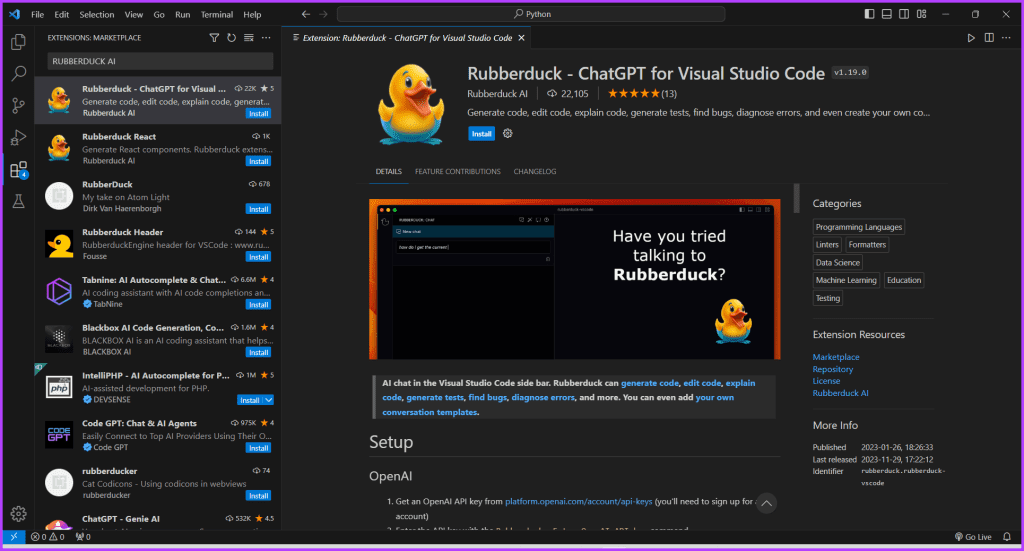
One of its standout features is the ability to personalize conversation templates, enhancing the overall user experience. This VS Code ChatGPT extension is compatible with local models, like CodeLlama-7B-Instruct running in Llama.cpp, adding an experimental touch for added flexibility in your development setup.
Rubberduck’s knack for generating unit tests, bug identification, and error diagnosis makes it valuable, ultimately improving code quality. The tool stands out with its user-friendly interface and the convenience it brings to developers through various command options, whether through the command palette, editor context menu, or dedicated keyboard shortcuts.
Pros
- Enhanced problem-solving
- Provides voice-based feedback and assistance
- Allows you to be more creative
- Provides new ideas and perspectives
Cons
- Can’t solve all problems on its own
- The dataset may contain biases
8. ChatGPT Helper – Bug-Hunting Prodigy
ChatGPT Helper stands out from traditional chatGPT extensions by offering more than integration. It provides an easy-to-use interface that seamlessly combines the development environment with OpenAI’s ChatGPT. One great aspect is its quick query system, allowing developers to interact with ChatGPT without constantly switching between applications.
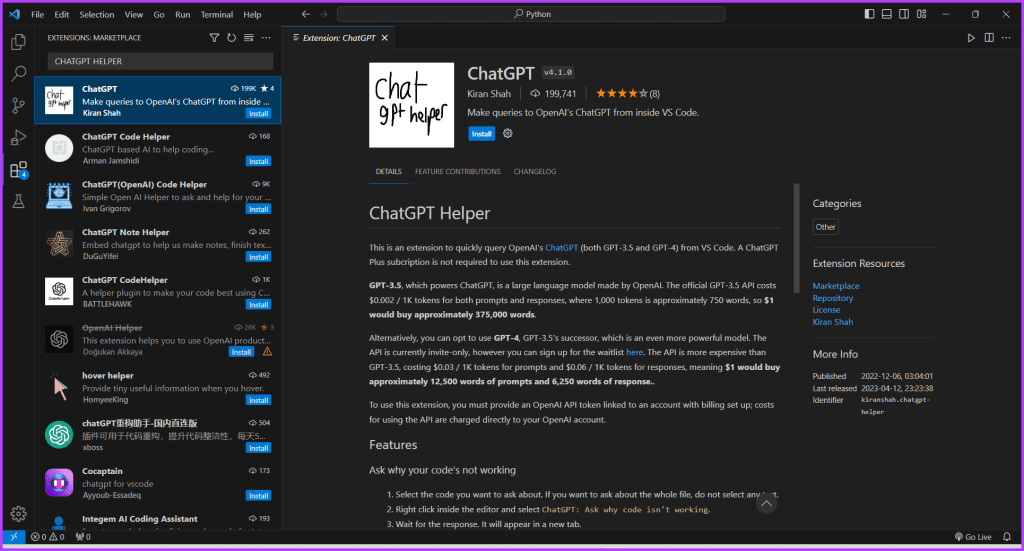
The extension’s brilliance is evident in its code completion feature, which uses ChatGPT’s language capabilities to suggest relevant code snippets in real-time. This speeds up coding tasks and improves the overall development experience by offering intelligent and personalized coding suggestions tailored to the specific needs of the ongoing project.
The code generation feature is a game-changer, leveraging ChatGPT’s ability to turn natural language descriptions into functional code snippets. This enables developers to prototype ideas and concepts quickly without the hassle of manual coding.
Pros
- Real-time code debugging
- Interactive code learning
- Generate code tailored to specific tasks
- Multilingual code support
Cons
- Can misinterpret code
- Occasional glitches
Code Like a Pro
Whether you like it or not, AI is here to stay and has made a big difference in how productive we can be. It’s our choice how we use it. The plugins we discussed earlier are some excellent additions to VS Code.
The result of these tools might not always be perfect, but that’s where your knowledge and skills come in. You can fix any mistakes in the code and make things easier for yourself. What do you think about using these VS Code ChatGPT extensions? Have you tried any of the mentioned ones? Share your thoughts in the comments.
Was this helpful?
Last updated on 01 December, 2023
The article above may contain affiliate links which help support Guiding Tech. The content remains unbiased and authentic and will never affect our editorial integrity.










