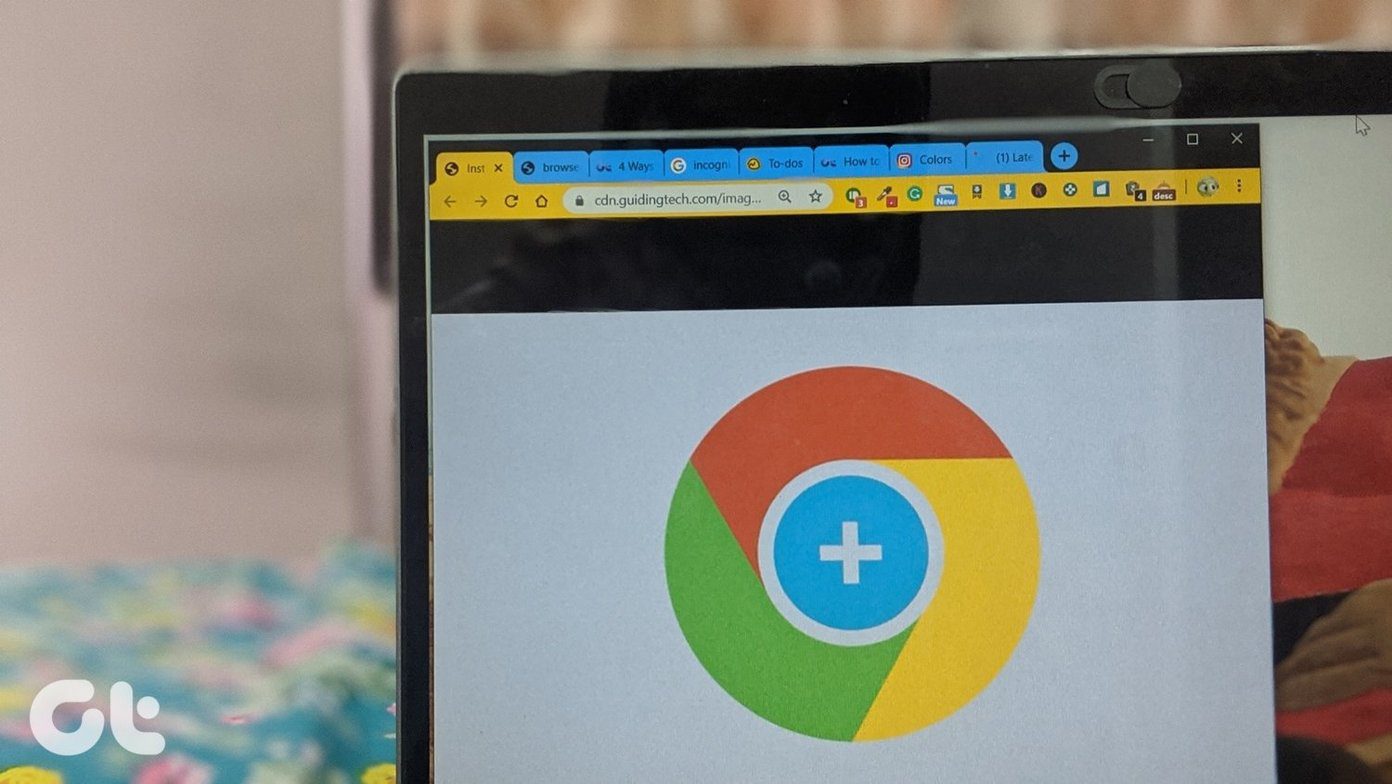While talking about photo-editing features, most people are aware of adding filters, text, cropping the image, and more. One helpful feature is to replace the background color. Many Android apps let you erase the background, but very few allow you to change the background to a solid color. In this post, we have compiled such Android apps that help you in changing the background of a photo to white.
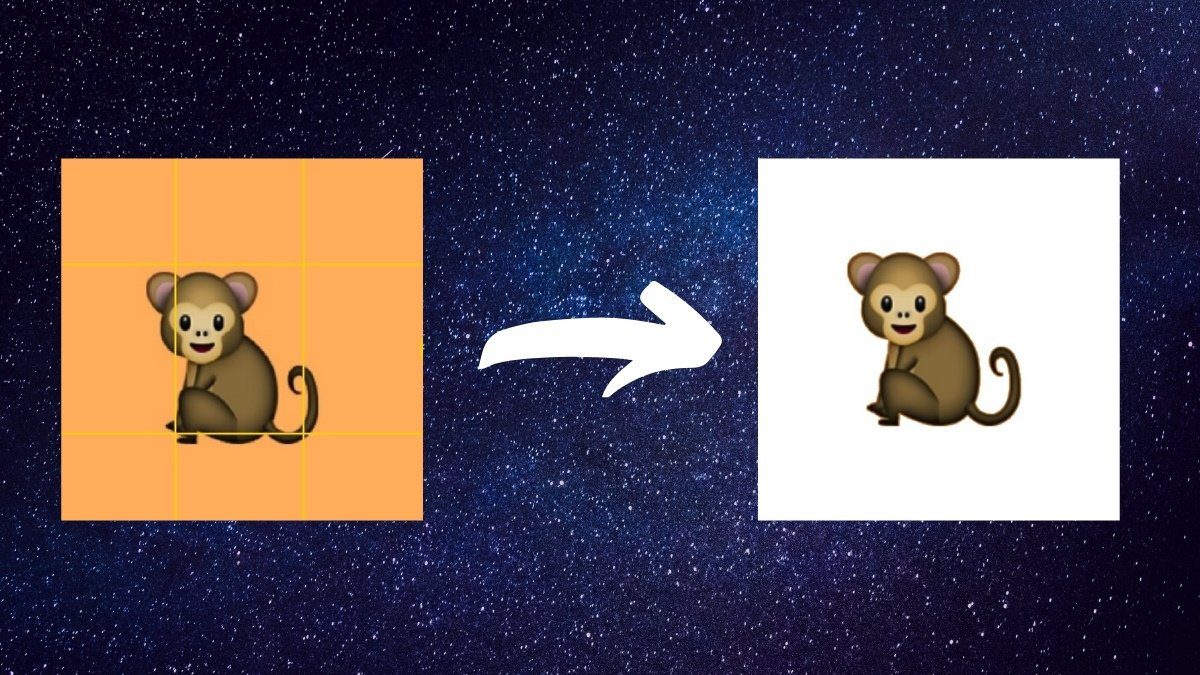
Changing the background to white is quite helpful for images used in ID cards for colleges, schools, and other official purposes. You can even change the background color of your product images.
Let’s check out the apps that will replace the background of your picture with white color.
1. Background Eraser: Transparent & White Background
As the name says, the app offers three functions — removing the background, making the background transparent, and adding white color to the background. When it comes to removing the background, it provides automatic and manual control both. You can even crop the photo.
To change the background color to white, open the app. You will be asked to crop the photo. Crop it, if required, and then press the checkmark icon at the top. Then, use Auto or Manual modes to remove the background. Again, press the checkmark icon.


If something is left, use the smoothness intensity to remove it. Press the checkmark icon. Finally, tap on White to add a white background color. Then, hit on the Save icon at the top to download the image.

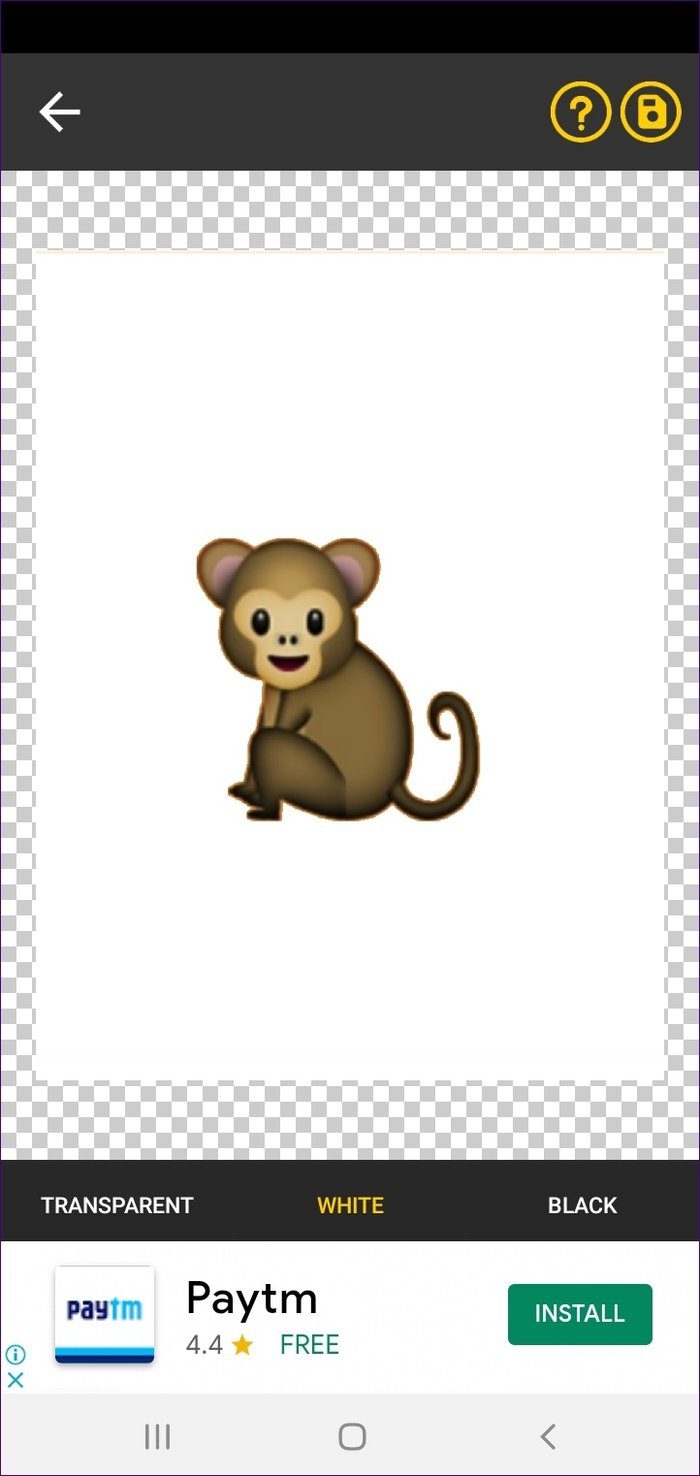
Pros:
- Automatic background removal
- Undo available
Cons:
- Ads
- Background can be changed to black and white colors only
Size: 11MB
2. Change Photo Background Editor
You can perform two types of background modifications in this app — blur background and remove the background. We will be taking the help of the second feature to change the background color to white. Fortunately, you can change the background to other colors too.
For that, open the app and tap on the Background Eraser option. Then, select the image for which you want to replace the background color to white.
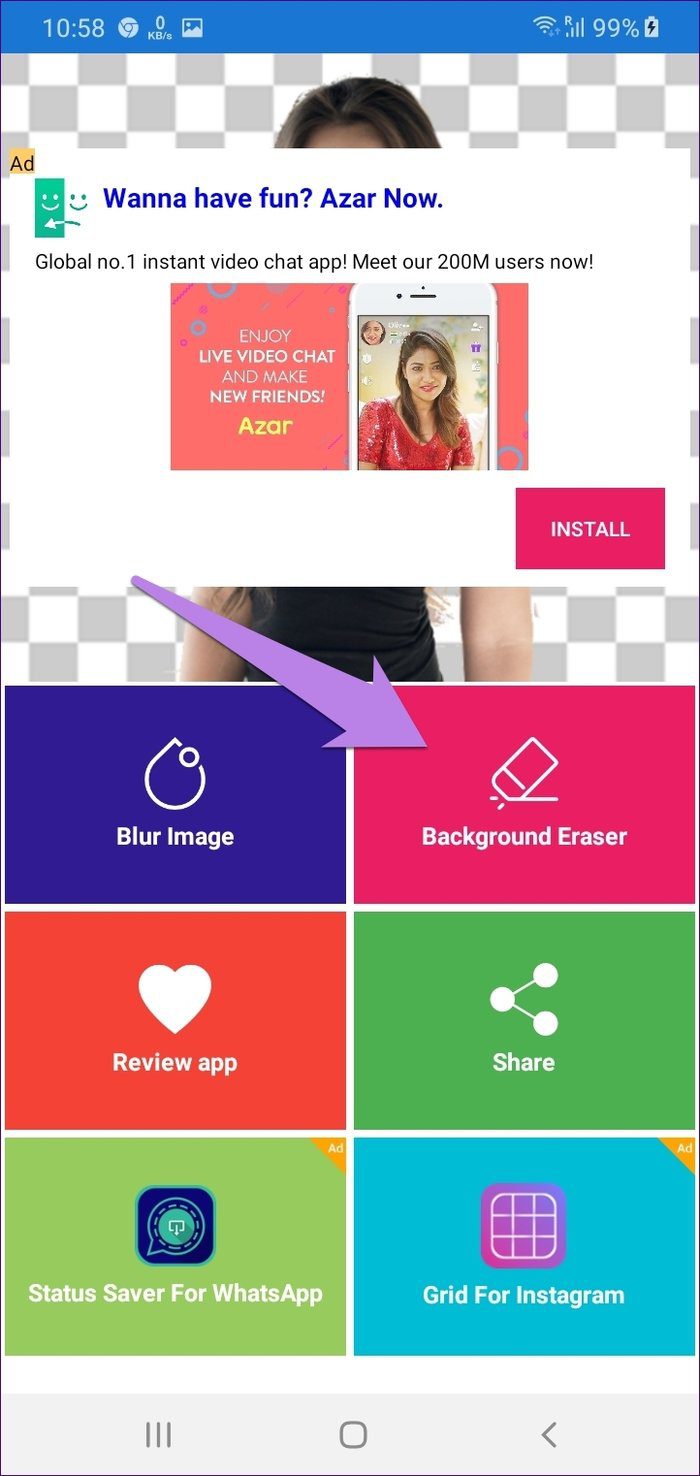
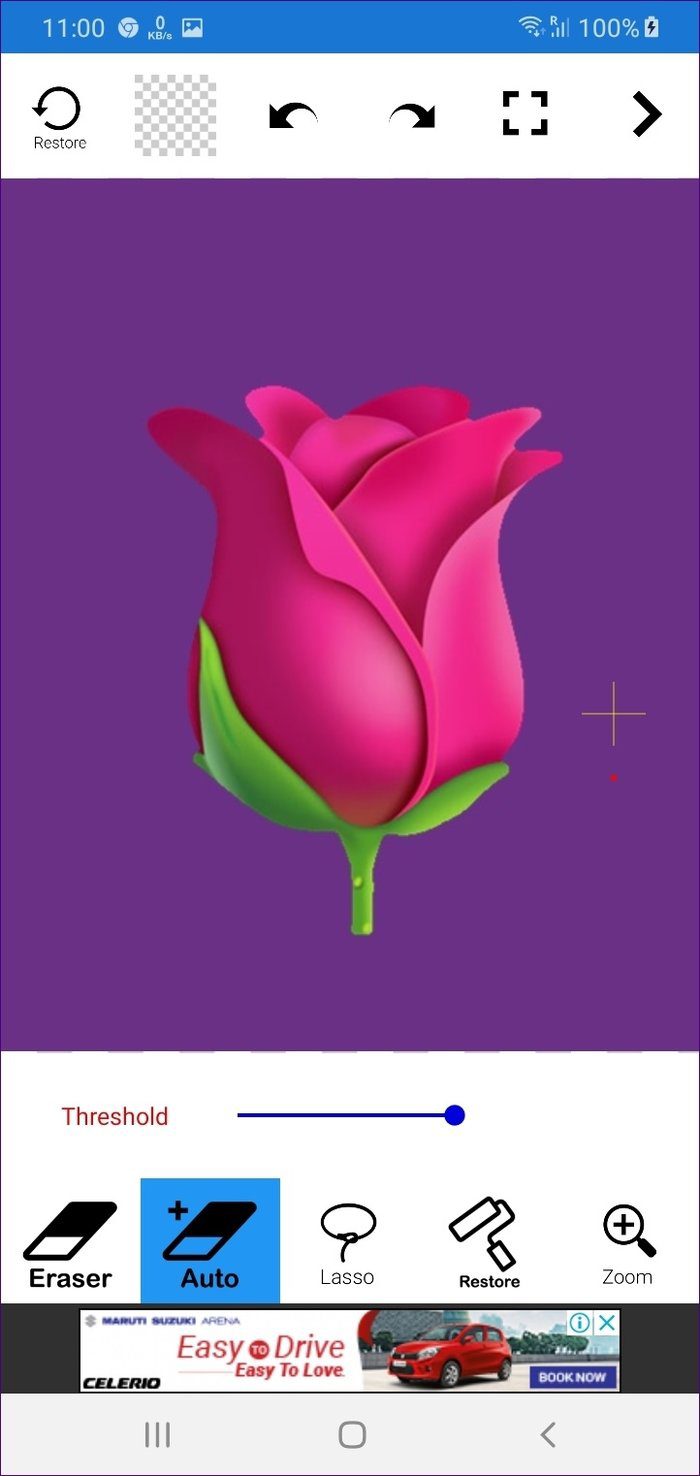
Use either the Auto or manual mode to remove the background. Tap on the next icon at the top.

Tap on Color tab at the bottom. Using sliders, select the color white. Keep the first two sliders to the extreme left and the third one to the extreme right. Tap on the checkmark icon below the sliders to select the color.


The background will be changed to white color. Tap on Save to download the image.
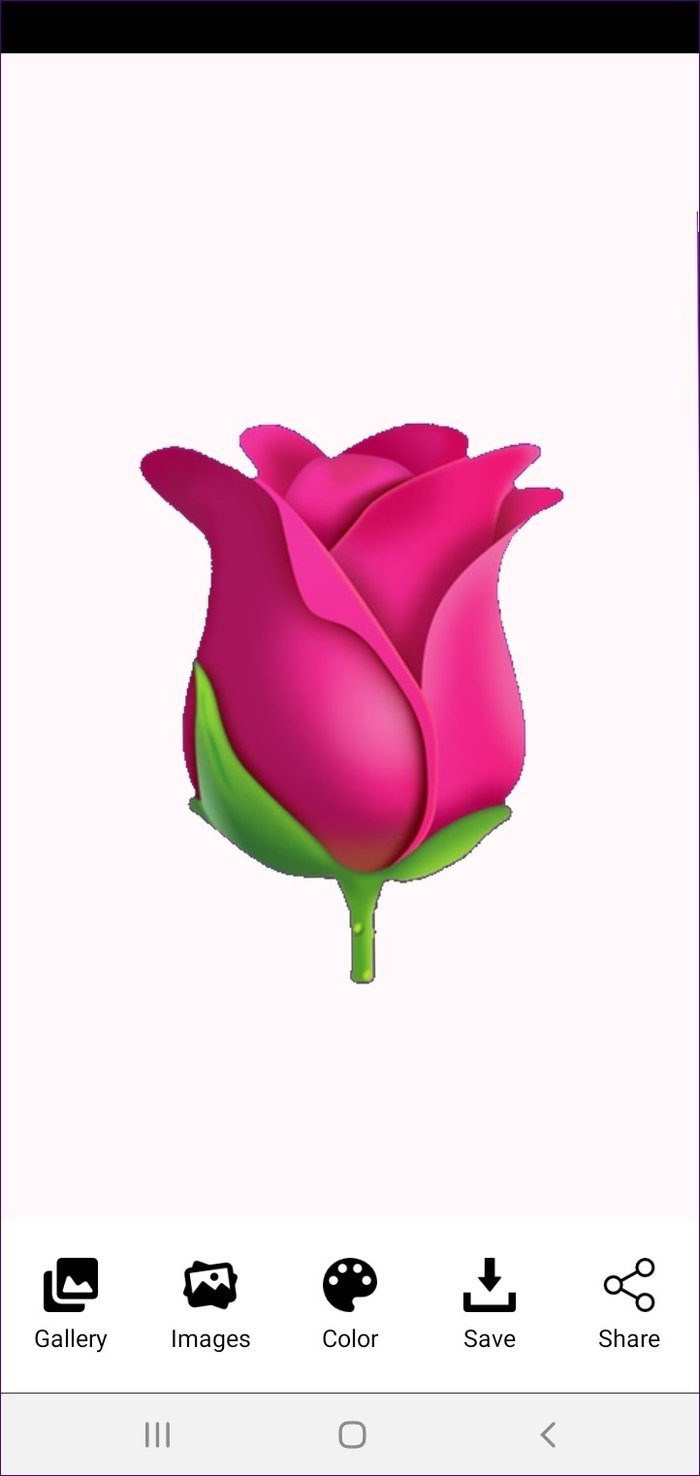
Pros:
- Background can be changed to other colors too
Cons:
- Ads pop up
Size: 7MB
3. Auto Background Changer
The app gives you many options to replace your background. You can select a background from the available options, choose your own from the gallery, or set a solid color like white.
To change the background color on your mobile, open the app and tap on the Gallery option to add the image. Crop the image if required when asked.
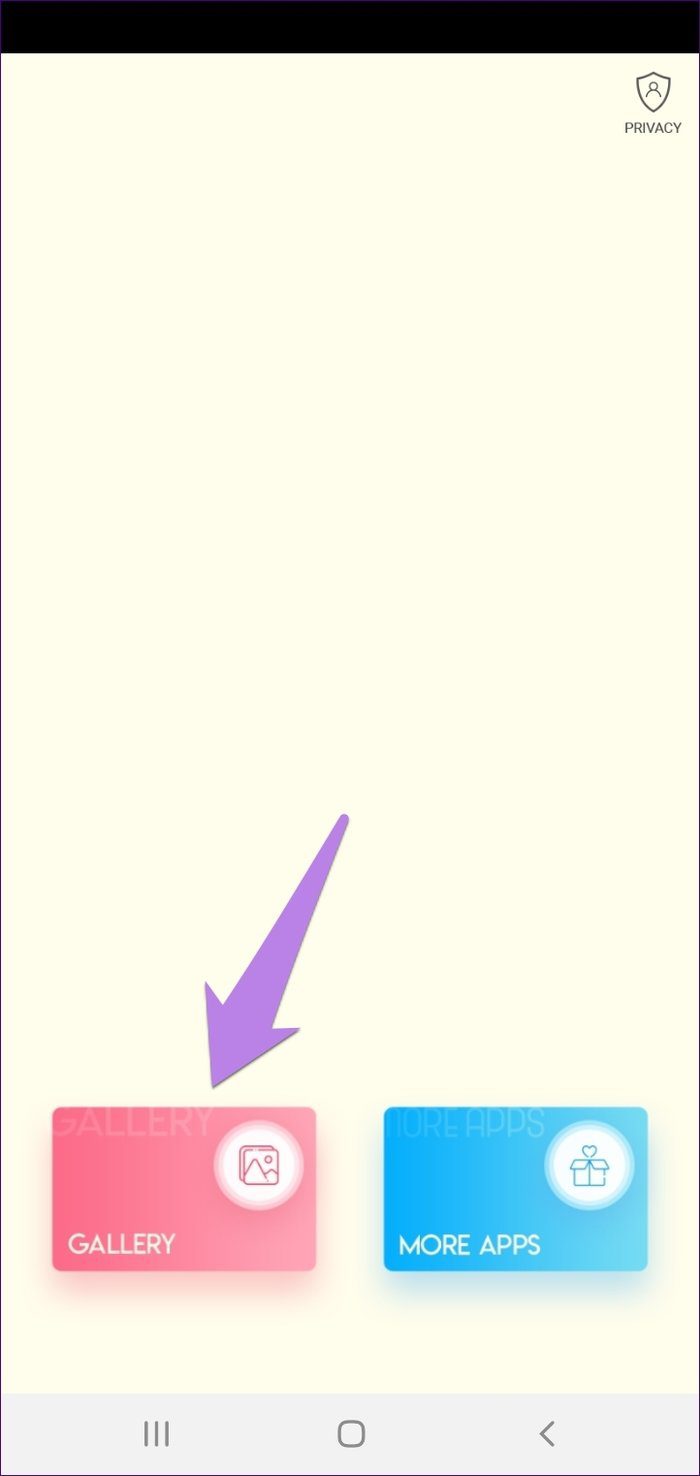
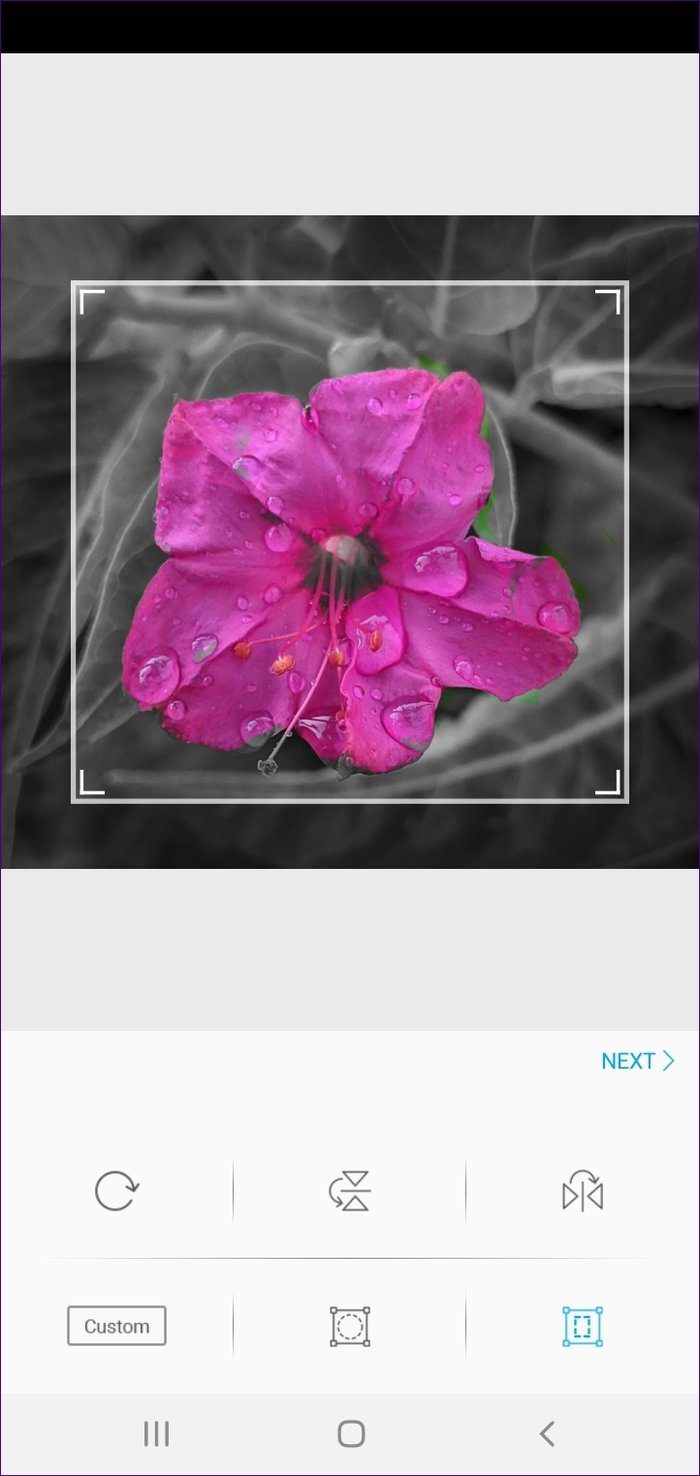
Use the eraser (auto or manual) to remove the background. Press Next to go ahead.
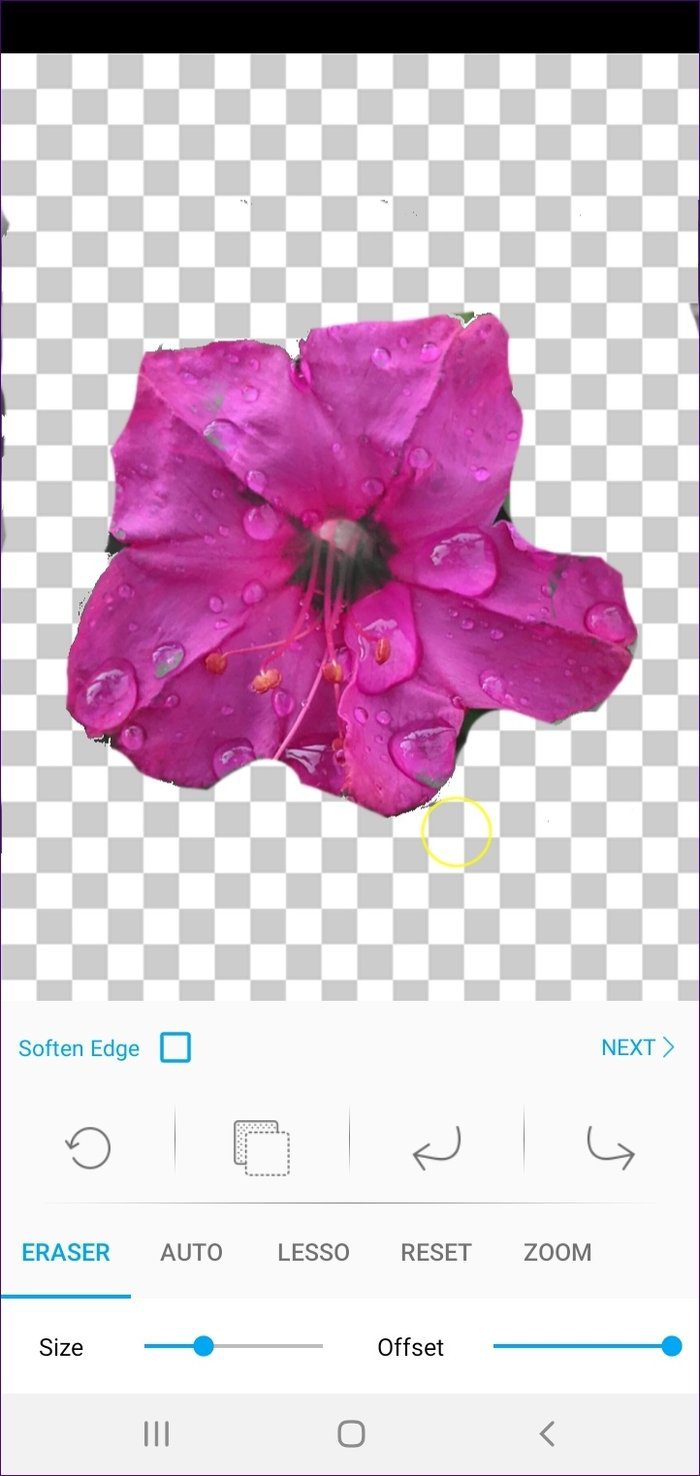
Tap on BG Color option. Scroll through the colors to reach the color palette. Tap on it.
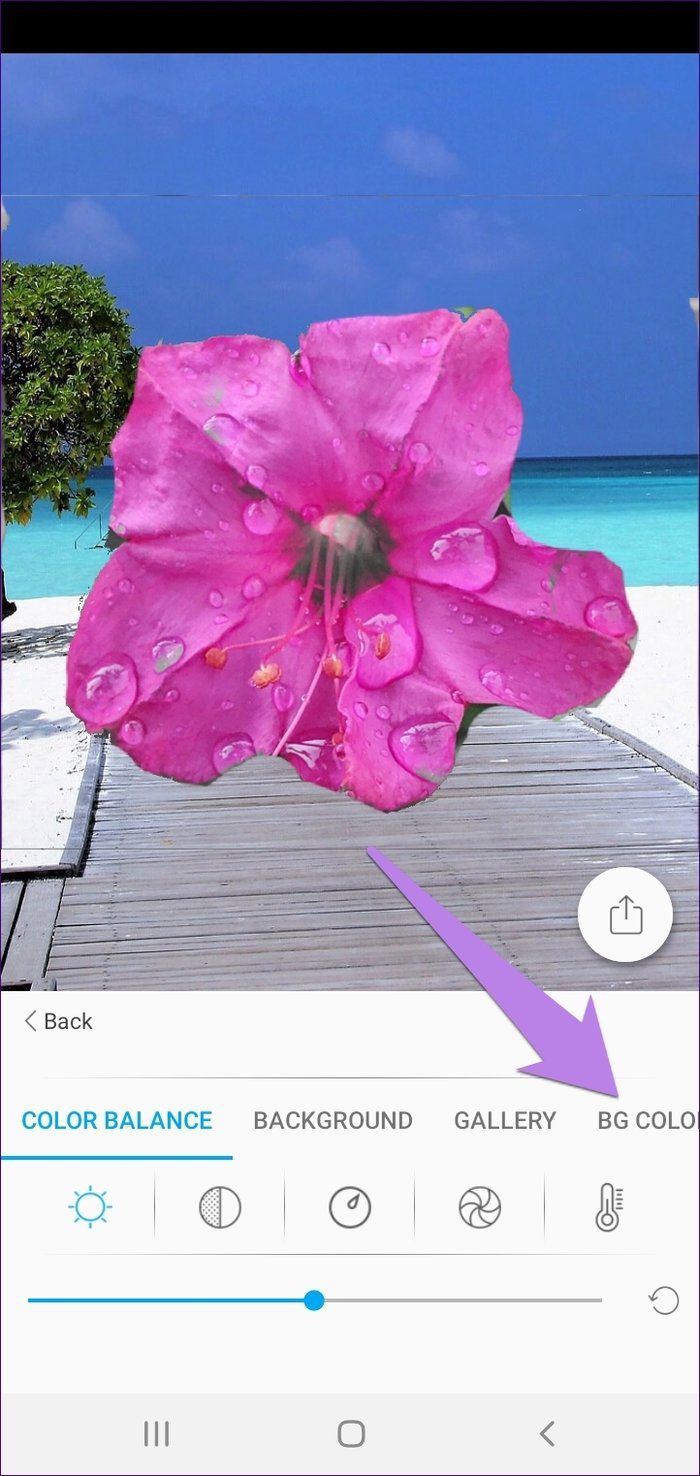
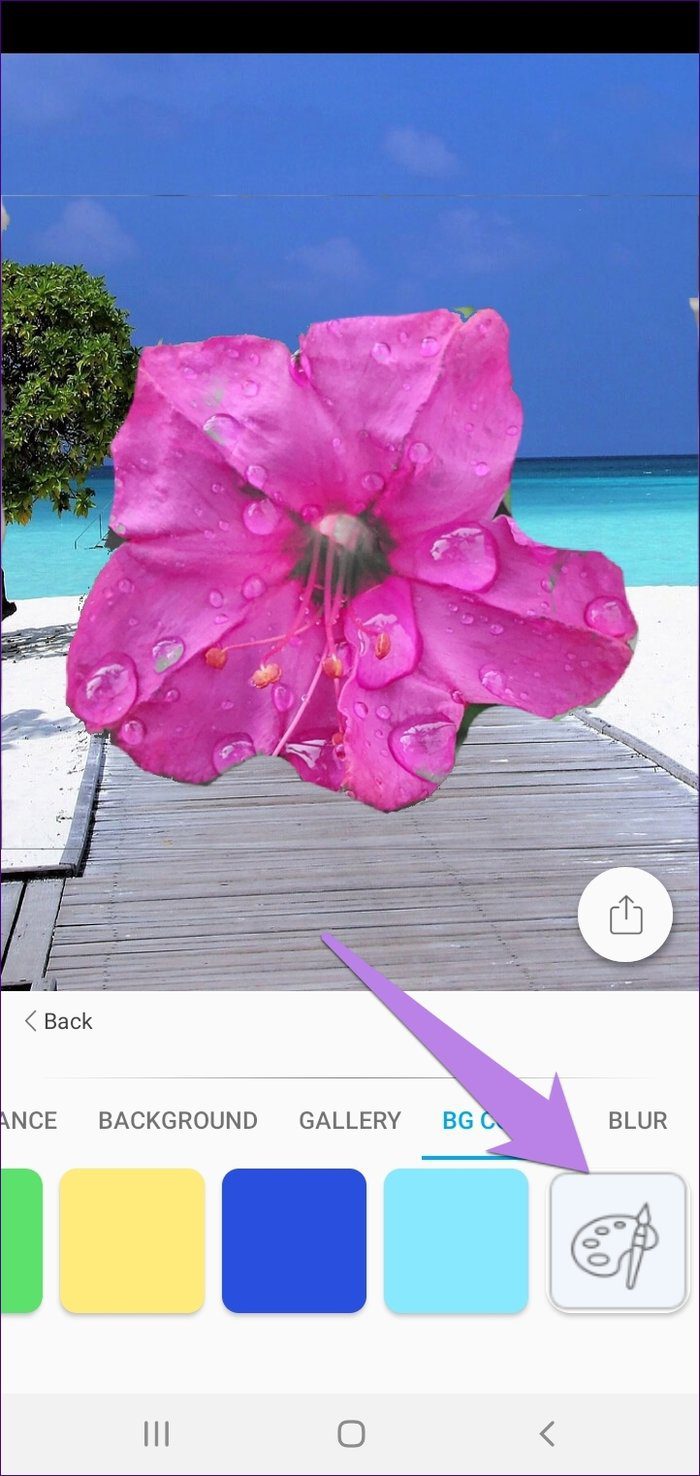
Select white color by adjusting sliders. Then, tap on Done. Tap on the Share icon to download the image with a white background.
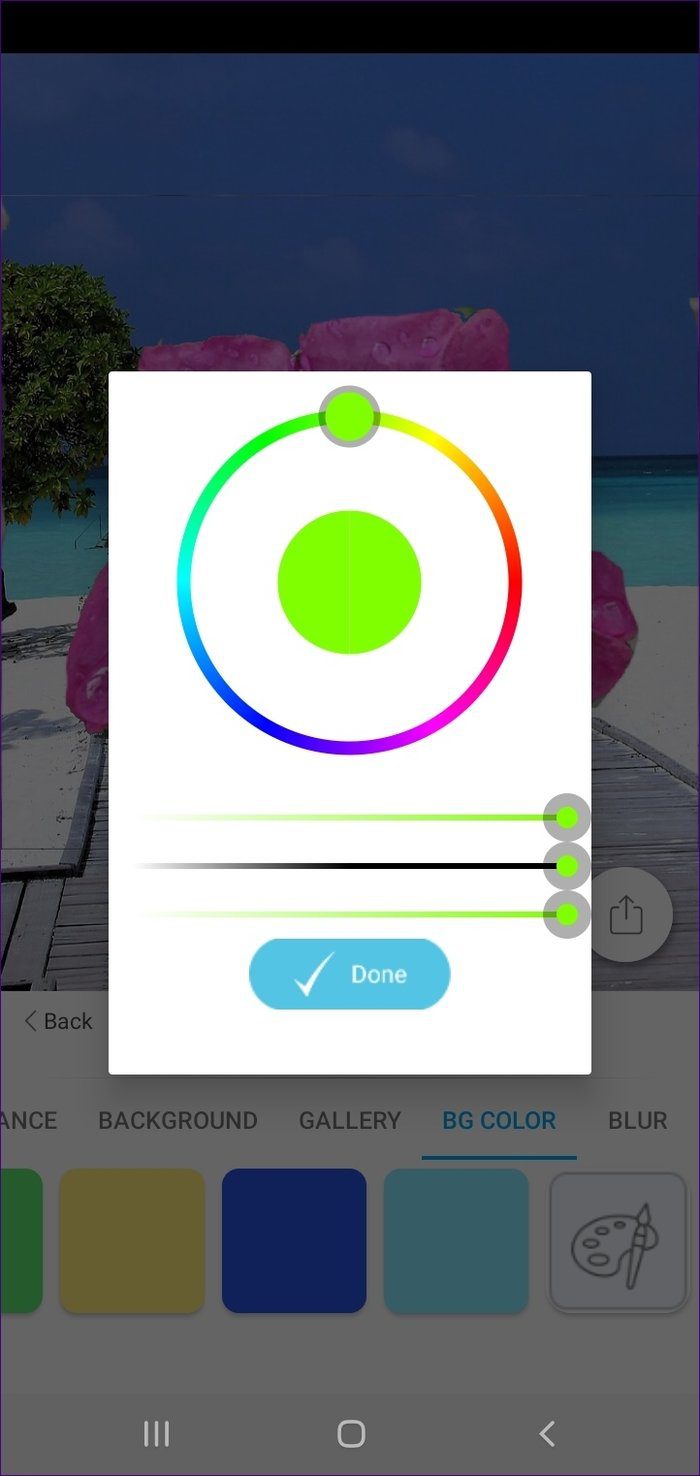
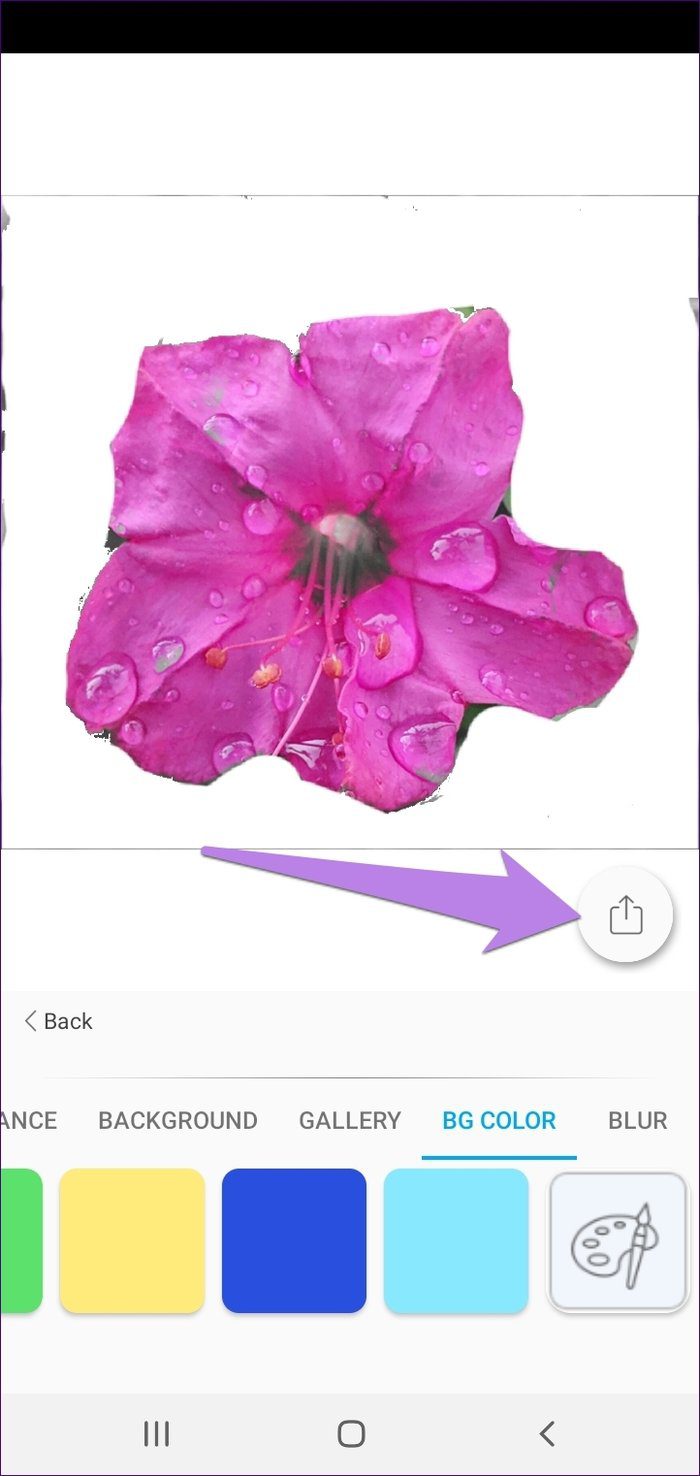
Pros:
- Multiple ways to change the background
Cons:
- Ads
Size: 7MB
4. PhotoCut – Background Eraser & CutOut Photo Editor
The PhotoCut app is a great tool to change the background color to white. It even lets you automatically change the background to beautiful backgrounds using the Backdrop feature. You can even create a cutout and apply filters using this app.
To replace the background with white color, add the image in the app. Then, tap on the Eraser icon at the bottom. Using your finger, erase the background of the image. You have to do it manually for the automatic option is paid.

Once done, tap on the arrow icon at the top. Crop the image if required. Tap on the BG Color option.
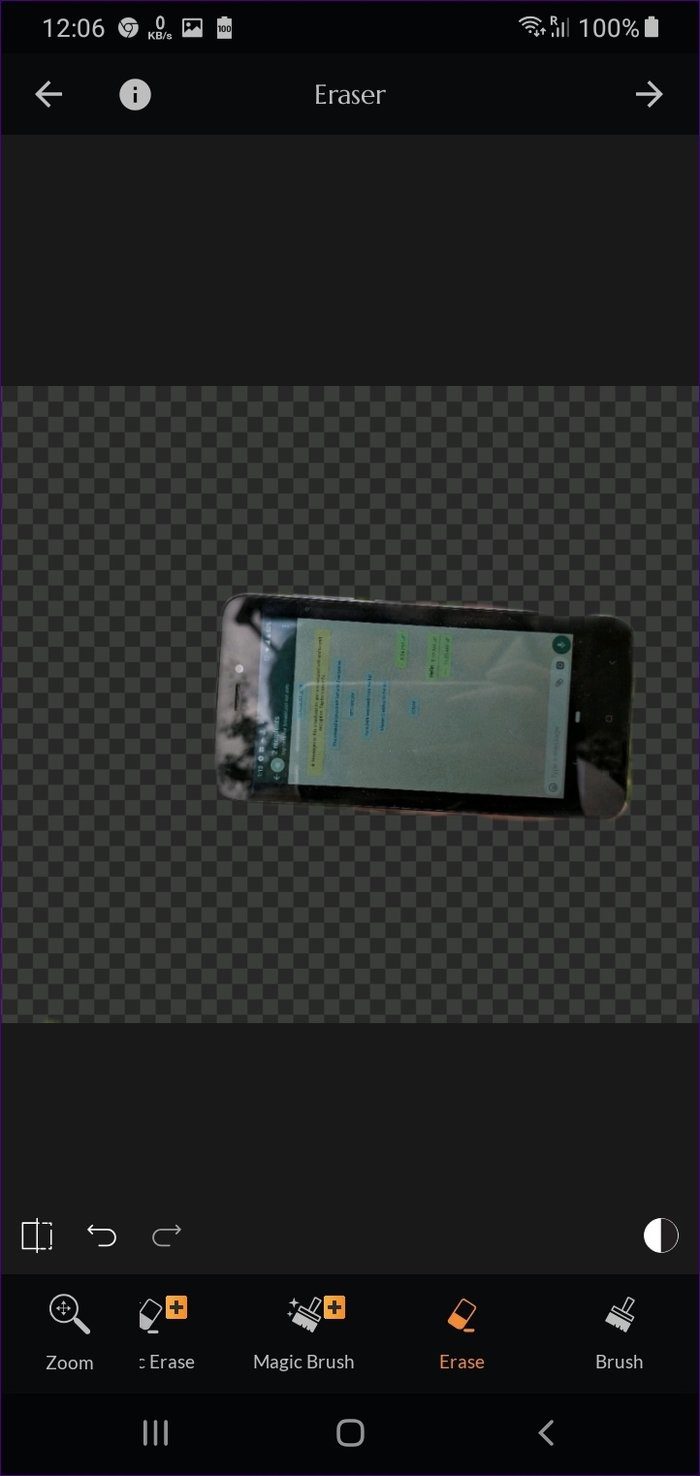
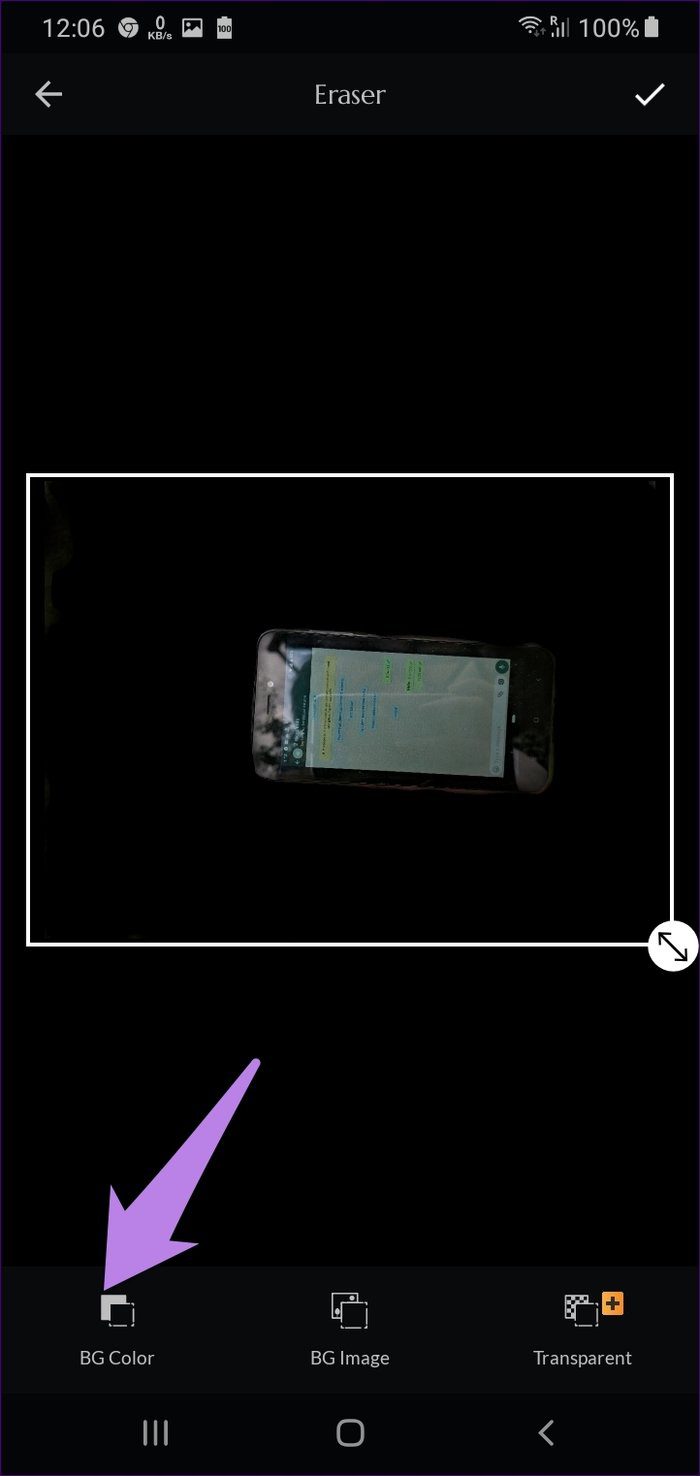
Select the white color from the color palette. Finally, hit the checkmark icon at the top.
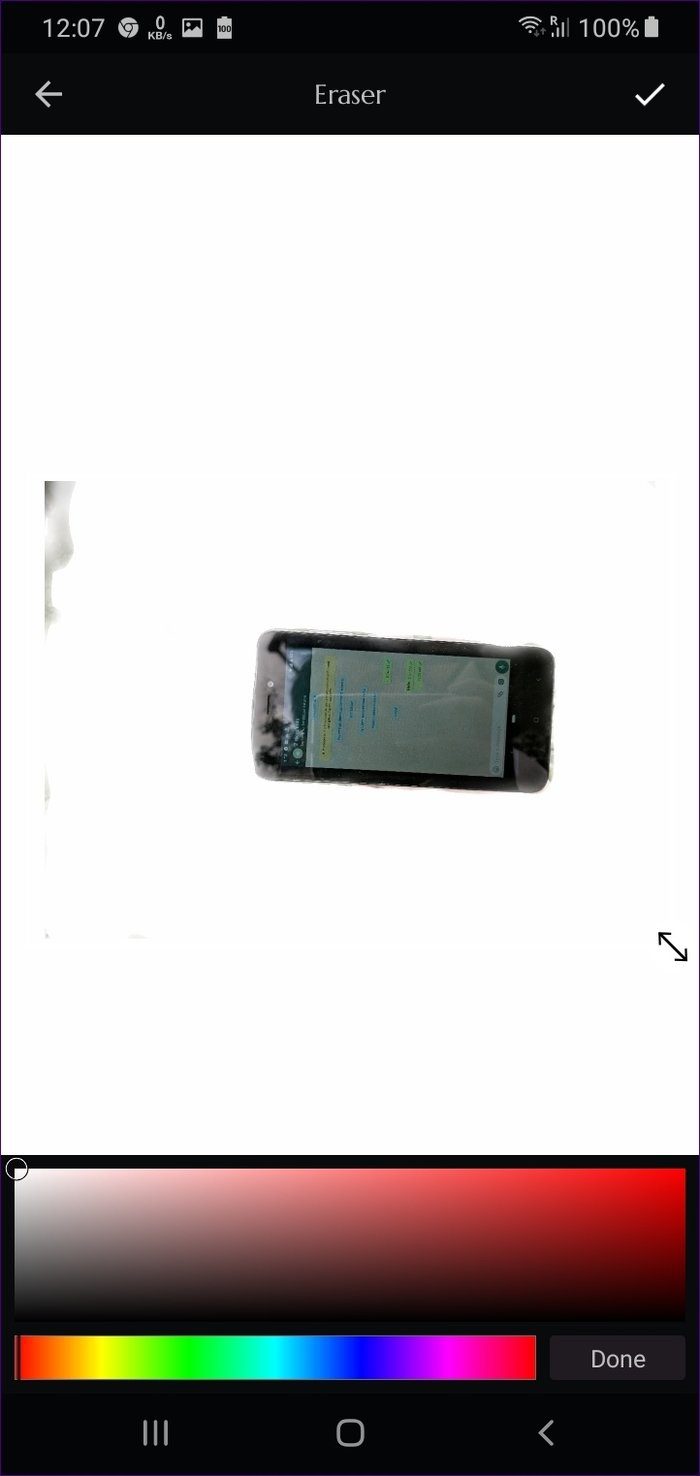
Use the Save at the top to download the image.
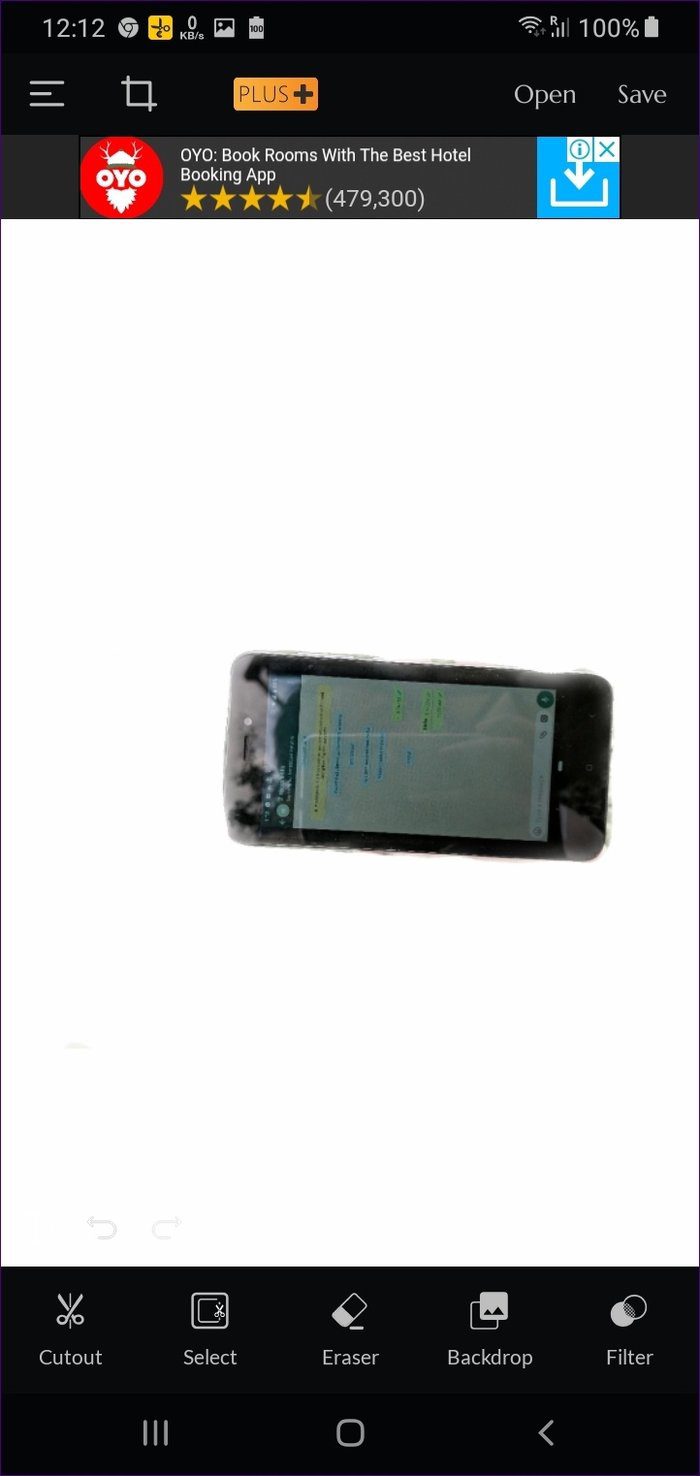
Pros:
- Backdrop mode
Cons:
- No automatic background removal in free mode
- Ads
Size: 17MB
5. ID Photo Background Editor
This app is particularly helpful if you are trying to change the background color of an ID such as your passport, college id, or more. To change the background color, open the app and tap on the Select a photo button. Select the photo from your gallery.
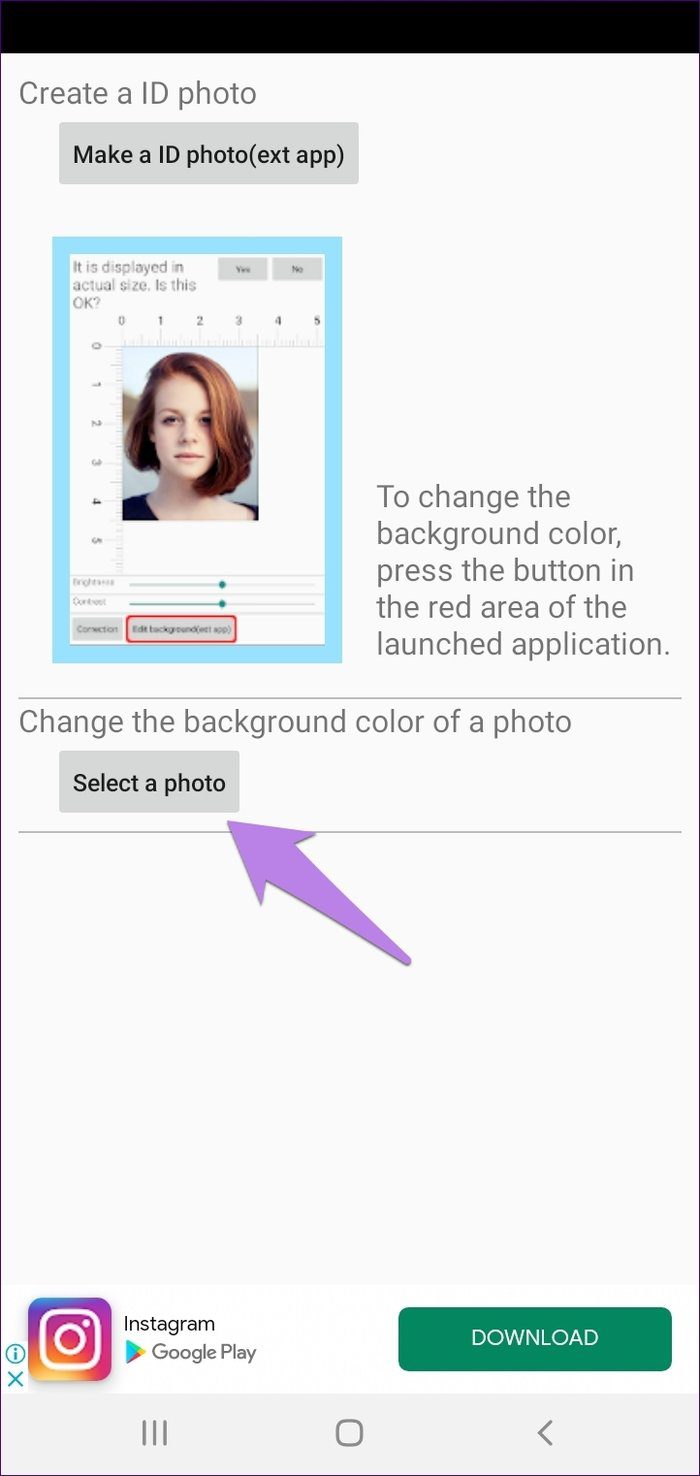
Using your finger, draw on the background area whose color you want to change to white. Do it slowly as the app automatically detects the required area that way. You can undo or restore using the available options. Tap on the buttons at the bottom to show more options.
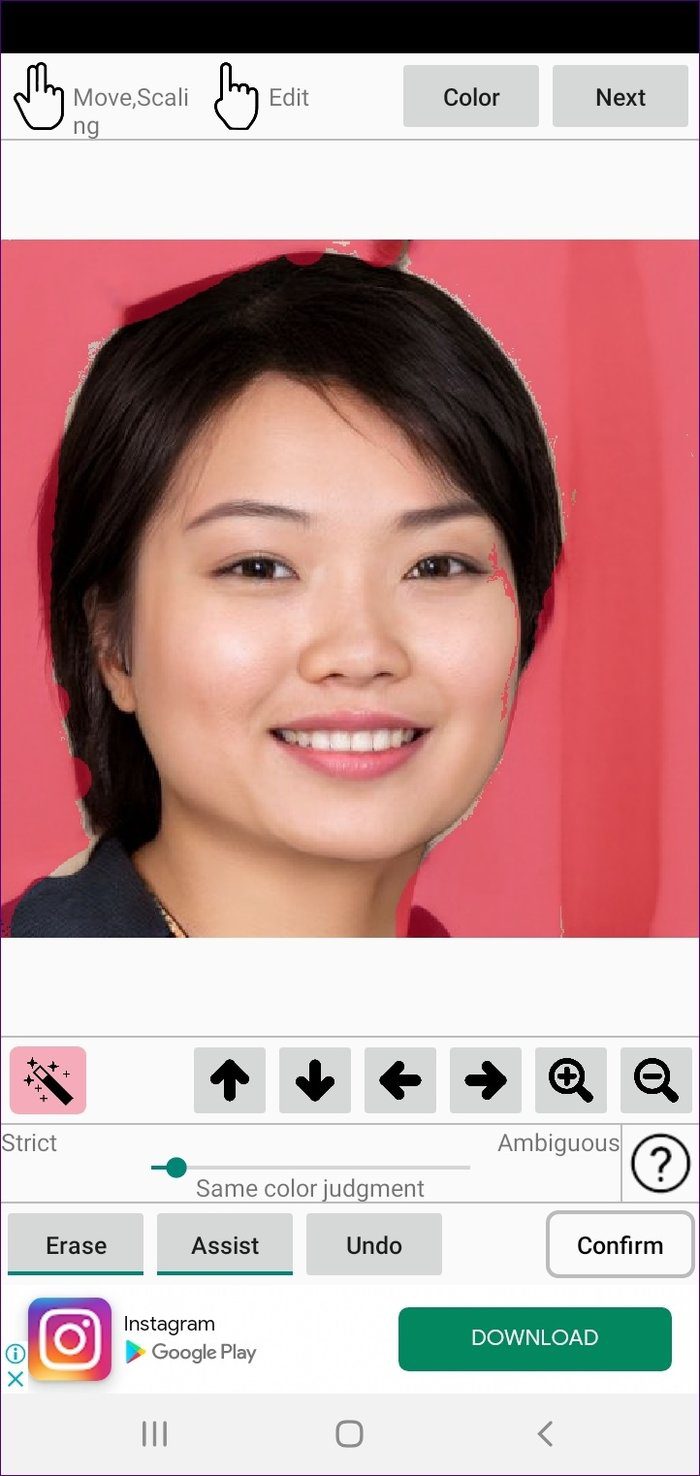
Then, tap on the Color button at the top to select the new background color. In our case, select White. Tap on Next. The background will be changed to white. Tap on Save to download the image.
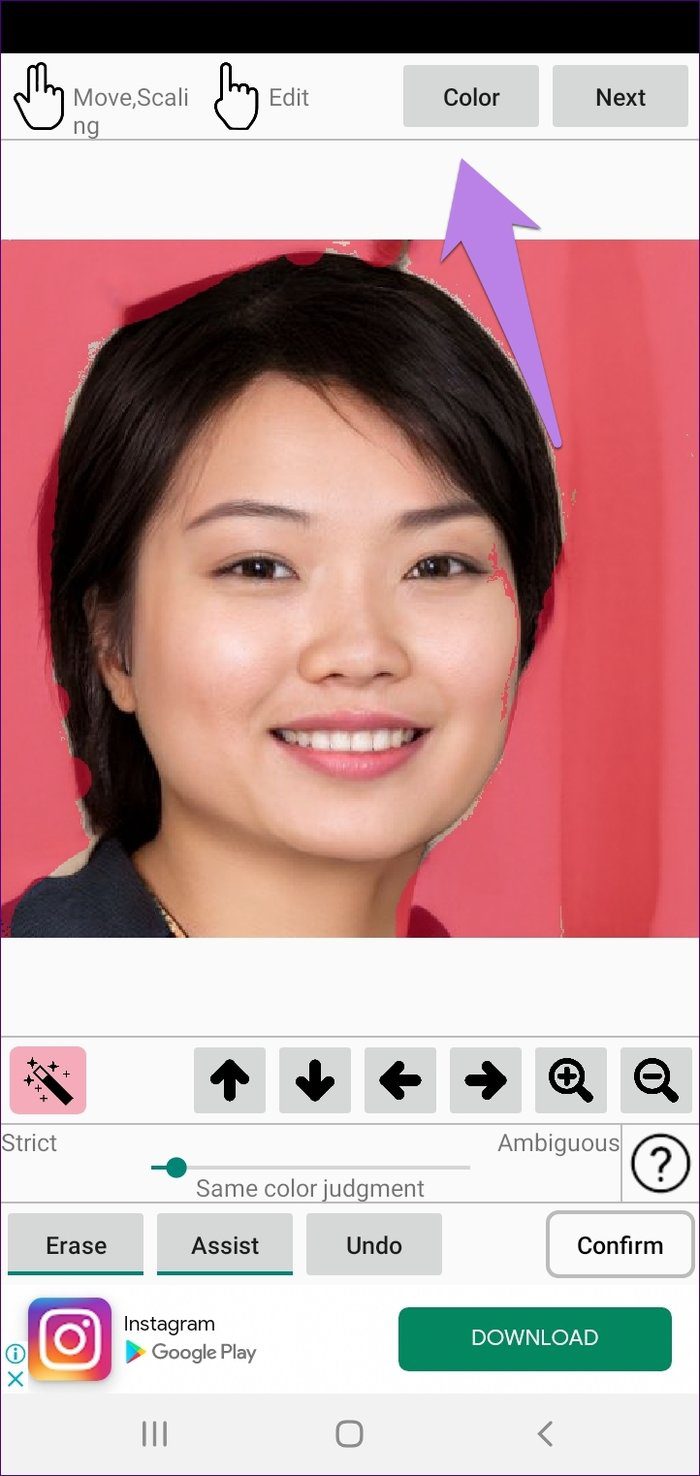
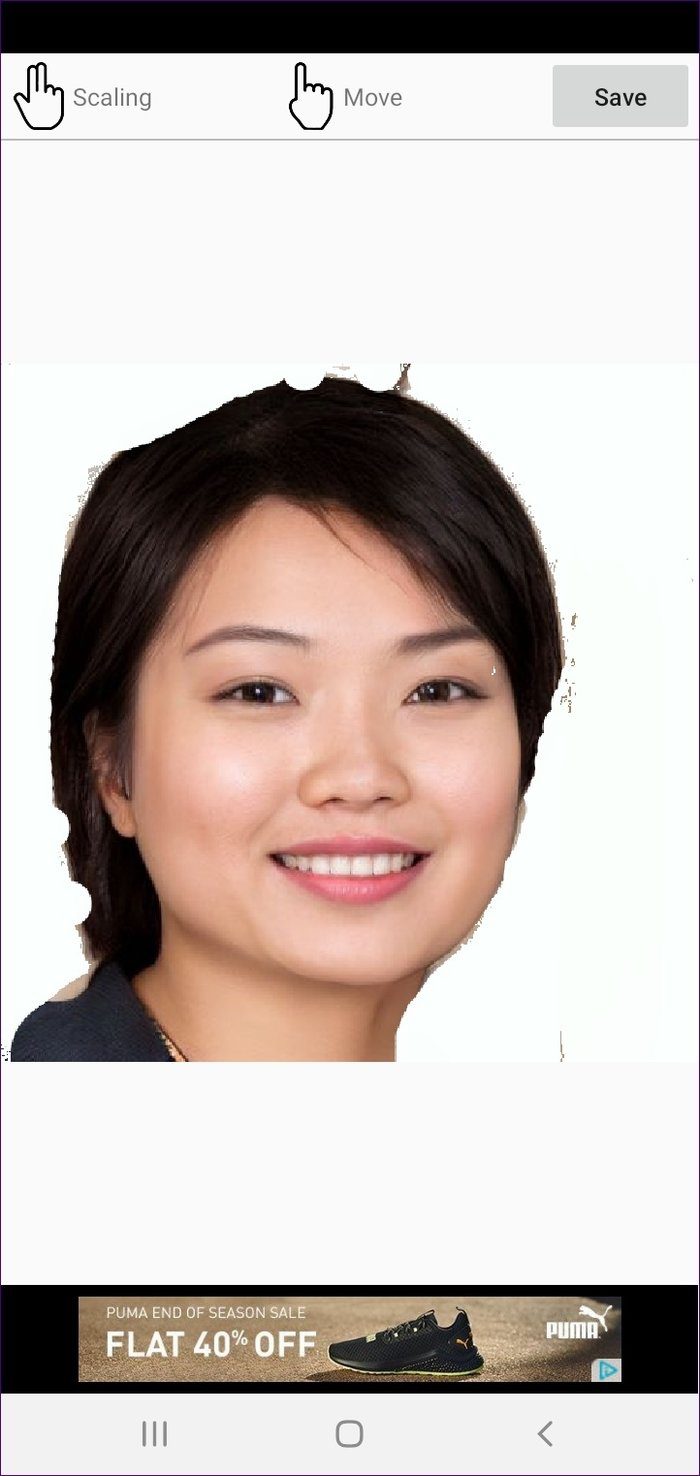
Pros:
- Tutorials for actions
Cons:
- Ads can be distracting
Size: 14MB
Erase Background Easily
In case you don’t like the above-mentioned Android apps, you can perform the action of changing the background color to white on the web too. Check our post where we have explored online tools to replace the background color. And if you only want to erase the background, there are special tools for that too.
Next up: Want to create a video from the pictures on your phone? Find out how to do it using the apps mentioned in the given link.
Was this helpful?
Last updated on 04 February, 2022
The article above may contain affiliate links which help support Guiding Tech. The content remains unbiased and authentic and will never affect our editorial integrity.