Try Basic Fixes
- Use a VPN connection: If the privacy laws of your region prohibit the usage of filters, Instagram may display the “This effect is not available in your location” error. In that case, your only option is to use a VPN service to bypass any region-specific restrictions.
- Update the Instagram app: An outdated Instagram app on your phone might give you trouble. Hence, it’s critical to update your apps on a regular basis. Head over to the App Store or Play Store and update the Instagram app.
Fix 1: Enable Face and Hand Effects Permission
In certain regions, Instagram requires permission to place effects, filters, and masks on your face and hands. If this is applicable in your region, you must enable the “Face and Hand Effects” permission from Instagram’s privacy settings.
Step 1: Open the Instagram app on your phone and switch to the profile tab.
Step 2: Tap the three horizontal lines in the top right corner and select Settings from the list. Then, go to Privacy.
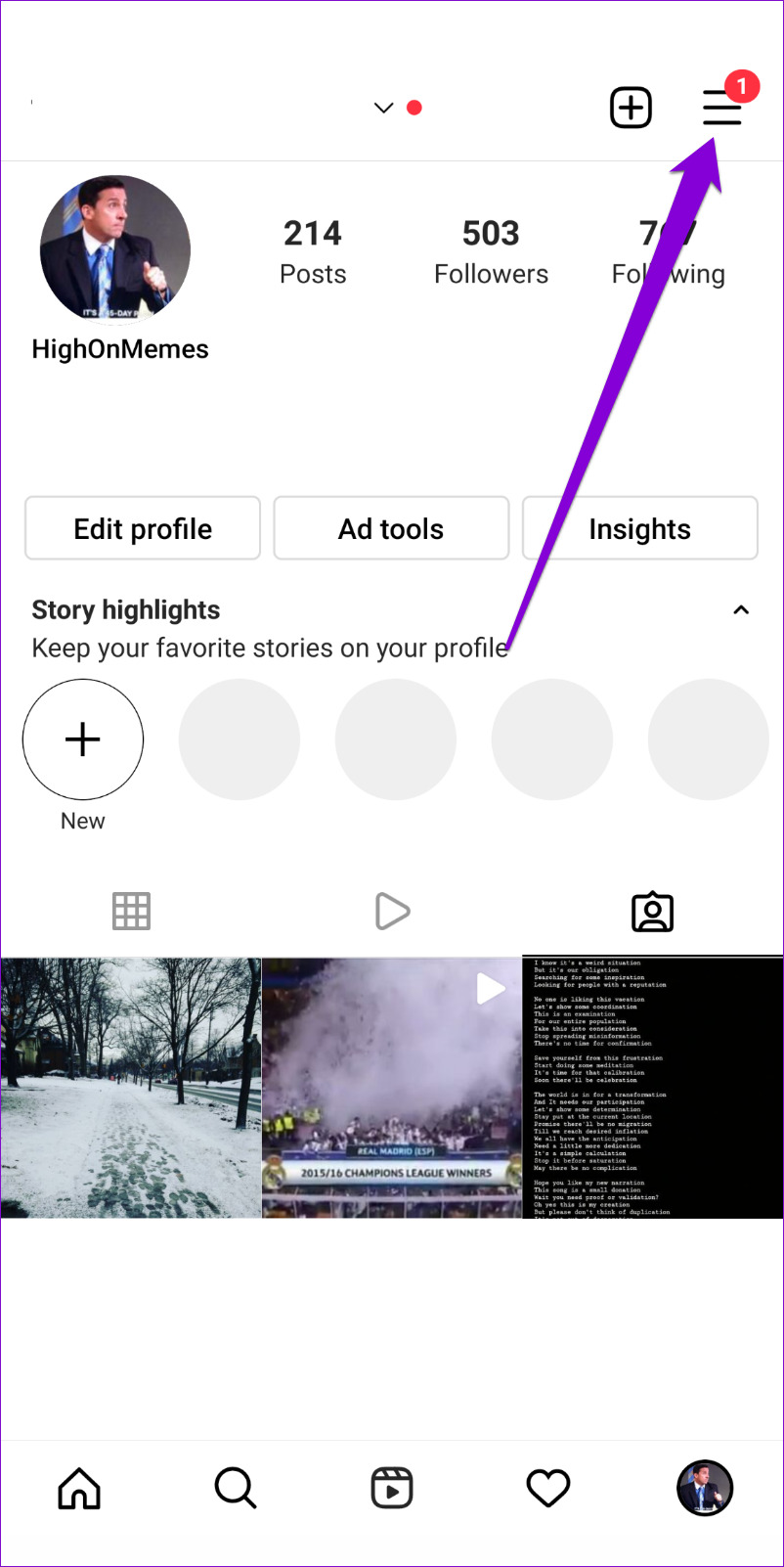
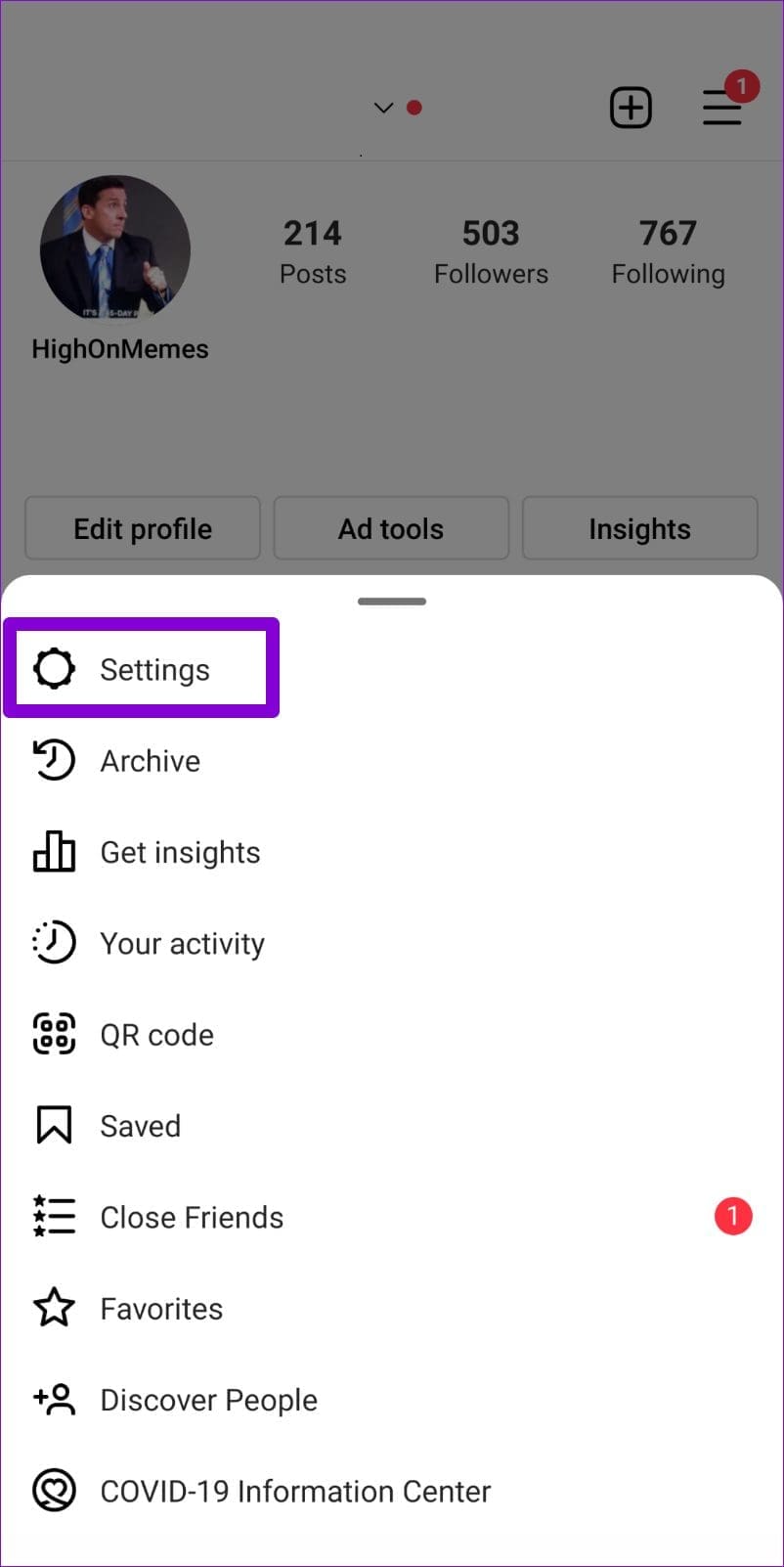

Step 3: Tap on Face and Hand Effects and enable the toggle next to Allow face and hand effect from the following menu.
Note: If you don’t see the “Face and hand effects” option in the Instagram app, that means the feature isn’t available in your region.
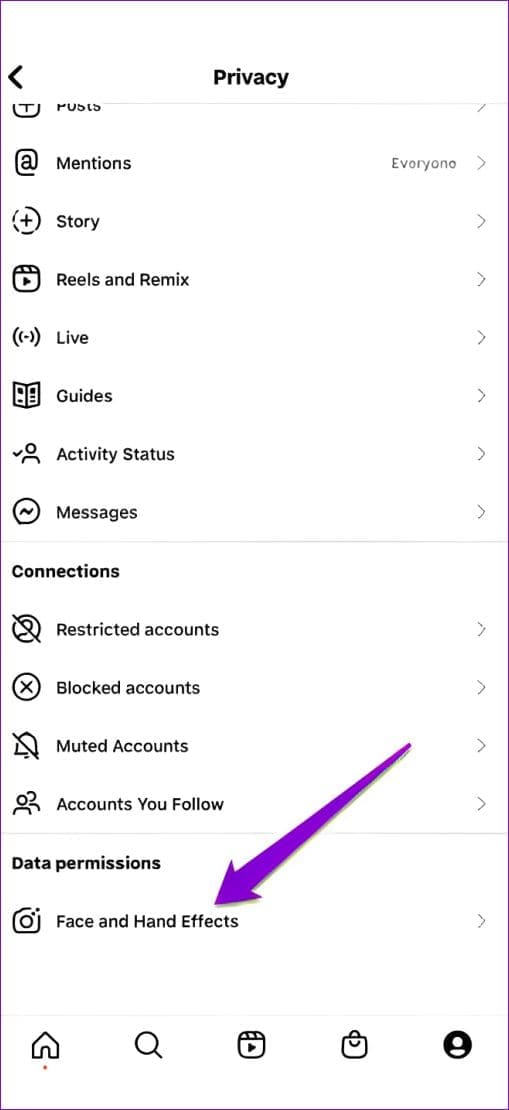
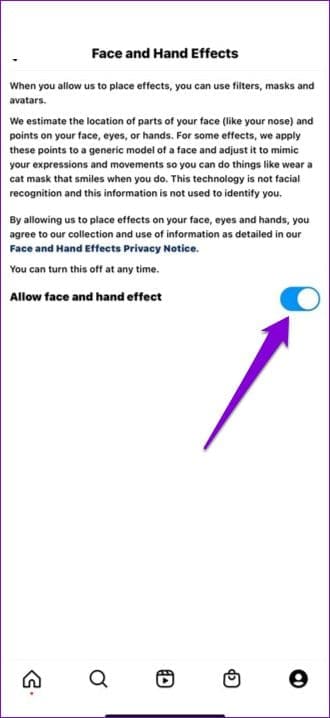
Fix 2: Allow Instagram to Access Your Location
Several Instagram filters rely on your location data to work. So, if you have disabled location access for the Instagram app, those filters will not work.
To enable location permission for the Instagram app, use these steps.
Android
Step 1: Long-press on the Instagram app icon and tap the info icon from the menu that appears.
Step 2: On the app info page, tap on Permissions.
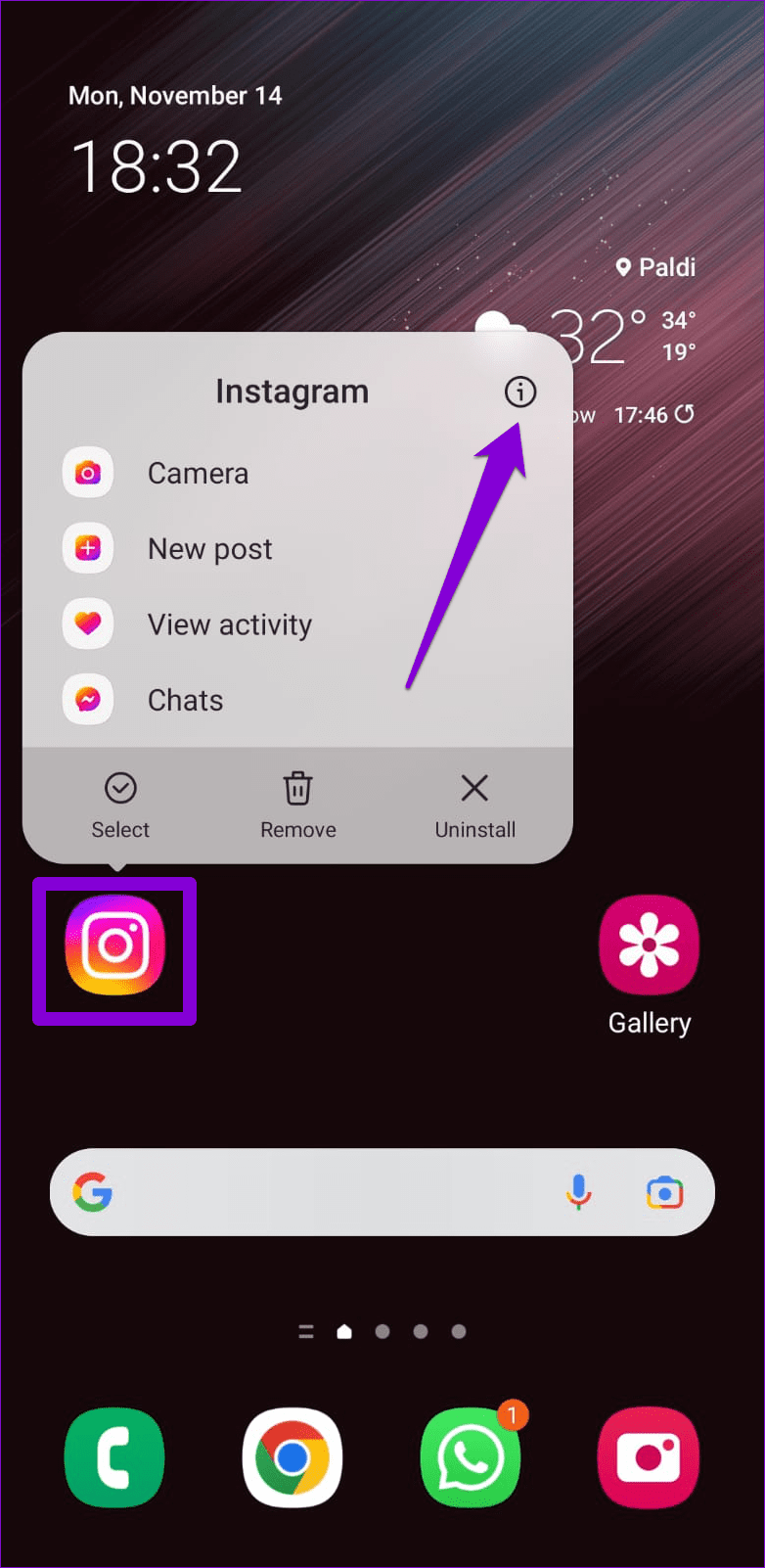

Step 3: Tap on Location and select Allow only while using the app.

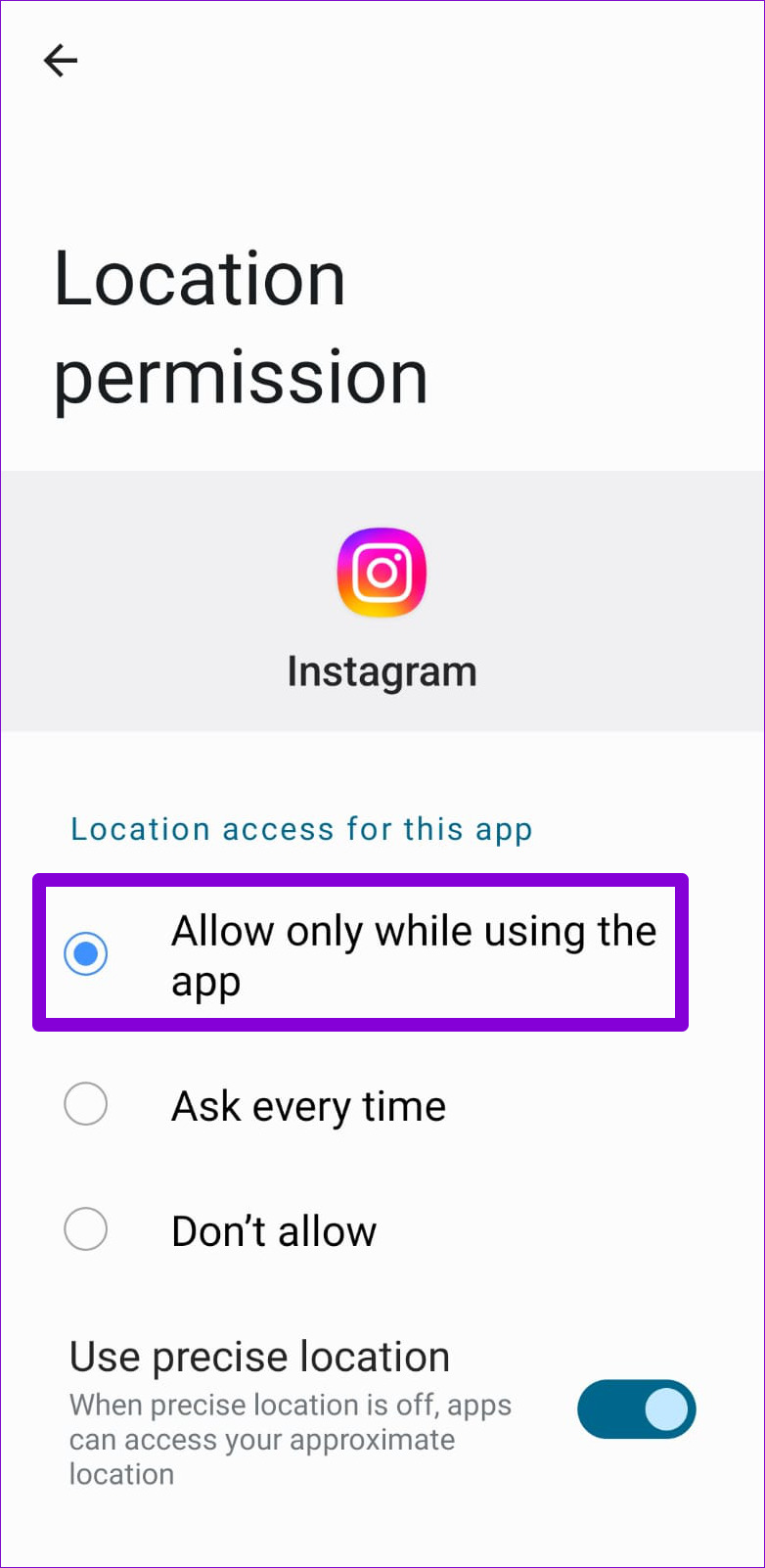
iPhone
Step 1: Open the Settings app and scroll down to tap on Instagram.
Step 2: Tap on Location and select While using the App from the following screen.
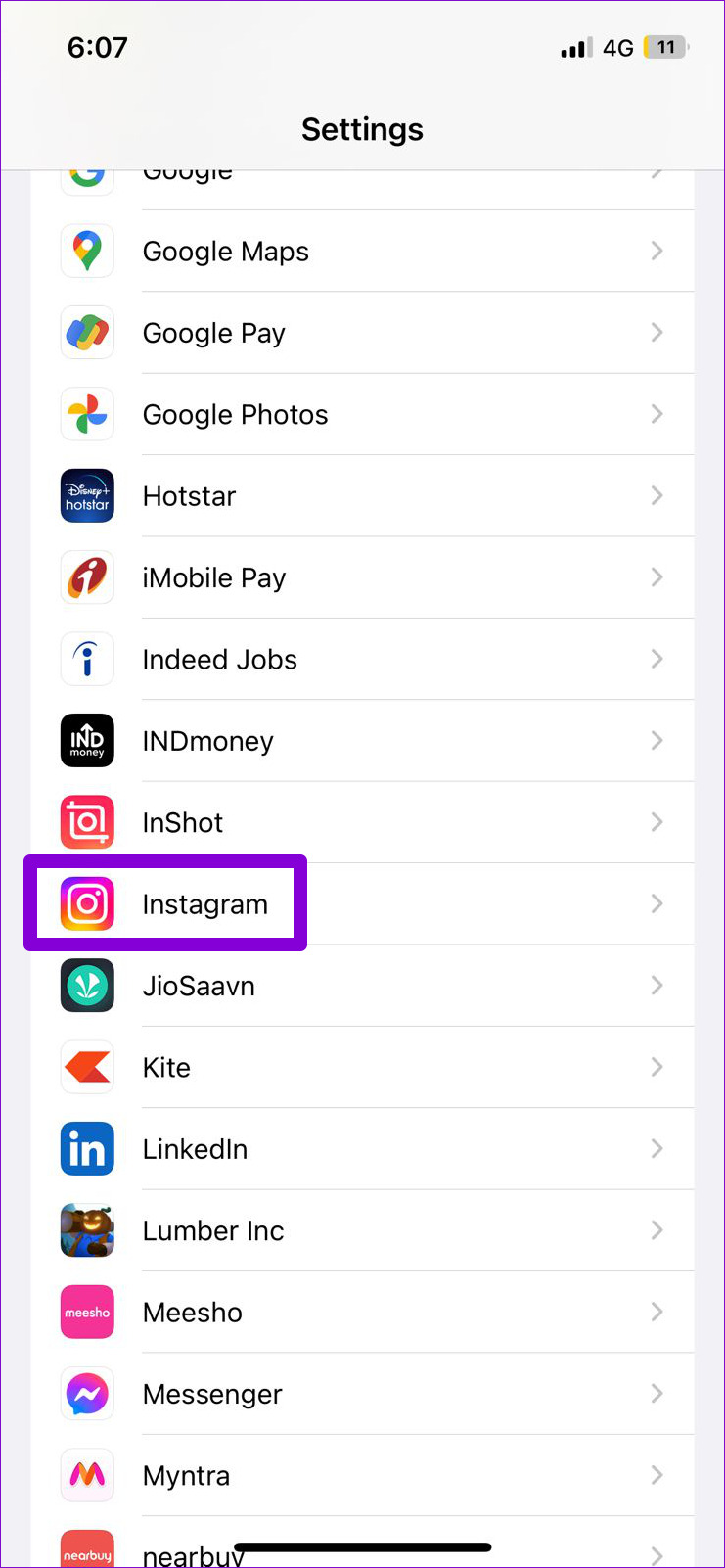

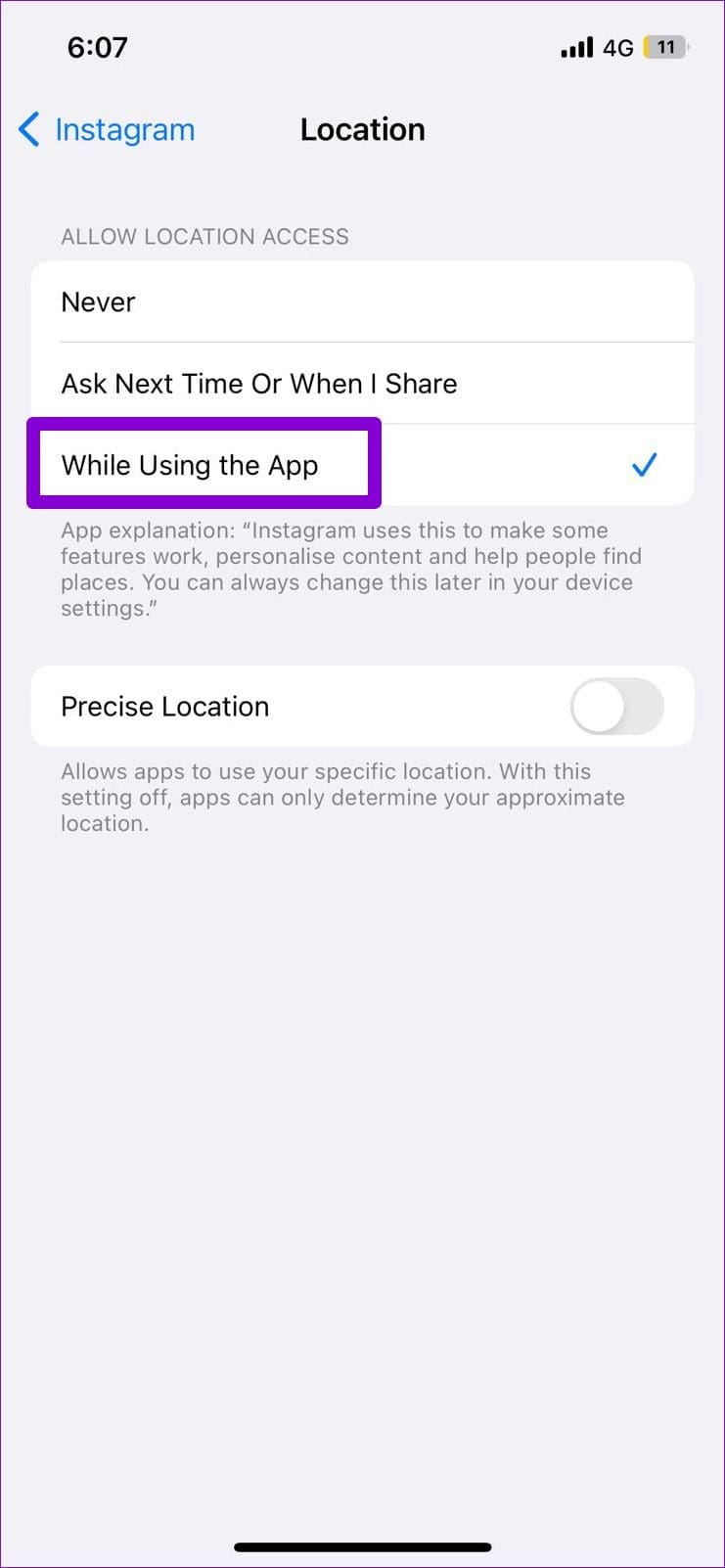
Fix 3: Get Instagram Filters From Friends
If you’re having trouble finding a particular Instagram effect, you can try using that effect directly from someone else’s story or reel. Here’s how to do it.
Step 1: In the Instagram app, open a story or reel that uses the effect you want to try.
Step 2: Tap the effect name at the top and select Try it from the menu that appears.
Step 3: Instagram will load that effect for you in the story camera and you can use it normally.
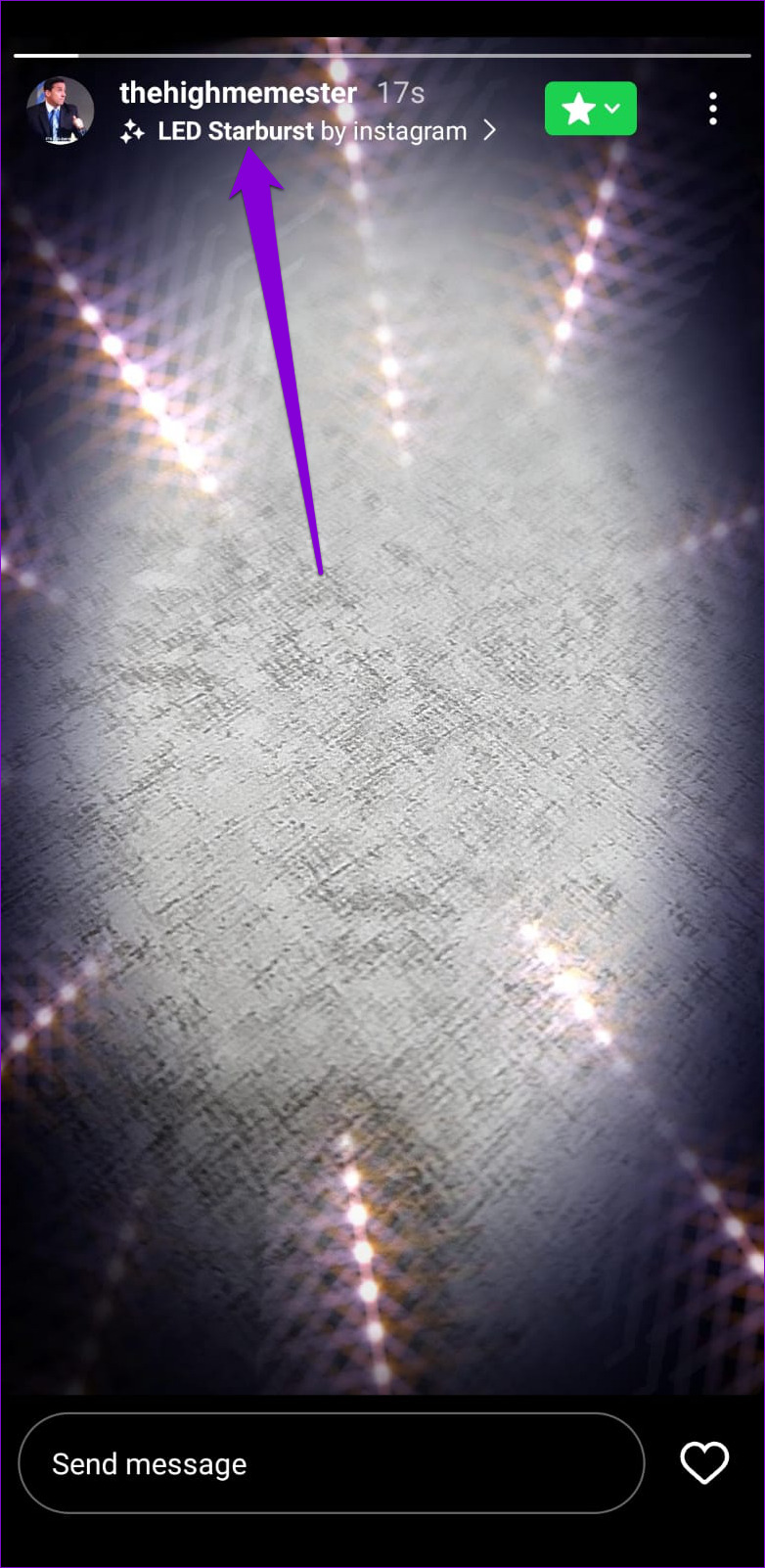

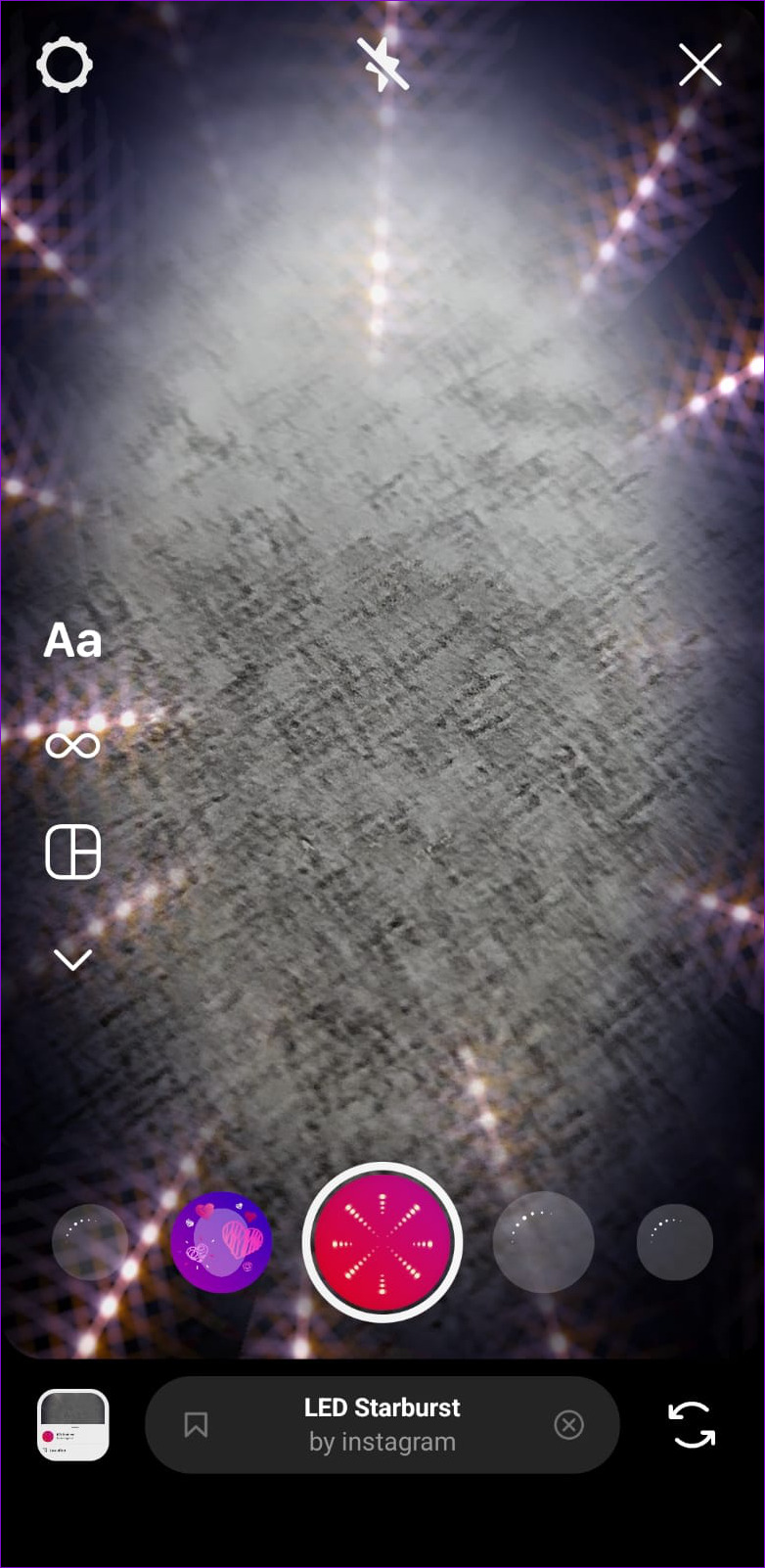
Fix 4: Clear Instagram Cache (Android)
Most apps, including Instagram, collect cache data to reduce loading times and perform repetitive tasks more quickly. The problem occurs when this data gets old or corrupted. Thankfully, getting rid of Instagram cache data is easy. Here’s what you need to do.
Step 1: Long -press on the Instagram app icon and tap the info icon from the menu that appears.
Step 2: Go to Storage and tap the Clear cache option at the bottom.
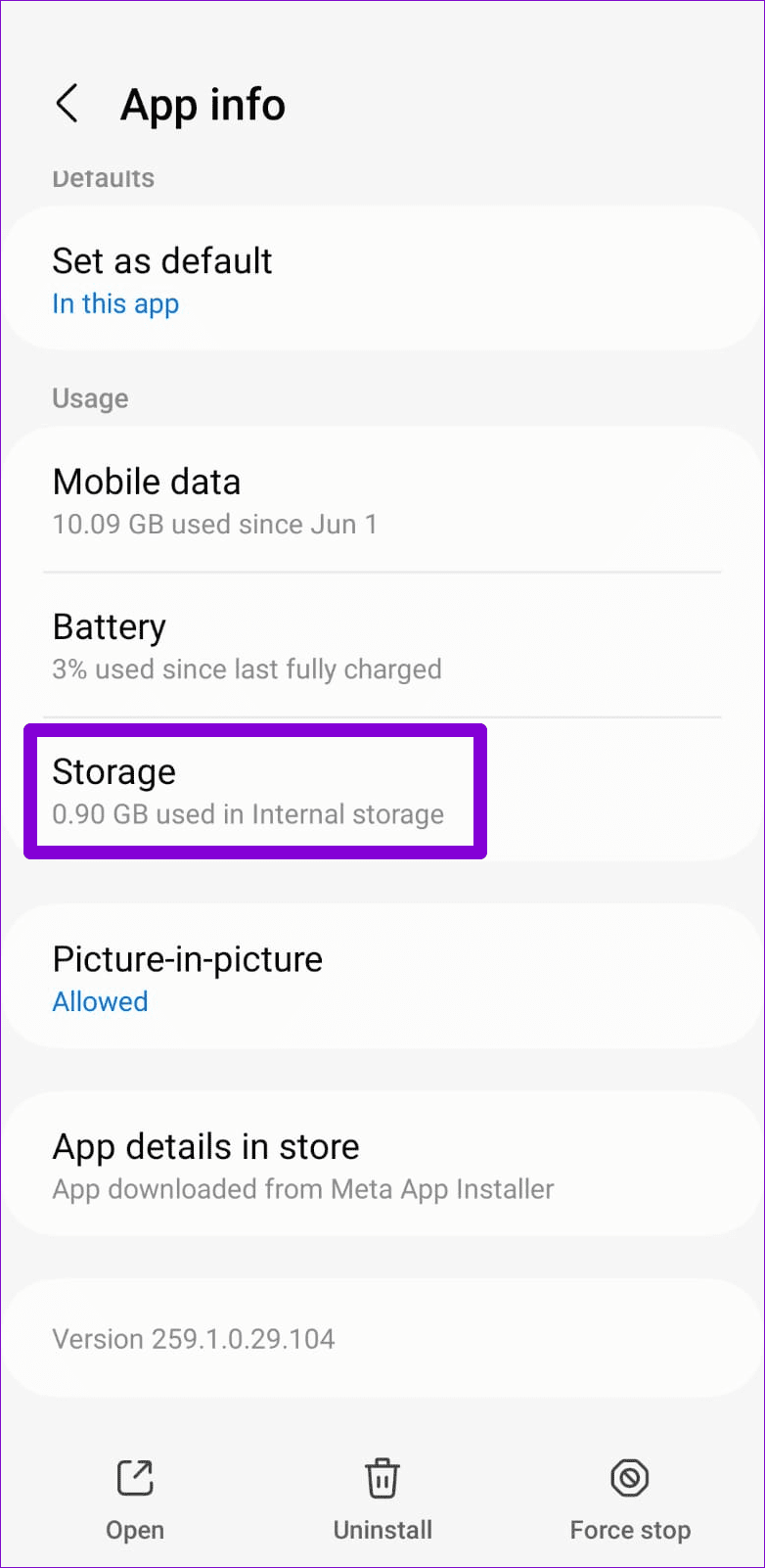
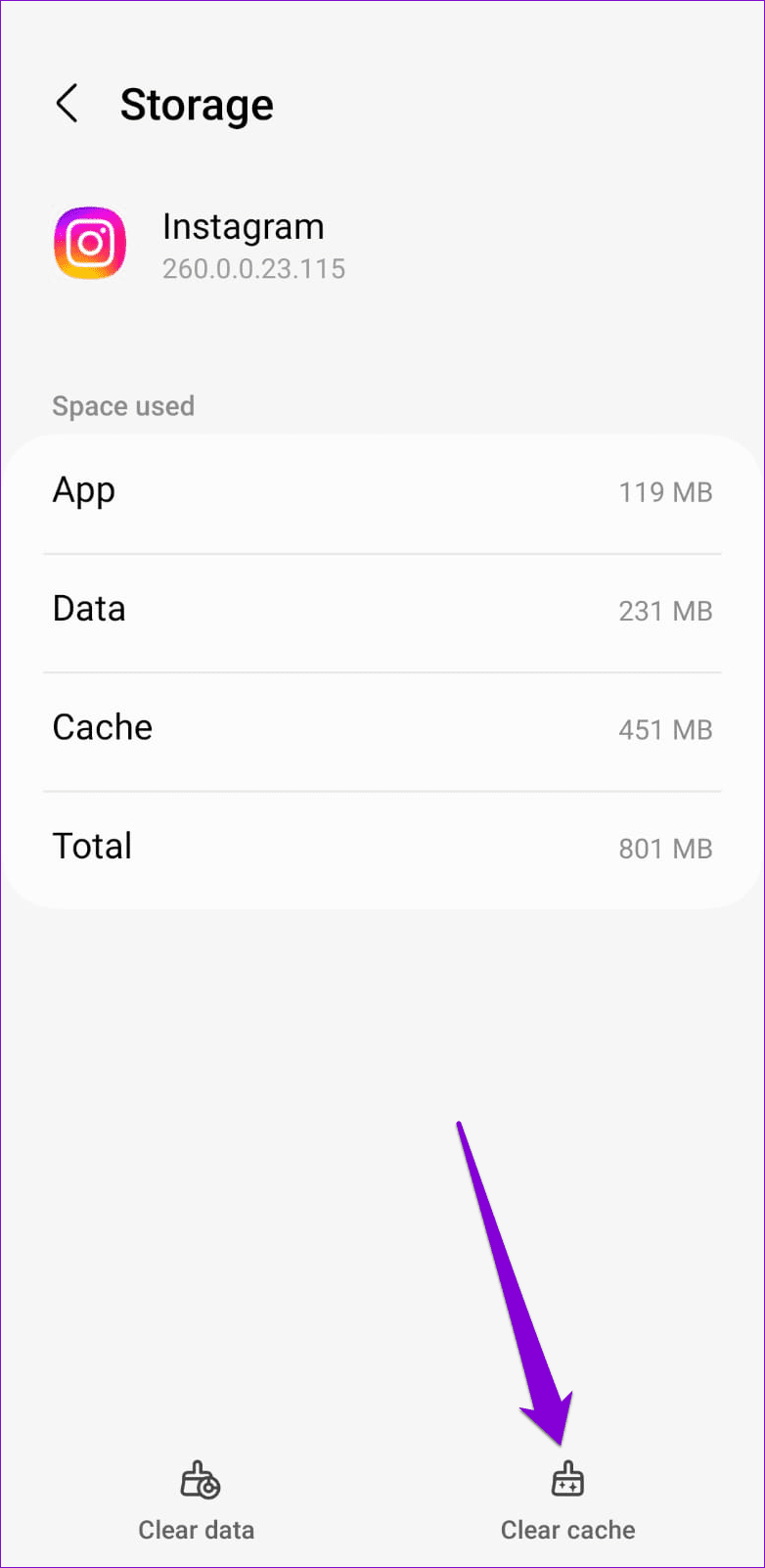
Was this helpful?
Last updated on 22 April, 2024
1 Comment
Leave a Reply
The article above may contain affiliate links which help support Guiding Tech. The content remains unbiased and authentic and will never affect our editorial integrity.






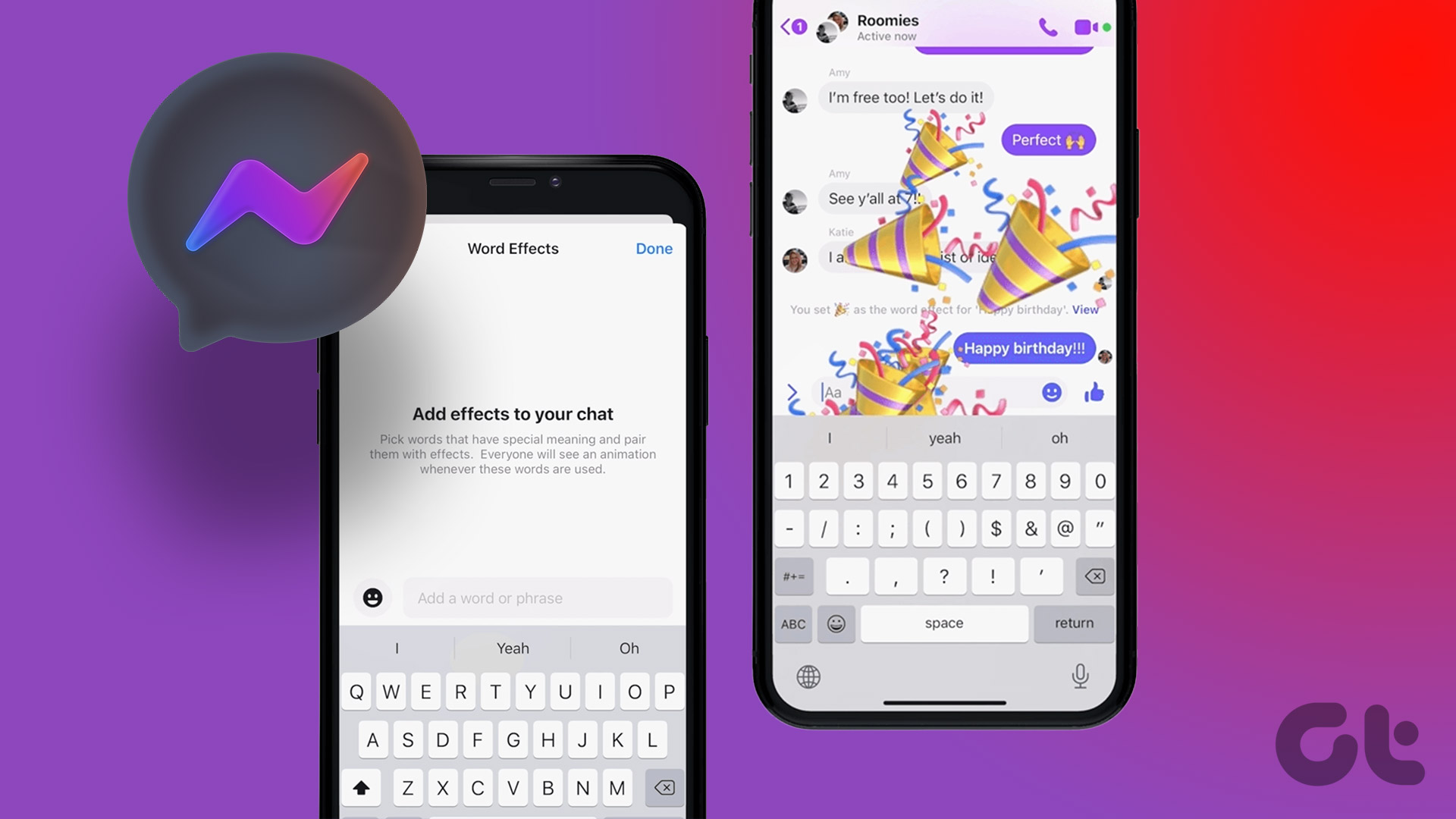




It doesn’t work i tried many time I think to give because I’m using smasung j4 core but others use hisense u40 they find fliter plz help instargram it has beutiful fliters i saw on my friends