Sending Snaps, sharing Stories, or just chatting with your friends might have more implications on Snapchat than you can imagine. With Snapchat’s Best Friends list, people you frequently interact with are given preference and a separate section on the My Friends page. But how is Snapchat’s Best Friends list ordered? Let’s find out.
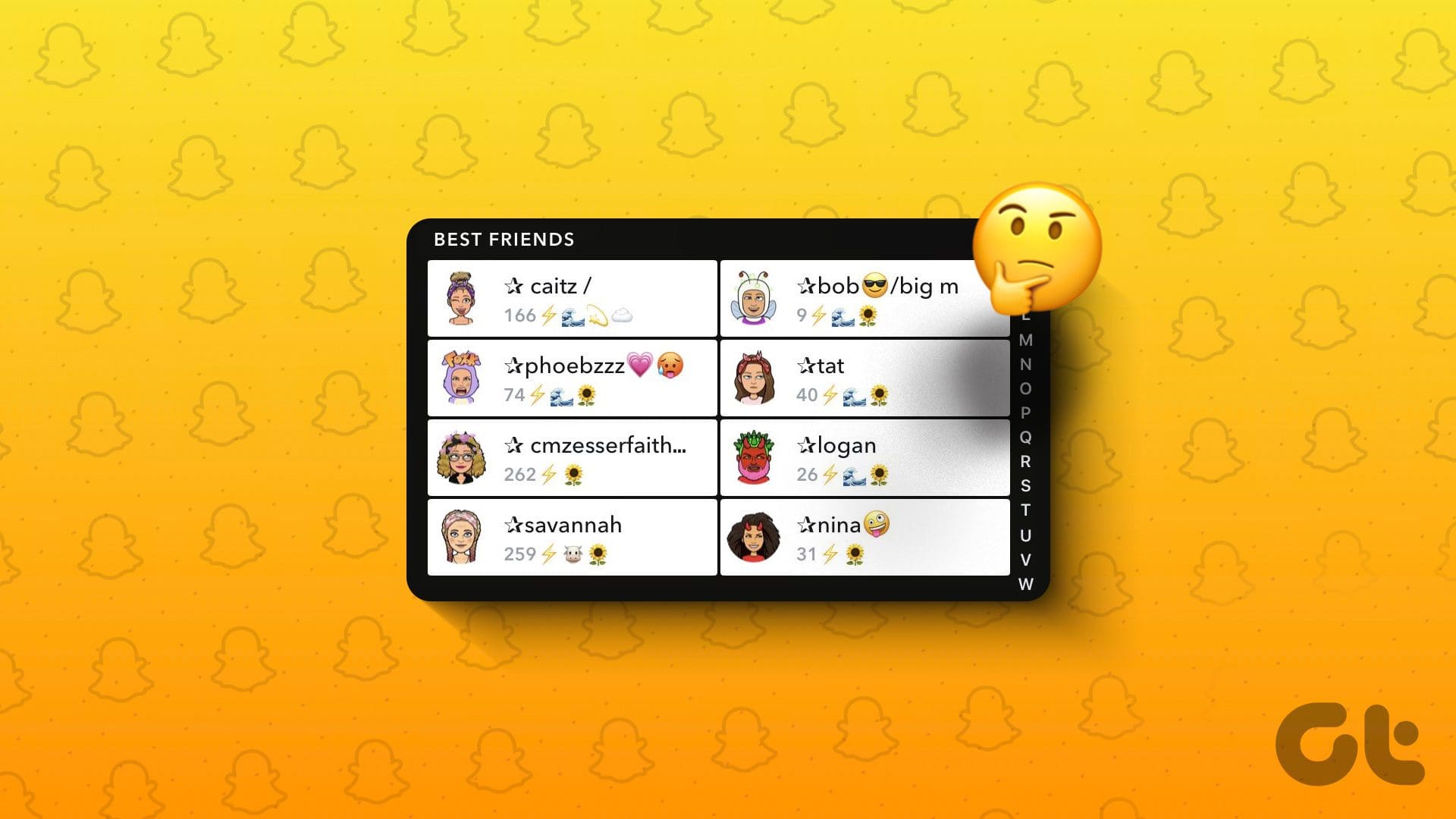
The users in your Snapchat’s Best Friends list might not even be your best friends in real life. Because it purely works based on your interactions, Snapchat picks up only the users you frequently interact with. So, is it possible to either change the order of your best friends or add other users to the list?
To know this and more, let us have a detailed looked at Snapchat’s Best Friends list and how it’s ordered.
How Is Snapchat Best Friends List Ordered From 1-8
The answer to this question is straightforward: Interaction. Because there are only 8 places available, Snapchat uses your data and updates your Best Friends list daily based on your interactions. This can include anything from Snaps, Stories, Snapstreaks, etc.
If your interaction with a user decreases, they will move down the list before being overtaken and replaced. Wondering who is on the first position on your best friend’s list? Let us show you how to do it.
How to See Your Best Friends List on Snapchat
To view your Best Friends list on Snapchat, you need to go to your Snapchat profile page and tap on the My Friends option. Then, check and see who all are currently visible on this list. Please note that as your interaction with your friends increases or decreases, it will reflect in this list.
Follow the below steps to do it.
Step 1: Open the Snapchat mobile app.
Step 2: Tap on your profile icon in the top left corner.
Step 3: Scroll down and tap on My Friends.
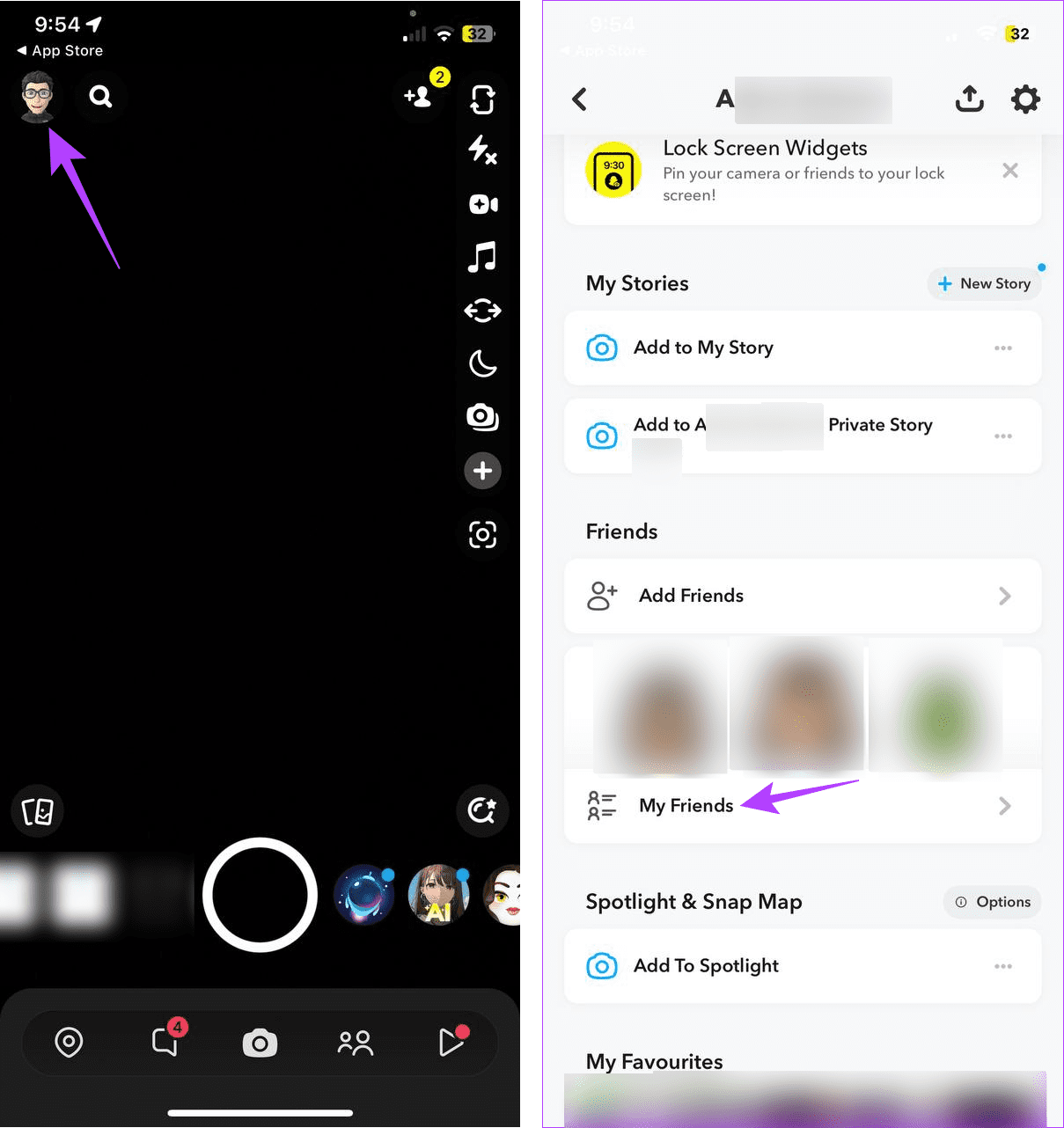
Step 4: Check the Best Friends section.

You can find the name of all the users currently added to your Best Friends list on Snapchat.
How to Add Someone to Your Best Friends List on Snapchat
Now that we have a clear idea of Snapchat’s Best Friends list, let us move on to the next question: Can you add someone to your Best Friends list on Snapchat? The usual answer is to this no since there is no official method.
However, you can follow the three workarounds below to trick Snapchat’s algorithm into thinking that someone is your bestie and potentially get them added to your list.
1. Through Regular Interaction
Consistency is key. And this is especially true when you’re using Snapchat. Because of the way Snapchat’s algorithm works, it picks up on who you’re interacting with, how many times, and over how many days. This is then used to determine who you’re close to amongst all your Snapchat friends.
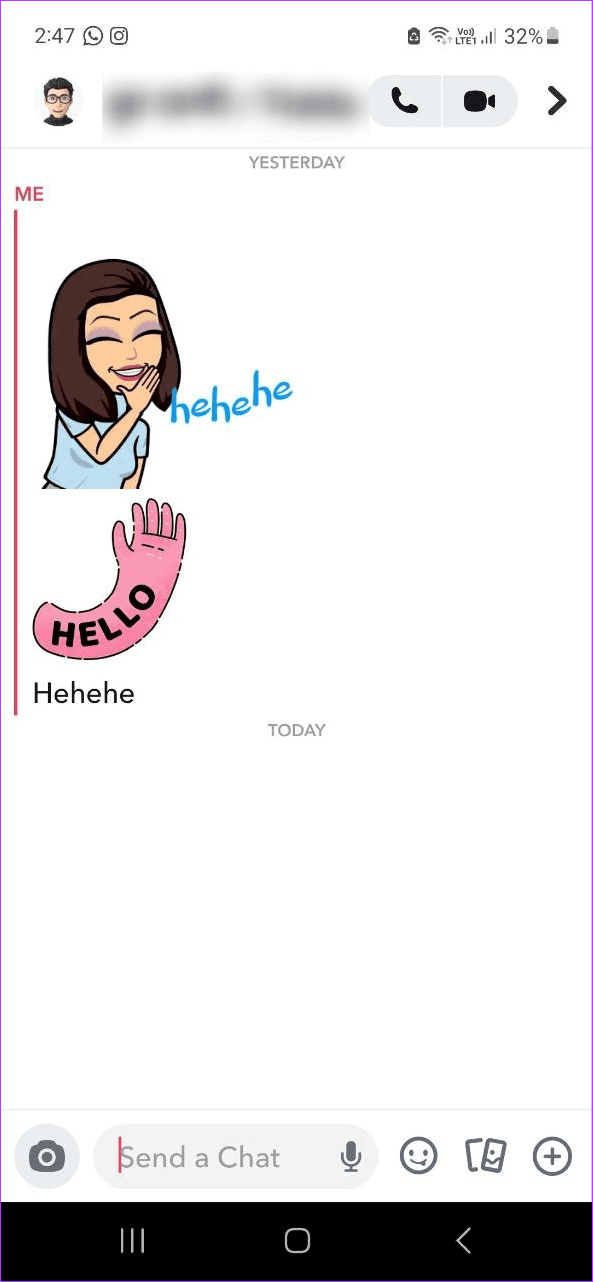
So, if you wish to add your friend to your Best Friends list, try to interact with them as much as possible on the platform. Remember, your friend must also interact back with you. Once this goes on for an extended period of time, recheck the Best Friends list and see if there are any changes.
2. Sharing Snaps and Stories
An integral feature of Snapchat, Snaps can be in the form of pictures or videos. Once sent, they are available to be viewed and opened only for a limited time. This makes Snaps a fantastic tool to share about yourself or your day with friends. You can send Snaps directly to your friend using the Chat window.
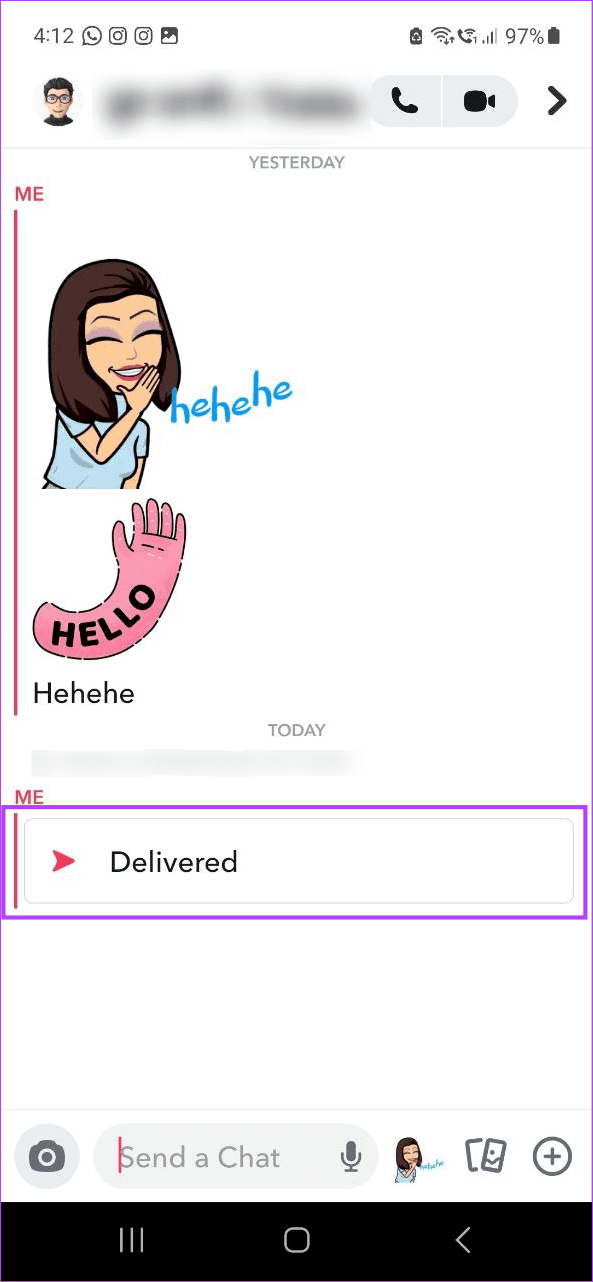
Stories, on the other hand, can be held for 24 hours and can also be shared publicly. When posting a Snapchat Story, select your friend and send it to them privately as well.
However, ensure it’s a two-way conversation with your friend responding to you through Stories and Snaps. Once this is done over some time, it will increase their chances of popping up on your Best Friends list.
Also Read: How to add music to Snapchat Stories and Snaps
3. By Maintaining a Snap Streak
Once you and your friend have Snapped each other consecutively for several days, you will notice a flame icon next to their name with a number. This means that you’re currently on a Snapstreak with your friend. The Snapstreak icon automatically appears once you and your friend have sent Snaps to each other for 3 days in a row.

The number accompanying the Snapstreak icon is the number of days you and your friend have been maintaining the streak. In order to maintain this, ensure you and your friend send each other Snaps every 24 hours. Remember, private chats or Snaps in group chats don’t count.
Once this is done for a few days, it will increase the chances of your friend appearing in your Best Friends list.
Can You Remove Someone From Your Best Friends List on Snapchat
While there are no straightforward ways available to remove someone from your Best Friends list, you can consider removing or blocking the said friend instead. Or, if you want to be a little more discreet, consider changing your Best Friend emojis or reducing your interaction with them. For more details, check out our explainer on how you can get someone off your Best Friends list on Snapchat.
FAQs for Snapchat’s Best Friends List
No, Snapchat’s Best Friend list is private and cannot be viewed by others. However, with the introduction of Snapchat Planets, your currently ranked best friends can view your Best Friends list on Snapchat. Your best friends might also be able to see a special BFF emoji added to your name in their Chat window.
You can have up to 8 best friends on Snapchat at a time. Please note that this list is updated regularly.
As of now, you don’t have the option of manually changing Snapchat’s Best Friends list order. However, the order might change automatically depending on an increase or decrease in interaction with your friend on Snapchat.
Not necessarily. Snapchat’s Best Friends list is curated around your interactions with your friends and their reciprocation to it. So, if your friend is interacting more with 8 other users, this might push you out of their Best Friends list while still keeping them in yours. The same holds for you as well.
See Your Best Friends on Snapchat
While it is super convenient to have your best friends on top, it is always good to know what Snapchat’s Best Friends list is and how it is ordered. Additionally, if you feel like your Snapchat friend list has way too many unknown people added, consider deleting those friends on Snapchat.
Was this helpful?
Last updated on 24 July, 2023
The article above may contain affiliate links which help support Guiding Tech. The content remains unbiased and authentic and will never affect our editorial integrity.









