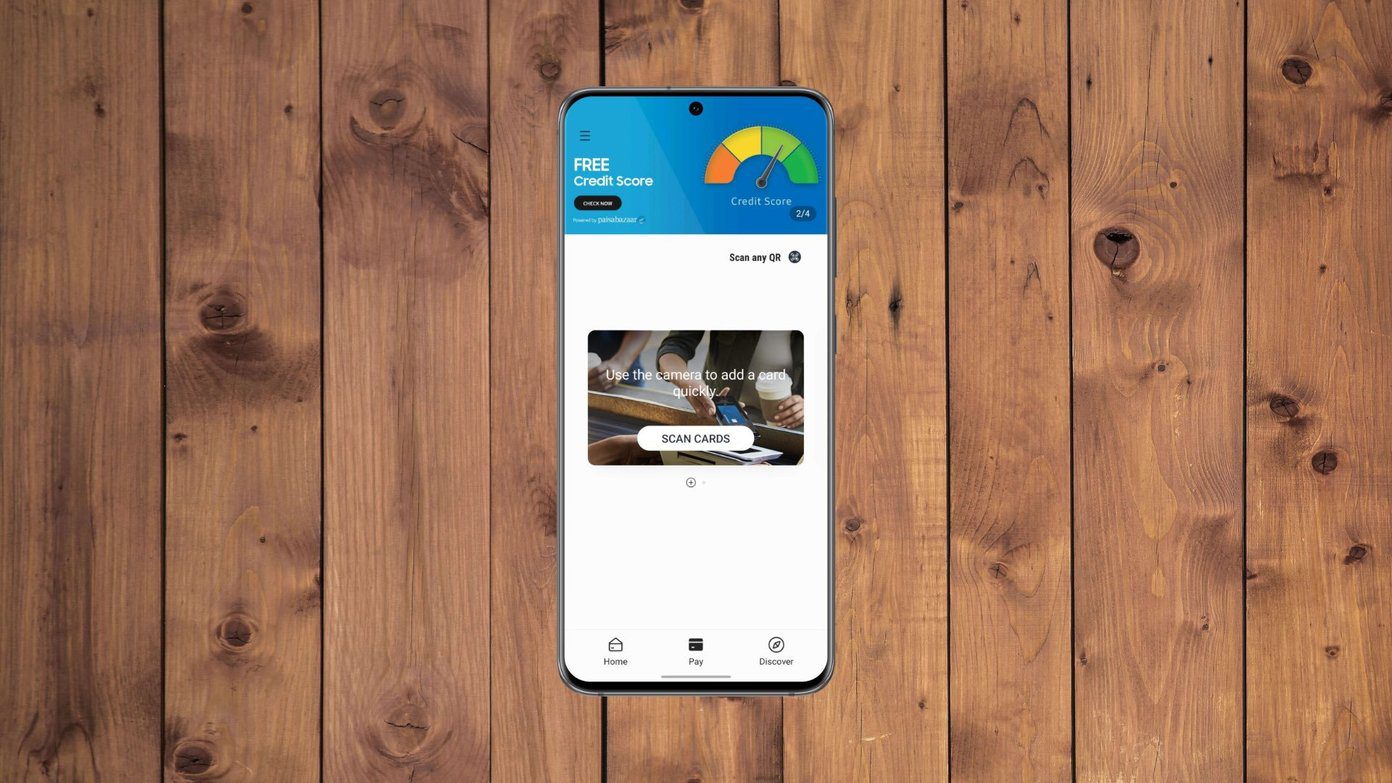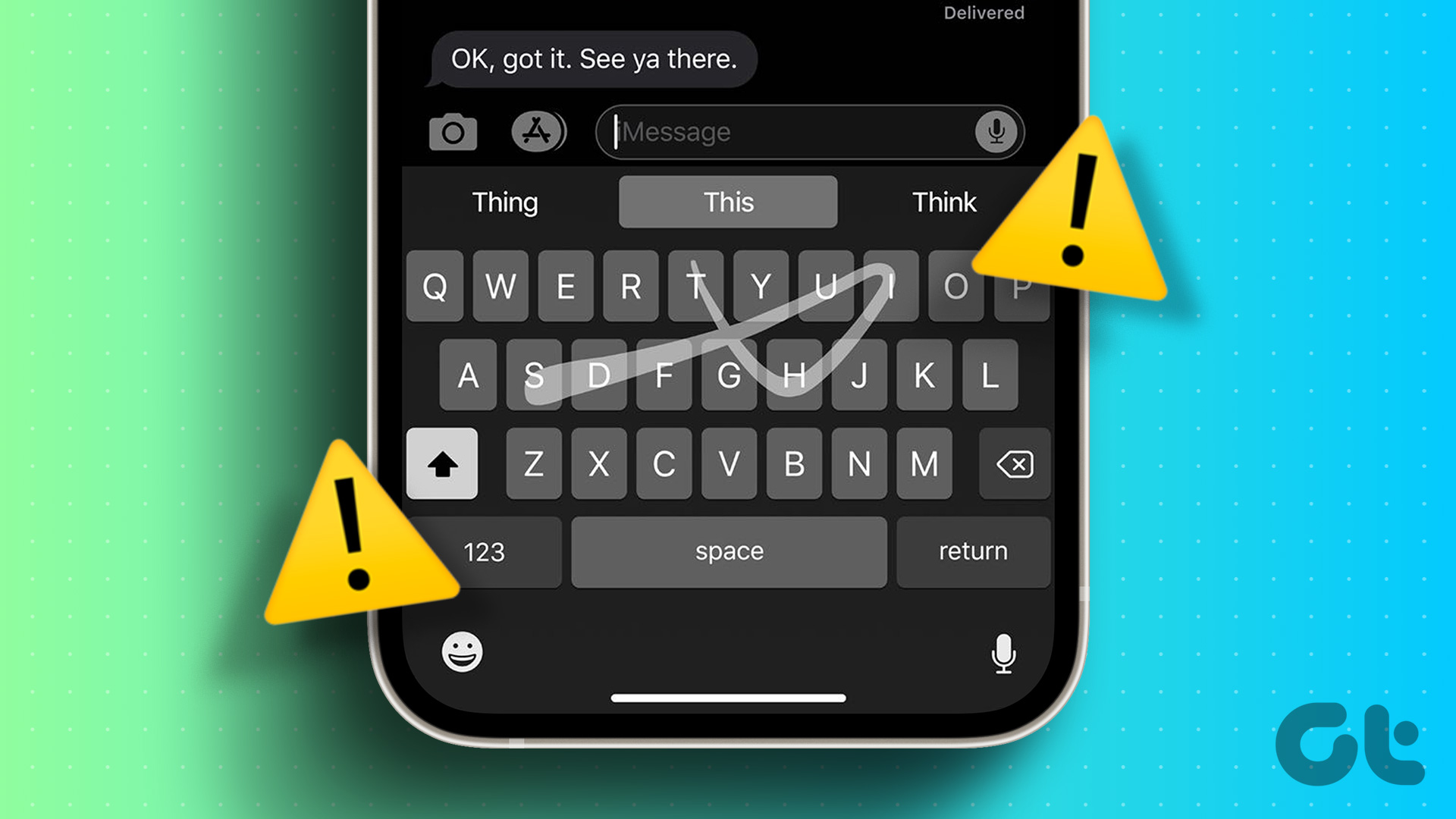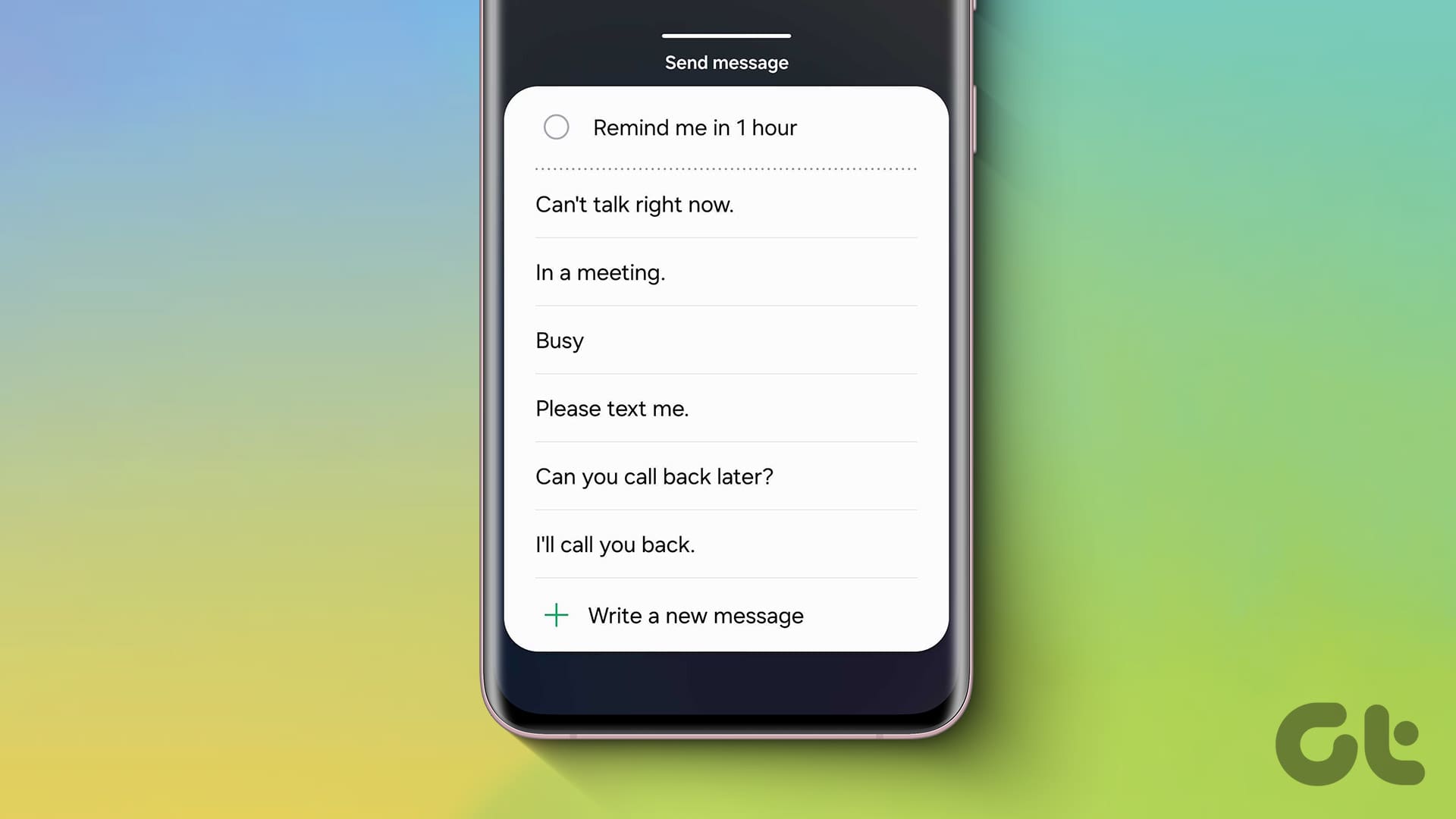Stop Mi Browser From Opening When You Swipe up on Home Screen
Step 1: Open the Settings app. Tap on Home Screen or Home Screen & Recents depending on the option available on your phone.
Step 2: Turn off the toggle next to Swipe up on the Home screen to open search.
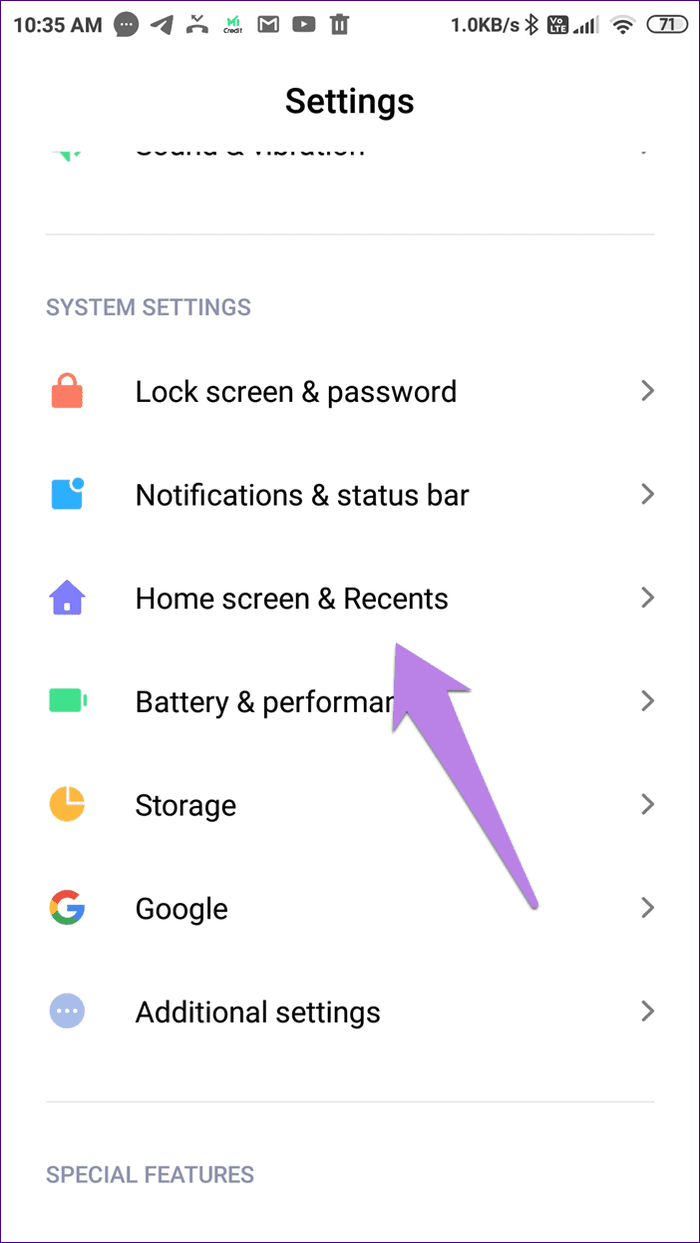
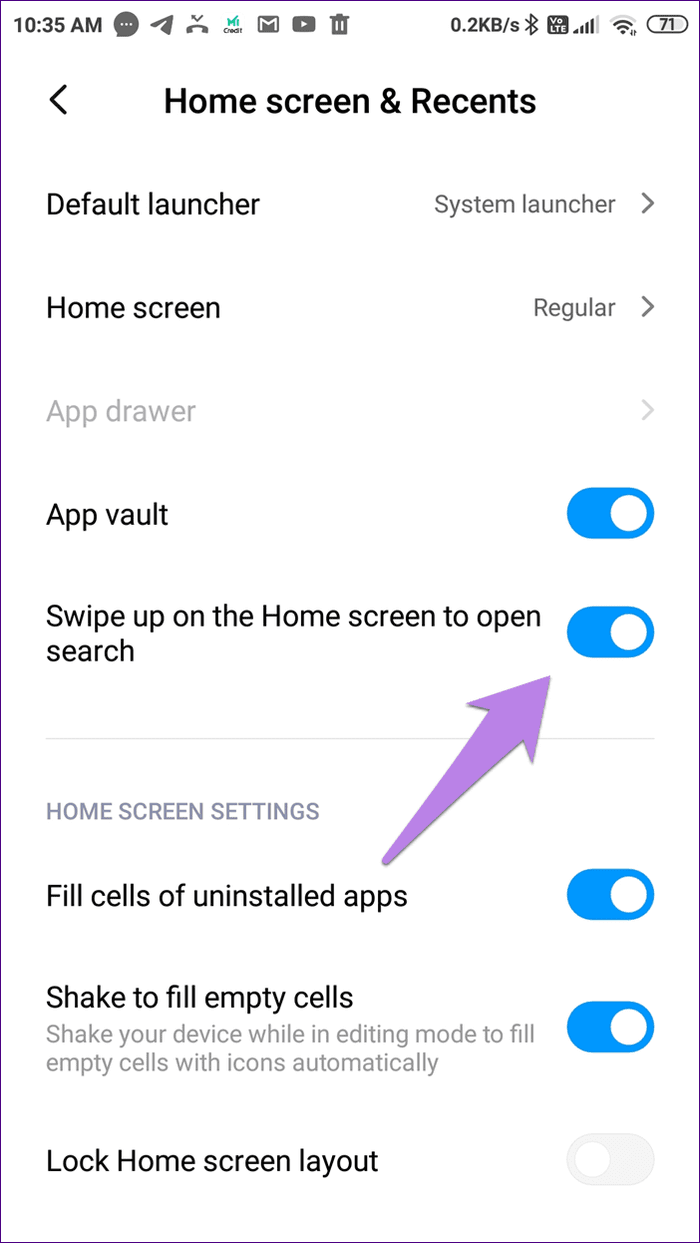
How to Disable Mi Browser
While it isn’t possible to disable Mi Browser from your device, you can prevent it from annoying you by disabling the newsfeed and the notifications. You can then install another web browser and make it your default. Here’s a three-step process for the same.
1. Stop Newsfeed in Mi Browser
Step 1: Open Mi Browser. Tap on the hamburger menu at the top. Then, tap on the settings icon.
Step 2: Turn off the toggle for the Content feed.
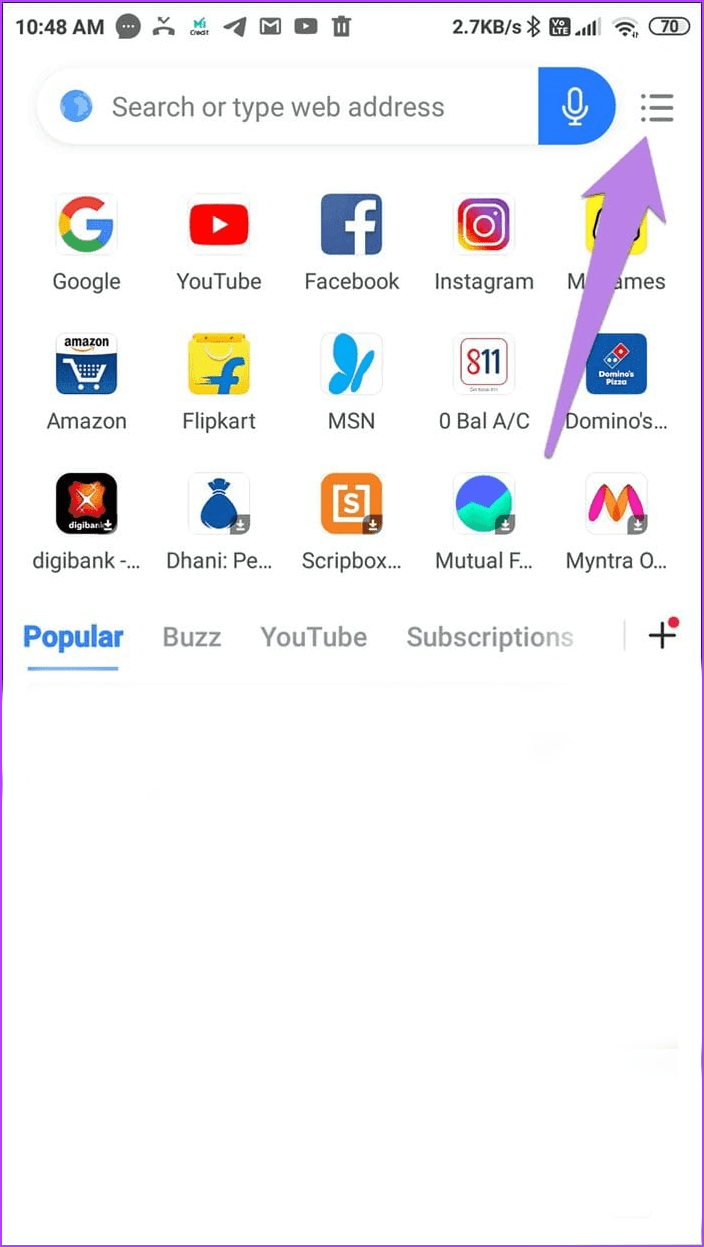
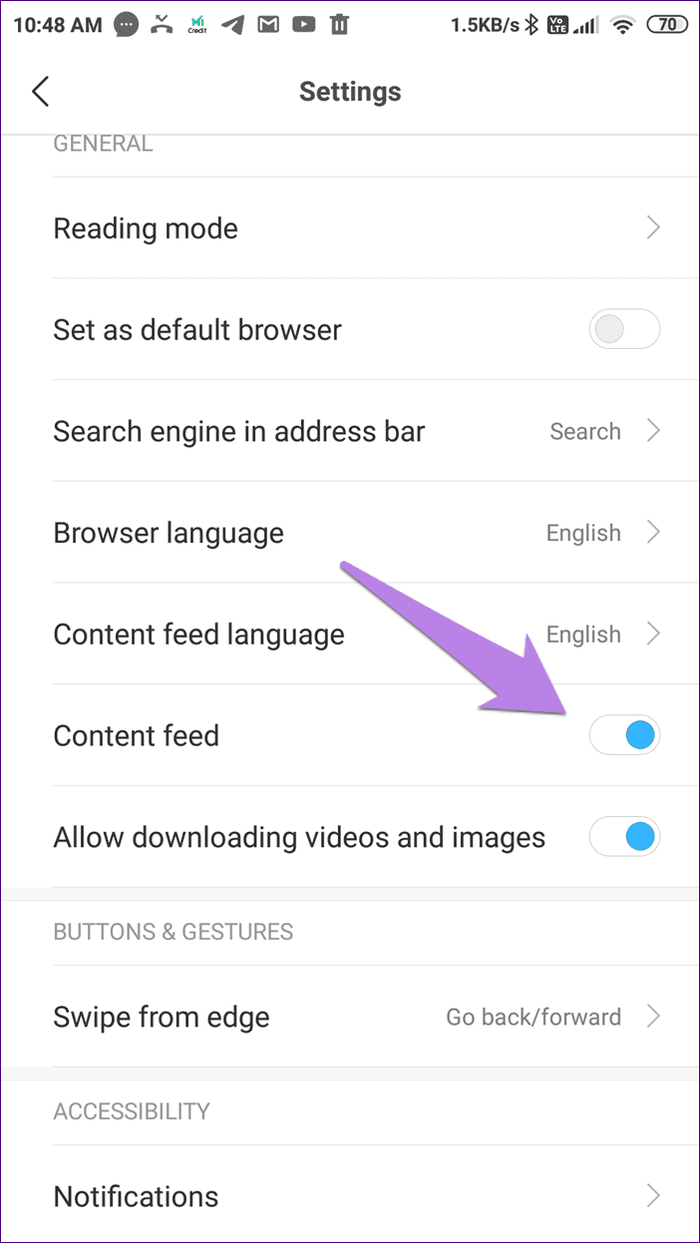
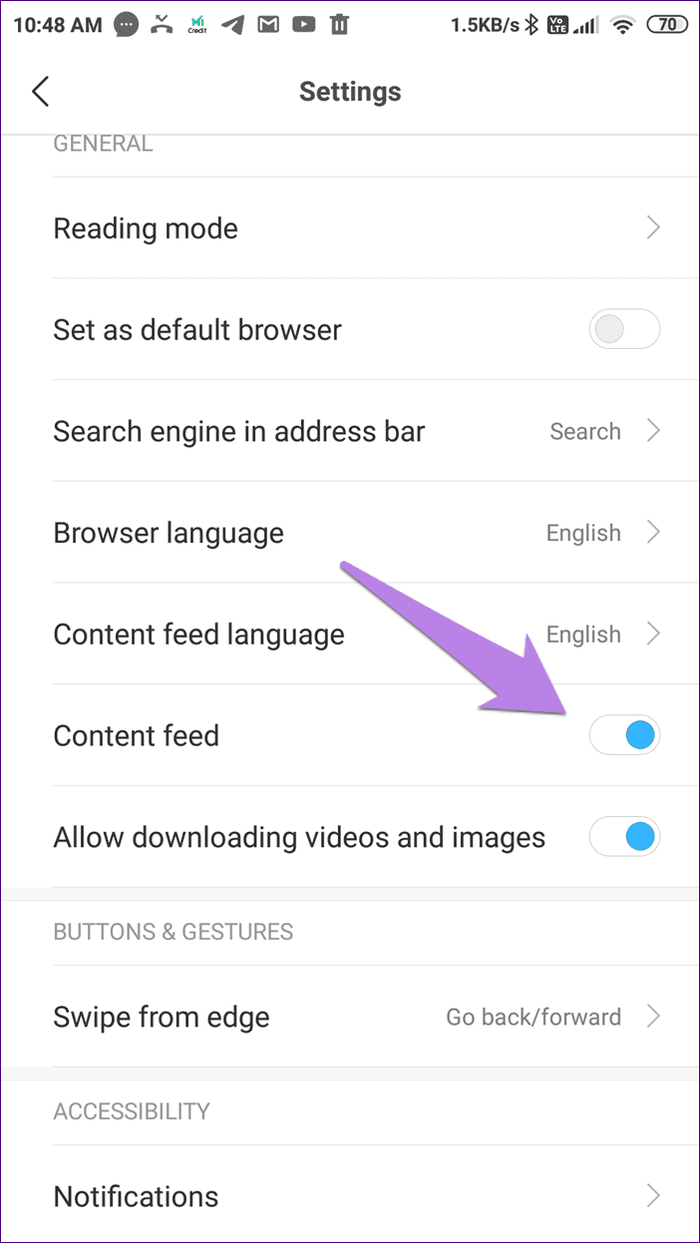
Tip: We have covered the removal of the newsfeed on Mi Browser in detail. Do check that.
2. Turn off Notifications on Mi Browser
Step 1: Open the Settings app and go to Manage apps. Tap on Browser. Then, tap on Notifications.
Step 2: Disable the toggle next to Show notifications.
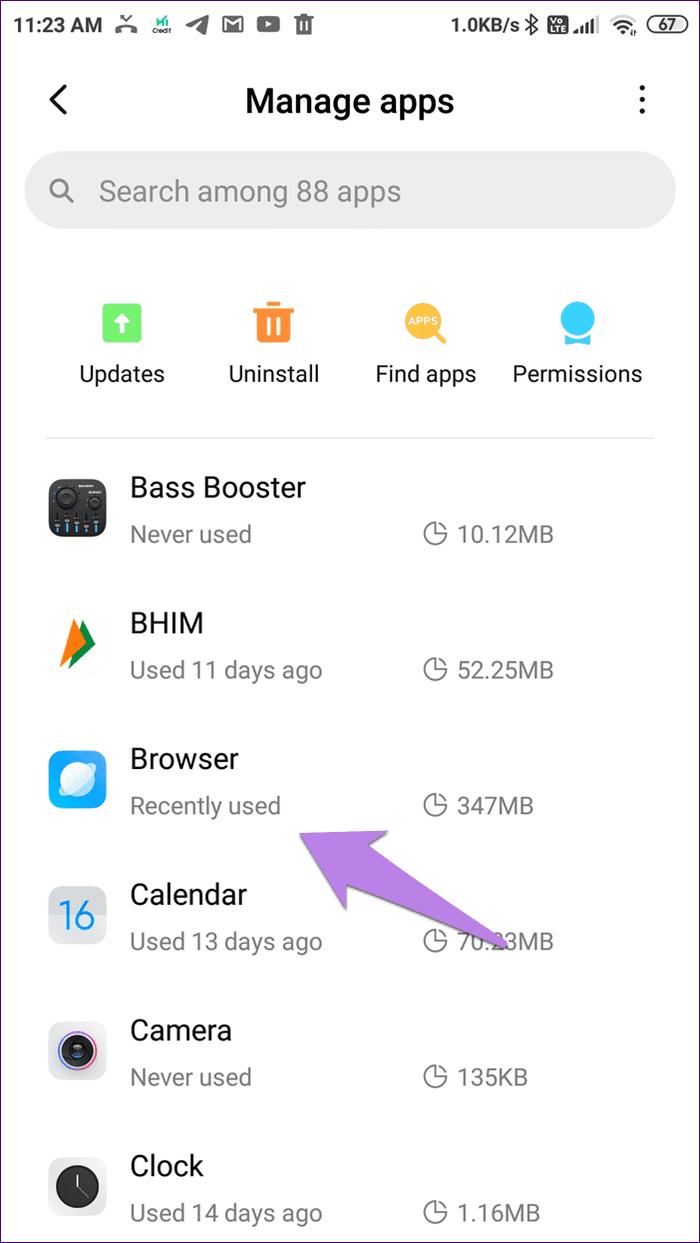
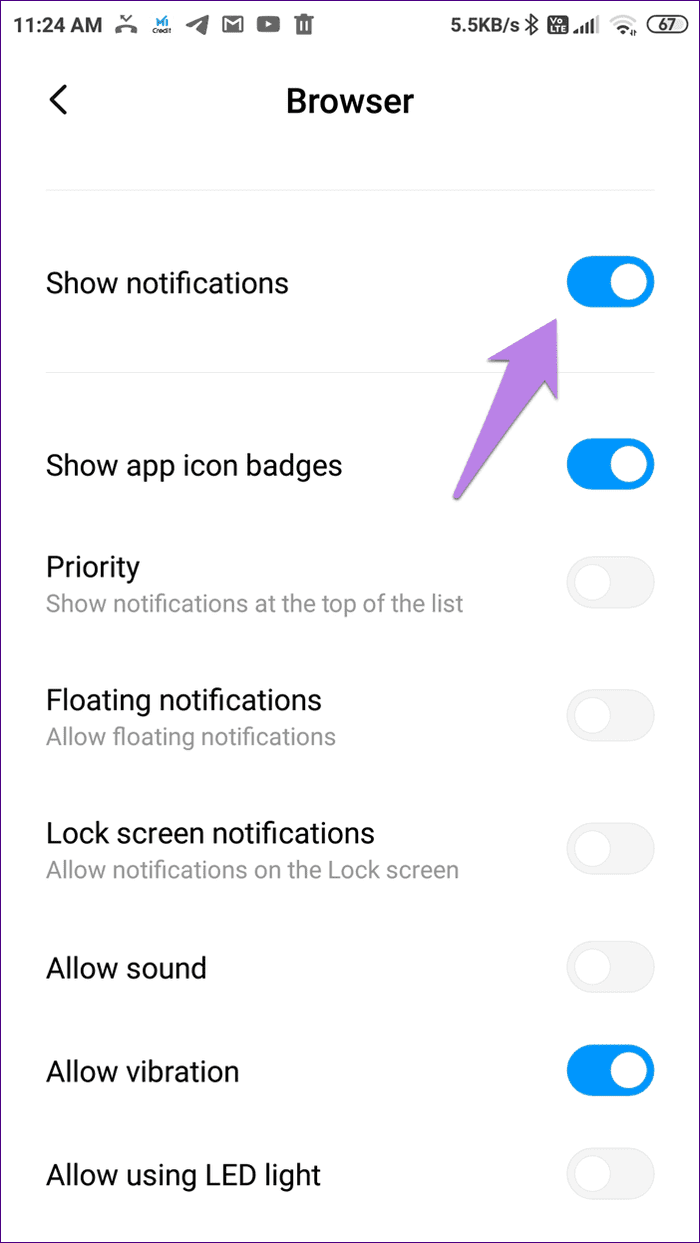
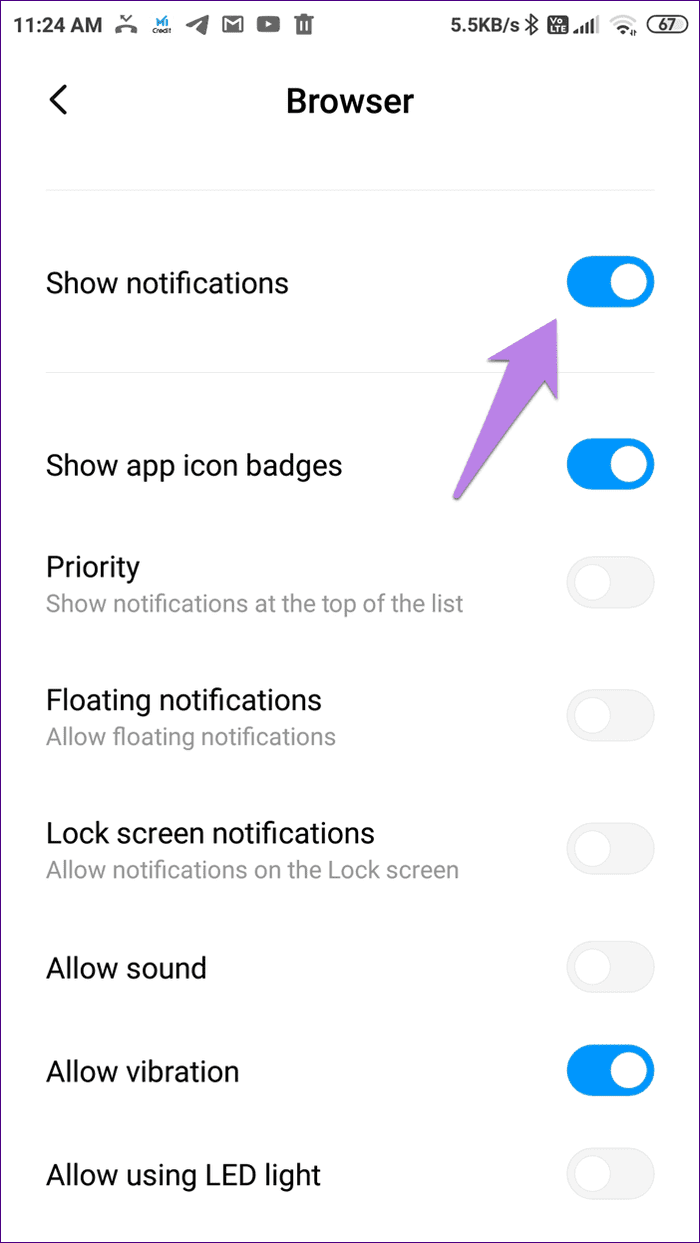
3. Change Default Browser
Step 1: Open the Settings app and tap on Manage apps. Tap on the three-dot icon at the top and choose Default apps.
Step 2: Tap on Browser. Then, choose Chrome or any other browser.
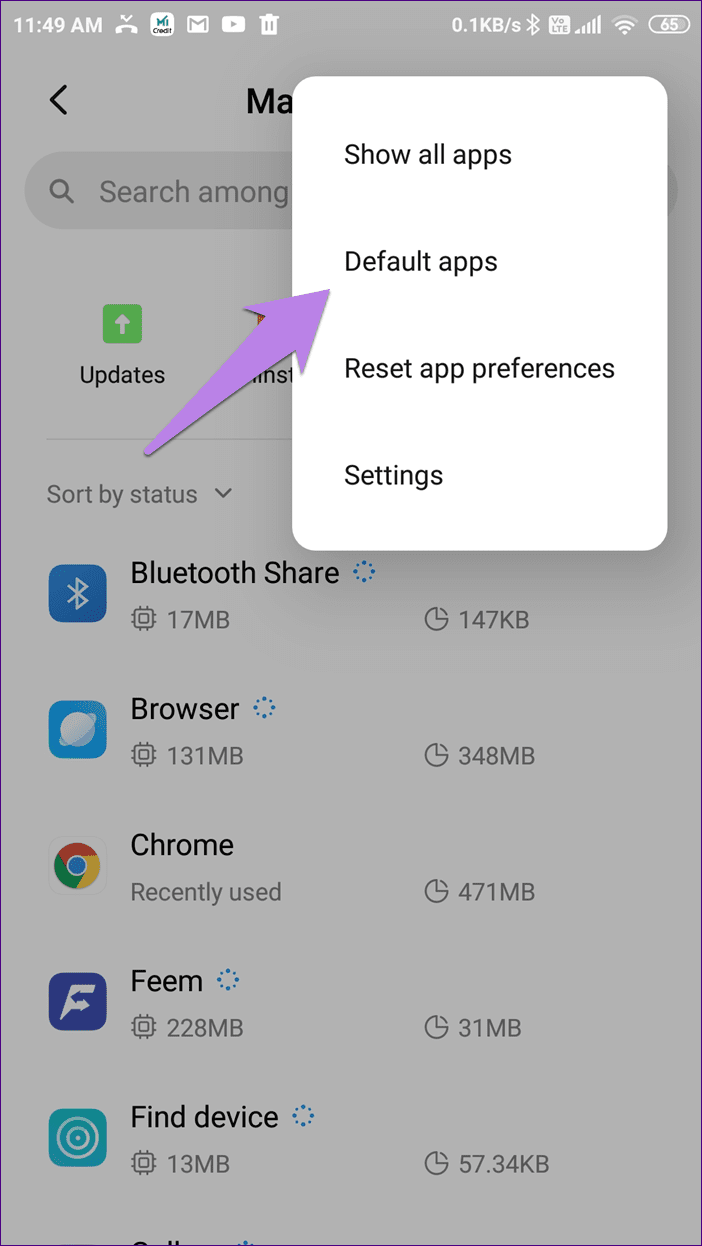
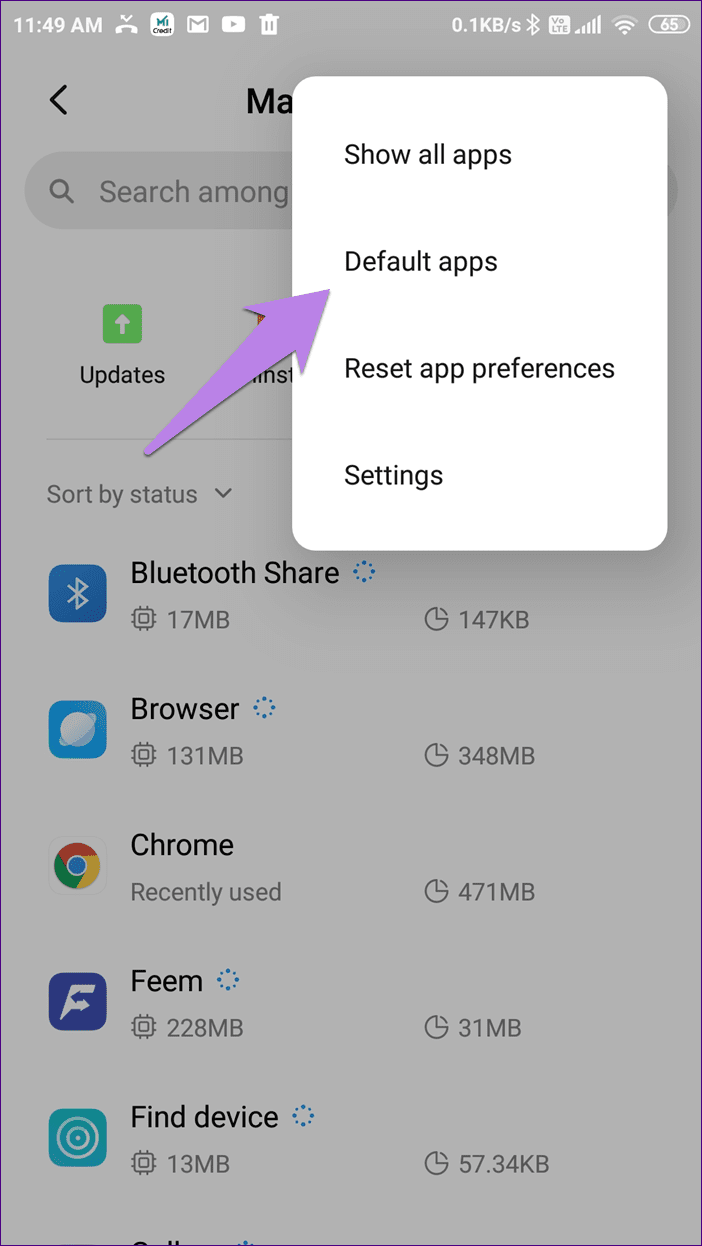
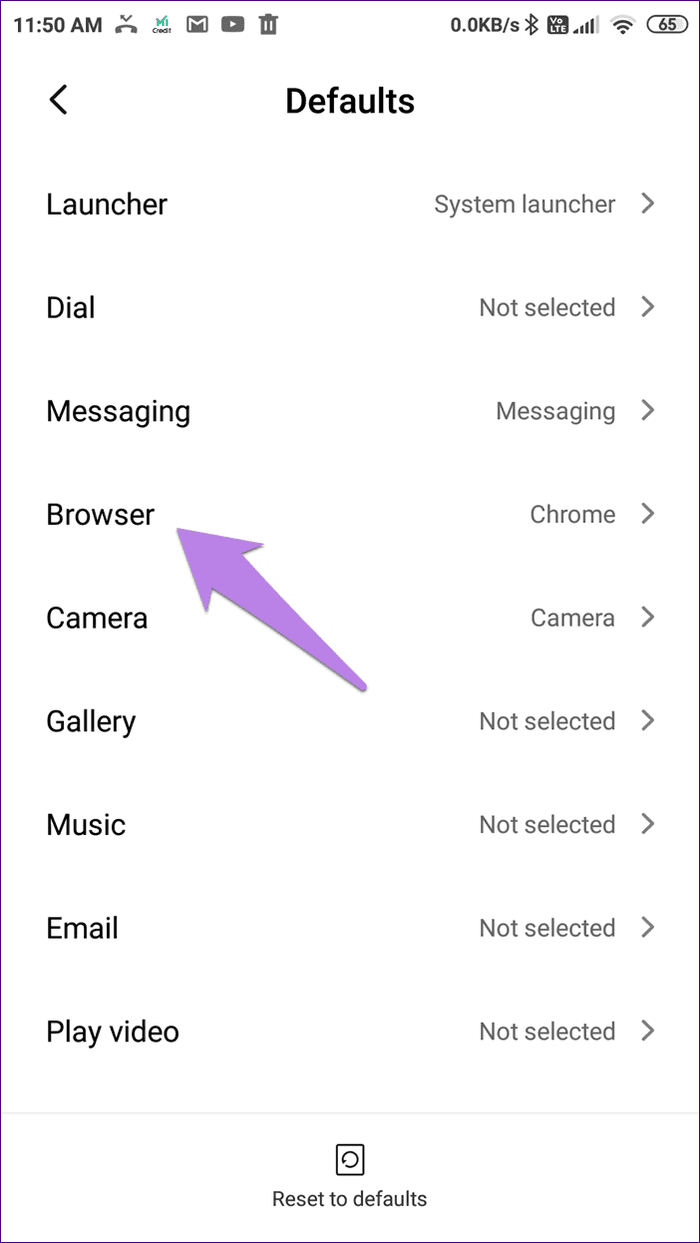
Also Read: How to turn off Glance lock screen on MIUI.
Was this helpful?
Last updated on 12 April, 2024
The article above may contain affiliate links which help support Guiding Tech. The content remains unbiased and authentic and will never affect our editorial integrity.