With browser extensions, you can customize the browsing experience by adding certain features. For years, only desktop browsers supported browser extensions. Now, select Android browsers also let you install browser extensions.

Browsers like Kiwi and Yandex support extensions meant for Chrome. While most of the extensions borrowed from the Chrome store will work fine, you’ll often come across the ones that work only partially or don’t work at all. Also, Firefox and Samsung Internet have their own set of extensions to ensure a flawless experience.
In this article, we’ll enlist the best Android browsers supporting the extension or add-ons. Let’s get started.
1. Kiwi Browser
When it comes to Android browsers with extension support, the Kiwi browser is a popular recommendation across the internet. The browser is based on Chromium project. So, Chrome users will find a somewhat similar user experience and wouldn’t have any problems switching from their favorite browser.
Adding Chrome extensions in Kiwi Browser is also a PC-like experience. You can either go to chrome://extensions or use the three-dot menu.
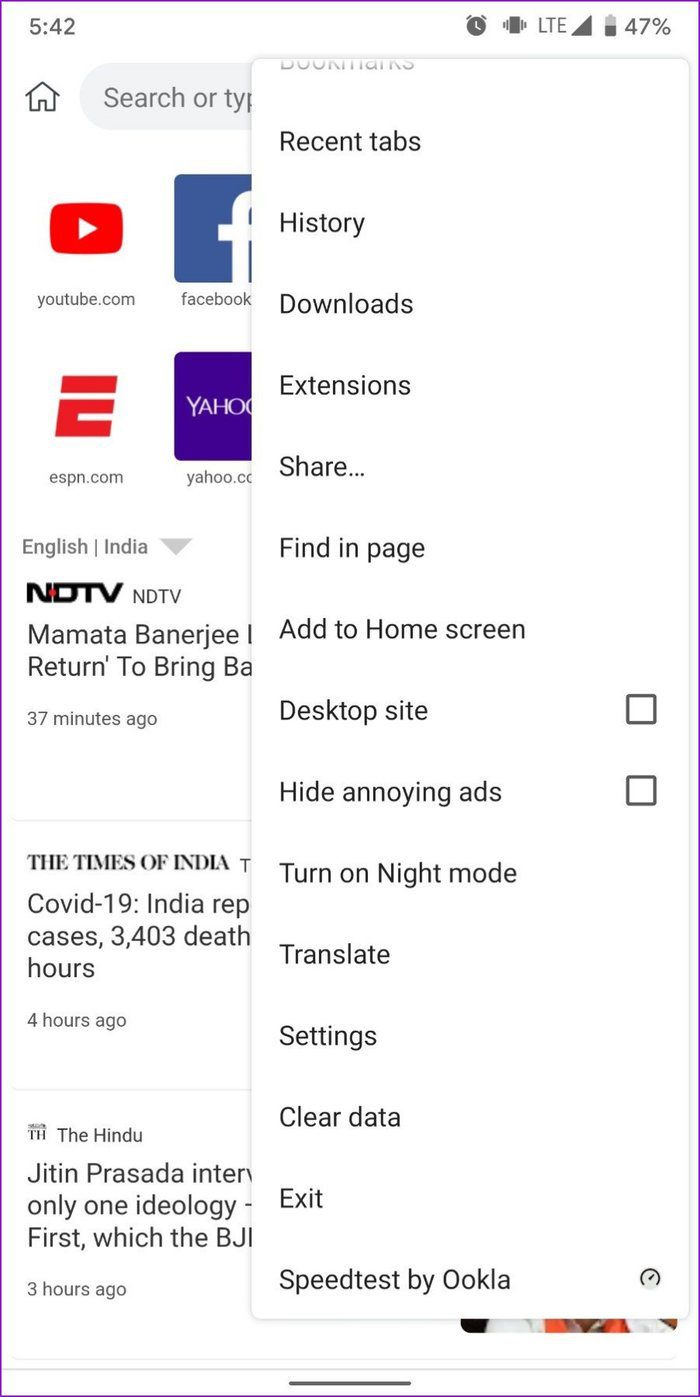
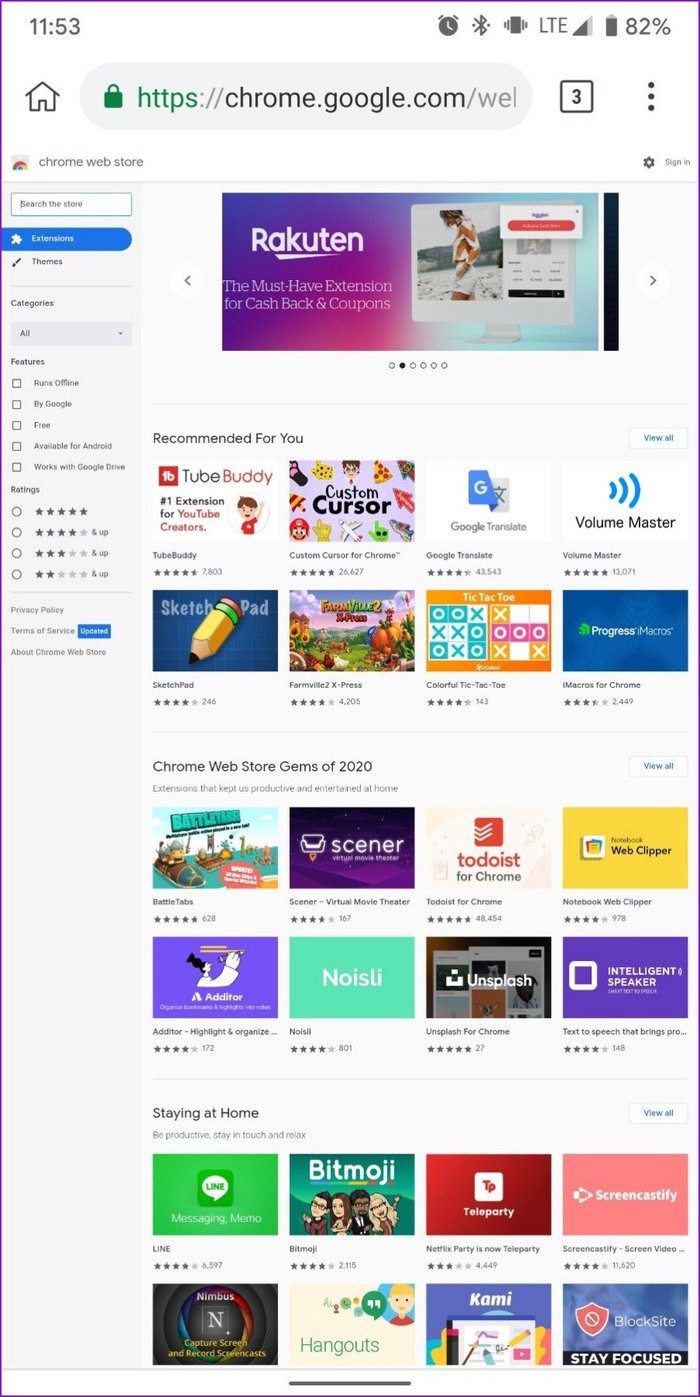
With Kiwi Browser, you won’t have to worry about annoying ads while browsing, thanks to its powerful Ad and pop-up blocker. And if you’ve grown tired of Google forcing you to view AMP web pages despite having a fast internet connection, Kiwi Browser also has an option to disable AMP altogether.
Since the browser is built on Chromium Canary, you get the latest features first before they’re released for the stable Google Chrome browser. The only downside about the Kiwi Browser is that it is exclusive to Android only. So, you won’t be able to sync your data across platforms.
2. Yandex Browser
Whether it is ad-blocking, privacy, voice search, or customization, Yandex has everything that you’d expect from a browser these days. On top of a fluid browsing experience, it promises to protect you from threats like untrusted certificates, malicious pages, paid subscriptions, and more.
You can download Extensions on Yandex directly from the Chrome store. Again, not all of those extensions will work. To compensate for that, Yandex also has its catalog with a handful of extensions, including some popular names such as LastPass, Pocket, and Evernote.

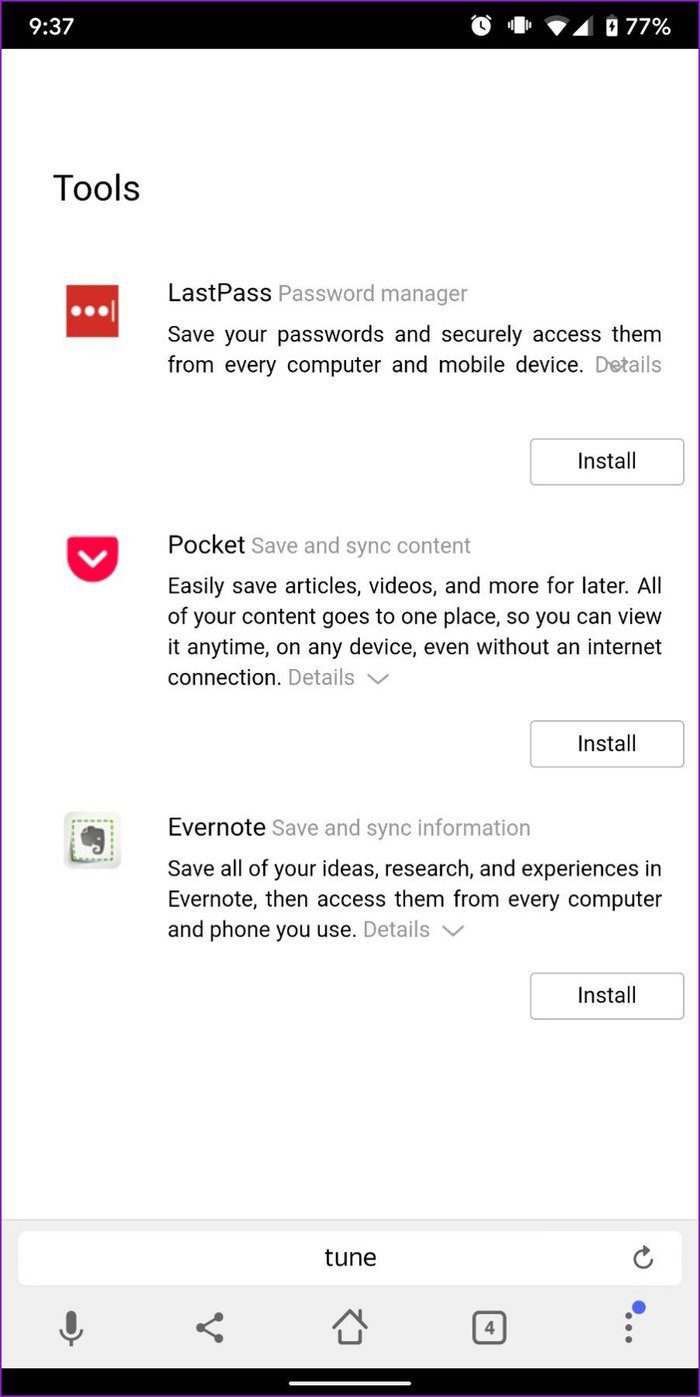
Additionally, the night mode on Yandex makes for a good reading experience along with other accessibility options, such as the ability to change text size and caption support.
Similar to Google feed, Yandex will also show you stories and news tailored to your interests. And if you like viewing information at a glance, Yandex also has some useful widgets such as weather, news, traffic, and market quotes for your home screen.
3. Firefox Browser
Firefox has been Chrome’s biggest competitor for a long time now and is one of the few browsers on Android that is not based on Chromium. If you’re someone who switches back and forth between PC and phone, then the Firefox browser makes for a great option with its cross-platform compatibility. All you need is a Firefox account, and you’ll be able to sync all of your passwords, history, and bookmarks across devices.
With Firefox, privacy features are at the forefront here, with online trackers and invasive ads blocked by default, along with an option to block most third-party cookies and trackers in the Strict mode.
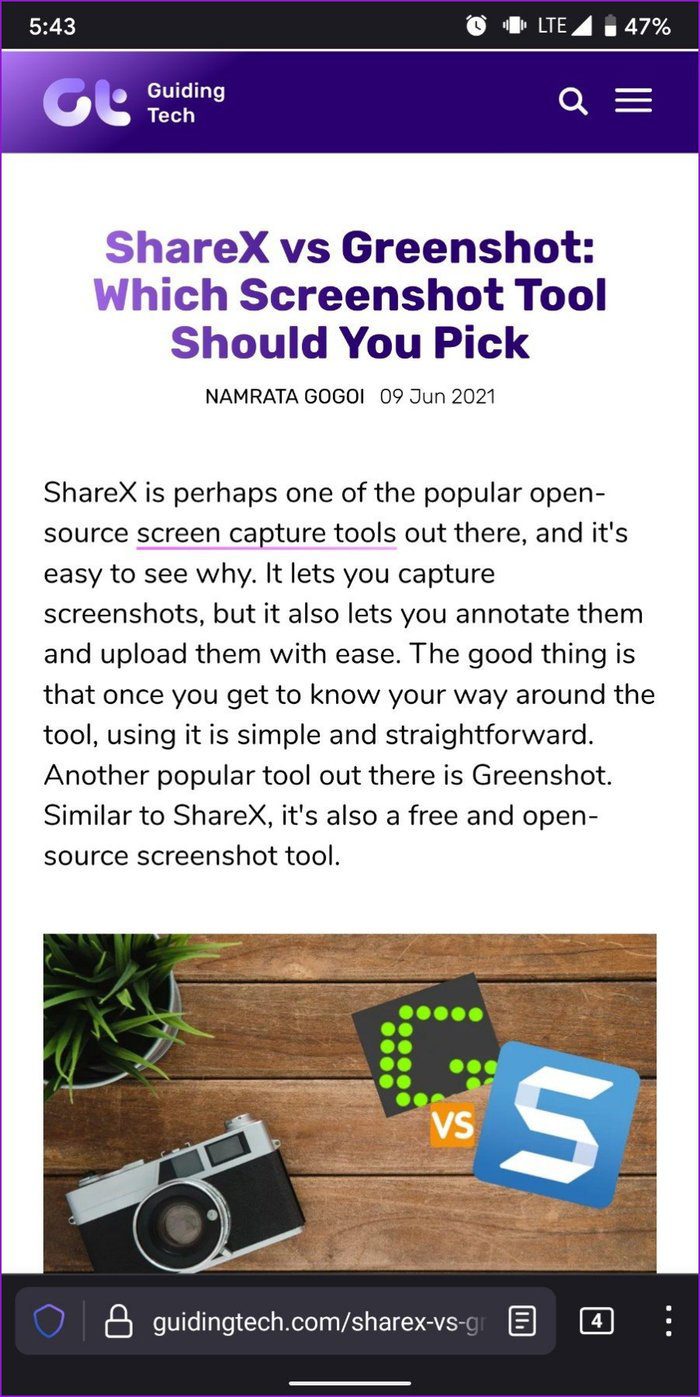
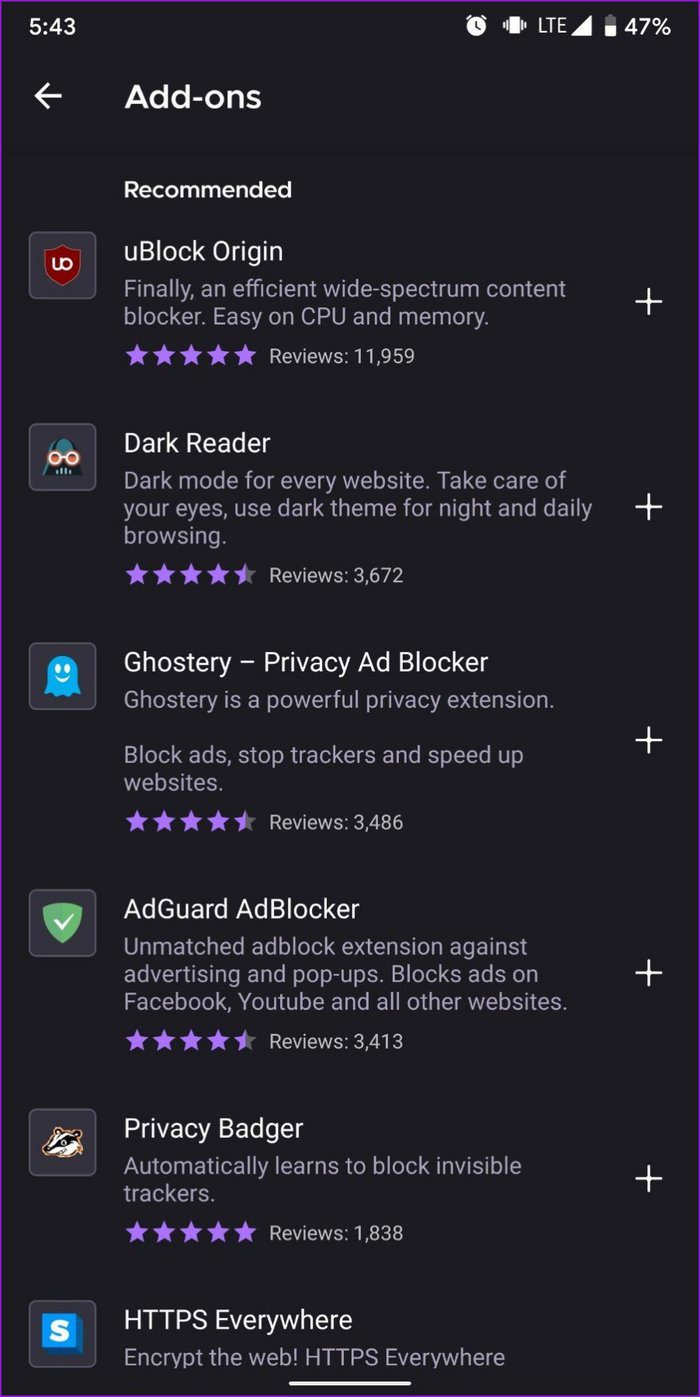
Beyond that, if you’re a fan of customizing like most Android users, then you’ll be glad to know that you can customize just about every aspect of the browser. Plus, the built-in reading mode strips away all the design elements on a page, allowing you to focus on the text.
But when it comes to extensions, not being a chromium-based browser works against Firefox as you only get a limited number of add-ons to use. That said, those handfuls of add-ons are guaranteed to work flawlessly.
4. Samsung Internet Browser
It’s rare for an OEM browser on this list, but the Samsung Internet Browser certainly deserves it. Like its counterpart above, Samsung Internet has a few add-ons to offer. And yes, they’re not limited to Samsung devices.
Instead of offering you the entire Chrome store, Samsung handpicks add-ons for mobile use and develops them. So, you might be a little short on quantity but never on quality. Plus, you’ll get all the popular ones, including ad blockers, shopping assistants, translators, security, and more.
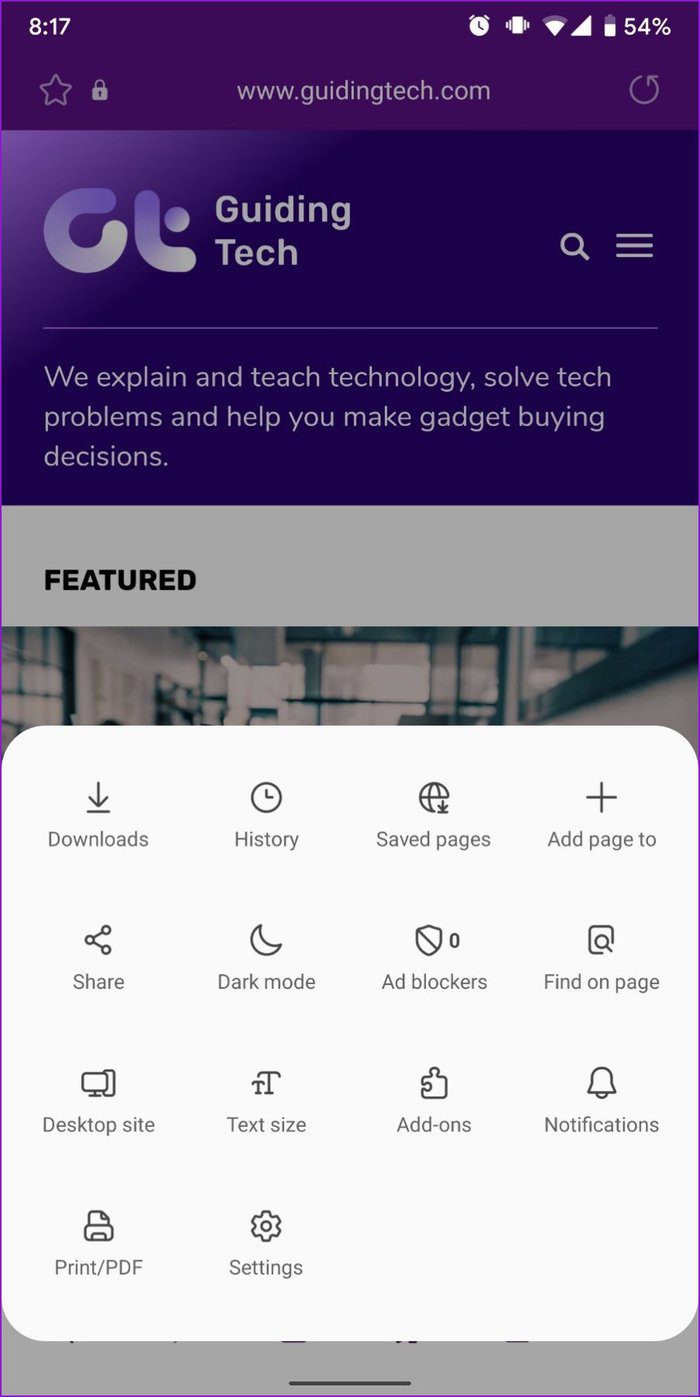

Worried about losing your data as you switch browsers? Well, with the Samsung Internet extension you can easily sync all of your bookmarks and browsing history. Besides this, there’s a lot to admire about the Samsung Internet Browser coming with handy features such QR code scanner, customizable toolbar, reading mode, etc.
Like most browsers on this list, Samsung Internet has a Beta version that you can use if you want a glimpse of those upcoming features.
Extraordinarily Good
Well, those were the best Android browsers with extension support. While these browsers do not promise to support every extension available, you can pretty much get the majority of extensions to work. Beyond that, most of them also carry some useful privacy and customization features, giving you reason enough to switch from your existing browser.
While it’s almost disappointing for many that Chrome for Android does not have any support for extensions yet, it has hidden experimental features in the form of Chrome flags worth checking out.
Was this helpful?
Last updated on 07 April, 2022
1 Comment
Leave a Reply
The article above may contain affiliate links which help support Guiding Tech. The content remains unbiased and authentic and will never affect our editorial integrity.

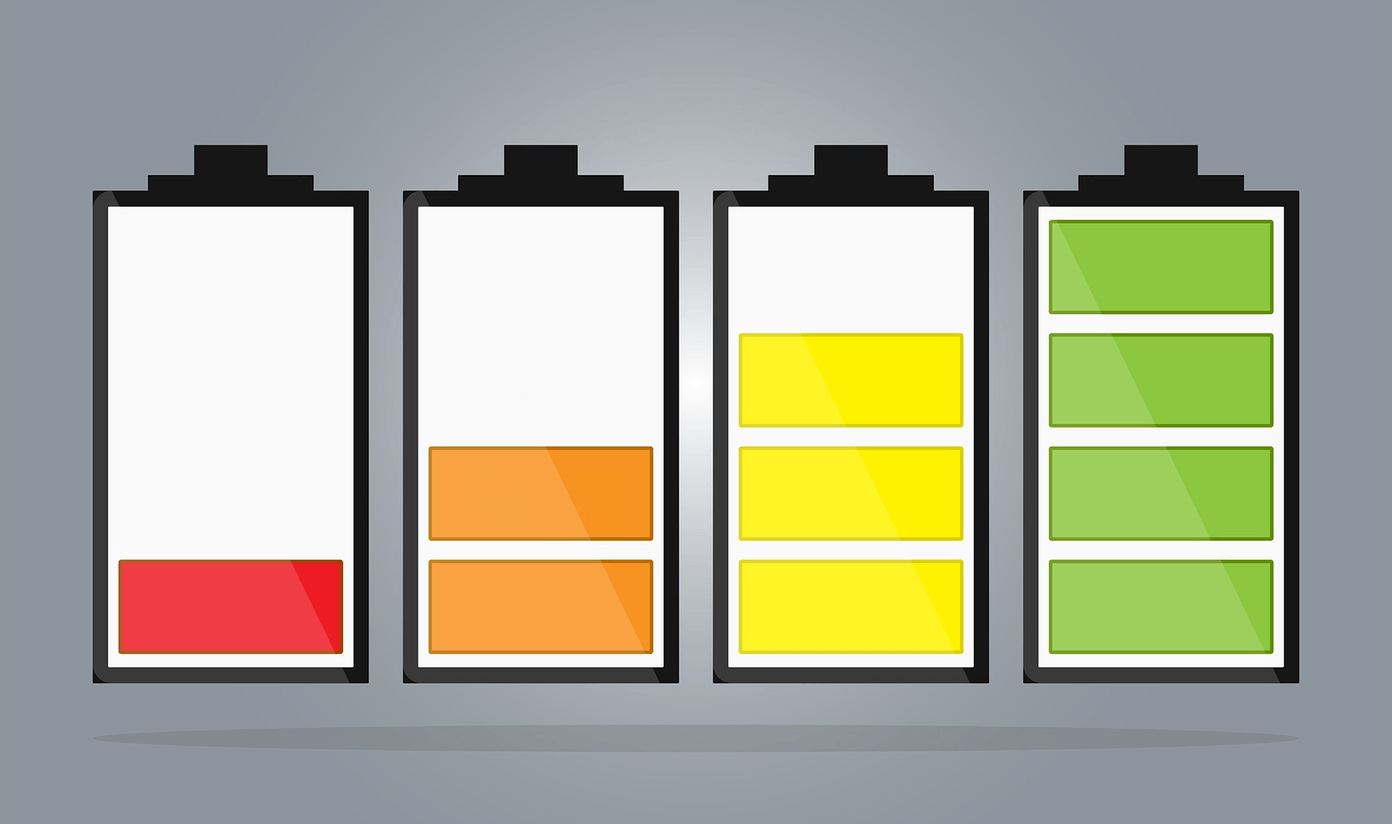


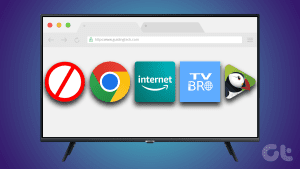


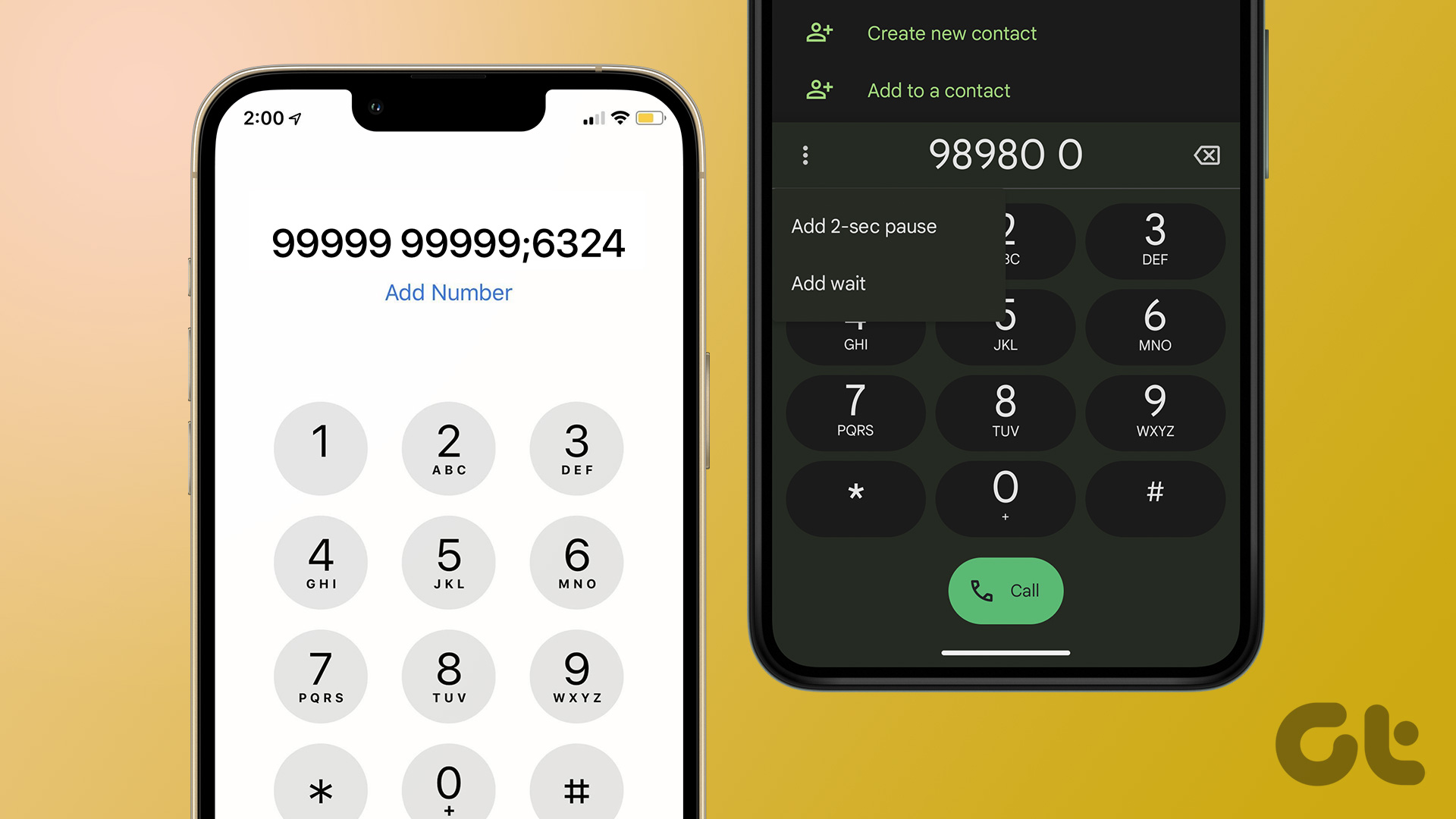



Better update your post: none of the four browsers you talk about support Chrome extensions using manifest version 3, which as of January 1st wilĺ be required of all extensions.