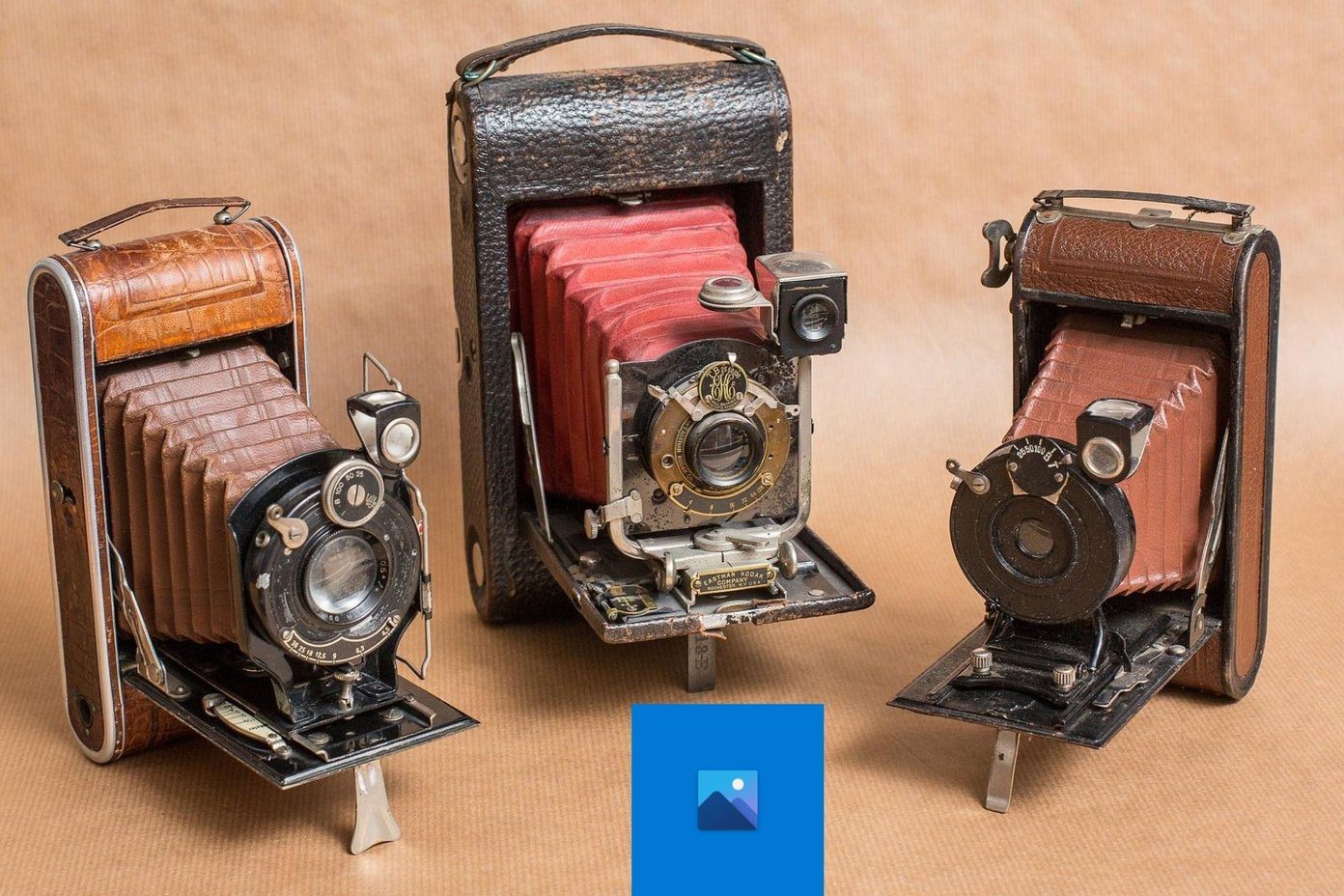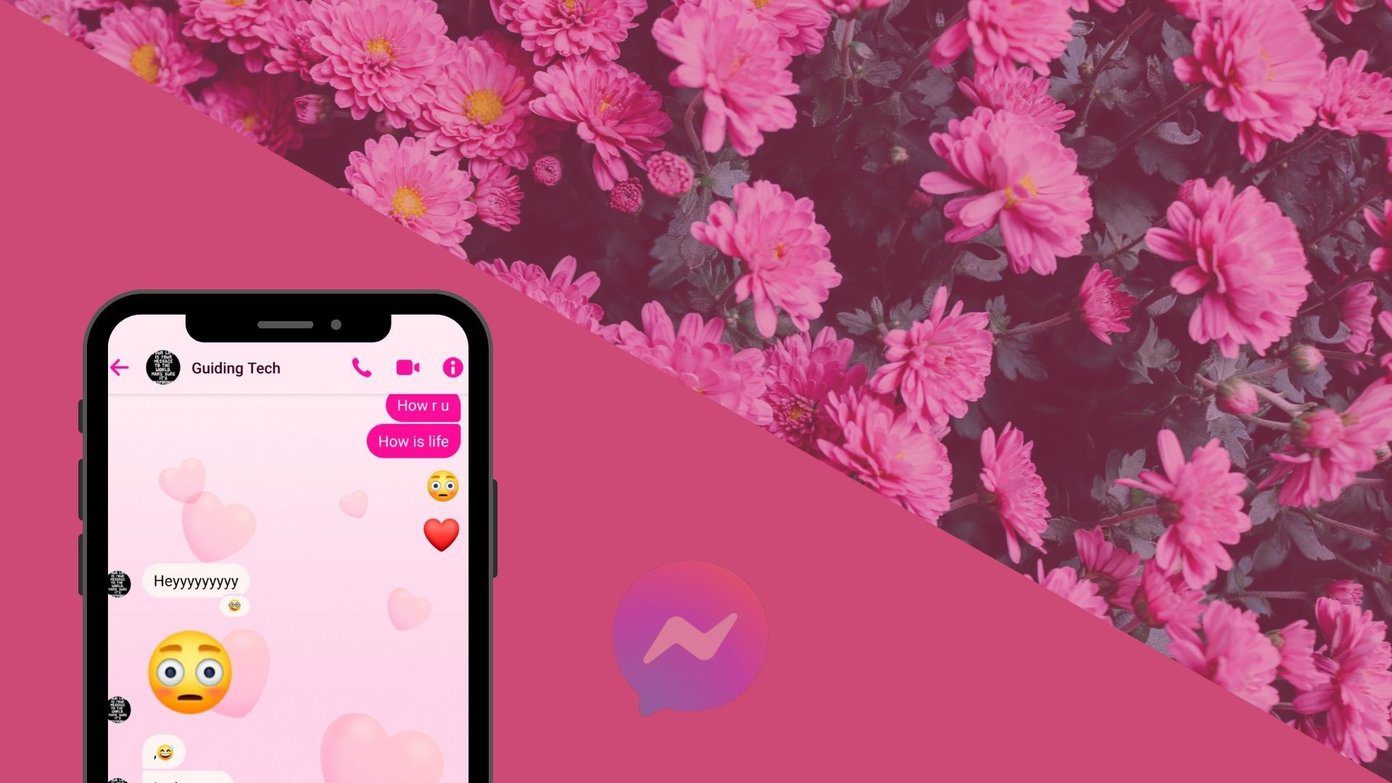You may have seen photos around the internet where only one object is colored while the rest of the picture is black and white. Earlier, one needed a computer and tools like Photoshop and GIMP to achieve the effect. However, now you can do it easily with your smartphones.

Whether you own an Android or iPhone, you can have one object in color and rest in black and white with just a few taps. The effect is known as color splash. All you need to do is download an app that supports this feature.
We have done the hard work for you. We are presenting you with a few apps on Android and iPhone that let you achieve the same effect.
Android Apps for Color Splash
Let’s start with Android apps first.
Color Splash Effect
Color Splash Effect is a simple app that does its intended job entirely. The interesting thing about the app is that it offers Smart Color mode. When activated, the app detects the objects automatically and only adds color to them. This mode comes handy when you have objects in a background. That way, the background remains untouched.
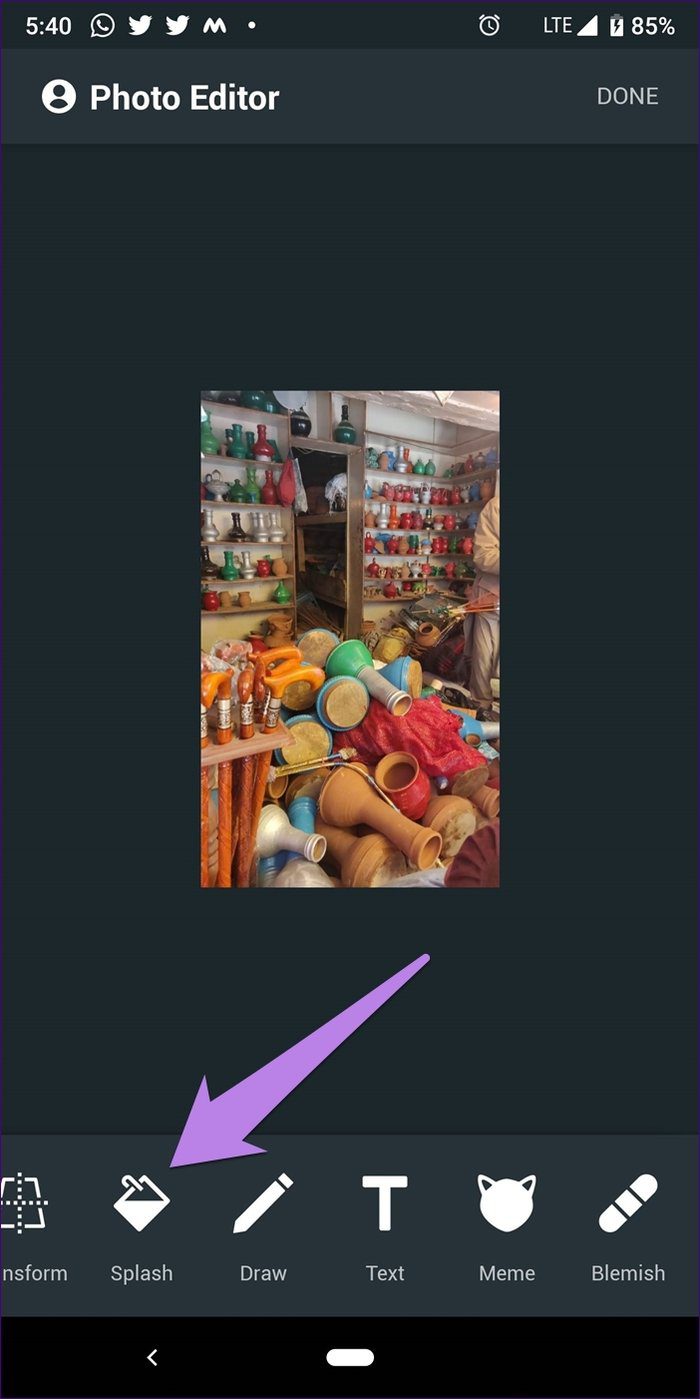
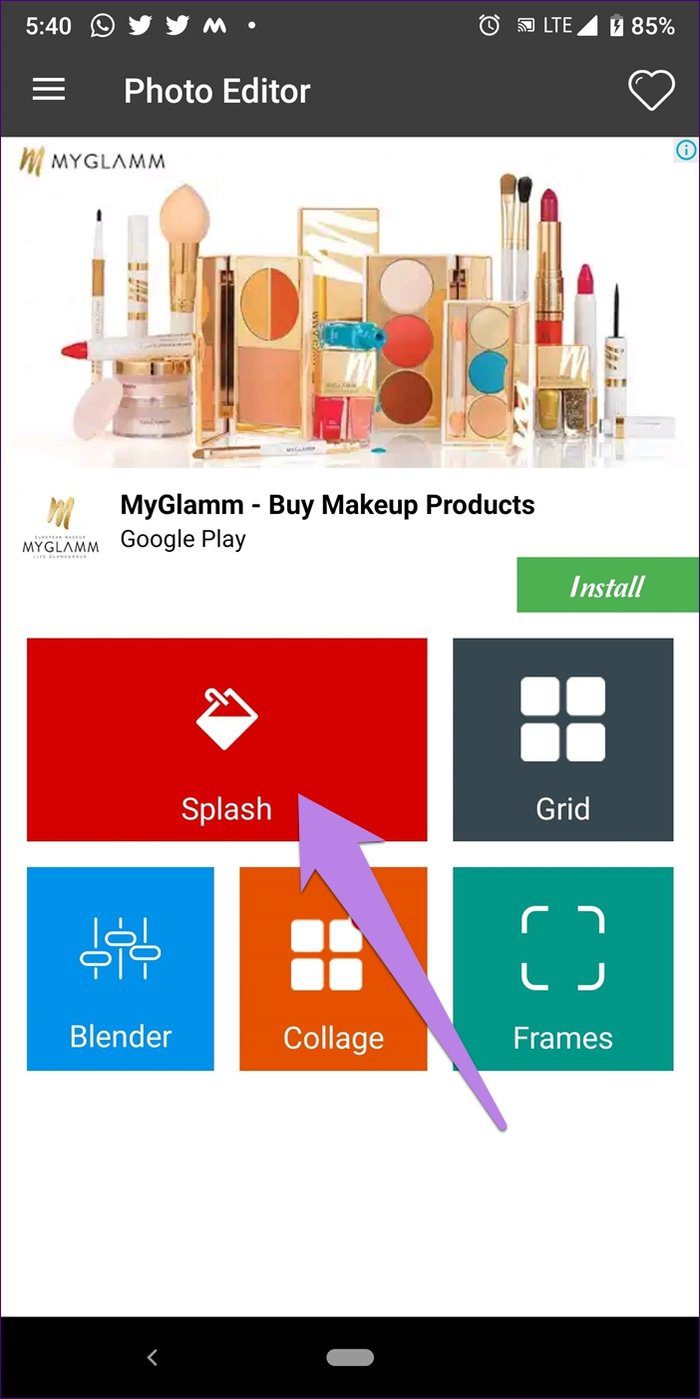
When you open the app, you will directly get the option to choose the Splash mode. However, at times, we need to edit the photo first. While the photo editing capabilities aren’t precise in the app, they exist. Simply select the picture first. Then press the back button. You will be taken to the photo editor. Once you have edited it, tap on the Splash button to make the desired colors stand out.
In the app, tap on the zoom icon first to use the pinch to zoom gesture. The photo will turn black automatically. Use the tools at the bottom to color the area. Remove extra color using Eraser.

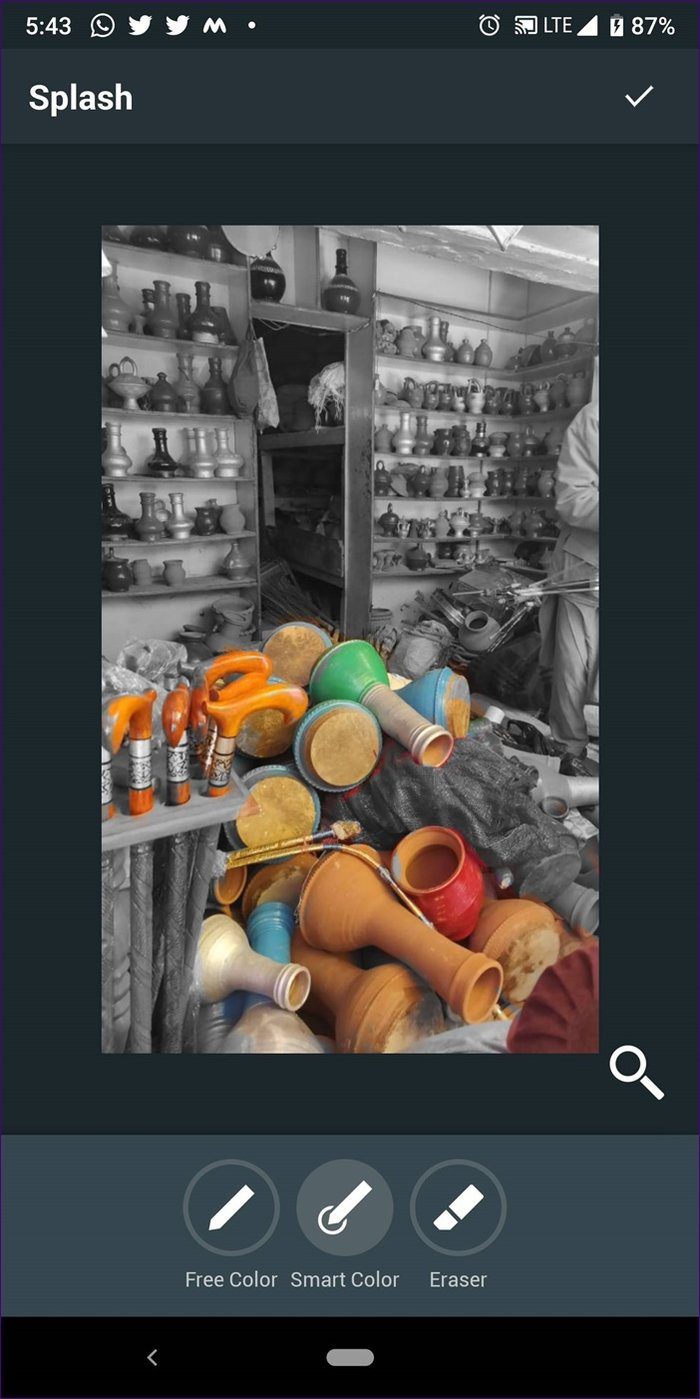
Color Splash Photo
Color Splash Photo provides several features to make a color stand out in your image. For instance, you can adjust the brush size, undo the brush strokes, blur your image, and even change the color of the object.
After loading your image in the app, you will see that it has been desaturated. Tap on the Original option at the bottom and start coloring the desired area. Use the Brush option at the top to change the brush size. The Gray tool acts as an eraser.


Color Splash Effect Photo Editor
This app offers three approaches to make your object stand out. The first one is the usual mode where you need to brush the required area to make the color stand out.
In the second mode, you get various shapes. The area outside of the frame is gray or desaturated, and inside it, you will have the color splash effect. You can also reverse the effect where the area inside the frame will be gray, and the rest of it will be colored. To do so, tap on the frame twice. Use the pinch-in gesture to increase or decrease the size of the frame.
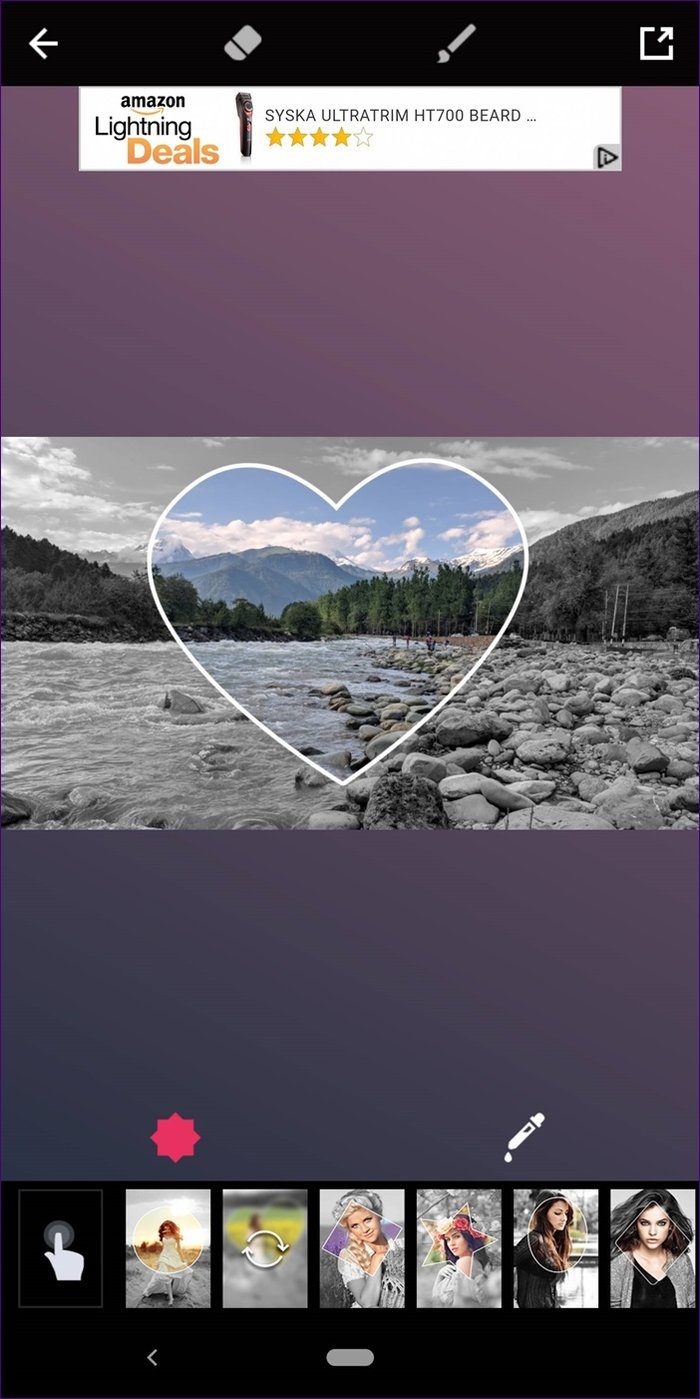
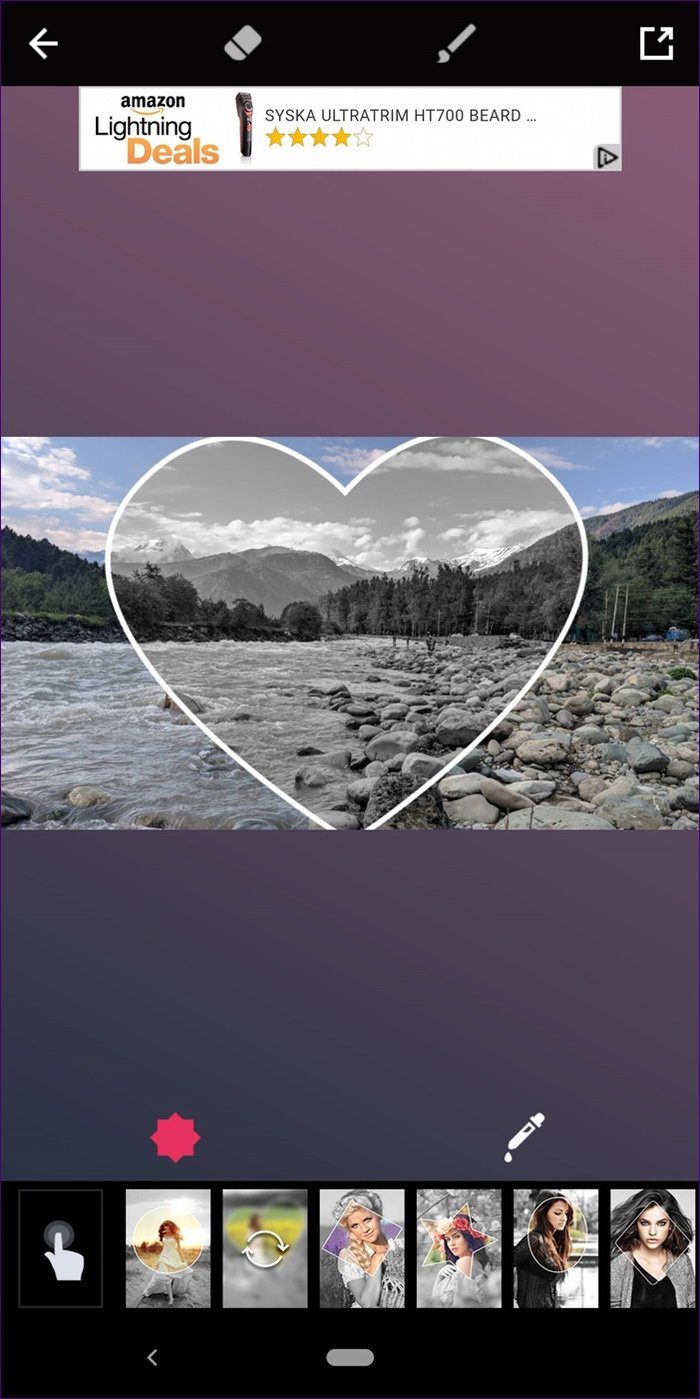
In the final mode, you need to select from the predefined colors, and the same will be highlighted automatically. To activate this mode, tap on the color picker icon at the bottom.
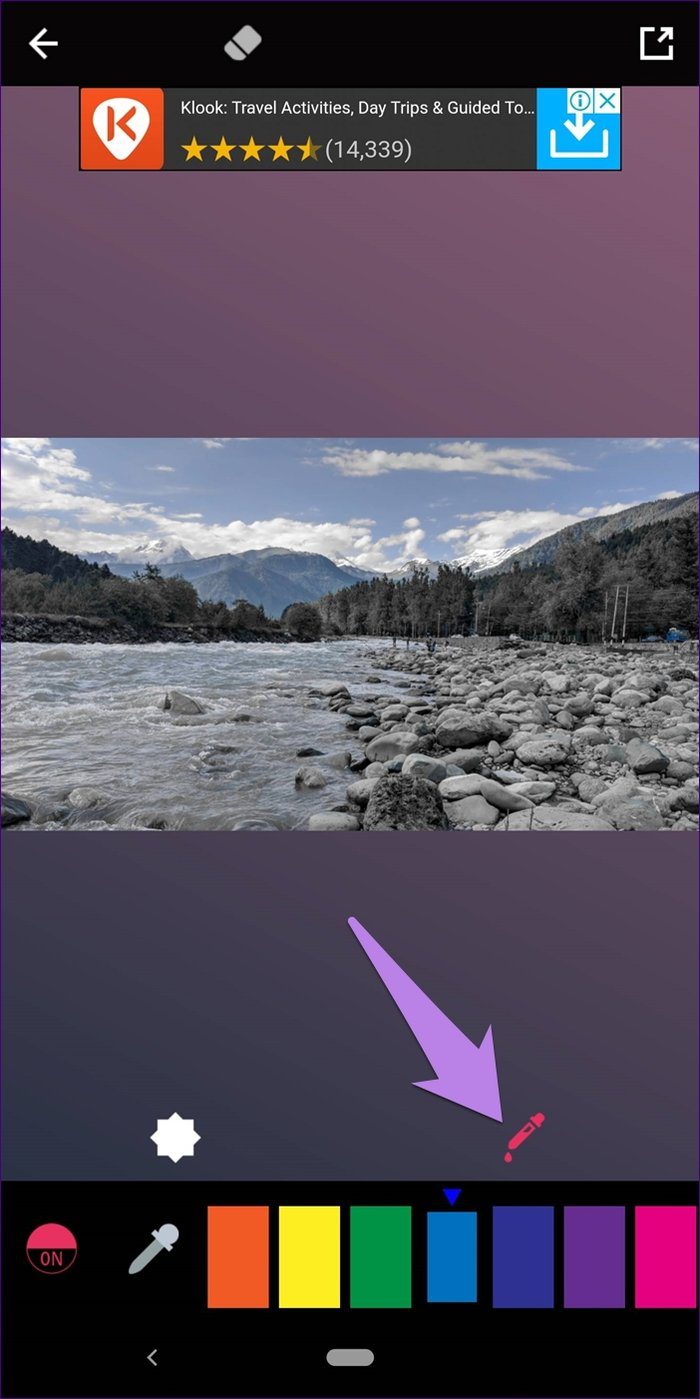
Paletta – Smart Color Splash
It is another cool app that uses artificial intelligence (AI) to detect the colors in your images. You need to tap on the color to make it active. You can activate multiple colors with just a tap. If you don’t like the automatic colorization of the object, you can adjust it with brush and eraser.
Tip:

iPhone Apps for Color Splash
Let’s check out the iPhone apps.
Photo Splash – Photo Editor
The app offers two modes – manual and automatic. By default, the manual mode is activated. You will need to color the desired area using the brush, whose size can be changed. When automatic mode is enabled, the app detects the borders of the object restricting the color inside it only. You can even apply filters to your images in this app.


Touch Color Effects
This app is also a simple tool to make objects stand out in your images. While the app doesn’t offer an automatic mode, the manual mode lets you change the brush thickness and opacity. Interestingly, the app provides multiple gestures such as you can zoom in, rotate objects, and do other things.
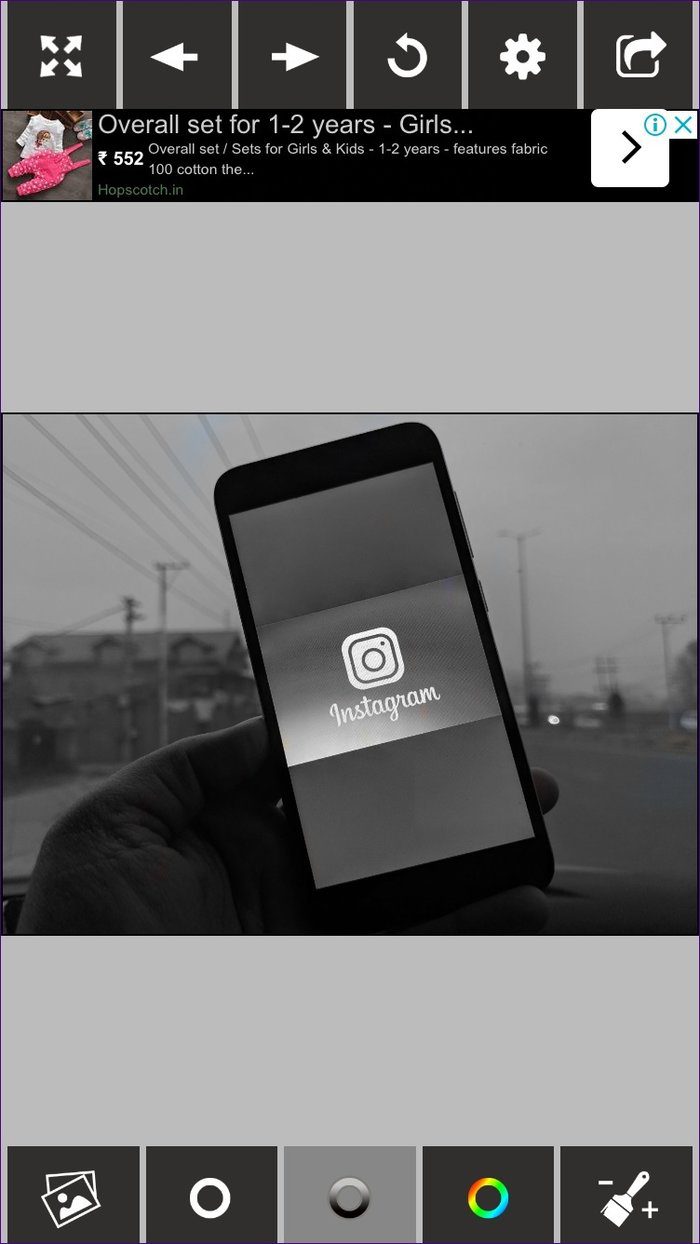
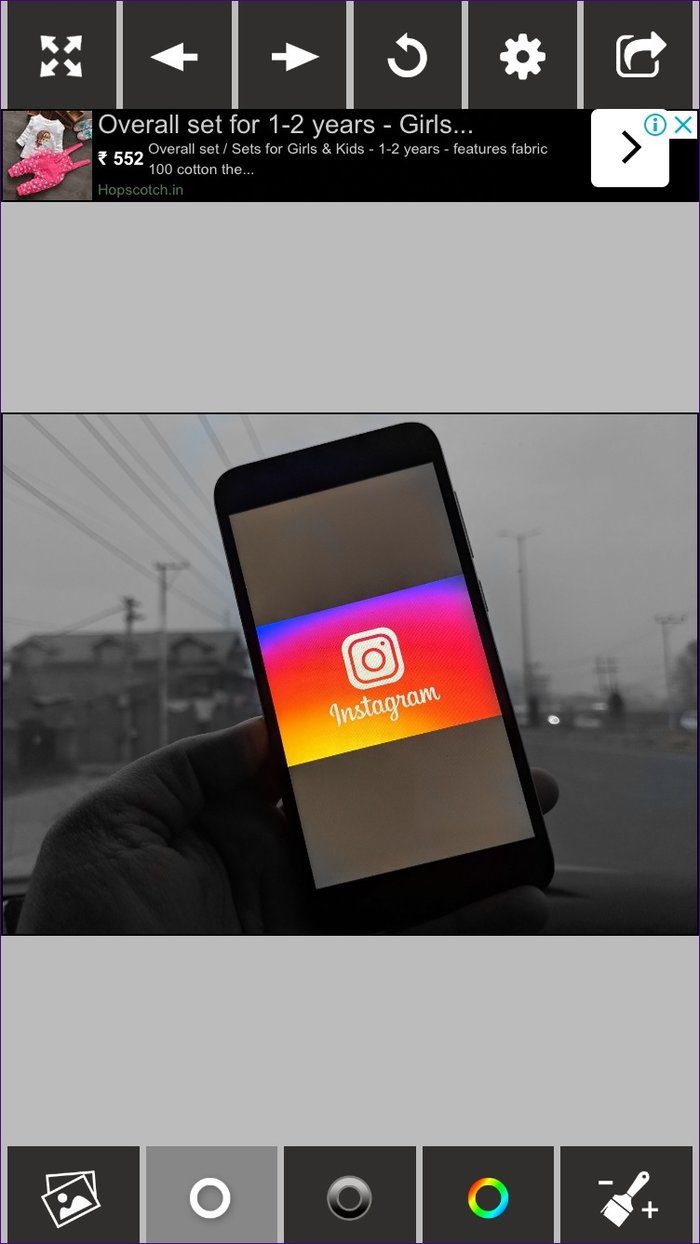
Colour Splash Lightroom Effect
Similar to one of the Android apps mentioned above, this app too lets you add the color splash effect to your images using shapes. That is, colors will be highlighted inside shapes only. When you launch the app, you are offered two options — Color Splash and Shape Splash. Choose the one that you need. In the Shape Splash mode, double tap on the shape at the bottom to reverse the color.
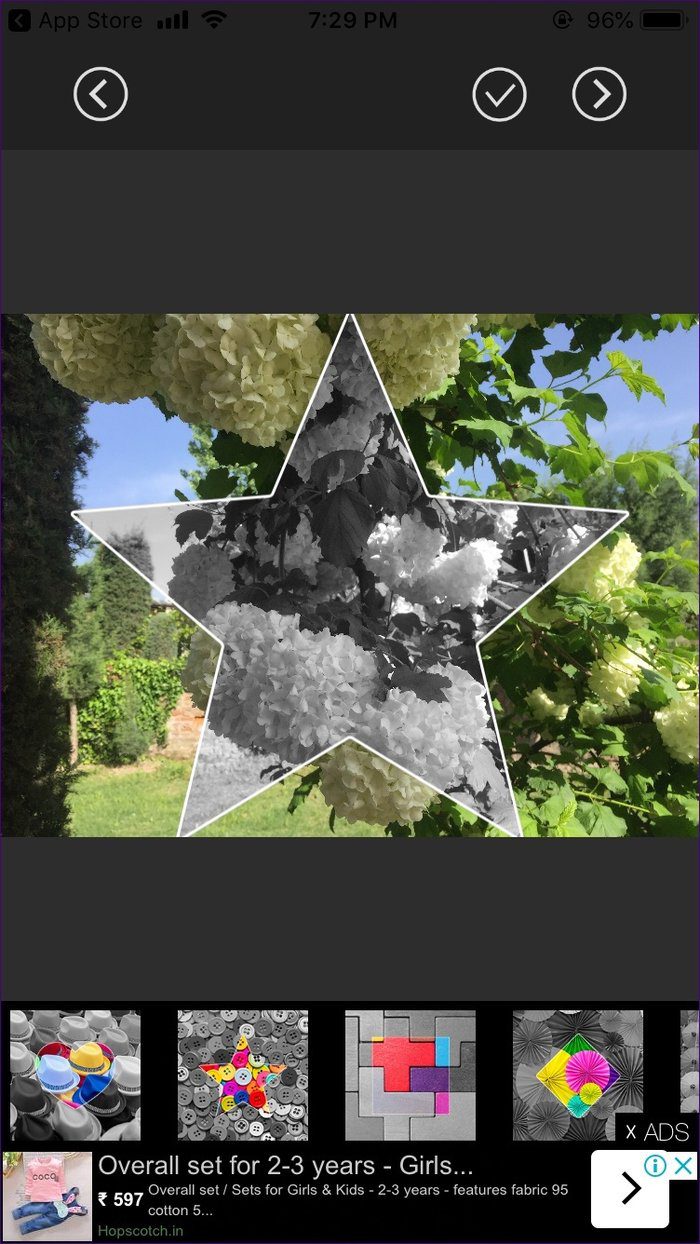
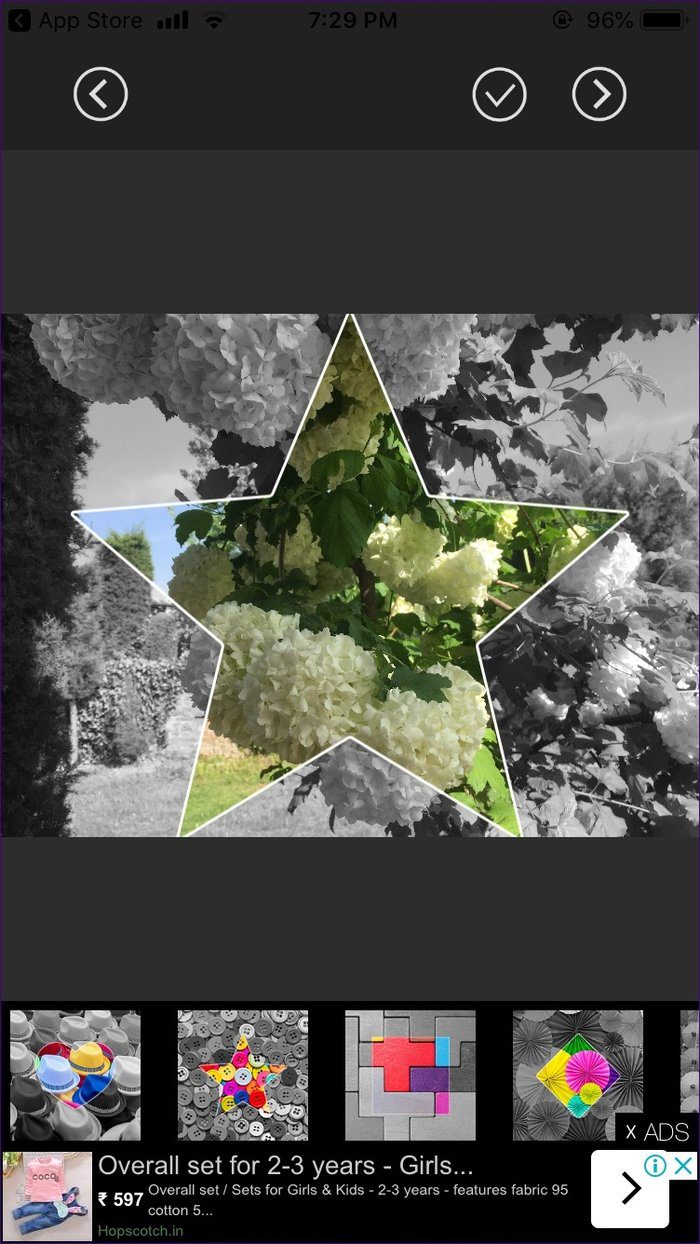
In the normal color mode, you can change the brush size and opacity. Fortunately, you can even undo the colorization without erasing it.
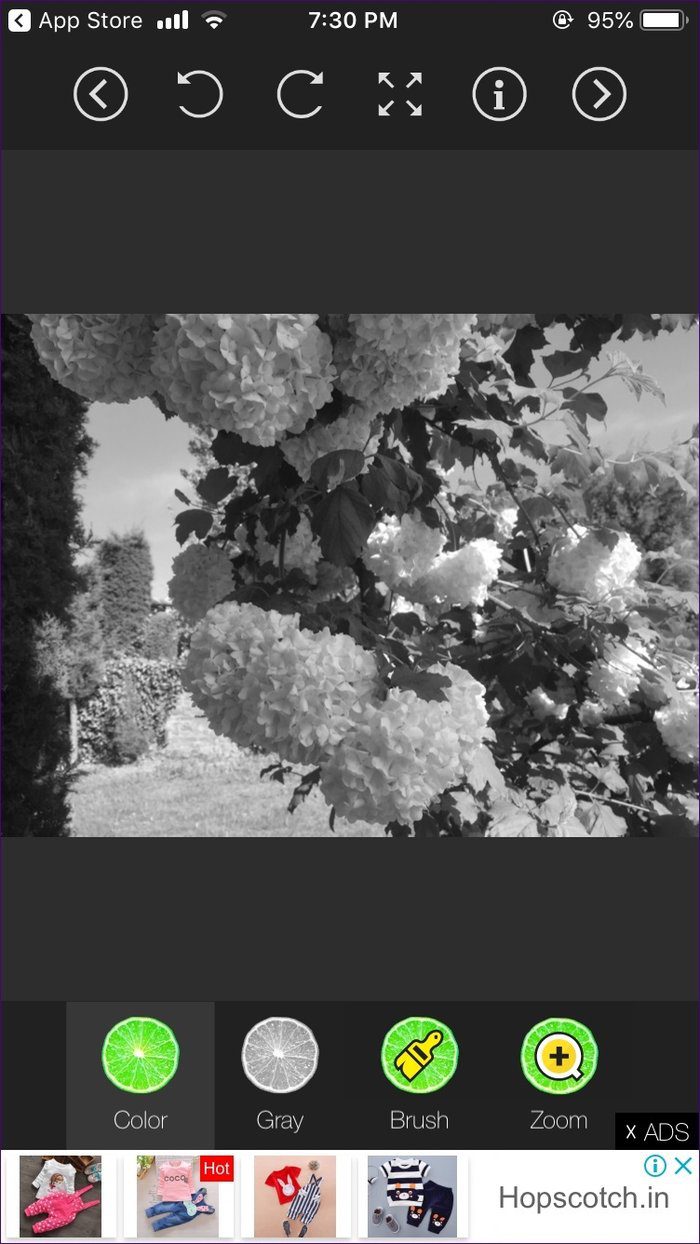
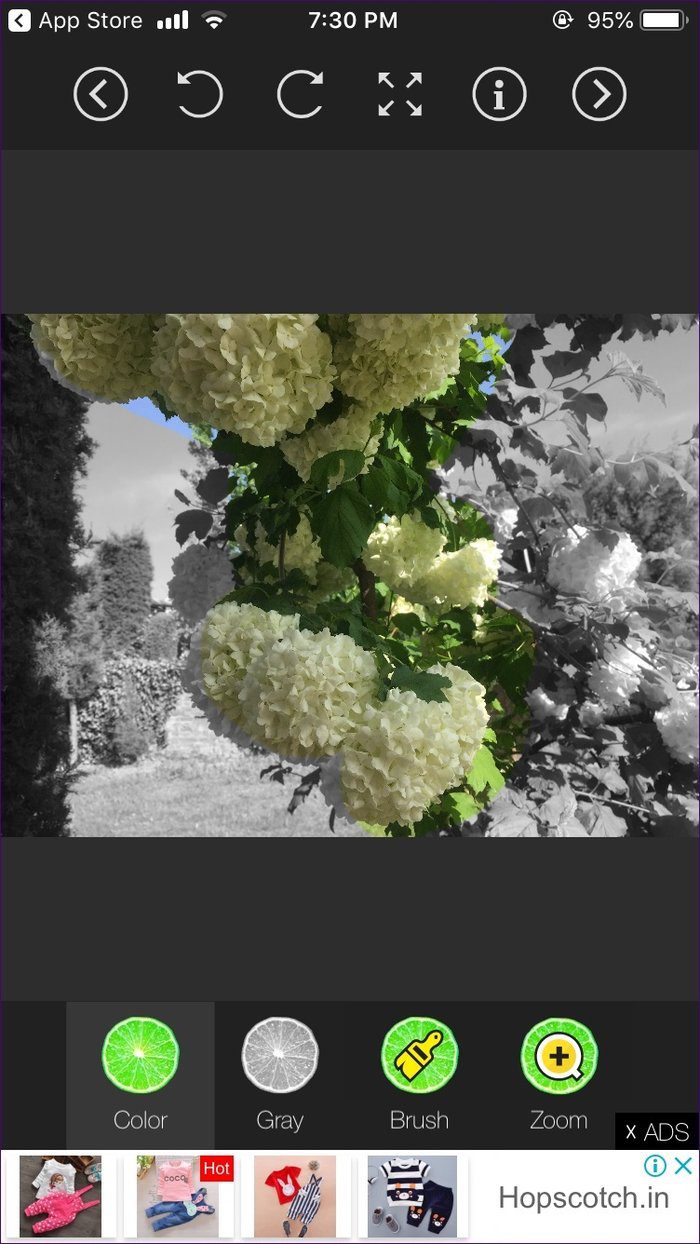
Color Your World
Depending on your creativity, you can make amazing pictures with this effect. Since the focus is on only a certain portion of the image, it’s quite useful for highlighting parts of an image when required. You can use these cool images to highlight important objects and create a distinct effect.
Next up: Other than the color splash effect, you can edit your photos in several ways. Check these cool photo editing tricks on Android.
Was this helpful?
Last updated on 03 February, 2022
The article above may contain affiliate links which help support Guiding Tech. The content remains unbiased and authentic and will never affect our editorial integrity.