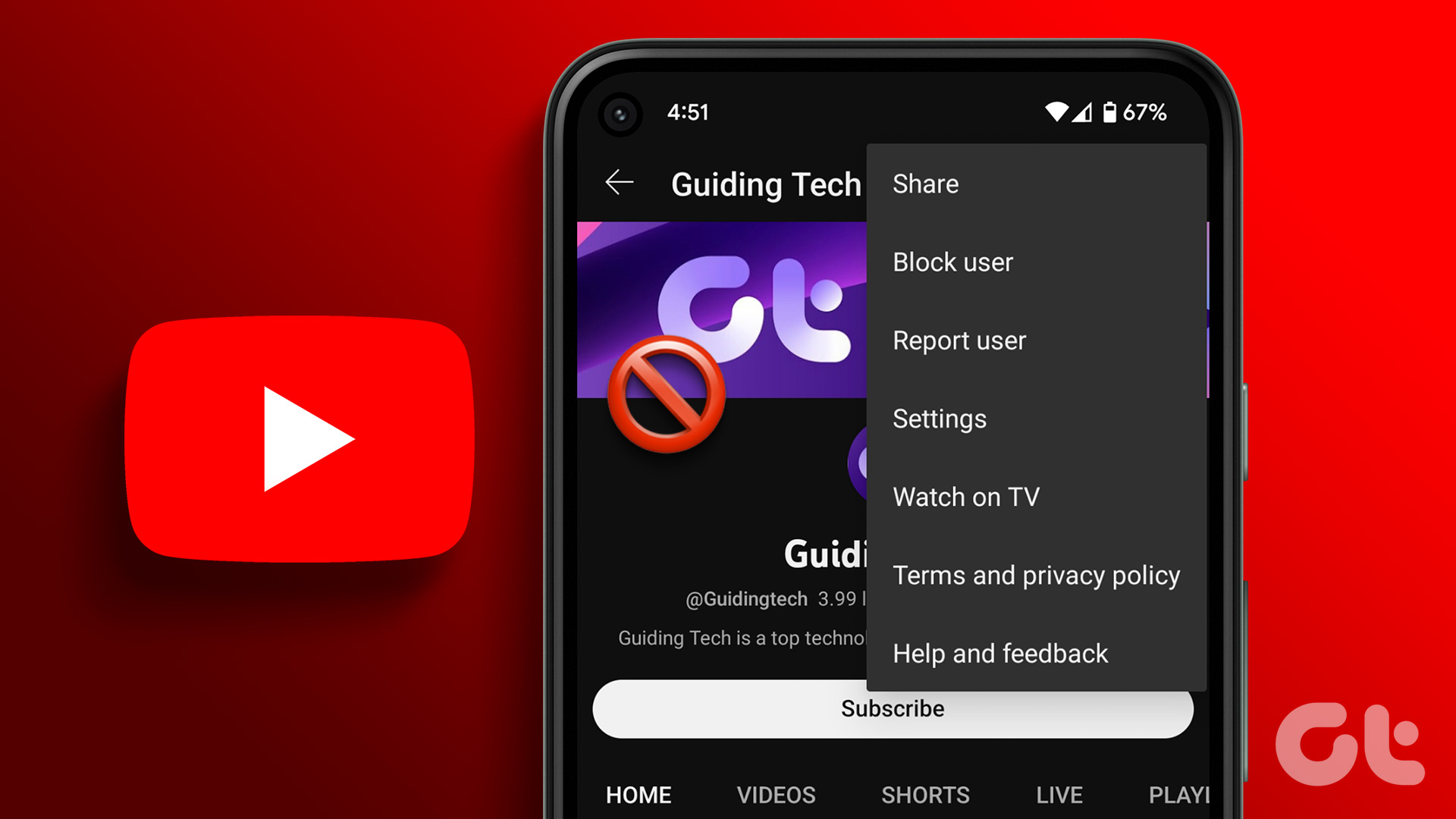Discord provides the option to change the status of your Discord channel. You can either create a channel and then change the NSFW settings or change the status of an existing channel.
On PC
Step 1: Open the Discord app or web and open the channel you want to approve NSFW content.
Step 2: Click the Edit Channel gear next to the channel name.
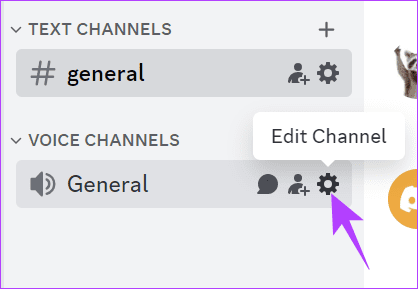
Step 3: Toggle on Age-Restricted Channel. Click Save Changes to confirm.
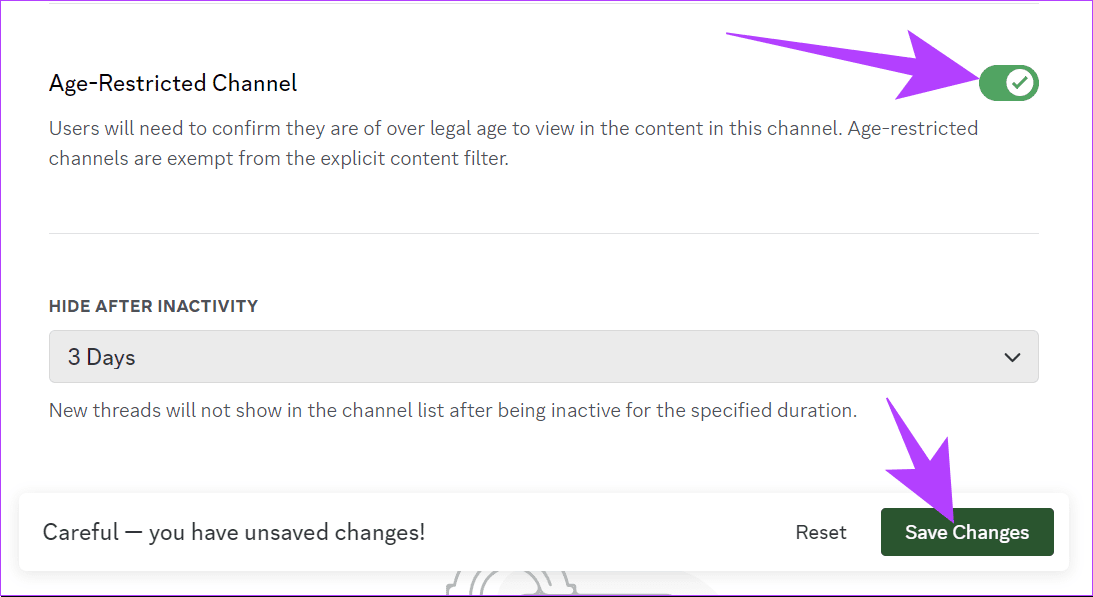
On Android and iOS
Step 1: Open the Discord app and the server you want to add to the NSFW channel.
Step 2: Tap and hold the channel and then tap Edit Channel.
Step 3: Toggle on Age-Restricted Channel.
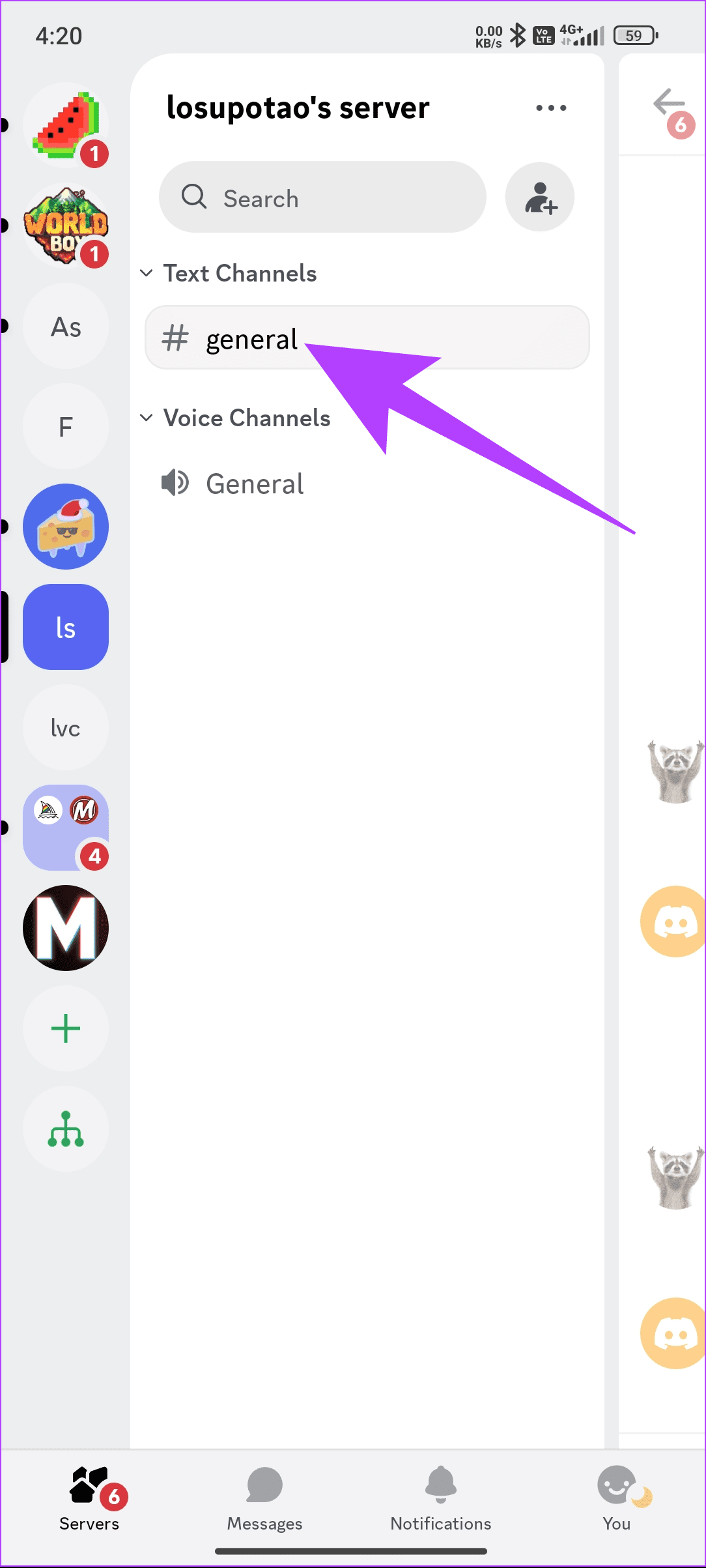
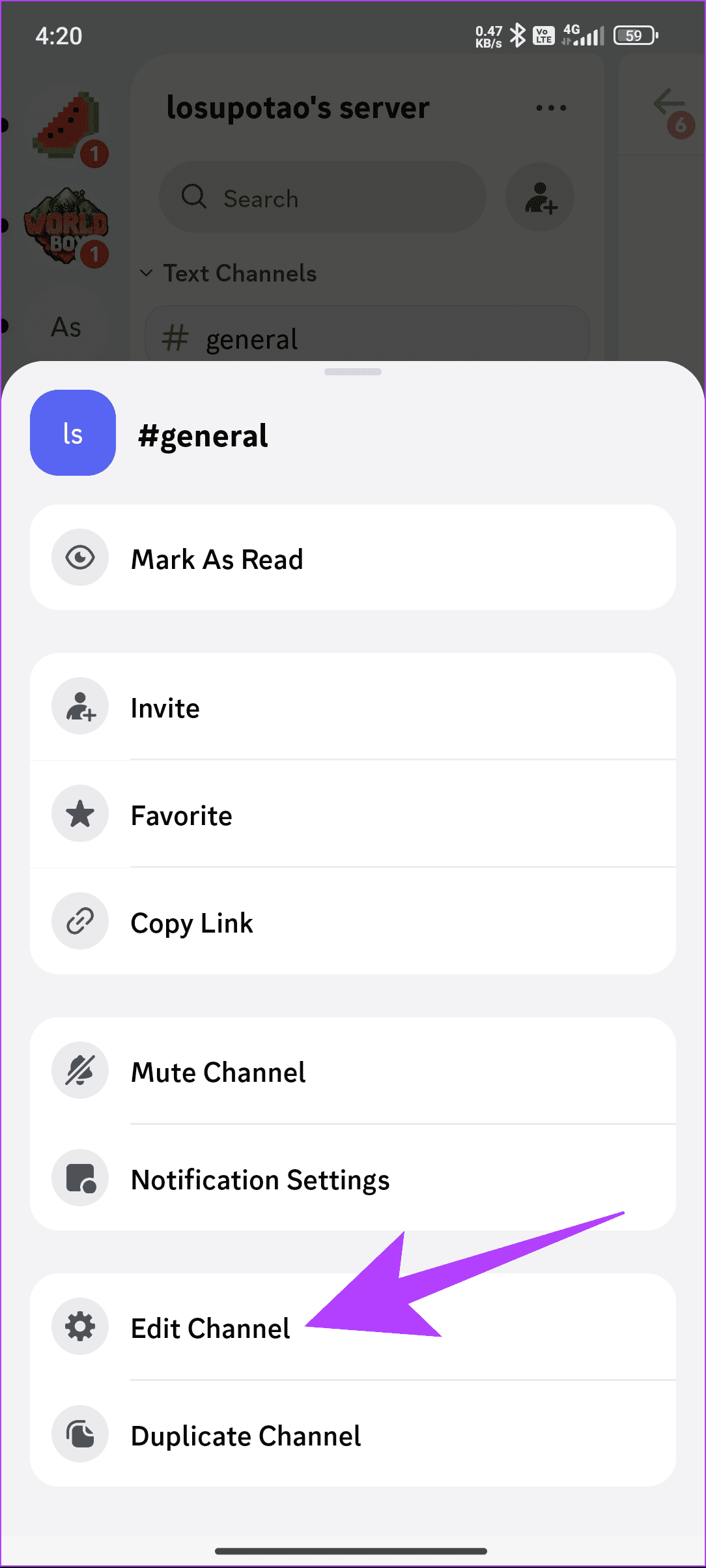
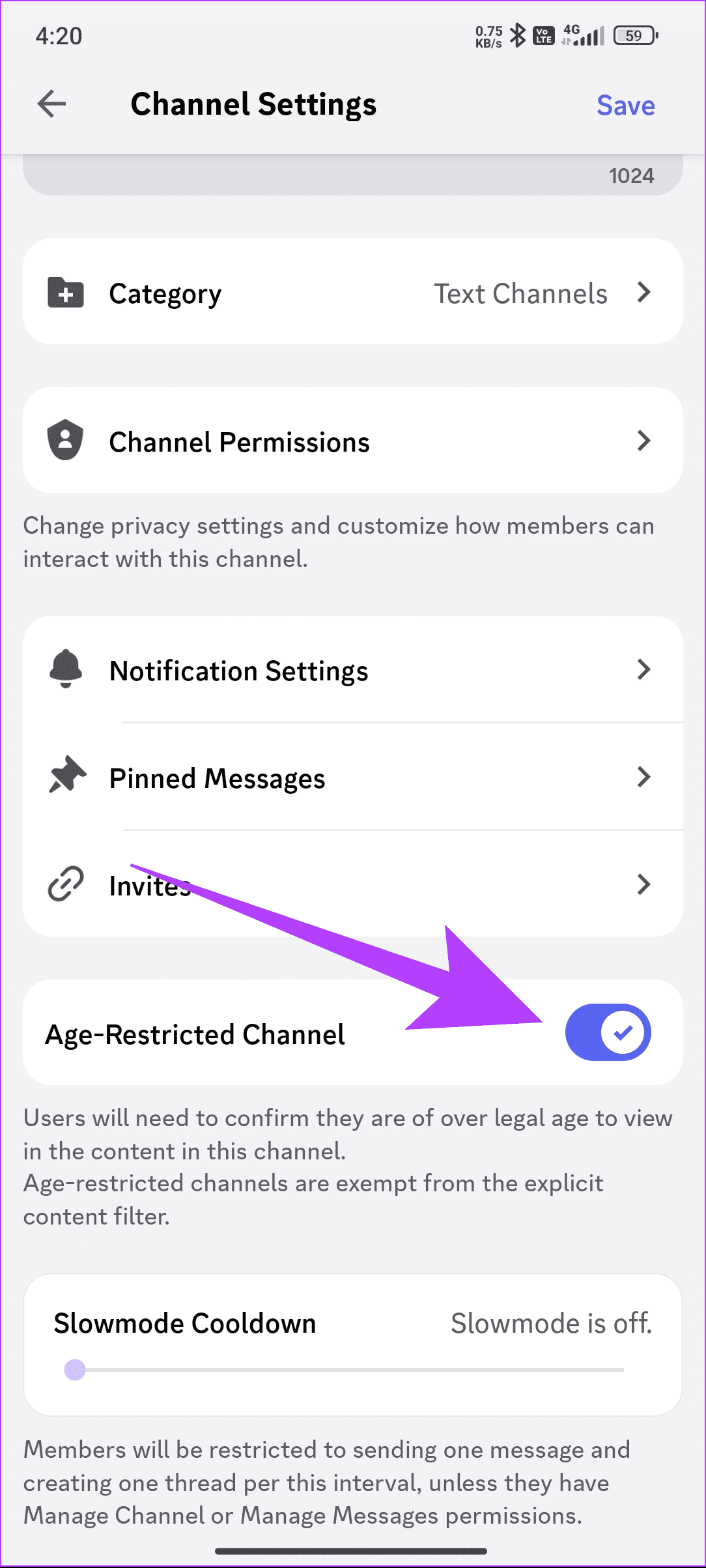
Step 3: Toggle on Age-Restricted Channel.
Simply turn off the toggle to diable NSFW channels again.
Access Age-Restricted Channels and Servers
Despite turning on the NSFW filter on Discord, you might be unable to join a Discord NSFW server. This might be because your account is not age-verified on Discord. Here’s how you can fix it:
Toggle on Access to Age-Restricted Servers on Discord
Step 1: Open the Discord app or website and click the User Settings icon next to the username.
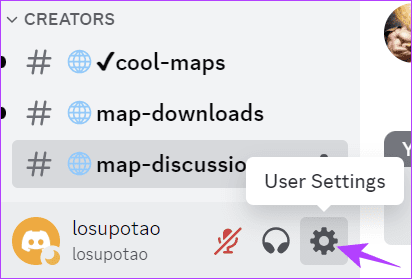
Step 2: Choose Privacy & Safety from the sidebar and then toggle on Allow access to age-restricted servers on Discord.

Update Age Information
It’s also possible to join age-restricted channels and servers in Discord once you update your age to 18 and above. You can follow these steps:
Step 1: Open the Discord server and choose Submit a request.
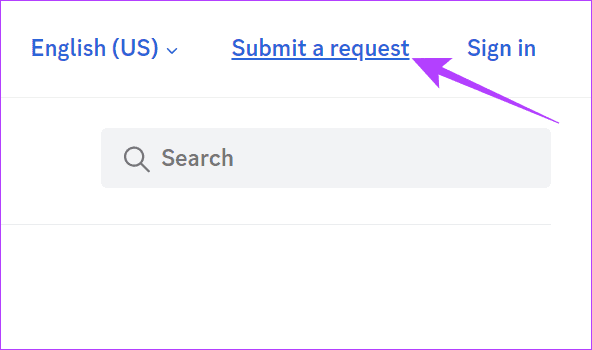
Step 2: Choose Appeals & Age Update Requests from the drop-down menu.
Step 3: Fill your email address.
Step 4: Choose Update my age information using the drop-down menu under How can we help.
Step 5: Next, add the Phone Number, DOB, and other information.
Step 6: Check Please confirm that you’ve read these instructions.
Step 7: Add the following files:
- An image of your ID that proves your date of birth
- A piece of paper that shows your full Discord Username
Step 8: Once you are sure about the information, click Submit.
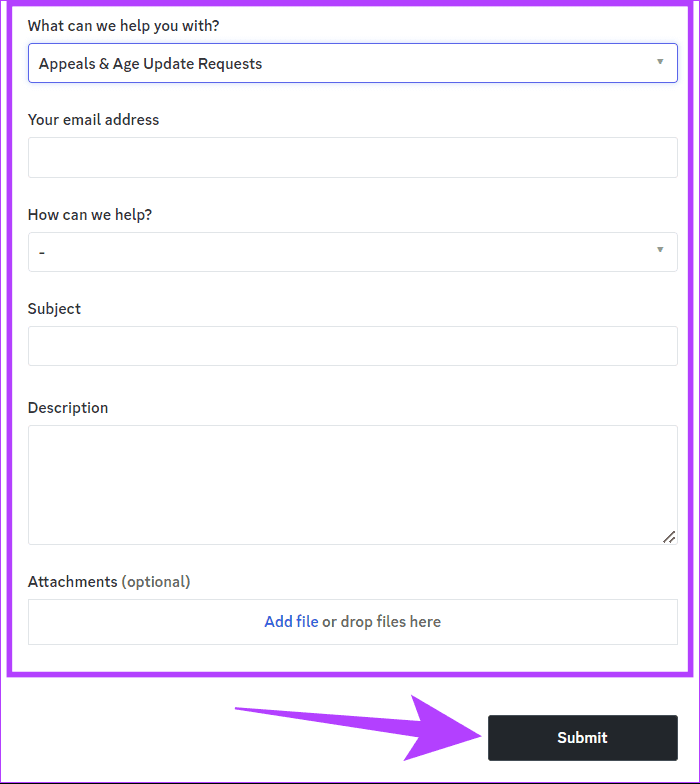
Also Read: Fix friend request not working in Discord
Things to Keep In Mind About Discord NSFW
- Discord has a strict policy against distributing or promoting pornography, sexual content involving minors, animal abuse, gore, or other illegal or harmful content, all of which can fall under NSFW.
- Users below 18 years of age won’t be allowed to join an NSFW server.
- NSFW is not endorsed or supported by Discord. Hence, the users are responsible for their actions and interactions on Discord NSFW.
- Despite enabling NSFW content, the members can still report the content if it offends them in any manner. Discord can disable your channel or server if the report is valid.
- If you are enabling NSFW on Discord, it’s best to give a warning to any members of the servers where you are turning on the feature.
Was this helpful?
Last updated on 30 April, 2024
The article above may contain affiliate links which help support Guiding Tech. The content remains unbiased and authentic and will never affect our editorial integrity.