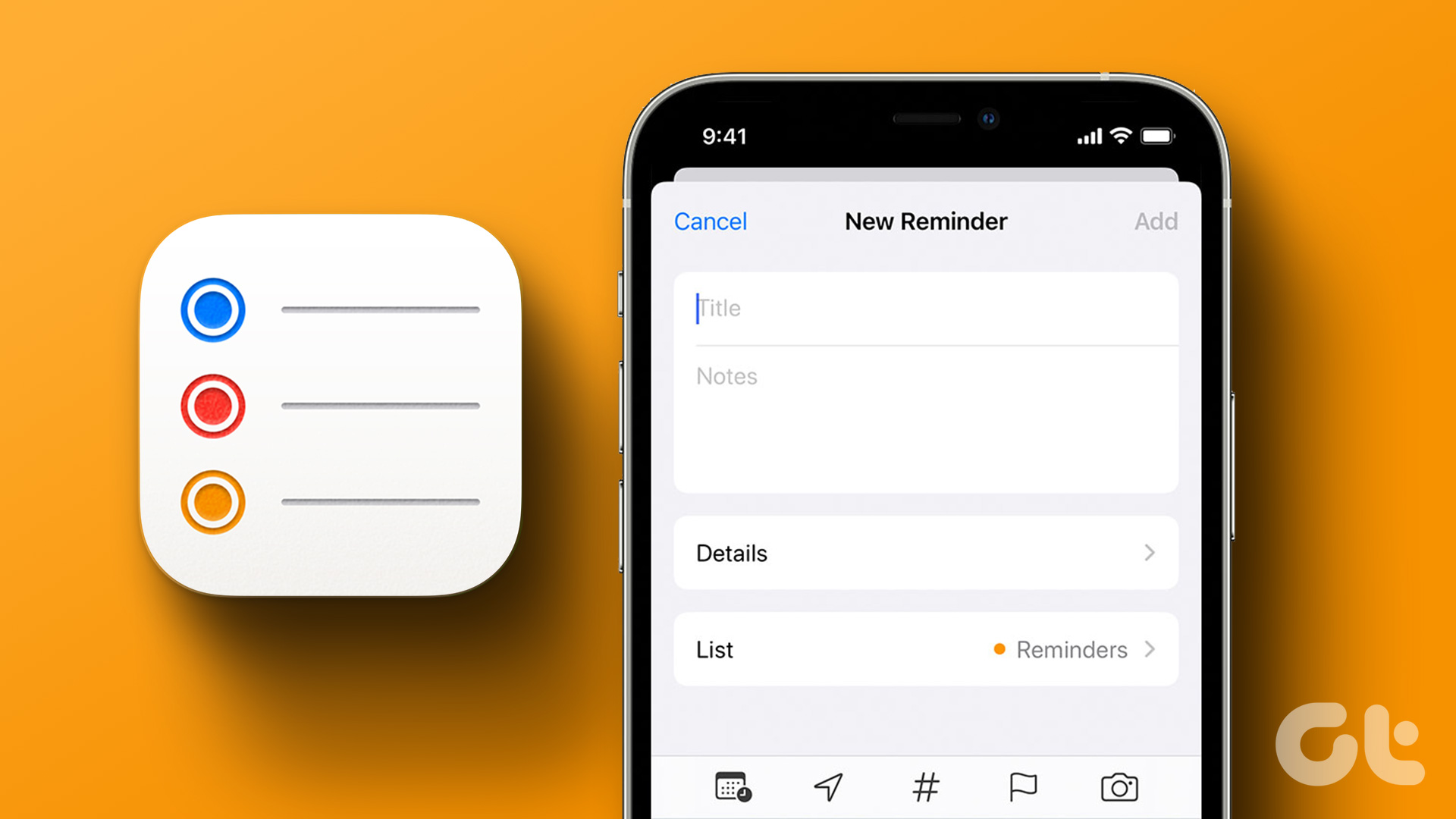One has to dig their pockets deep to get their hands on the latest iPhone. With Apple crossing the four-digit price with the launch of the iPhone X, it is an expensive affair. Hence many consumers resort to buying a used iPhone or pouncing on the steal deals online. But what’s the guarantee you’re getting what you are promised? How do you even check if your iPhone is refurbished or new?

In this article, we want to show you how to check if your iPhone is refurbished or new. This will help you confirm claims that the iPhone was bought new and is just being passed on to you if you’re buying a used device. Further, we’ll also help you understand if buying a refurbished iPhone is a good choice or not. Let’s begin.
Also Read: How to find the IMEI number on iPhone
How to Tell if Your iPhone Is New, Refurbished, or Replacement
Here are two ways in which you can find out if an iPhone is new, refurbished, or a replacement device. You can directly check it within the settings app or contact Apple Support for details. Let’s show you step-by-step information.
1. Check iPhone Model Number to Know Its Origin Status
Step 1: Open the Settings app.
Step 2: Tap on General.
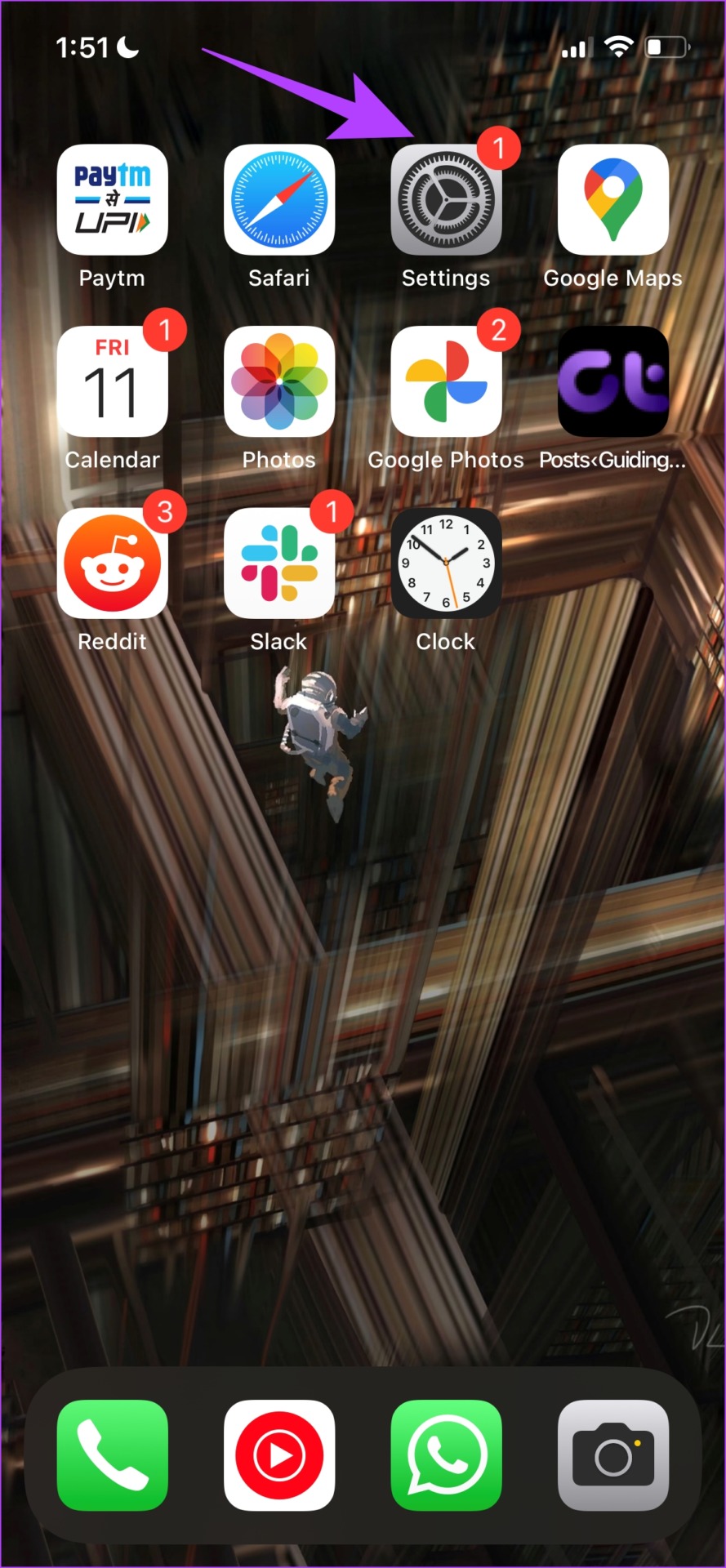

Step 3: Tap on About.
Step 4: You will find your Model Number. The first letter of the Model Number will help you understand iPhone’s origin status.
- M: The iPhone is new.
- F: The iPhone is Refurbished by Apple or Carrier.
- N: The iPhone is Apple’s replacement device.
- P: It was sold as a personalized iPhone with engraving.
Tip: You can use Serial Number to check the iPhone’s warranty status.
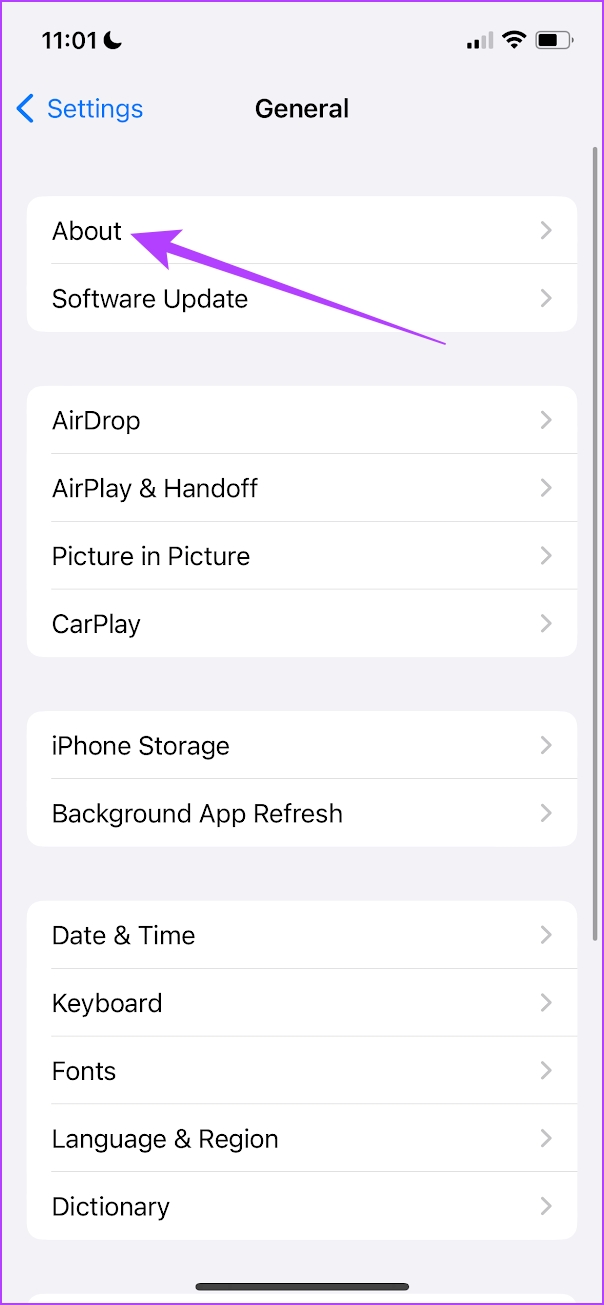
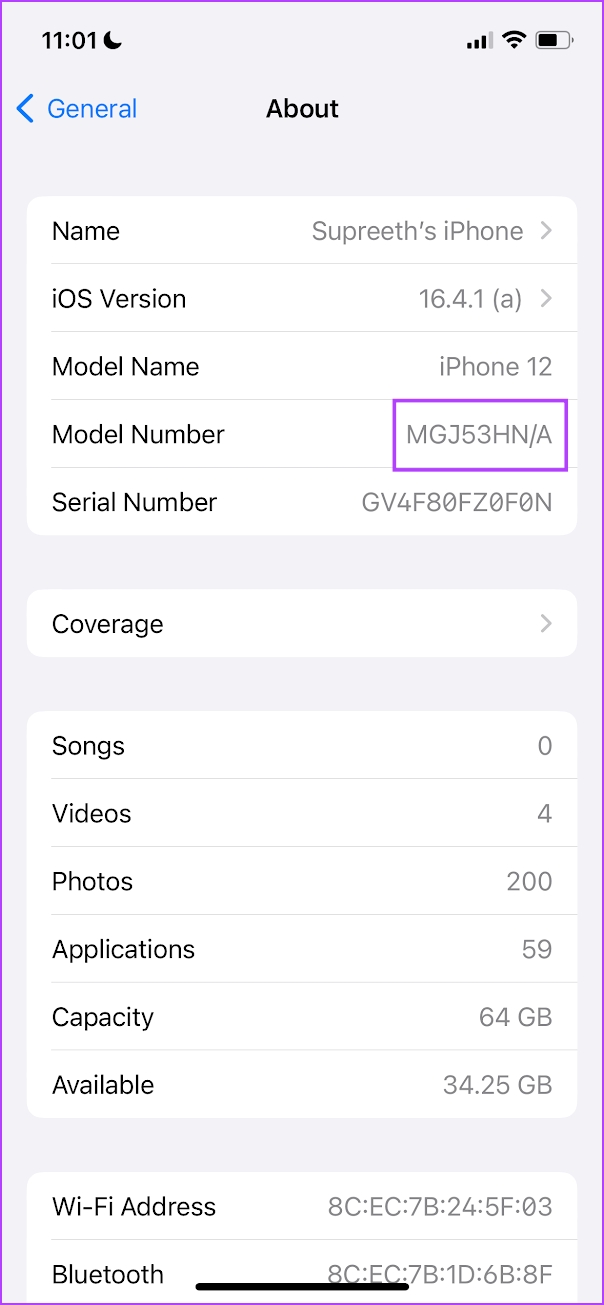
2. Contact Apple Customer Support
If you aren’t convinced by the previous method or are buying the device from an unreliable source (which we don’t recommend buying from), you can always reach out to Apple’s customer support. They might help you over a phone call or probably tell you to get your iPhone to the nearest Apple care center.
Now that we are aware of how to check if an iPhone is refurbished, let us understand more along these lines.
New vs. Refurbished iPhone: What is the Difference
A refurbished iPhone is an iPhone that was earlier pre-owned or used as a display model in a store. When it is ready to be sold, it goes through a quality check process. In this process, any faulty parts are replaced, and the phone is then graded based on its age and condition. Once the process is complete, it is ready to be sold at a far lower price than a new iPhone.
Refurbished iPhones are still fully functional. So, what is the difference between this and a new iPhone then? Well, a refurbished iPhone can have a few cosmetic damages like scratches, and other visible signs of it being pre-owned. Further, functional doesn’t mean fully perfect – parts of a refurbished phone are only replaced if damaged or stated otherwise.

For example, the battery might work but won’t be at its peak health. The camera might be functional, but a visible scratch on the lens might put you off. So, based on all of these factors, it is graded as Grade A(Excellent), Grade B(Good), and Grade C (Fair). For best results, we’d recommend buying a refurbished iPhone from Apple, or any other certified reseller with the best possible grade.
But should you even buy a refurbished iPhone? Is it worth buying one? Let’s find out.
Should You Buy a Refurbished iPhone
So, are refurbished iPhones good? Well, buying a refurbished phone is recommended if you are buying it from either Apple or a reliable reseller. Further, it is better if you buy a Grade-A refurbished, fully-functional iPhone. However, also make sure you aren’t buying an iPhone that is older than three generations since you may be short on iOS updates in the future.
Having said that – refurbished iPhones may be prone to more issues in comparison to a newer iPhone. Since they’ve already survived a few years of usage, you might bear the brunt of the common problems that arrive on an iPhone when it is getting old.

If you ask our opinion, we feel that buying a new iPhone is an investment for years. If you do not mind spending the extra bucks, we suggest buying a new iPhone. If you want to save some money, there are always the festive season sales you can wait for.
On the flip side, if you are getting a refurbished iPhone that won’t be obsolete in the next few years with zero to minimal cosmetic damage, go for it. But how do you get a good refurbished iPhone? Let’s find out!
Apple vs. Carrier and Third-Party Refurbished iPhone
Apple ensures an iPhone goes through a rigorous process of quality checks before being branded as a refurbished iPhone. Refurbished iPhones being sold by carriers and third-party sellers also go through a series of quality checks to ensure the device is functional, but you can trust Apple’s in-house process without a doubt. Thus, you’d be better off buying Apple-certified refurbished devices.
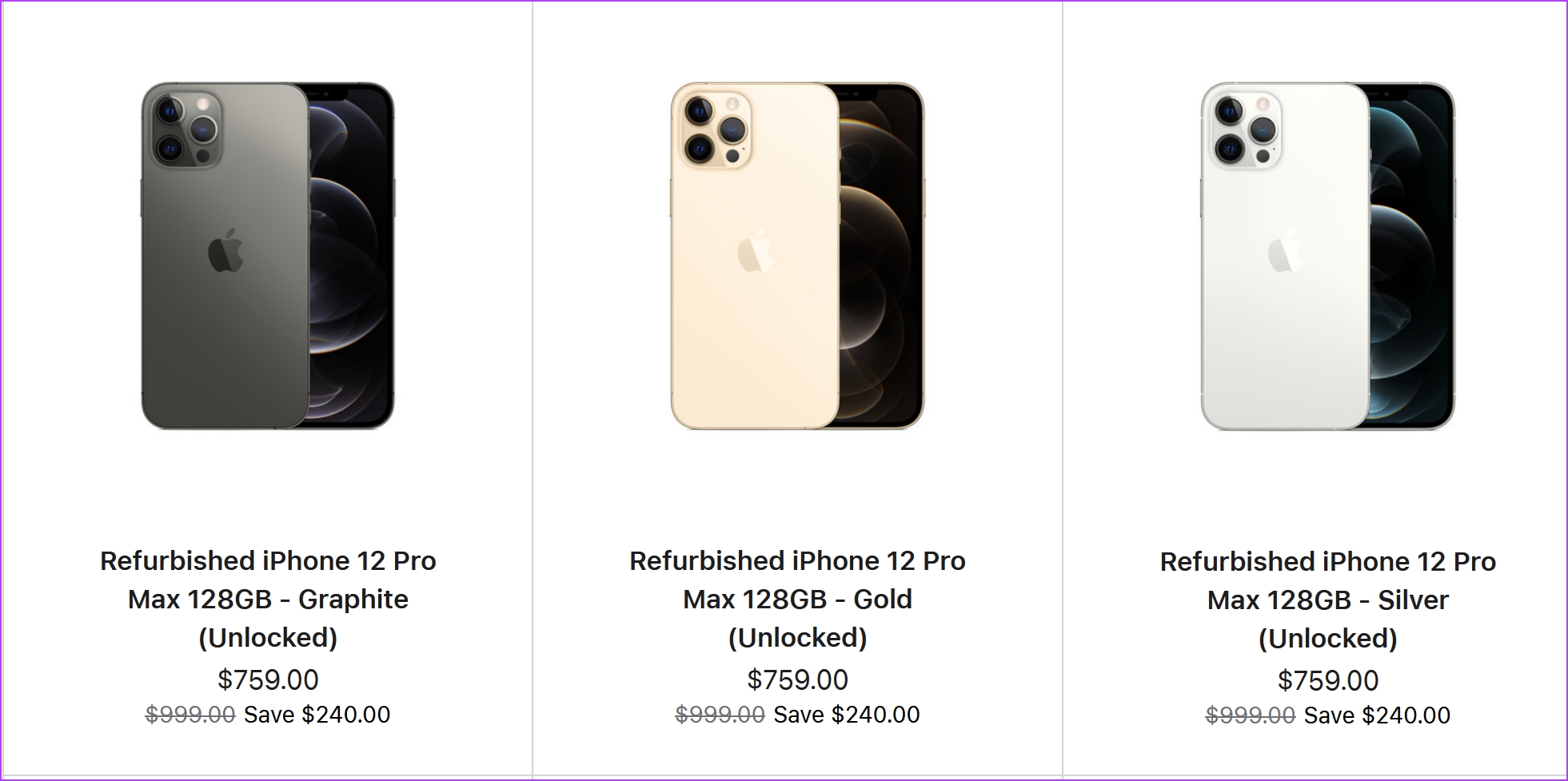
The big difference is that all refurbished iPhones bought directly from Apple come with a new battery and a standard one-year warranty. This has to be the biggest advantage of it all.
There you go – that is everything you need to know on buying a refurbished iPhone. If you have any further questions, you can take a look at the FAQ section below.
FAQs on Refurbished iPhone
You can open the Settings app > Battery > ‘Battery Health & Charging’ to check the battery health of an iPhone.
The warranty for a refurbished iPhone is subject to the reseller. You can contact the reseller regarding warranty-related queries.
Tap on Settings > General > About. Now, scroll down and tap on Coverage to find the warranty information.
Refurbished iPhone Saves a Dent in the Wallet
We hope this article cleared up all our queries regarding a refurbished iPhone. So the next time you find an unbelievable deal on an iPhone – ensure that it is new and not refurbished. Further, if you are buying a refurbished iPhone, keep this article handy to make all the relevant checks!
Was this helpful?
Last updated on 19 February, 2024
The article above may contain affiliate links which help support Guiding Tech. The content remains unbiased and authentic and will never affect our editorial integrity.