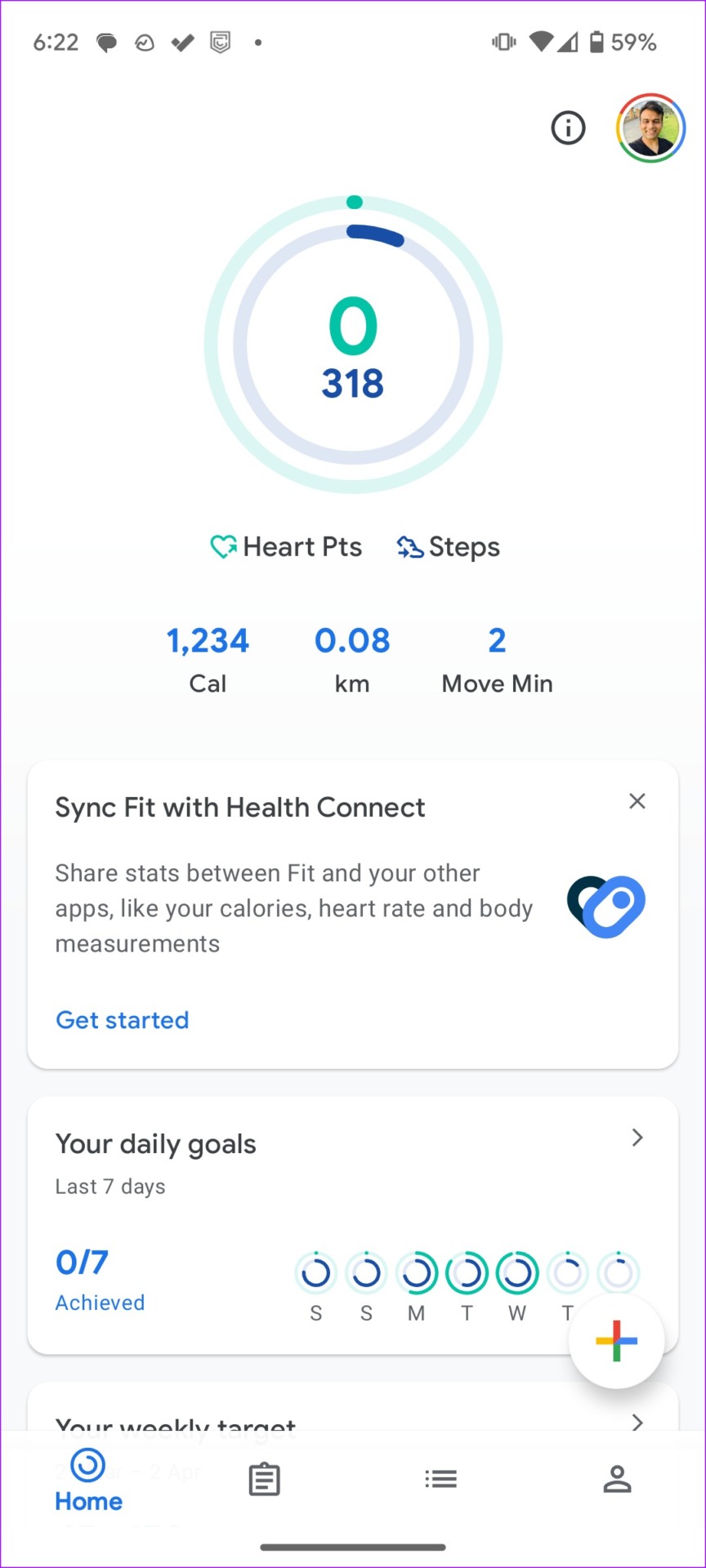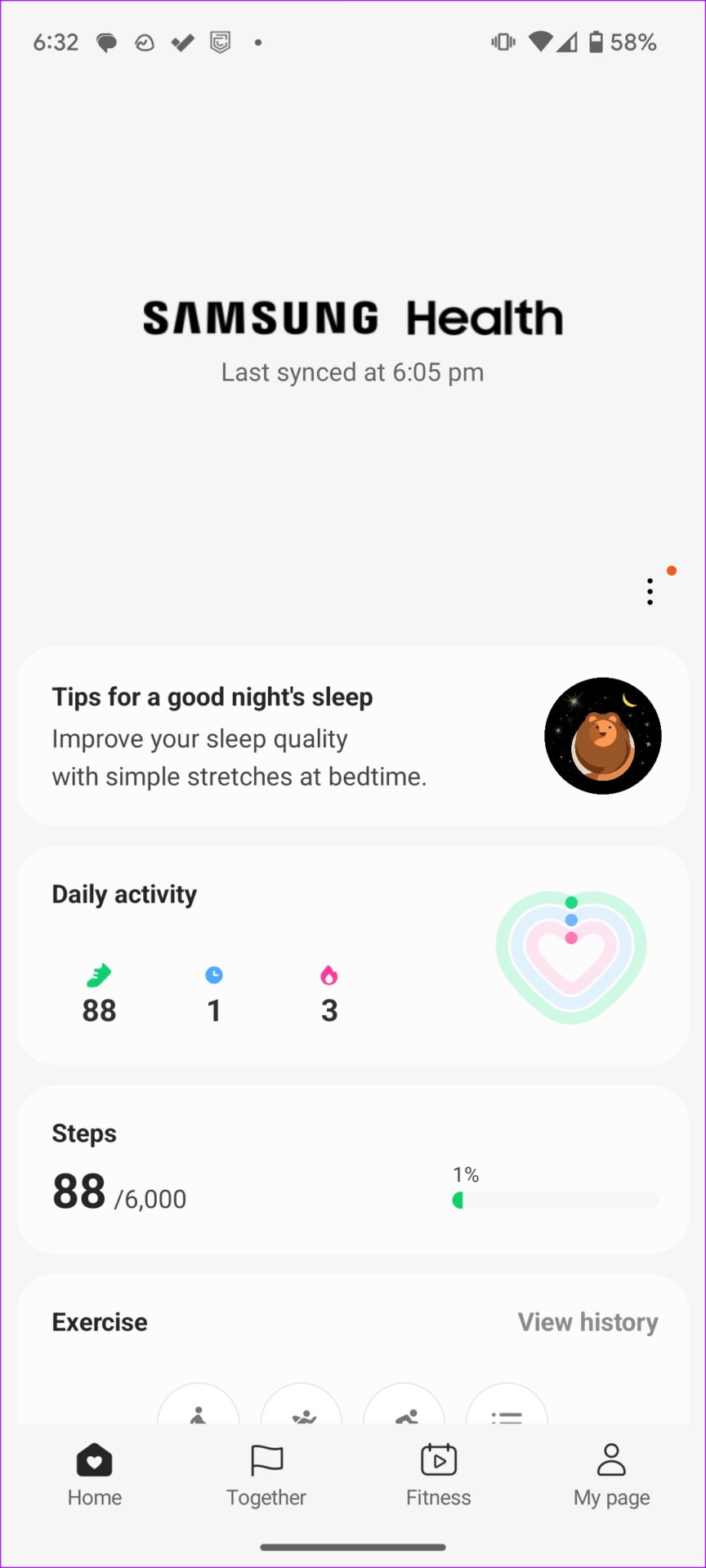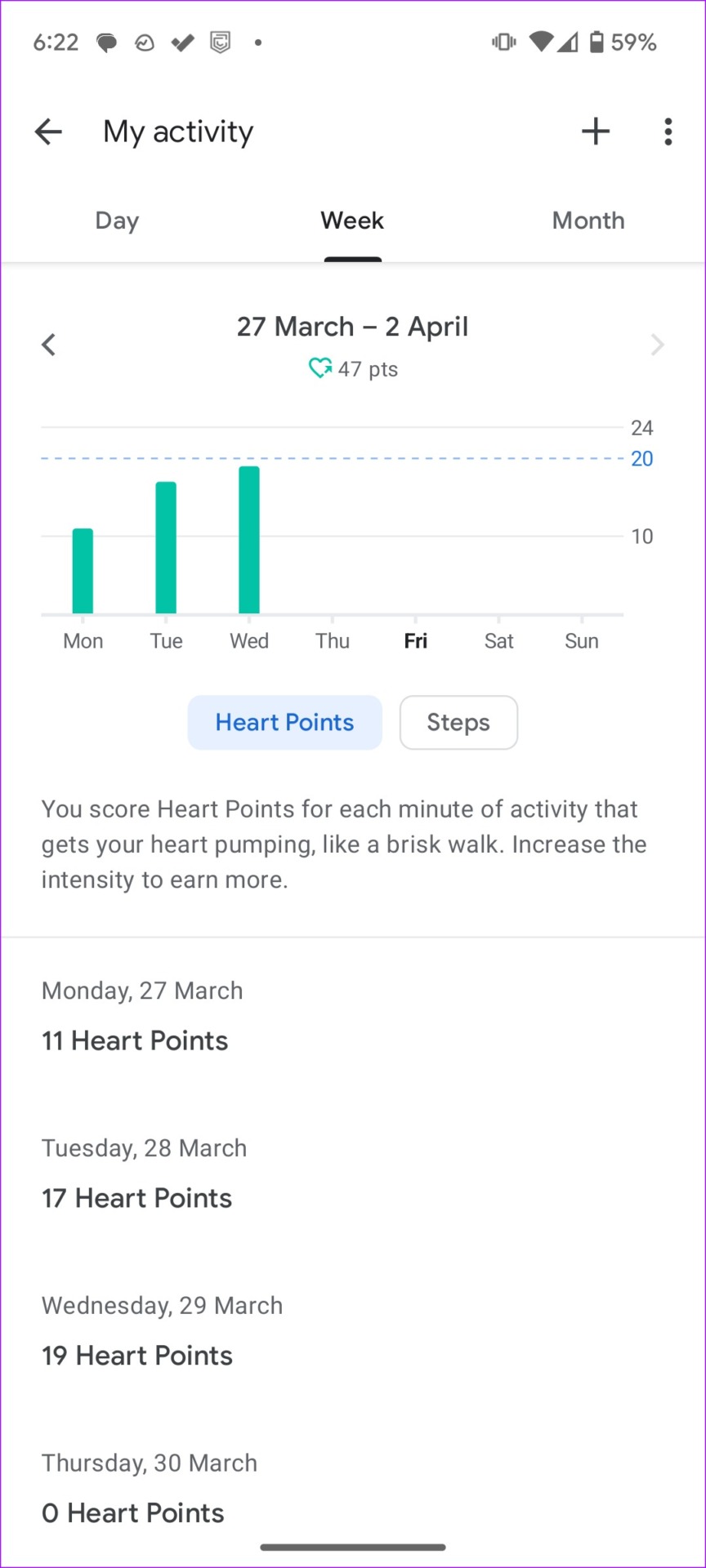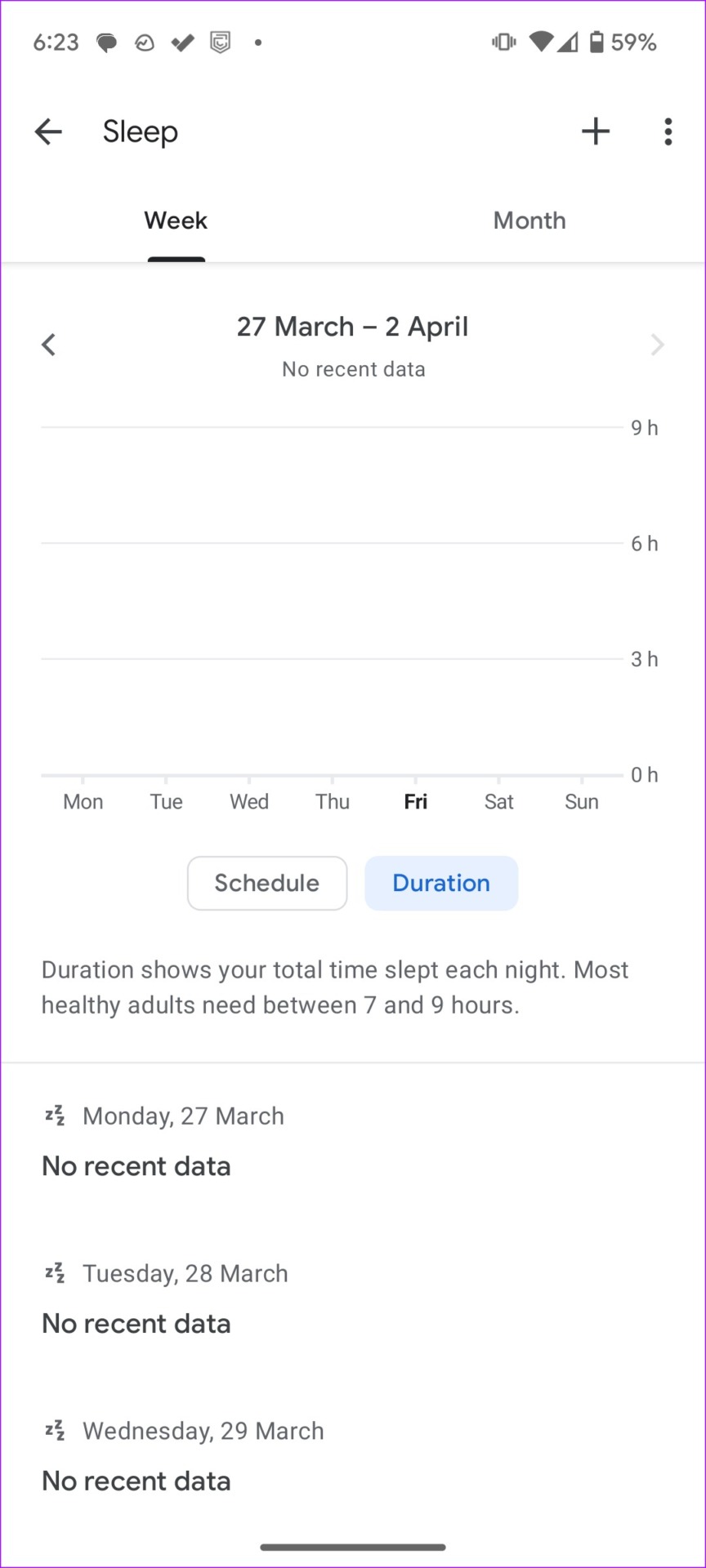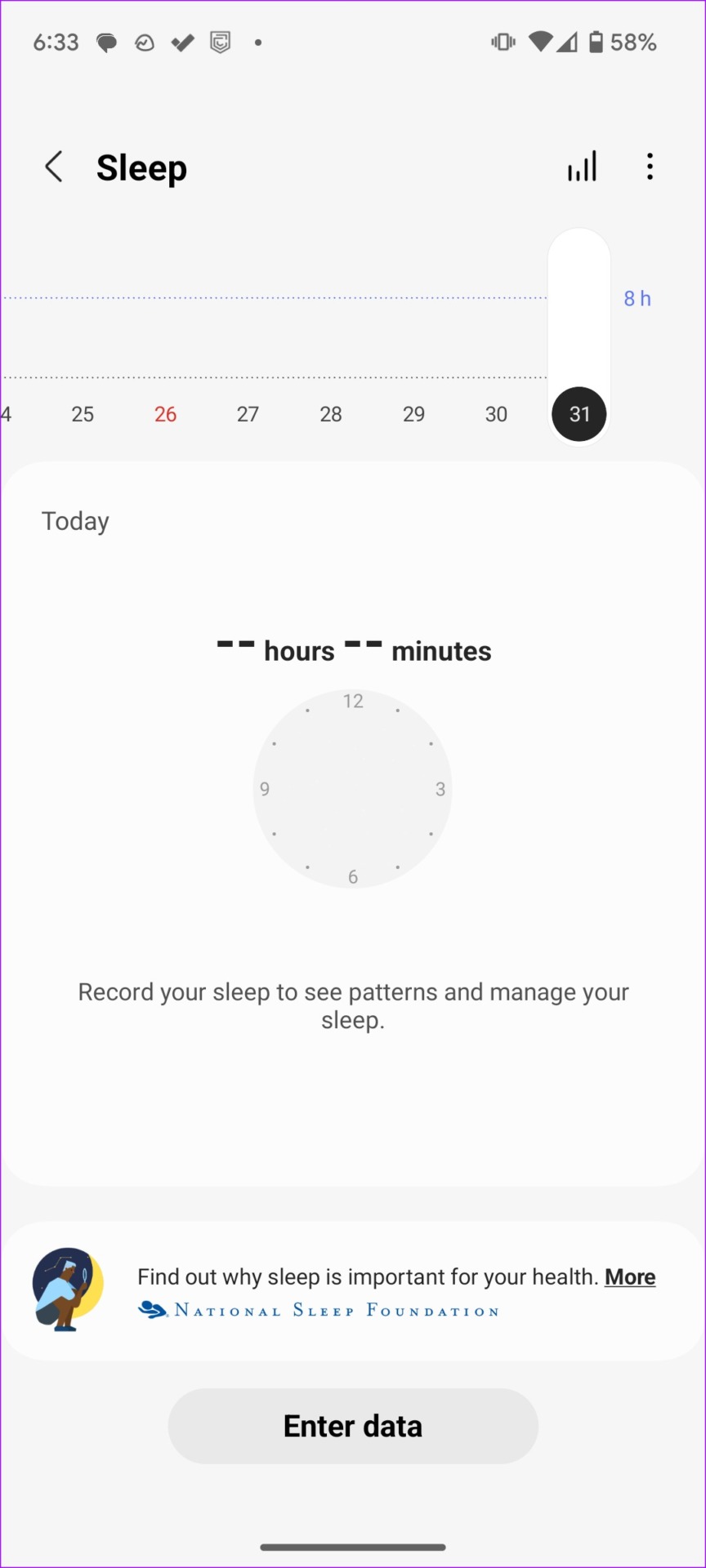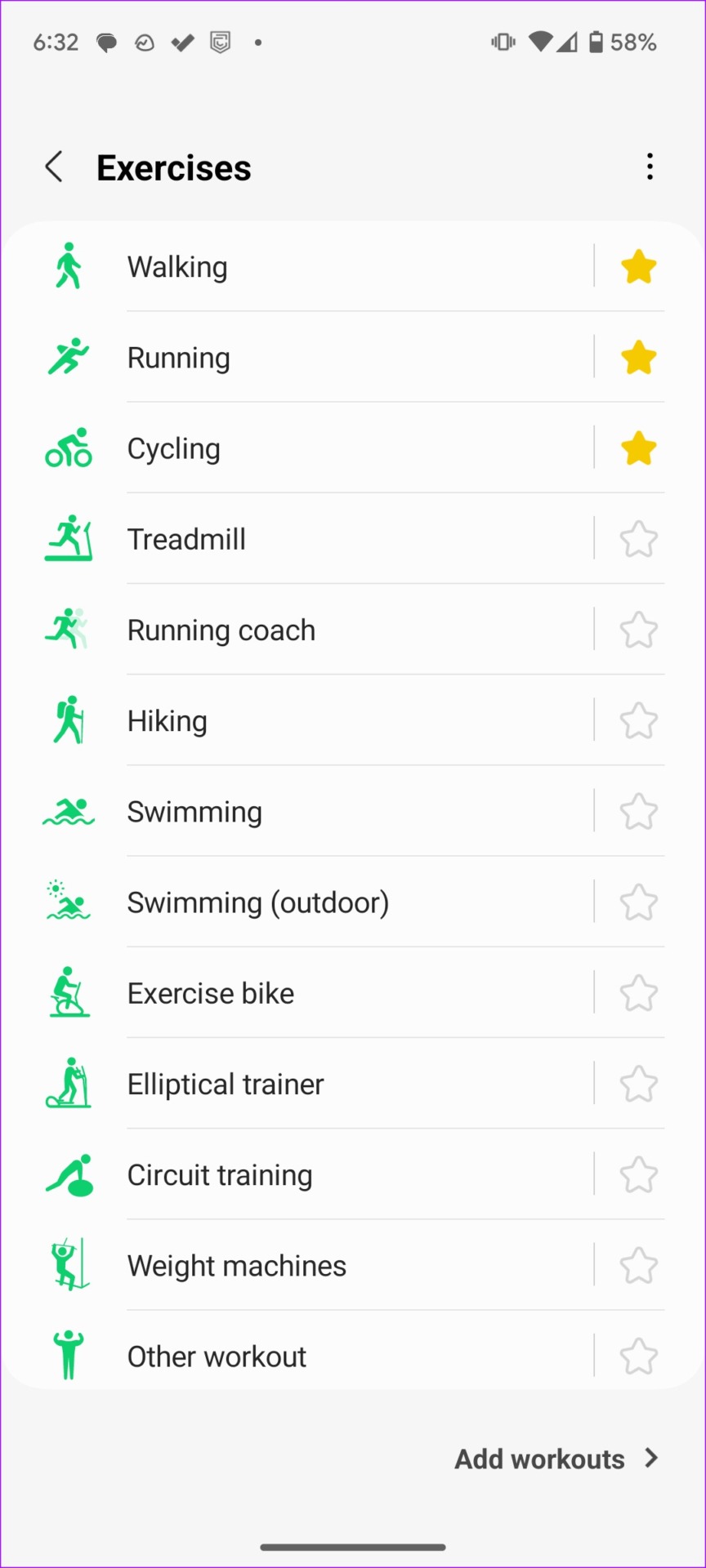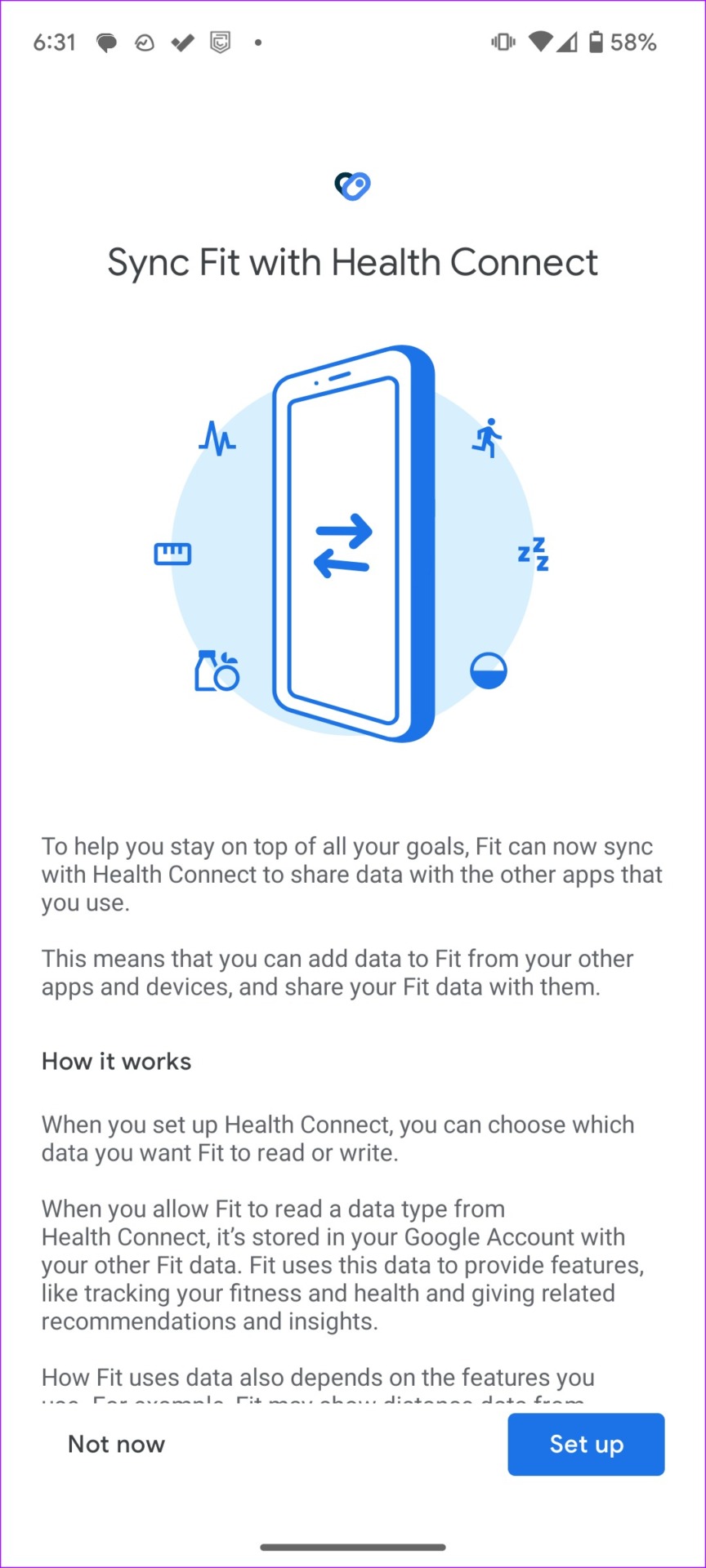Among all the fitness tracking apps on Android, Google Fit and Samsung Health stand out due to their easy-to-use UI, long list of features, excellent ecosystem support, and more. But which one is better? Let’s compare them.

Although Samsung Health and Google Fit nail the basics of fitness tracking, both apps differ in numerous aspects. Read along to learn the major differences and pick the perfect fitness companion.
Google Fit vs. Samsung Health: UI
Samsung and Google seem to have followed the same design language here. Both apps have a bottom menu bar and lots of white backgrounds on the main page.
Google Fit’s homepage shows steps, heart points, daily goals, weekly targets, and more. Unfortunately, Google Fit hasn’t received the Material You makeover yet. It looks slightly outdated compared to other company apps and Samsung Health.
Samsung Health shows a big app name at the top and other useful info at the bottom. It follows the same UI design as other Samsung apps. While both apps support the dark theme, Samsung Health has a true black theme (compared to Google Fit’s dark grey) that’s more battery-friendly on AMOLED devices.
Winner: Samsung Health
Google Fit vs. Samsung Health: Tracking
Samsung Health and Google Fit are packed with dozens of fitness tracking functions. Let’s go through some basics that most people use frequently.
Steps Tracking
Google tracks your every move in the background. Google Fit offers something called Heart Points, which motivates you to perform the activity at a faster pace. You can see your movements, steps, calories burned, Heart Points, and kilometers. Tap on any item and access the respective data in detail.
Samsung Health sets your daily target for 6000 steps. You can track your steps, active time, and total burnt calories from the Daily activity menu. You can check your daily steps history from the calendar menu.
Winner: Tie
Sleep Tracking
Sleep tracking is quite basic in Google Fit. You can read the factors that affect your sleep and the number of hours you need to stay in bed at night. The app doesn’t track your sleep hours automatically. You need to add data from the Sleep menu manually.
Samsung also lets you manually enter sleep data in the app. Invest in a dedicated smartwatch or a fitness tracker if you are serious about tracking your sleeping patterns.
Winner: Tie
Exercise Tracking
Google Fit supports 100+ exercises, while Samsung Health is behind with 95+ activities. Both companies regularly add new exercise tracking capabilities with frequent updates.
On Google Fit, hit the + icon in the bottom right corner, tap track workout and select a relevant option from the following menu. You can start exercise tracking right from the main Samsung Health home. You can even mark your frequently used exercises as favorites for easy access.
Winner: Google Fit
Google Fit vs. Samsung Health: Accuracy
Accuracy is the prime aspect of any fitness-tracking app. And we are glad to report that both apps performed as expected in our limited two weeks of usage. We do have a couple of observations, though.
In our usual evening walk, we kept Google Fit and Samsung Health open in the background. Google Fit counted around 4300 steps, which Samsung Health measured at around 4400. Thanks to better integration with the company’s products, Samsung Health offers quite accurate tracking on Galaxy devices.
Samsung auto-detects workouts in the background after 10 minutes. Once, it took our bike ride as a walking activity and counted the trip in steps.
Winner: Google Fit
Google Fit vs. Samsung Health: Compatible Apps and Widgets
Both Samsung Health and Google Fit let you enable Health Connect to share data with compatible apps. Google co-developed Health Connect with Samsung to create a central hub for all your fitness data. That means you can add data to Fit and Samsung Health from other apps and share the existing data with them. It’s useful if you use apps like Strava, MyFitnessPal, Oura, and Fitbit.
Samsung offers a couple of widgets (Sleep and Steps) to add to the home screen. With Google Fit, you can use multiple stats, single stat, and activity goals widgets.
Winner: Samsung Health
Google Fit vs. Samsung Health: Data Tracking
Samsung completely trumps Google Fit here. With a compatible fitness watch, you can track stress, heart rate, blood glucose, blood pressure, and oxygen levels. Google Fit pales in comparison with only heart rate and blood pressure (manual) tracking.
Winner: Samsung Health
Google Fit vs. Samsung Health: Sharing
Under the Together section in Samsung Health, you can create a challenge with your friends. You can also join the world program and participate with other Samsung Health users.
Google Fit simply gives you heart points for your activities. Your weekly target is set at 150 heart points and it’s based on physical activity recommendations from the World Health Organization.
Winner: Samsung Health
Google Fit vs. Samsung Health: Extra Features
Apart from fitness tracking, Samsung Health also lets you log food data. The app has a database of thousands of items with relevant details like calories and nutrient data. You can easily ditch your preferred calorie counter app.
You can also track your water intake and keep yourself hydrated throughout the day. In the app, Samsung Health also lets you check your personal bests, earn badges, and fitness tips.
Google Fit simply offers a Journal menu to record your activities. You can manually add a new activity too. The app also lets you track virals and period cycles.
Winner: Samsung Health
Google Fit vs. Samsung Health: Availability and Compatibility
Google Fit is available on all Android phones, Android Wear watches, and iPhones. Samsung Health is accessible on Android, iOS, and Galaxy smartwatches.
Which One Should You Choose
Well, if you live in the Samsung ecosystem, the Samsung Health app is an ideal pick for you. However, if you frequently switch between different Android devices, you should definitely go with Google Fit.
Samsung Health vs. Google Fit: FAQs
Samsung Health is far from being discontinued. The company is committed to the platform.
You can take advantage of the Health Connect platform and export Samsung Health data to Google Fit.
Googleâs Pixel smartwatch is best for Google Fit.
To deliver better offerings, Samsung discloses your information with affiliates and business partners.
Was this helpful?
Last updated on 10 May, 2023
The article above may contain affiliate links which help support Guiding Tech. The content remains unbiased and authentic and will never affect our editorial integrity.