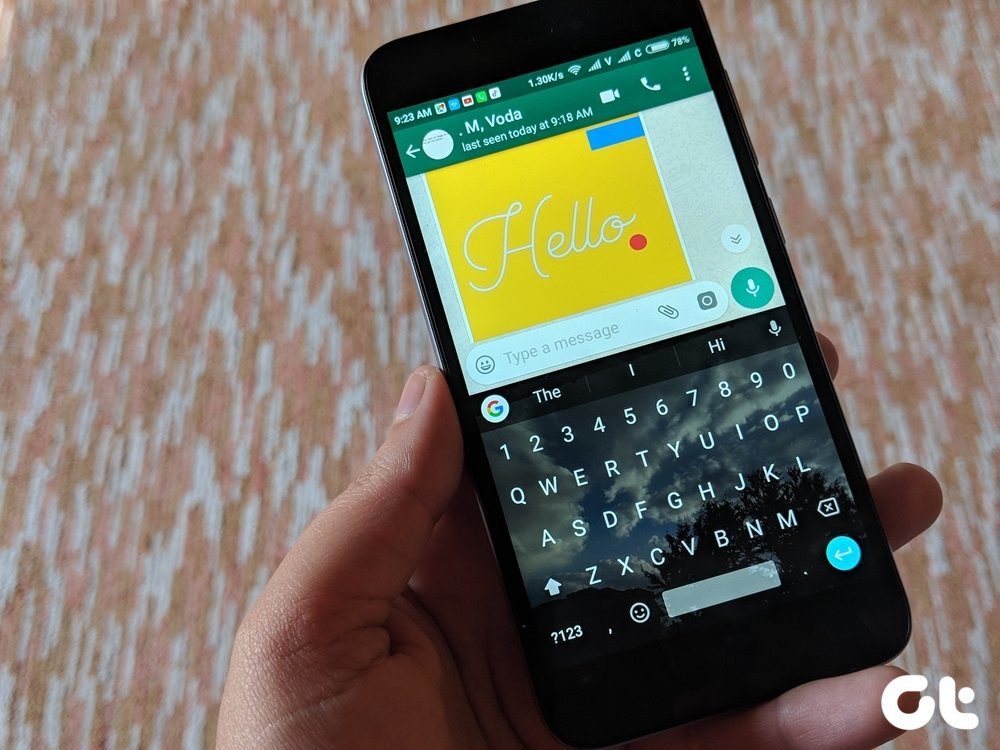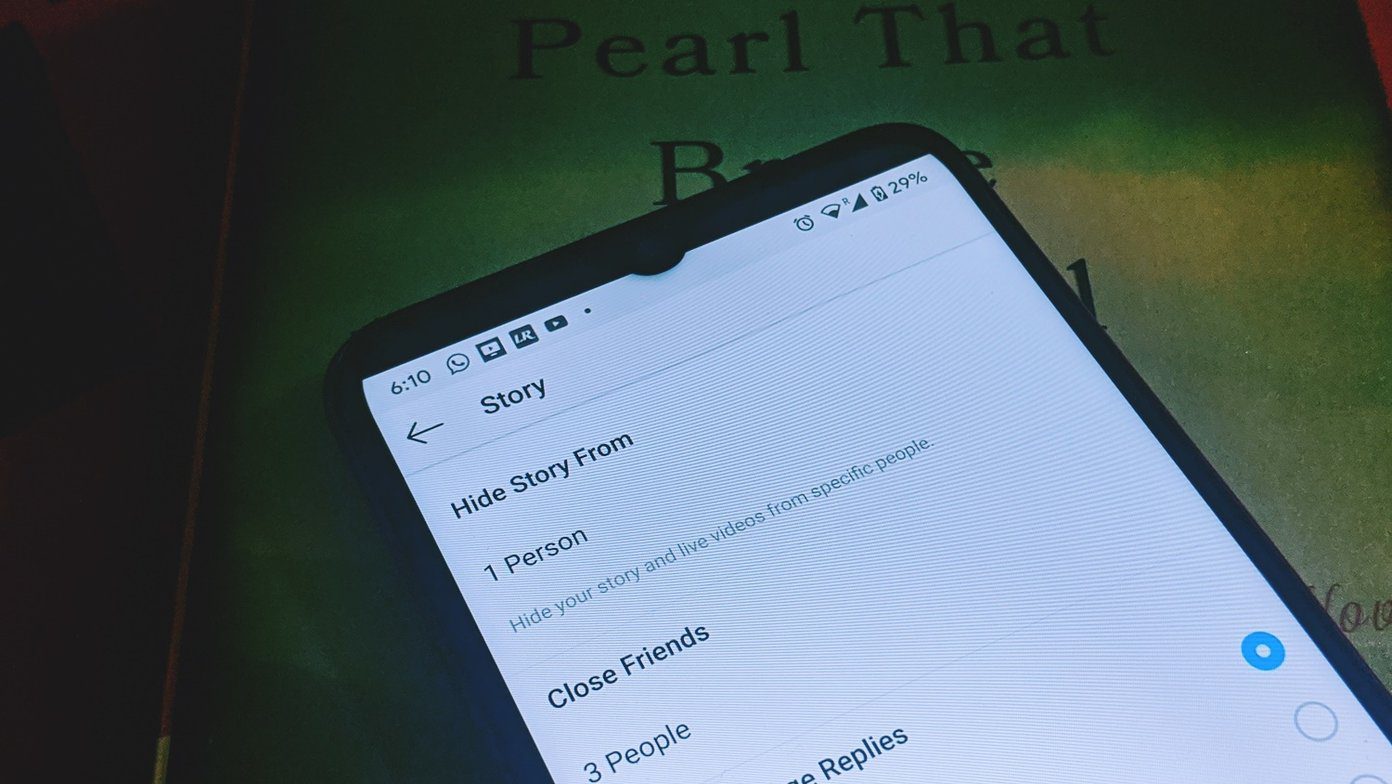If you’re a content creator, you understand the value of good audio. Whether you make videos or record podcasts, any background noise may make your work sound unprofessional. The best way to address this issue is to remove background noise from your audio. Getting rid of noise enhances the quality of your audio and makes it sound more pleasing to the ears.

It may sound rather complex but you will be pleased to know that several services let you remove background noise from audio for free. We’ll go over the best background noise removal apps and websites in this article. Depending on your use case, you can use the one that suits you the best.
1. Adobe Podcast
Adobe’s suite of applications is extremely popular among creative professionals. So, when Adobe launched a new service called Podcast, we were certainly intrigued. And boy is it impressive! Despite the service currently being in beta, it works wonders on any type of audio. There are two main features it offers — Enhance and Mic Check.
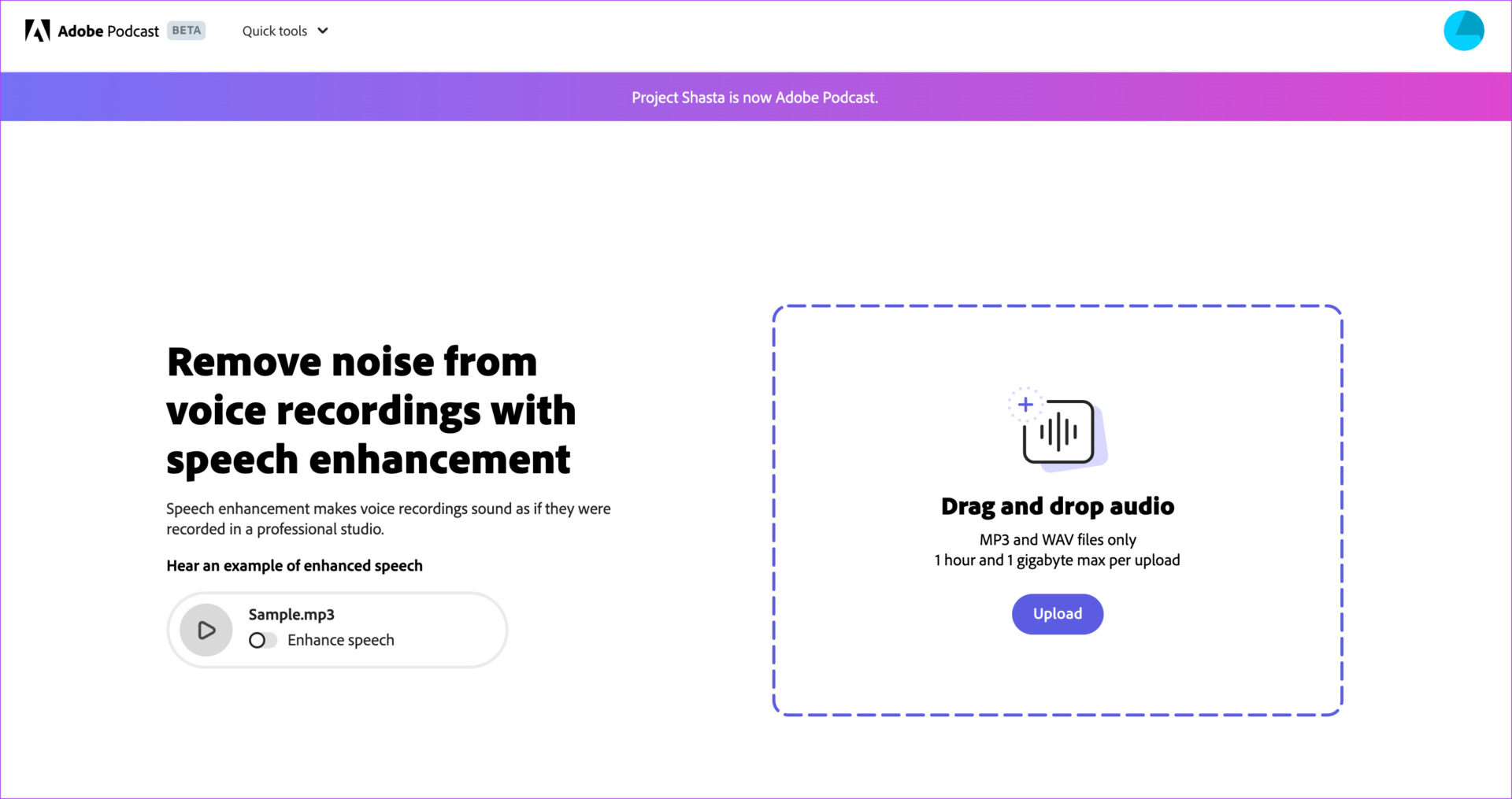
For the scope of this article, we’re focusing only on the Enhance feature. Once you upload an audio file onto the online portal, it will undergo processing after which you can download it. We’re not sure what sorcery Adobe is running in the background, but the background noise removal works like magic.
In fact, it’s so good that it makes it seem like your audio was recorded in a professional studio environment. If you want to remove the background noise from any audio or voice recording, this is an excellent tool that does it for free. You can upload an audio track that’s up to an hour long and has a file size under 1GB. The supported formats are MP3 and WAV.
2. Krisp.ai
Unlike Adobe Podcast, Krisp is an app that cuts down background noise and interference during online meetings. It processes your audio in real-time and makes it cleaner so that participants in the meeting can hear you better. Whether it’s your family members murmuring or your baby crying in the background, Krisp gets rid of the noise to make your audio sound more professional.

It’s an app that lives in the menu bar on your computer along with a toggle to enable or disable noise cancellation. It’s free of cost and is an excellent tool to have if you take a lot of calls daily. You can integrate Krisp into Google Meet, Microsoft Teams, Discord, Skype, Slack, and just about any application or service that you would use for audio or video calls.

While you cannot use Krisp to remove noise from a pre-recorded audio file, we can assure you that it’s going to become a must-have app for you during online meetings or classes.
3. Aspose
Here’s yet another service that aids in background noise removal from your audio clips. It filters background noise from audio from a wide range of file formats which is its biggest USP. The supported file formats are — AAC, AIFF, FLAC, M4A, MP3, WAV, WMA, AC3, CAF, and OGG. Generally, most services are restricted to MP3 and WAV.
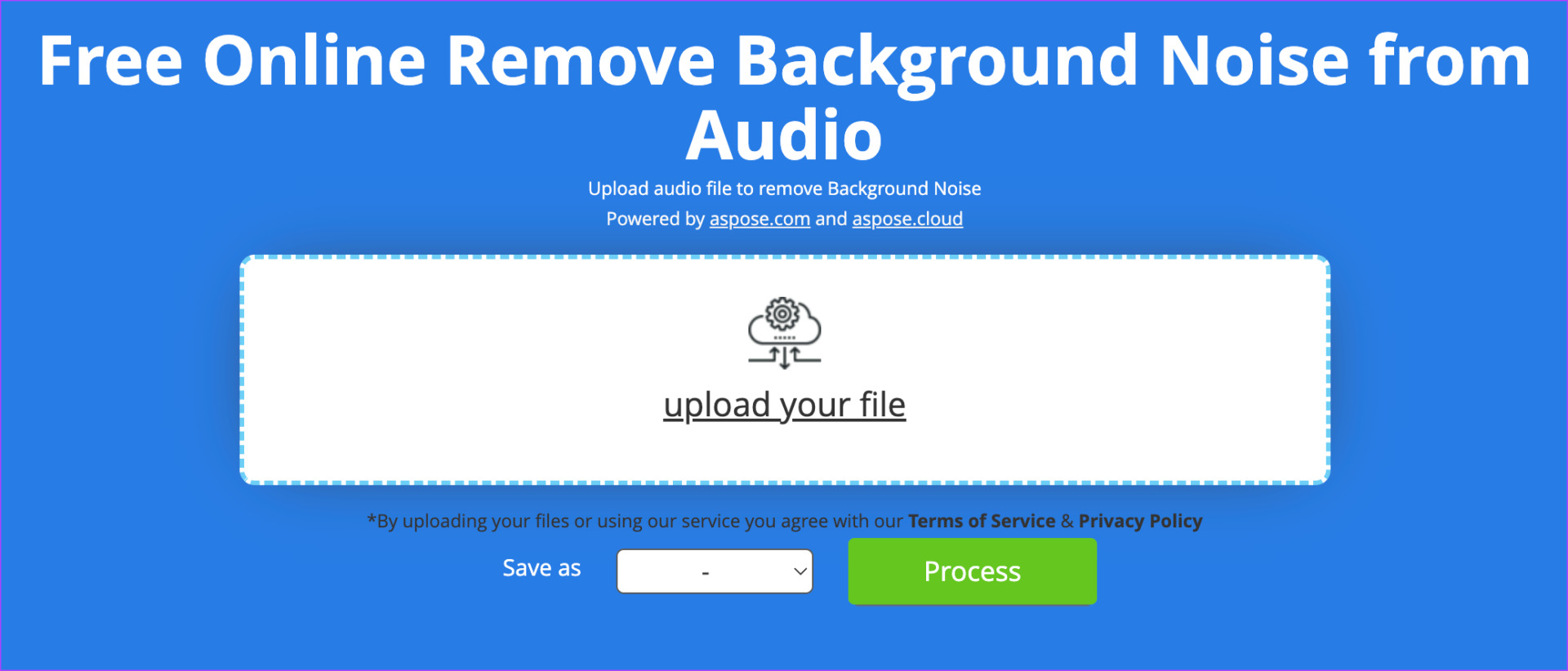
Since the service is completely online, there’s no requirement for a separate file to be downloaded onto your device. This makes Aspose compatible with just about any device that has a browser. If you want to remove background noise from audio online for free, and the file format is not supported on Adobe Podcast or the size is big, you can use Aspose as an alternative.

You can also choose the output file format of your choice. Apart from the ability to remove background noise from voice recordings, Aspose also has some other free tools that you can make use of. It has a text-to-speech engine, compressor, splitter, merger, and audio converter. So, you’re getting a complete suite of audio editing tools.
4. Audiodenoise
While both Adobe and Aspose do a great job of removing background noise from audio, they do not give you any options for the customization of parameters. Audiodenoise.com fixes that by allowing you to set various parameters for your processed audio. You can set the amount of noise reduction, choose the model bases on which the noise reduction will take place, and also set the gain, block size, etc.
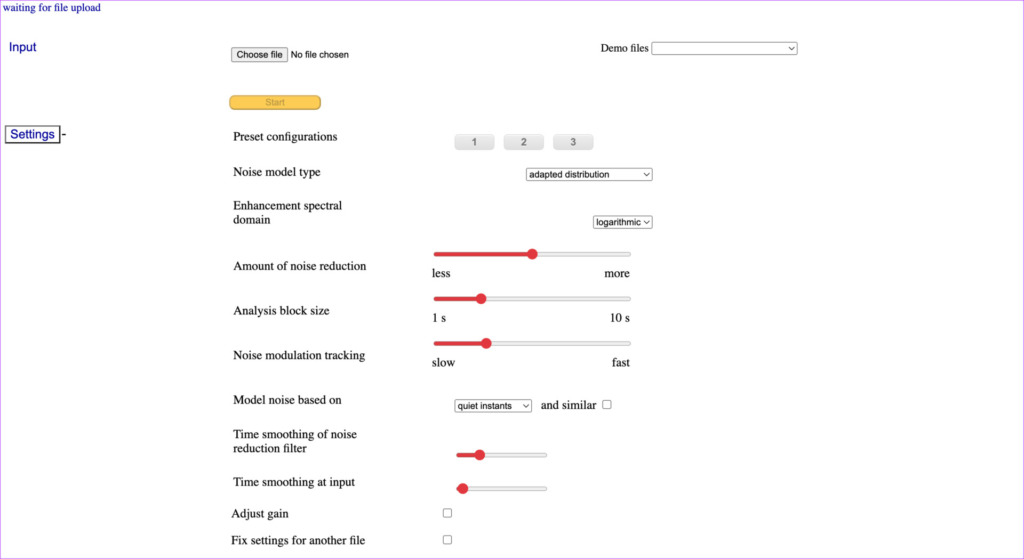
The interface is also extremely simple and the website is completely free. There are no ads on the site either. Before you upload your file, you can also test out the various demo files that are present on the website to get an idea of what your audio is going to sound like after the background noise removal.
If you want granular control over your audio processing, you can opt for this service.
Keep the Noise Away
The best way to make your audio sound more professional is by cutting down background noise. And it’s much simpler to do than you would imagine. Just choose any tool of your choice from the ones listed below to remove background noise from audio and take the audio in your videos to the next level.
Was this helpful?
Last updated on 05 January, 2023
The article above may contain affiliate links which help support Guiding Tech. The content remains unbiased and authentic and will never affect our editorial integrity.