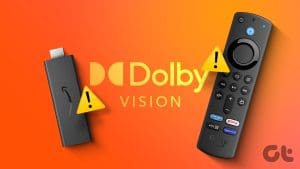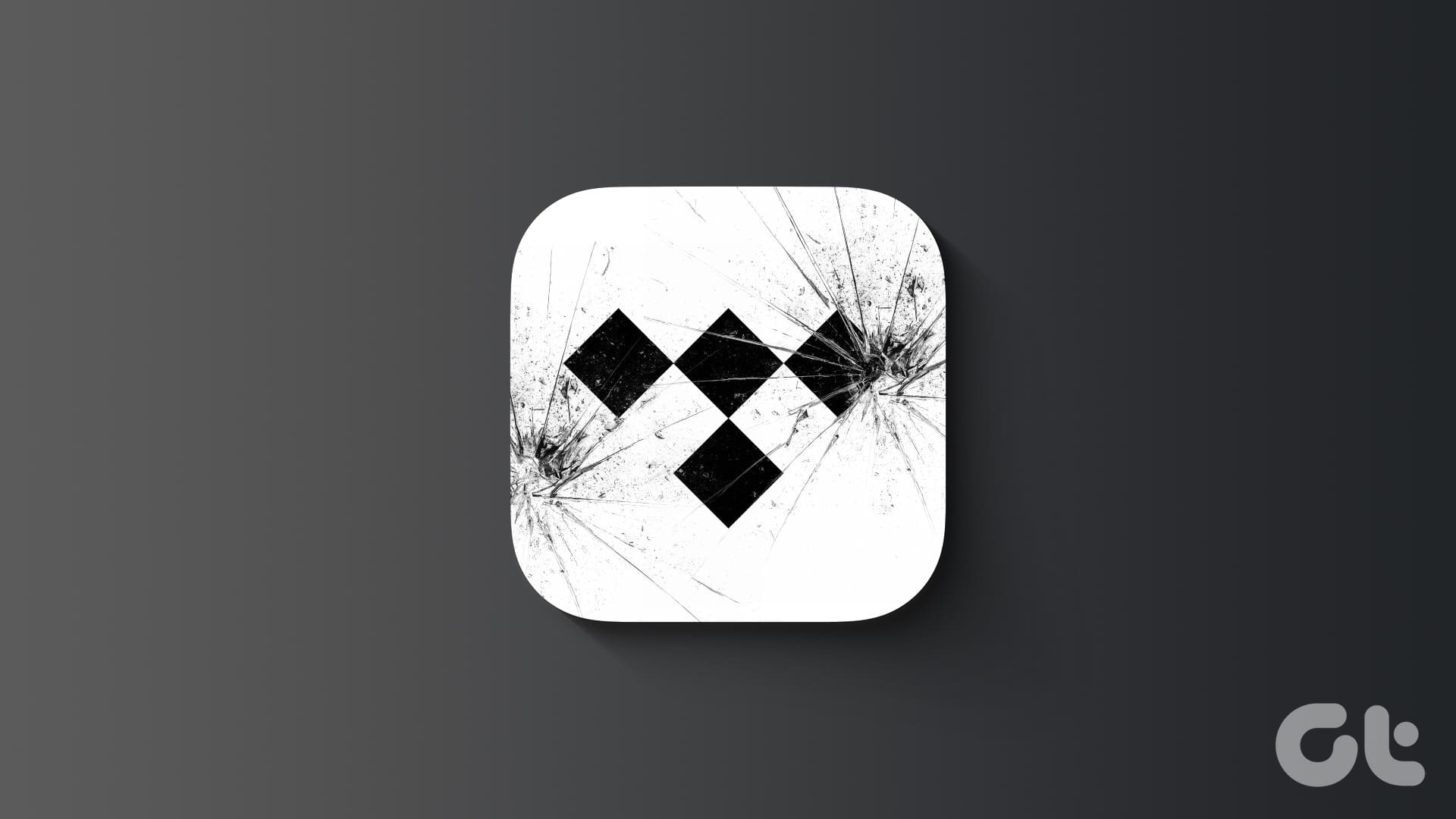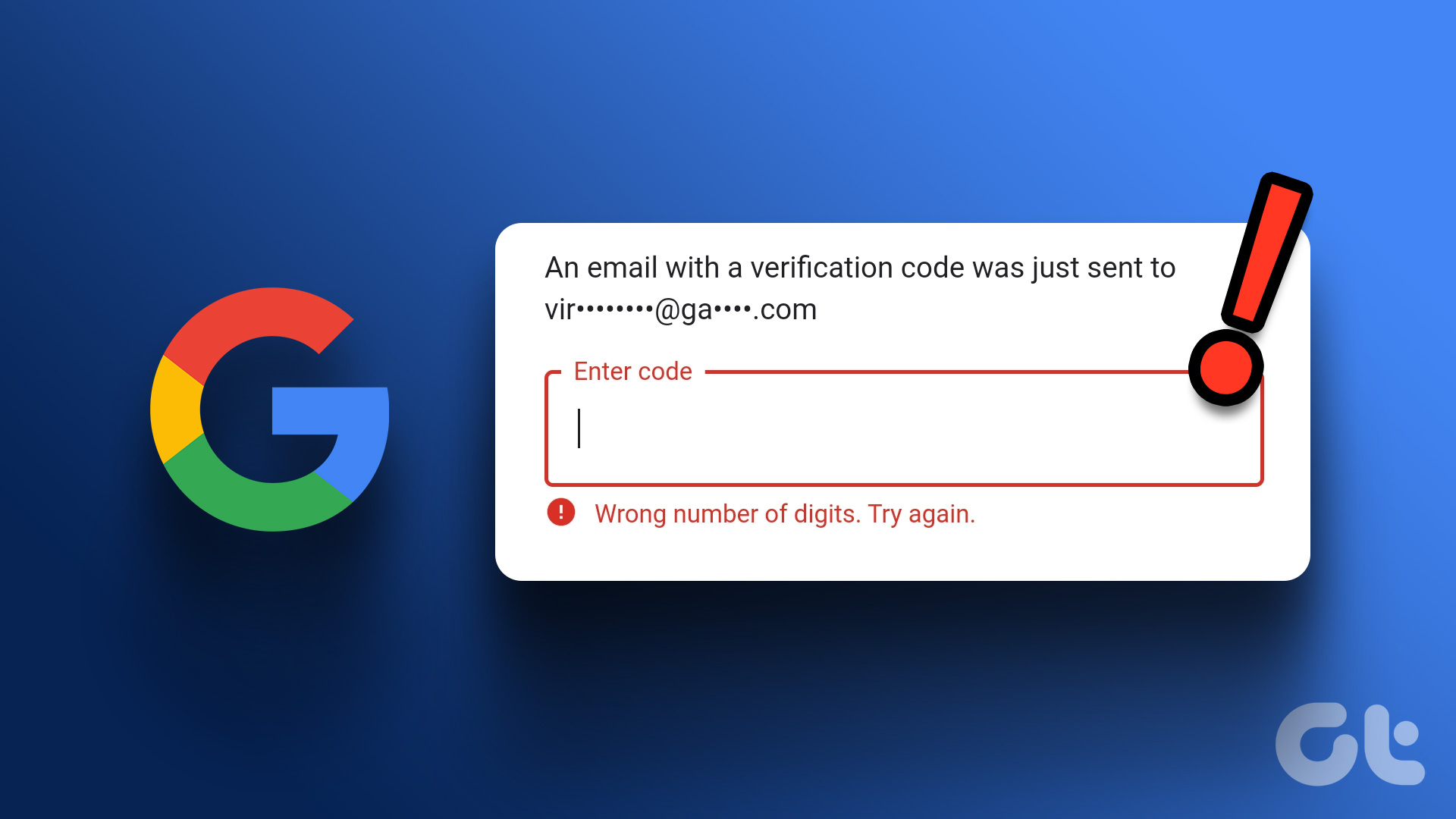Any tasks can be executed well if you have planned them well. And with the right tools, planning becomes a cakewalk. This is what we are bringing you: the best free apps to create a vision board. With these apps, you can track your goals and manage time efficiently.

To find the best vision board apps, we have set certain criteria. This includes ease of use, good rating, should be updated once in a while, and lastly, should be free or at least offer a free trial without asking for card details. That being said, let’s look at what a Vision board is and then our picks.
Also read: Best Bionic Reading apps, converters, and extensions
What Is a Vision Board and Why Use It
Before looking at the best apps, let’s understand what a vision board is and why you should use it. A vision board helps you visually represent your goals and how you want to achieve them. It typically consists of images, texts, and illustrations elaborating your ideas (or affirmations). With this, you can decide what to do and plan things accordingly.
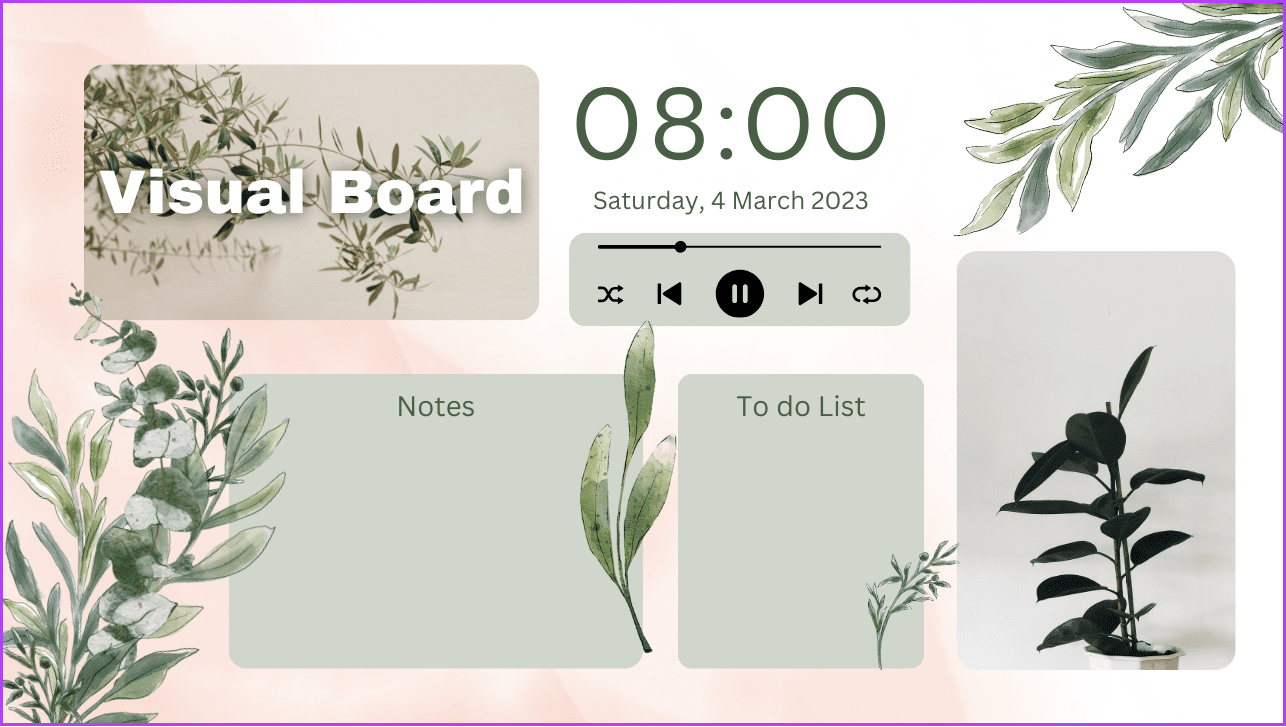
Key Benefits of Using a Vision Board
- Clarity of Goals: Upon creating a vision board, you will get better clarity about your goals and the path you want to move forward.
- Motivation and Inspiration: Regularly reviewing your vision board helps motivate you to achieve your goals.
- Accessibility: Most vision board apps offer the ability to access them almost anywhere with the ability to access the internet.
- Collaboration: Many apps to make vision boards allow users to invite others to contribute their ideas. With this, they can also track the progress of the goals and updates on the board.
- Dynamic Updates: Unlike the normal vision board, with digital vision board apps, you can update your goals or information related to them without hassles.
Also Read: Best Netflix alternatives
Best Digital Vision Board Apps for PC and Mobile
Now that you know what a vision board is, let us look at our picks for the best free apps to create a vision board.
1. Canva – Free Templates to Create Visual Board
Canva is easily one of the best free apps to create a vision board. Here, you can make the vision board of your choice. You can add images, videos, illustrations, texts, and more. Since there is no ad intervention, one might be surprised how much you can get with the free version.
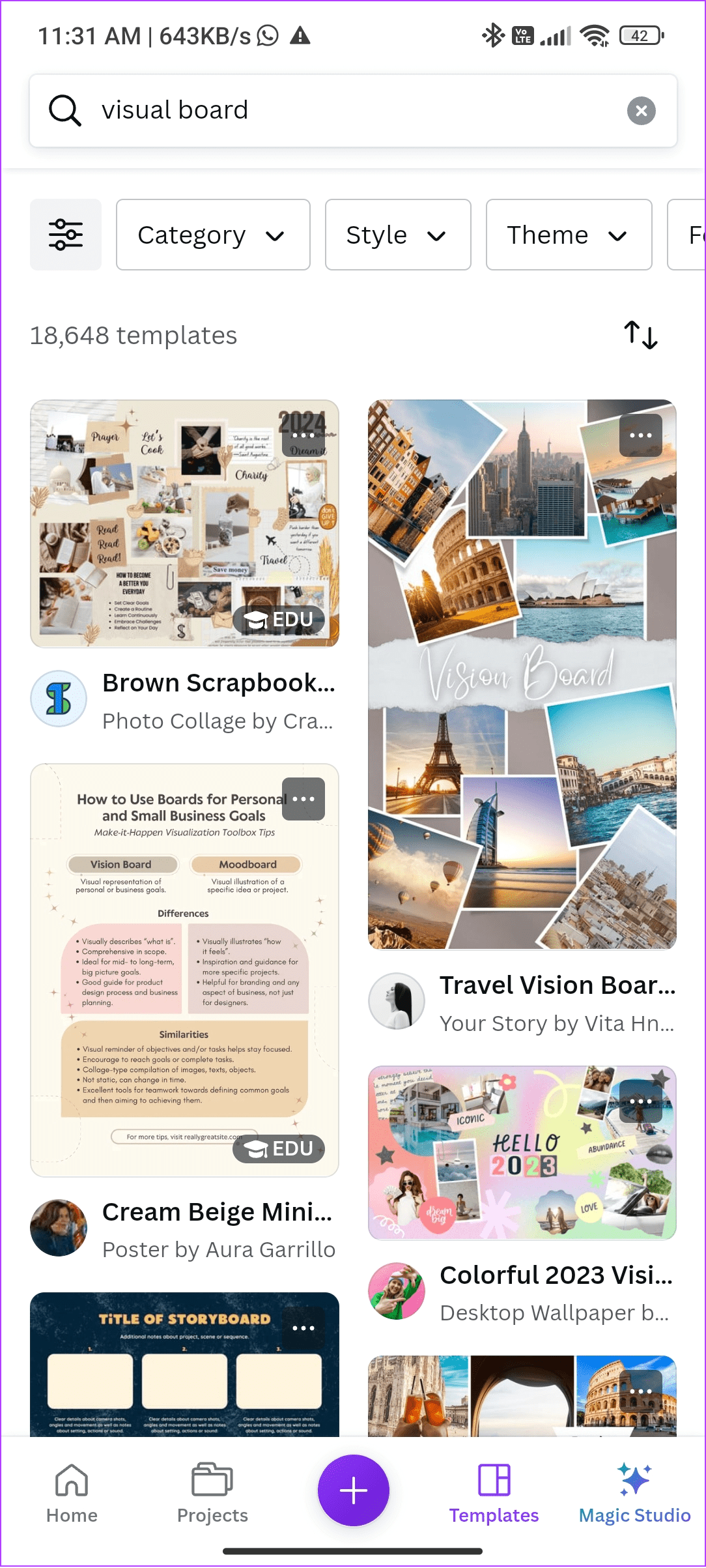

If you are confused with all these resources and don’t know what to do, you can use the free vision board templates in Canva and customize them further. The UI of Canva is simple. You can also share it with others or invite them to contribute to your vision board.
The only con we found was with the smartphone app, as it was laggy and required much more optimization. We hope that it will be addressed soon. Canva usually pushes new updates with new features and optimizations, so we are optimistic about it.
Pros
- Huge resources to make a vision board
- No ads
- Unlimited downloads for the free version
Cons
- Mobile app requires optimization
Price: Free; Price: $12.99 onwards
2. Vision Board, Visualize Dreams – Detailed Visual Board
While most of the free apps to create vision boards went with a minimal design choice, this vision board app from Magnetic Lab offers a bright and colorful UI. You can start the app by adding your name and profile picture. After that, you can choose between creating a vision board or a custom one.
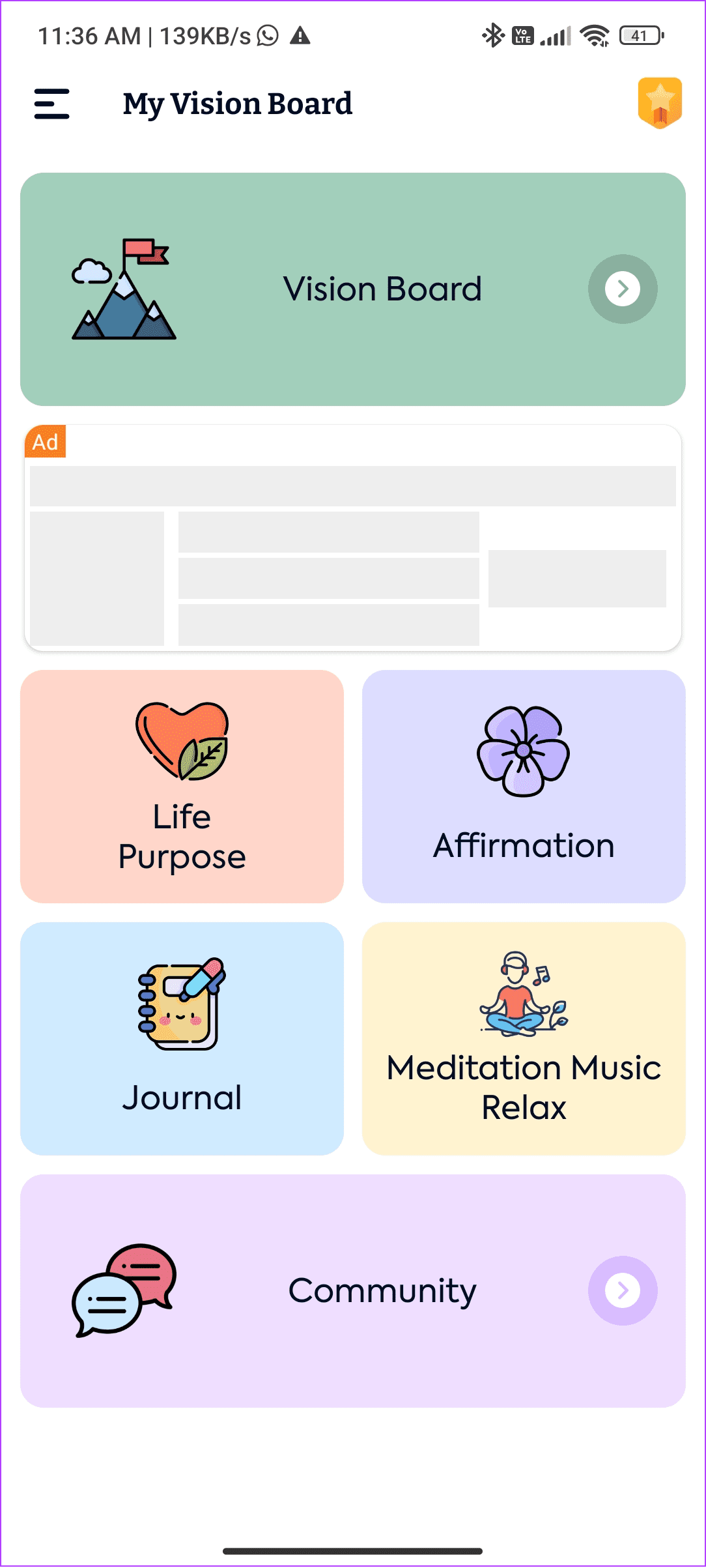
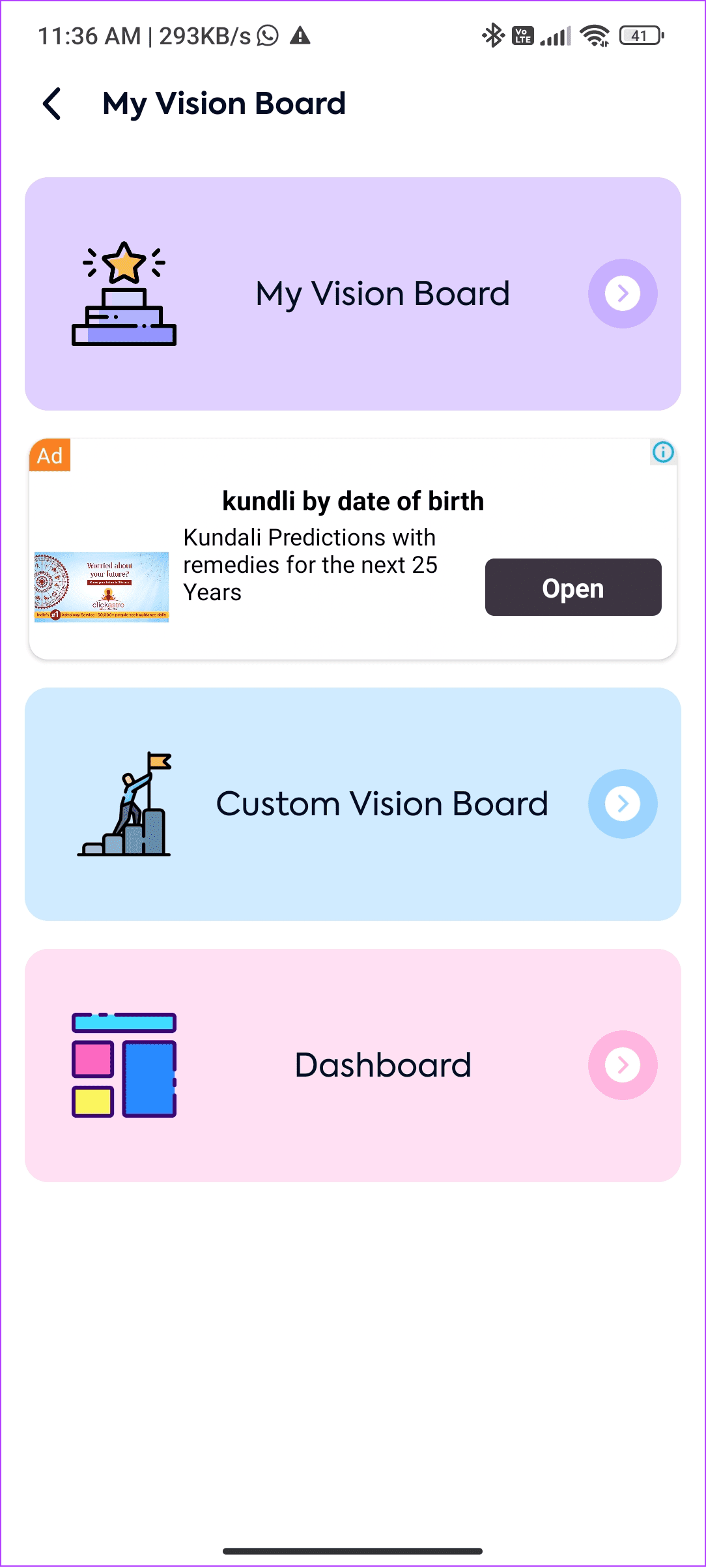
This will be followed by adding the category, and lastly, you can add your description for the task and choose when to complete it. Besides typing, there is an option to add information through voice input. Furthermore, there is also an option to mark whether the task is completed or pending and add the end date. We also like the option to add photos to these vision boards.
Once you add the vision board, you can play it as a regular slideshow. However, we would have appreciated an option to select the music of our choice manually. Apart from the simple visual board, there is also an option to create a custom vision board to add more than just text and images. Here, you can change the background, add illustrations, and add stickers to improve the appearance of your vision board.
Here, you can get an experience of using a virtual board, where you can organize the contents of the board as well as stickers, images, and even markings. While we can understand that the developers need money to get their daily bread, there are too many ads. However, you can get the premium plan to get over it. The price is also reasonable, considering it has lifetime validity.
Pros
- Well-detailed virtual board
- Bright and colorful UI
- Can add stickers and markings
Cons
- No option to choose custom music
- Ads could have been reduced
Price: Free; Price: $7.49 onwards
3. Sparkello – Vision Board With Social Aspects
At Sparkello, your visions are Dreams where you can add your goals and update your progress accordingly. You can add an image of your choice to customize it further. What we liked about the app is the feature that allows us to interact with people with similar dreams through Sparks.
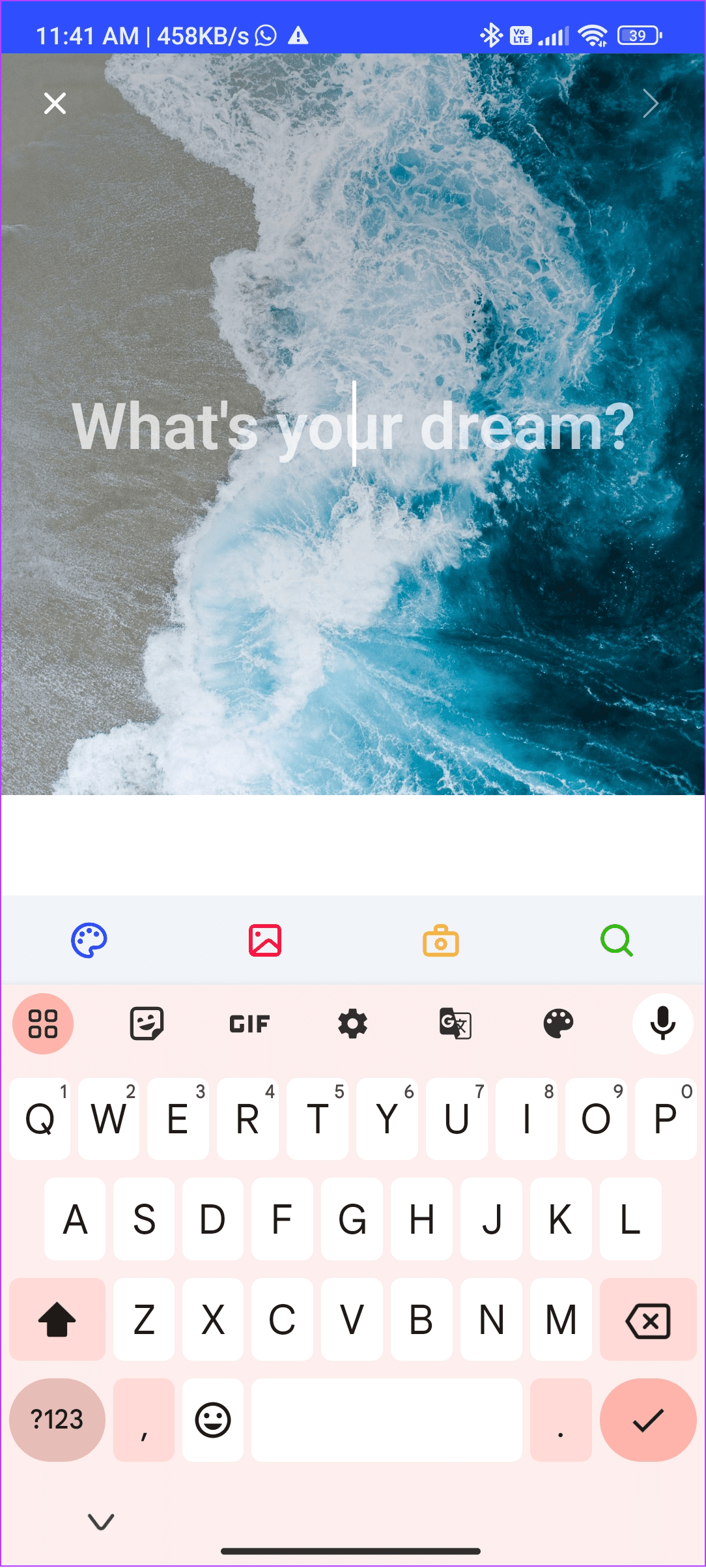

The Sparks Explorer page has multiple Sparks to motivate users to accomplish their tasks. It also helps users to get new dream ideas. The Sparks are further categorized into fitness, creativity, and travel. For each dream you add, Sparkello offers the ability to add the period and categorize how important the task is.
However, we found the app to be feature-limited as you can’t add your progress, apart from the option to mark it as completed. Overall, Sparkello is a simplified version of a vision board maker with a mix of social media into it.
Pros
- Ability to talk with others who share similar interests
- Get new ideas based on Dreams
- Ability to prioritize tasks based on importance
Cons
- Can’t update tasks
- Has word limit on dreams
- Fewer customization options
Price: Free
4. Vision Board Perfectly Happy – A Vision Board for Motivation
This app is more about keeping you happy than a vision board. You can find free vision boards in the app, although they differ from the usual ones. The app is simple to use, where you can add the images of your choice for each vision board and add your messages to it.
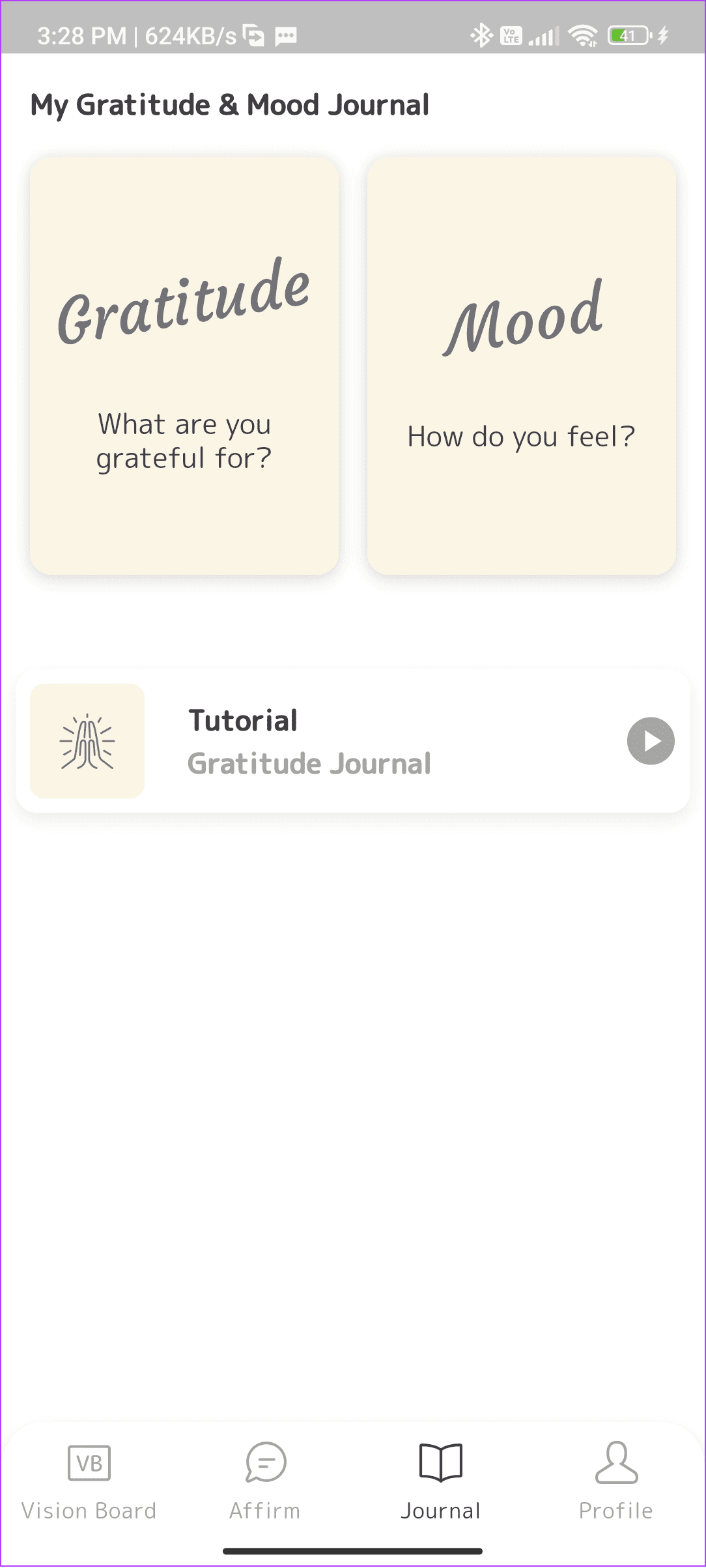
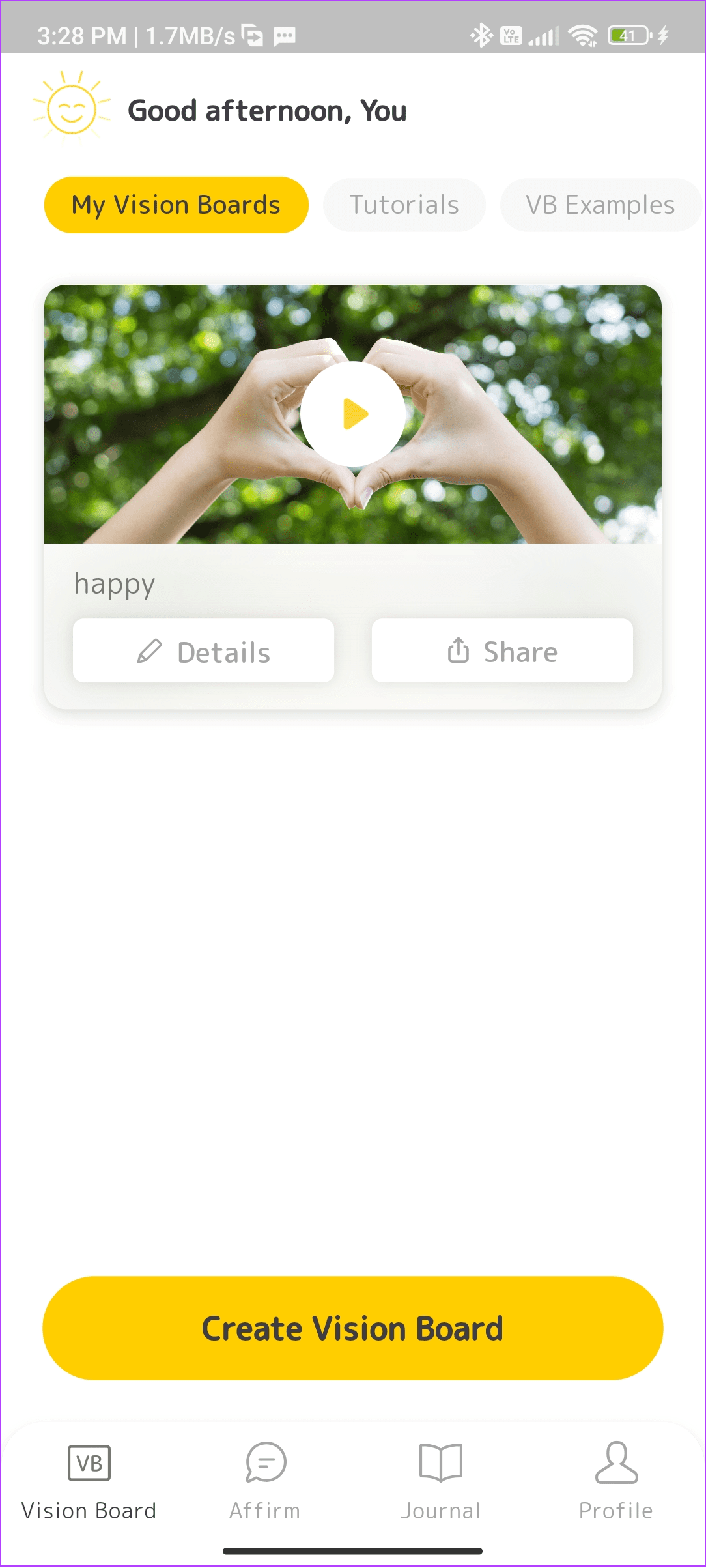
You can even add music to these vision boards and make the app remind you about your visions. The app offers a free trial for a week without adding any card information. As mentioned, this app is more motivational than a vision board app.
There is also a Journal feature to track your progress. Unfortunately, the app doesn’t offer the ability to add detailed information about your visions. Furthermore, we could not find any option to share our visions or invite other users to collaborate. We hope these features are added in the future.
Pros
- Offers a new way to present the vision board
- Various categories to choose from
- Ability to add music to Vision Board
Cons
- Limited features
- No option to share the vision board with others
Price: Free; Price: $0.99 onwards
5. Visuapp – Share Visual Board With Others
Visuapp is another simplified version of a vision board, at least for the free version. With this, users can add a picture of their choice and details about their goals. You can categorize your goals and also have the option to share them with others.
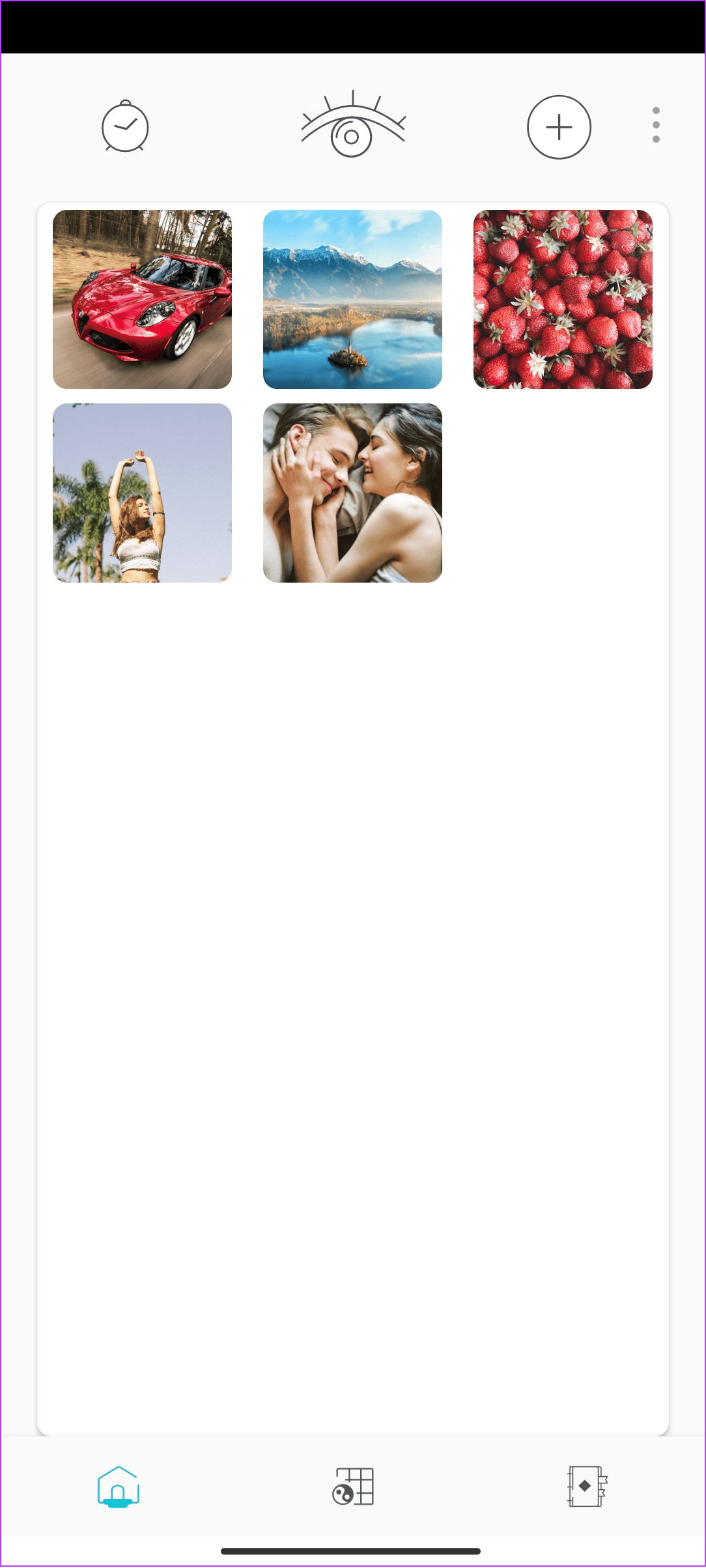
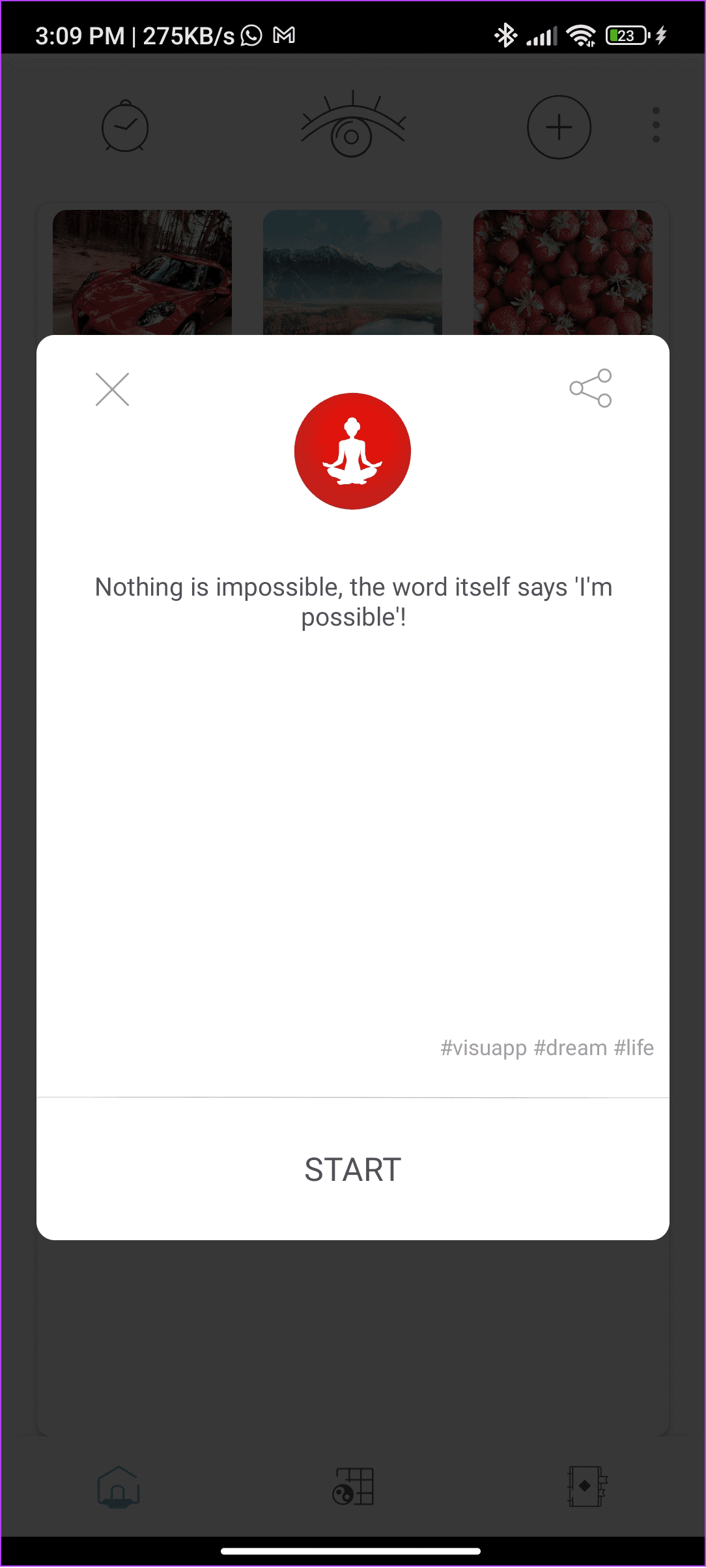
Visuapp also offers the ability to add reminders with the tasks. However, we find it difficult to purchase each new feature, such as a journal and Feng-Shui vision board (yes, you must pay to experience an actual visual board rather than the slideshow of your current dreams).
It would be easy to manage if these features were packed together and introduced as the premium plan. Regardless, the app is stable and has a minimal and easy-to-use UI. It also has a good rating in the App Store, with occasional updates pushed to improve the experience.
Pros
- Simple and easy-to-use UI
- Can add music to boards
- Share visual boards with others
Cons
- Need to pay for each feature
- Fewer features
Price: Free; Subscription: Gratitude journal for $1.99 and the Feng-Shui board for $2.99
Also Read: Best free AI meme generators
Keep Your Visions Updated
With the help of these free apps to create vision boards, you can stay updated on your vision and figure out what you need to do to achieve it. For any queries or suggestions, feel free to drop by in the comments.
Was this helpful?
Last updated on 17 January, 2024
The article above may contain affiliate links which help support Guiding Tech. The content remains unbiased and authentic and will never affect our editorial integrity.