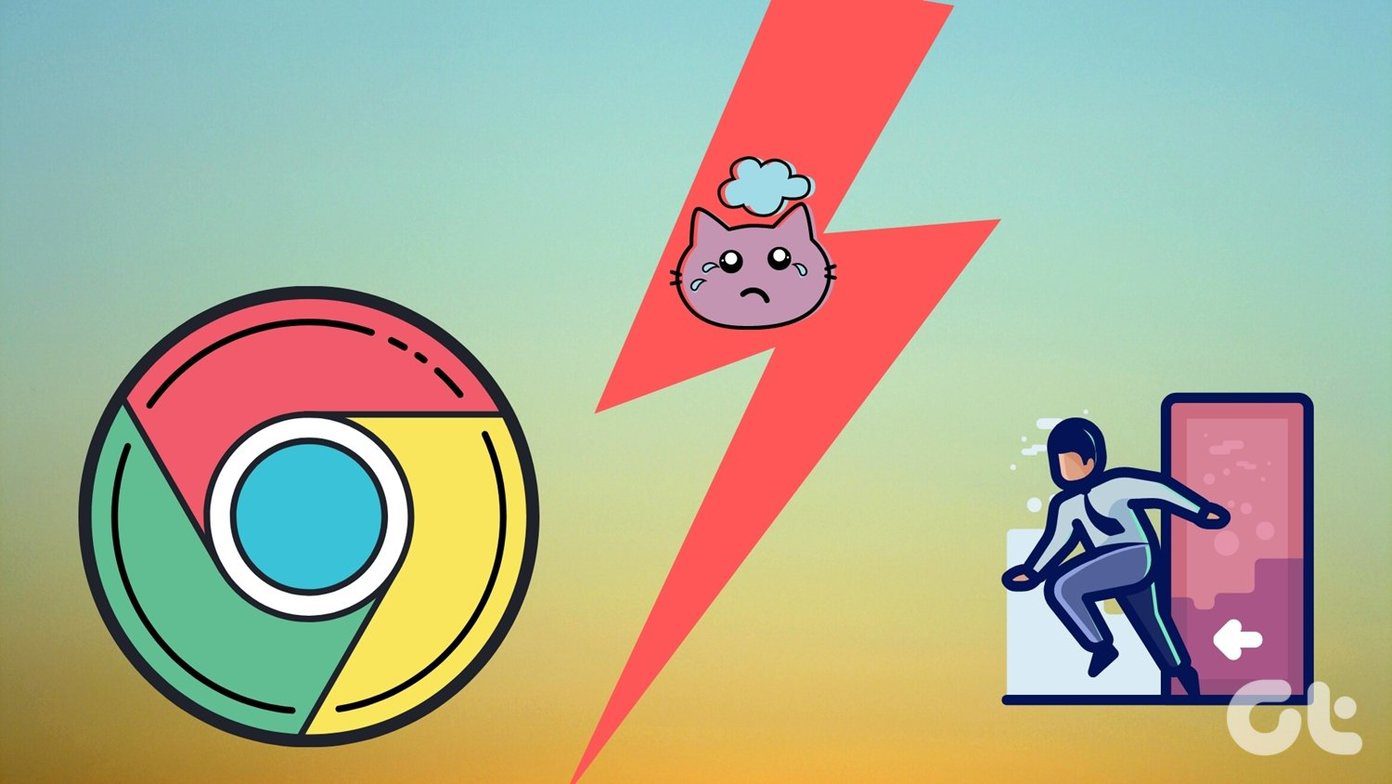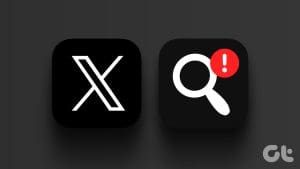Twitter (or X) is a great platform for sharing ideas, discussing, and following trends. However, your experience while using Twitter may go downhill if it fails to load, throws errors, or crashes often. One such annoying issue is when Twitter keeps logging you out, disrupting the flow of your interactions and updates.

Don’t worry, you don’t have to keep logging in to your Twitter account whenever you want to use the platform. Here are some helpful tips that should solve the underlying issue quickly.
1. Allow Your Browser to Save Cookies (Computer)
One of the most common reasons browsers like Chrome or Edge may log you out of Twitter is if you have prevented them from saving cookies. Hence, it’s the first thing you should check.
If you are using Chrome, type chrome://settings/cookies in the URL bar at the top and press Enter. Then, select the Allow all cookies option.
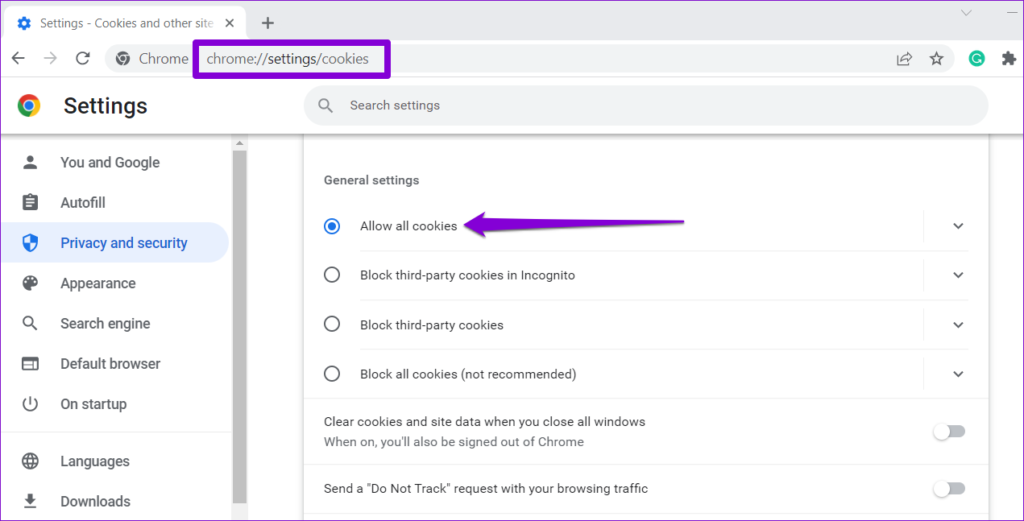
For those using Edge, type edge://settings/content/cookies in the address bar and press Enter. Then, enable the toggle next to the ‘Allow sites to save and read cookie data (recommended)’ option.
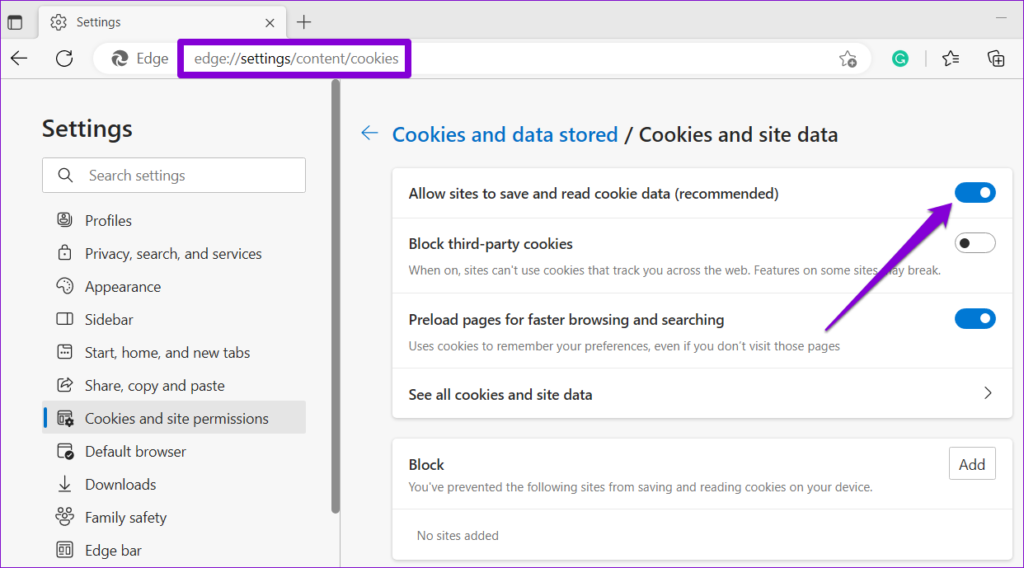
Similarly, you can enable cookies in any other browser you may be using. Following that, Twitter should not log you out.
2. Disconnect Third-Party Apps From Your Twitter Account
If you have connected your Twitter account to any third-party apps, those apps may be why Twitter is logging you out automatically. You need to disconnect any suspicious third-party apps from your Twitter account using the steps below to fix this.
Step 1: Open your web browser, sign into your Twitter account, and click on More.
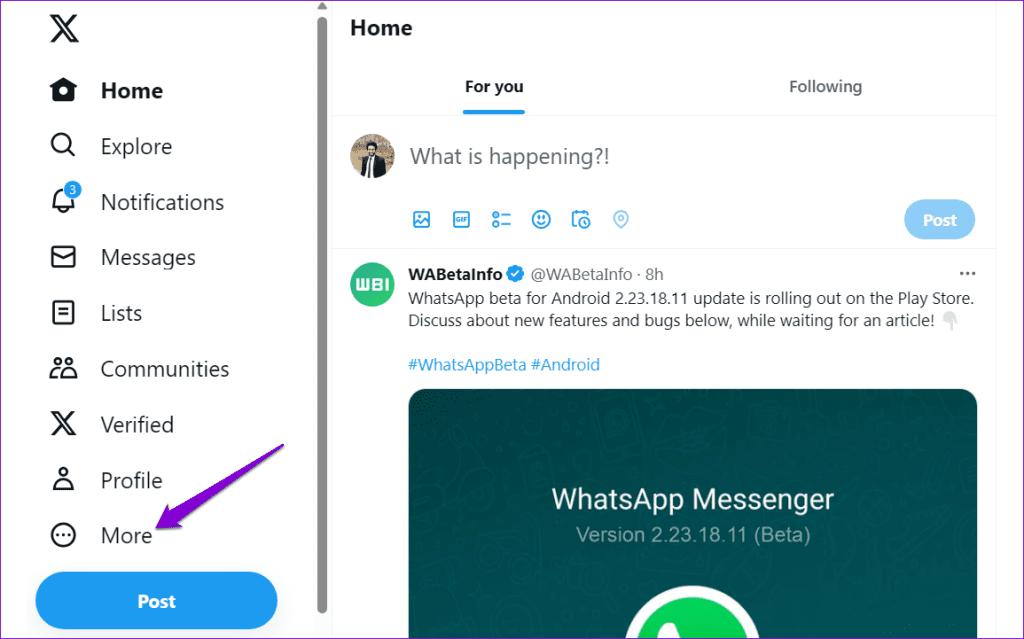
Step 2: Click on Settings and Support to expand it. Select Settings and privacy.
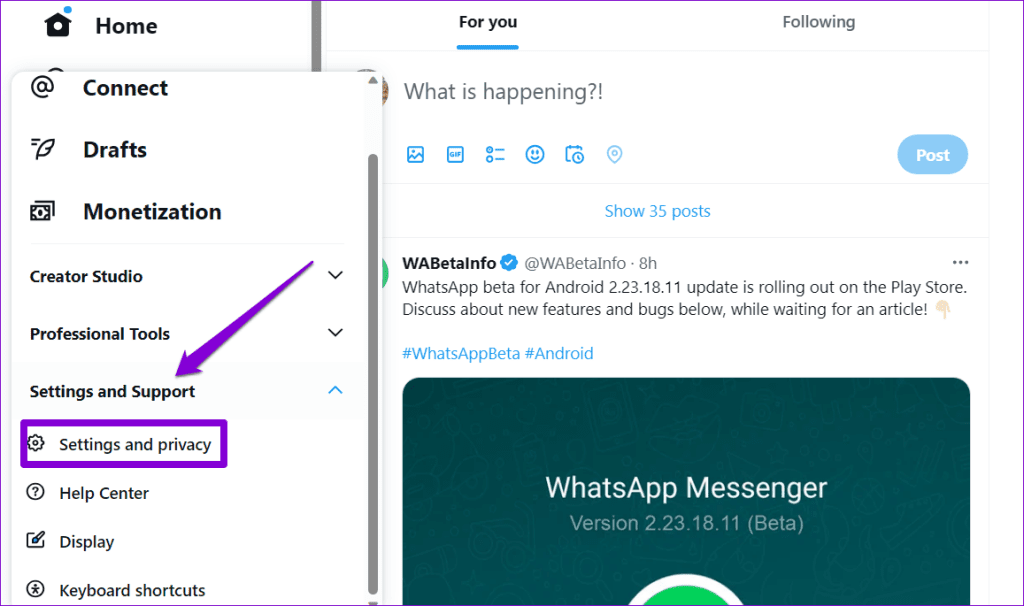
Step 3: Click on ‘Security and account access’ and select Apps and sessions from the right pane.
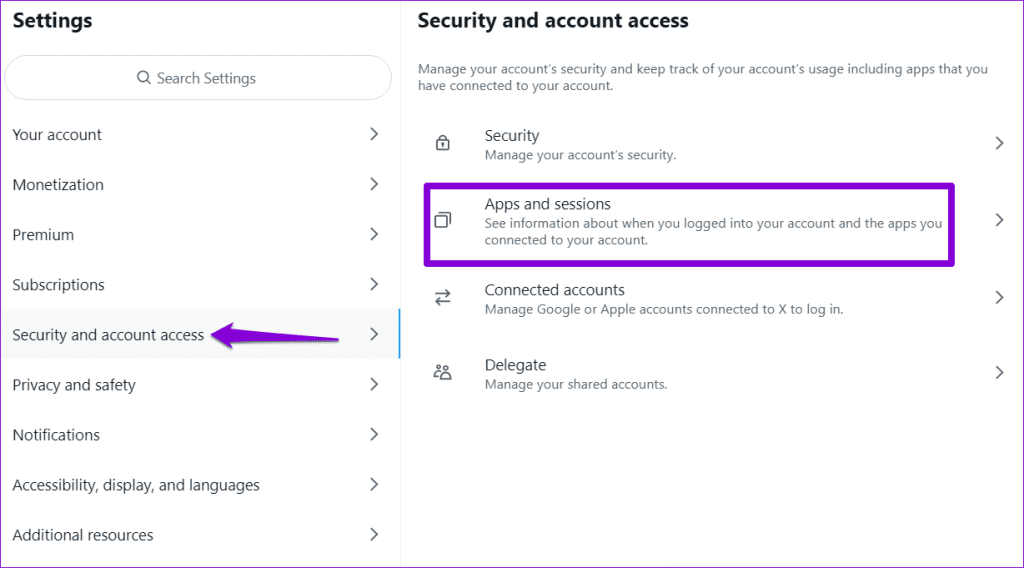
Step 4: Click on Connected apps. This will open a list of apps linked to your Twitter account.
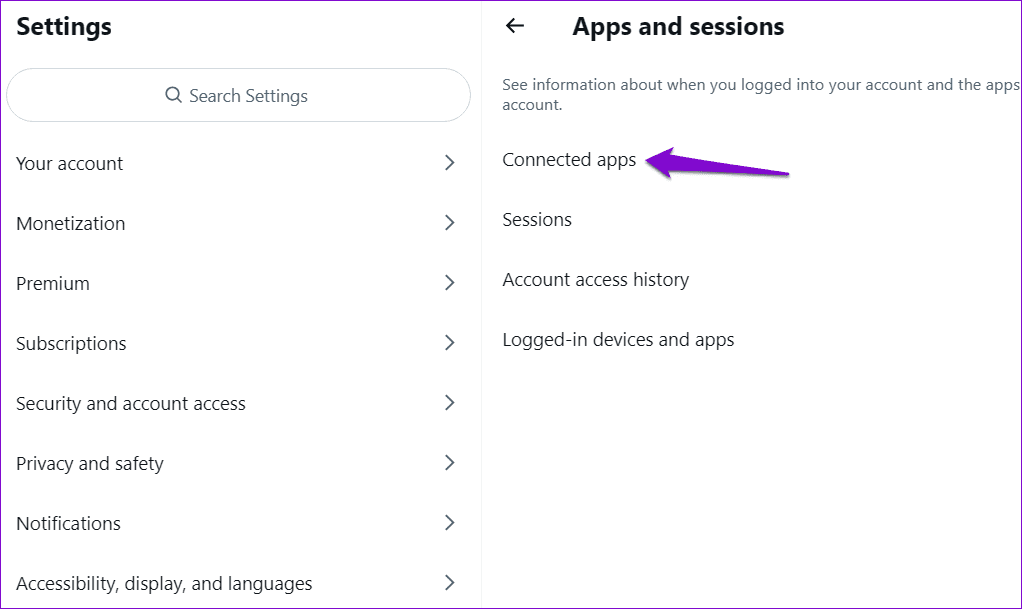
Step 5: Select the app for which you want to revoke access.
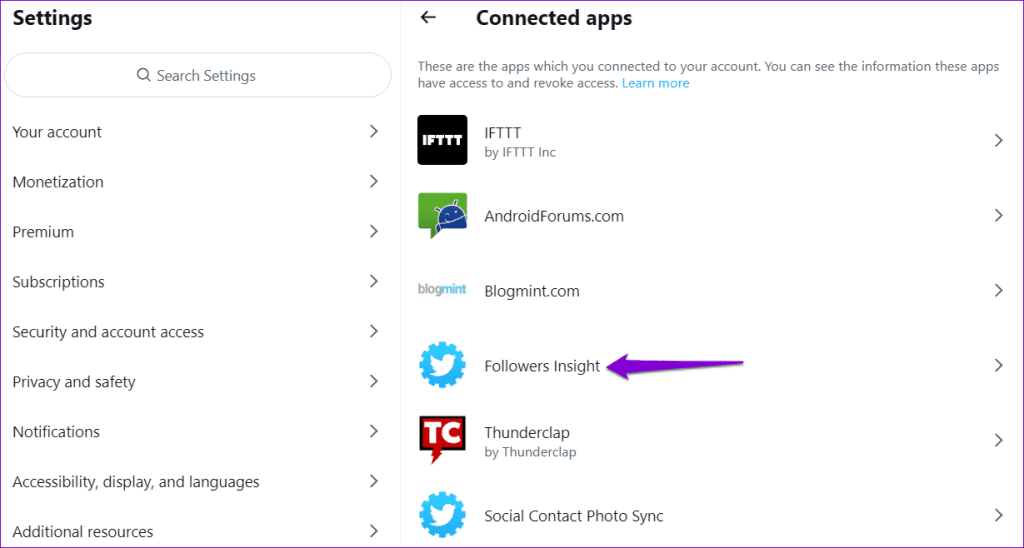
Step 6: Click Revoke app permissions.
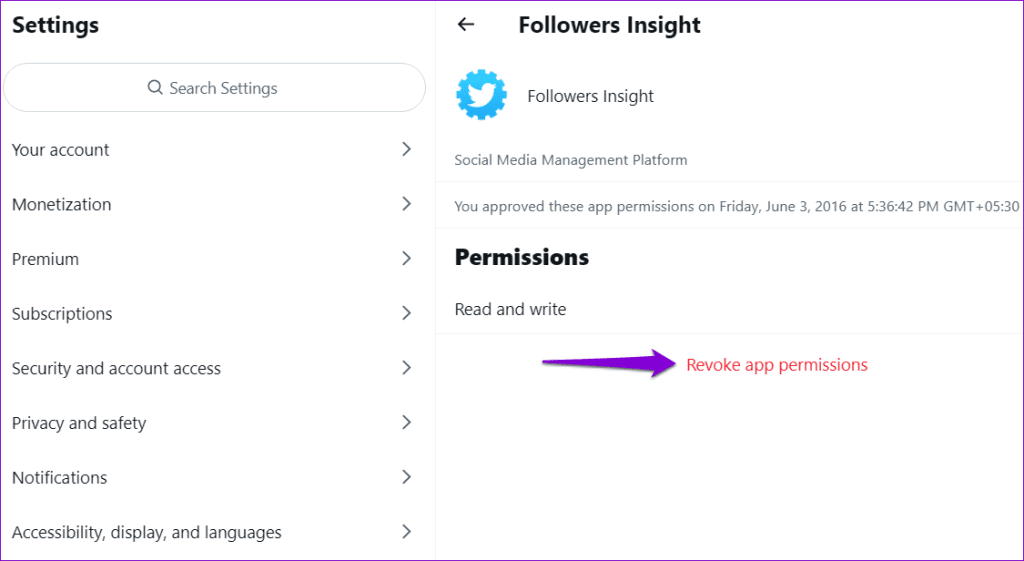
Repeat the above steps to revoke access to all the suspicious third-party apps. After that, Twitter won’t log you out of your account.
3. Reset Your Password
Resetting your password can help resolve various issues related to your Twitter account, including persistent logouts. Also, if your password is compromised, resetting it should help secure your Twitter account.
Step 1: Open the following link to reset your password in a web browser. Enter your phone number, email address, or Twitter username, and click Search.
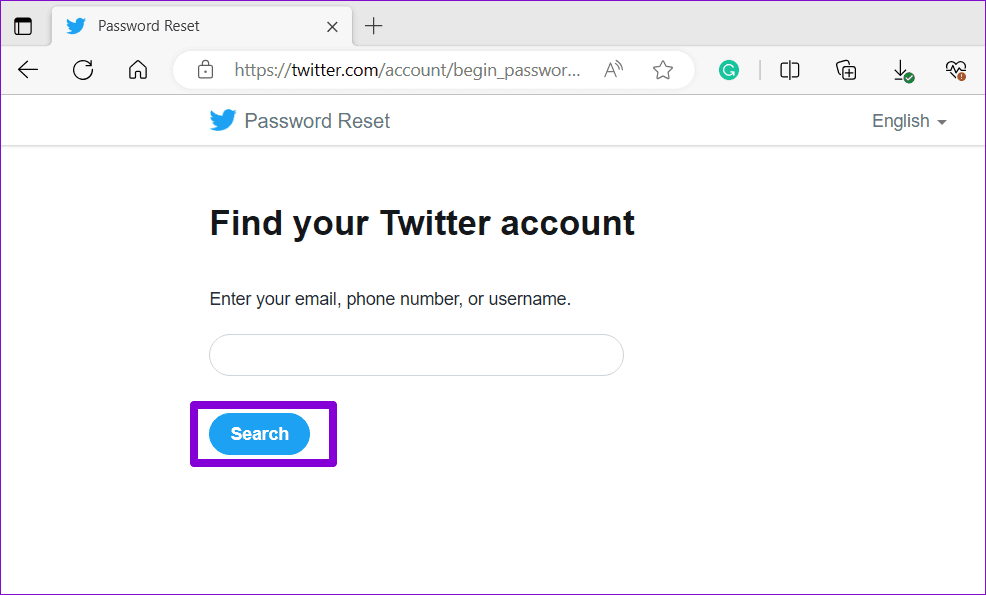
Step 2: Specify whether you want to reset the password using your phone number or email address. Then, click Next.
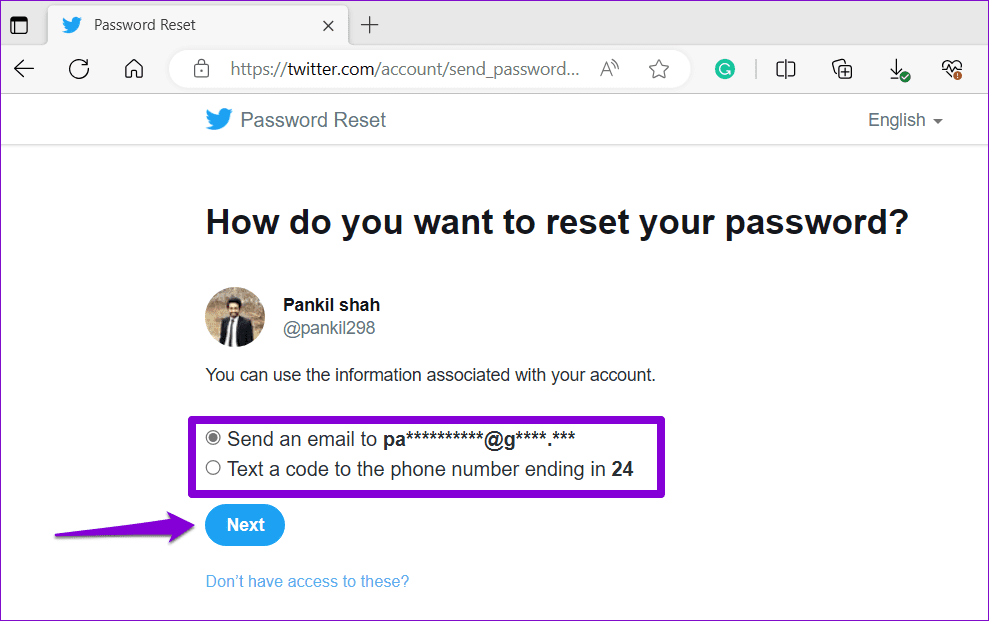
Step 3: Enter the code received in your phone number or email and click Verify.
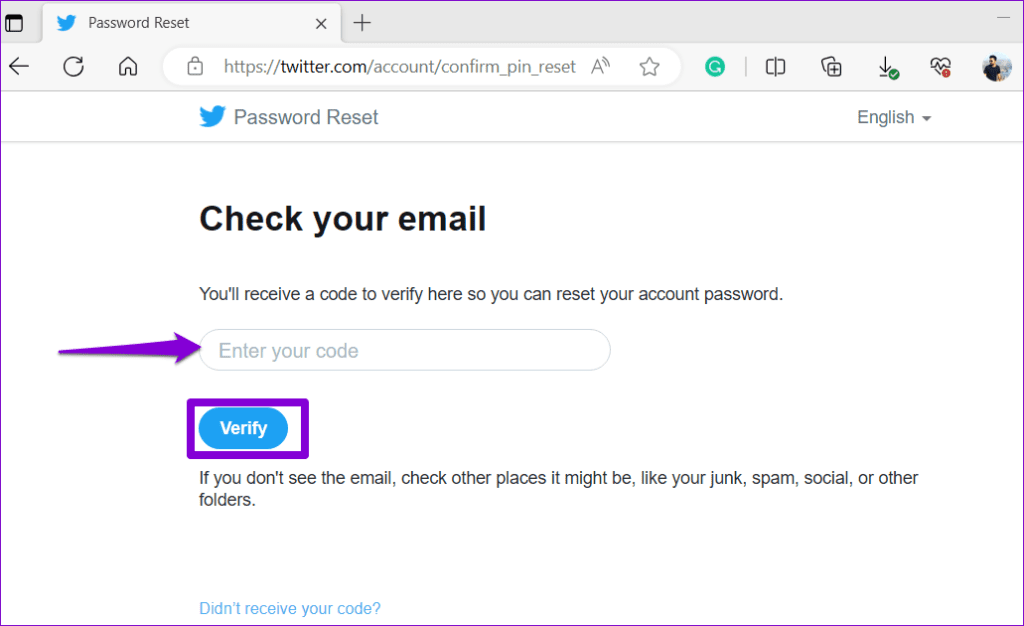
Step 4: Enter your new password twice and click the Reset password button.
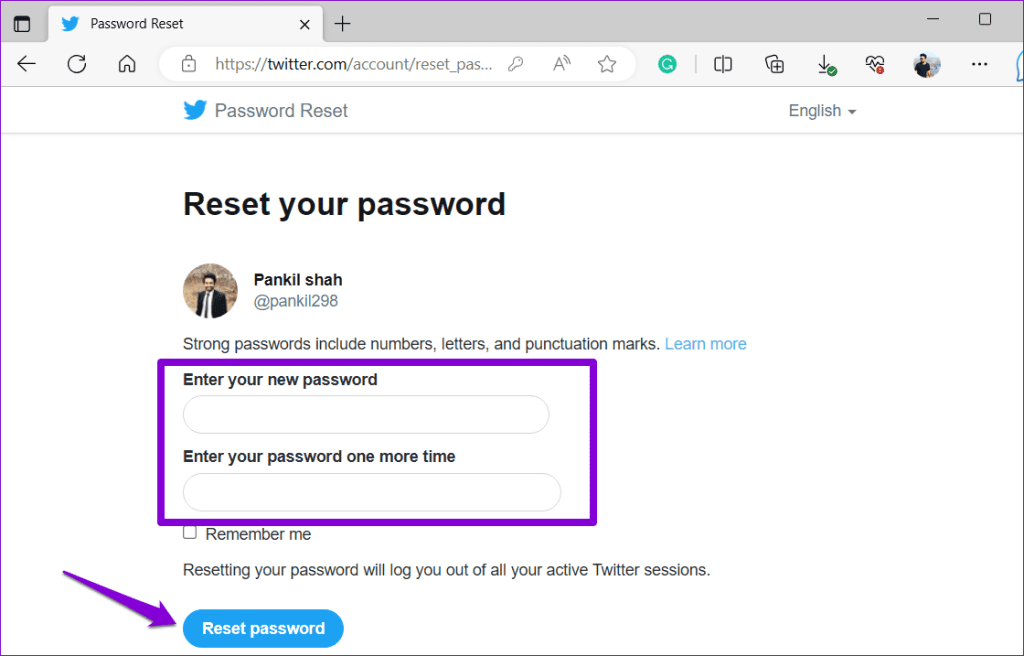
And that’s about it. Your password will be reset, and you will regain access to your Twitter account. To add an extra layer of security and avoid such instances in the future, it’s a good idea to enable two-factor authentication for your Twitter account.
4. Disable VPN
Are you using a VPN connection? If so, Twitter may be logging you out due to unusual or suspicious account activity. You can turn off the VPN connection momentarily on your phone or computer and check if the issue occurs after that.

5. Check if Twitter Is Down
It’s not uncommon for services like Twitter to sometimes suffer from server outages. When this happens, Twitter won’t load or log you out repeatedly. You can visit a website like Downdetector to see if there’s an issue with Twitter servers.
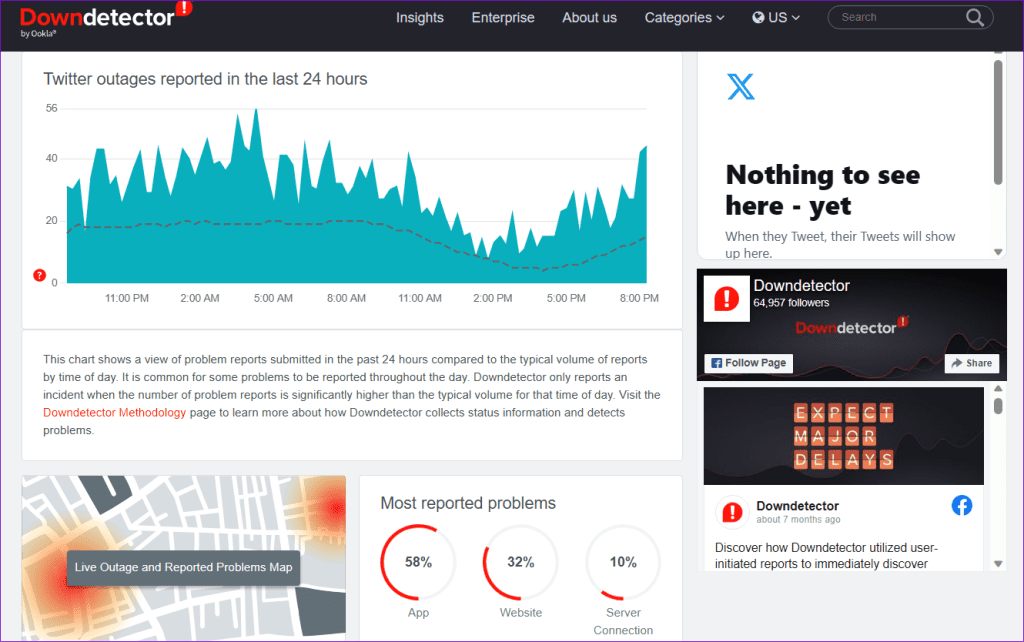
If the servers are down, there’s nothing you can do on your end except wait for Twitter to resolve the issue.
6. Avoid Using a Third-Party Twitter App (Mobile)
Such unexpected logouts can also occur if you use a third-party Twitter app, like Hootsuite or TwitPane. Try switching to the official Twitter app for Android or iPhone and see if the issue occurs again.
7. Update the App (Mobile)
If Twitter keeps logging you out despite using the official app, you may be using an outdated version of the app. Head over to Play Store (Android) or App Store (iPhone) to update the X (or Twitter) app and fix the problem.
Stay Logged In
Twitter has gone through several changes lately. With such rapid changes, you are likely to experience a few hiccups every once in a while. Try out the above tips has solved your problem, and Twitter is no longer logging you out.
Was this helpful?
Last updated on 28 August, 2023
The article above may contain affiliate links which help support Guiding Tech. The content remains unbiased and authentic and will never affect our editorial integrity.