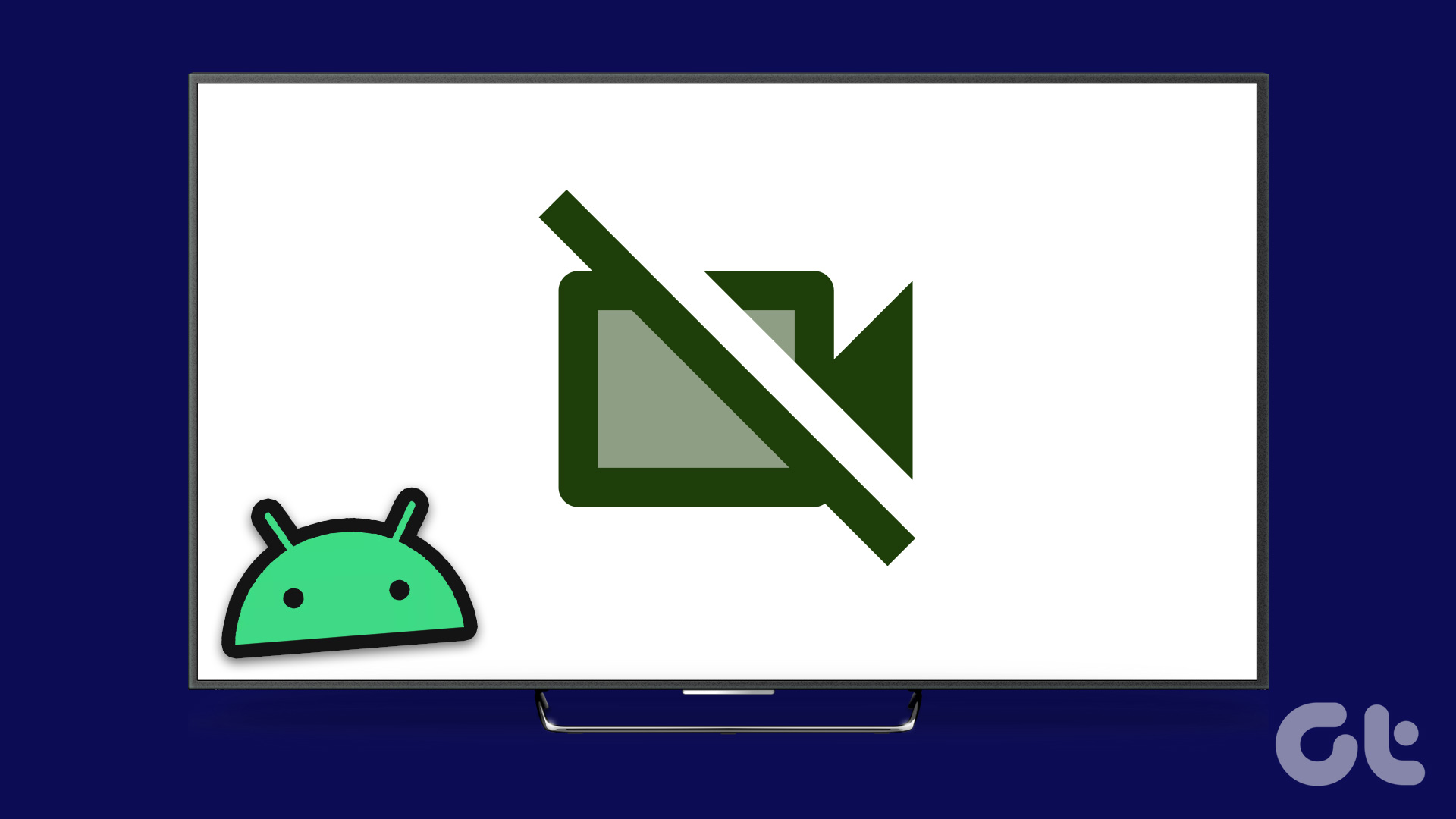When you can’t find your Amazon Fire TV Remote, you can use the Fire TV Remote app on your phone. It is a good alternative to the physical remote that lets you control all the navigation functions of your Amazon Fire TV Stick.
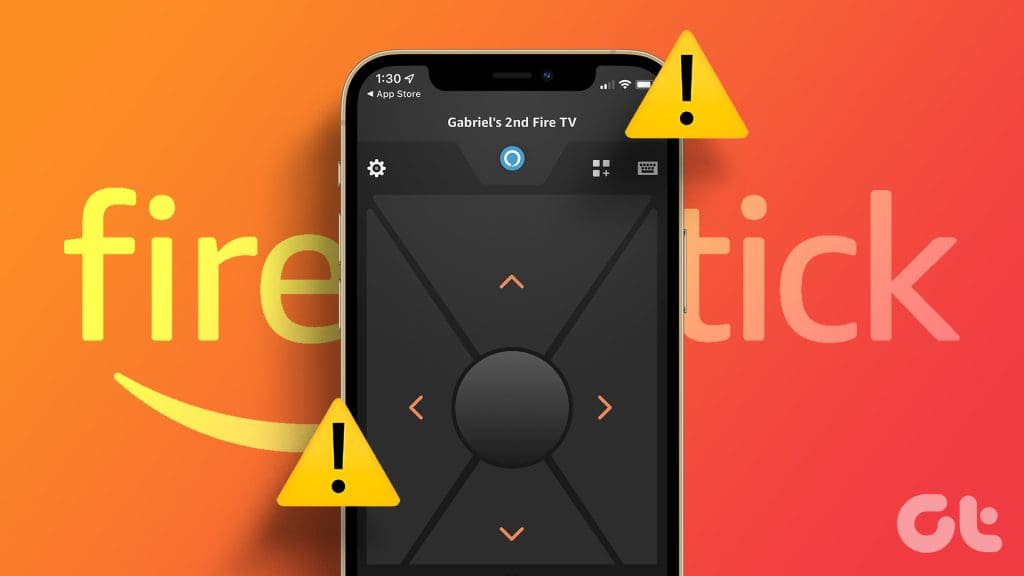
But some users find it annoying when even the Fire TV Remote app stops working properly. If you are also one of those, this post will share the best fixes for the Fire TV Remote app not working on your iPhone or Android.
1. Connect to the Same Wi-Fi Network
The first solution we recommend when the Fire TV remote app is not connecting is to ensure that your mobile device and Amazon Fire TV device are connected to the same Wi-Fi network. Only then will you be able to connect and control your Fire TV device. Once you have connected to the same Wi-Fi network, we suggest moving a little closer to your Fire TV Stick. This will help your mobile device quickly locate your Fire TV model on your Wi-Fi network.
2. Check Your Amazon Account
If the Fire TV remote app still can’t find your Fire TV device, you need to ensure that both use the same Amazon account. This is just like how you connect different Apple devices only after they are on the same Wi-Fi network and logged in to the same Apple account.
Check on the Fire TV Remote App
Step 1: Open the Fire TV Remote app on your iPhone or Android phone.
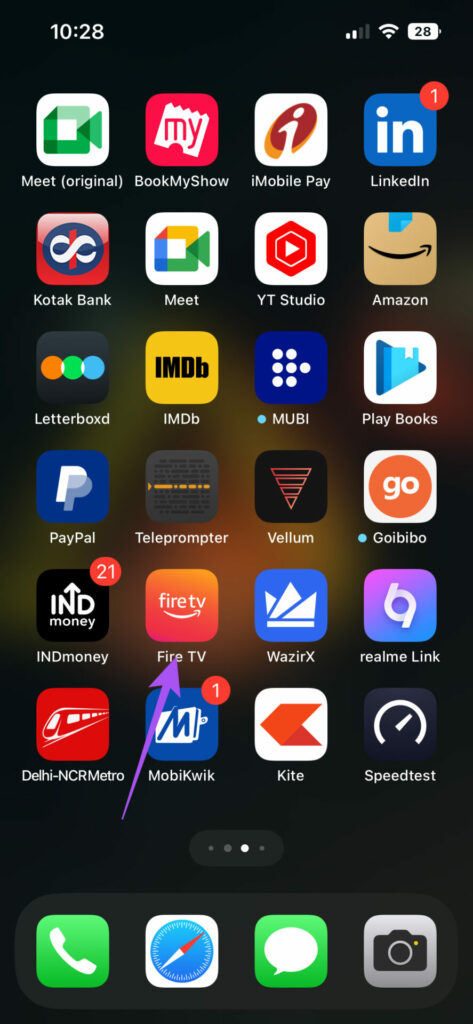
Step 2: Tap on More at the bottom and check your Amazon account.
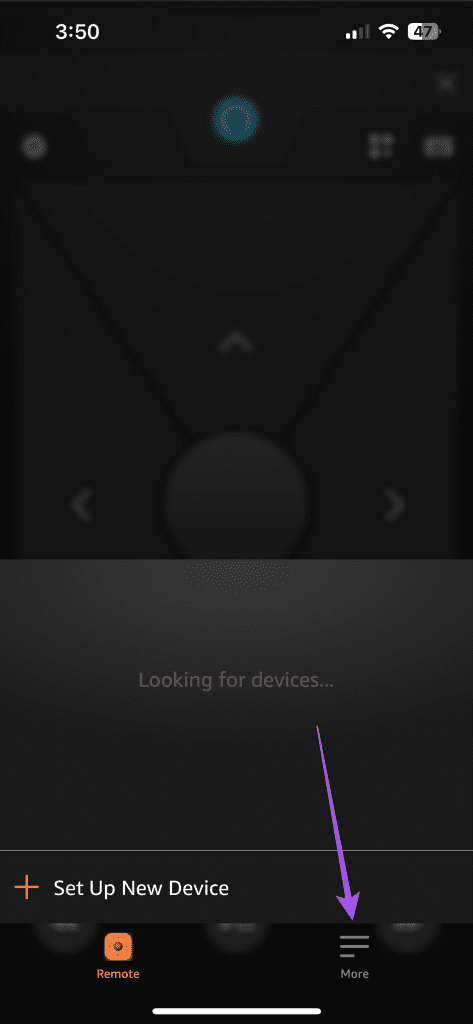
Check on Your Fire TV Stick
Step 1: Go to Settings on your Fire TV Stick home page.
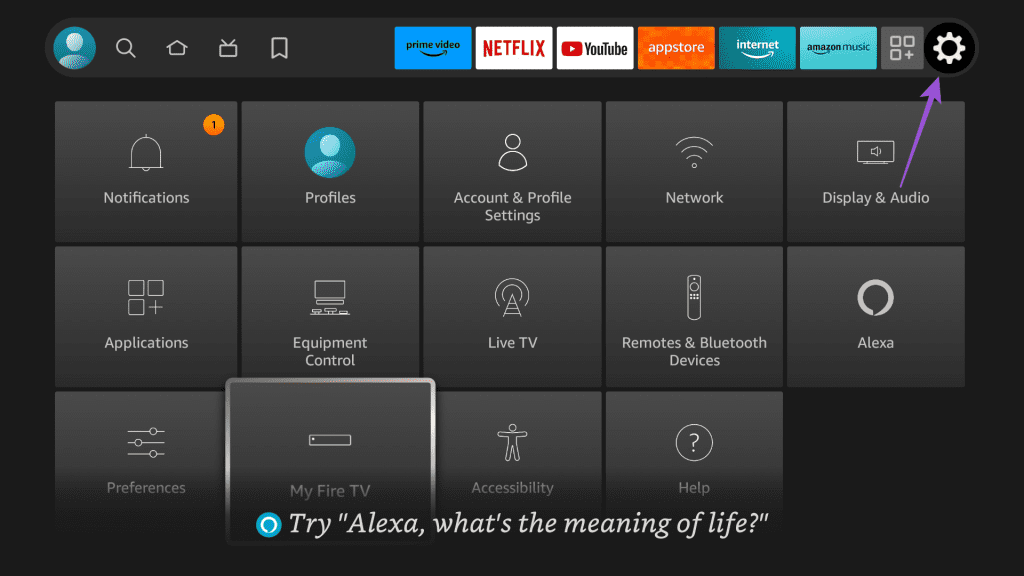
Step 2: Select Account and Profile Settings.
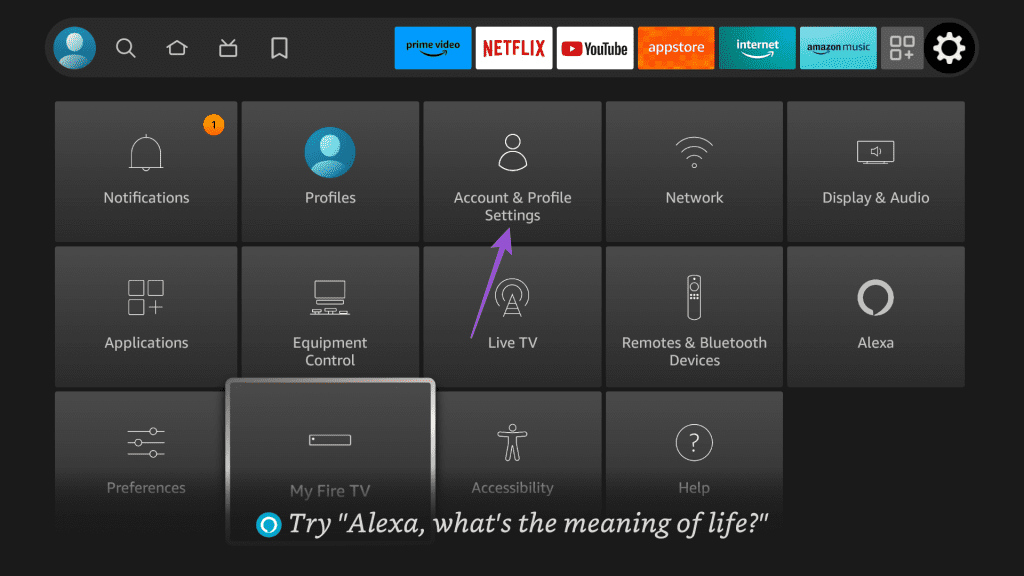
Step 3: Select ‘Amazon Account’ and check whether you are using the same on the Fire TV remote app as well.
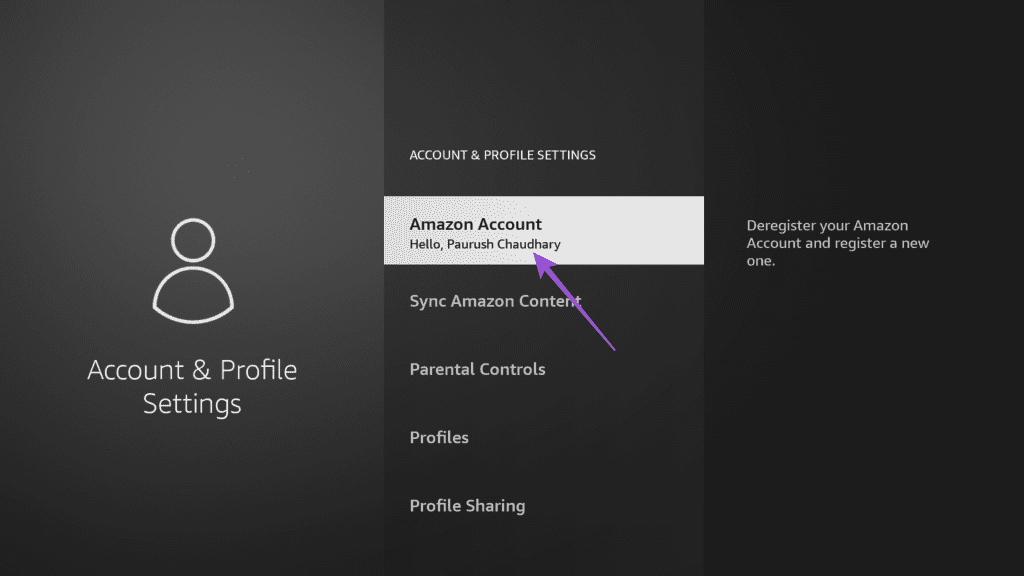
3. Reinstall the Fire TV Remote App
Once you have confirmed that you are using the same Amazon account on your devices, we suggest reinstalling the Fire TV Remote app on your mobile. This is another simple yet effective solution that seems to work most of the time when you face problems with the Fire TV remote app.
4. Clear Fire TV Remote App Cache
If you are still unable to use the app for controlling your Fire TV device, we suggest clearing its app cache on your iPhone or Android phone. Clearing the app cache will remove the corrupted cache files which might be stopping the app from functioning properly.
On iPhone
Step 1: Open the Settings app and tap on General.
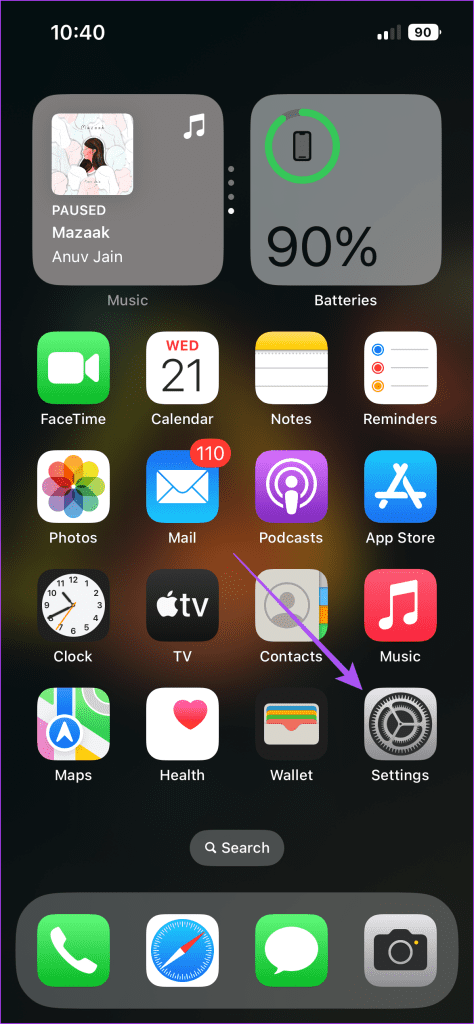
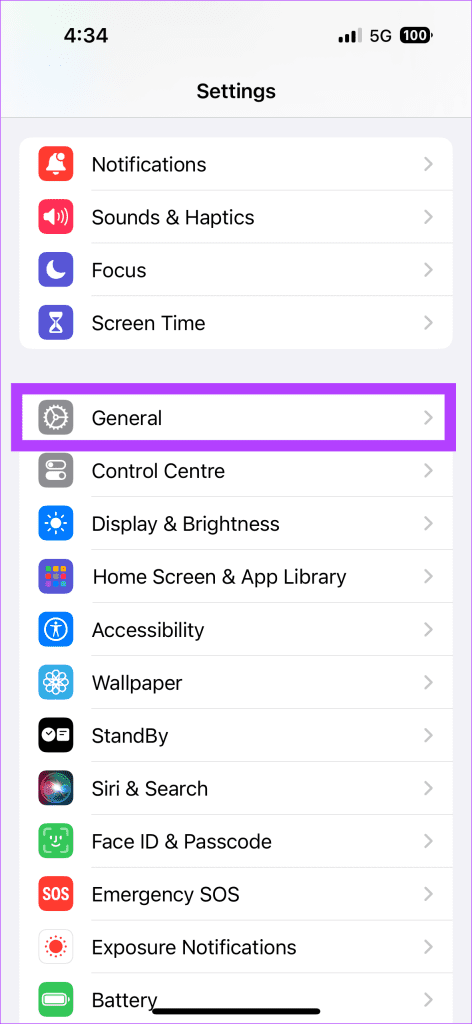
Step 2: Select iPhone Storage and tap on Fire TV.
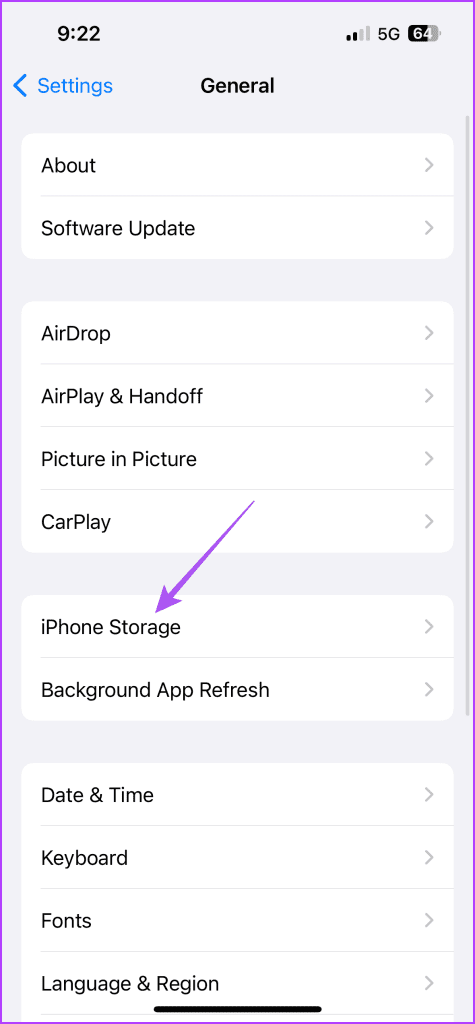

Step 3: Tap on Offload App and select Offload App again to confirm.
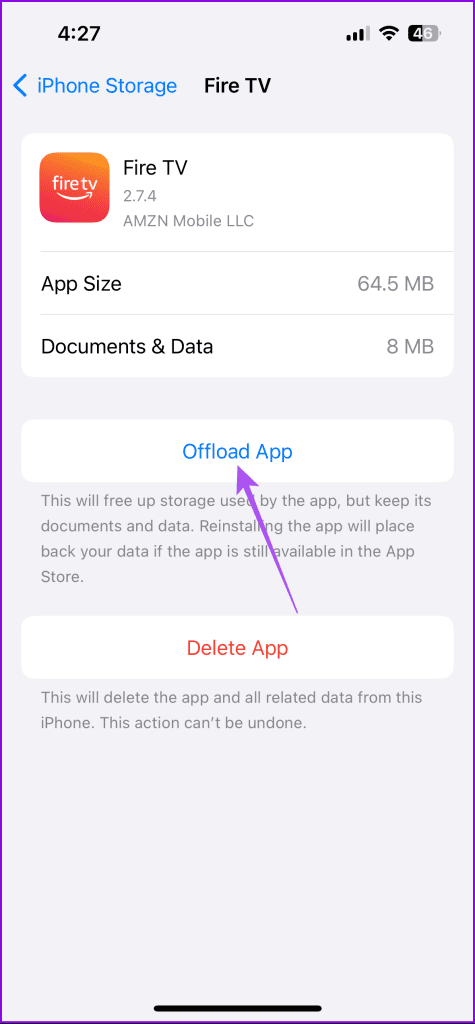
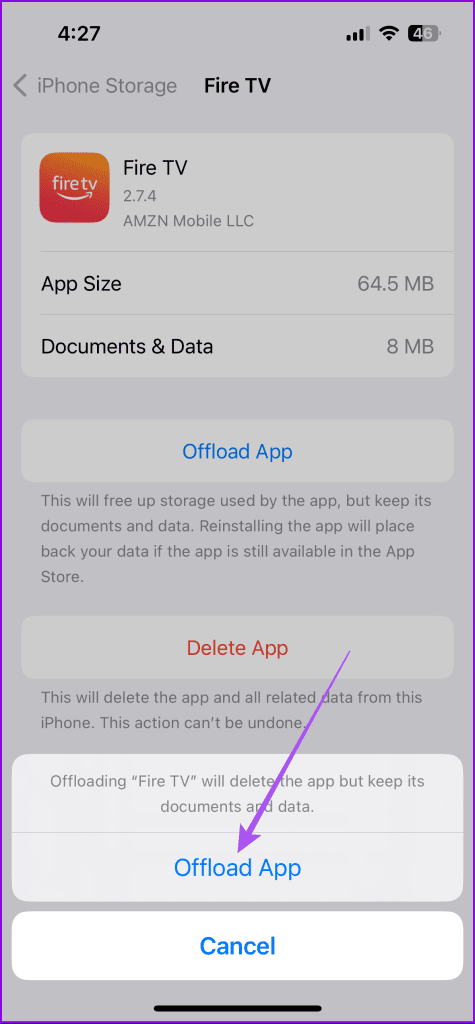
Install the app again and check if the problem is solved.
On Android
Step 1: Long-press the Fire TV app icon and tap on App Info.
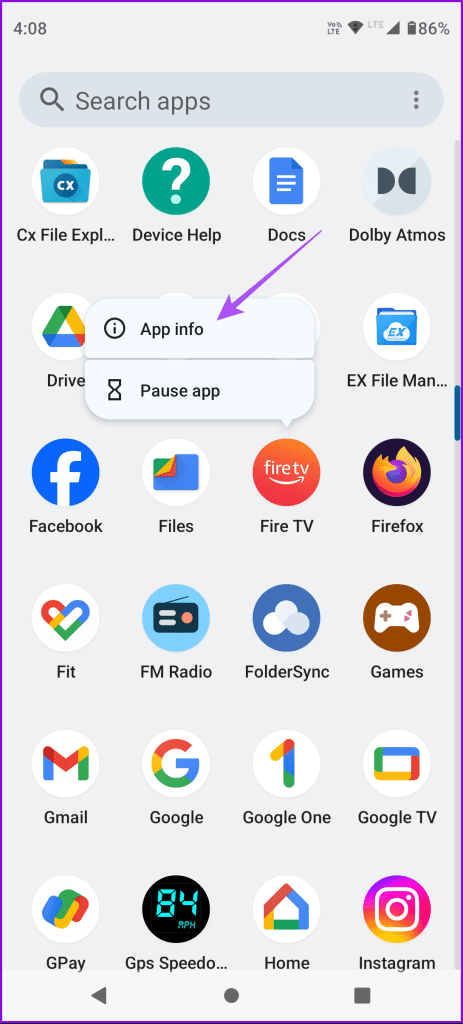
Step 2: Tap on Storage and Cache and select Clear Cache.
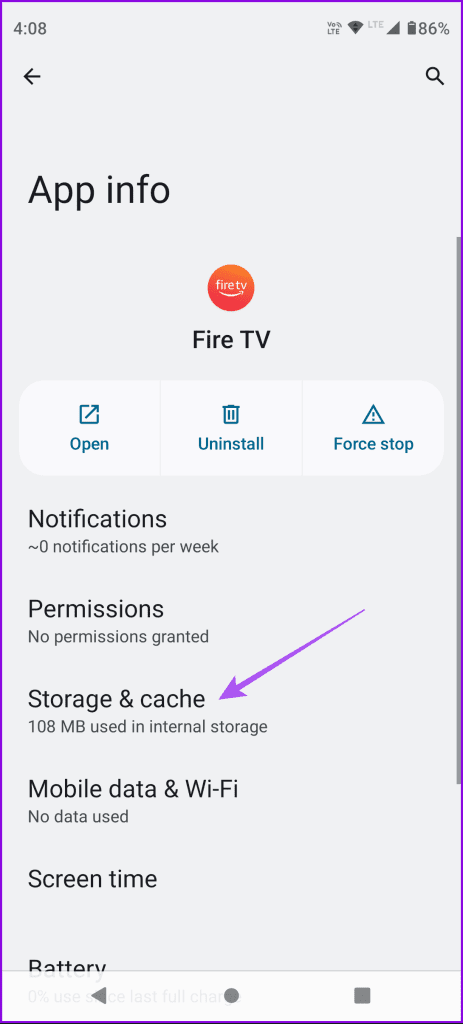
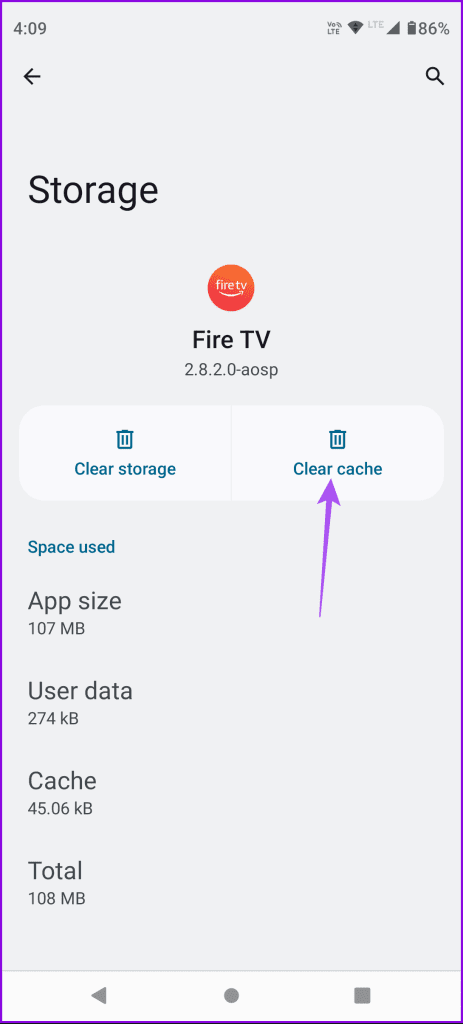
Step 3: Close App Info and relaunch the Fire TV remote app to check if the problem is solved.
5. Reset Network Settings
If none of the solutions have worked for you, the last one is to reset the network settings on your iPhone or Android phone. This will restore all the wireless network settings of your device to default. You will have to connect again to your Wi-Fi network and select network preferences after following this step.
On iPhone
Step 1: Open the Settings app and tap on General.
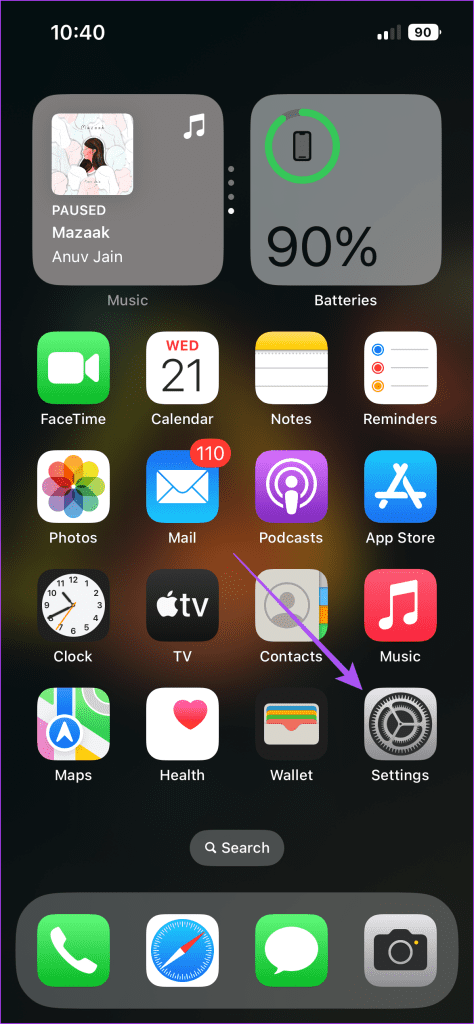
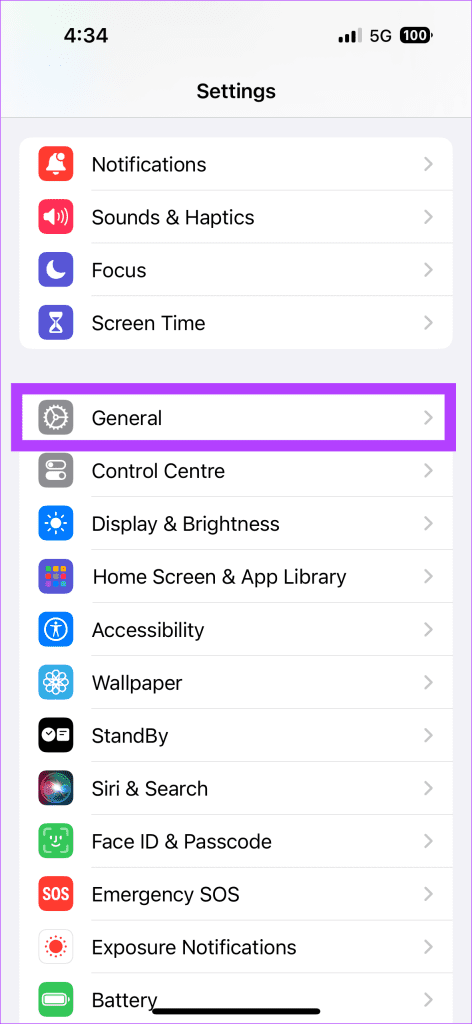
Step 2: Scroll down and select Transfer or Reset iPhone.
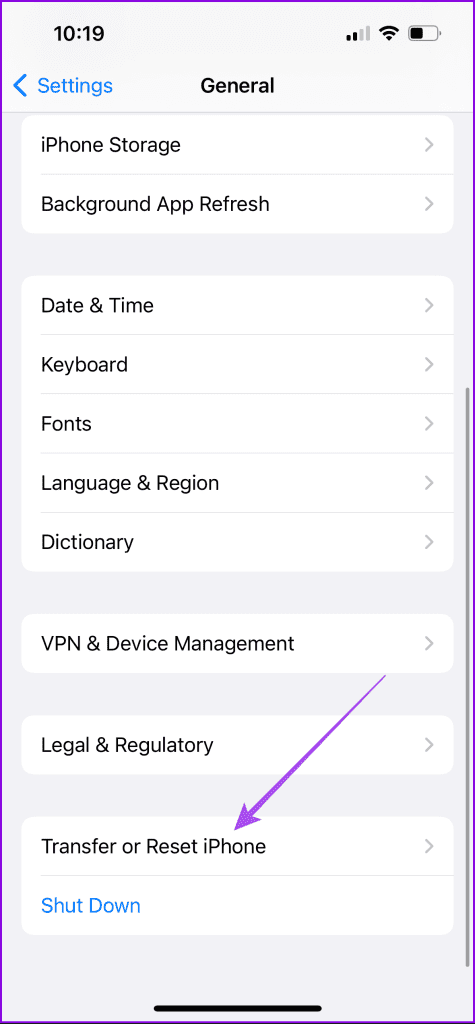
Step 3: Tap on Reset and select Reset Network Settings to confirm.

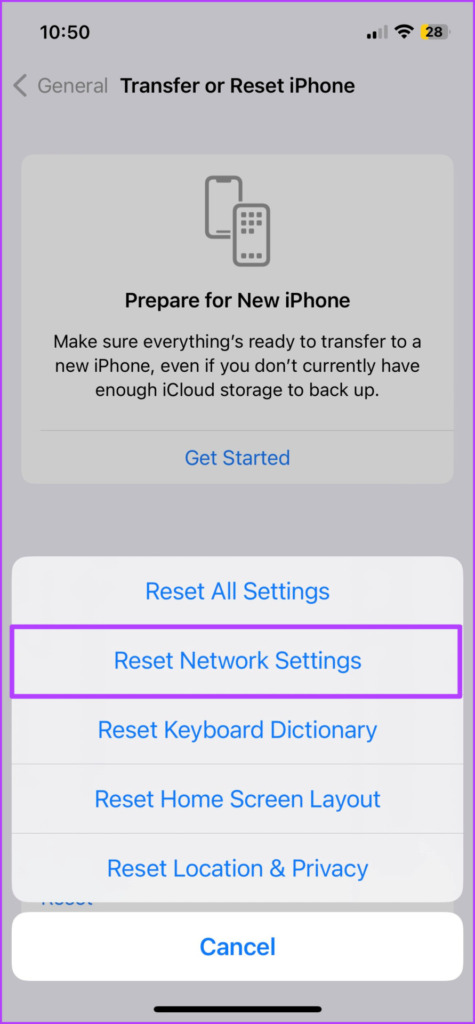
Step 4: Follow the on-screen instructions to complete the process. After that, open the Fire TV remote app and check if the problem is solved.
On Android
Step 1: Open Settings and tap on System.
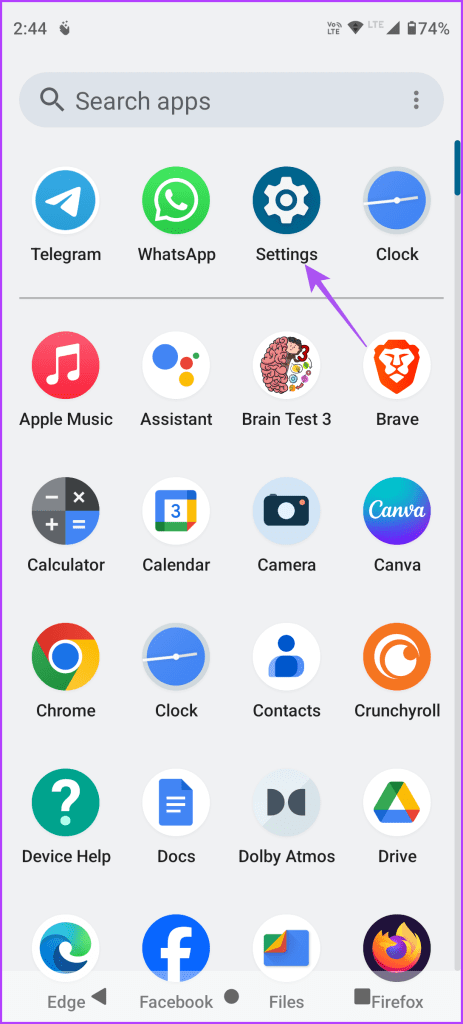
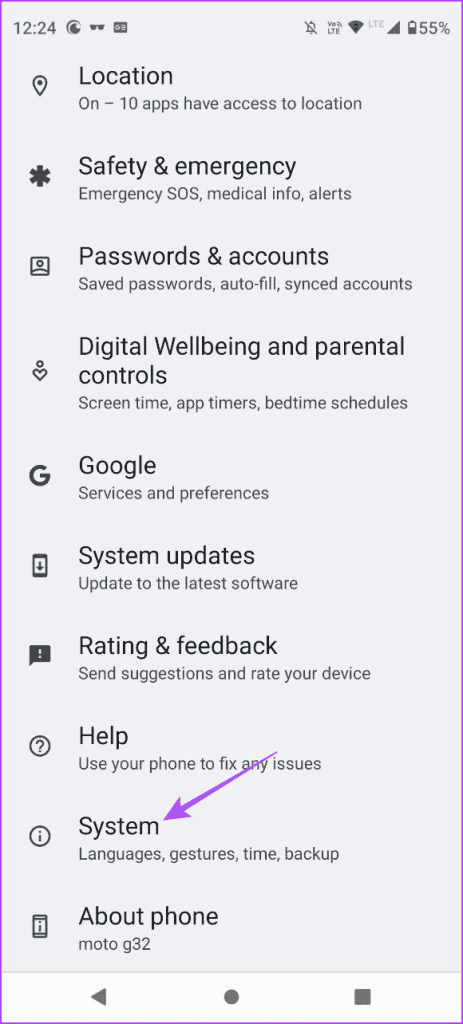
Step 2: Select Reset Options and tap on Reset Wi-Fi, Mobile, and Bluetooth.
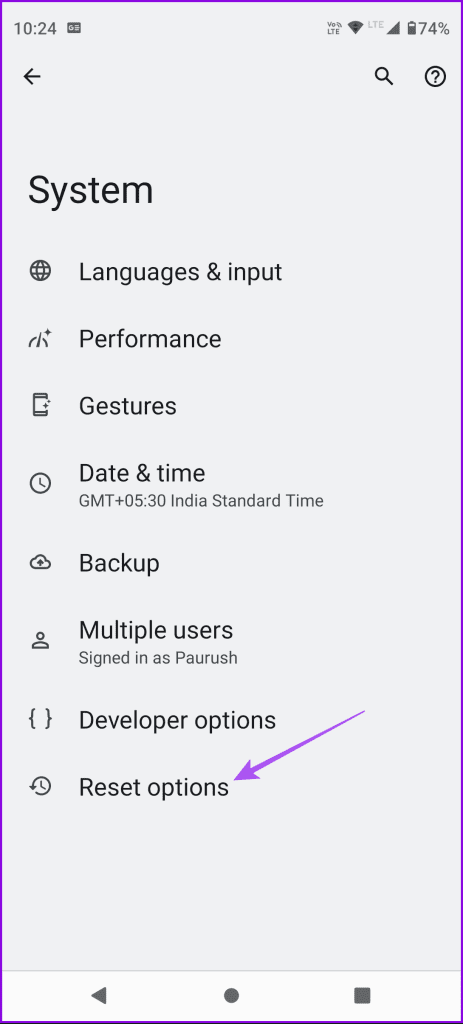

Step 3: Tap on Reset Settings again to confirm.

Step 4: Once done, open the Fire TV remote app and check if the problem is solved.
Use the Fire TV Remote App
These solutions will help whenever your Fire TV Remote app is not working. The app can also save the day when the Fire TV Remote is running low on battery or may be you just want to prank your family. You can also add some accessories to your Amazon Fire TV setup.
Was this helpful?
Last updated on 01 December, 2023
The article above may contain affiliate links which help support Guiding Tech. The content remains unbiased and authentic and will never affect our editorial integrity.