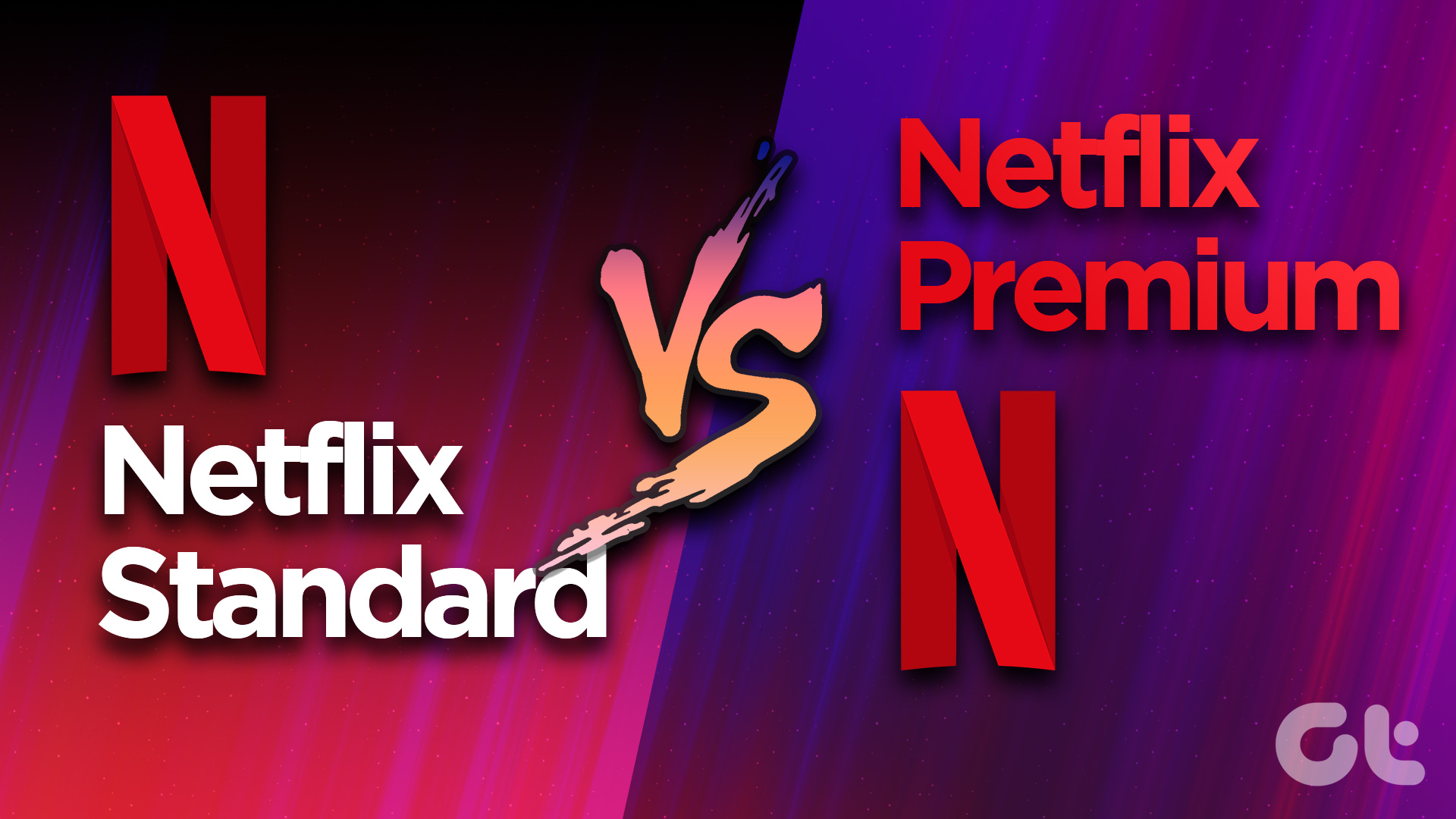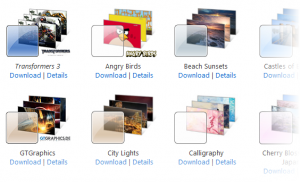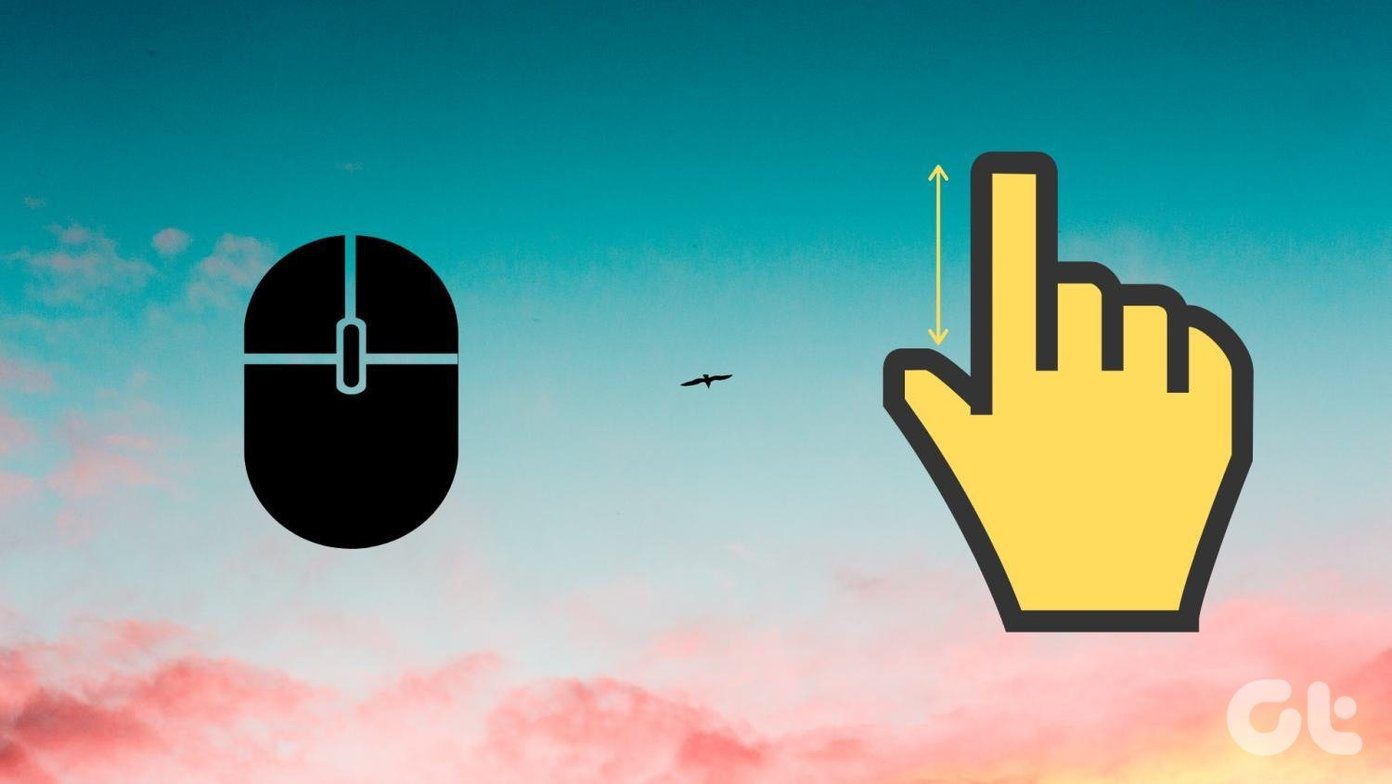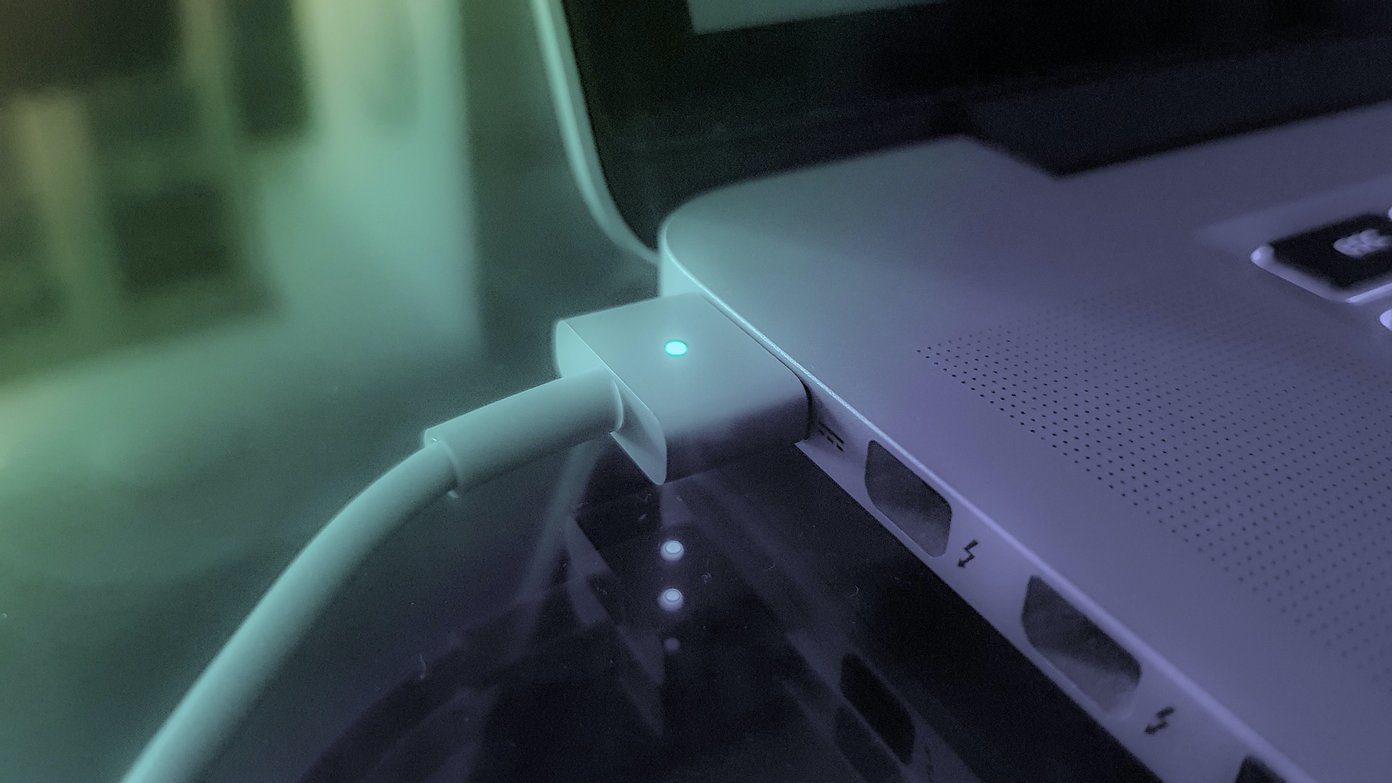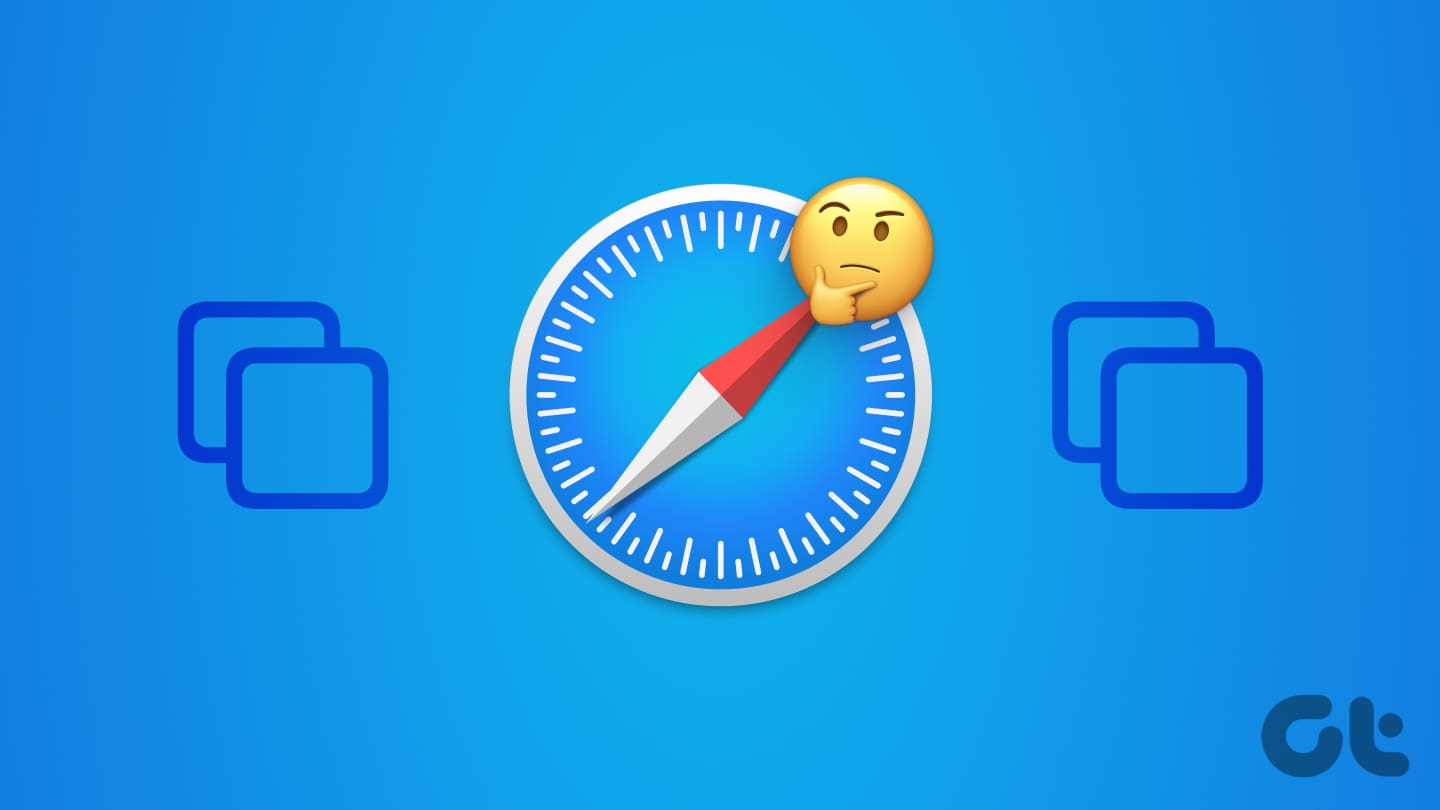How to Install Netflix on macOS
Step 1: Download the PlayCover installer file from the official website. Note that this method only works on Macs powered by an Apple Silicon processor.
Step 2: Open the PlayCover installer file on your macOS device and install PlayCover by dragging the PlayCover app to your Applications folder.
Step 3: Once installed, launch PlayCover from your Applications folder. You might get a warning asking you whether you’re sure to launch it. Click on Open.

Step 4: Now that PlayCover is installed on your Mac, download a decrypted IPA file for the Netflix iOS app. You can download these from Decrypt IPA Store or ARM Converter using the link below.
Step 5: Once you have the Netflix iOS IPA file downloaded, drag it into the PlayCover window to install it.
PlayCover will now proceed to automatically extract the IPA file and install Netflix on your Mac. Once done, you’ll get a completed progress bar below with the text Finished over it.

Step 6: That’s it. Double-click the Netflix icon to launch the app. You can then sign in to access your profiles and watch your shows.
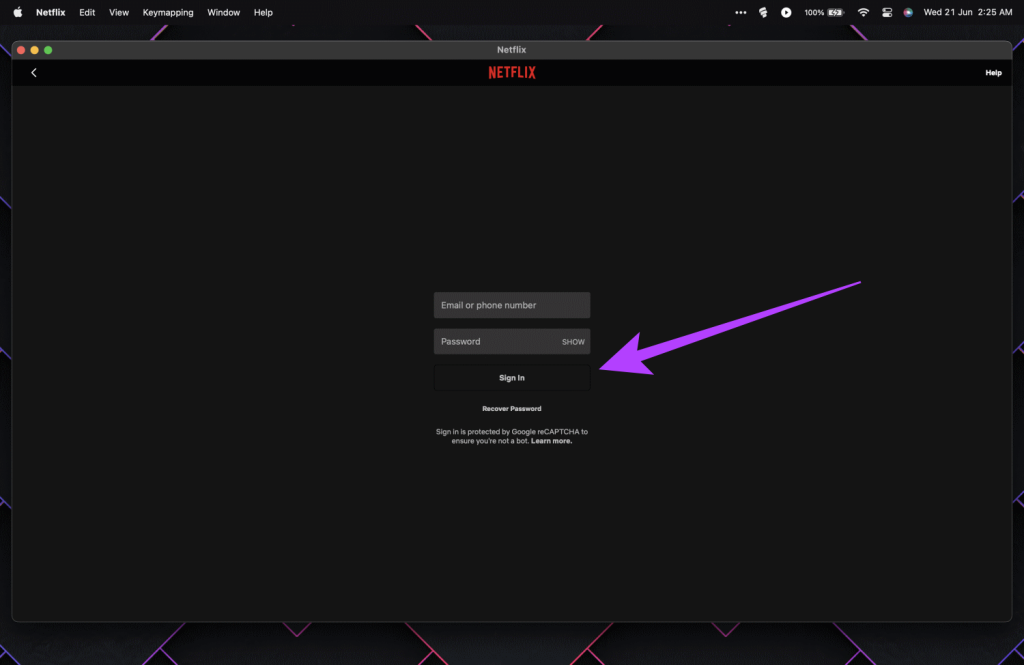
Since this is the official app, you can also download shows to watch them later without an internet connection.
Note: The Netflix app will not show inside your Applications folder. To launch Netflix, you must first launch PlayCover. From there, the experience should be seamless.
FAQs
1. How do I watch Netflix on my old Mac?
You can still watch Netflix on Macs running on non-Apple Silicon hardware. Open the Netflix website using a web browser such as Safari or Google Chrome.
2. What Else Can Playcover Do?
Since PlayCover allows you to sideload iOS apps to your Apple Silicon-powered Mac, you can use it for a variety of tasks. In addition to installing Netflix, you can install any iOS application. This includes apps like Instagram or Twitter or even games with added controller support.
3. Is PlayCover Safe to Use?
Overall, PlayCover seems to be a safe app. It’s also open-source, so you can review the code to see if there are any potential security risks. That being said, it is always important to be cautious when downloading and installing apps from third-party sources. As such, ensure to download it from the official website only.
Was this helpful?
Last updated on 16 April, 2024
The article above may contain affiliate links which help support Guiding Tech. The content remains unbiased and authentic and will never affect our editorial integrity.