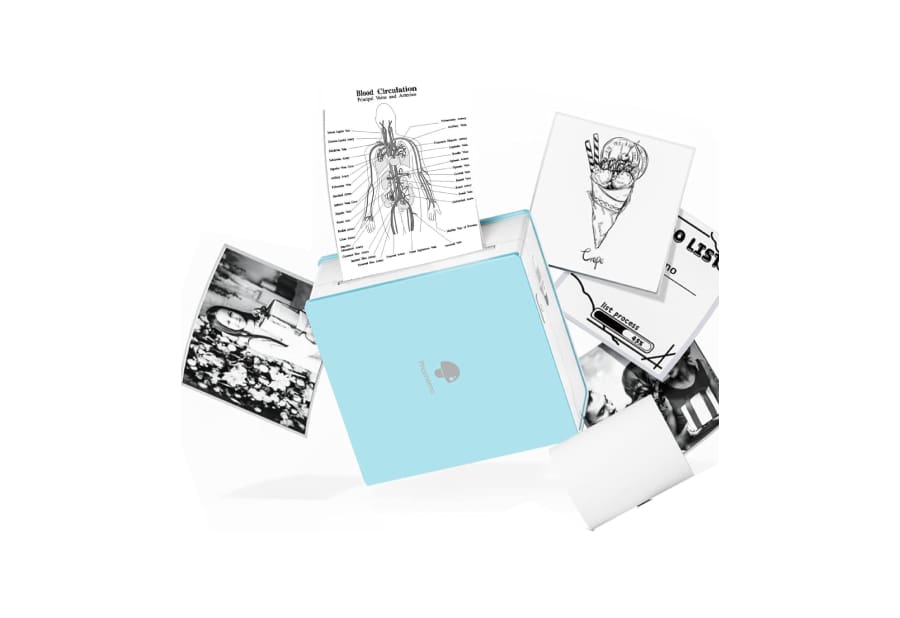If you are a small business owner or someone who frequently has school projects, a sticker printer can be an incredibly useful tool. No matter what your use case may be, let’s take a look at some of the top picks.
Moremore Portable Sticker Printer
With the Moremore printer, you don’t have to worry about ink spillage or replacement cartridges when making stickers. It has a thermal printing head, making it safe for children. The package includes 10 paper rolls, five of which have a sticky back. However, finding replacement paper rolls can be a bit of a chore. If you’re going to use the printer regularly, this can be a deal-breaker.
What We Like
What We Don’t Like
Phomemo M02 Sticker Printer
Despite being monochrome, the Phomemo M02’s print quality is superior. This is due to a special functionality in the app that enhances details before printing an image. Moreover, the app also allows you to add text, filters, and other effects to your photos. So, if you want to print a to-do list, you can add checkboxes directly via the app.
What We Like
What We Don’t Like
Canon Ivy 2 Mini Photo Printer
Unlike the two printers mentioned previously, the Canon Ivy 2 doesn’t need a specific type of sticker paper. Instead, the included bunch of papers have peel-off backs, so all you have to do is print your favorite photo and stick it in your scrapbook or on a wall. Replacement sheets are also easy to find. All things considered, the Ivy 2 is an excellent printer for the price and makes for a great gift this holiday season.
What We Like
What We Don’t Like
Phomemo M220 Label Maker
While the M220 can technically print images or logos, its primary function is printing shipping labels, barcodes, and price tags. This makes it a helpful investment if you run a small business. However, it’s not restricted to just that. You can print a QR code for payments, your contact info, or a link and paste it on objects.
It should be noted that the M220 is rather expensive, especially considering the Canon Ivy 2 is more affordable and can even print photos. However, it serves its purpose making it a worthy inclusion.
What We Like
What We Don’t Like
Brother HL-L3220CDW Wireless Color Printer
The primary reason behind picking the Brother HL-L3220CDW inkjet printer or stickers is that it’s a high-quality printer at an affordable price. Along with high-quality prints, other useful features like duplex printing and Wi-Fi printing via a smartphone or computer are also present. Having said that, invest in the Brother HL-L3220CDW only if you need a full-fledged printer for other purposes. Otherwise, any of the smaller options mentioned above should suffice.
What We Like
What We Don’t Like
Was this helpful?
Last updated on 25 April, 2024
The article above may contain affiliate links which help support Guiding Tech. The content remains unbiased and authentic and will never affect our editorial integrity.