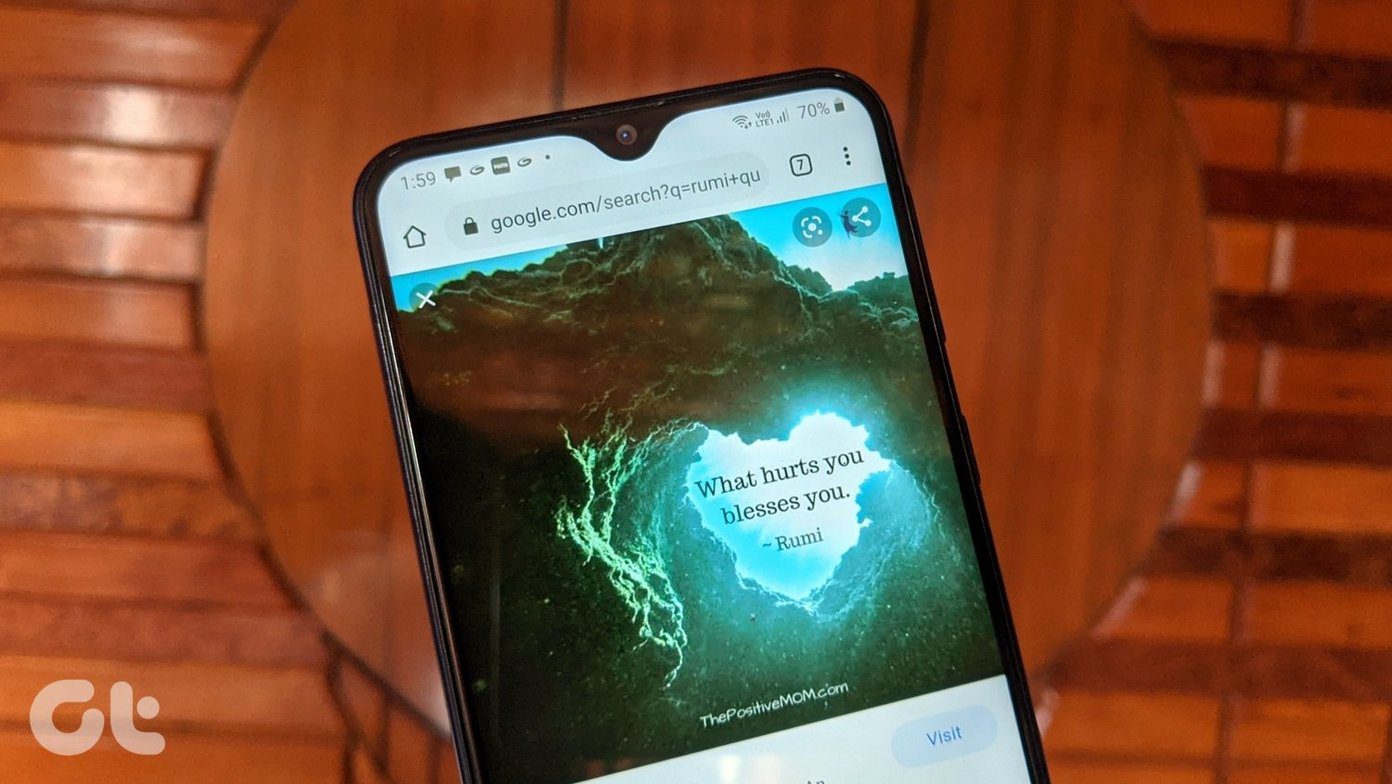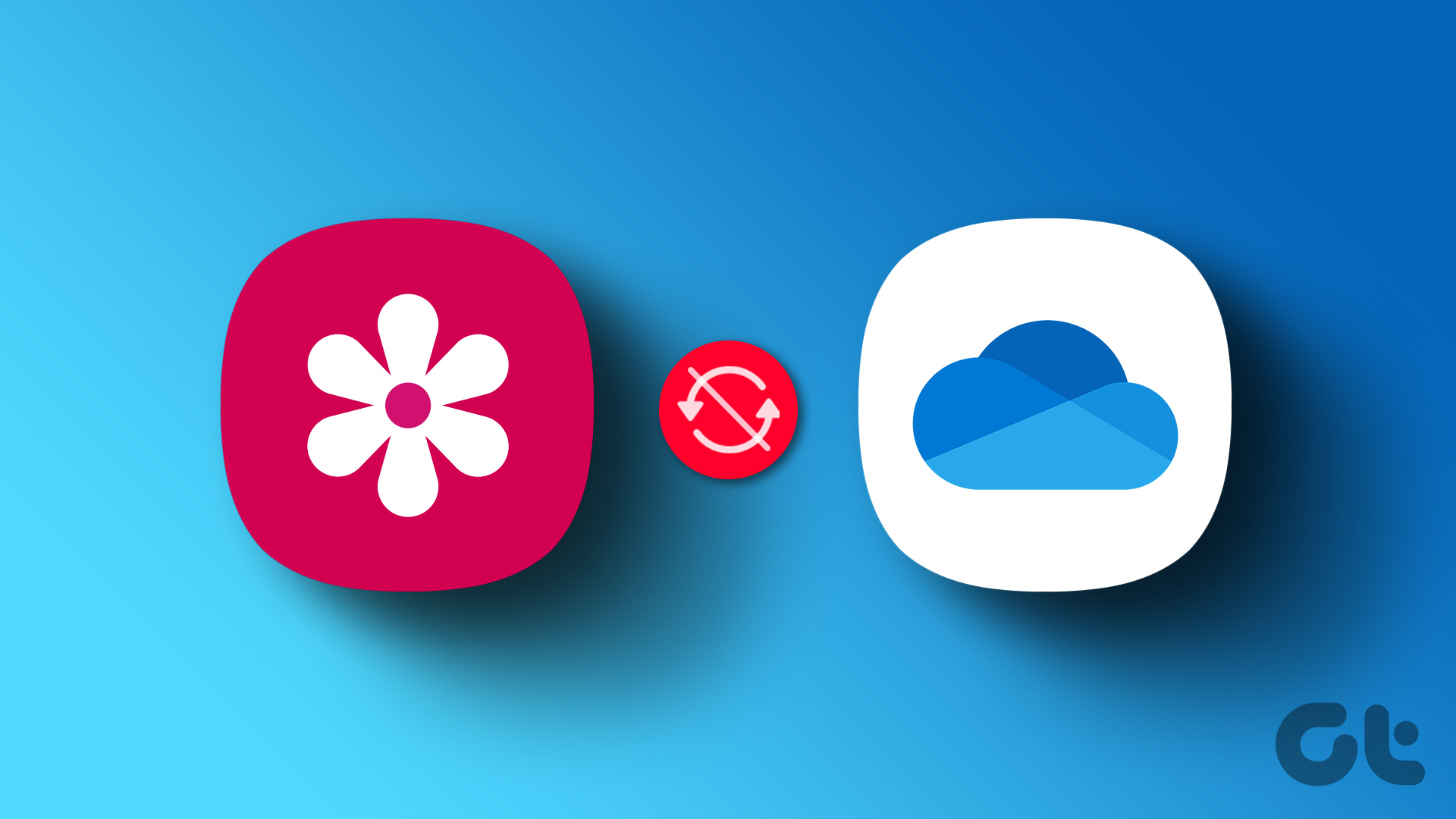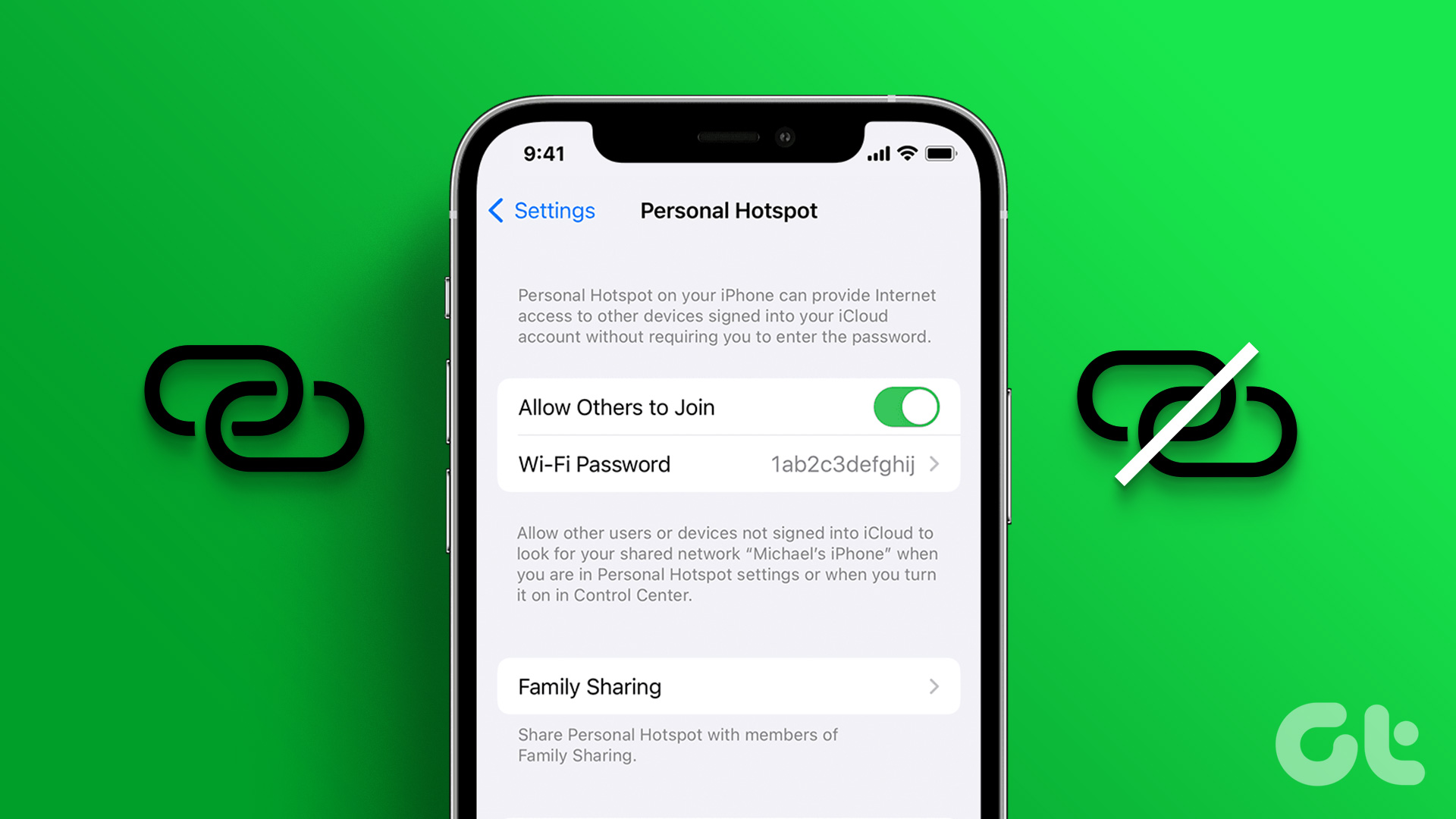The Photos app on iOS has come a long way since the early iOS 6 days. Back then, it was just a bare-bones gallery app with no utility features worth bragging. While Apple has infused several improvements in it over the years, there are still a couple of areas where you might feel limited by its functionality.

That’s exactly where third-party gallery apps come in to play. With these apps, you can unlock a boatload of additional features that will help you manage photos on your iPhone, delete duplicate pictures with ease, and even hide them from prying eyes.
If any of those features piqued your interest, then you should definitely try out a third-party gallery app on your iPhone.
Best Gallery Apps for iPhone/iPad
1. Google Photos
First up, there’s Google Photos, which is probably the second most used gallery app on the iPhone, right after the stock Photos app. And there’s a couple of good reasons behind that. If you haven’t used Google Photos before, then it’s definitely worth giving a shot as it opens up a ton of photo management possibilities.


The app lets you browse through all of the images you click on your phone, and also packs in a bunch of handy features. With the app, you get the ability to easily take a backup of all your photos and access them from any device using your Google account.

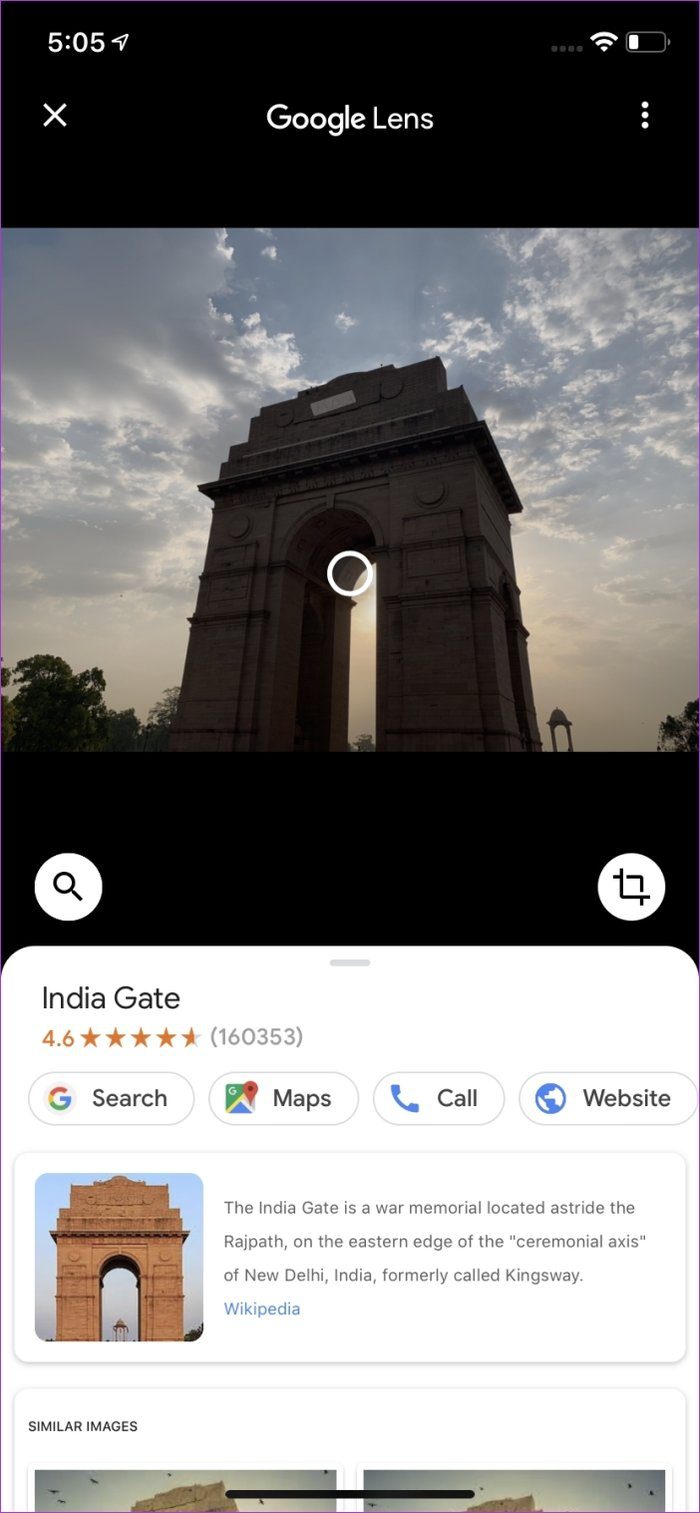
Additionally, you get access to features like visual search to easily access features, smart sharing, automatic movie/GIF creation, advanced editing, and smart automatic albums. On top of all that, you also get access to Google Lens, which you can use to identify text and objects in your photos.
2. Slidebox
Next, there’s Slidebox — another great gallery app for the iPhone that lets you efficiently manage all your photos with a couple of cool Tinder-like swipe gestures.

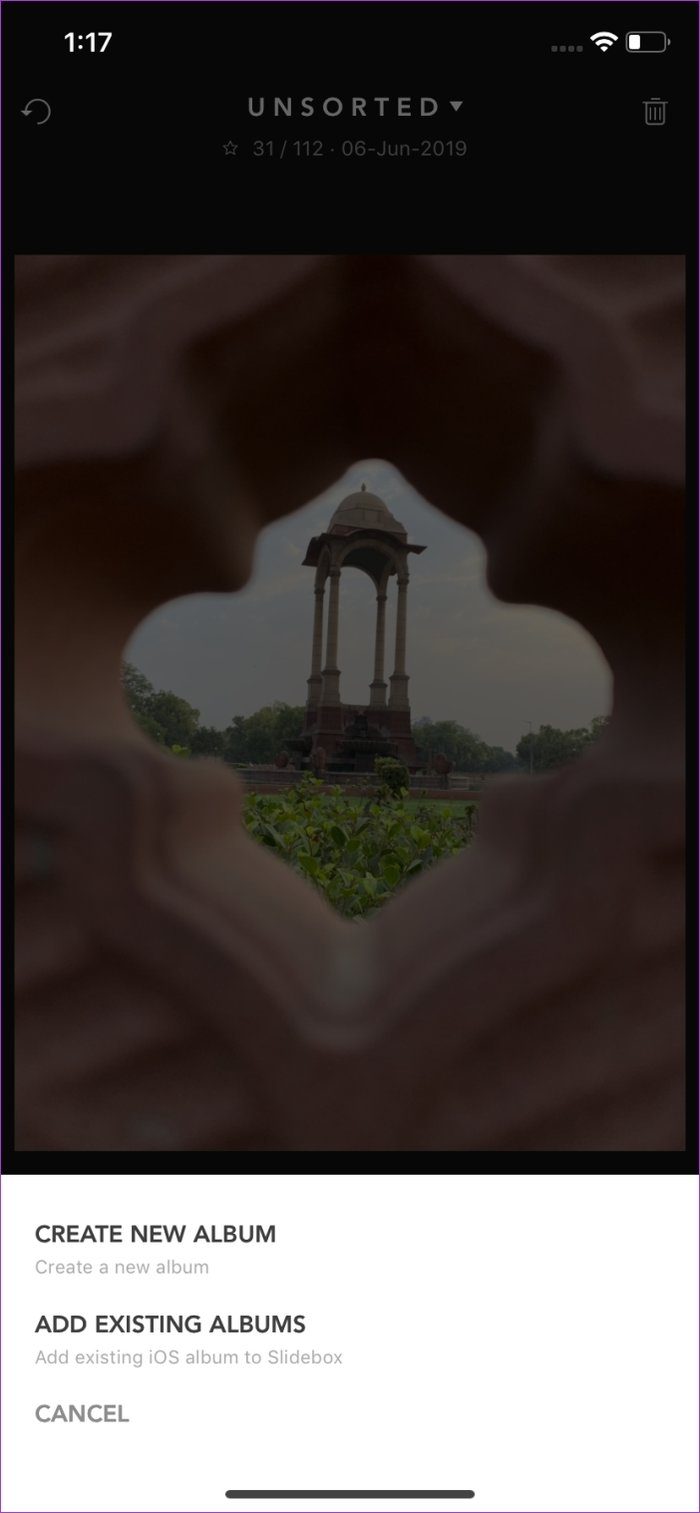
You can swipe left/right to navigate through the images, swipe up to delete an image, tap on an album to sort the photos in it, long press on an image to share and tap on it to zoom.
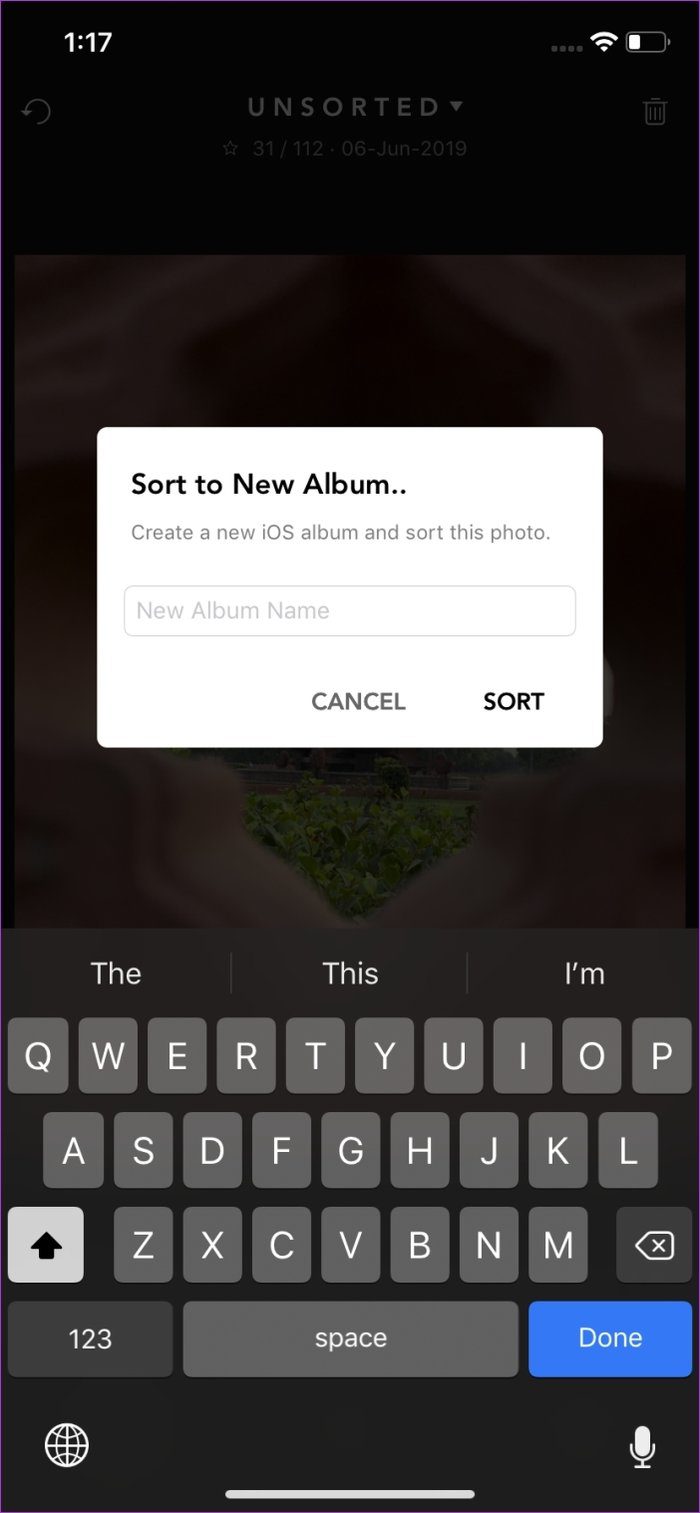
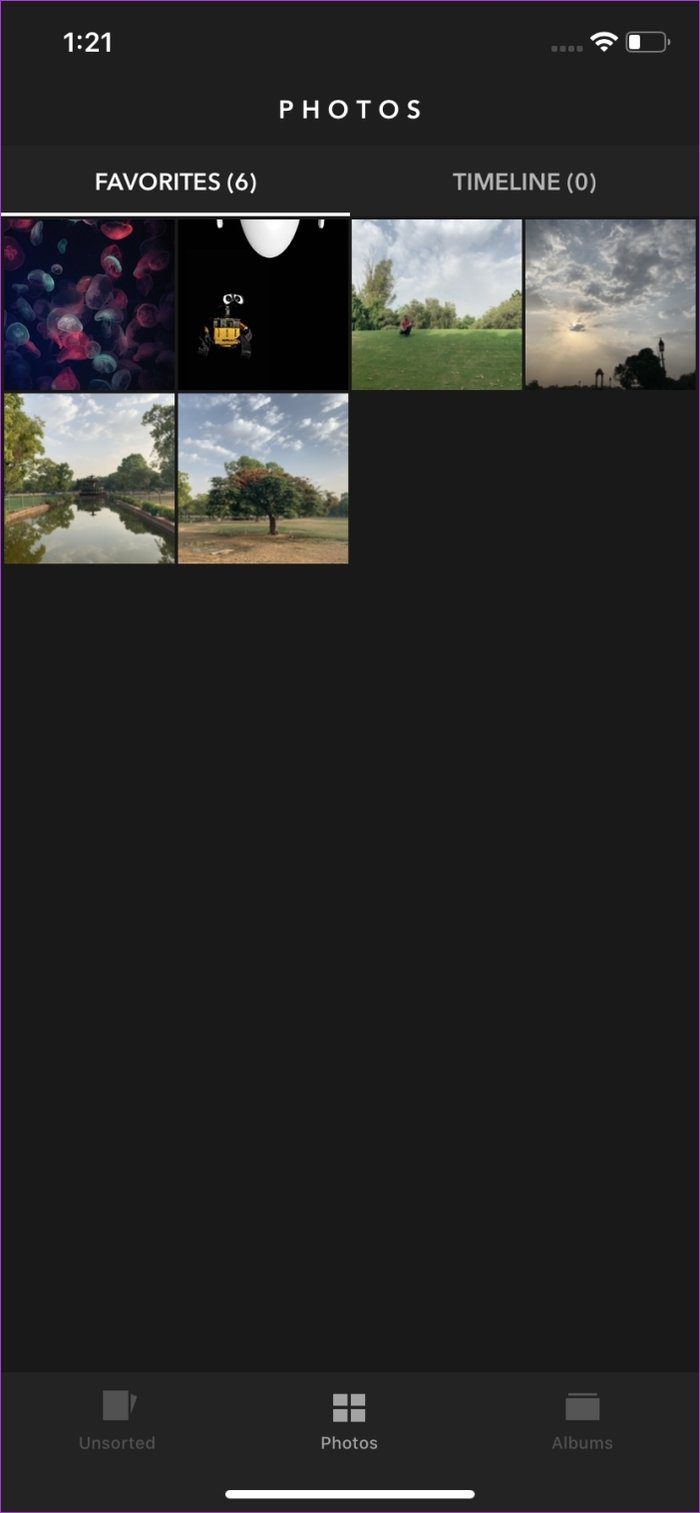
You can even use the app to organize your images into albums easily or categorize some as favorites for easy access. If you’re looking for just a minimal gallery app with a fluid interface, then I’m sure you’re going to love Slidebox.
3. MyPics
MyPics is another Photos app alternative that you can try if you want even more organizational features in your gallery app. That makes it a perfect fit for those of you who don’t want to deal with the usual clutter of the Photos app.
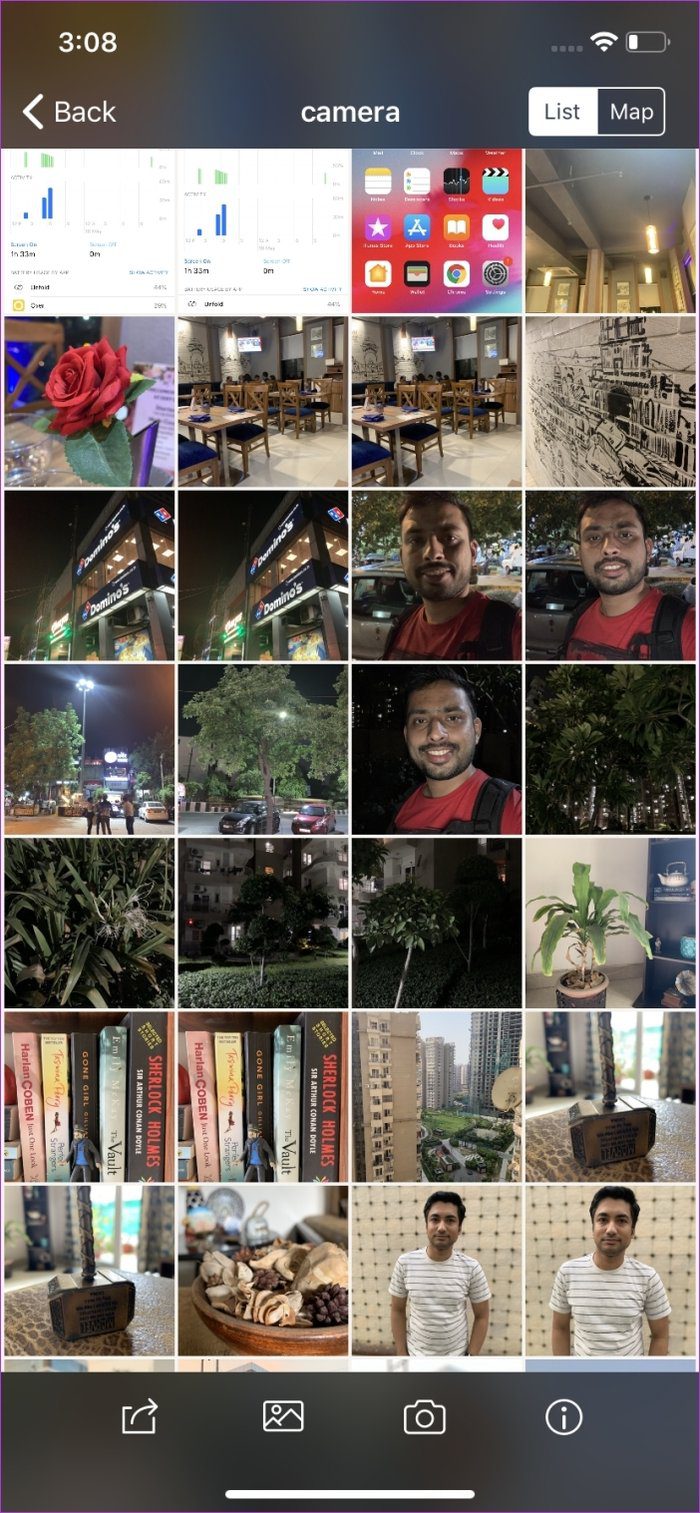
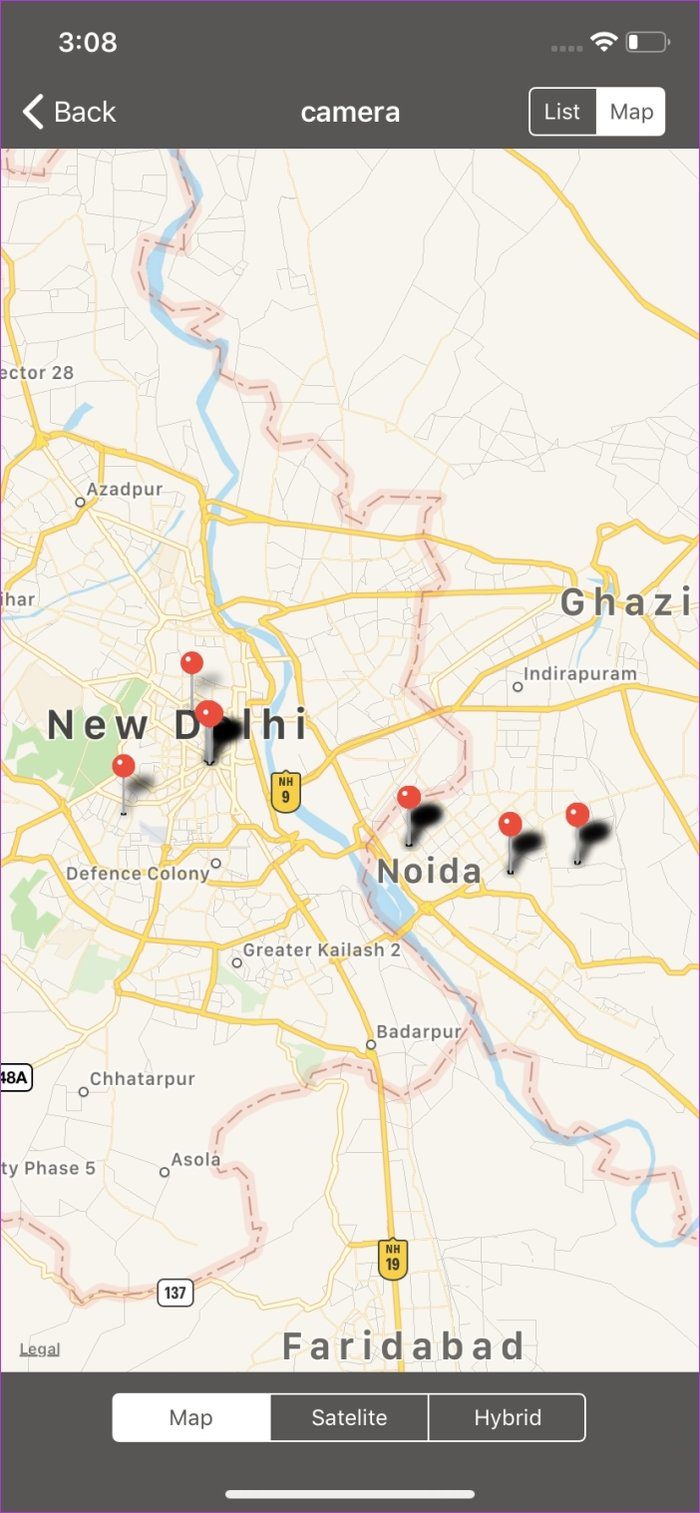
You can use the app to create albums with customized album art and themes, view all your photos in a neat calendar view to see when the pictures were clicked, and even open up a map view to see where they were taken.

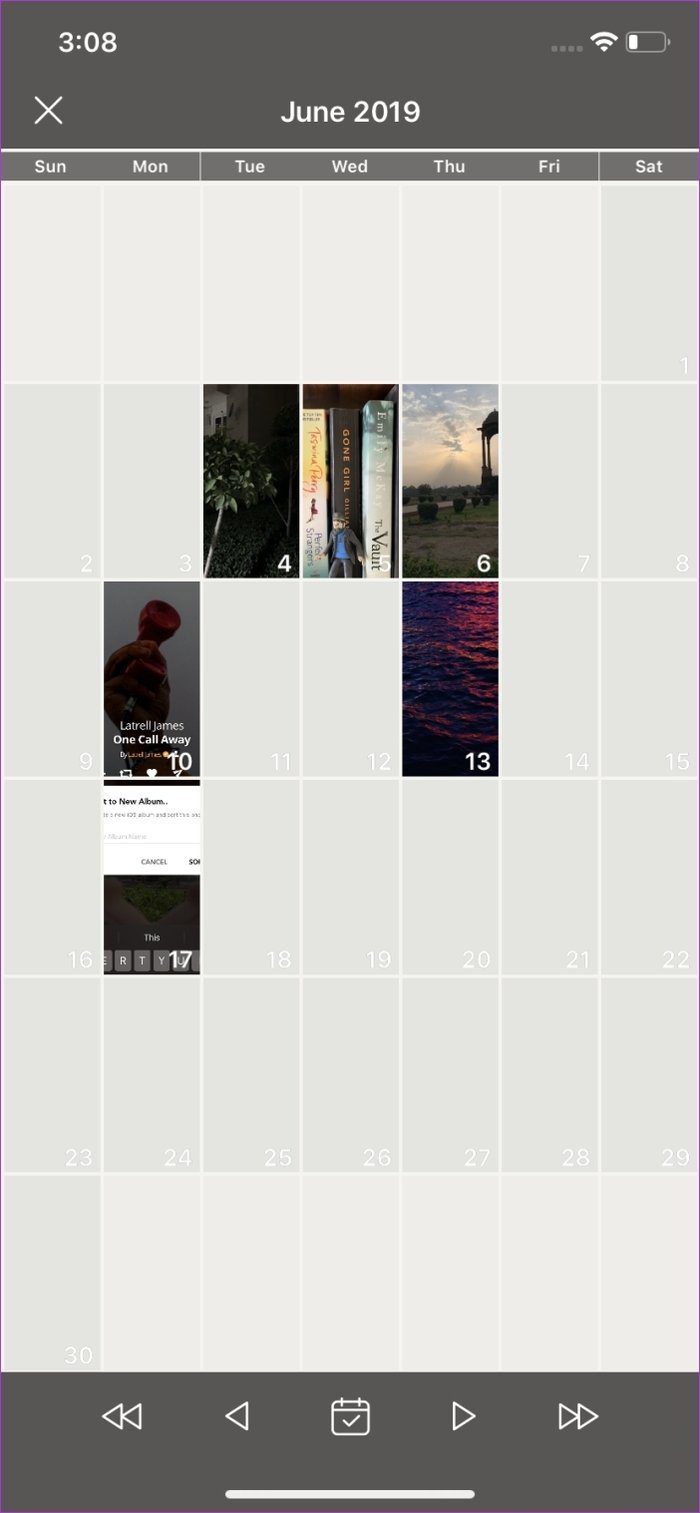
Other than that, the app also features a handy photo editor to spruce up your images, easy search functions to quickly look up images and a nifty backup option that lets you save all your photos automatically to your Dropbox account.
4. Tidy Gallery
Tidy Gallery is another highly rated photo management app for your iPhone that features easy swipe navigation like Slidebox, but its implementation is a bit different.
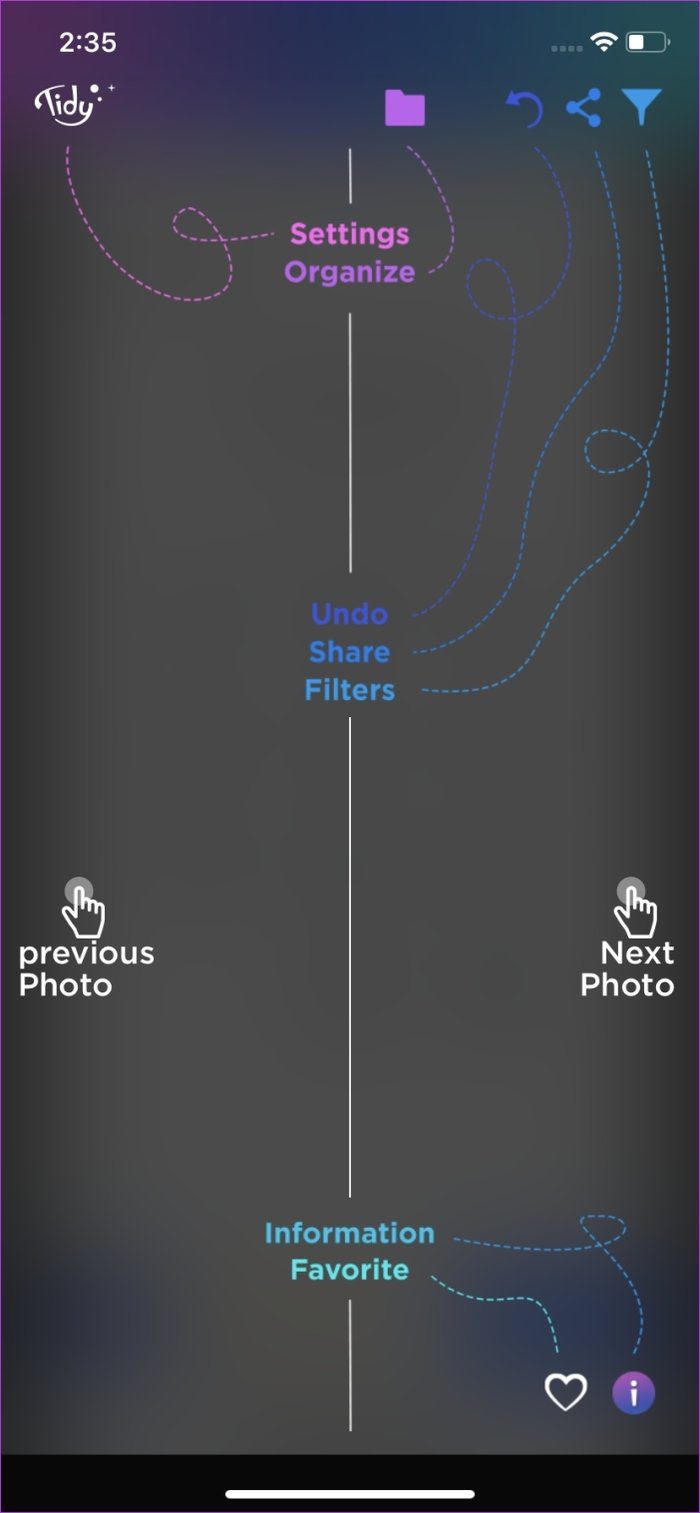
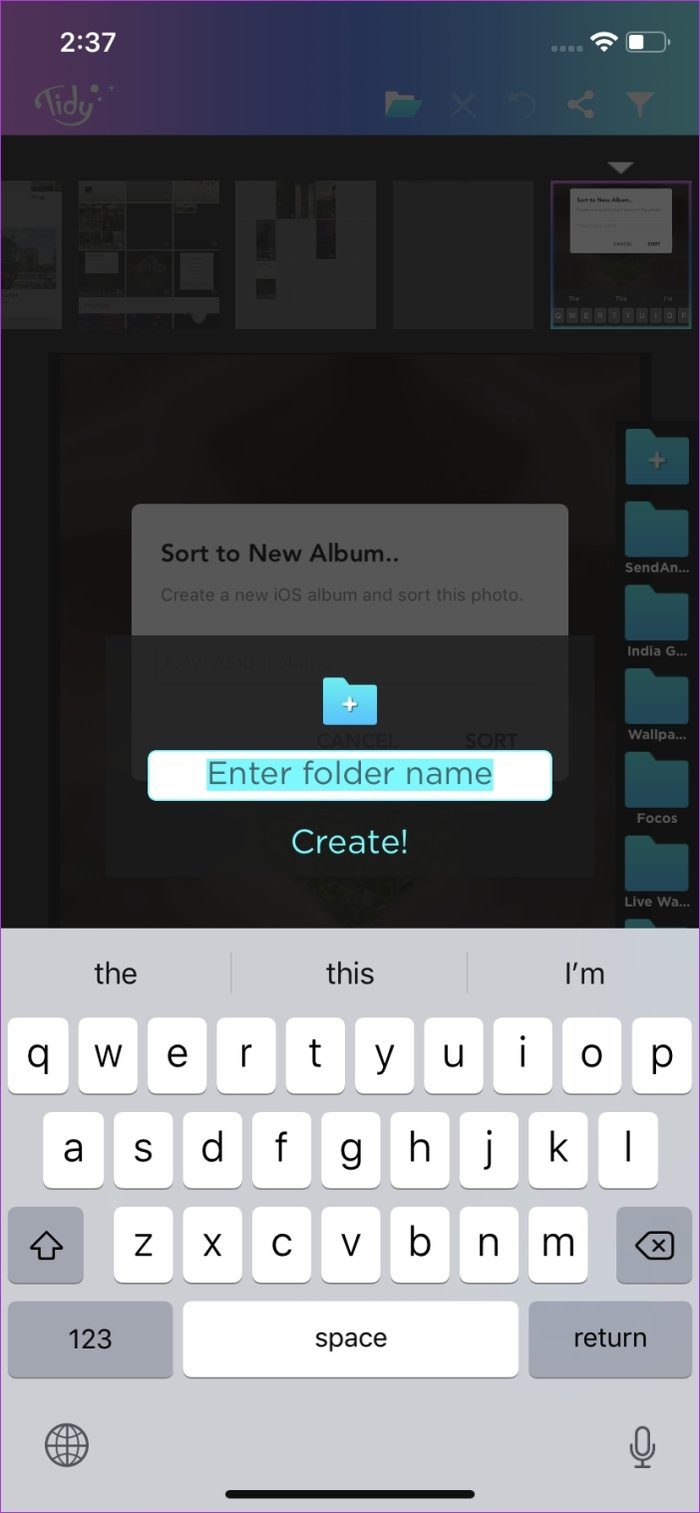
You can scroll through your photos by tapping on the left/right edge of the screen, swipe right to keep an image, swipe left to delete a picture, or drag and drop them onto the folder icons in the side for easy organization.
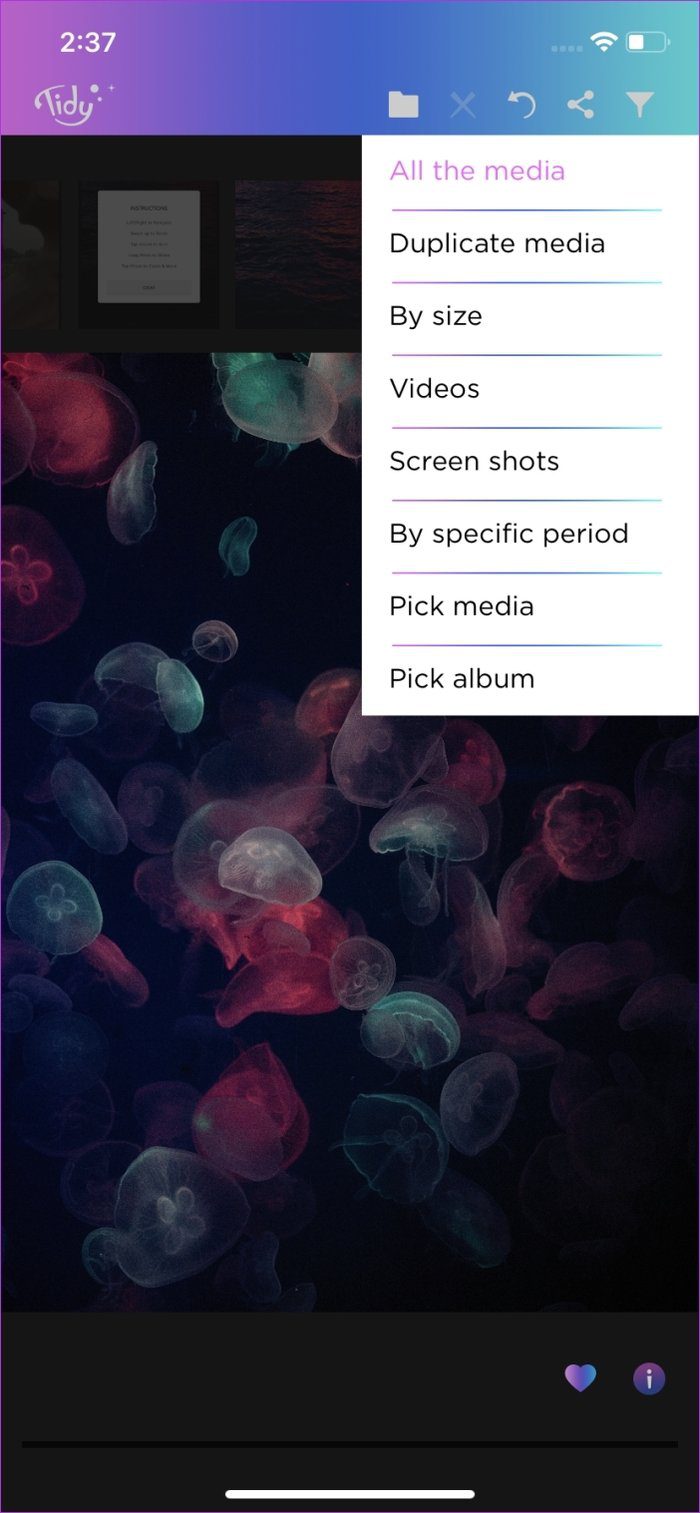
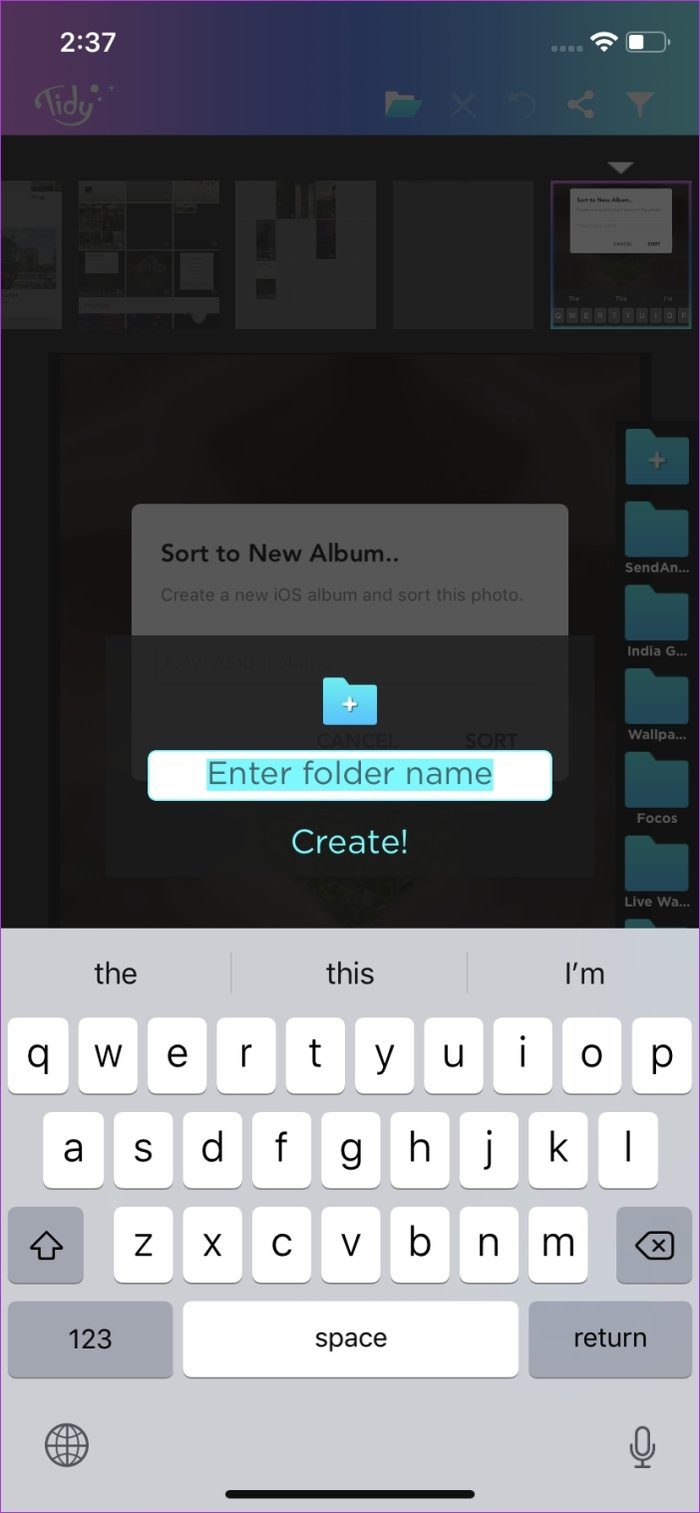
The app even lets you filter all of your media based on file size or duplicates, which can come in handy if you’re running out of storage space on your phone and want to delete large or similar files quickly.
5. GalleryVault
Rounding off the list is GalleryVault, which brings yet another useful feature into the mix. As you can tell from its name, the app lets you easily hide media on your phone to protect it from prying eyes.
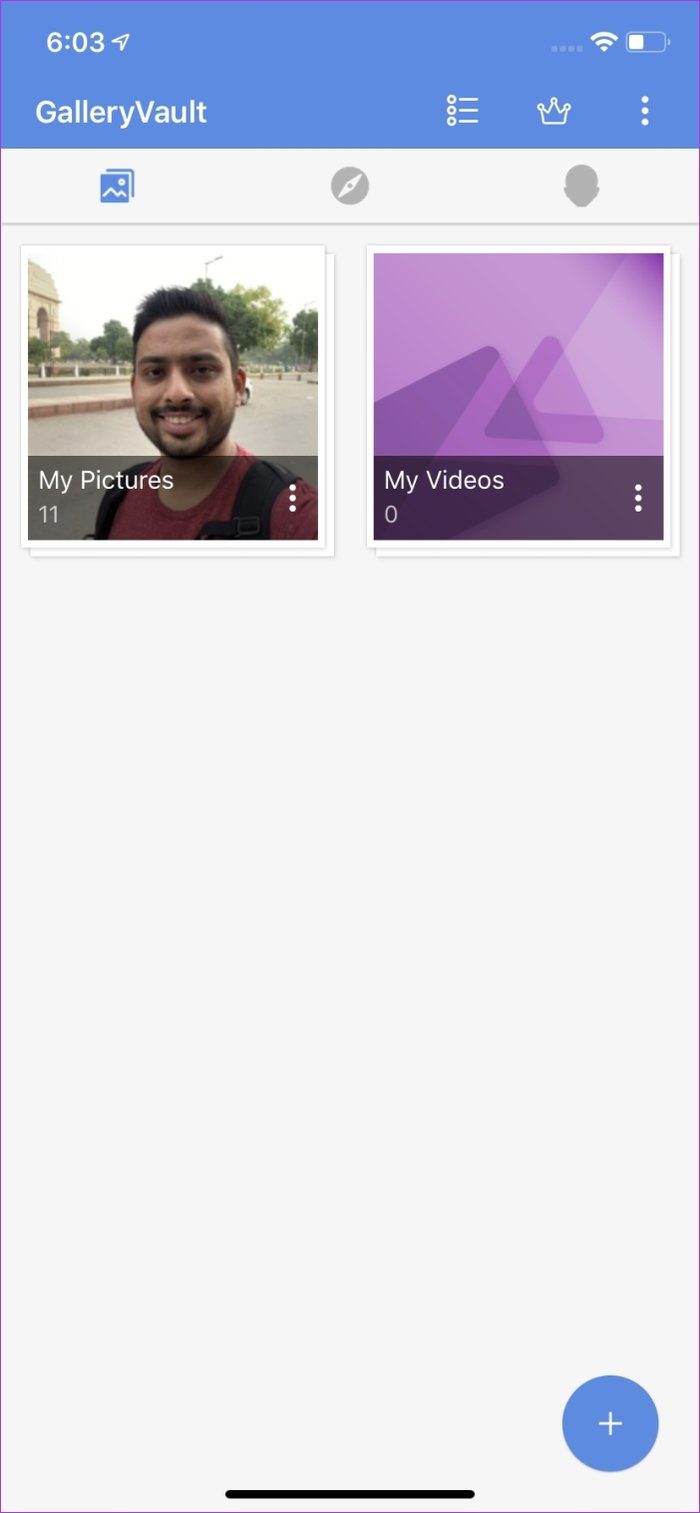

All the files stored in the vault can be protected behind a passcode, pattern or Touch ID (if your phone still has that) and it even lets you change the app icon or disguise it as another app to avoid any awkward questions.
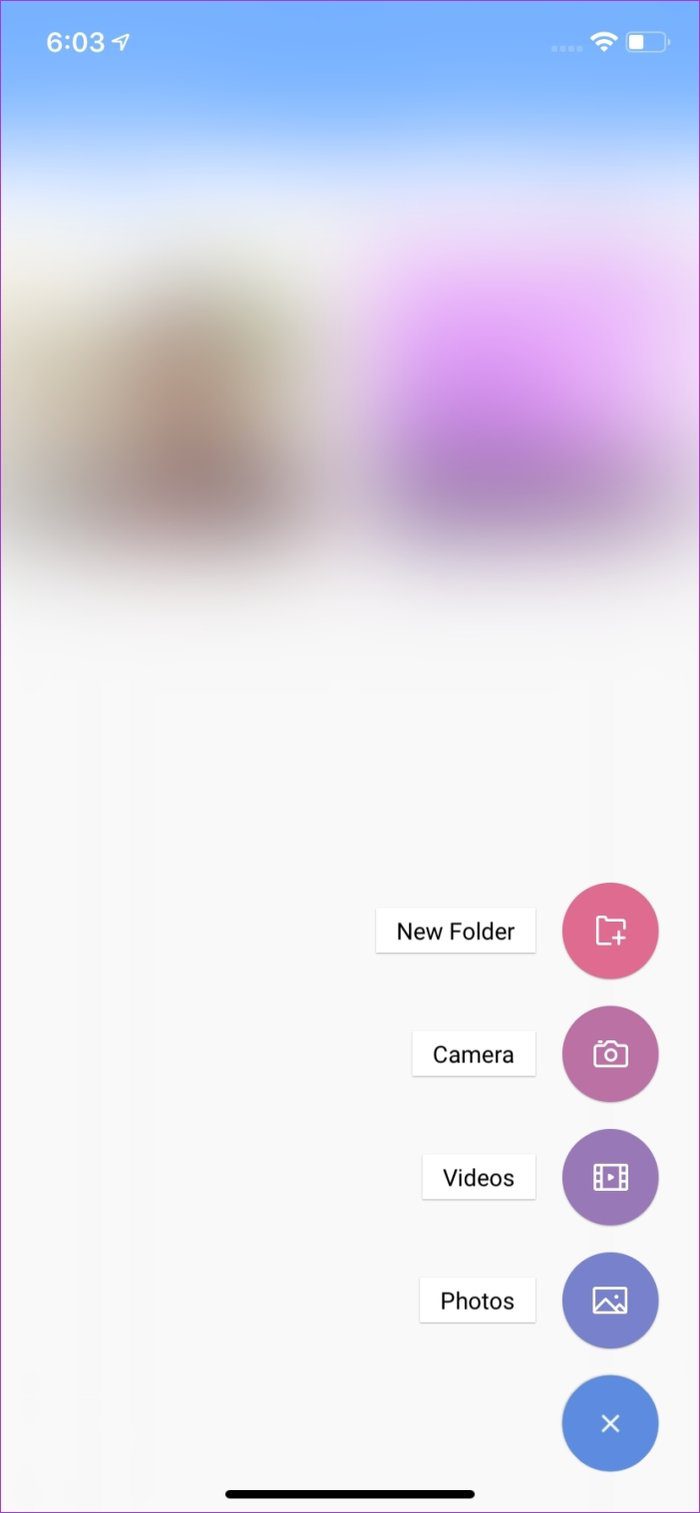
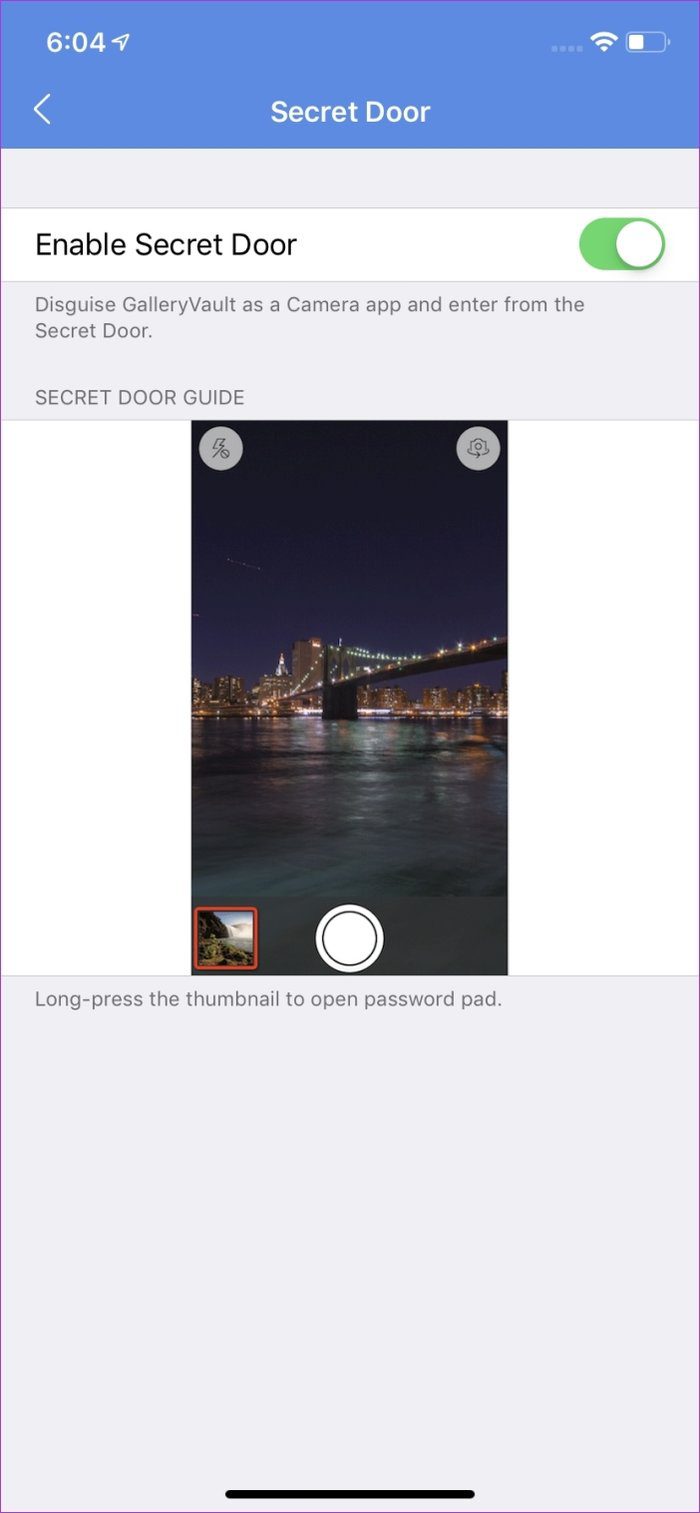
In case someone unknowingly opens the app and enters the wrong password, the app includes a break-in alert feature which will not only send out an alert, but it will also capture a photo of the person trying to break in. Pretty cool, right?
Try Out These Gallery Apps
As you can tell by now, these third-party gallery apps bring in a bunch of amazing features to help you keep your photos sorted. So you should give each one of them a go and let us know which one you like the best in the comments section below.
I prefer Google Photos over the rest, but in case you don’t want to give Google access to your images, you can try out any one of the other options.
Next up: Now that you know about some cool gallery apps, why not check out the next article for some amazing camera apps to capture professional quality photos with your phone.
Was this helpful?
Last updated on 03 February, 2022
The article above may contain affiliate links which help support Guiding Tech. The content remains unbiased and authentic and will never affect our editorial integrity.