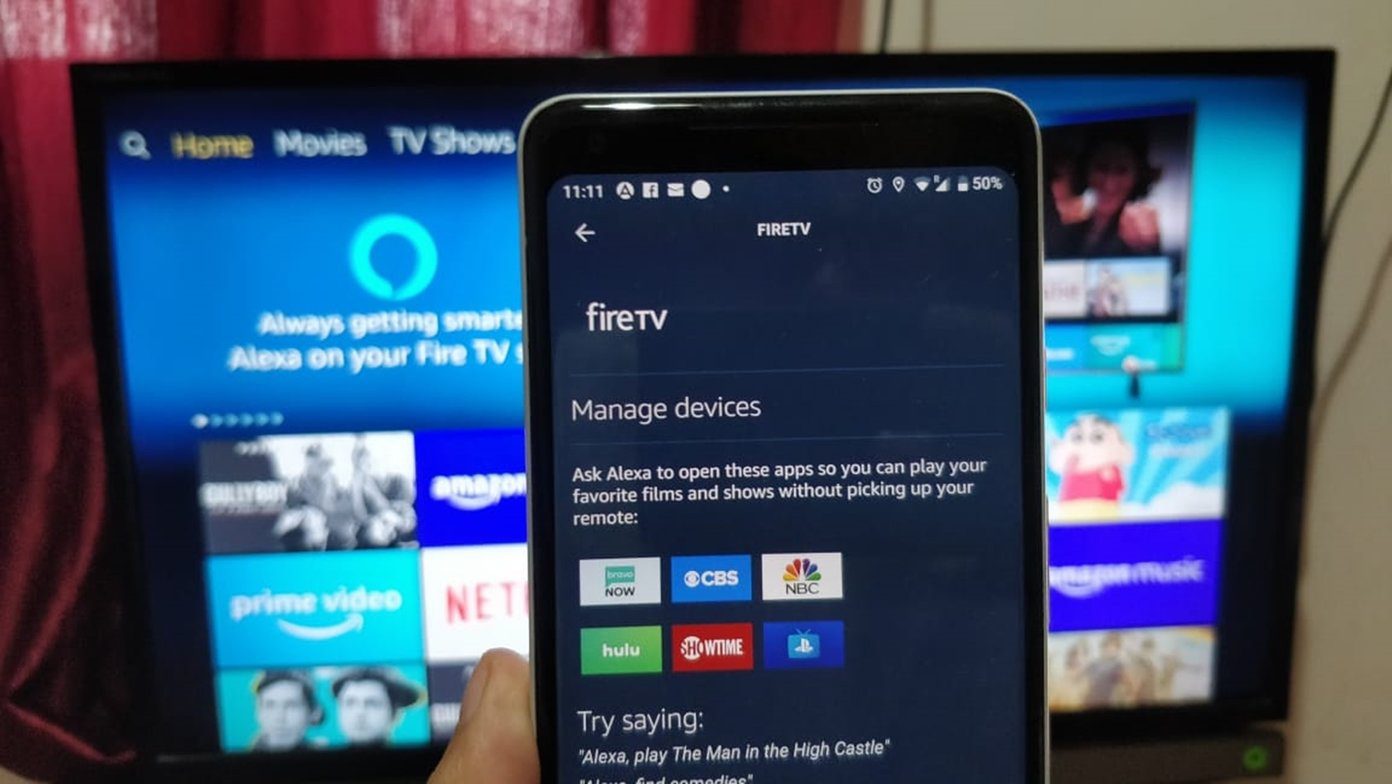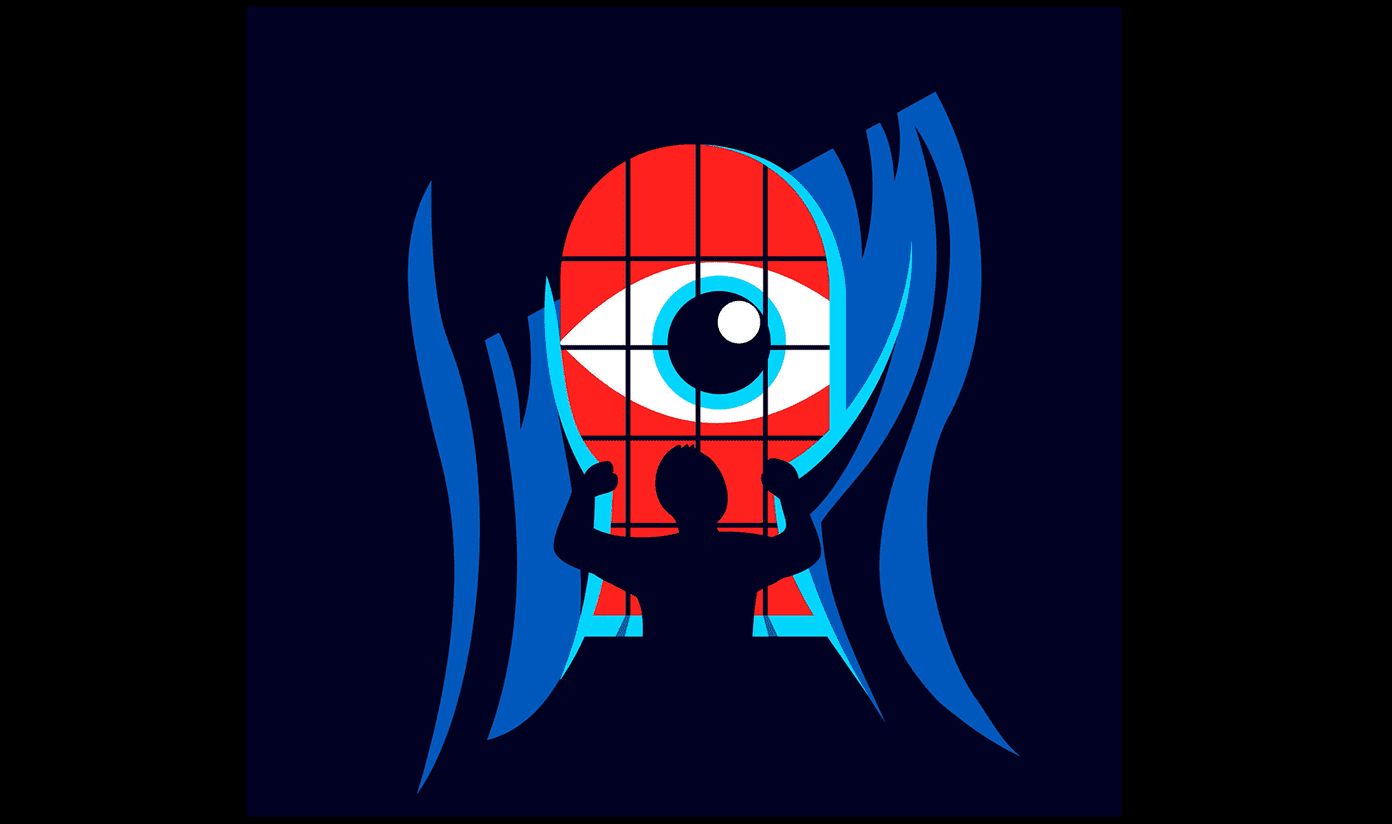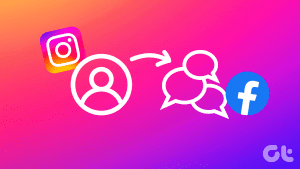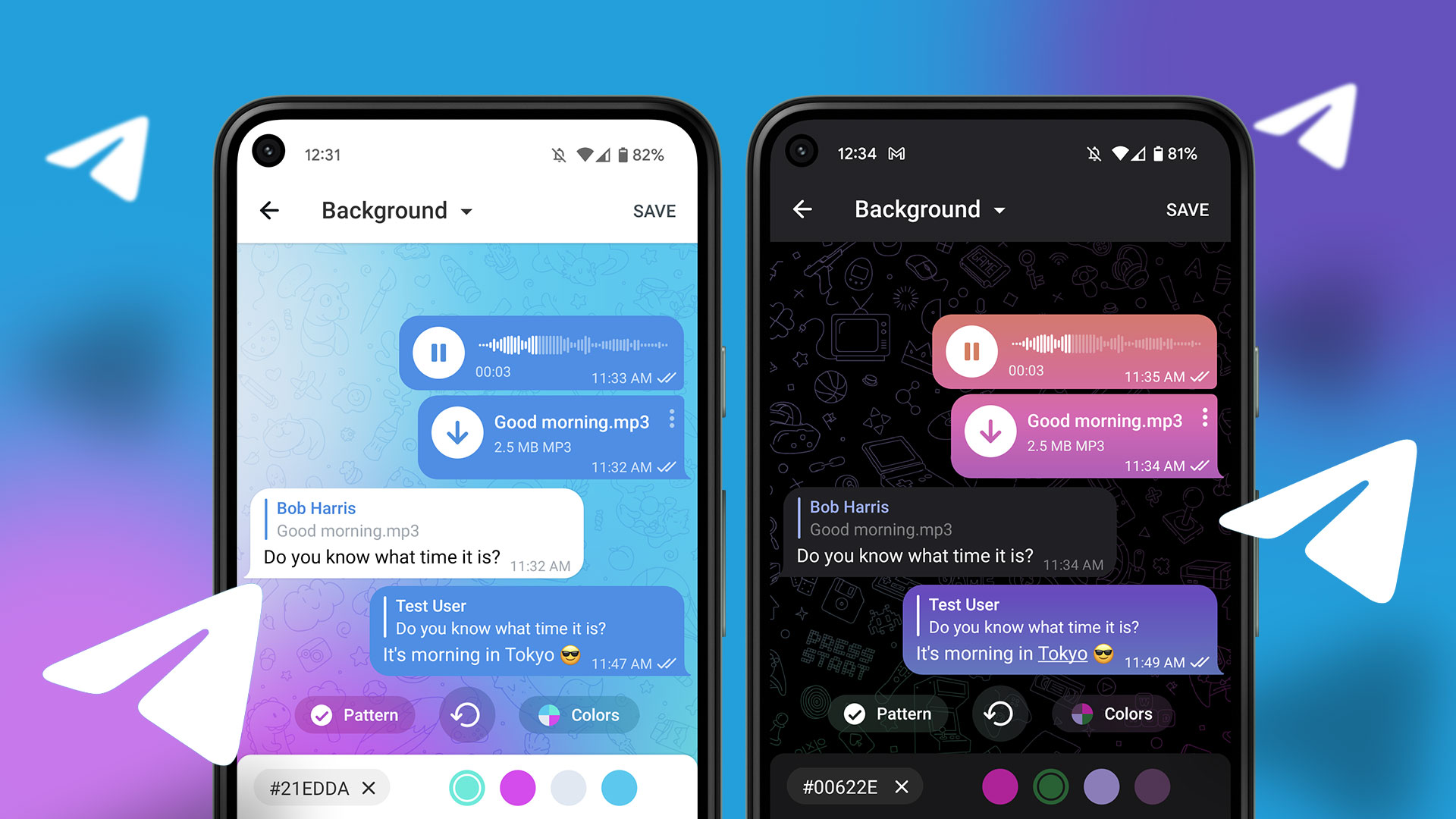Basic Ways
- Make your profile private: Go to Settings > Account Privacy and enable Private Profile. This will make your posts visible only to your followers.
- Remove someone from your followers: You can remove specific users who are following your account. Just tap on Followers and select Remove.
- Block comments on your posts: This also prevents unwanted comments from trolls or bots on your posts.
Method 1: Disable Activity Status
Step 1: Open Instagram, tap on your profile icon, and then tap the hamburger menu icon at the top-right corner.
Step 2: Select Messages and story replies. Then, tap on Show activity status.
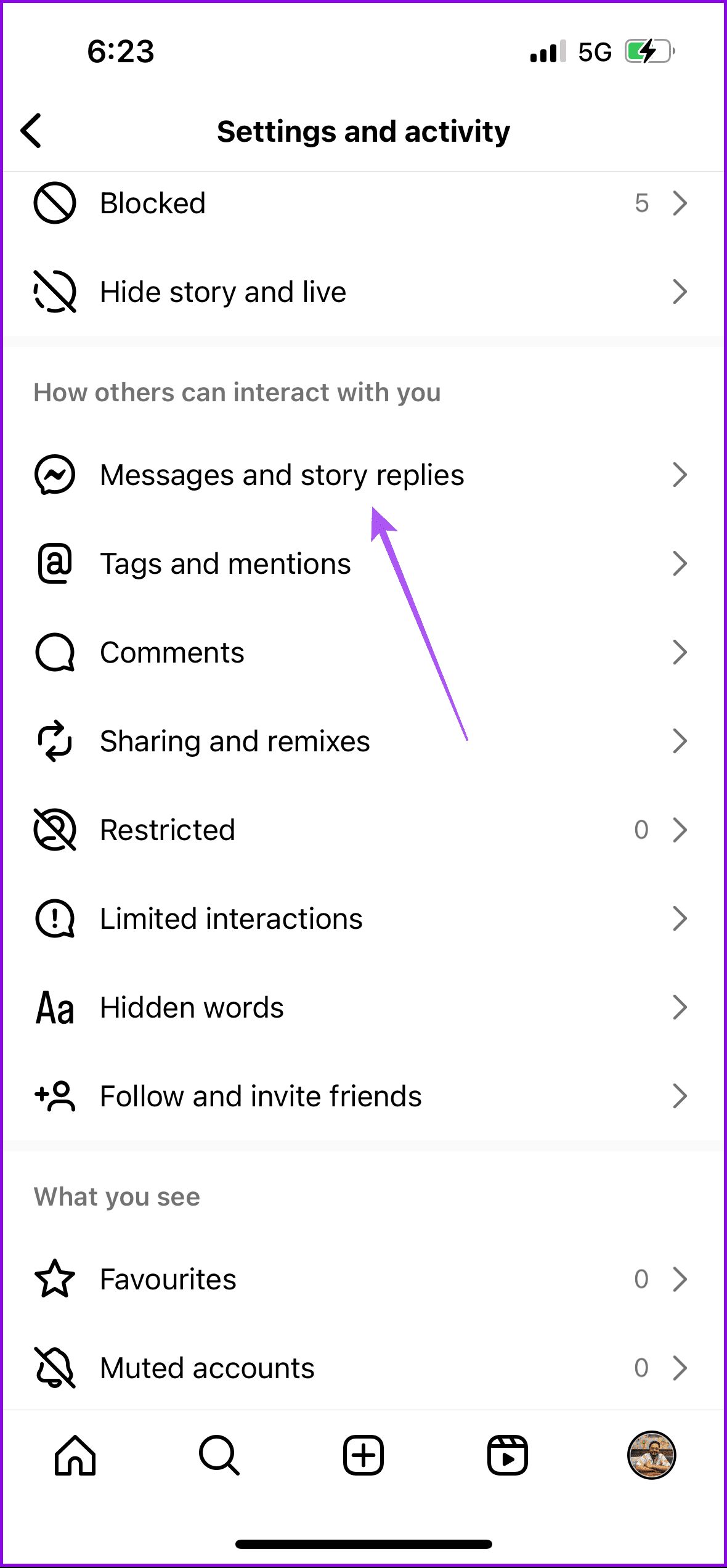
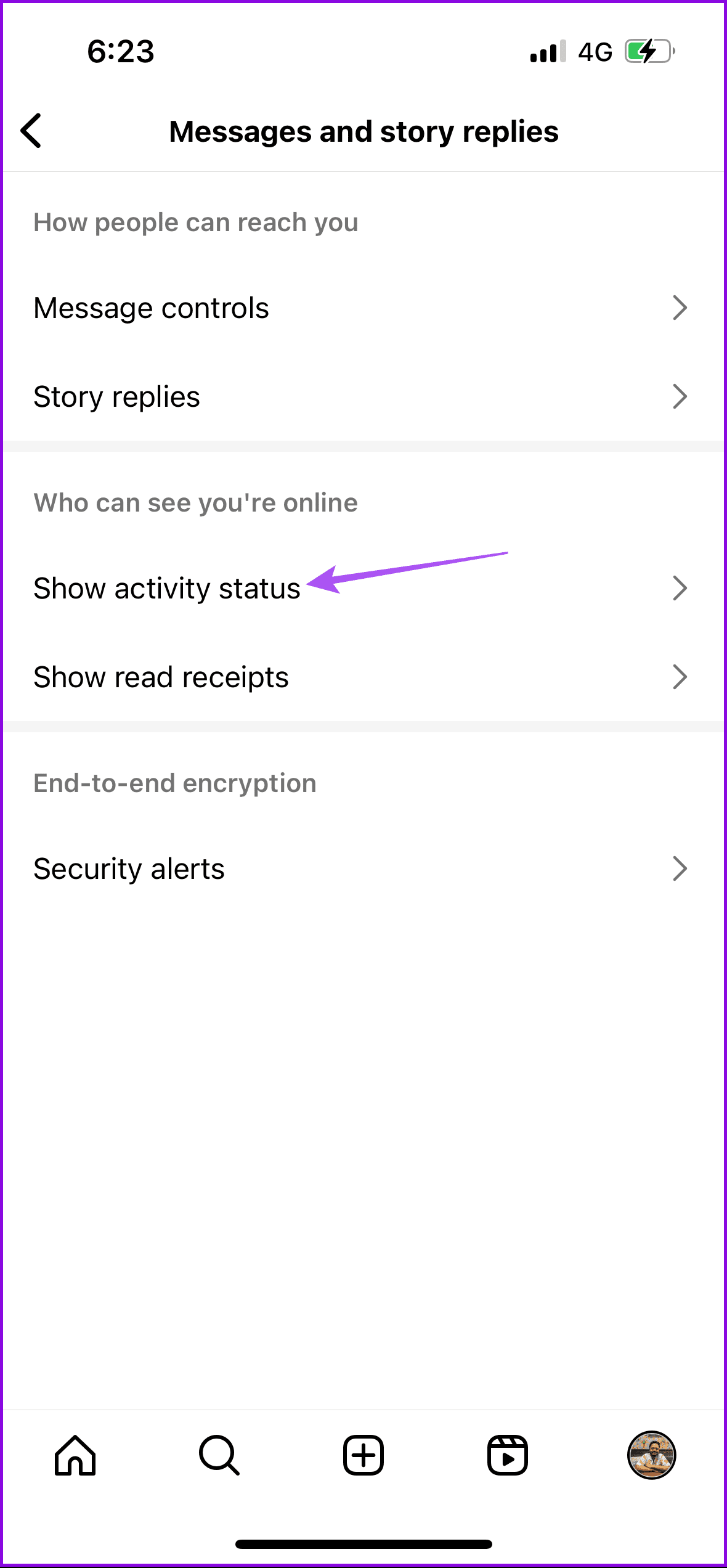
Step 3: Tap the toggle to disable Activity Status.
Method 2: Turn Off Direct Messages (DMs)
Step 1: Open Instagram, tap on your profile icon, and then tap on the hamburger menu icon at the top-right corner.
Step 2: Tap on Messages and story replies. Then, select Message controls and choose who can’t send your Direct Messages on Instagram.
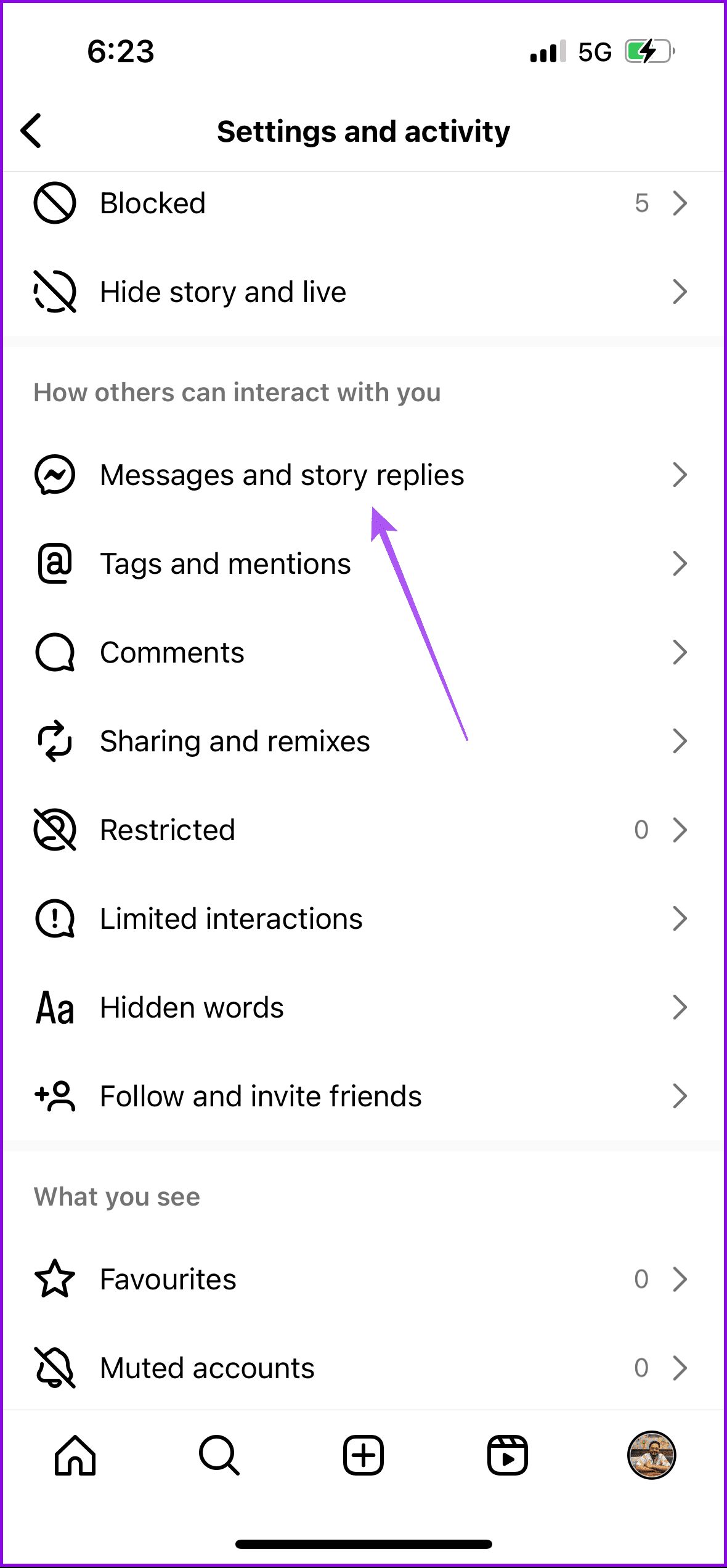
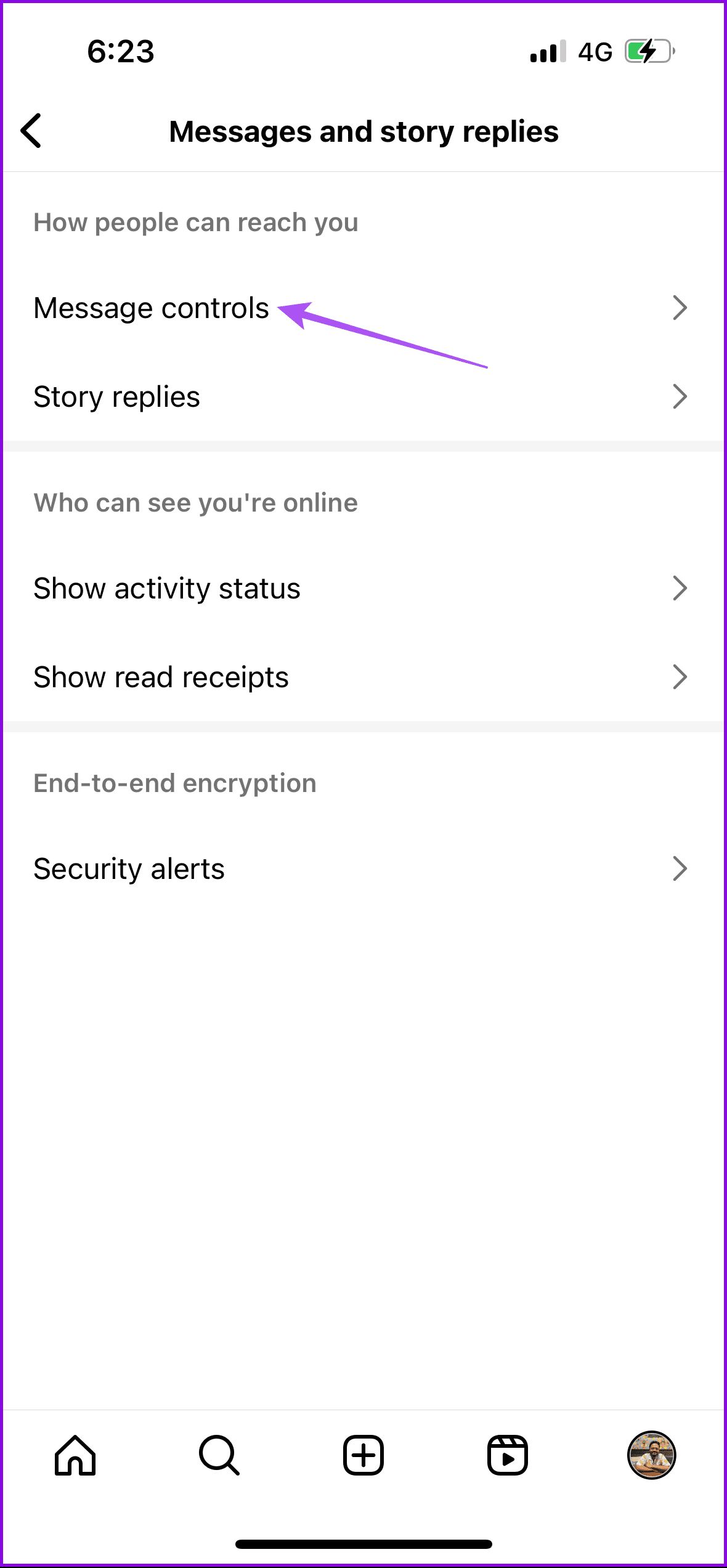
Method 3: Hide Your Instagram Story
Step 1: Tap the hamburger menu icon at the top-right corner of your profile page. Then, select Hide story and live.
Step 2: Tap on Hide story and live from and then choose from your followers who should not see your stories.
Step 3: Go back and tap on Sharing and remixes. Tap the toggle next to Allow story sharing in messages to disable the feature.
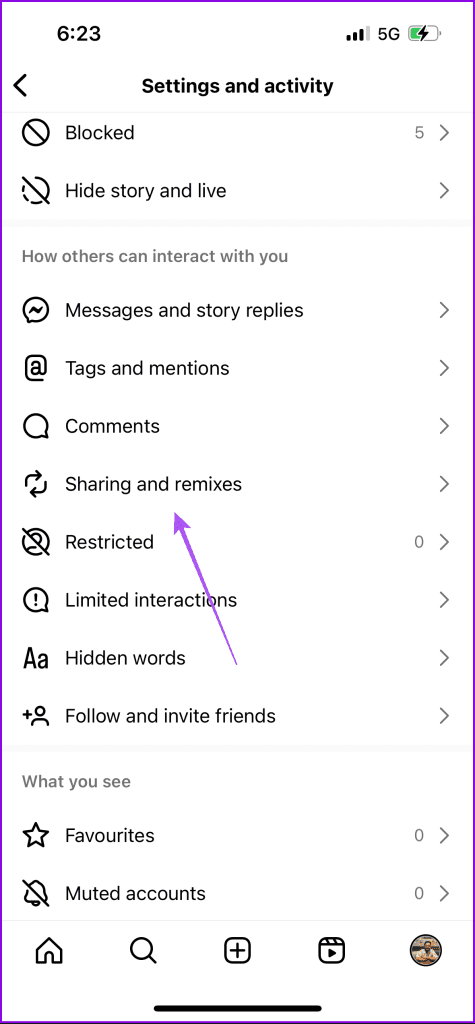

Method 4: Approve Tagged Posts
Step 1: Tap the hamburger menu icon on your profile page and then select Tags and mentions.
Step 2: Tap the toggle next to Manually approve tags. You will now always be notified to approve tagging request from other users on Instagram.
Method 5: Clear Search History
Step 1: Tap the hamburger menu icon and then select Account Centre.
Step 2: Tap on Your information and permissions and then tap on Search history.
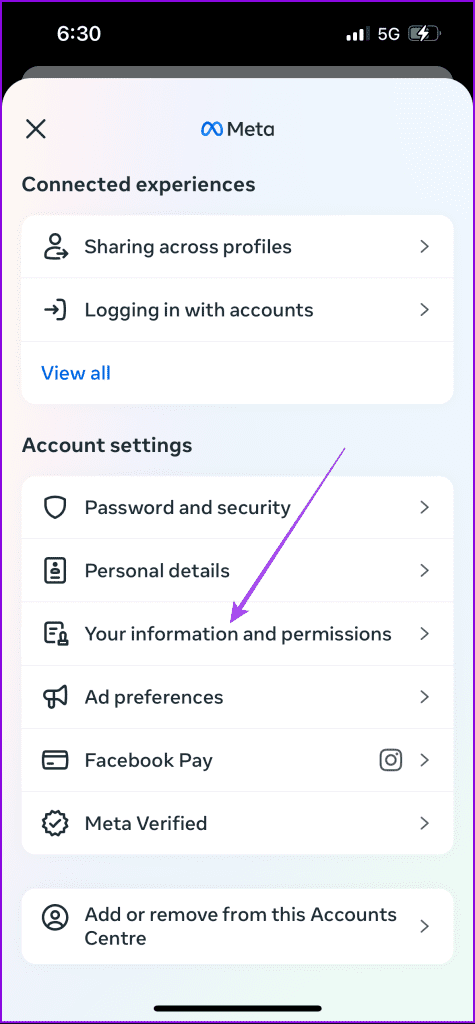

Step 3: Select Clear all searches.
Was this helpful?
Last updated on 26 April, 2024
The article above may contain affiliate links which help support Guiding Tech. The content remains unbiased and authentic and will never affect our editorial integrity.