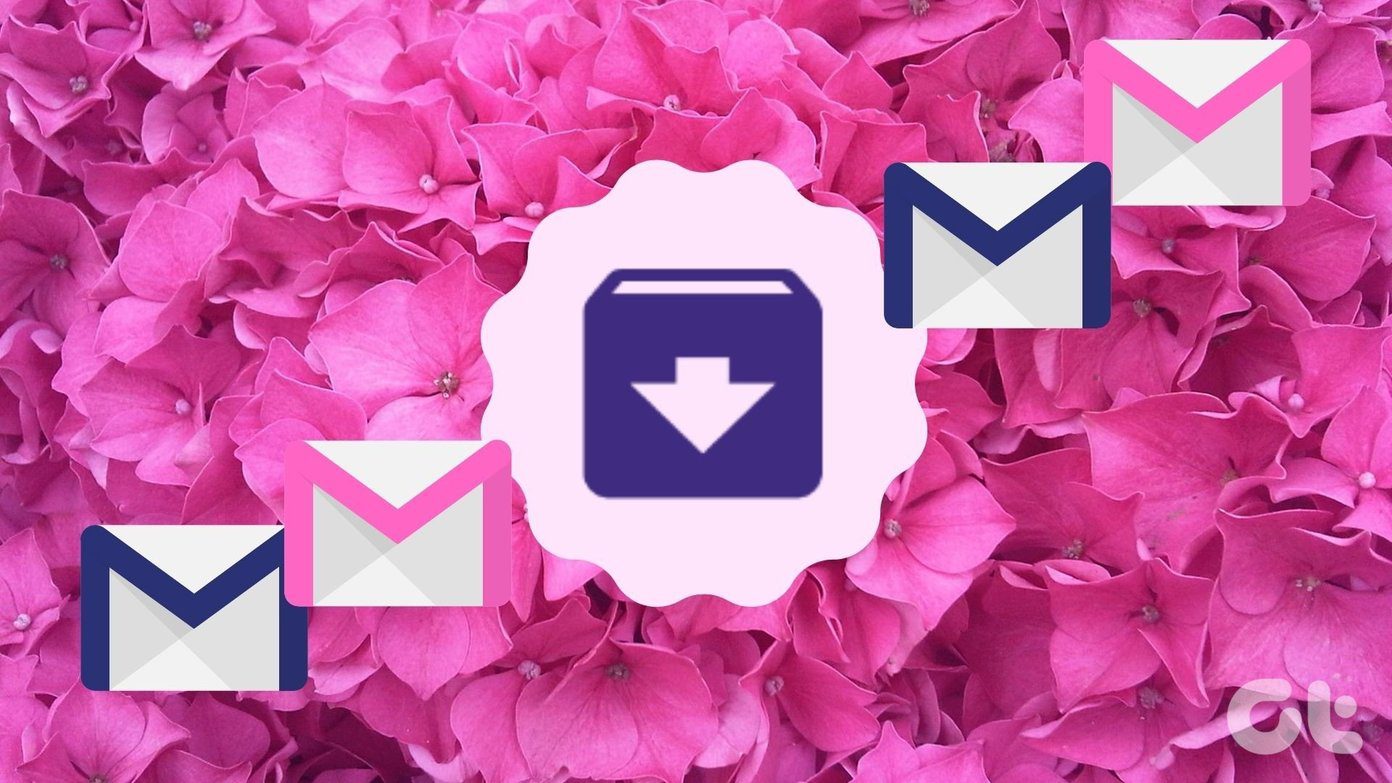Being a responsible and popular instant messaging app, WhatsApp packs several security and privacy features to prevent spam and keep prying eyes away from your account. You can mute someone, archive a conversation, report an account, or even block a contact when things go south. If you are confused between muting and archiving on WhatsApp, read along to learn the differences.

You can always block someone on WhatsApp, but it’s a harsh and extreme step on the platform. Besides, the recipient can always take an educated guess about being blocked by you. Instead, you need to mute or archive a conversation on WhatsApp. But which one is better? Let’s learn the difference between Mute and Archive on WhatsApp.
What Is Mute on WhatsApp
As the name suggests, muting someone on WhatsApp stops message notifications from them. You can mute a user’s account for 8 hours, a week, or always. While you still receive messages and media from the person, but WhatsApp won’t notify you about them. However, you can always open the respective conversation to check the messages.
Most users mute their family groups, annoying contacts or friends, and business accounts to prevent interruptions during work hours.
How to Mute a Conversation on WhatsApp
Here’s how you can mute a conversation on WhatsApp.
Android
Step 1: Open WhatsApp on your phone. Long-press on a conversation you want to mute. You can select multiple chat threads too.
Step 2: Tap the mute icon at the top and select 8 hours, 1 week, or always.
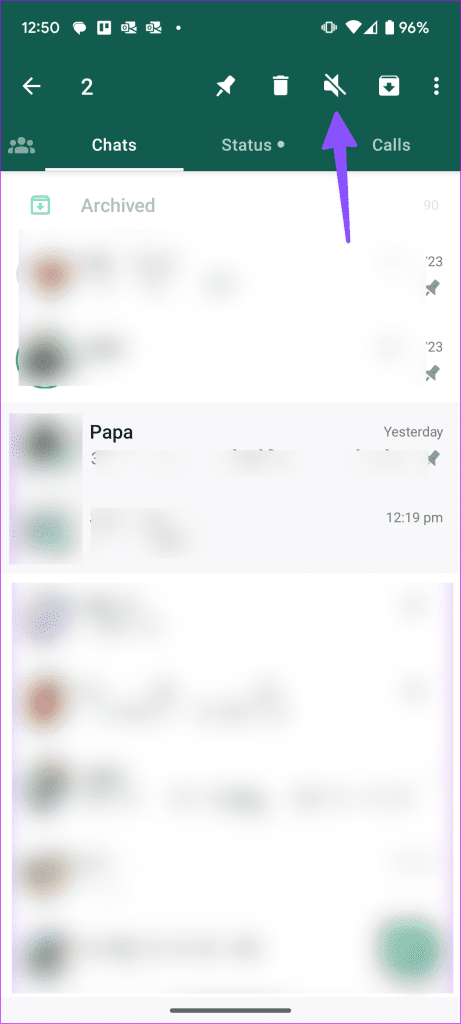
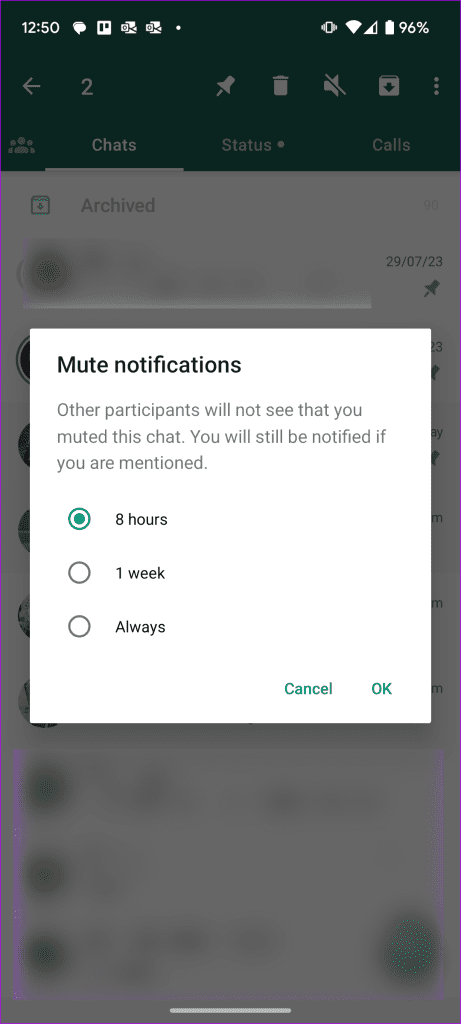
iPhone
Step 1: Launch WhatsApp on your iPhone. Swipe left on a chat, tap the three horizontal-dots More menu and select Mute.

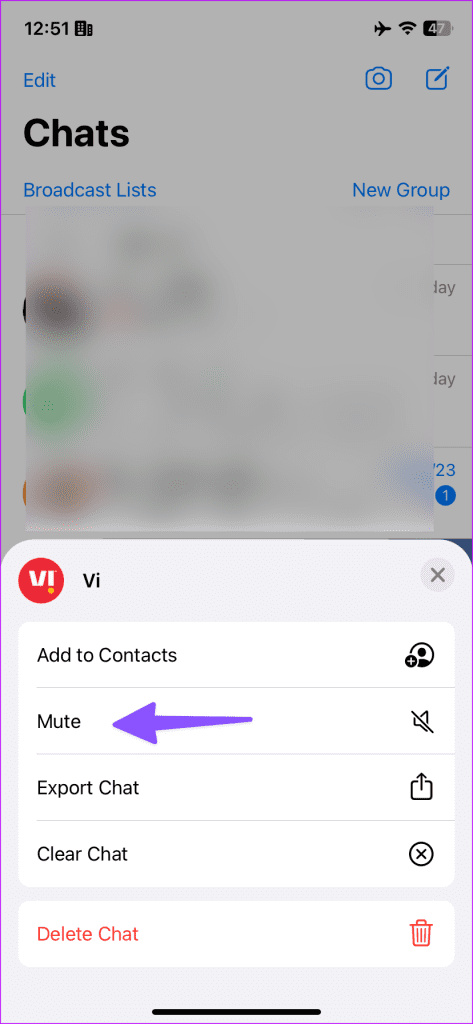
Step 2: Tap to choose 8 hours, 1 week, or Always.
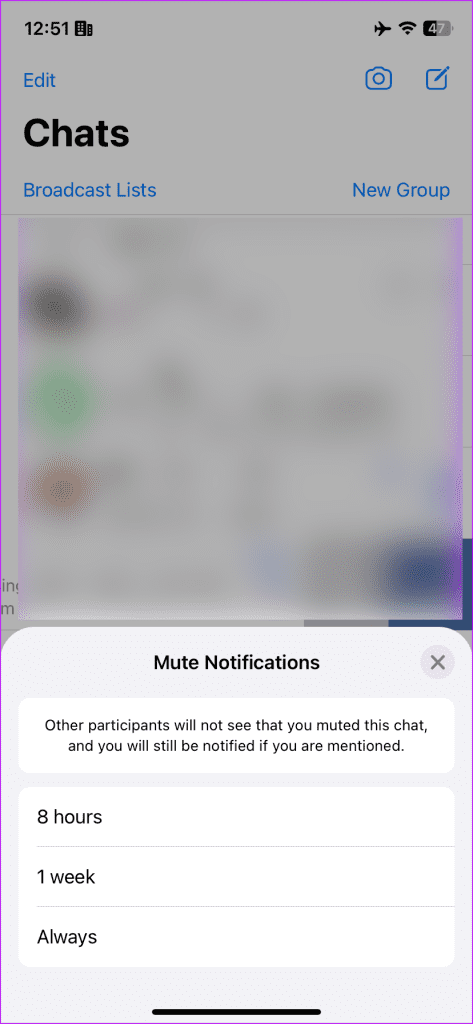
When you mute a WhatsApp group, the app only sends a notification if you are mentioned during a conversation. You also see a little mute icon beside such chat threads on WhatsApp. Next, let’s talk about archiving chats on WhatsApp.
What Is Archive on WhatsApp
WhatsApp’s archive feature works similar to mute with a twist. When you archive a conversation, WhatsApp ensures the chat thread doesn’t appear on the Chats tab and instead makes them appear on the Archived menu. All such conversations are hidden on the main WhatsApp menu. Since these are archived chats, you don’t receive any notifications from them.
Refer our dedicated post to know more about WhatsApp’s archive feature.
How to Archive a Chat on WhatsApp
Android
Step 1: Launch WhatsApp and long-press on a conversation.
Step 2: Tap the Archive (Box with a down arrow icon) at the top, and the app hides the conversation under the Archived menu that appears on top of all chats.
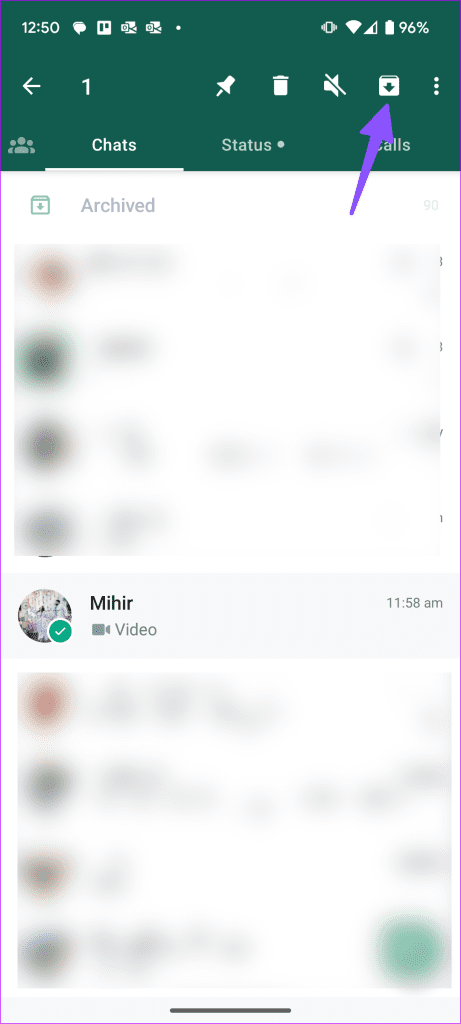
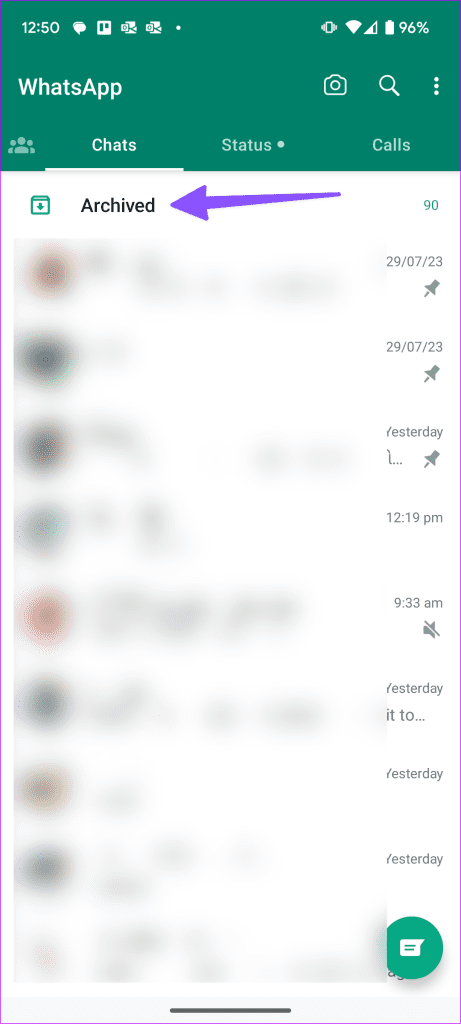
iPhone
Step 1: Open WhatsApp and swipe left on a conversation.
Step 2: Tap Archive.
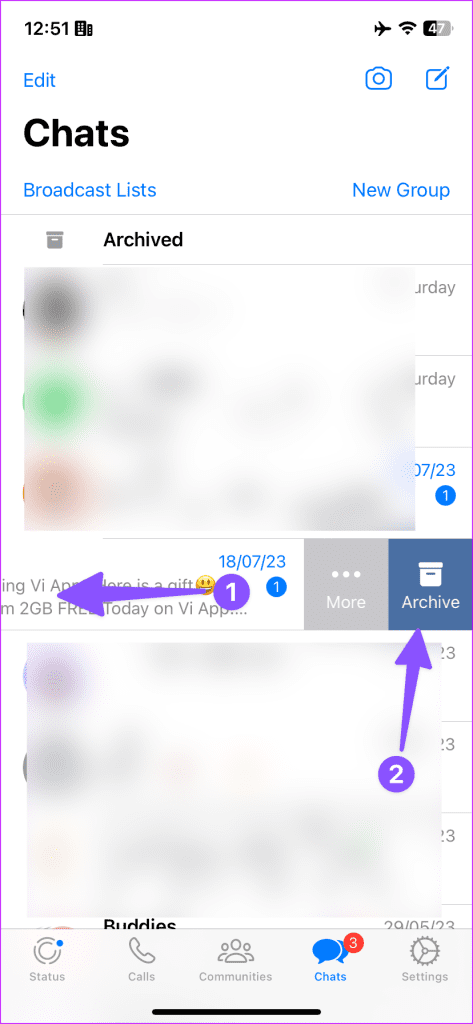
You can swipe down from the top to reveal the Archived menu and find such conversations there.
What Happens to Last Seen, Online Status, and Profile Picture
Whether you mute or archive a chat, the recipient can easily check your last seen, online status, and profile picture. You can always block the person from stop sharing such details.
WhatsApp also offers dedicated privacy features to hide such details from specific contacts. You can check our separate post to learn to hide the last seen, online status, and profile picture from specific contacts.
What Happens to WhatsApp Calls
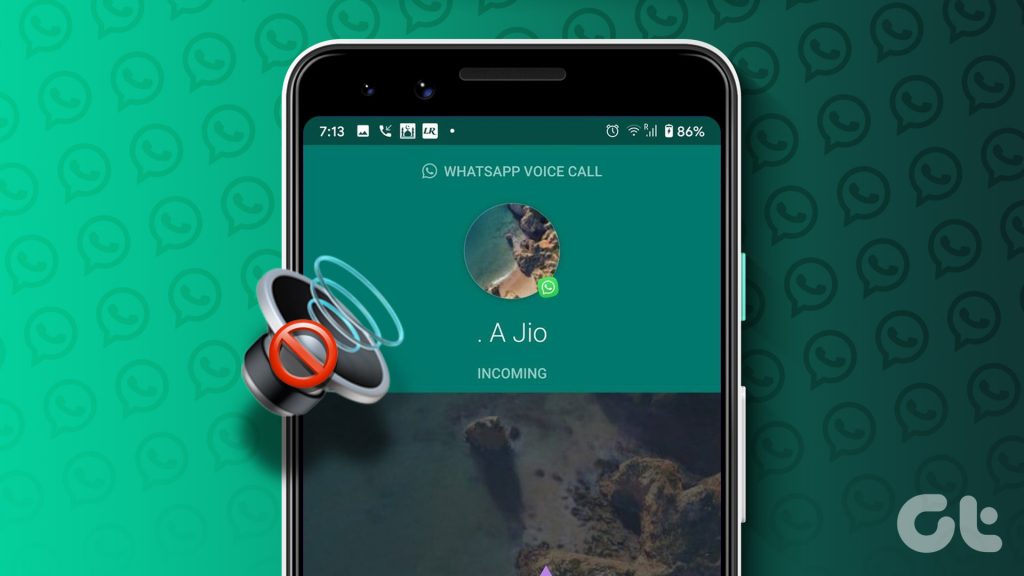
When you mute or archive a chat, WhatsApp only silences or hides incoming messages. If the person calls you on WhatsApp, your phone does ring with a full-size calling banner. If that bothers you, then you’ll need to block that contact on WhatsApp.
Do the Muted or Archived Contacts Get Notified
Muting or archiving a chat is a privacy feature on WhatsApp. The app doesn’t notify the person when you mute or archive a conversation. However, when you ignore their messages for a long time, the person may take an educated guess about being ignored.
WhatsApp Mute vs. Archive: Which Is Better for You
If you want a clutter-free WhatsApp experience, use the archive function to hide unnecessary chat threads. Now that businesses are reaching out to customers on WhatsApp, it makes sense to archive such chats to keep your personal messages only on the main page. Be careful with archiving chats, though. Since you don’t receive notifications from them, you may need to check the ‘Archived’ menu frequently to not miss a notification.
The Mute function keeps the messages on the same main page. You can mute your annoying friends or relatives on WhatsApp, but keep their chat on the home page to check them occasionally.
Stop WhatsApp Alerts From Annoying Contacts
Both the mute and archive functions are geared toward preventing unnecessary alerts on WhatsApp. The company should also give the option to silence calls from such contacts. Which option do you use? Share your preference in the comments below.
Was this helpful?
Last updated on 31 July, 2023
The article above may contain affiliate links which help support Guiding Tech. The content remains unbiased and authentic and will never affect our editorial integrity.