Fix 1: Reduce File Size
Step 1: Select File at the top and click on Reduce File Size.

Step 2: Select picture quality and other compression options from the following menu. Hit Ok.
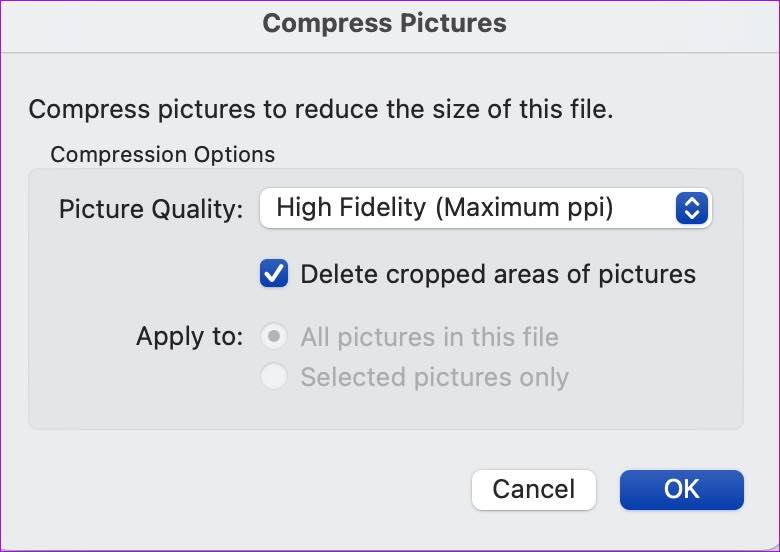
Try saving the Word document again on Mac.
Fix 2: Change Default Save Location
Unlike Windows, Mac users don’t get the option to change the default location to save Word documents. So you need to manually select your document storage location.
Step 1: In your Word document window, click on File at the top-left corner and then select Save As.
Step 2: Choose the location where you want to save your document on your Mac. You will have to repeat the same process every time to change the download location.
Fix 3: Check Microsoft Word Version History
Step 1: Open a document in Microsoft Word, click on File and then select Browse Version History.
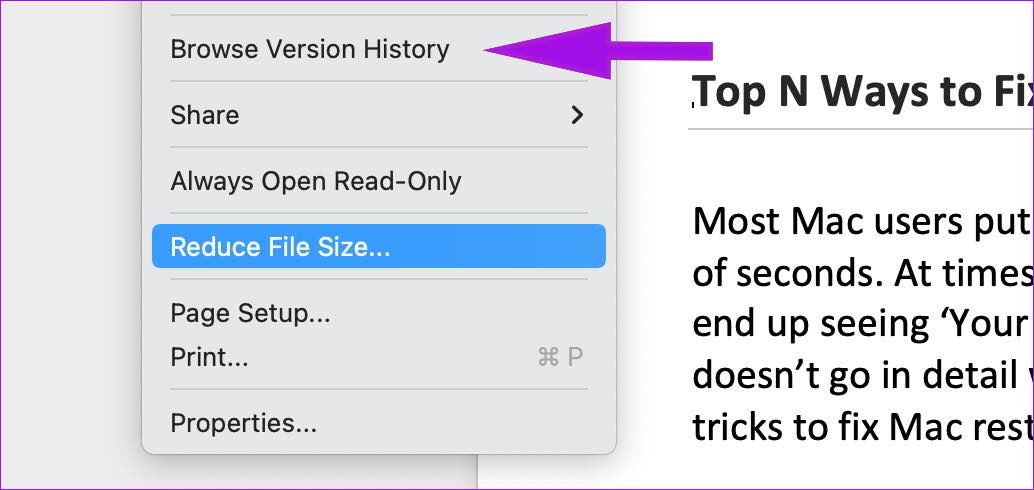
Step 2: Open the previous version. You can check who modified it at which time.
Save the previous file and share it with others.
Was this helpful?
Last updated on 17 April, 2024
2 Comments
Leave a Reply
The article above may contain affiliate links which help support Guiding Tech. The content remains unbiased and authentic and will never affect our editorial integrity.


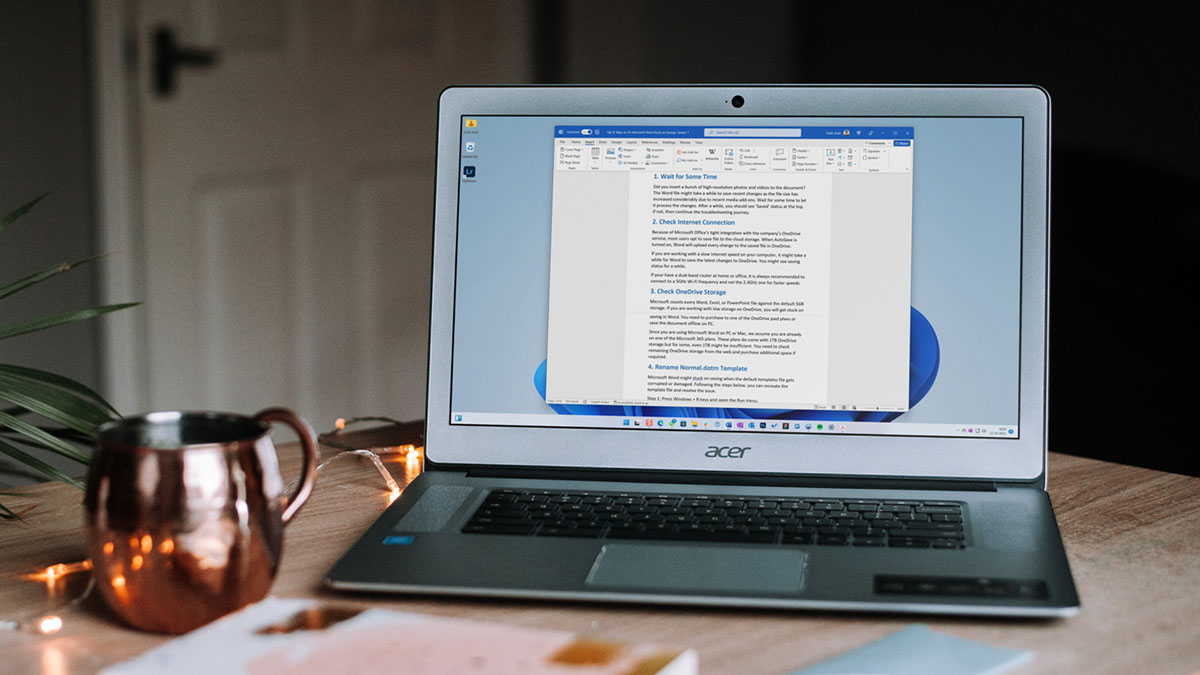
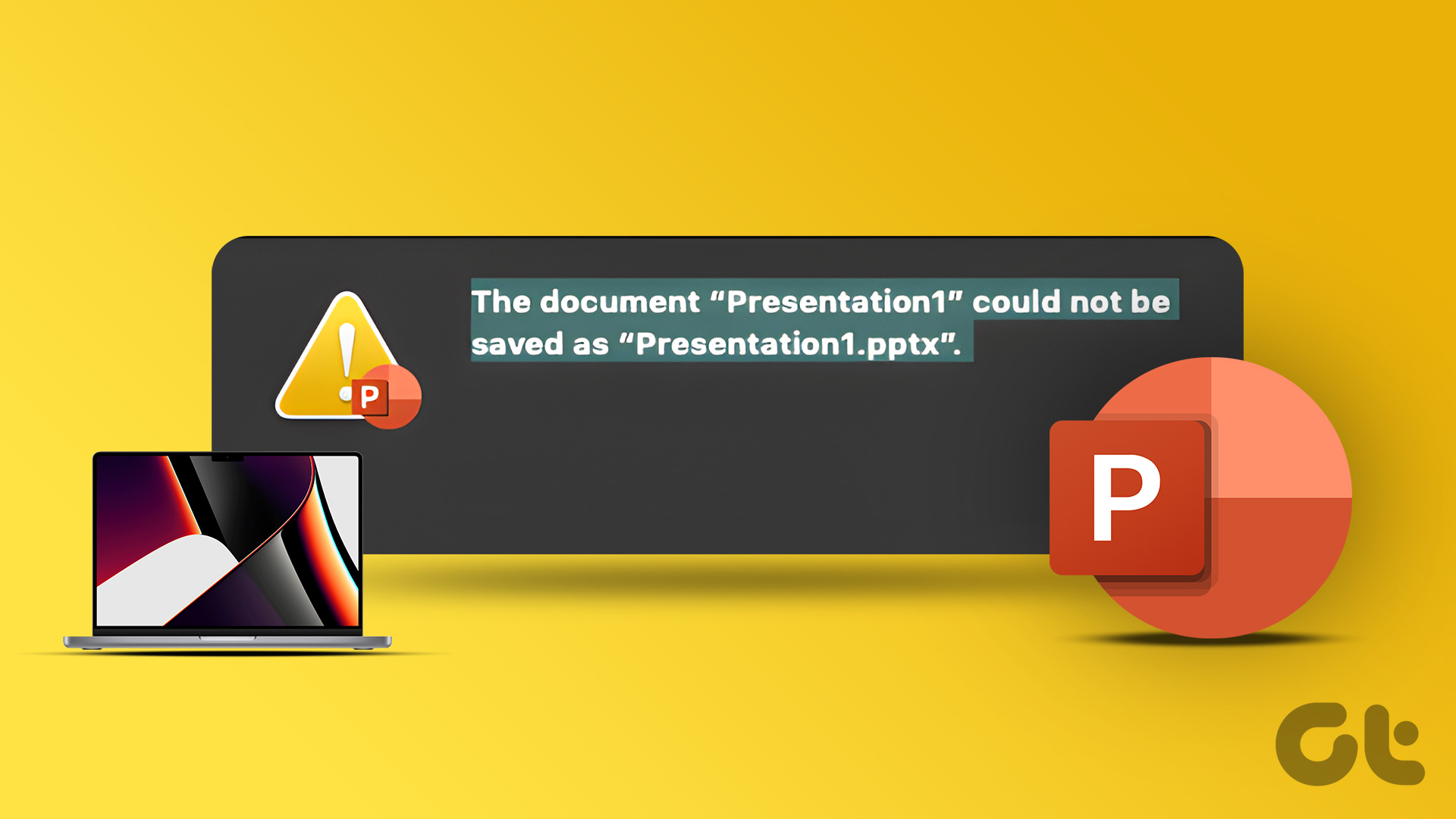



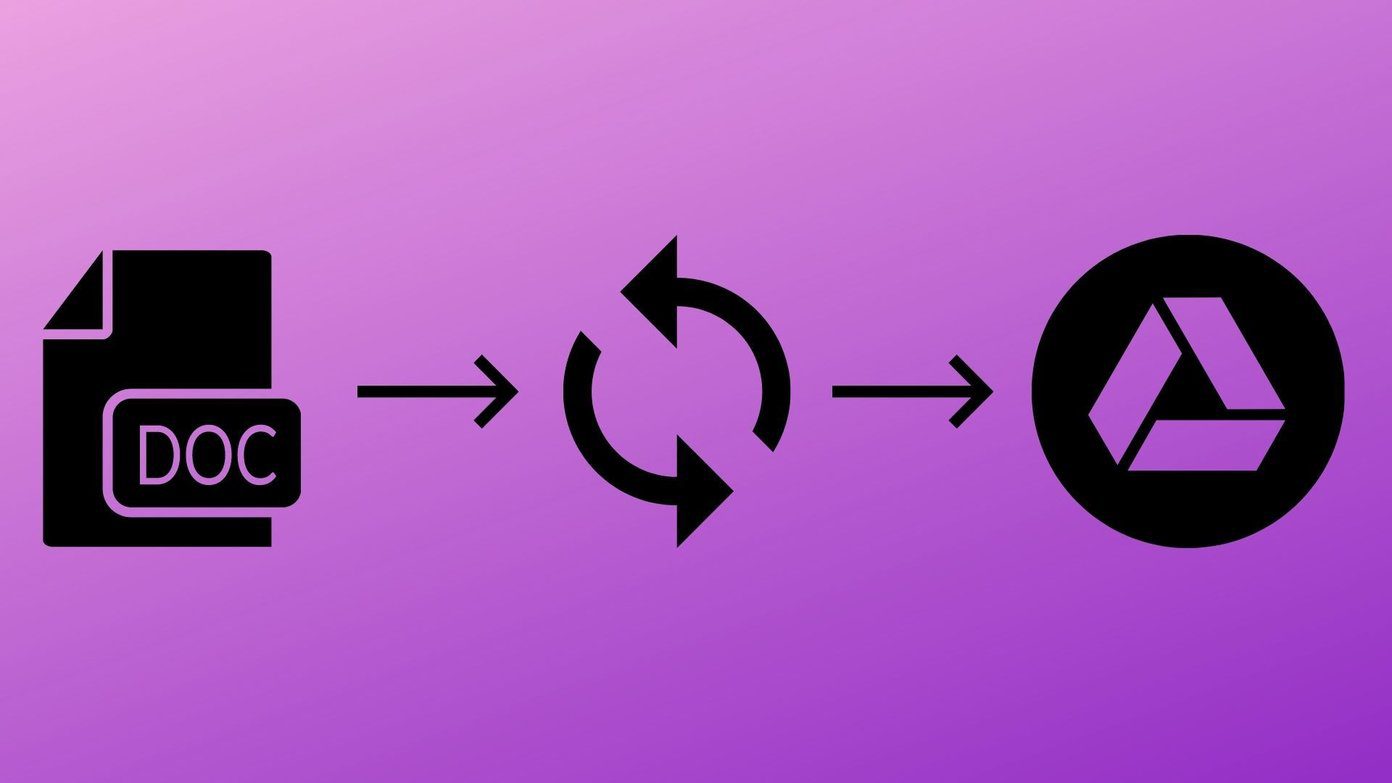

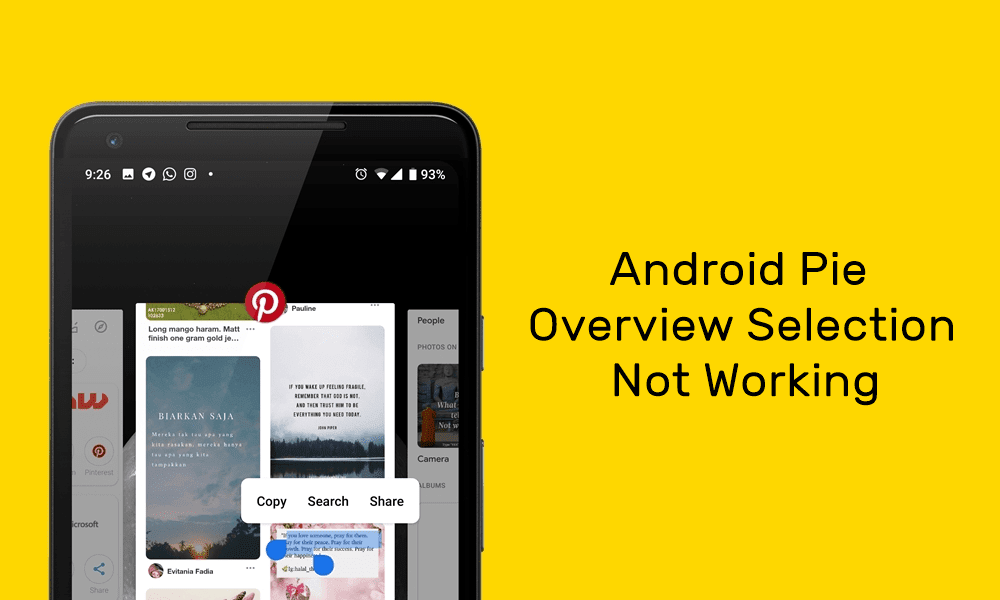
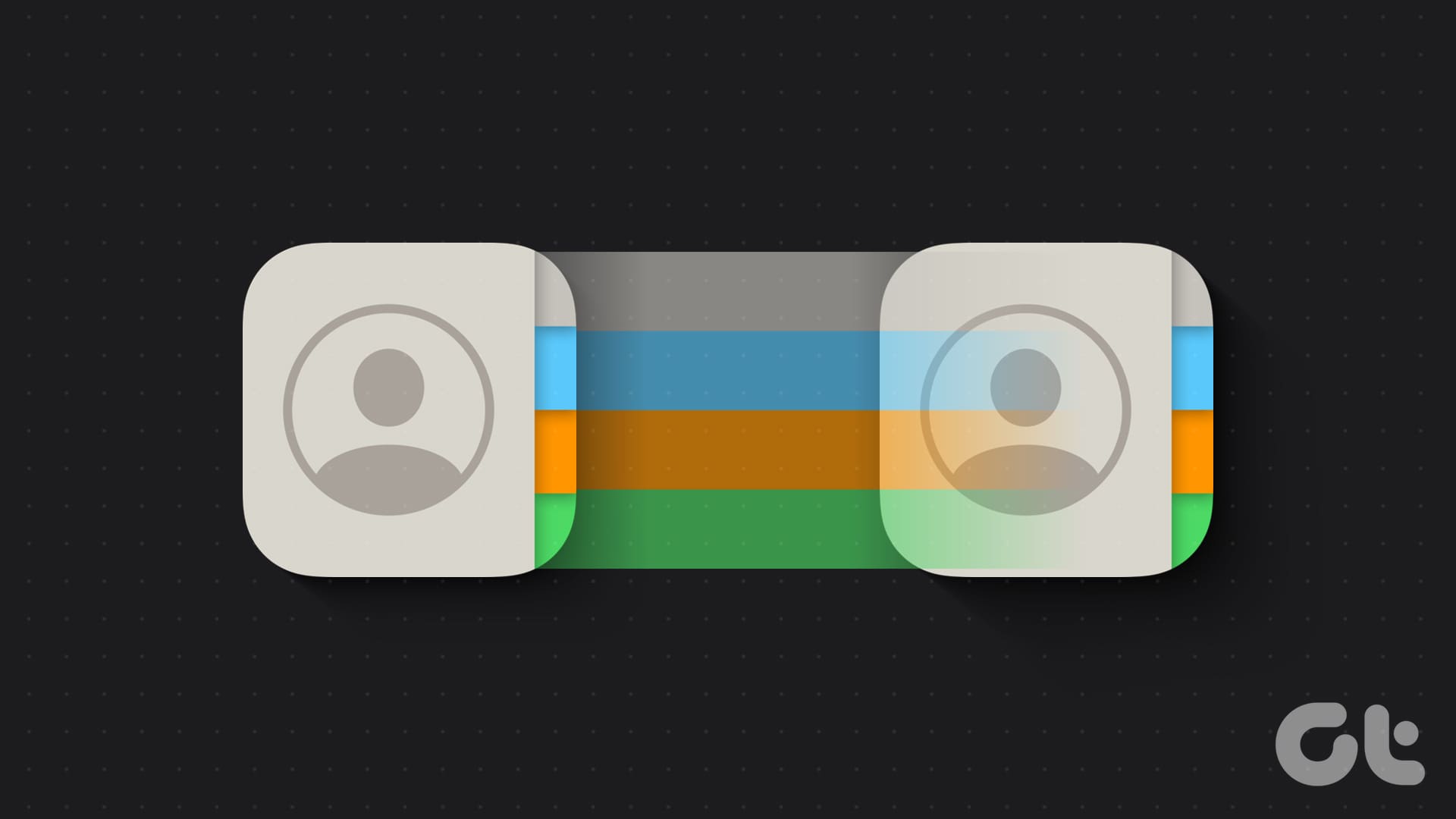
Hi Parth,
I am puzzled that I save a MS Word file to my MacBook Pro (latest versions of everything) sometimes it does not show up in my directory. I then search for it with Spotlight, and it shows up in the file to which I originally saved it. Any ideas?
Thank you.
Richard
HELLO
I AM HAVING TROUBLE SAVING MY WORD DOCUMENT OF MY FINAL MASTER THESIS
I AM SO STRESSED
I TRIED ALL THE PREVIOUS IDEAS.
I THINK BECAUSE OF THE LARGE SIZE OF THE FILE
PLEASE HELP (SAD 🙁 )