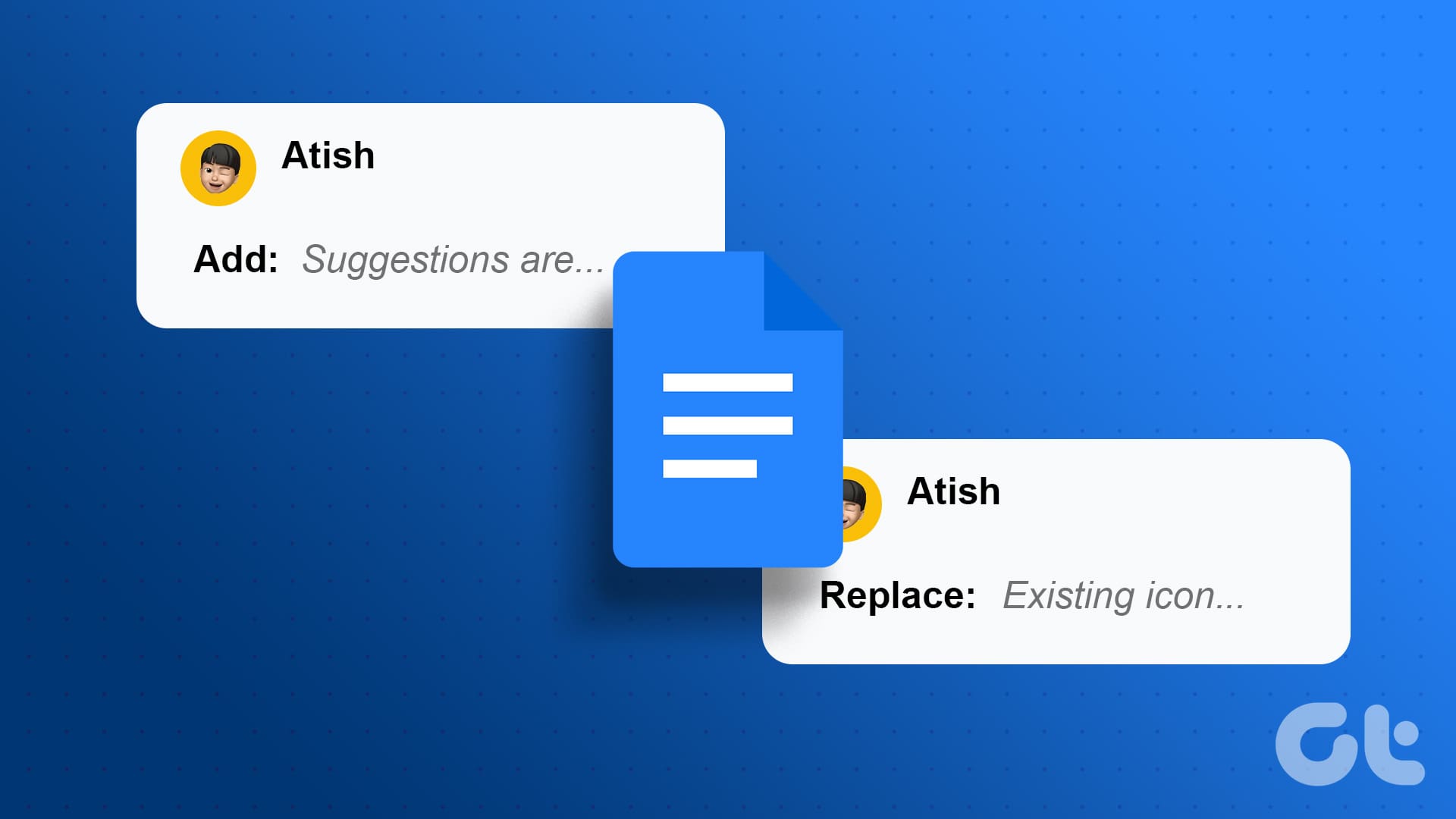The work-from-home trend is here to stay. What started out as a temporary solution due to the pandemic evolved into a workplace revolution. Being able to work remotely brings a long list of advantages to both employers and employees. But what if your employer has an eye on what you’re doing? If you’re doubtful, here’s how to tell if your employer monitors your computer.

One thing that employers don’t like about this new situation is they can no longer keep an eye on their employees. That’s why many companies installed monitoring software on their employees’ computers. Keep on reading this guide to learn what signs to look for if you think your company has added tracking software to your computer.
How to Know if Your Computer Is Being Monitored at Work
There are a few signs you are being monitored at work that you can watch out for. Here’s how to detect employee monitoring software on your computer.
1. Check Your Background Processes
On Windows 10, press the Alt + Ctrl + Del keys and open the Task Manager. Click on the Processes tab and check if there is any known employee monitoring software running in the background.
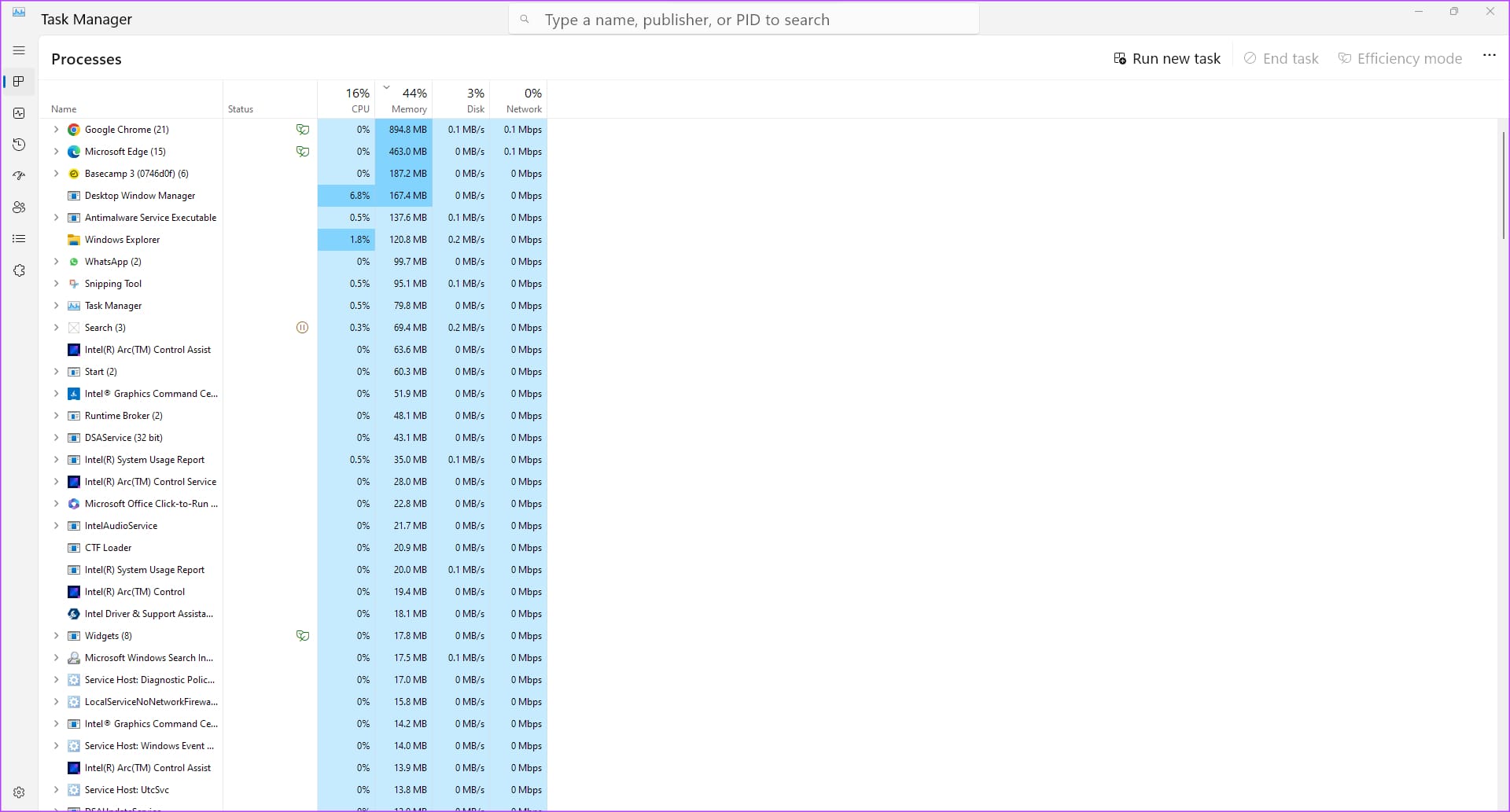
If you find a suspicious program, you can end the process and report it to your organization.
Do you use a Mac? Navigate to Utilities, and launch the Activity Monitor. Find any process you don’t identify and hit the Stop button to end it.
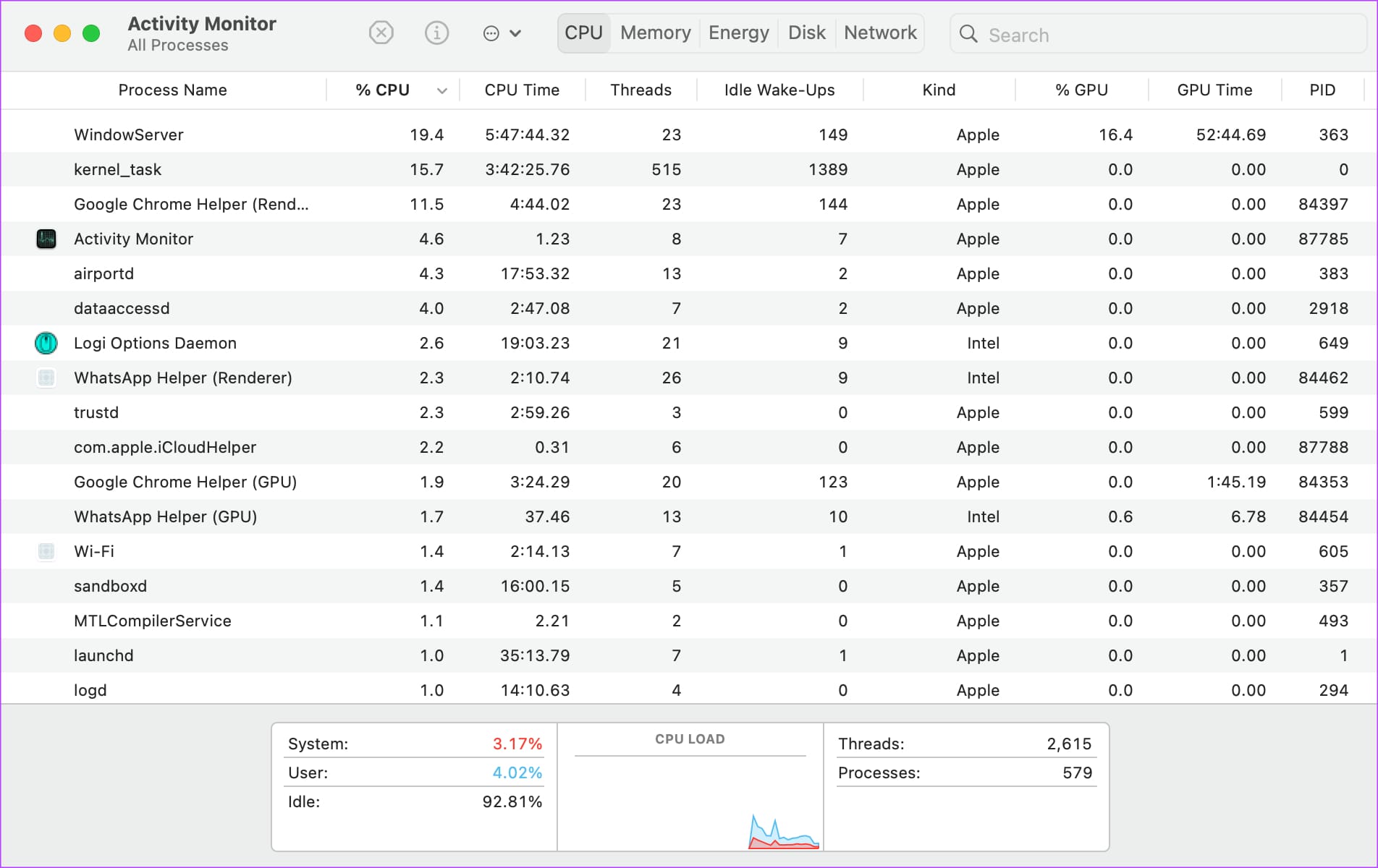
These monitoring tools usually eat up a lot of CPU and RAM. Hence, they should be easy to spot.
However, keep in mind that your IT admin may have tweaked your system settings so as to hide the monitoring program. If the program runs in stealth mode, it won’t appear in the Task Manager or the list of installed programs.
2. Check if Unknown Programs Are Installed
Go through the list of apps and software installed on your computer. If you see a program that you don’t recognize or remember installing, it’s best to uninstall it. It could be the one tracking your details.
However, some programs cannot be installed — especially if you’re not using an administrator account. It could also be possible that your company’s IT department prevents the software from being uninstalled. This is possible if your work machine has been provided to you by your employer. If this is the case, you won’t be able to uninstall the app unless you contact the IT department.
3. See if Your Webcam Light Is Turned On
Most modern-day laptops have an LED next to the webcam to show whenever it’s active. If the LED is enabled, it means the webcam is in use. Check whether any app or website you’re running is accessing your webcam. If it isn’t, there’s probably a tracking or monitoring app running in the background.

The best way to tackle this is to get a webcam cover or to put a piece of tape on your webcam to block the video input. This way, even if your webcam has been turned on remotely, there won’t be any camera feed, so your privacy won’t be breached.
How to Protect Your Privacy
If you’re using a computer owned by the company you’re working for, don’t try to install third-party tools to block the monitoring software. Your employer may get suspicious, thinking you have something to hide, which could potentially lead to termination of employment.
Instead, don’t keep personal files on your work computer, and don’t engage in non-work-related activities. Limit that to your personal computer. This way, you won’t have anything to hide, and your privacy won’t be breached as your employer can’t access your personal files. It’s also advisable not to log into your personal email or social media accounts on your work PC.
Save Yourself From Prying Eyes
Using all of the steps above, you can tell if your employer monitors your computer using one or more means. While it may be a common practice in several companies, you may feel violated if someone else constantly tracks your activities.
If you’re not comfortable with the practice, you can always have a word with your employer. Also, check your employment contract to see if there is any clause that allows your employer to monitor your work.
Was this helpful?
Last updated on 04 October, 2023
The article above may contain affiliate links which help support Guiding Tech. The content remains unbiased and authentic and will never affect our editorial integrity.