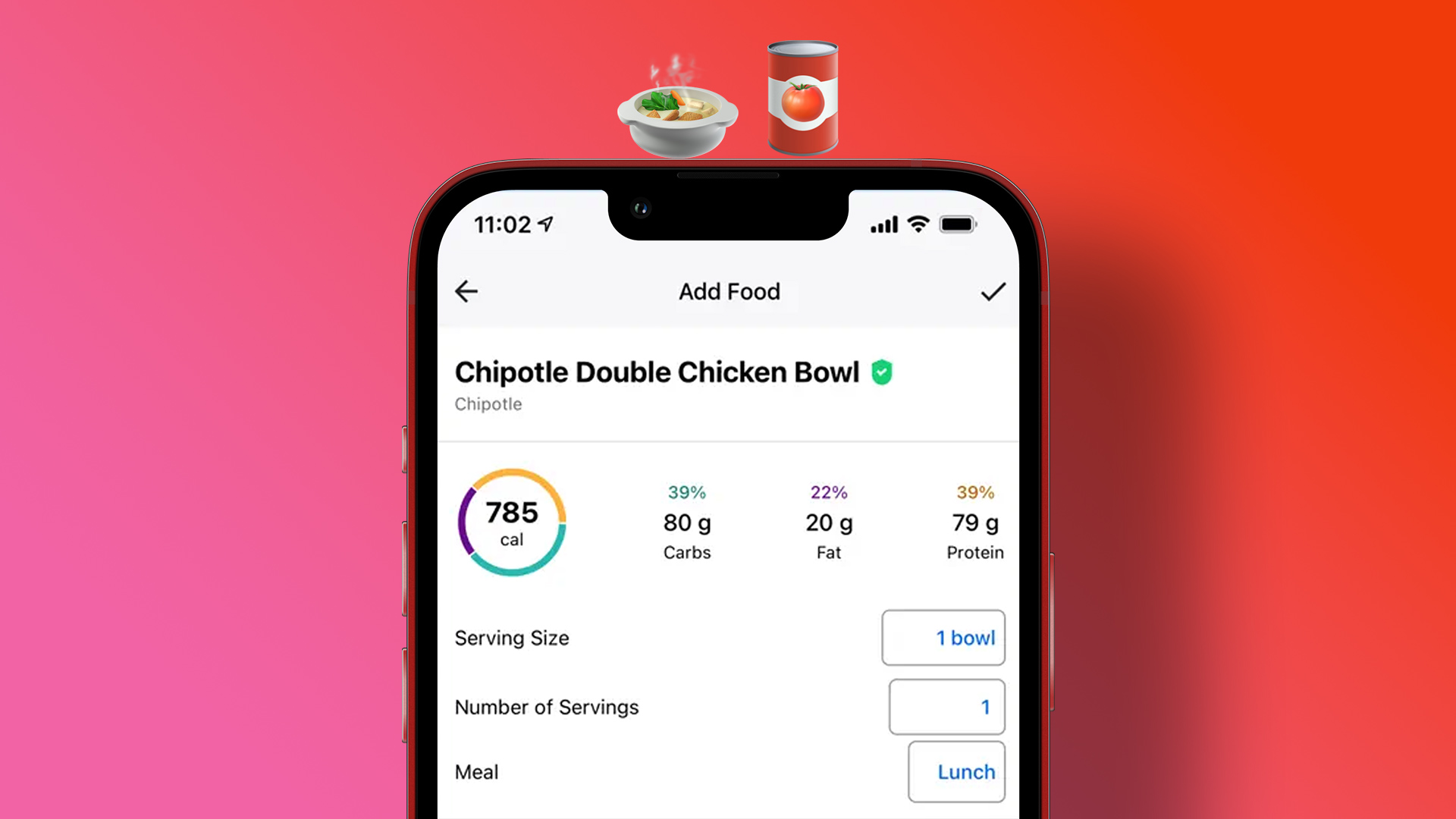Apple’s goal with the Apple Watch is to establish it as the ‘go-to health companion’ for the masses. Ever since its launch, Apple has integrated various features that help you stay fit. A key part of staying fit is maintaining a good balance of calorie intake and physical activity – and how accurate is the Apple Watch when it comes to tracking calories and energy expenditure?

The Apple Watch asks you to set a daily calorie expenditure goal and helps you visualize progress through rings. It’s clear that your Apple Watch wants to help you track the calories you’ve burnt. However, that doesn’t tell you the entire story – find out more as we help you uncover the truth.
How Does Calorie Tracking Work on Apple Watch
Your Apple Watch uses a combination of information you’ve entered about yourself and a few metrics that it tracks using the sensors to estimate energy expenditure. This information is used as an input to the algorithm that calculates a numerical value of the estimate.

While the exact algorithm is proprietary and not publicly disclosed by Apple, it likely involves the following key elements:
- Heart Rate Monitoring: The Apple Watch continuously monitors your heart rate, and this data is important to estimate the intensity of your activity. Higher heart rates generally correspond to more energy expenditure.
- Basal Metabolic Rate (BMR): The watch typically asks for your personal information, such as age, gender, height, and weight, to estimate your Basal Metabolic Rate (BMR). BMR is the number of calories your body burns at rest to maintain basic functions like breathing, circulation, and temperature regulation. It serves as the baseline for calorie calculations.
- VO2 Max Data: Your Apple Watch records your maximal oxygen consumption (VO2 max), along with such information as age, gender, weight, and activity patterns, to assess your overall fitness level. Further, your VO2 max level can also provide information regarding the intensity of your workouts. This assessment helps in personalizing the calorie and energy expenditure estimates.
- Physical Activity Data: The watch’s motion sensors, including the accelerometer and gyroscope, track your movement and assess the intensity of your physical activities. By recognizing patterns and comparing these patterns to activities, the watch can estimate the type of activity you’re currently participating in (e.g., walking, running, cycling) and the corresponding calorie expenditure.
- Time and Duration: The algorithm considers the duration of your activities. Longer workouts or activities typically result in a higher calorie count.

Also Read: How to manually add or delete workouts on Apple Watch
Using the above-mentioned information with its proprietary algorithm, it generates an estimate of the calories or the energy expenditure. However, there are two types of energy expenditures your Apple Watch estimates.
Active Energy vs. Total Energy on Apple Watch
Here’s what you need to know about the differences between the expenditure of Active Calories and the Total Calories in your Apple Watch.
Active Calories:
- Active calories represent the calories you burn through physical activity or intentional exercise. These calories go beyond your basal metabolic rate (BMR), the energy your body expends at rest.
- The Apple Watch uses sensors like the heart rate monitor, accelerometer, and GPS to measure your activity intensity. It considers factors such as heart rate, movement, and workout type to estimate the calories burned during active periods.
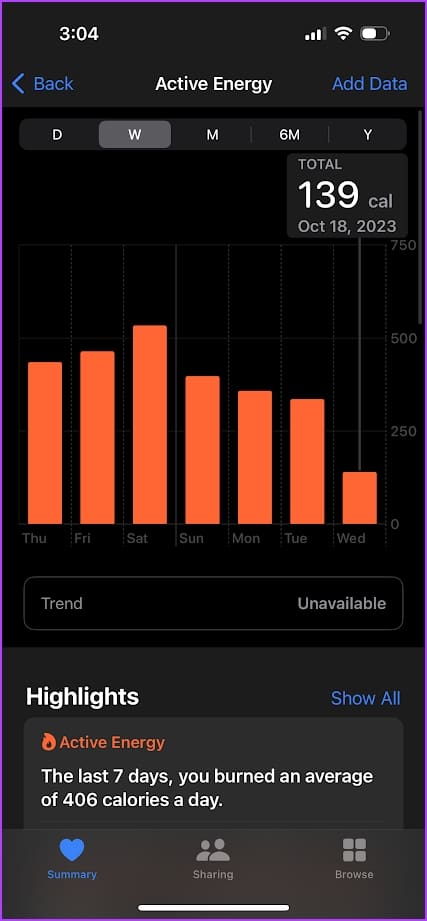
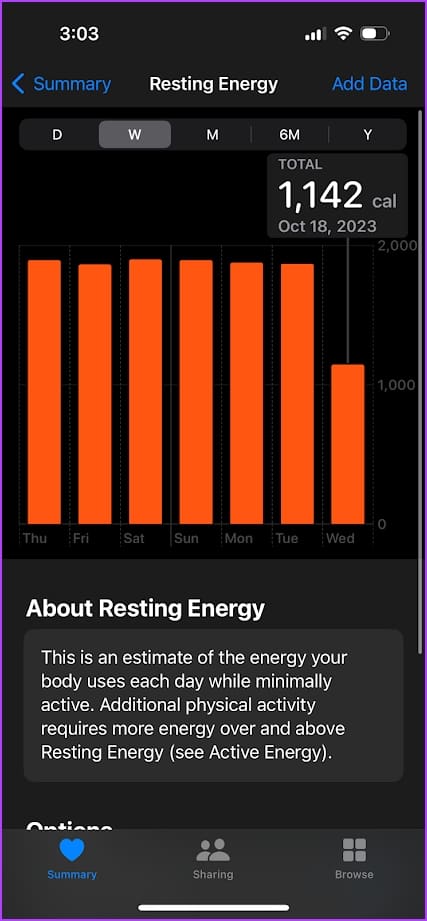
Total Calories:
- Total calories are a combination of both active calories and basal calories. Basal calories (often called Resting Calories) are the calories your body burns at rest to maintain basic physiological functions like breathing and temperature regulation.
- Total calories include the calories burned during active periods and those burned at rest (basal calories). This provides a comprehensive view of your overall energy expenditure throughout the day.
That’ll do it to help you understand how calories are estimated on your Apple Watch. Let’s address the big question.
Is the Apple Watch Calorie Counter Accurate
The short answer is – no. The Apple Watch does not accurately estimate your calories at all times. Various studies and research (European Journal of Sport Science, Memorial University of Newfoundland, Université du Québec à Montréal) indicate that the Apple Watch can underestimate or overestimate calories by up to fifty percent.


A more practical test by a YouTube channel called Shervin Shares also reported inaccurate results. Therefore, by no means is the Apple Watch an accurate calculator of energy expenditure.
That’s also one of the reasons why we’ve been associating the word ‘estimate’ when it comes to Apple Watch and the calories burnt. However, this isn’t a jab at the Apple Watch. No smartwatch currently (as also reported by the cited studies/research) can calculate your energy expenditure accurately. Here’s why.
Why Does Apple Watch or Any Smartwatch Calculate Inaccurate Energy Expenditure
Even though your Apple Watch considers your data like age, weight, and height and measures your heart rate and VO2 max levels, that isn’t everything required to calculate an accurate value.
The algorithms used in the Apple Watch, or any other fitness trackers, are often simplified models that don’t account for all the factors influencing energy expenditure, such as muscle mass, body composition, and hormonal fluctuations.

Further, oxygen consumption and carbon dioxide release are crucial factors in determining energy expenditure. These metrics are best determined in a laboratory, and the Apple Watch cannot compete with its built-in VO2 max estimation.
Moreover, your Apple Watch pre-dominantly considers your wrist motion to estimate burnt calories. However, for exercises and activities involving your lower body and legs, you may receive an underestimated energy expenditure value.
Citing this shortcoming, Stanford University built a device that can be strapped onto your leg for a more accurate estimate. So what does this mean – is the Apple Watch even worth it? Are my fitness rings meaningless? Absolutely not.
Your Apple Watch Is Still a Top Fitness Companion
You may be questioning your choices right now – but don’t let the above fact lead you to conclude that the Apple Watch wastes time. For one, a study conducted in 2017 suggests that the Apple Watch is one of the most accurate fitness trackers out there when it comes to energy expenditure.
Moreover, there’s also an individual, long-term 84-day test conducted on the Apple Watch, which concludes that it was fairly accurate in their weight loss journey. The individual’s reasoning as to why their report contradicts other studies is that they’ve only been conducted on a short-term basis and do not account for the co-relation of weight and energy expenditure.
You’re now probably confused about what you need to do. Our opinion would be to change the relationship with your Apple Watch.
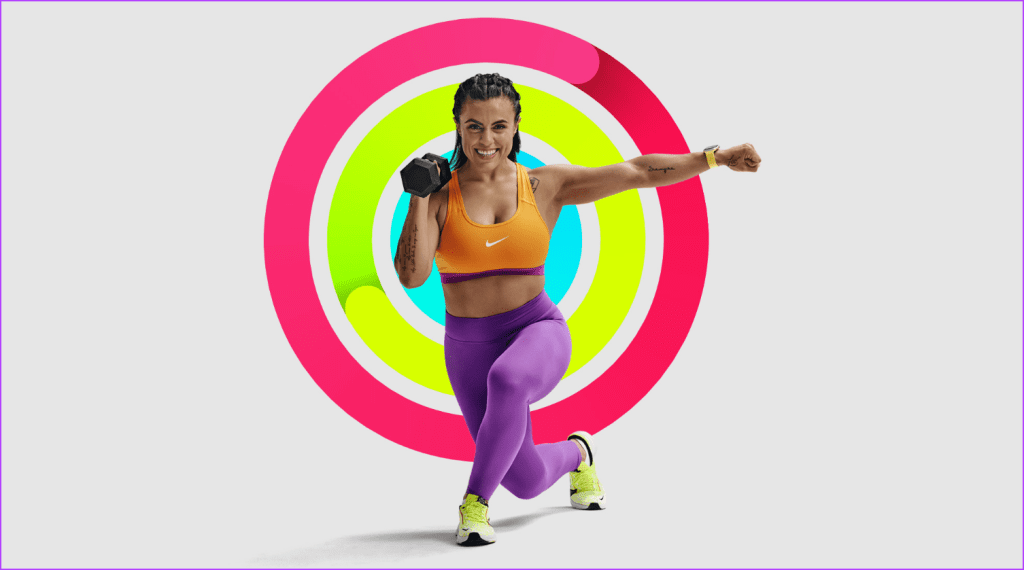
Building the Right Relationship With Your Apple Watch
A healthy relationship with your fitness tracker is important. You need to remember that your Apple Watch is not a substitute for medical-grade devices. If you require a precise value of your energy expenditure, a laboratory or a clinical evaluation is always the gold standard.
If you’re focused on losing weight, you should regularly weigh yourself on a scale before your workout and keep taking an average for every fortnight. This is a more accurate estimate, rather than calculating the energy intake from labels of food products and the calorie expenditure on your Apple Watch.
Moreover, use your Apple Watch to build healthy habits. As a beginner, you may be discouraged from consistently working out due to a lack of instant gratification and tangible results in the first few days – any changes in your body will take time.


However, with the Apple Watch handing you digital awards for completing your rings, urging you to maintain a streak of reaching your goals, you’re sure to get a sense of satisfaction for what you’re doing and a visualization of your progress.
As long as you’re consistently hitting your workout goals, you’ll surely be on the path to staying fit and physically active. Furthermore, you can do your best to increase the chances of accurately measuring the calories burnt on the Apple Watch. Here’s what you can do.
Tips to Improve Apple Watch Calorie Estimation
- Ensure proper fit: Wear the Apple Watch snugly on your wrist but not too tight. This ensures that the heart rate sensor maintains good contact with your skin, improving the accuracy of heart rate measurements.
- Check case: If you’re using a case on your Apple Watch, ensure it isn’t restricting the bottom face of your Apple Watch (where all the sensors are present) from coming into contact with your skin.
- Enter the correct wrist details: Under Settings > General > Orientation, ensure you let Apple Watch know which wrist you’re strapping it.
- Enable wrist detection: Turning on wrist detection helps your Apple Watch understand when it is on your wrist and when it isn’t. This can help increase the accuracy of estimates.

- Wear your Apple Watch in the right area: Wearing your Apple Watch on wounds, scars, or tattoos can lead to inaccuracies while estimating the heart rate. Therefore, try changing your wrist for better accuracy of measurements.
- Personalize settings: Input accurate personal information in the Health app, including age, weight, height, and gender. This data helps the watch tailor its calculations based on your characteristics.
- Choose the right workout type: Select the correct workout type when initiating a session. The Apple Watch uses different algorithms for various activities, so choosing the correct one enhances the precision of calorie estimations.
- Update software: Keep your Apple Watch software up to date. Updates may include certain improvements to algorithms and overall performance, contributing to better accuracy.
- Check and clean sensors: Periodically check the sensors on the Apple Watch’s back for dirt, sweat, or any obstruction. Clean the sensors gently to ensure accurate readings.
If you have any further questions, look at the FAQ section below.
FAQs on Apple Watch Calorie Counter
Apple Watch Series 3 and above have sensors that measure VO2 max levels.
Yes, all Apple Watch models from Series 1 and above measure your heart rate.
You can open the Health app on your iPhone to view the total calorie burn estimate from your Apple Watch.
Yes. You can add the nutrition data using the Health app on your iPhone.
No Smartwatch Is an Accurate Calorie Calculator
Smartwatches are mainly intended to help build healthy habits and stay consistent, as they’re designed to keep you motivated. At least as of now, you cannot depend on your smartwatch if precise calorie information is of great importance. We hope to get there one day!
Was this helpful?
Last updated on 26 October, 2023
The article above may contain affiliate links which help support Guiding Tech. The content remains unbiased and authentic and will never affect our editorial integrity.