It was always surprising that Google didn’t have a strong product for photo management. Picasa barely qualifies as an actively developed product and while Google Drive is great for managing documents but fails miserably when it comes to media. There’s Google+ Photos, but the problem is that it’s a solution deeply embedded in Google+. What if Google finally came to its senses and freed it from the clutches of the failing social network? It did. Welcome to Google Photos.
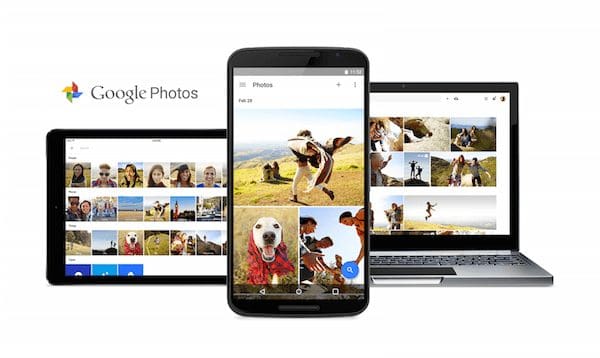
Google’s standalone, platform-agnostic, cloud backed photo management system is finally here. And boy it’s a doozy. Let’s find out more about what exactly it is and if should you jump on it.
TL;DR: The Pitch
- Google Photos is born out of Google+ Photos and is a standalone service with apps for Android, iOS and a website.
- You can upload unlimited photos to the service for free (more on the specifics below). Photos, once uploaded to the cloud, will show up on all your devices.
- The app will automatically tag photos depending on location, facial recognition and time. They’ll be intelligently pooled together. Manual organization options are available and there’s a powerful search feature as well.
1. Unlimited Free Backup
Yup. Free, unlimited backup for all your images and videos. The photos that are automatically backed from your camera roll, the specific folders you assign in the Android app, the ones you manually upload from the web, all of them.
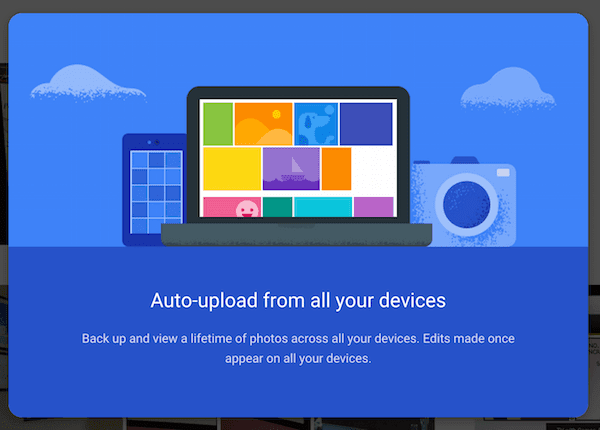
Yes, there’s a fine print. All the images till 16 MP will be stored in original quality and for videos, that’s 1080p. Anything higher than that will be downscaled.
What this means is that all the photos from my iPhone or OnePlus One will be stored in Google Photos, without any compression, for free. But images from my DSLR will be downscaled. Of course, you can choose to have your images stored in full-res, but that storage will be counted against your Google account. Here you get 15 GB for free and 1 TB plan is $10 a month.
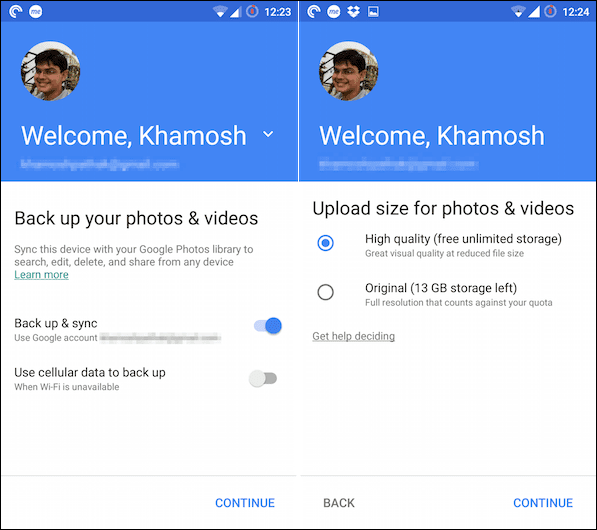
But you know what, I’m going to back up all my DSLR images to Google Photos anyway (manually, via the website). I don’t mind downscaling from 24 MP to 16. I love me some free, reliable cloud storage.
About image compression: Even if you upload photos of 16 MP or lower, Google is still going to compress them. But, as one user on Reddit found out, while the difference between the size of the compressed image is significant, the drop in quality isn’t nearly as drastic. Much like the machine learning based scanning, Google’s compression algorithms are quite sophisticated. They seem to be only removing data that doesn’t affect the quality of the image to an average user’s eye. See the comparison between Google Photos and other compression services yourself here.
2. It’s No Longer Connected to Google+
This has to be one of the best things about Google Photos, other than the free unlimited thing of course. A lot of what the Photos app does was already possible with Google+ Photos. But the problem was that you needed the Google+ app, and you had to go to the Google+ website to access all your photos, use their library for viewing images and while all photos were private by default, I personally still had problems with trusting the system.

Now though, Google has rinsed the + moniker off this baby and it’s ready to rule the world.
3. iOS Users, Pay Attention
I’m guessing Apple’s answer to Google Photos isn’t to0 far but right now, there is no free unlimited backup for iOS users. And backing up thousands of photos to your iCloud account costs money.
The good news for iOS users is that there’s a Google Photos app and it’s pretty good. Again, it’s a standalone app with no Google+ intrusions. The only problem is that unlike the Android app, it doesn’t have true background sync. But that’s iOS’s limitation. So if you decide to upload all of your thousands of photos to Google Photos, you’ll need to plug in your iPhone, turn off the auto sleep feature and let it do its thing for couple of hours.

But once that’s done, you should be fine. Users at this Reddit thread are reporting that the app is fast and stable and one user has replaced the Apple’s Photos app with Google Photos. He/she says “I’m not going to lie, I replaced the stock Photos app for this on my iPhone 6. It’s leaps and bounds ahead of the offerings of the stock Photos app in my opinion.”
4. Automatic Tagging and Organization Is Wonderful
Google has something else Apple doesn’t – all your personal information, amazing cloud prowess and years and years of studying un-humanly quantifiable data on the internet. You name it, Google has scanned it for all sorts of information. Yes, that’s creepy but if you’ve ever used Google Now, you know it’s also useful.
When you upload your entire photo library to Google Photos, Google will go through it and start automatically tagging stuff. It already knows what you look like, and when it won’t know the specifics of other faces in the photos, it will still know it’s that one person in all those photos. So even though your 5 year old niece has never seen the internet, Google will still have a tag with just her photos.
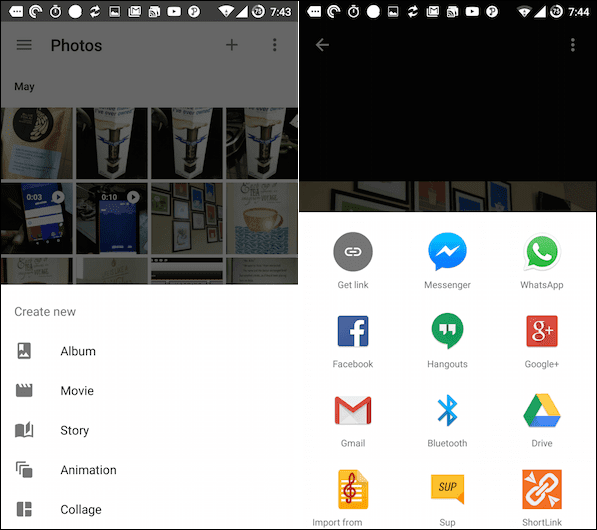
This also works based on location and time. Google will create automatic collections for trips you take or photos you took at home or work or a party. Google will also go one step forward and automatically create a highlights video from the footage, along with background music, so you don’t have to. All of this, of course, is editable by you, the user. The Photos app also comes with basic photo editing features along with an auto-enhance feature.
The little tips and tricks: The Photos apps are littered with small things like a fast way to select multiple photos (hold and swipe), quickly switching between days, weeks, months Moments view (two finger pinch in and out) and more. We’ll talk about those in detail in a future article.
5. Backed By Google Search
Once Photos has scanned all your photos you can search for them for location, time and even things. Because Google knows the difference between a dog and a cat, you can search for dog and all your dog photos will show up. Same for photos you took in New York.
6. The Price of Free Is Peace
There’s a quote that tech journalists like to tweet from time to time “When the price is free, you are the product”. And that’s true with all things Google. It just shines really brightly with Photos. Now if you’re a nervous-nelly when it comes to privacy, you probably should stay away from Google.
After all, a computer somewhere is scanning all your photos, analyzing it for details like location and faces. Yes, the service is largely free and yes, you’re paying by letting Google use your personal data. But if you’re fine with it (it is, after all, a computer), the upsides are tremendous.

Let me just say this – Photo management is hard.
So hard in fact that I’ve tried to take care of it several times and then given up. When you have thousands of photos and when you’re not willing to part with most of them, you start to run out of options.
Google Photos for you, is the easy way out. Just upload all the photos and let some computers take care of the mess.
And when you want to take matters in your own hand, there are features that will let you quickly select multiple photos and create albums on the fly. Sharing images is also easy. You get a web link that contains all the photos in one place – this can be accessible by anyone you share the link with, regardless if they have a Google account or not.
7. The Competition Isn’t close
Amazon is one of the few companies offering unlimited photo backups, but again, not for free. Flickr has 1000 GB free tier but you won’t get Google Photo’s intelligent organization features. Everything else from Apple, Dropbox and other cloud storage services costs a couple of dollars a month once you cross the 5 GB mark (which, these days, is very easy to do).
Should You Try It Out? Yes
The service is free and frankly, if you already have an Android phone and use Gmail, you should be fine with the intelligent scanning features.
Because it’s free, anyone can use it, and everyone should. Dropbox will ask you to pay after 2 GB, iCloud after 5 but the Photos app never will.
Because it’s made by Google and is using technologies and server based automation that the likes of Apple and Dropbox just can’t do, it’s actually better than the paid options. If you’ve got a photo overload, just test it out and thank me later.
Was this helpful?
Last updated on 03 February, 2022
The article above may contain affiliate links which help support Guiding Tech. The content remains unbiased and authentic and will never affect our editorial integrity.










