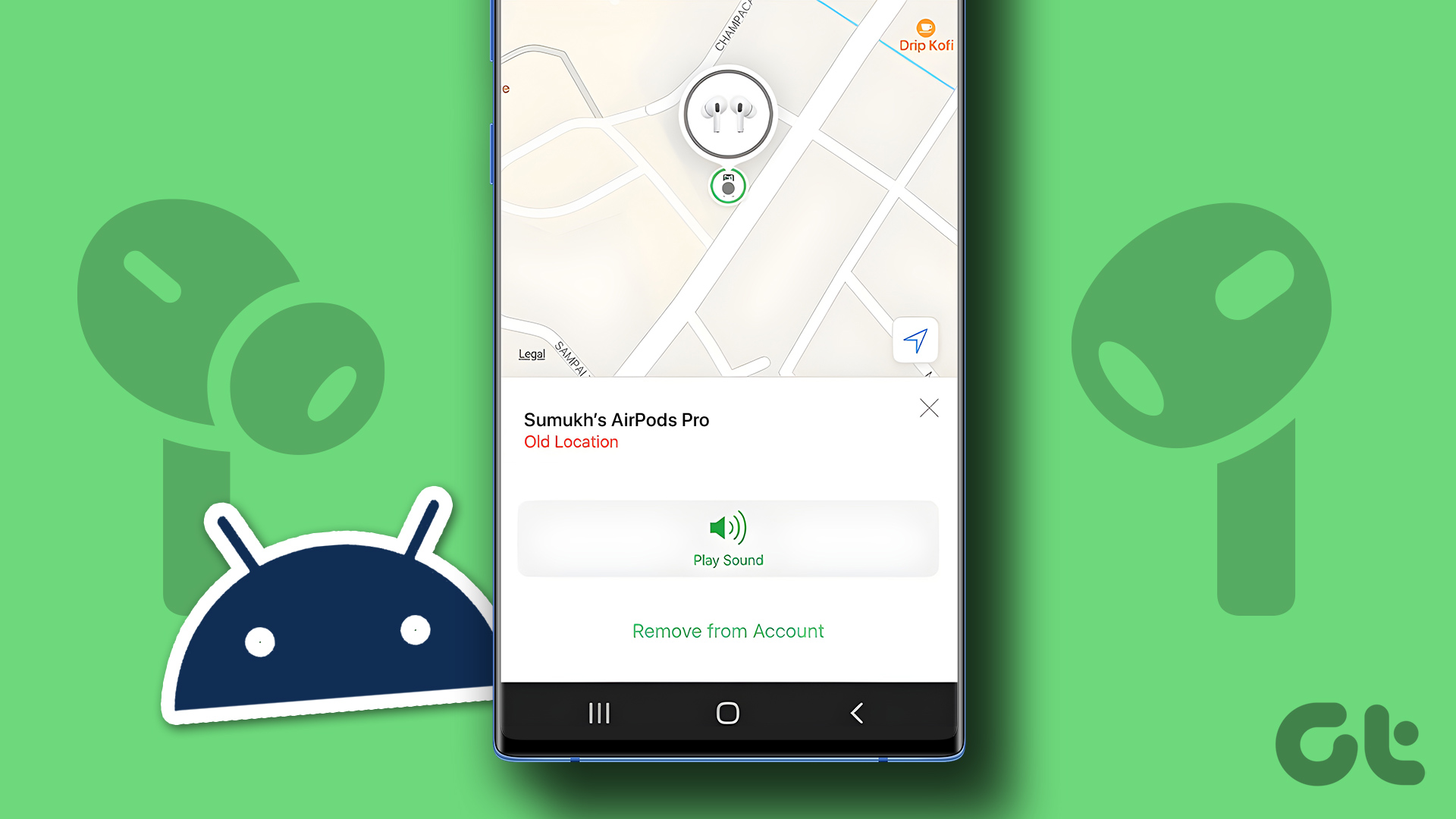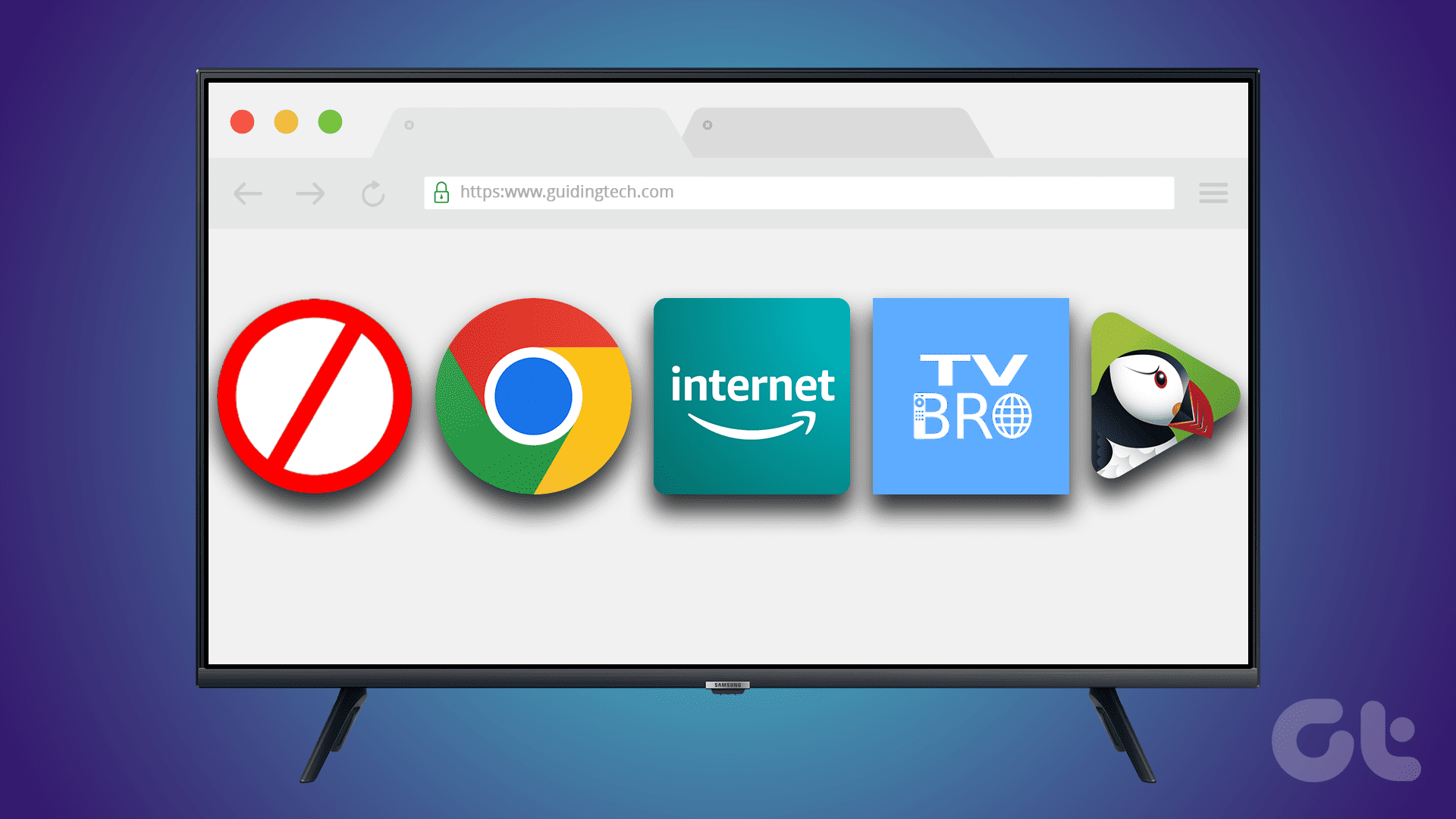Fix 1: Enable Location Permission for Maps
Whether you use Google Maps or Waze for navigation, it’s important to enable the right permissions for the navigation app if you want it to work properly.
Step 1: Open the Settings app and navigate to the Apps section. Select All apps.
Step 2: Choose the app that you use on Android Auto for navigation.
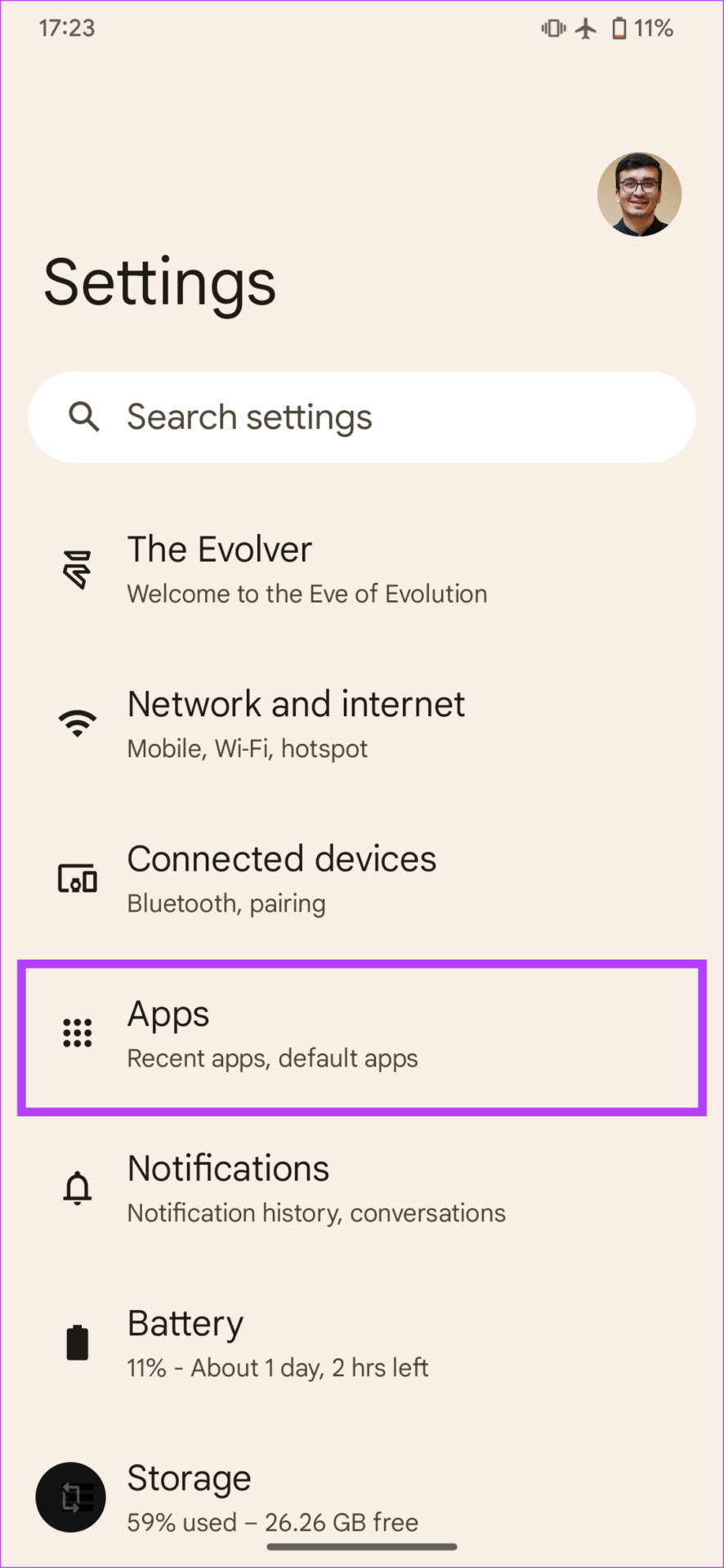

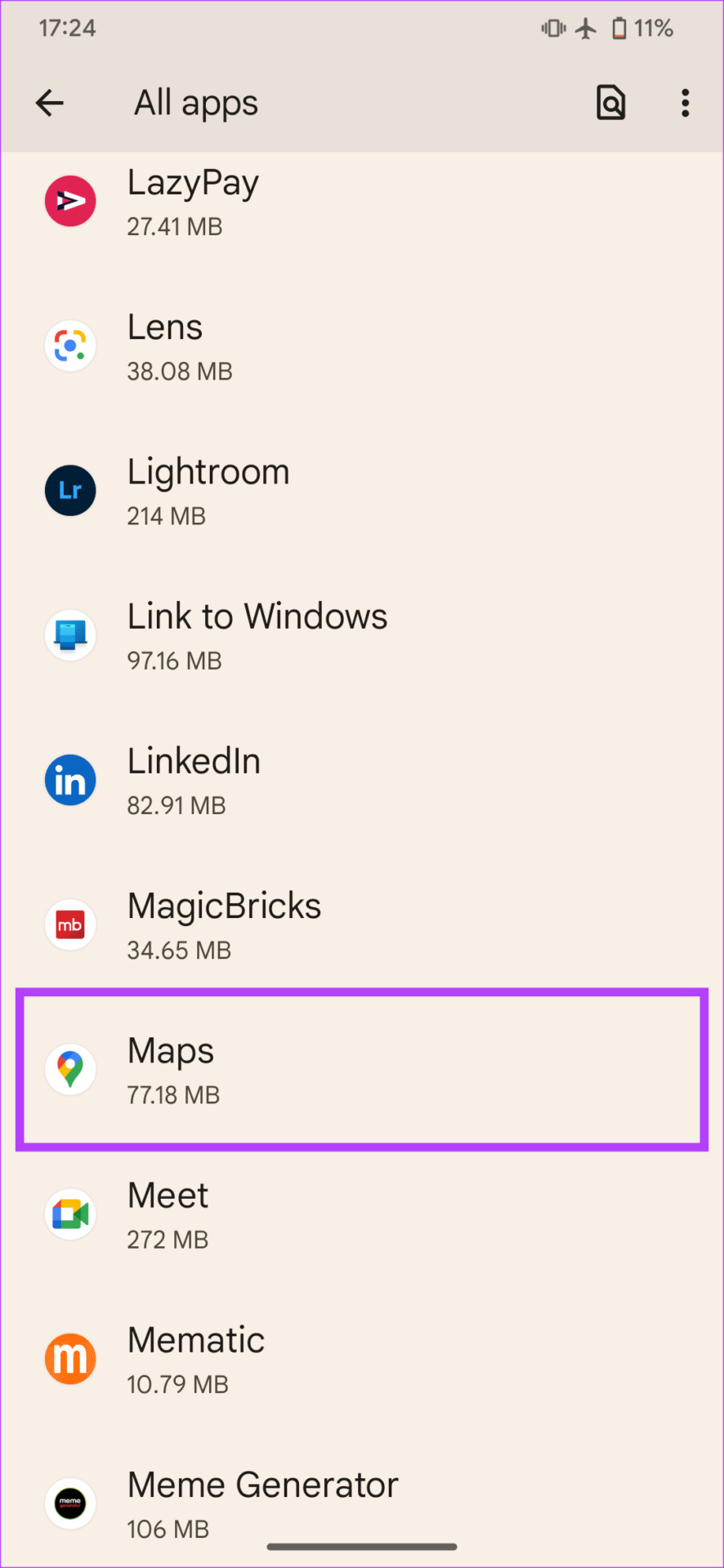
Step 3: Tap on Permissions. Select Location and choose Allow all the time or Allow only while using the app.
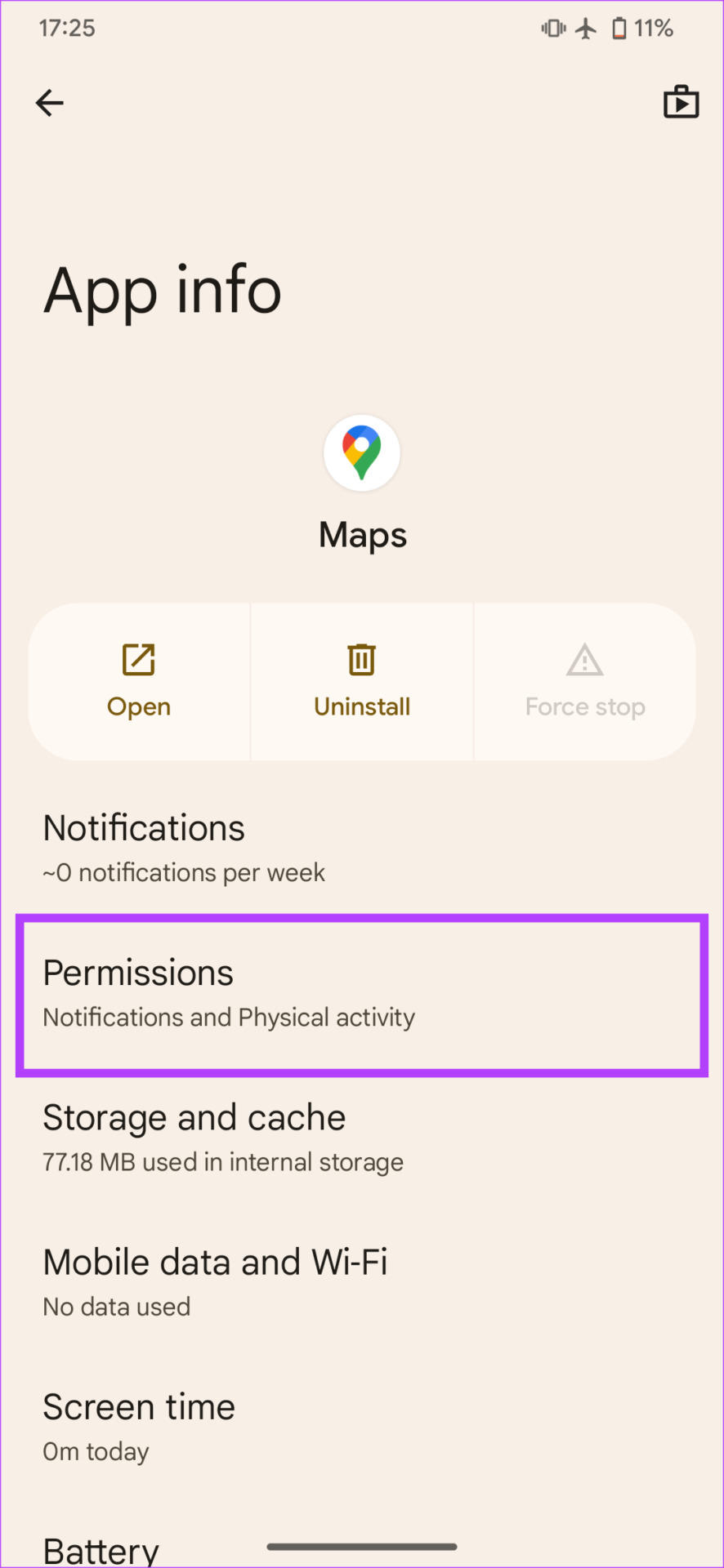
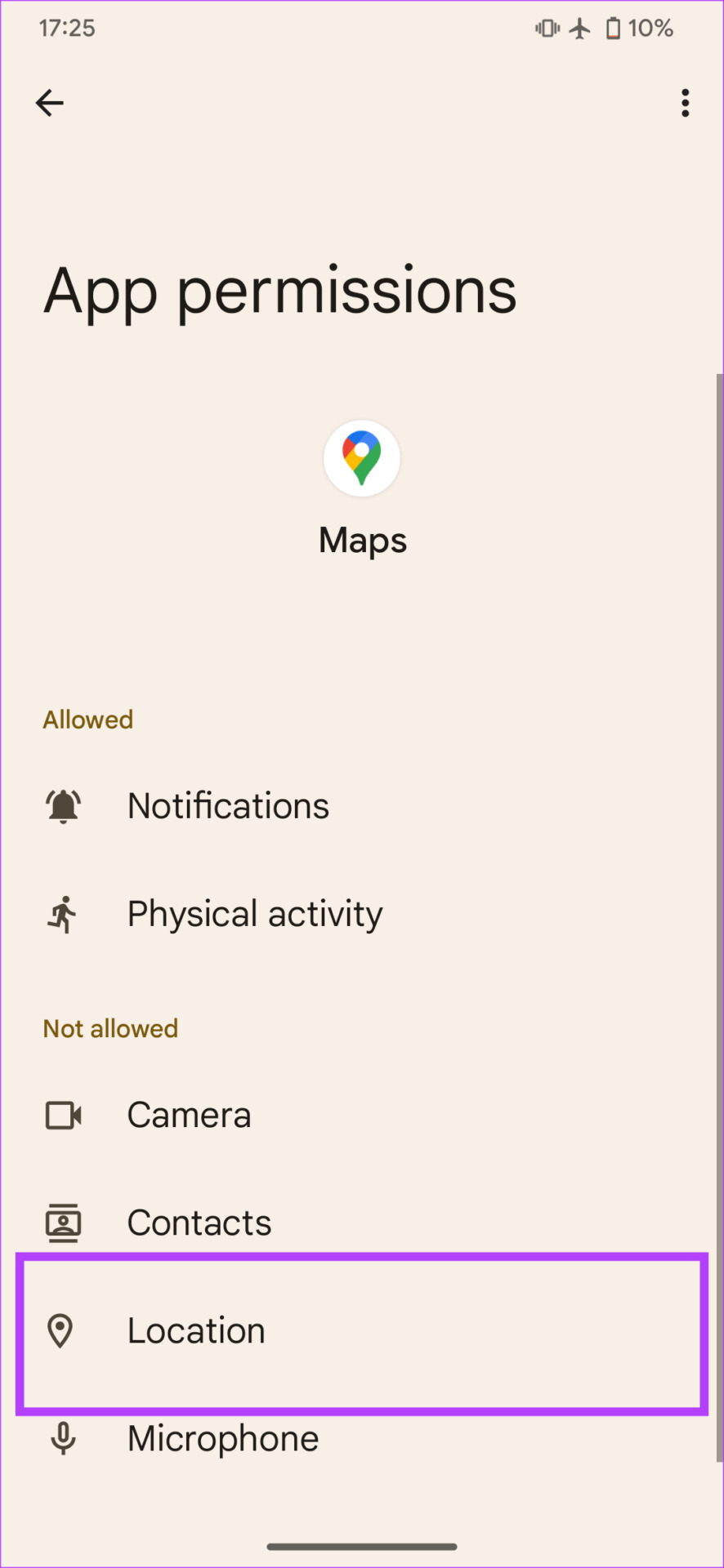
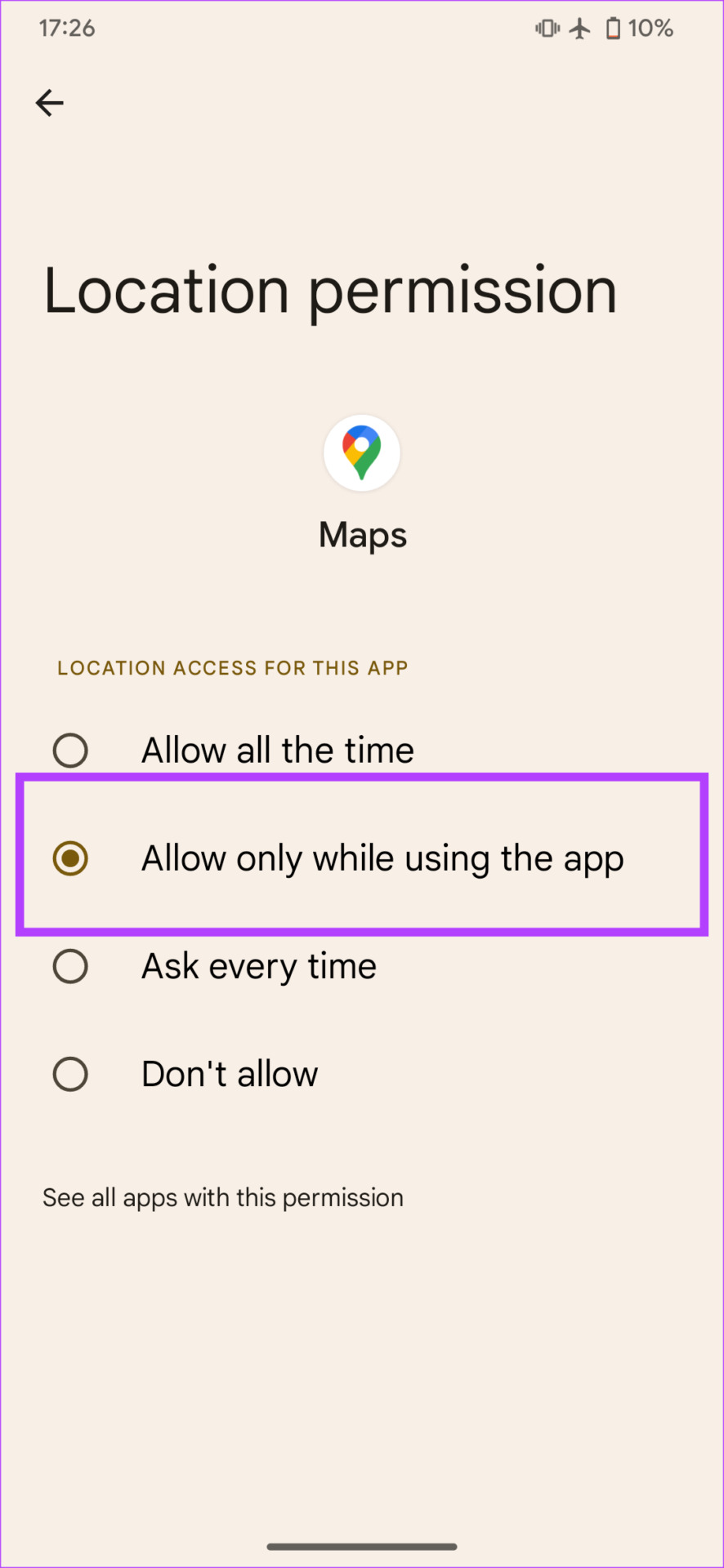
Fix 2: Disable Battery Optimization for Android Auto
Enabling battery optimization for an app allows the Android system to kill the app in the background or prevent it from staying open for long if it’s consuming a lot of power. This may lead to Android Auto losing the GPS connection. Here’s how to disable battery optimization for the app to prevent this from happening.
Step 1: Open Settings and navigate to the Apps section. Select All apps and choose Android Auto.
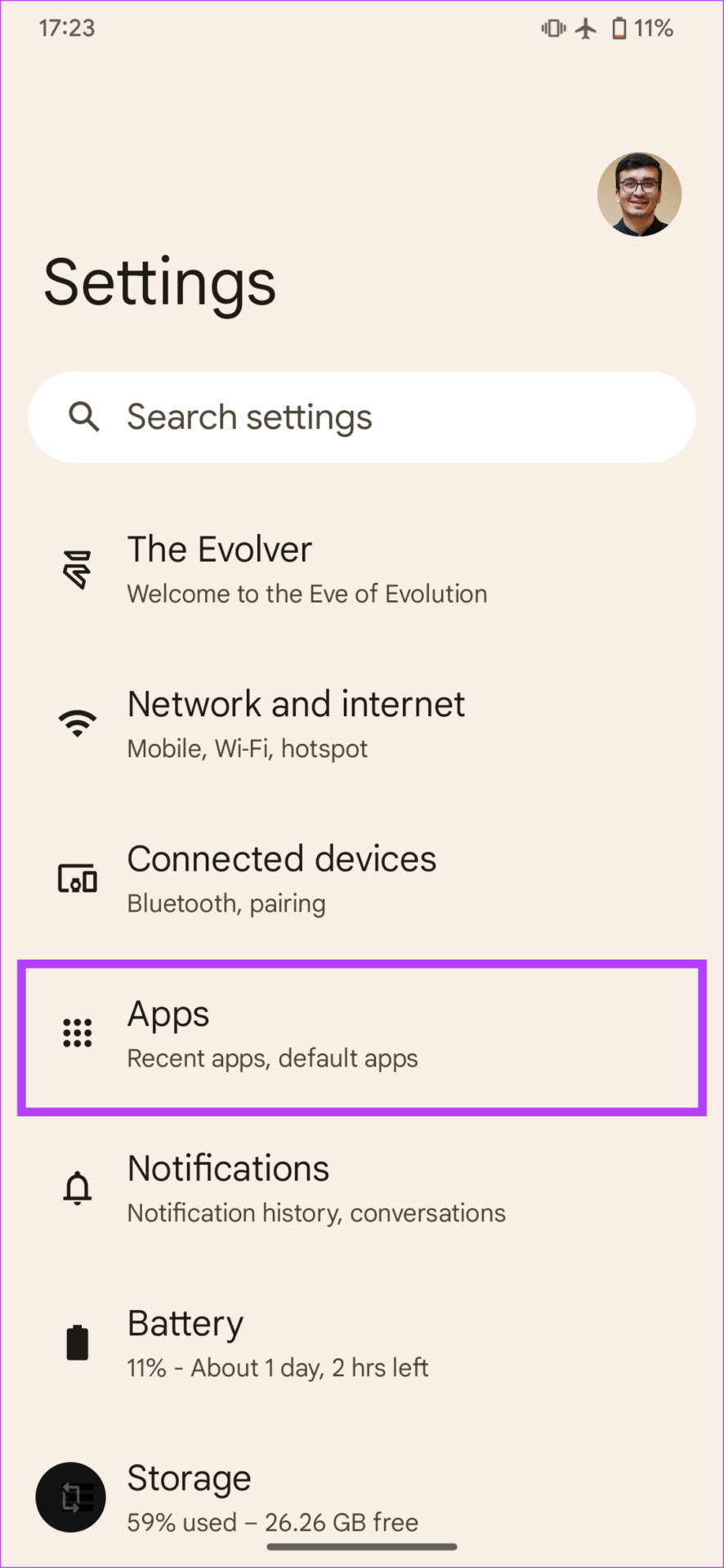

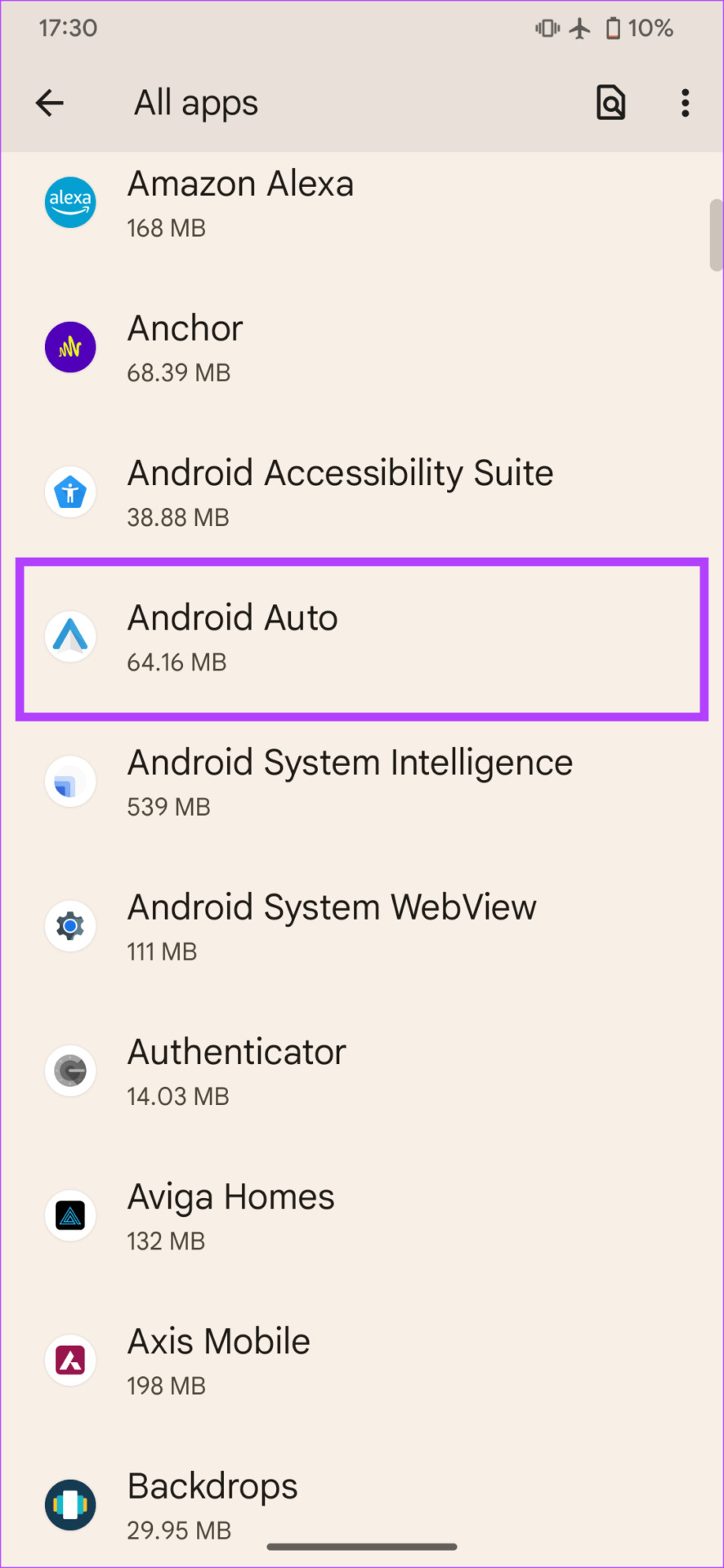
Step 2: Then, select Battery. Switch to Unrestricted.
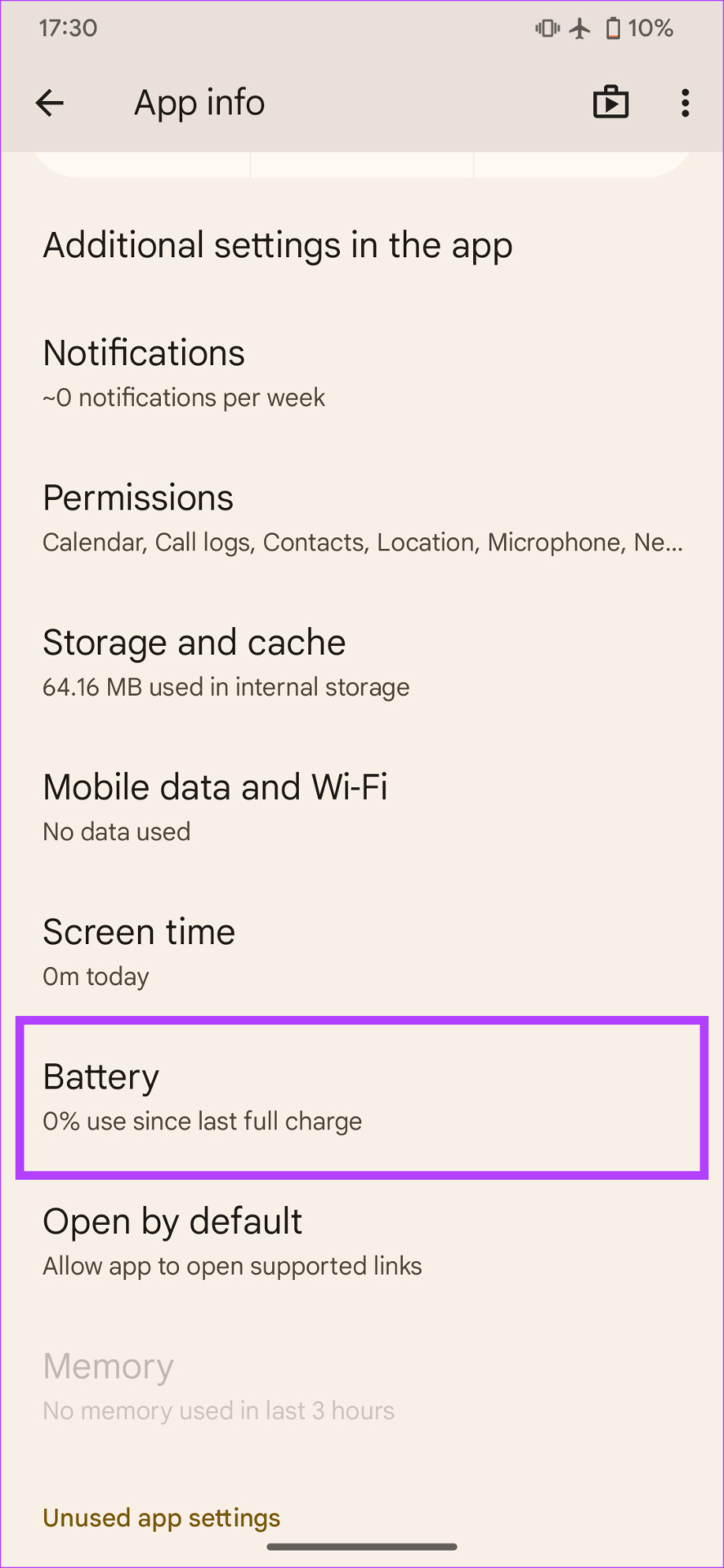
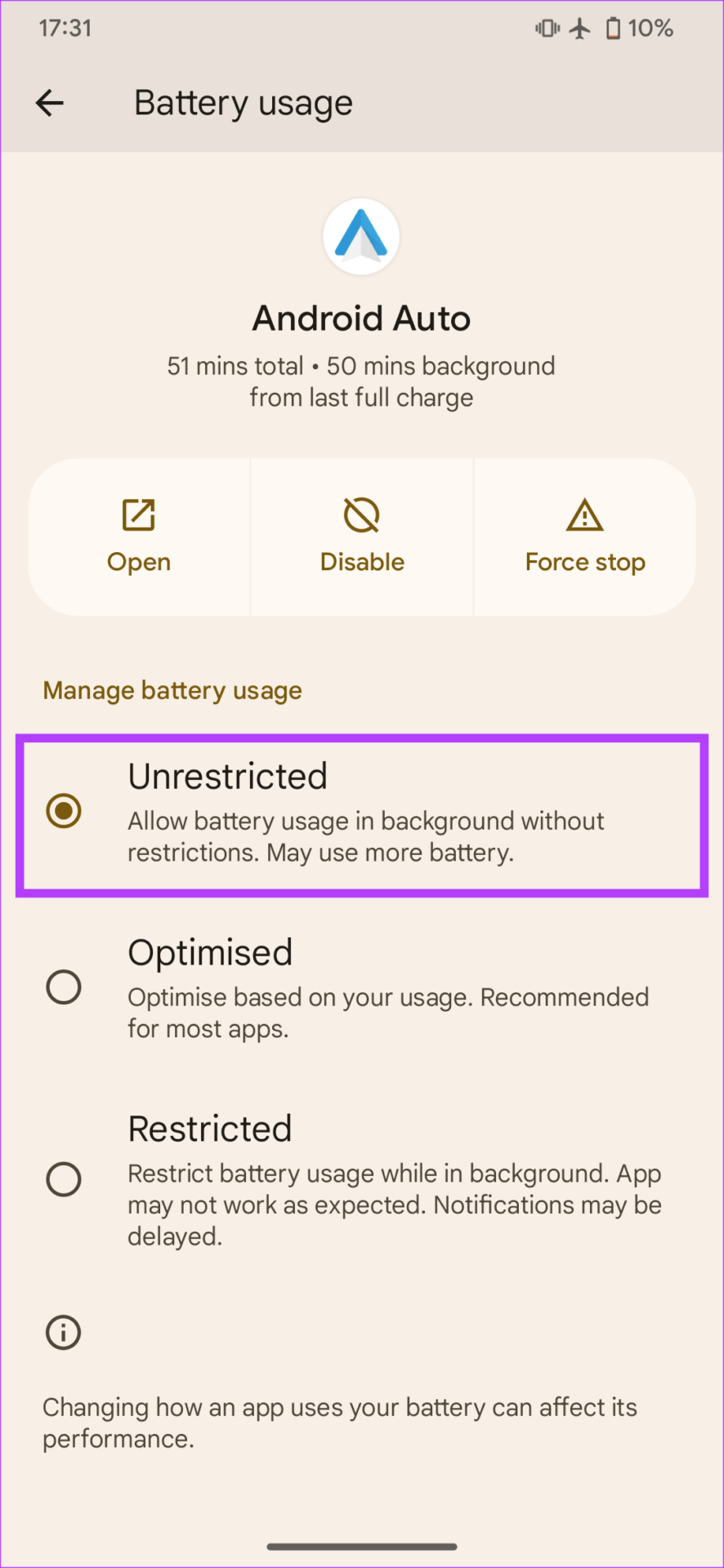
Fix 3: Clear the Cache and App Data of Maps
Clearing the cache of an app that isn’t functioning as intended often solves the issue. Here’s how you can clear the cache of the navigation app you use.
Step 1: Open the Settings app and navigate to the Apps section. Select All apps.
Step 2: Choose the app that you use on Android Auto for navigation.
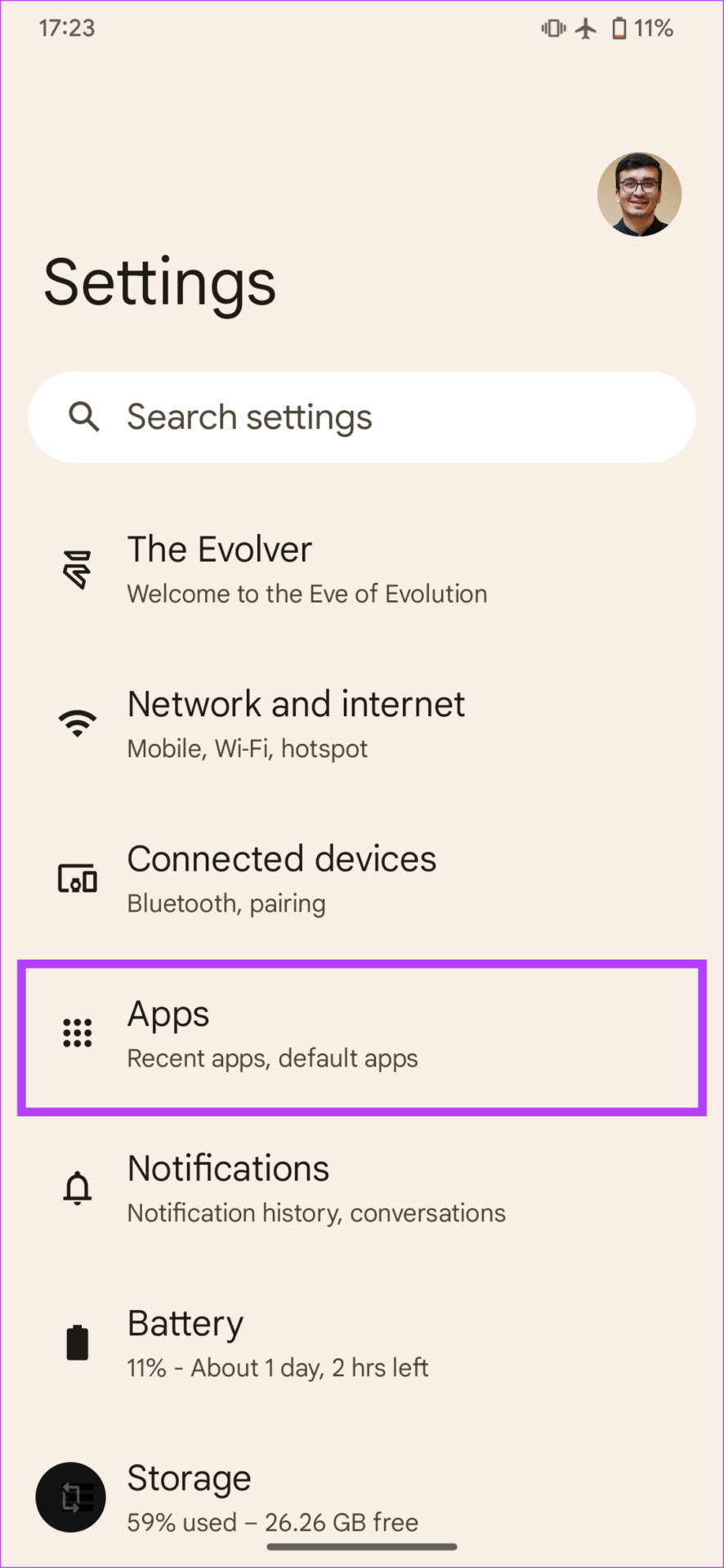

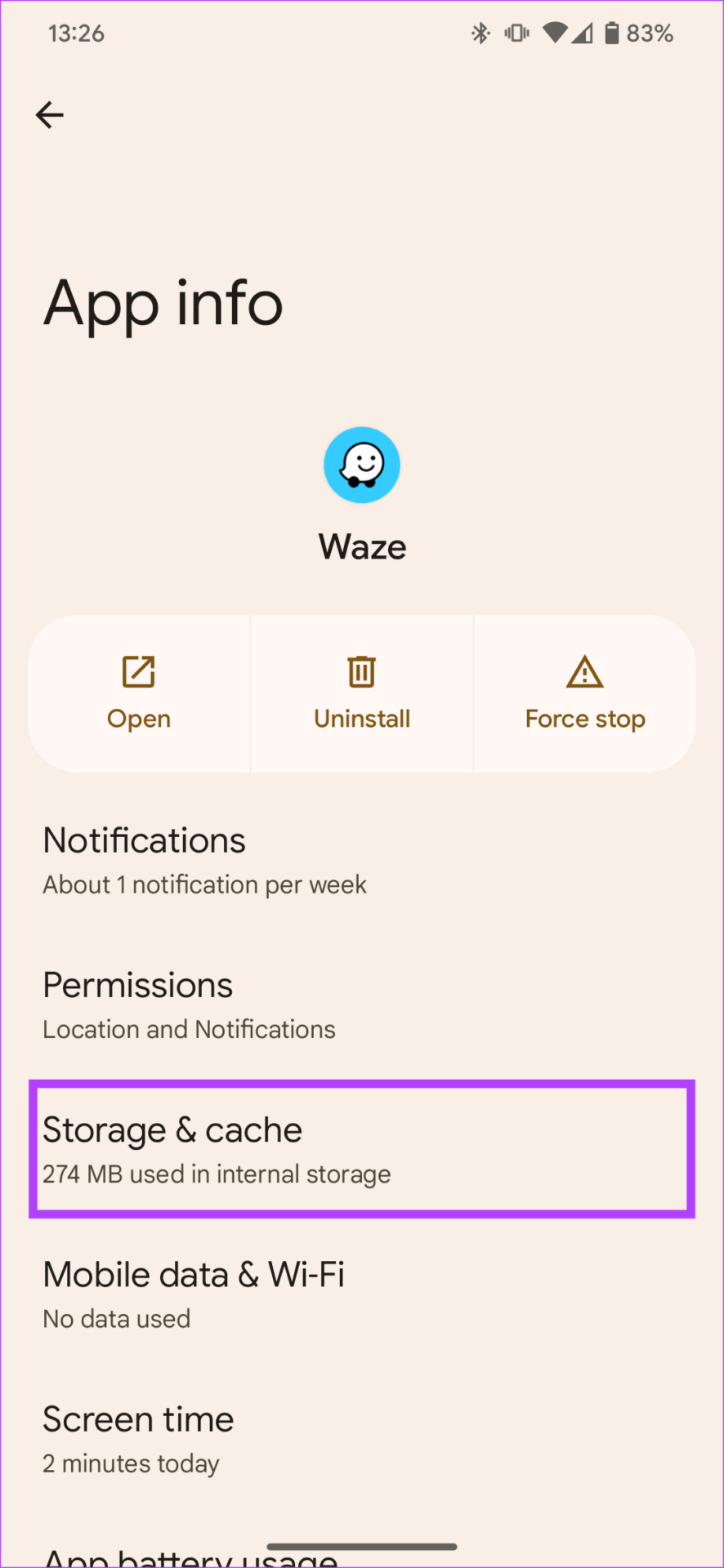
Step 3: Select Storage & cache. Tap on Clear cache, followed by Clear storage.
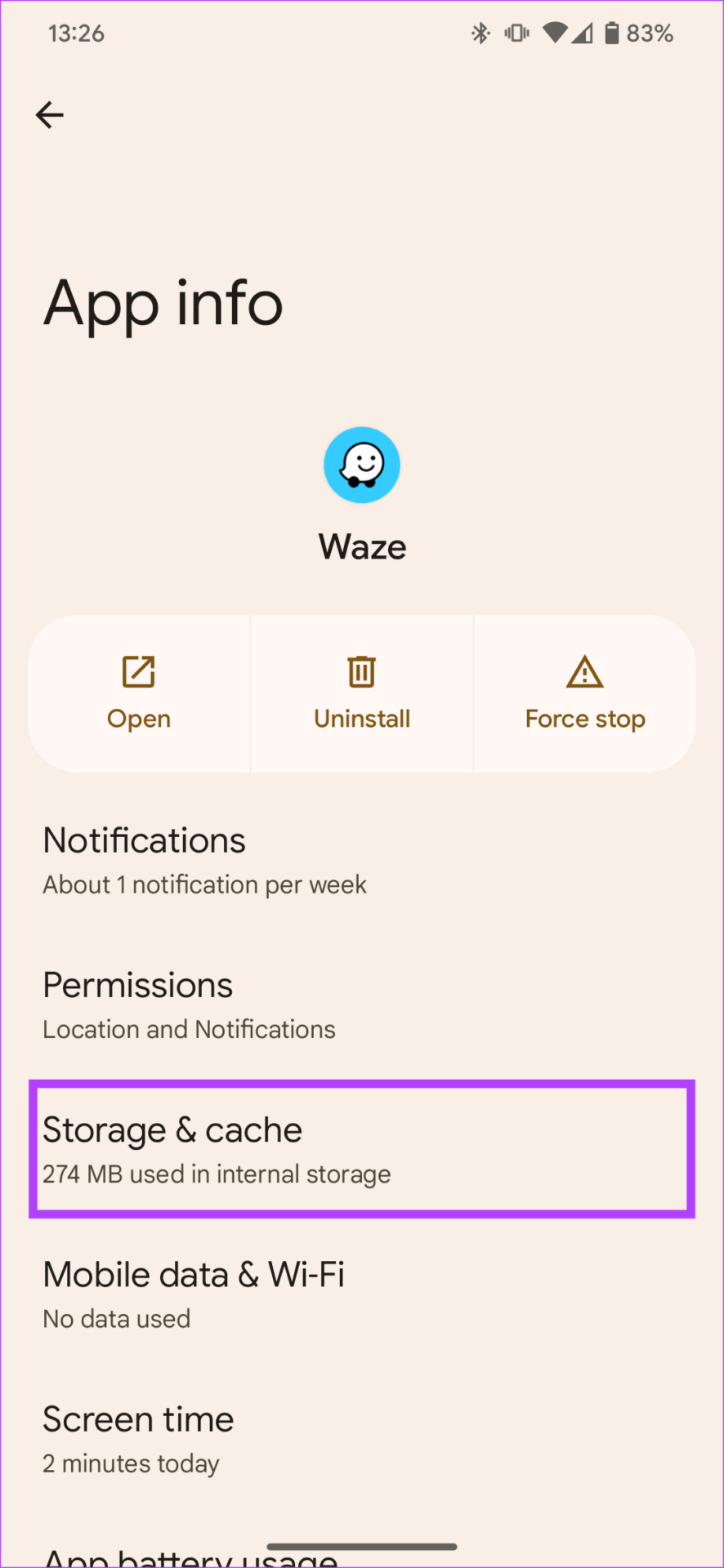
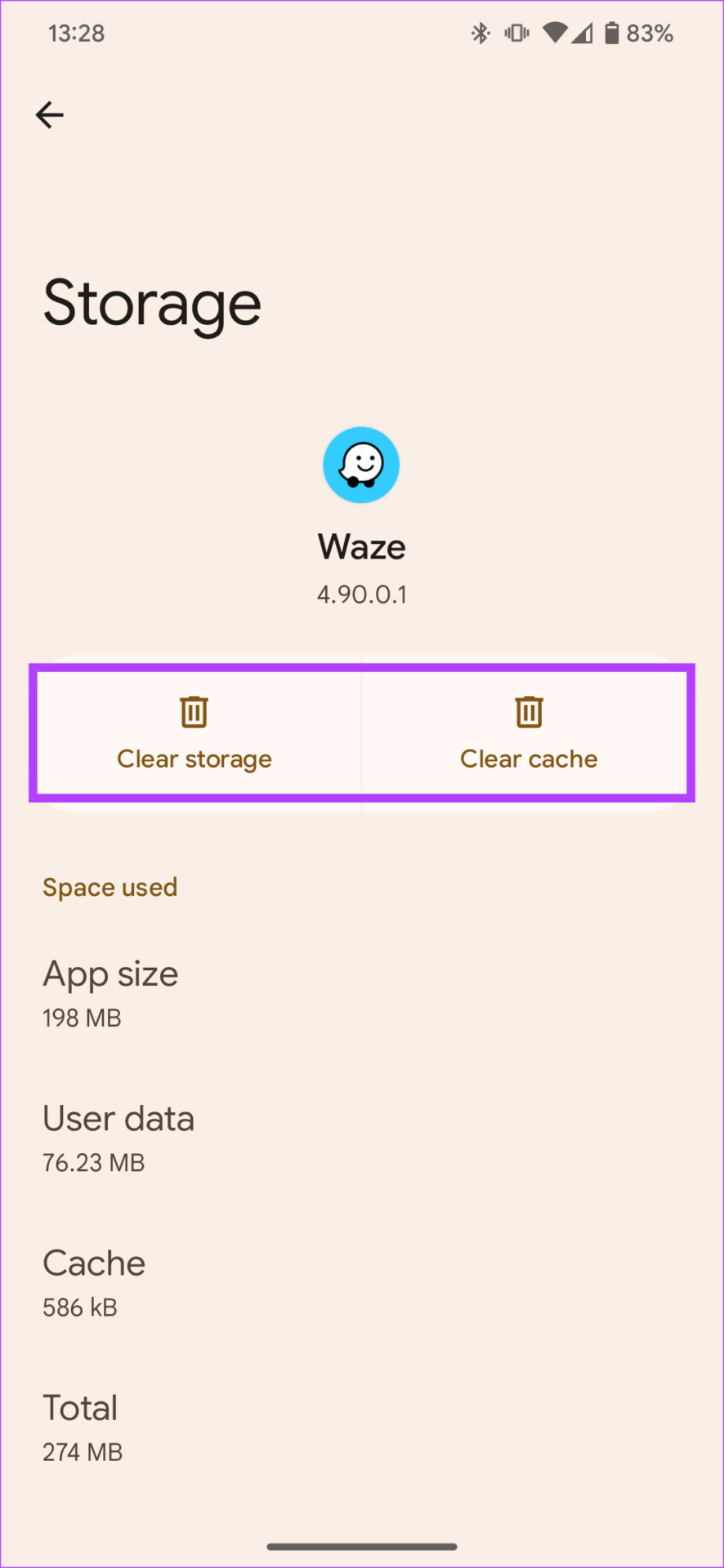
FAQs
Yes, Android Auto will surely connect to your car without a mobile network. However, important features like navigation and music streaming will not work without an active network connection.
You can use Google Maps offline on Android Auto, provided you have already downloaded the offline version of Maps on your phone.
You can reset your phone’s GPS signal by enabling and disabling Airplane Mode on your phone.
Was this helpful?
Last updated on 05 April, 2024
The article above may contain affiliate links which help support Guiding Tech. The content remains unbiased and authentic and will never affect our editorial integrity.