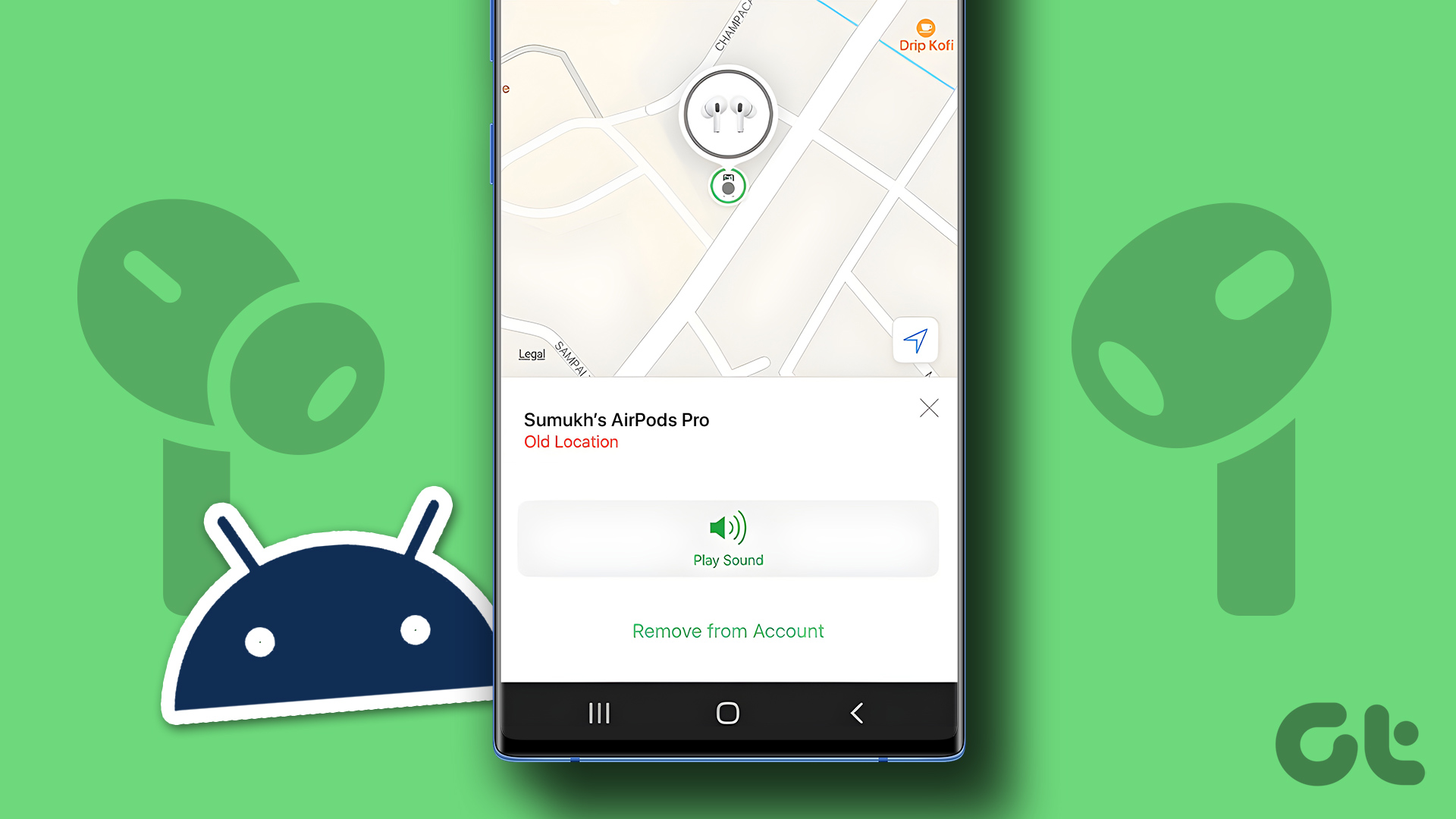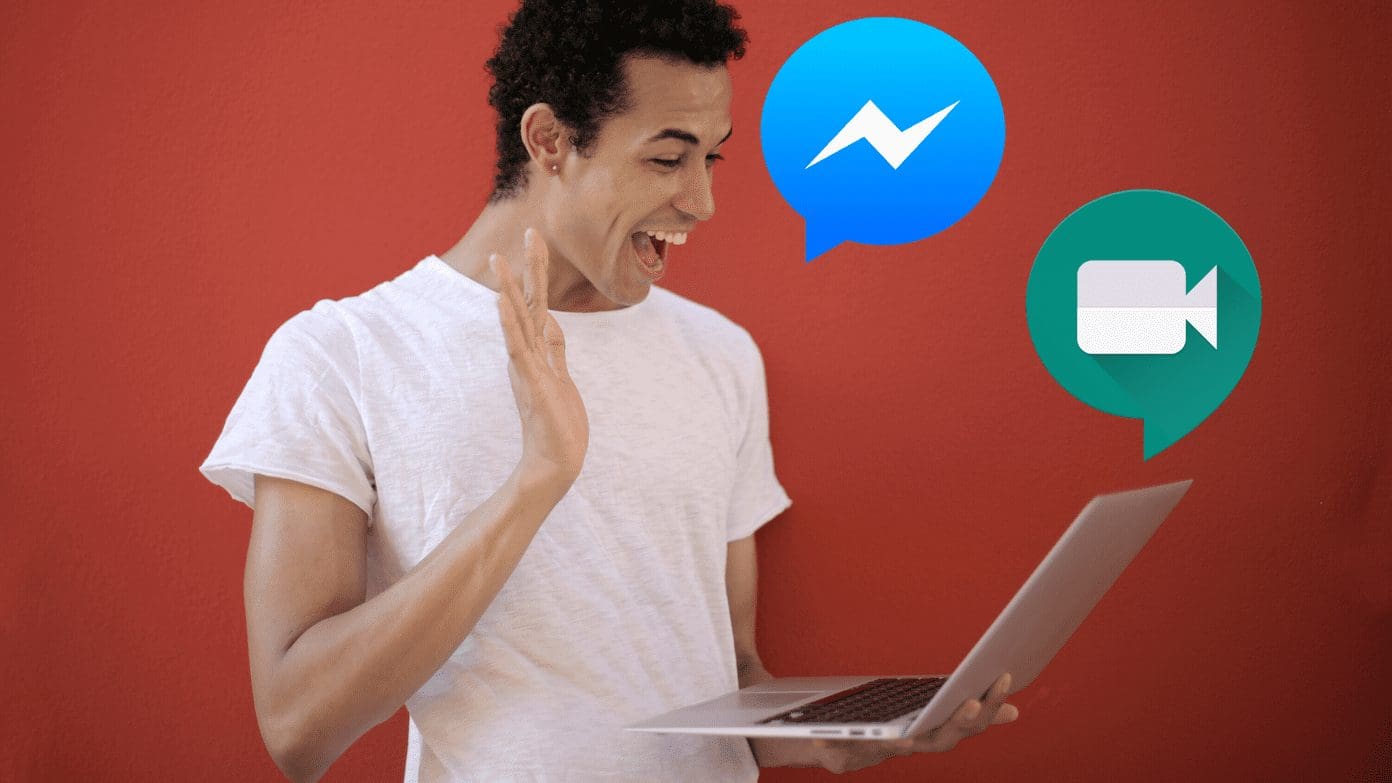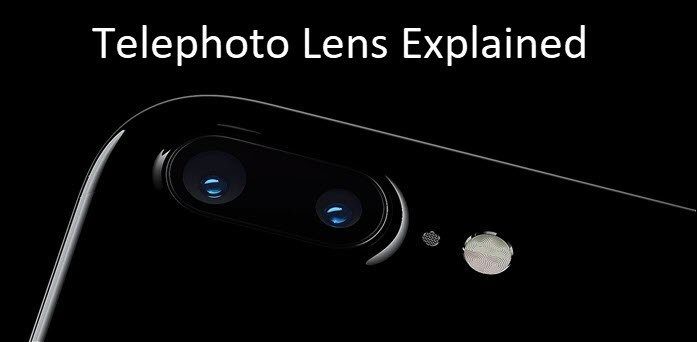Basic Fixes
- Disconnect AirPods from other devices: If your AirPods are connected via Bluetooth to other devices, it can lead to you not being able to take calls on your iPhone.
- Connect your AirPods again: You can reconnect your AirPods with your iPhone and then check the volume levels.
- Update the iOS version: An outdated OS version can also lead to such issues. We suggest installing the latest version of iOS.
Fix 1: Check Bluetooth Access for Other Apps
In an Apple Community thread, we discovered that several iOS users were able to fix the AirPods not working for phone calls issue by disabling Bluetooth access for a particular application—the Tile app.
To check apps using your iPhone’s Bluetooth, go to Settings > Privacy and Security > Bluetooth. Temporarily toggle off Bluetooth access for the apps on the list and check if you can now make calls with the AirPods.
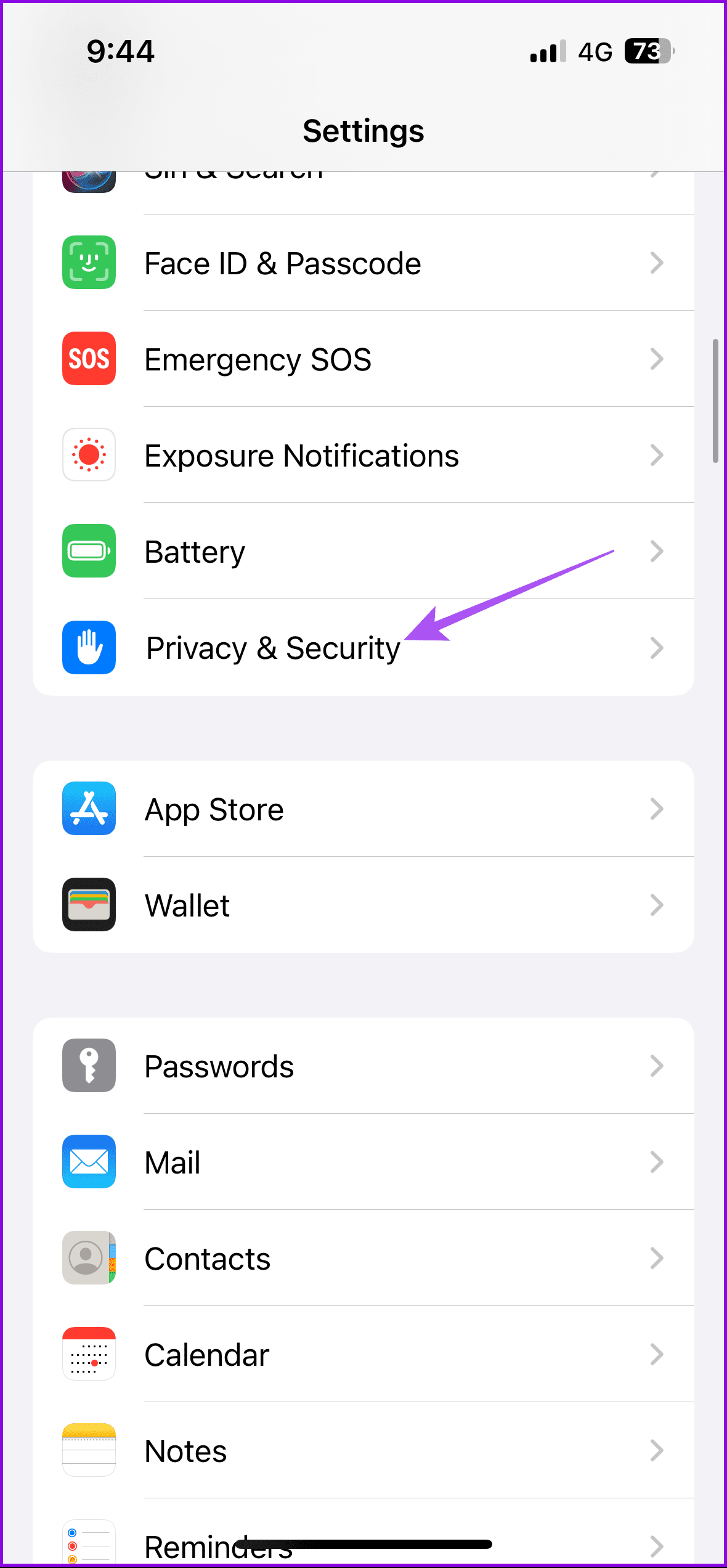
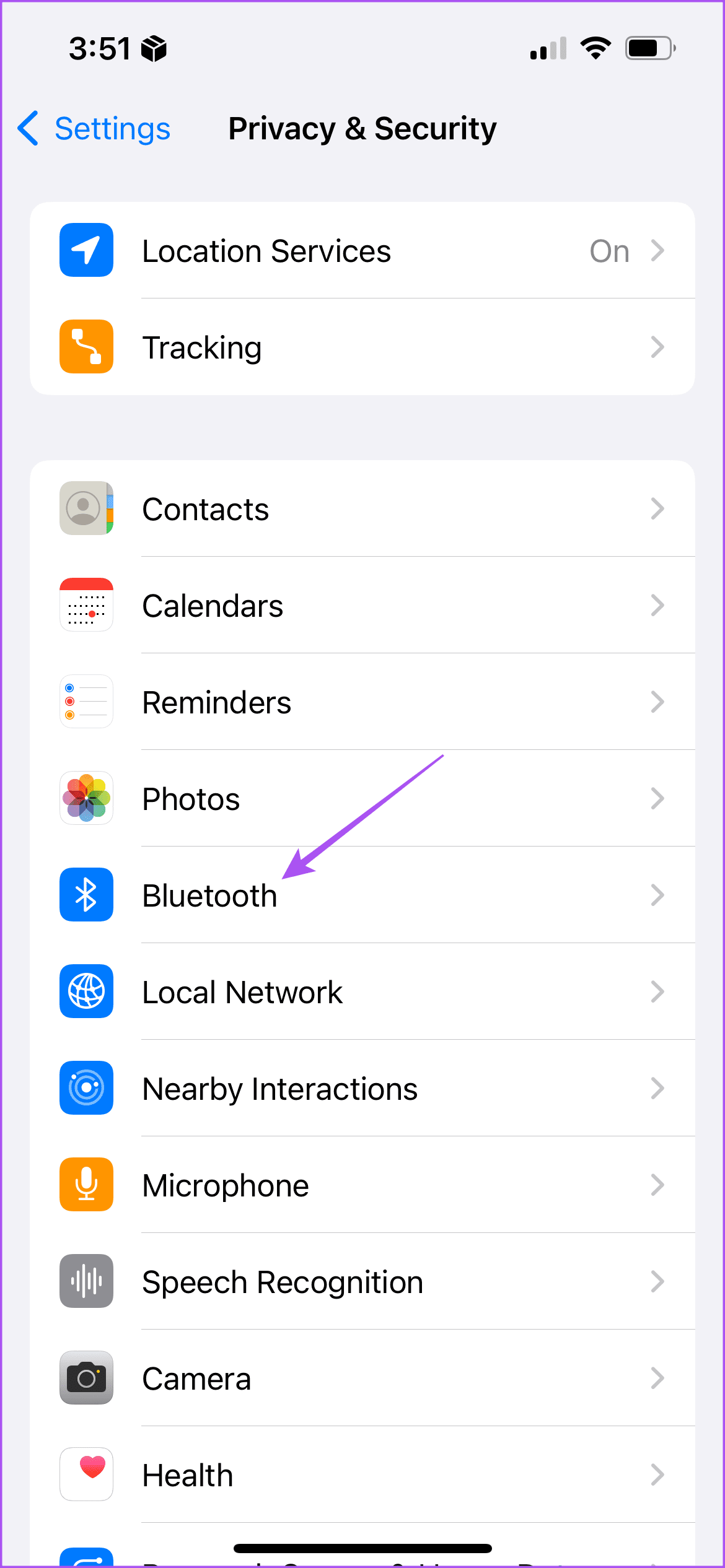
Fix 2: Check Call Audio Routing Settings
You can choose to switch audio routing for your calls to AirPods by default.
Just go to Settings > Accessibility > Touch > Call Audio Routing and select your AirPods (Bluetooth Headset).
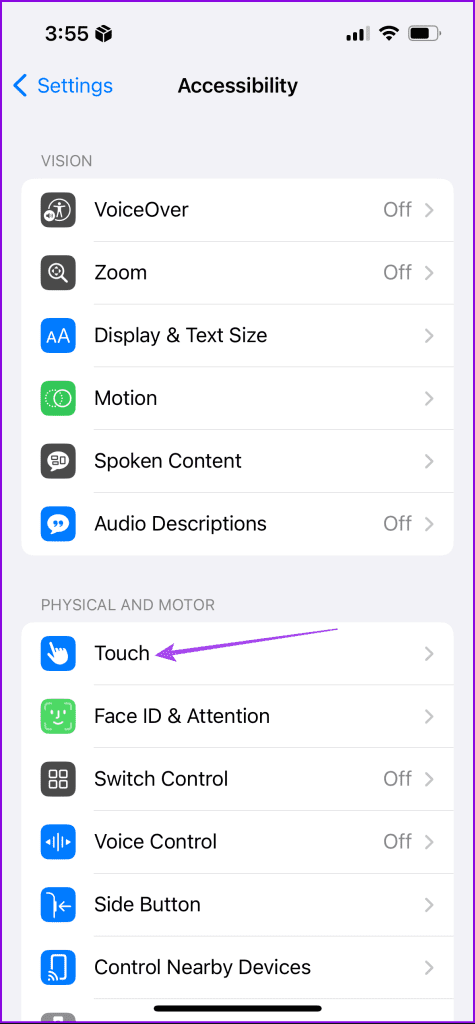
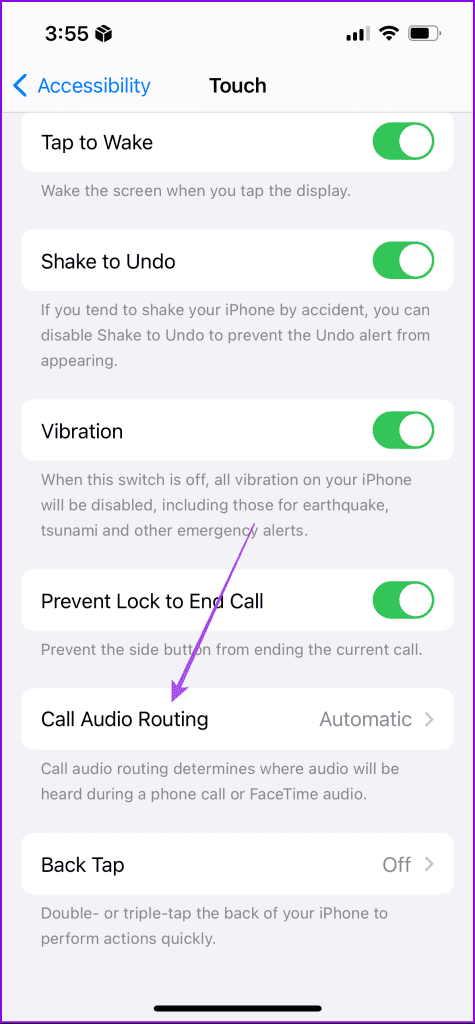
Fix 3: Reset AirPods
Step 1: Open Settings and tap on Bluetooth.
Step 2: Tap the Info icon next to your connected AirPods and then tap on Forget This Device.
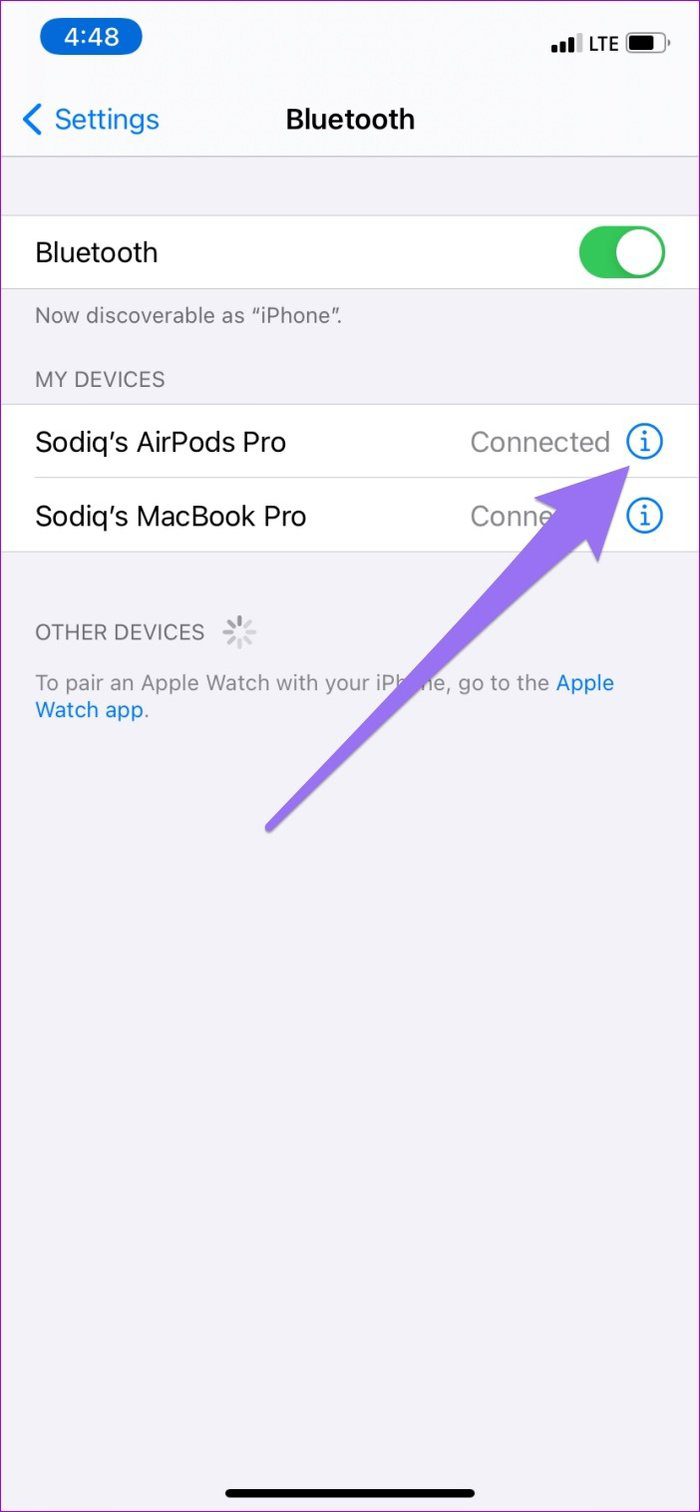
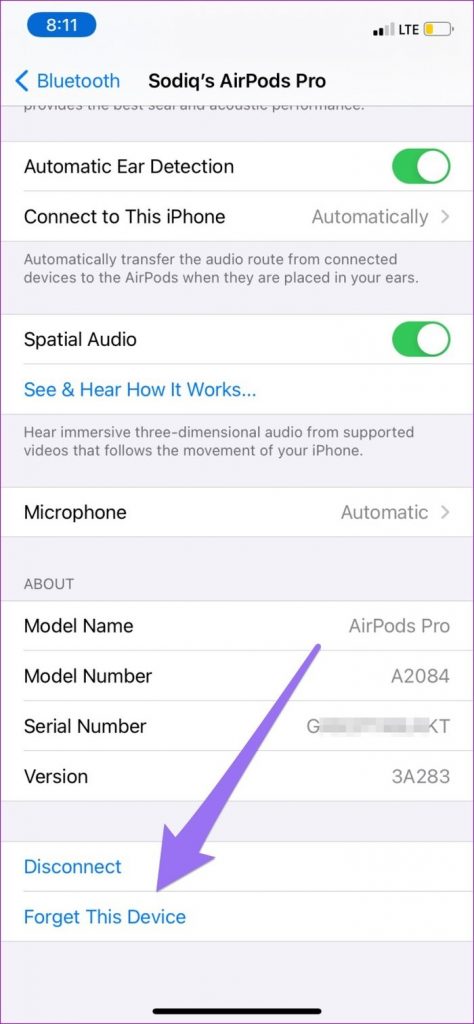
To reconnect both devices, keep both AirPods in the charging case. With the charging case close to your phone (about 5 meters), open the AirPods case and hold the rear’s setup button to put the AirPods in pairing mode.
Follow the prompt on your phone’s display to connect the AirPods to your iPhone.
Was this helpful?
Last updated on 25 April, 2024
The article above may contain affiliate links which help support Guiding Tech. The content remains unbiased and authentic and will never affect our editorial integrity.