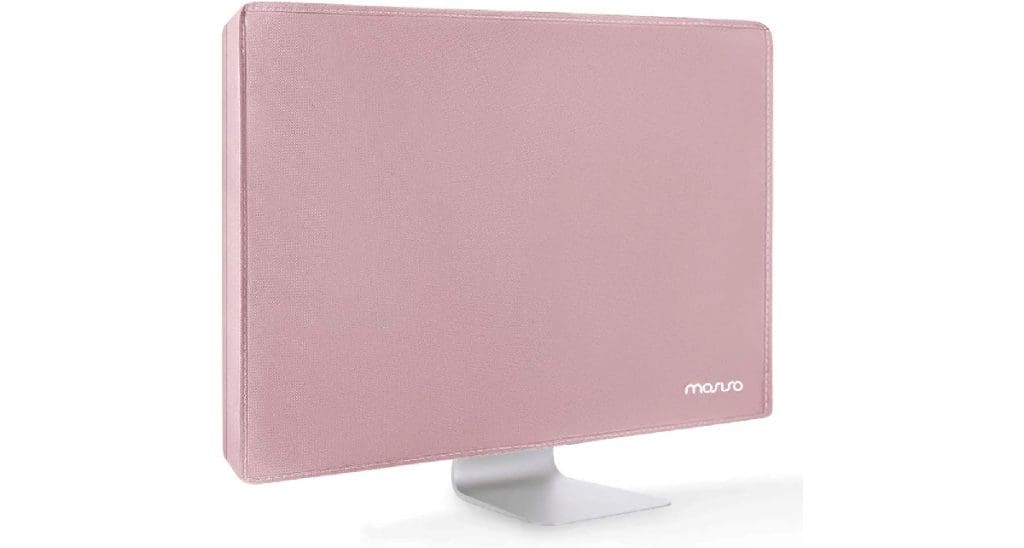Apple updated the 24-inch iMac with an M3 CPU. Other aspects, such as its beautiful 4.5K Retina display, eye-catching design and shades, solid build quality, class-leading speakers, port selection, etc., remain the same. While the M3 iMac comes with enough accessories to get started, you can elevate your work desk with the offerings from third-party manufacturers. Here are the top M3 iMac accessories.

Your 24-inch iMac setup may feel incomplete without relevant accessories. You can get a dust cover, a stand to place other devices, a USB-C hub to unlock more ports, a screen protector, and much more. We have shortlisted the top seven options for you.
Before we go over M3 iMac accessories, check our existing post to level up your work setup.
- Enjoy a clutter-free desk setup with the top cable management solutions.
- Complete your work-from-home setup with the top desk pads.
1. MOSISO Monitor Dust Cover
Available in several color options, MOSISO dust cover should be your go-to pick to protect an iMac display when it’s not in use. It is even waterproof and should resist your coffee spills without breaking a sweat. Apart from a 24-inch iMac, it is compatible with other AIO (All-in-one) devices and small TVs.
Buyers have appreciated its simple design and universal compatibility. Since it’s available in several shades, you can get one that matches your iMac aesthetics.
What We Like
What We Don’t Like
2. Klearlook Monitor Stand
Klearlook offers one of the best ergonomic monitor stands for your iMac. You can place your iMac at the right height for a comfortable viewing angle. What’s more, it also lets users adjust its width, so if you have a small desk, you can reduce the unit’s footprint to a certain degree. Additionally, it offers enough space underneath to place your mouse, keyboard, and more.
Another nice touch is built-in hidden drawers to place your phone, tablet, SSD, earphones, and other accessories. Customers have appreciated the unit’s build quality, adjustability, and hidden compartments. It is available in Black and White color options.
What We Like
What We Don’t Like
3. minisopuru Store’s USB-C Hub
Apple demands crazy storage upgrade prices for its iMacs and MacBooks. Instead of shelling out hundreds of dollars, invest in Minisopuru’s multi-functional USB-C hub and unleash the true potential of your Mac desktop.
You can place the USB-C hub beneath the iMac and create a seamless look while exploring relevant ports like USB-A, SD card, and more. The SSD slot is right below the hub to stay away from your sight. You can get the device in several color options. Unsurprisingly, users have praised its sleek look and functional design. So much so that it feels like an integral part of your iMac setup.
What We Like
What We Don’t Like
4. VINTEZ Blue Light Screen Protector
As the name suggests, the VINTEZ screen protector blocks blue and UV light on your iMac. The accessory comes with an optically transparent adhesive layer to deliver 85% image clarity. It also protects your iMac from dust and accidental scratches.
Buyers have appreciated the easy installation process and the overall clarity of the film. The company offers several screen protectors in different sizes. You can pick one for your laptop and a 27-inch iMac too.
What We Like
What We Don’t Like
5. Logitech MX Master 3S
Compared to Magic Mouse’s 1,300 DPI (Dots per inch), Logitech offers 8,000 DPI on MX Master 3S. You get better sensitivity, a higher polling rate (125Hz vs 90Hz), programmable buttons, and the ability to use it while charging.
Logitech also offers dedicated software to customize buttons and optimize the mouse for app-specific profiles. The support for up to three devices across multiple operating systems is a great feature for cross-platform workflows.
Buyers have left positive reviews regarding spot-on ergonomics, customization, ultra-fast scrolling, long battery life, and support for ChromeOS and Linux. If you want to explore more options, check out our list of the top wireless mice for work.
What We Like
What We Don’t Like
6. Samsung T7 Shield SSD
Samsung T7 Shield promises read and write speeds of 1,050MB/s and 1,000MB/s, respectively. The Shield series is known for its rugged durability. It carries water and dust resistance, and an advanced outer elastomer adds extra durability in tough situations.
Since it’s aimed at creatives, your purchase also includes a two-month Adobe Creative Cloud Photography plan to explore Lightroom and Photoshop on your iMac. It has been a go-to pick for many GuidingTech members, and we aren’t surprised to see raving reviews from other buyers, either. Check our dedicated guide to explore more hard drives and SSDs with IP ratings.
What We Like
What We Don’t Like
7. Sony WH-1000XM5
Sony’s WH-1000XM series is known for delivering flagship headphones with a long list of features. The company’s latest release boasts class-leading noise cancellation, excellent sound quality, respectable battery life, and exceptional comfort.
The Sony WH-1000XM5 offers multipoint connectivity, a lightweight design, 30-hour battery life with quick charging, and features like Speak-to-Chat and Quick Attention to stop the music playback when you are talking to someone. The four beamforming microphones also ensure crystal-clear FaceTime and Google Meet calls.
While most of the reviews are positive, we feel Sony could have done a better job with a redesigned case. It’s large, and you may face a hard time fitting it inside a small bag. This can be attributed to the fact that the 1000XM5s doesn’t fold like its predecessors, the XM4s. Users upgrading from the previous generation may find this slightly irritating.
What We Like
What We Don’t Like
Get the Work Done in Style
You don’t necessarily need to purchase every cool iMac accessory from the list above. Hit the buy button for the ones that suit your workflow. If you ask us, a USB-C hub, wireless headphones, and a monitor stand are necessary add-ons for an iMac M3. Which accessories will you pick from the list? Share it with us in the comments below.
Was this helpful?
Last updated on 09 November, 2023
The article above may contain affiliate links which help support Guiding Tech. The content remains unbiased and authentic and will never affect our editorial integrity.