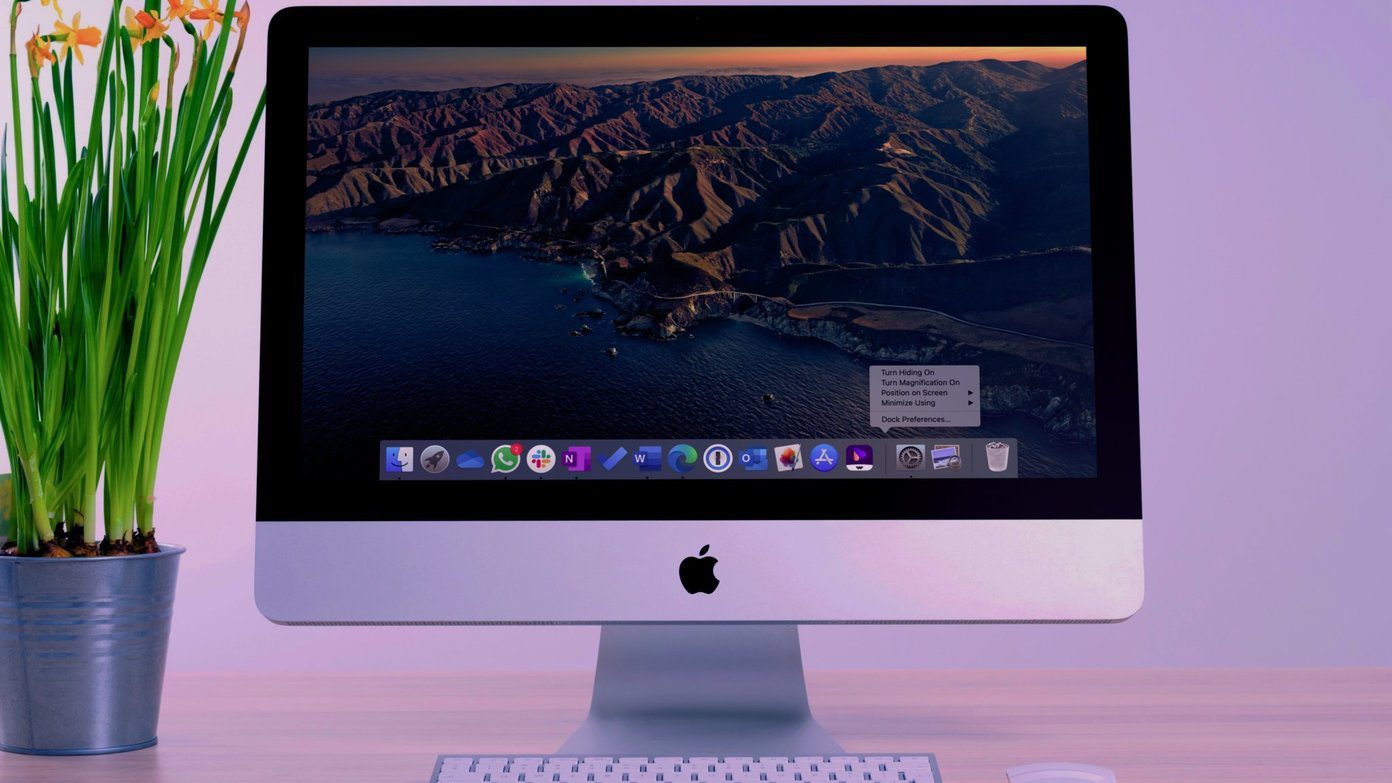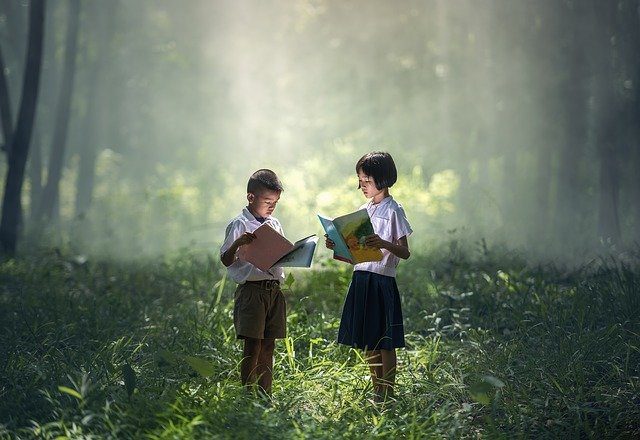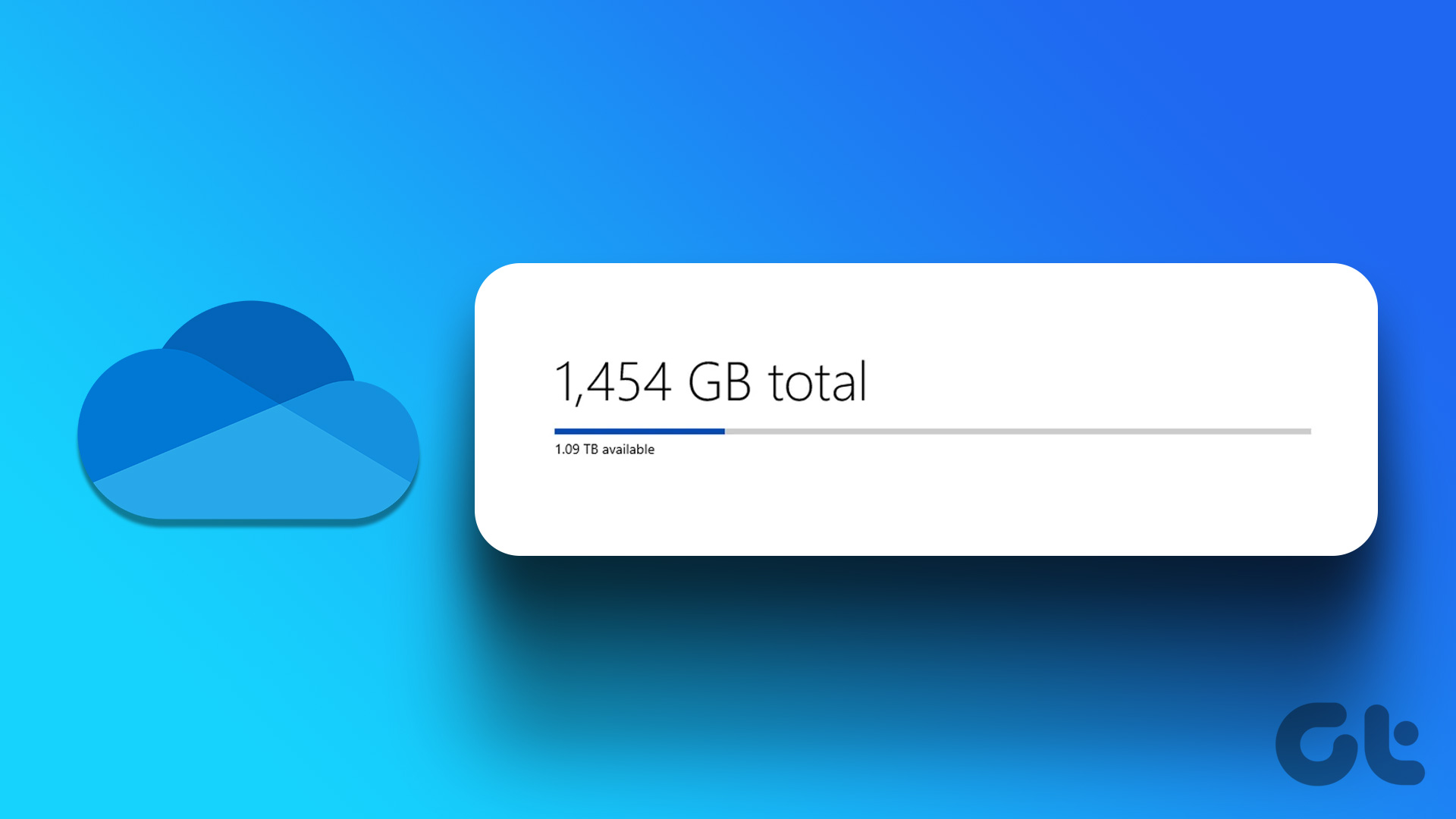Thanks to its seamless integration with Windows, Microsoft 365 apps, Microsoft Teams, Outlook, and Samsung Galaxy devices, OneDrive is the go-to cloud storage solution for many. OneDrive offers 5 GB of free storage to every Microsoft account, and you can upgrade to one of the Microsoft 365 plans to unlock more cloud space for your account. Read along if you are wondering what’s counted towards OneDrive storage.
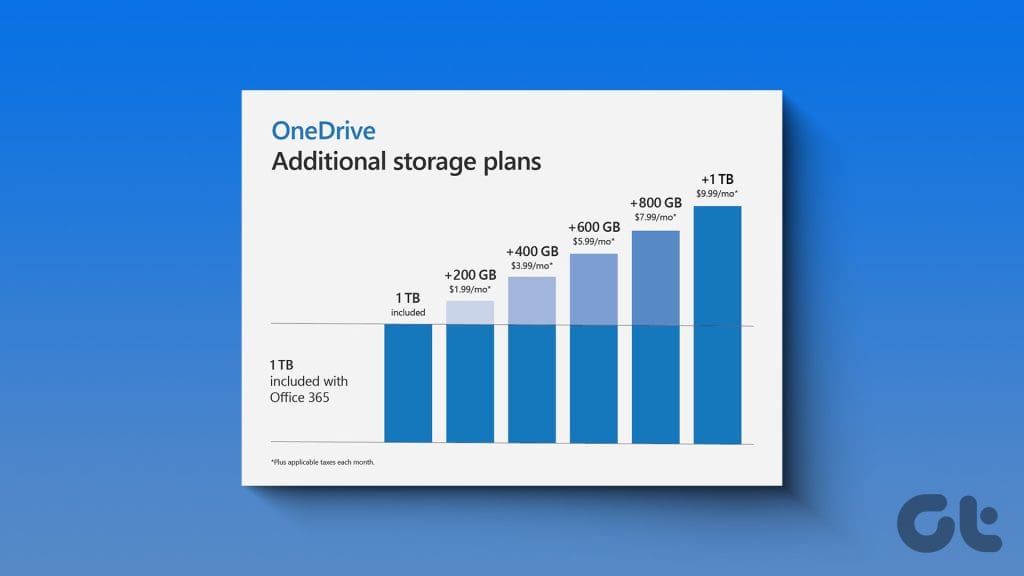
Unlike Google, which counts your Gmail emails, Drive files, and Google Photos media under a single bracket, Microsoft uses different storage quotas for Outlook and OneDrive.
What’s Included In Your OneDrive and Outlook Storage
Let’s take a quick look at how your OneDrive and mailbox storage work in the Microsoft ecosystem. After that, you can you pick a suitable Microsoft 365 plan for your needs (more on later).
OneDrive storage
Your OneDrive storage quota includes the following items.
- Upload files and photos to OneDrive. Whether you upload pictures from your phone, desktop, or the web, they all count against your OneDrive quota.
- Local folders that you backup to OneDrive on Windows.
- Media file from Samsung Gallery if you have enabled the OneDrive integration on your Samsung phone or tablet.
- Deleted items in your OneDrive Recycle Bin.
- Outlook.com attachments and email in-line images.
- Microsoft Teams message attachments and voice/voice recordings.
- Microsoft 365 files from apps like Word, PowerPoint, and Excel.

Mailbox Storage
Your Outlook.com storage quota includes the items below.
- All emails related to your Microsoft account (Outlook.com, Live, or MSN).
- Attachments and email in-line messages.
- Outlook calendars.
- Outlook contacts.
- Delete messages.
How Does Microsoft Storage Work
As mentioned, every Microsoft account gets 5GB of OneDrive and 15GB of mailbox storage for your Outlook emails, contacts, and calendars. 5GB is insufficient when you upload your photos and videos and work with Office apps regularly. Microsoft offers several Microsoft 365 plans to expand your cloud and mailbox storage.
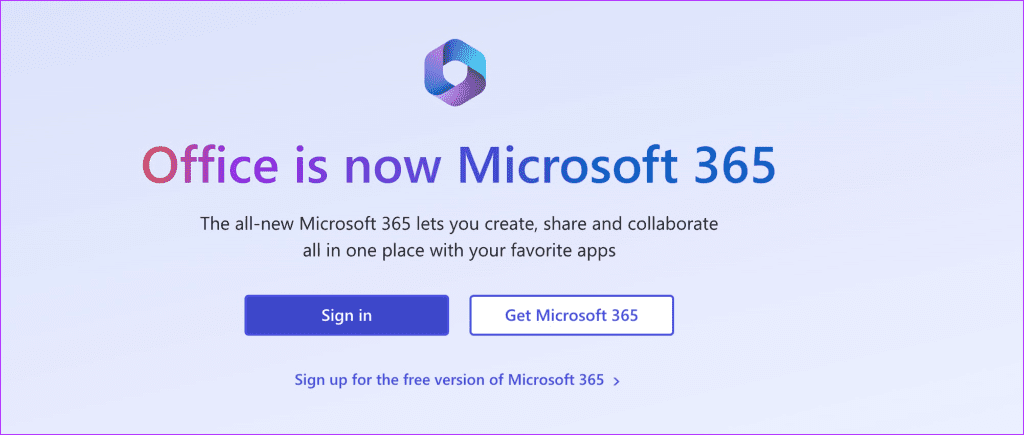
Microsoft 365 Plans
There are several Microsoft 365 plans for consumers. We won’t dive into Business and Enterprise plans here. The software giant recently introduced Microsoft 365 Basic to get you started with the company’s ecosystem of apps and services.
Microsoft 365 Basic
As the name suggests, it offers 100GB of OneDrive and 50GB of mailbox storage. You don’t get access to native Microsoft 365 desktop apps in the entry-level plan. If you want more OneDrive storage, upgrade to the Personal plan.
Microsoft 365 Personal
Microsoft 365 Personal offers 1TB of OneDrive space and 50GB of Outlook.com storage. It may be plenty to store your memories, Teams recording, and more.
Microsoft 365 Family
If you have a small team or want to include your family members in Microsoft 365, go with the Family plan. The Family plan offers 1TB OneDrive storage to each family member. Every person on the family plan also gets native Microsoft 365 desktop apps.
What Happens When You Exceed Your Storage Quota
As expected, when you exceed your OneDrive storage, some of the Microsoft services will stop working.
- You can’t upload, edit, or sync new files to OneDrive. You can access your existing files in read-only format.
- You can’t send or receive new emails on Outlook (even though you have ample email storage).
- You won’t be able to send or receive Microsoft Teams messages that contain attachments.
- Microsoft may delete your OneDrive data and account after 12 months.
Reduce Your Cloud and Mailbox Storage
There are several ways to reduce your OneDrive cloud and mailbox storage. Microsoft offers a detailed storage breakdown on OneDrive and Outlook to make necessary changes.
OneDrive
Step 1: Visit OneDrive in a web browser and sign in with your Microsoft account details.
Step 2: Select Storage from the bottom left corner and check a detailed breakdown.
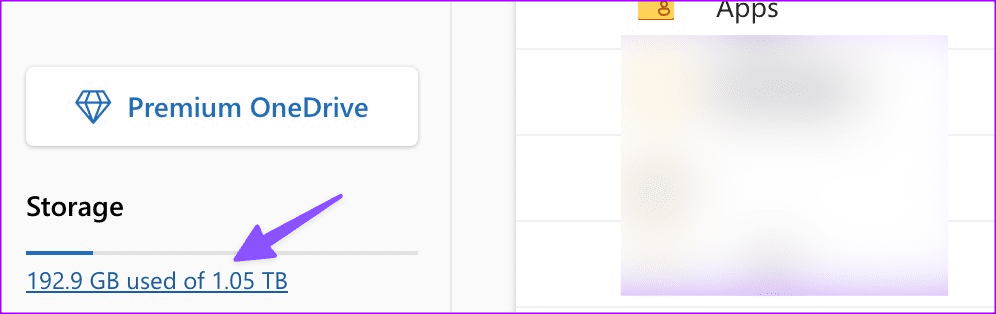
You can empty the recycle bin, delete large files, Outlook attachments, and more to free up space.
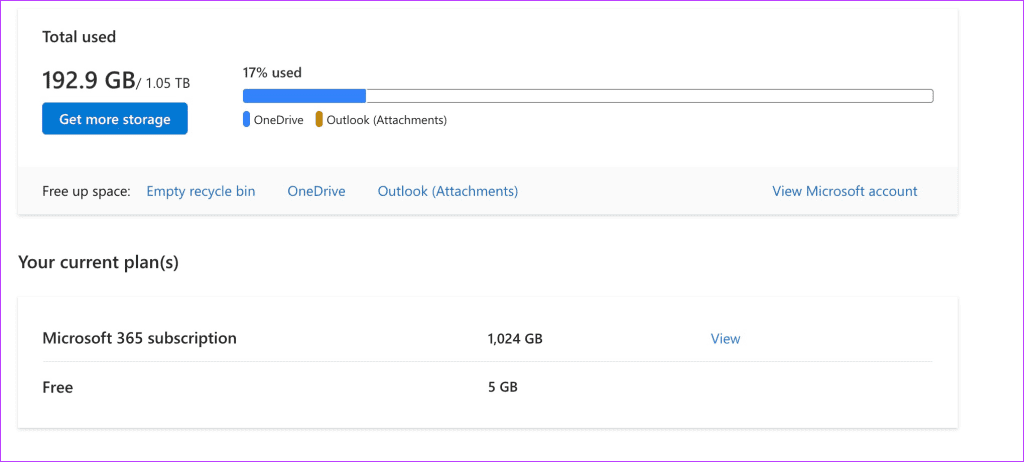
You can also disable the camera upload function on OneDrive for iPhone and Android. The function uploads your gallery media to the OneDrive platform and may consume more storage than you think.
Outlook
Step 1: Visit Outlook on the web and click the Settings gear in the top-right corner.
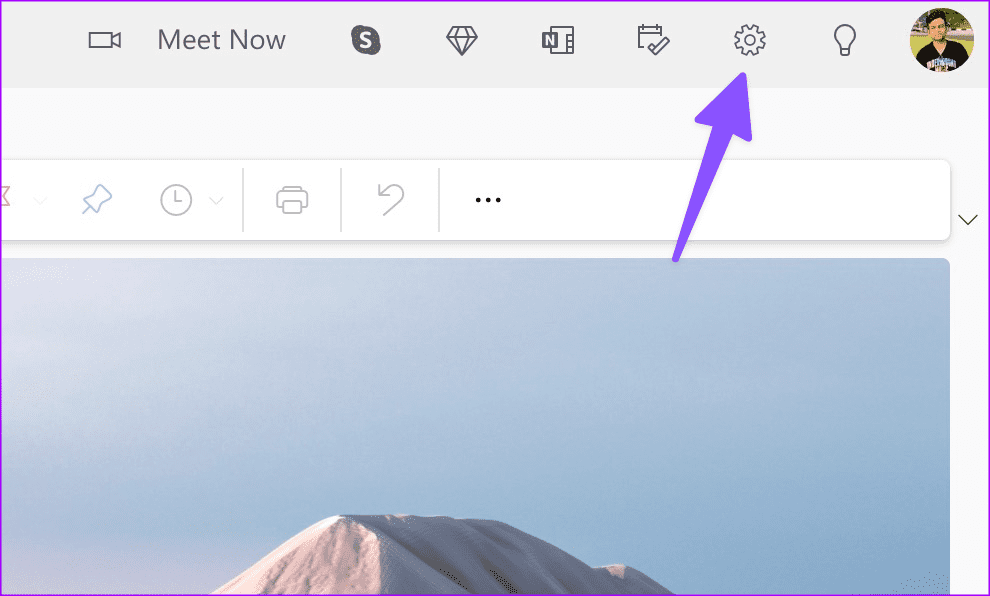
Step 2: Go to General and open the Storage menu.
Step 3: Expand Email storage and check a detailed breakdown. You can empty deleted items, archive box, send items, and junk email to free up the space.
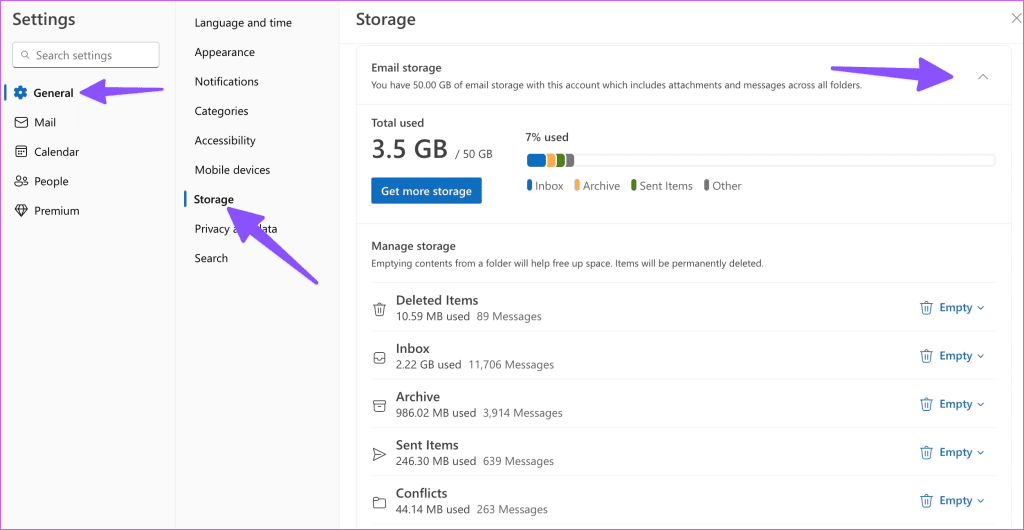
Use OneDrive to Its Full Potential
OneDrive is an integral part of the Microsoft 365 ecosystem. You need to understand about how the Microsoft cloud and mailbox storage works to get the best out of all Microsoft apps. If you have questions regarding OneDrive or Outlook mailbox storage, shoot them in the comments below.
Was this helpful?
Last updated on 31 October, 2023
The article above may contain affiliate links which help support Guiding Tech. The content remains unbiased and authentic and will never affect our editorial integrity.