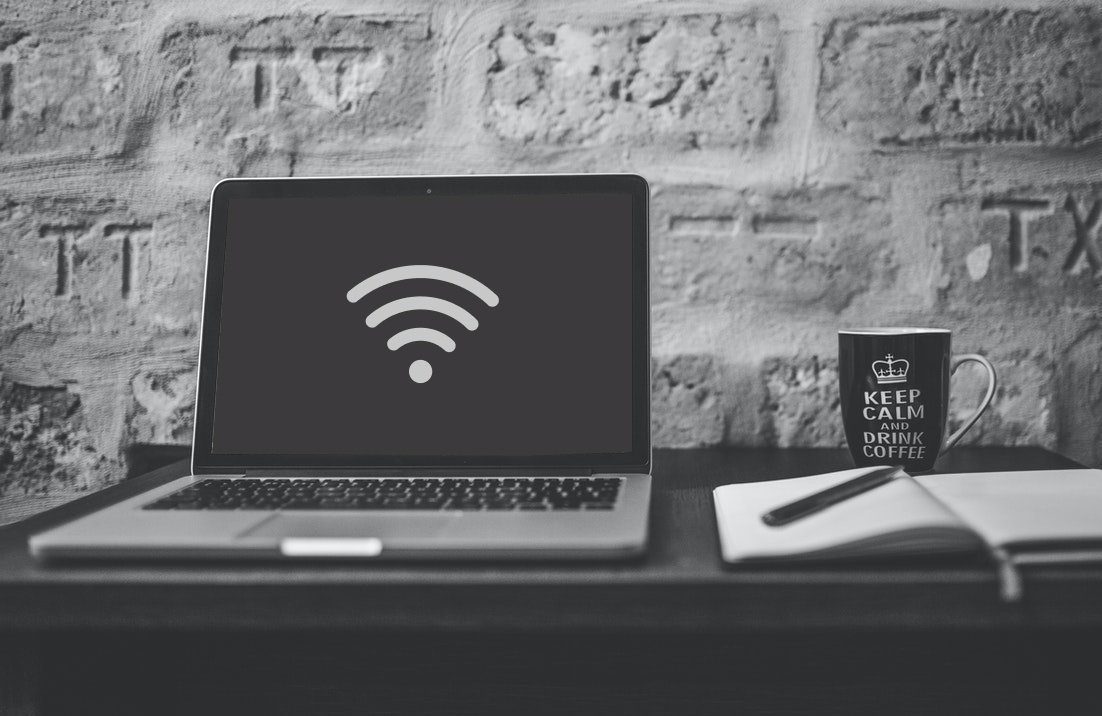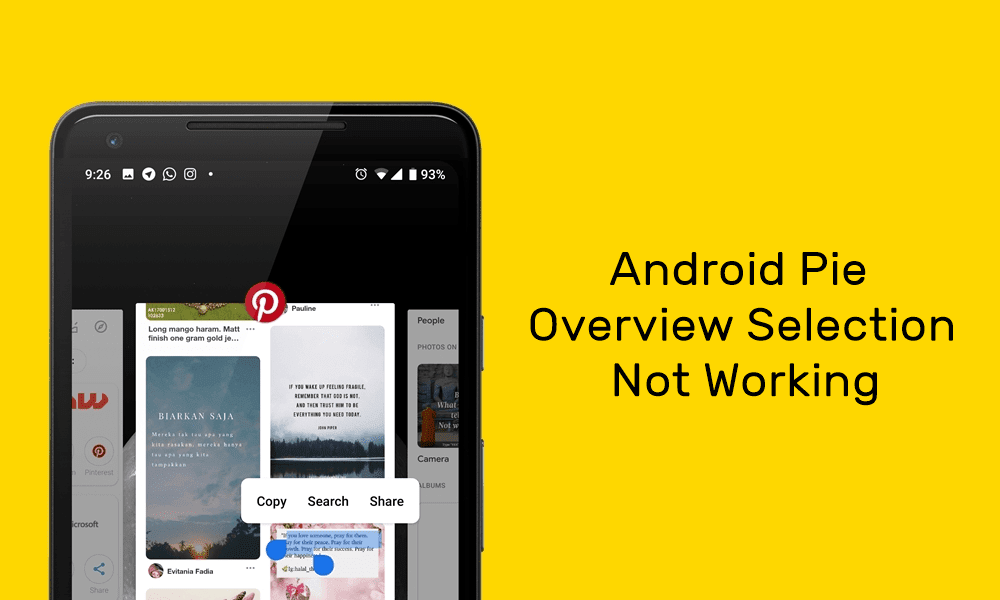Pairing is important when it comes to fitness bands. Without pairing, you will not be able to sync data from a smart band to your phone. While it is easy to pair any band, sometimes, they start giving us random issues. If you are unable to pair your Honor Band 5 properly, find out how to fix it in this post.

Honor Band 5 pairing problems aren’t limited to just that the band is not visible in the devices section of the app. But, sometimes, the band will get stuck on the Retry option. Tapping Retry repeatedly would yield no result. Similarly, other times, you will not get the option to confirm the pairing.
Whatever pairing problems you are facing on your Honor Band 5, let’s see how to fix them.
Note: The following solutions will also work for other models too such as Honor band 4, Honor band 5i, etc.
1. Restart Phone and Band
Similar to other gadgets, you can restart your Honor Band 5 too. And, as we know, doing that can prove beneficial many times. So restart your band.
Here’s how to go about it.
Step 1: Light up the band. Then, swipe down to go to More. Tap on it.

Step 2: Swipe down and go to Settings. Tap on it.

Step 3: Choose Restart from the list.

Sometimes the phone is the problem. So, instead of blaming the Honor Band 5, we should restart our phone to fix issues with it that may be stopping it from pairing to the band.
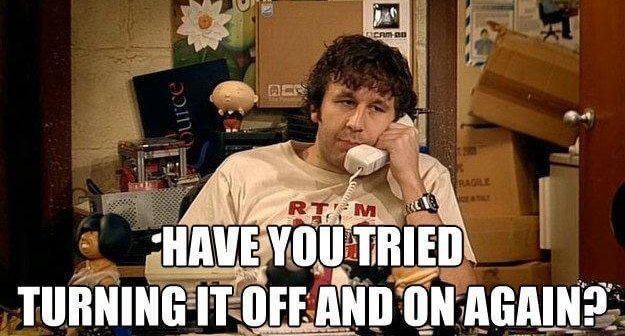
2. Charge Your Band
Your band should have sufficient battery to pair with your phone. So, charge it for a while and then try to pair it.
3. Turn Bluetooth on or off
Bluetooth is required to pair the band with your phone. You should also try turning off Bluetooth for a while on your Android or iPhone. Enable it back and then try pairing the Honor Band.
Pro Tip: Airplane mode can also come handy many times. It will disconnect all the network connections on your phone. Enable it for 30 seconds and then disable again.
4. Unpair from Bluetooth Settings
The correct way to pair the band is using the Huawei Health app. If you tried pairing it using any other method such as from Bluetooth settings, that’s incorrect. So, you should unpair it.
To do so, open Bluetooth settings on your phone. Then, tap on Unpair or Forget next to your band.
5. Update Huawei App
May be the Huawei Health app suffers from some bug. You should update the Huawei Health app on your phone and then try pairing the band again. To do so, open the Play Store (Android) and App Store (iPhone). Look for the Huawei Health app. Tap on Update, if available.
Pro Tip: Here’s how to find out if an app needs an update on Android or iOS.
6. Change Language and Region
Sometimes, there is a mismatch between the supported region and the language of your Honor Band 5. You need to change the language or region on your phone to check if that helps in pairing the band.
Change Language on Android
To change the language on your Android phone, follow these steps:
Step 1: Open Settings on your phone and go to System (or General Management).
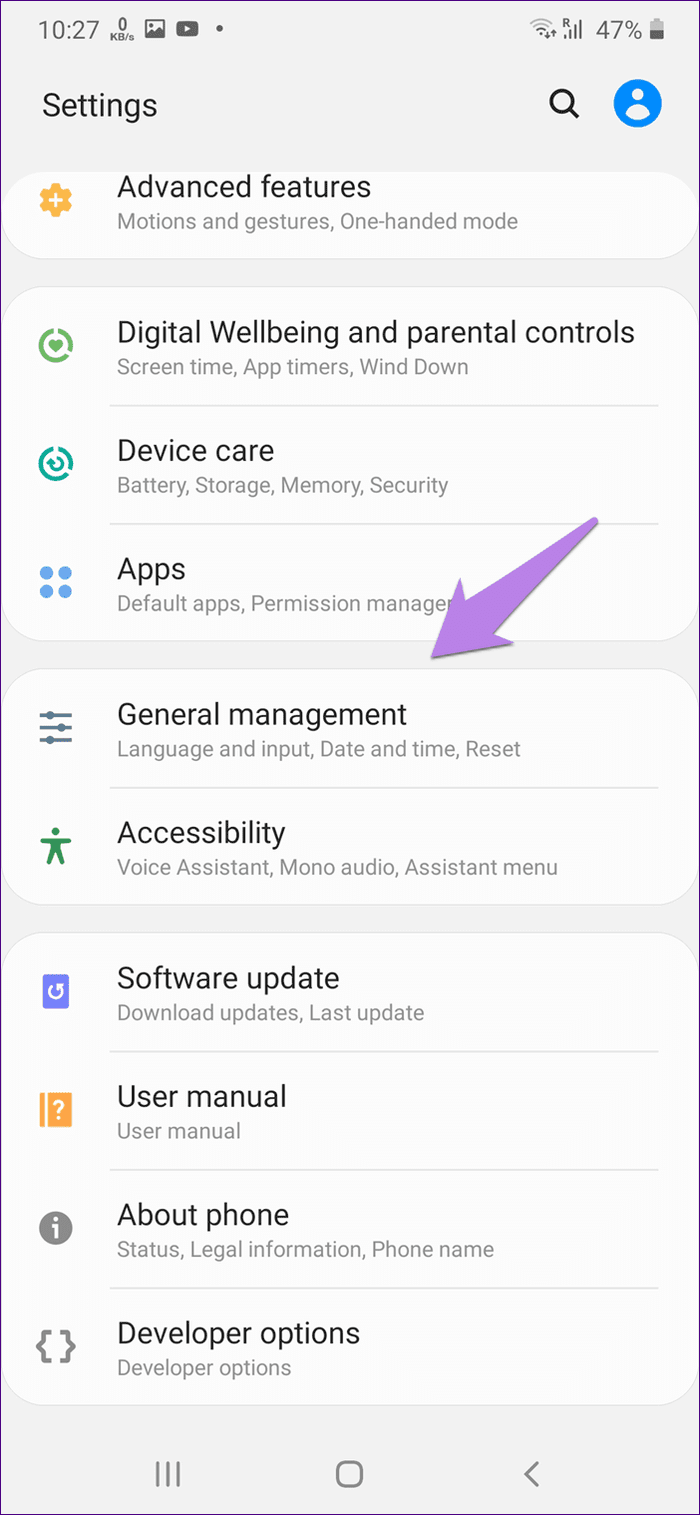
Step 2: Tap on Language. Set English (United Kingdom) or English (United States).

Change Language or Region on iPhone
Here are the steps:
Step 1: Launch Settings on your iPhone and go to General.
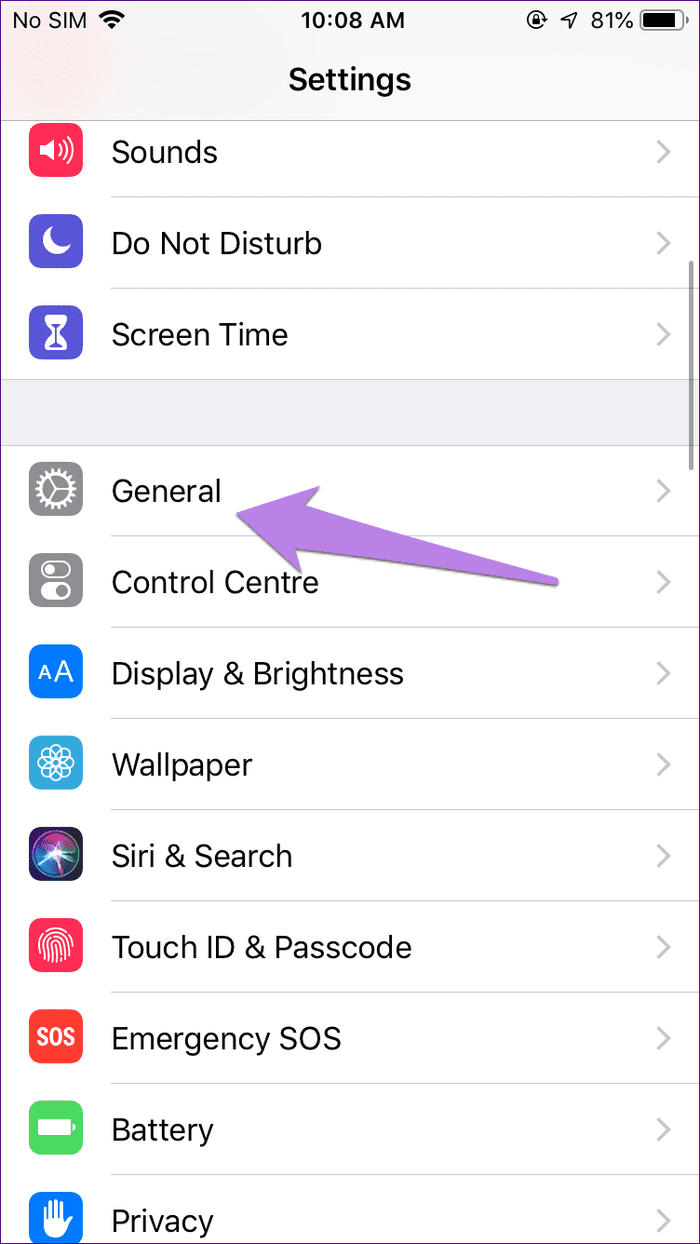
Step 2: Tap on Language & region.
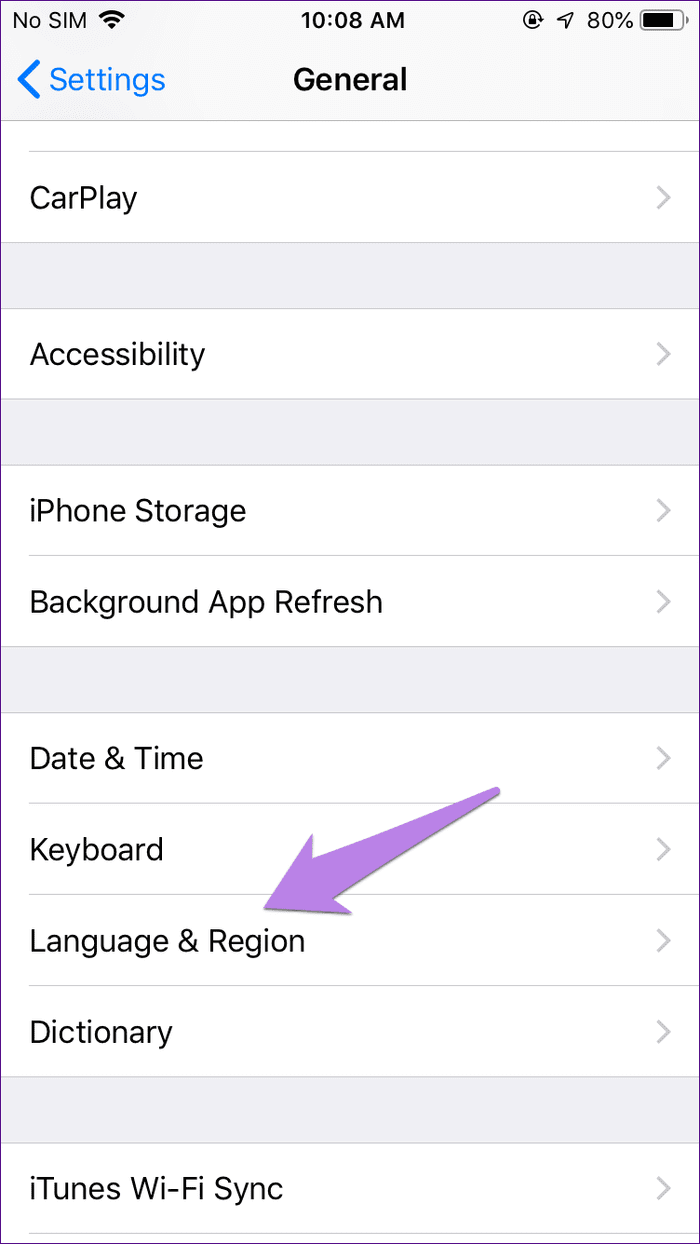
Step 3: Tap on iPhone Language. Then, change the primary language to English (United Kingdom), English (United States), or any other supported language. You might need to rearrange the languages to keep the supported language at the top. Then, try pairing the band.
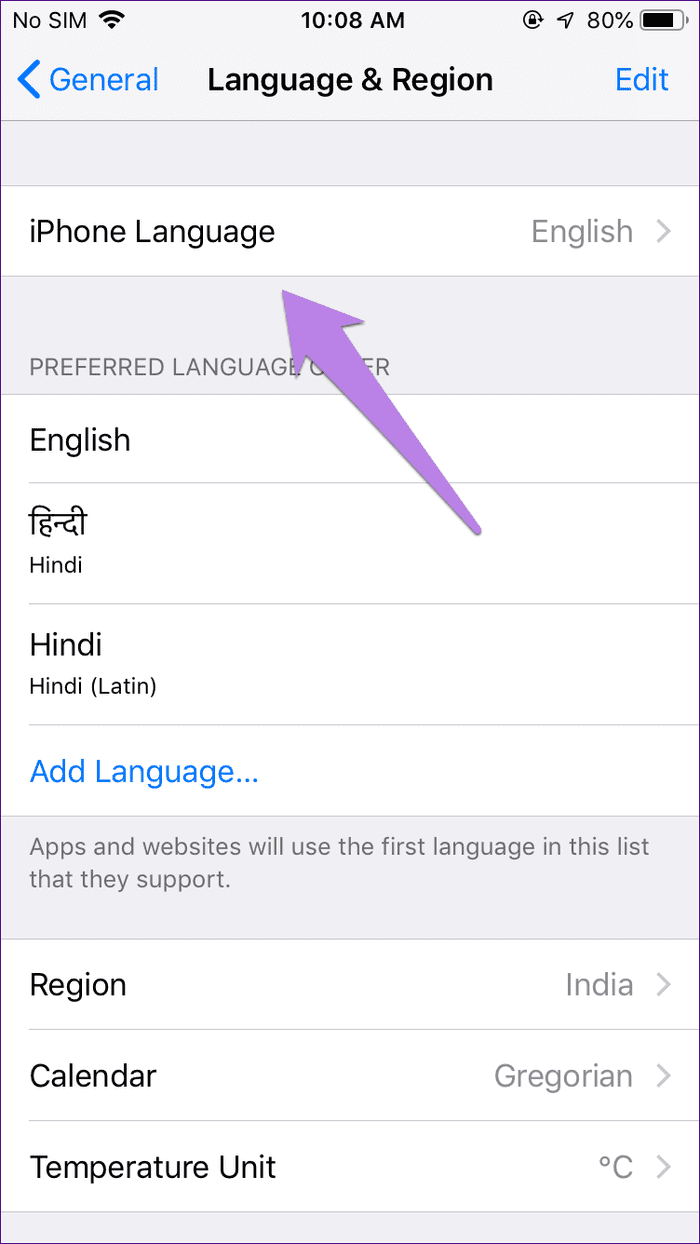
Step 4: If the issue persists, tap on Region and change it to the United Kingdom or the United States.
Note: Changing the language or region will affect other things such as payments and supported apps on your phone.
7. Clear Cache (Android)
On Android, you should clear the cache for the Huawei Health app. To do so, go to Settings on your phone. Then, tap on Apps > Huawei Health app > Storage. Tap on Clear cache followed by Clear data or Storage. Restart your phone.
8. Reset Band
You can reset your Honor Band 5 in two ways – from within the band or from your phone. Let’s check both the methods.
Reset from Band
To do so, follow these steps:
Step 1: Tap on the band to activate it.
Step 2: Swipe down till you see More. Tap on it.

Step 3: Swipe down and tap on System.

Step 4: Tap on Reset. Then, confirm when asked.

Reset Band from Phone
If you had paired the band earlier and now it’s not connecting or showing pairing failed, you can try unpairing it from the phone. Once that happens, pair the band again.
Here are the steps:
Step 1: Launch the Huawei Health app on your phone. Go to Devices at the bottom.
Step 2: Tap on your Honor Band.

Step 3: Scroll down and tap on Unpair.
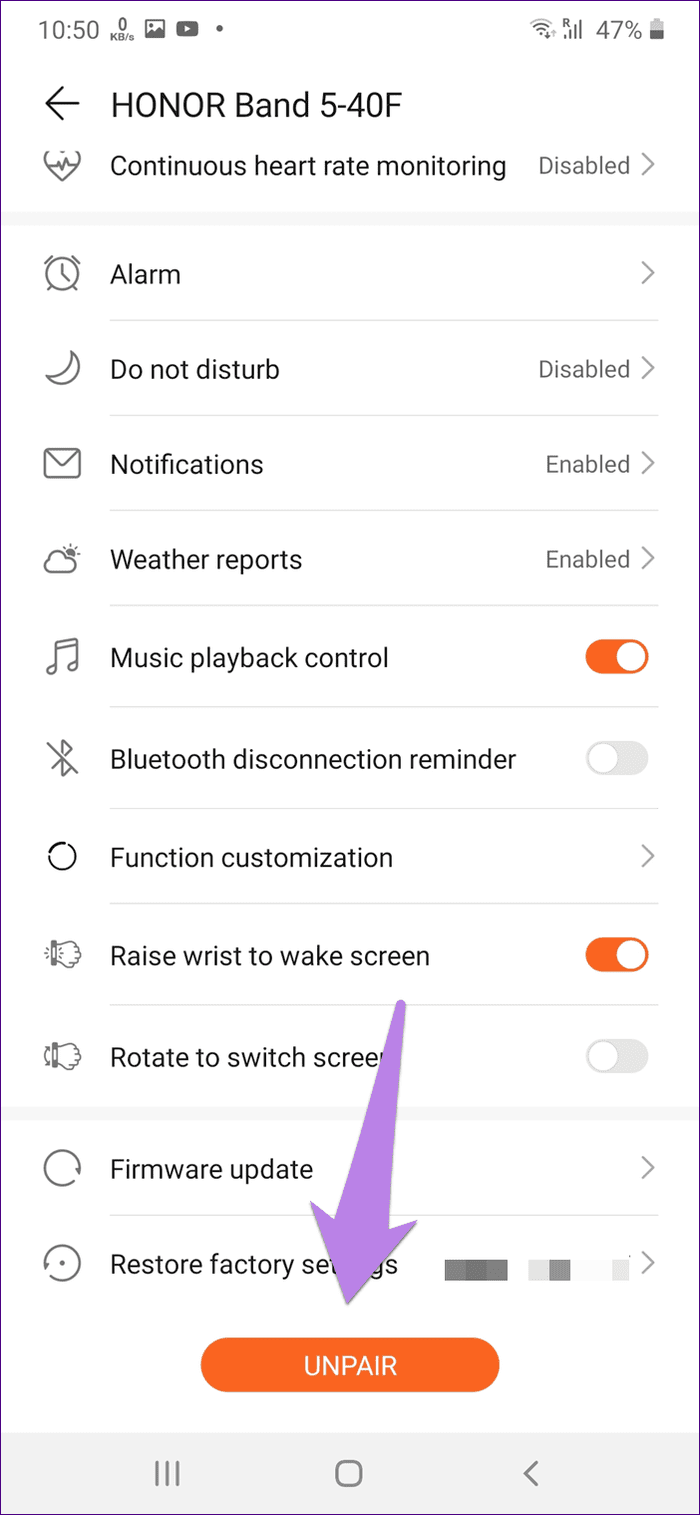
All Is Well That Ends Well
All gadgets give us trouble, and Honor Band 5 isn’t different. Fortunately, pairing problems on the band aren’t a serious. You can easily fix it using the methods mentioned above. We are hoping that you were able to connect your Honor Band 5 properly again with your Android or iPhone.
Next up: Planning to buy a fitness band for your child? Check out the 5 best bands for your kids from the next link.
Was this helpful?
Last updated on 03 February, 2022
The article above may contain affiliate links which help support Guiding Tech. The content remains unbiased and authentic and will never affect our editorial integrity.