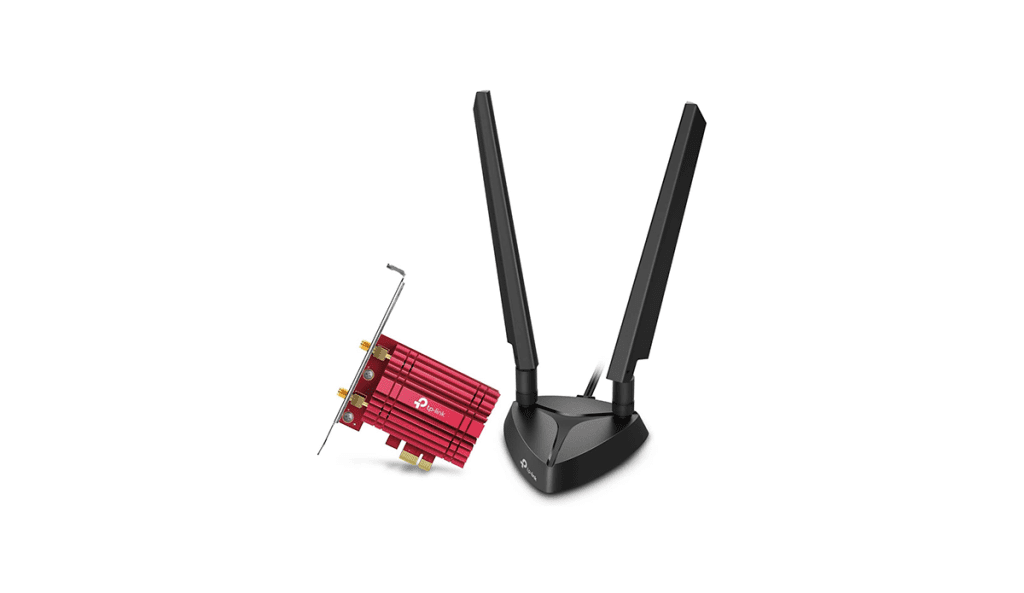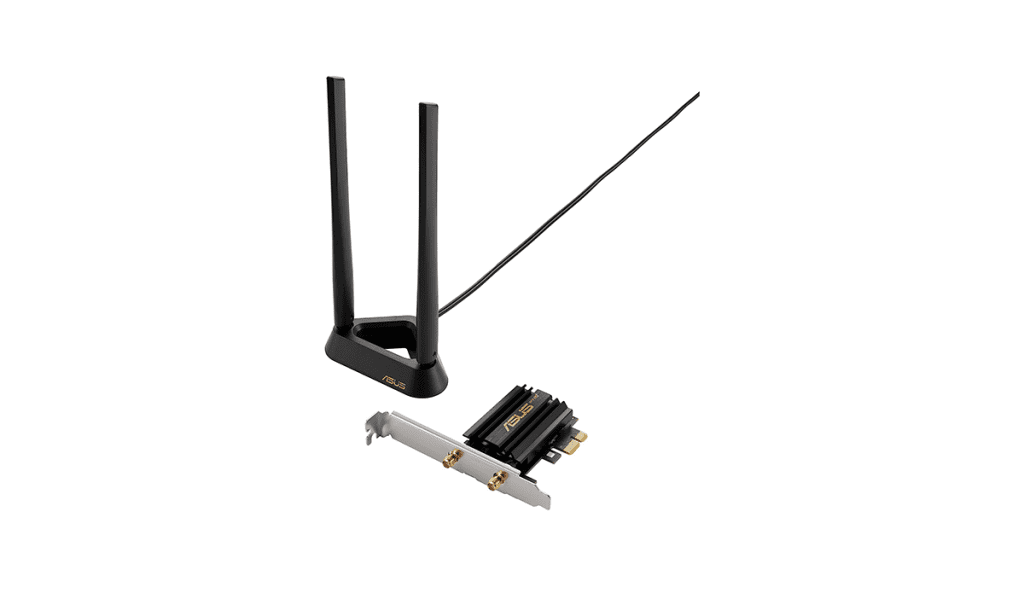We live in times when a good Wi-Fi connection is nothing short of a necessity. And this statement rings true for homes and offices where multiple people work and play together. If you find yourself in spaces where there are many users trying to connect to the internet, then using a Wi-Fi 6E channel is a good way to ensure you have a fast lane through all the traffic on your home network. Here’s a list of the best Wi-Fi 6E adapters you can consider.

But before we get to the best Wi-Fi 6E adapters, let’s understand what this new Wi-Fi standard is all about.
What’s Wi-Fi 6E and Why Do You Need It?
Wi-Fi 6E takes advantage of new 6 GHz bands which offer higher bandwidth for data transfer and a cleaner route for connections because of the relatively lower amount of channel congestion. As evidenced by the name, Wi-Fi 6E is an upgrade to the existing Wi-Fi 6 standard.
The “E” in Wi-Fi 6E stands for “Extended” as Wi-Fi 6E enhances the capabilities of Wi-Fi 6 to the 6 GHz band for more capacity, wider channels, and less interference. As such, Wi-Fi 6E routers make use of features such as OFDMA, WPA3, and Target Wake Time on Wi-Fi 6 and extend them to the 6 GHz band for improved performance.
But setting up a Wi-Fi 6E network is only one part of the puzzle. For Wi-Fi 6E, you also need supported hardware at the receiver’s end. While some high-end and modern phones do come with Wi-Fi 6E support, you need separate adapters for connecting to a Wi-Fi 6E network on your PC or laptop.
To help with this, we’ve compiled a list of the best Wi-Fi 6E adapters. But before getting to this list of Wi-Fi receivers, we recommend checking out some of our other posts as well.
- Here are the top-rated Bluetooth audio adapters for home stereo
- Game like a pro with these cool PS5 Bluetooth adapters for audio
- Play online games easily with these budget gaming Wi-Fi Routers
1. GIGABYTE WiFi 6E GC-WBAX210
This adapter flaunts the AORUS Antenna which facilitates not only tri-band connectivity but also improved Wi-Fi signal strength. The AORUS Antenna also comes with smart antenna functions for improved signal transmission.
Its base offers multiple-angle tilt to further improve connectivity in areas where signal strength may not be the strongest. Apart from these, the GIGABYTE WiFi 6E GC-WBAX210 also offers the regular security and connectivity features you’d expect from it. All, of course, at a rather affordable price point.
What We Like
What We Don’t Like
2. TP-Link WiFi 6E AXE5400 (Archer TXE75E)
Another thing to note is that the TP-Link WiFi 6E AXE5400 (Archer TXE75E) comes with support for Bluetooth 5.3. This is the latest Bluetooth technology which promises faster speeds and broader coverage.
Apart from this, you also get support for the latest security features including, WPA3, which provides enhanced protection in personal password safety. And if you’re a gamer, you’d be happy to know there’s support for OFDMA and MU-MIMO technology to reduce lag and improve experience during real-time gaming.
What We Like
What We Don’t Like
3. ASUS PCE-AXE59BT
Thanks to WiFi 6E’s 6GHz technology and wide 160 MHz channels, PCE-AXE59BT delivers wireless speeds that are up to 4.6X faster than regular WiFi 5 devices, making it perfect for even the most bandwidth-demanding tasks such as gaming.
Talking about gaming, the PCE-AXE59BT adds powerful OFDMA and MU-MIMO functionality to your PC. The result is increased network efficiency and lower latency for maximum WiFi performance. However, this one only supports up to Bluetooth 5.2 so that’s something that you must keep in mind before making the purchase.
What We Like
What We Don’t Like
4. NETGEAR Nighthawk (A8000)
Thanks to this simple plug-and-play device, your PC and laptop can access exclusive WiFi 6E features for improved performance in tasks such as HD video conferencing, gaming, and streaming your favorite shows.
While it’s not a PCIe adapter, this still utilizes a 2×2 adapter platform which is capable of providing a theoretical total of 3000Mbps bandwidth — 600Mbps on its 2.4GHz band and 1200Mbps on each of its other two bands.
At the heart of this adapter is a MediaTek chipset which boosts WiFi 6E performance and brings support for technologies such as OFDMA and MU-MIMO, allowing multi-device simultaneous and efficient communication over WiFi 6E.
What We Like
What We Don’t Like
Wi-Fi 6e for the Best Speeds!
If you’re suffering from poor Wi-Fi speeds, it’s a good idea to invest in the combo of a good Wi-Fi 6e router and adapter. The best Wi-Fi 6e adapters ensure that your PC always has a fast lane to the fastest internet connection possible. So invest in one of the Wi-Fi receivers mentioned above and enjoy streaming, gaming, and data-intensive tasks like never before.
Was this helpful?
Last updated on 24 November, 2023
The article above may contain affiliate links which help support Guiding Tech. The content remains unbiased and authentic and will never affect our editorial integrity.