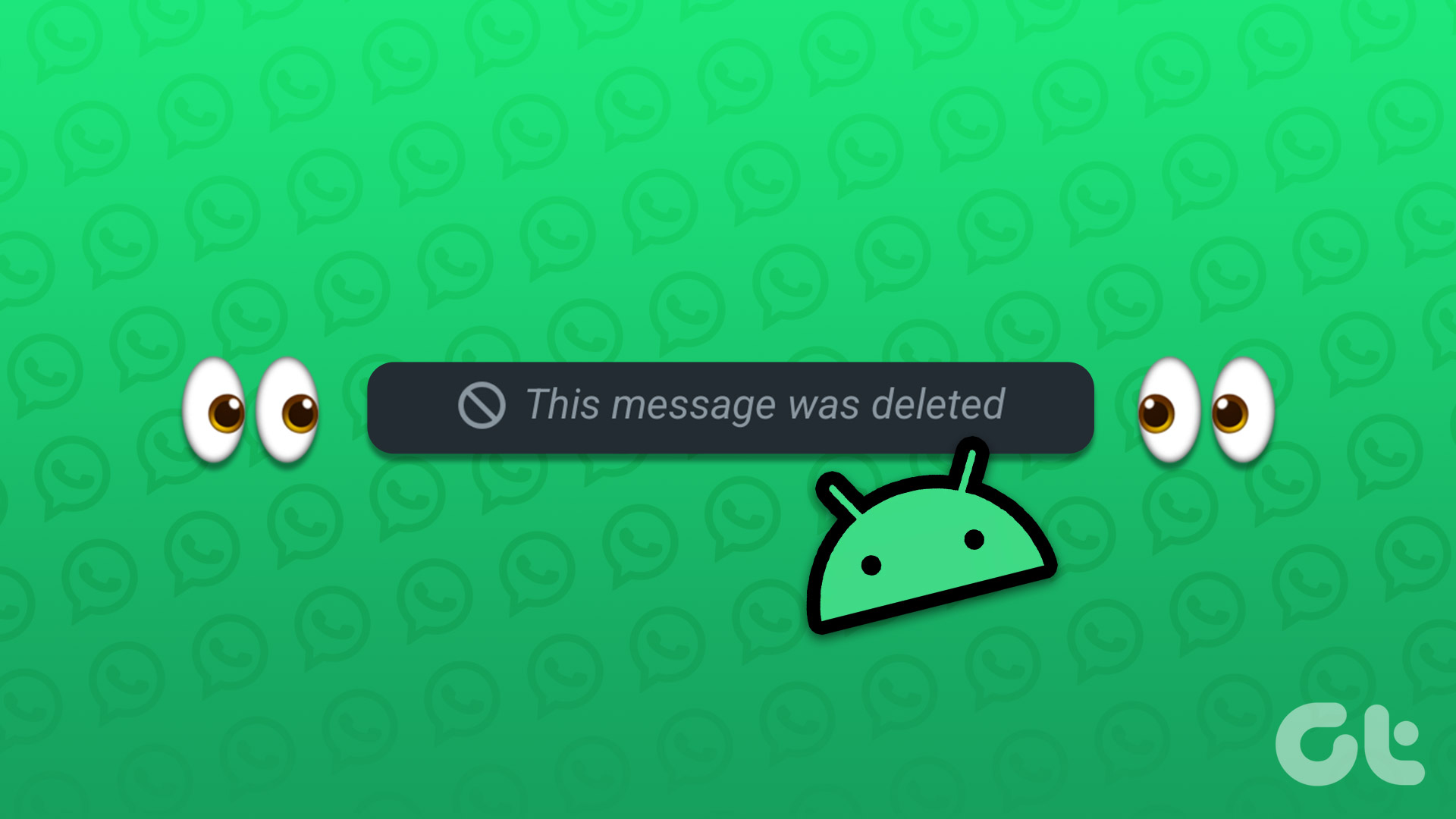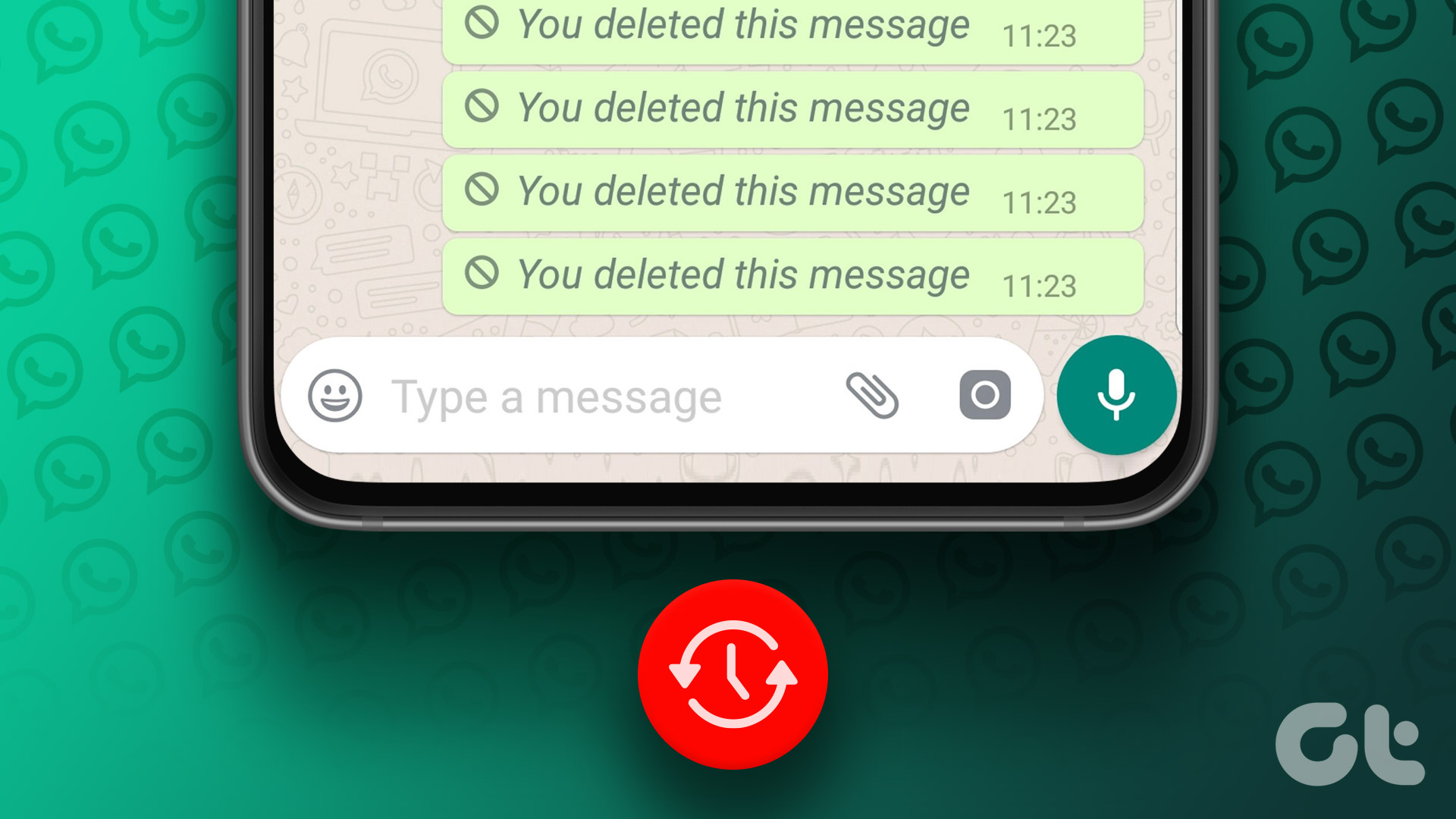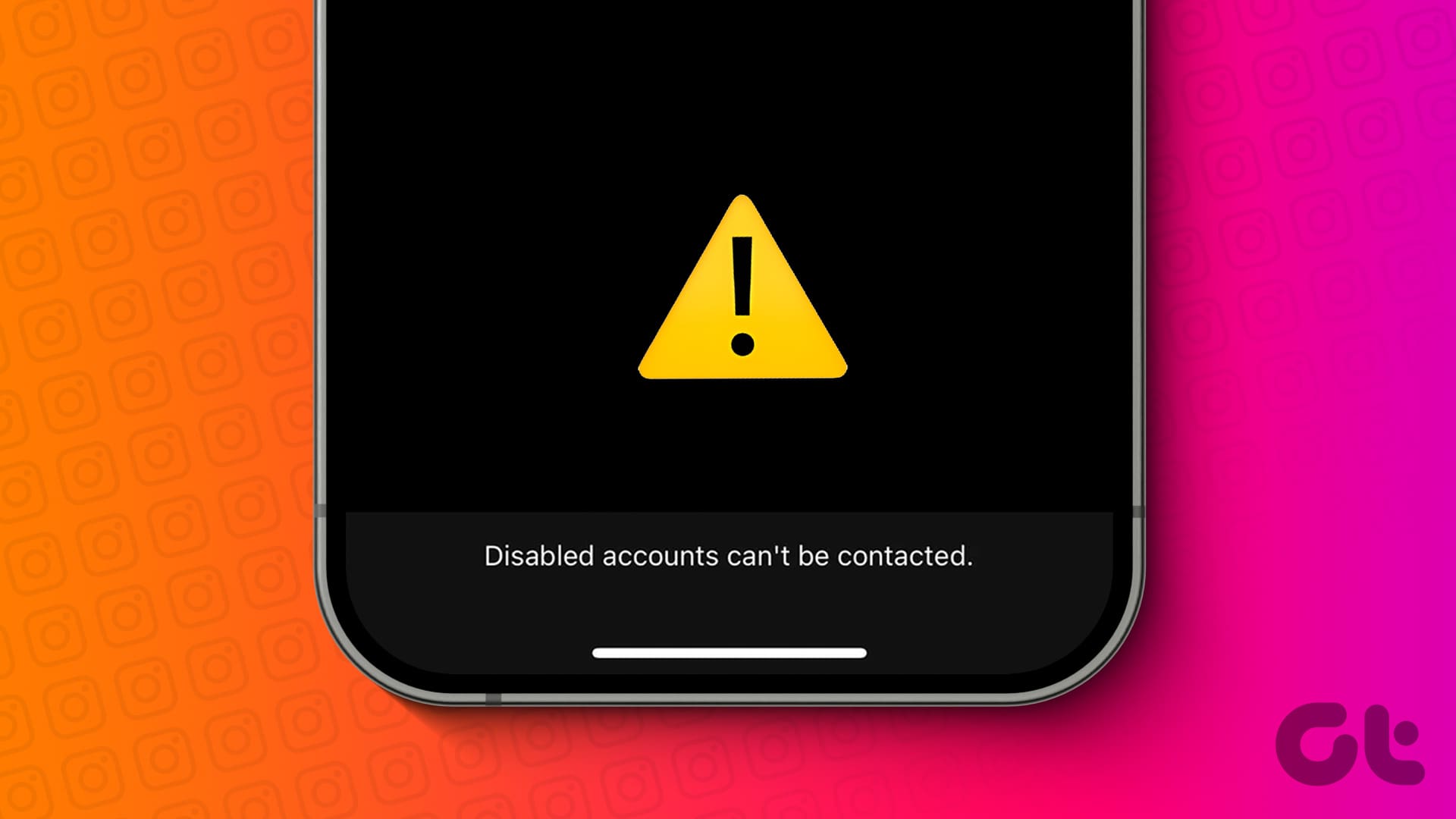Disable Disappearing Messages
When the Disappearing Messages option is enabled, WhatsApp will make new messages disappear from the selected chat after a certain duration. If it is enabled for a chat, either you or the other person can disable it.
Step 1: Select a conversation from which messages are getting removed automatically. Tap on the contact name.
Step 2: From the Contact Info menu, scroll down select Disappearing Messages, and turn it off.

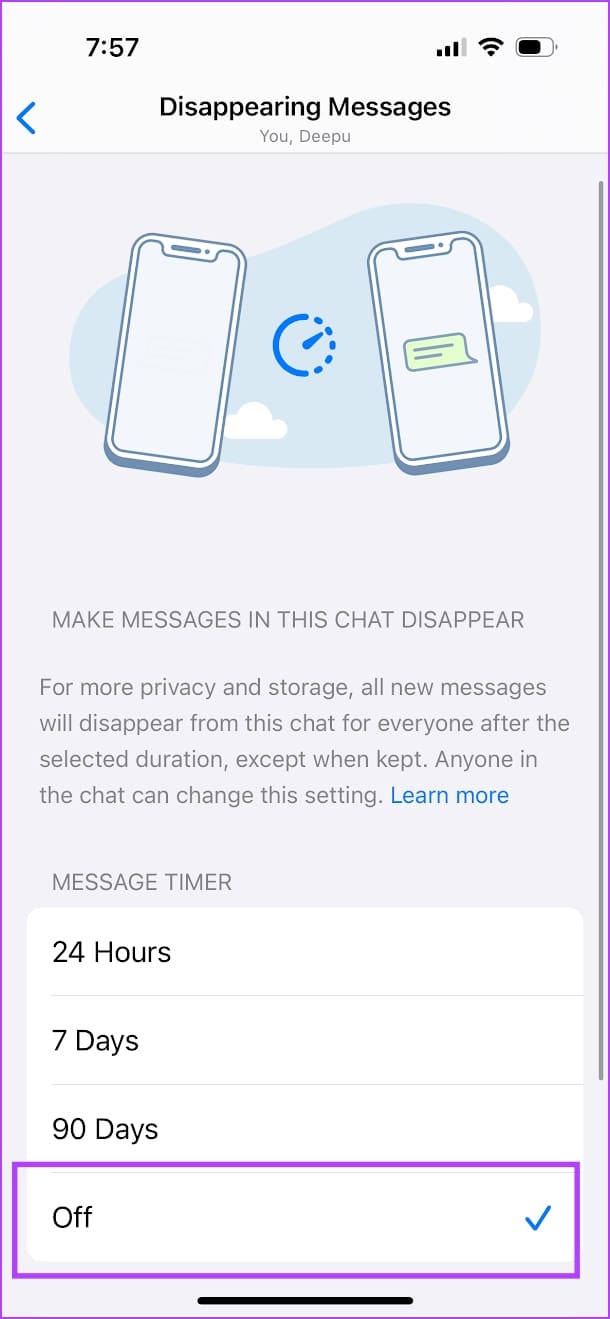
The Other Person Is Deleting Messages
WhatsApp allows users to delete messages within an hour. Let’s say you have sent the message in the wrong chat or group or made an embarrassing typo; you can easily delete the message from both sides.
Once the message is deleted, you won’t be able to see it in your chat history.
Senders Are Using View Once Option
WhatsApp has implemented an option to send sensitive images as View Once. Users can select View Once before sending an image and it won’t showcase the image preview in chat.
Was this helpful?
Last updated on 18 April, 2024
The article above may contain affiliate links which help support Guiding Tech. The content remains unbiased and authentic and will never affect our editorial integrity.