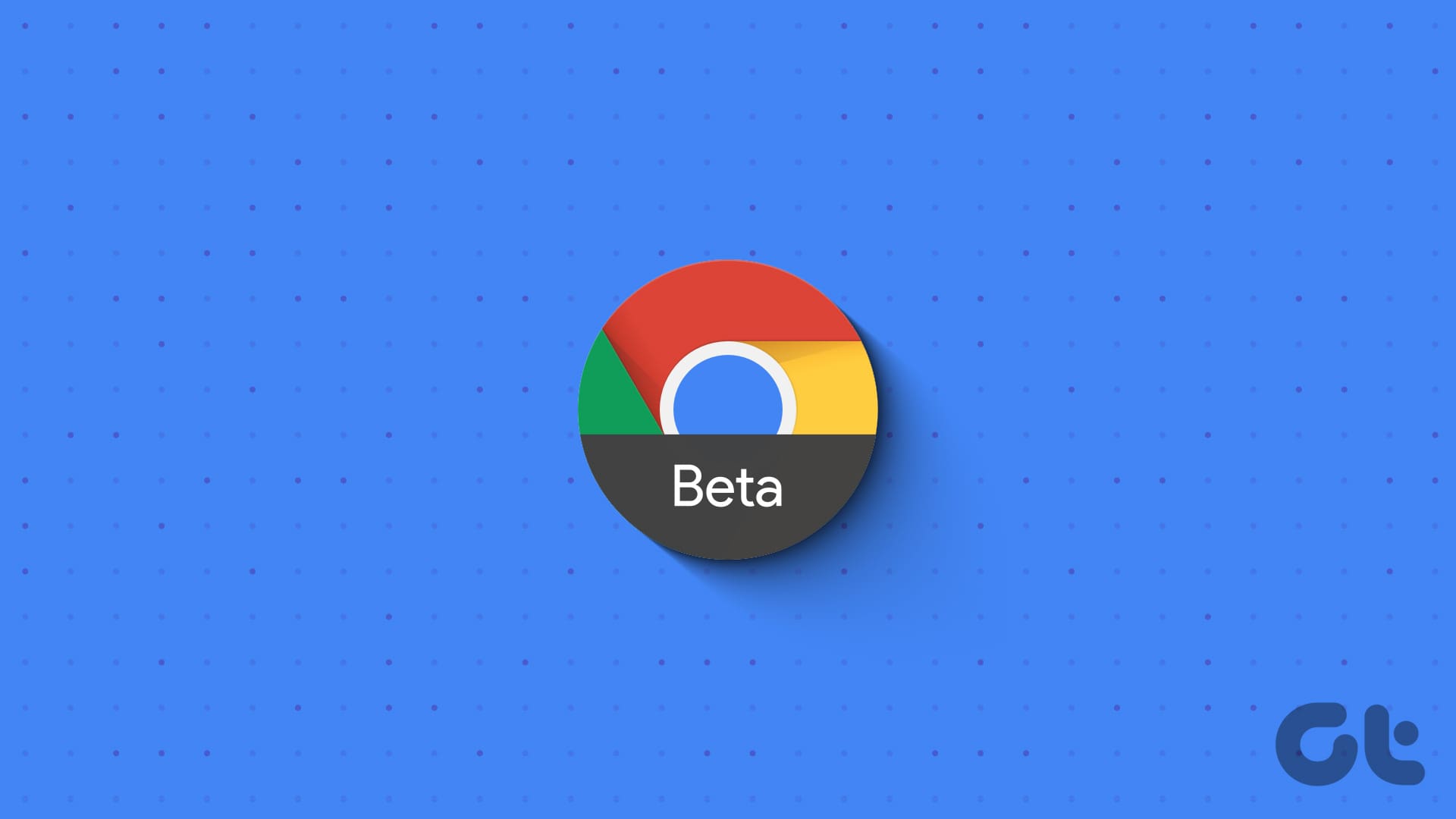How often have you seen the vexing “Too many people are using your account right now” error message when you open Netflix? That message appears when the maximum number of allowed devices are streaming Netflix content simultaneously. At that point, you may have thought of revoking other people’s access to your Netflix account. No sane person would do that to invite trouble from family and friends. But what happens if you sign out of Netflix on all those devices?

We shall answer such queries (and more) you might have about signing devices out of your Netflix account. We’ll also show you how to know who’s using your account and where they’re using it from.
Note: We used a computer for this tutorial, but the methods listed herein can also be executed on a mobile browser.
How to Know Who Is Using Your Netflix Account
Netflix won’t tell you who’s using your account by their first or last name. Rather, it shows you the name of the devices and other data like location and last watched time to identify the persons using your account. Here’s how to access that data.
Step 1: Open the Netflix website on your computer. Alternatively, you can use the Netflix app on your iPhone or Android device and select your profile.

Step 2: Click on your profile in the top-right corner of the website or app. Then, select Account.
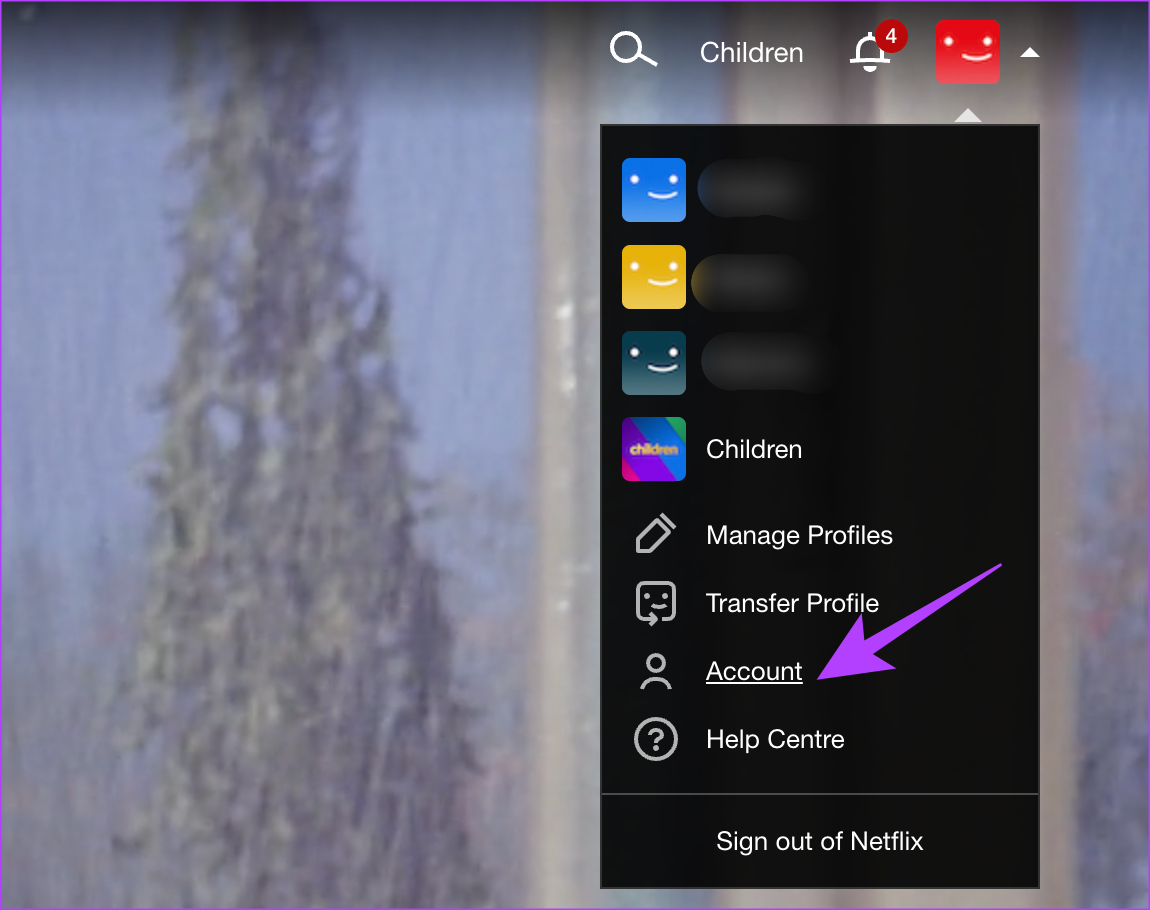
Step 3: Under ‘Security & Privacy’, select ‘Manage access and devices’.

You will now see a list of all devices signed into your Netflix account. If you find unrecognized devices from strange locations on the list, your account is probably compromised. You should sign out of that device immediately by hitting the Sign Out button.

How to Sign Out of All Devices on Netflix
Alternatively, you can sign out of all devices on Netflix. This is helpful if you can’t identify multiple devices or want to start off afresh. Here’s how to log everyone out of Netflix.
On a Computer
Step 1: Open the Netflix website on your computer.
Step 2: Click on your profile in the top-right corner of the website or app. Then, select the Account option.
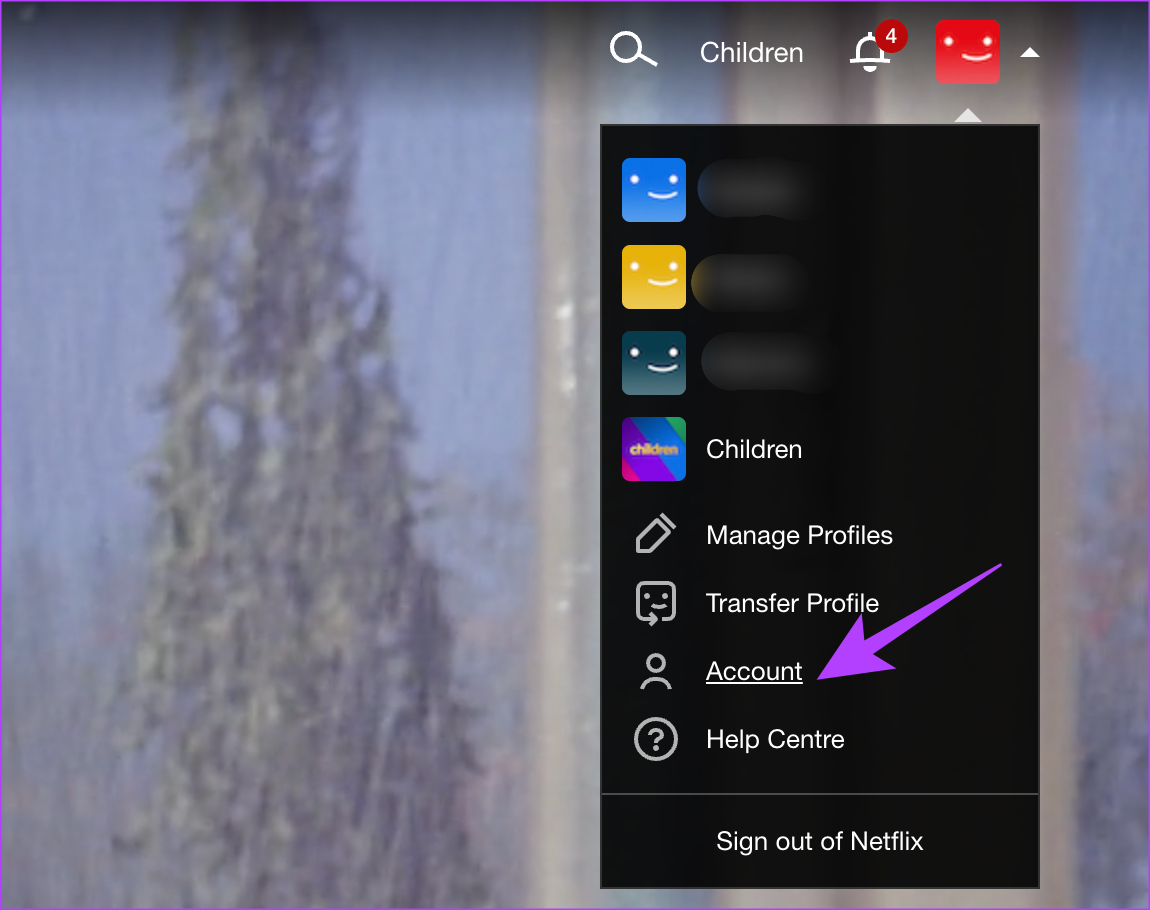
Step 3: Tap on ‘Sign out of all devices’. Confirm your selection; you will be signed out of all devices, including the one you use to perform the action.
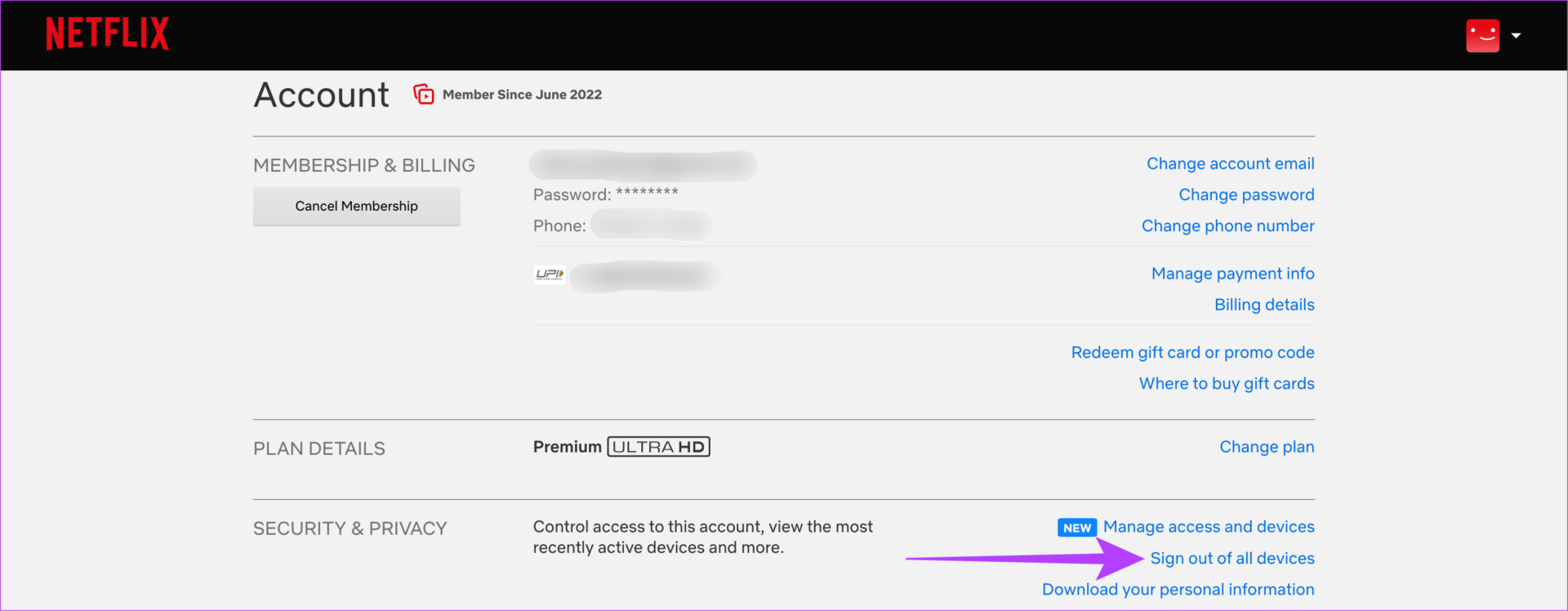
On a Smartphone
Step 1: Open the Netflix app on your smartphone. Tap on your profile in the top-right corner of the app.
Step 2: Then, select the Account option.

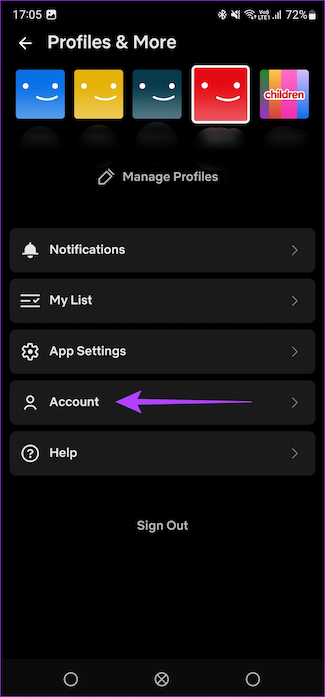
Step 3: Scroll down and select ‘Sign out of all devices’.

What Happens When You Sign Out of Netflix
You may have several questions about what happens when you kick someone off Netflix or sign out of all devices. Here are some common questions and their answers.
1. Does Signing Out of Netflix Delete Downloads
When you sign out of Netflix on all devices, the downloaded content remains on the device. If you sign back in, you can access all your downloads as they were.
2. Does Netflix Inform People That You’ve Signed Them Out
No, Netflix doesn’t snitch. The affected individuals will eventually find out that they no longer have access to your account, but Netflix doesn’t send a notification or inform them before signing them out.
3. Can You Remove a Single Device From a Netflix Account
You can follow the steps mentioned above in the ‘How to know who is using your Netflix account’ to remove individual devices from your Netflix account. It’s a recently added feature.
4. Can Devices That You Remove Still Access Your Netflix Account
Yes, people you sign out of your account can still watch content. They can sign back into your account if they know your password or have it saved on their device. To prevent this, you should change your account password. Otherwise, you might return to square one when these devices sign back into your account.

Additionally, you should know that the removal of devices from your Netflix account isn’t always instant. And this is due to Netflix’s device removal window.
Removing devices from your account sometimes takes Netflix up to 8 hours to effect the change. So, if you’ve disconnected all devices from your account but still can’t watch your favorite Netflix TV show, you may have to wait for 8 hours or less.
What to Do After Signing Everyone Out of Your Account
Here are a few things you should note you’ve removed an individual device from your Netflix account or signed everyone out.
1. Change Your Account Password
You can change your Netflix account password from the Account settings menu or by sending yourself a password recovery email/SMS. This is a highly recommended step to prevent your Netflix account from getting hacked. Follow the steps below to update your Netflix account’s password from the Account settings menu.
Step 1: Open the Netflix website on your computer. Alternatively, you can use the Netflix app on your iPhone or Android device and select your profile.

Step 2: Click on your profile in the top-right corner of the website or app. Then, select the Account option.
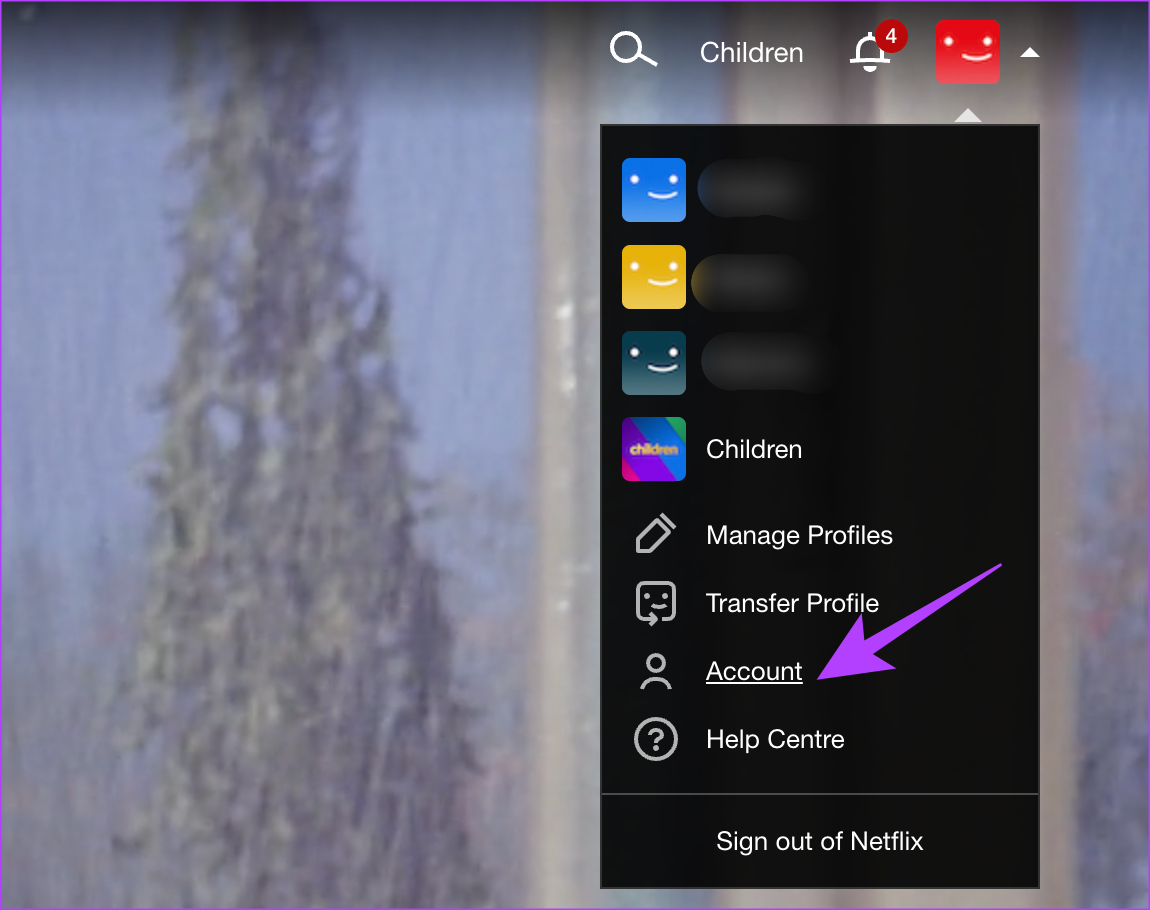
Step 3: Tap on Change password under ‘Membership & Billing’.

Step 4: Enter your current password, followed by the new password.
Tip: Check the box for ‘Sign out of all devices’. This will ensure all the devices with your account will be signed out. You can then sign into the required devices with your new password.
Step 5: Once done, click on Save to change your password.

You should now set a strong and secure password for your Netflix account.
2. Don’t Share Your Account Credentials
You shouldn’t be handing your Netflix account details like candies. To prevent (or limit, at best) unauthorized access to your account, only share your password with people you know and trust. Better yet, type your account credentials into their devices yourself. This is better than telling or texting them your password — they can easily forward it to others.
FAQs for Signing Out of Your Netflix Account
The answer to this question depends entirely on your account tier. The standard tier allows you to stream on up to two devices simultaneously, while the premium tier takes the count up to four. You can check our in-depth comparison of Netflix Standard vs. Premium plan to learn more.
The standard plan allows you to download content on two devices. The preimum plan, however, lets you do this on six devices.
Netflix is trying to eradicate password sharing, so you may be unable to share your account with too many users soon. In a way, it’s safer for you and your account.
Safeguard Your Netflix Account
Besides watching content without limitation, signing out of your Netflix account from all devices also comes with security benefits. Handing too many people access to your account exposes your personal information, like phone numbers and credit card details. And you don’t want that. It’s a good practice to keep an eye on all the signed-in devices occasionally to see if you spot a device you don’t recognize.
Was this helpful?
Last updated on 30 January, 2024
The article above may contain affiliate links which help support Guiding Tech. The content remains unbiased and authentic and will never affect our editorial integrity.