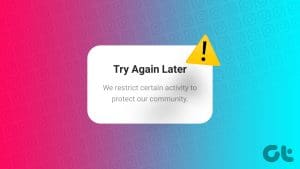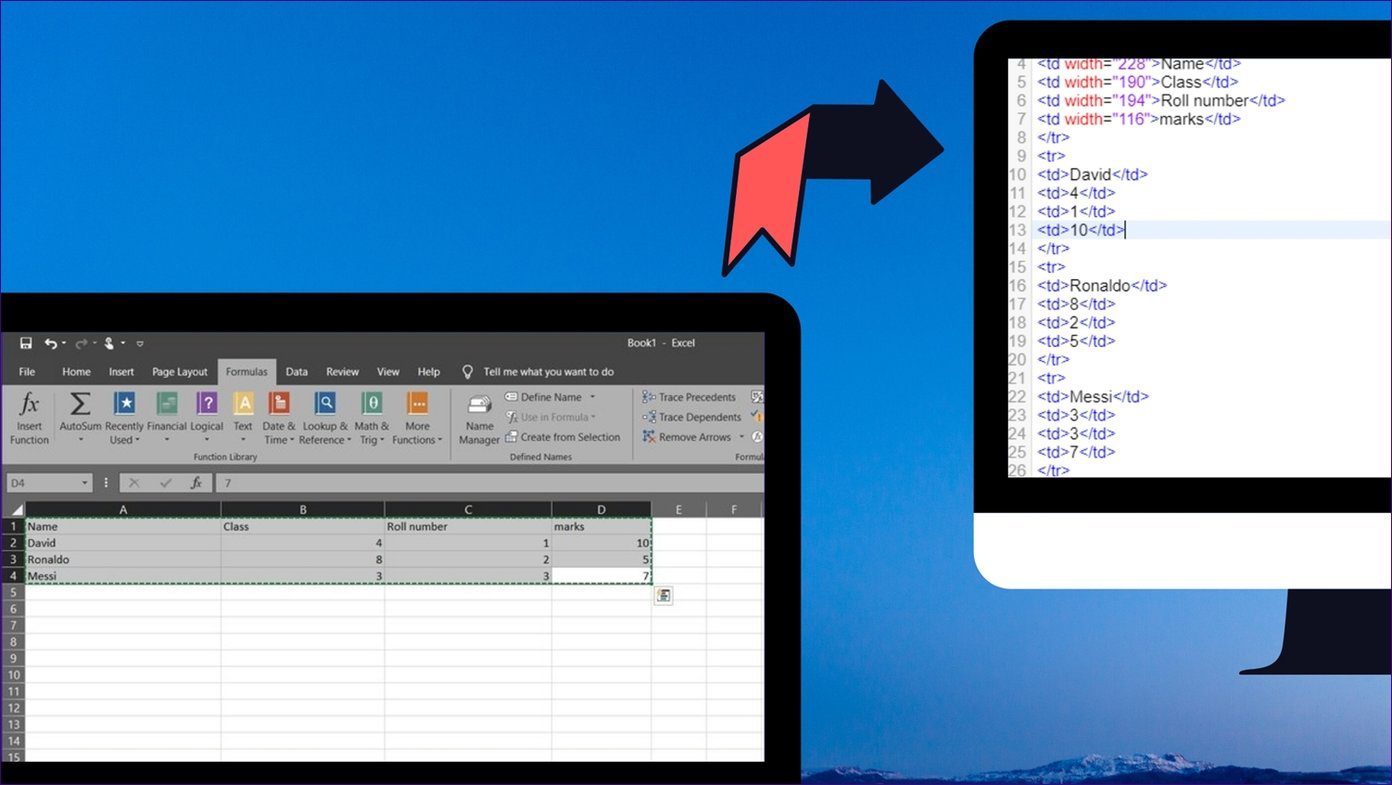While Instagram is an excellent platform to create a personal brand, some trolls might find a way to spoil the experience. Thankfully, Instagram has several privacy add-ons like block and restrict to tackle the issue. You can easily reduce spam and apply brakes to unnecessary interactions by restricting someone on Instagram.

First, we will show you how to restrict someone on Instagram and then talk about the implications of restricting someone on the platform.
Restrict Someone on Instagram
There are multiple ways to restrict someone on Instagram. You can restrict an Instagram account from the profile menu, Messages, or the comments section.
Step 1: Open Instagram and go to the user profile you want to restrict.
Step 2: Tap on the three-dot menu at the top.
Step 3: Select Restrict from the bottom menu.
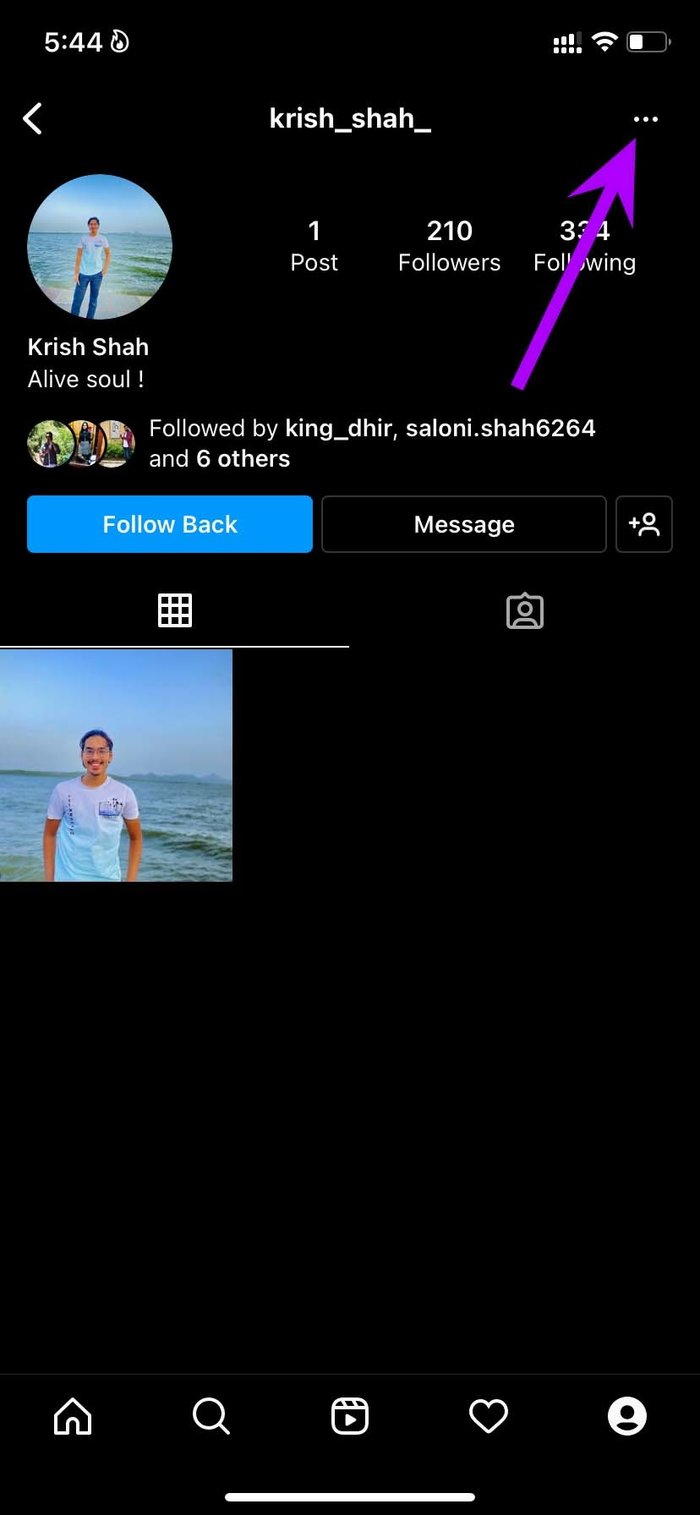
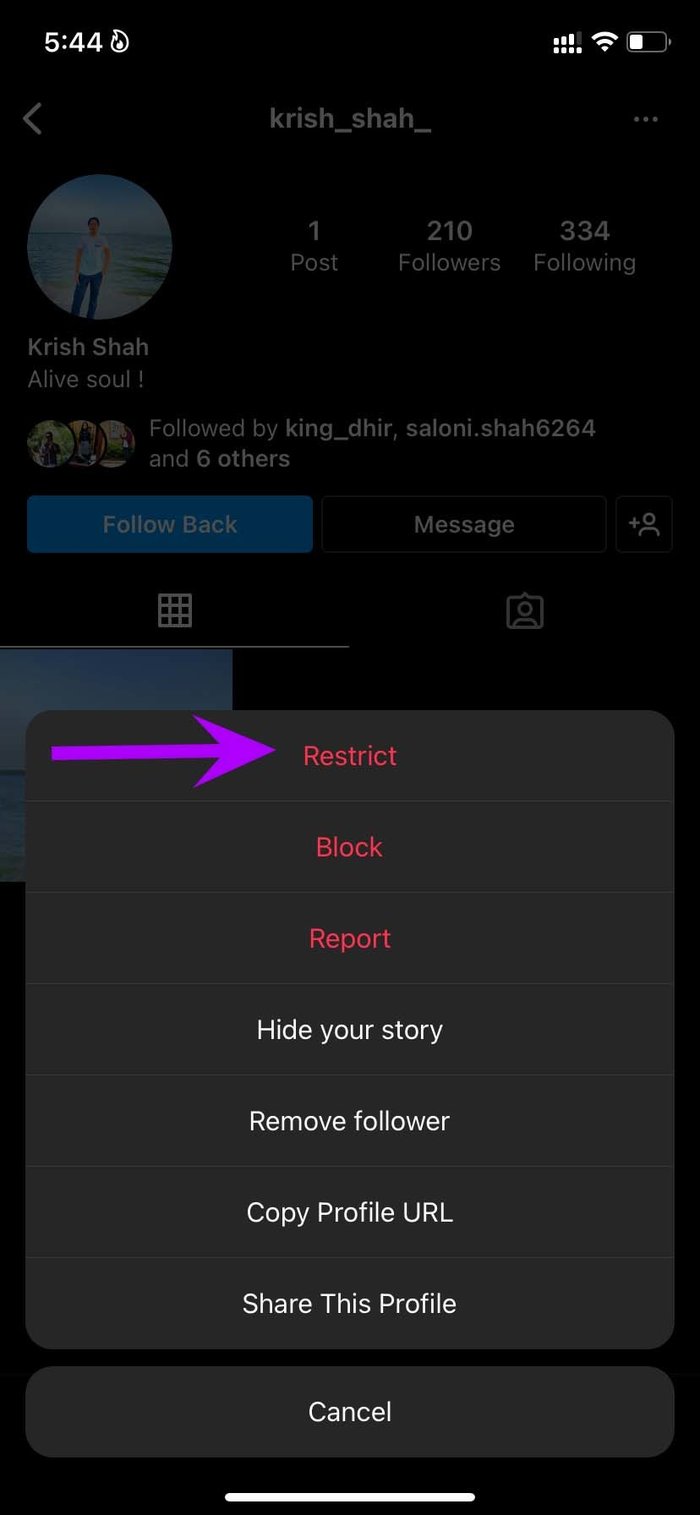
Step 4: Instagram will ask for confirmation. Select Restrict Account.
You can also restrict someone from the comments section. Maybe you are glancing through comments on your posts, and you are not a fan of someone spamming or making unwanted comments. And now you want to restrict the person from further commenting on your posts. Here’s what you need to do.
Step 1: Go to the Instagram comment section and find the problematic comment.
Step 2: Swipe left and tap on the report icon.
Step 3: Select Restrict, and the person will no longer bother you.
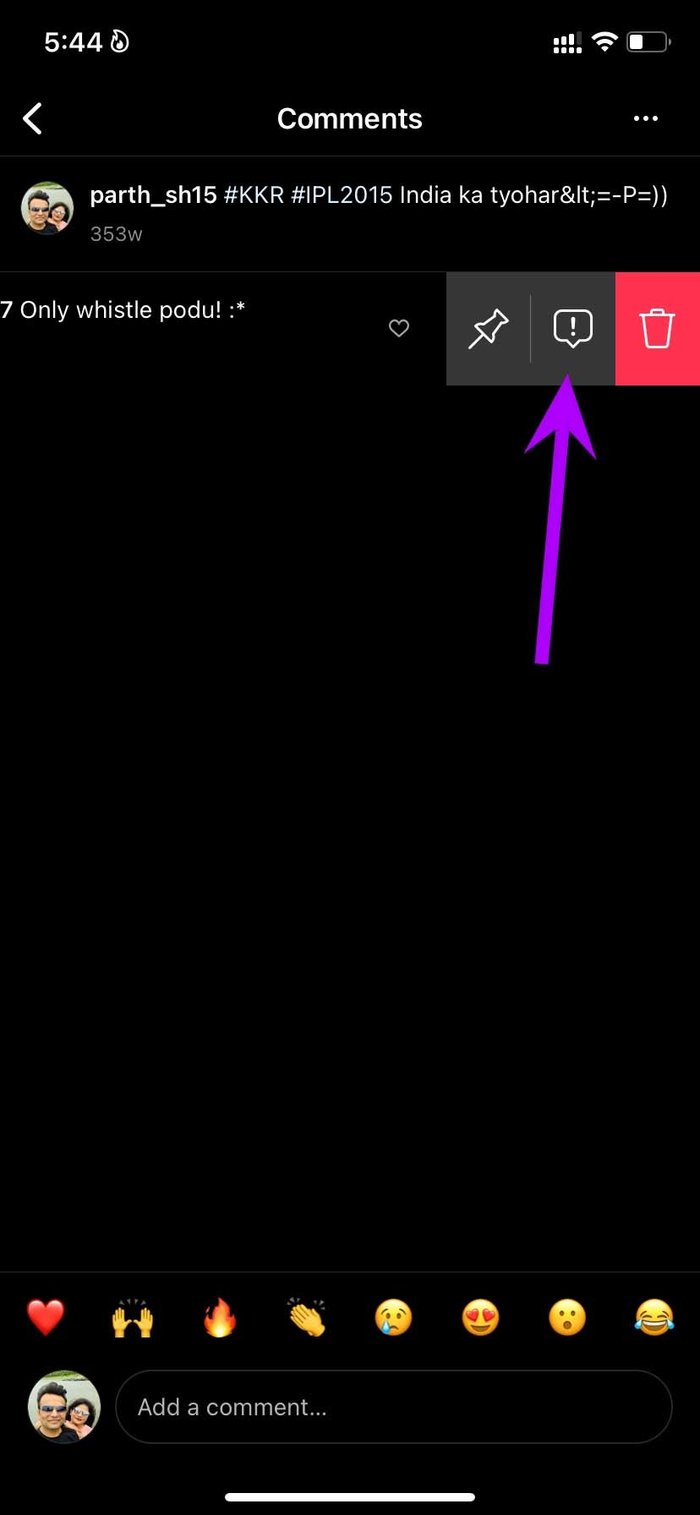
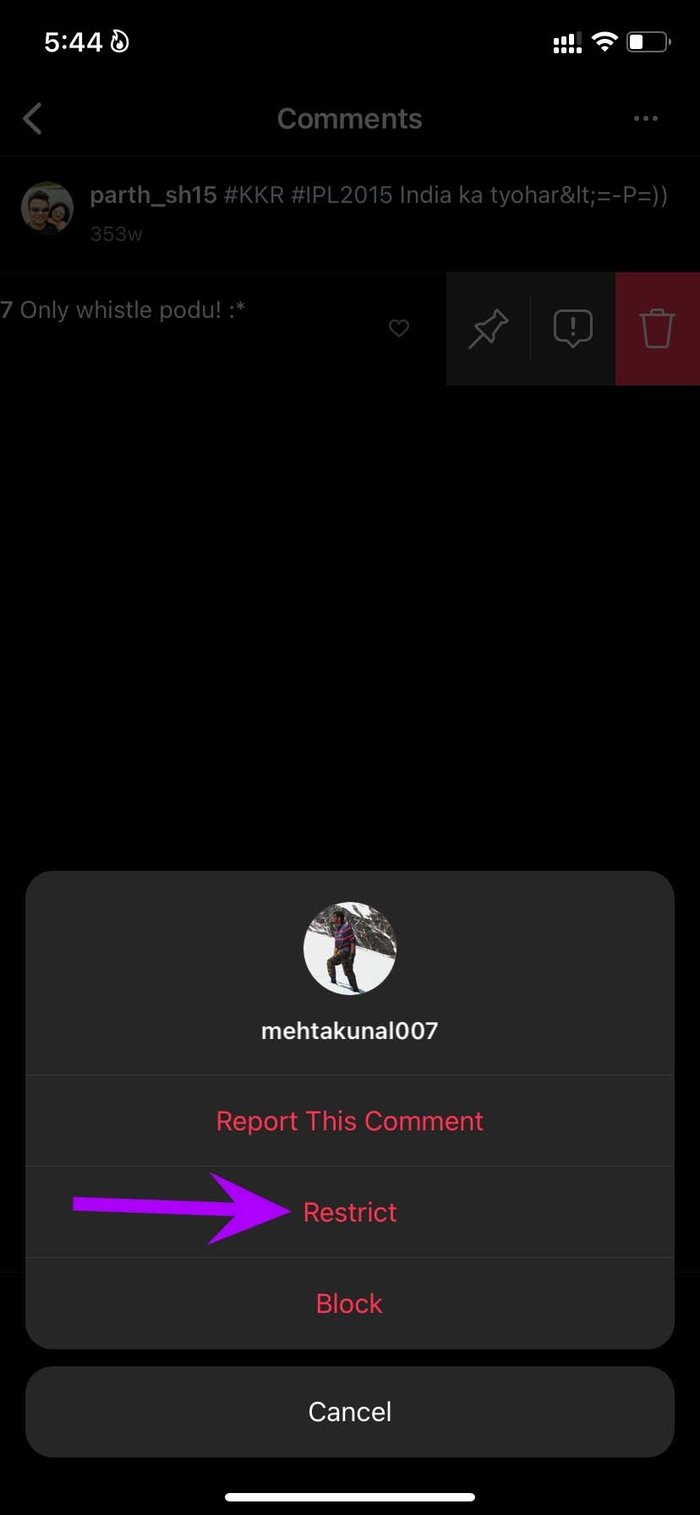
Do note that you can’t restrict someone from other users’ Instagram post comments.
Restrict Someone from Instagram Messages
Instagram allows you to restrict someone from direct messages as well. Here’s how.
Step 1: Launch Instagram and go to the Messages menu.
Step 2: Open a chat thread.
Step 3: Tap on the contact name at the top.
Step 4: Select Restrict at the bottom and confirm your decision.
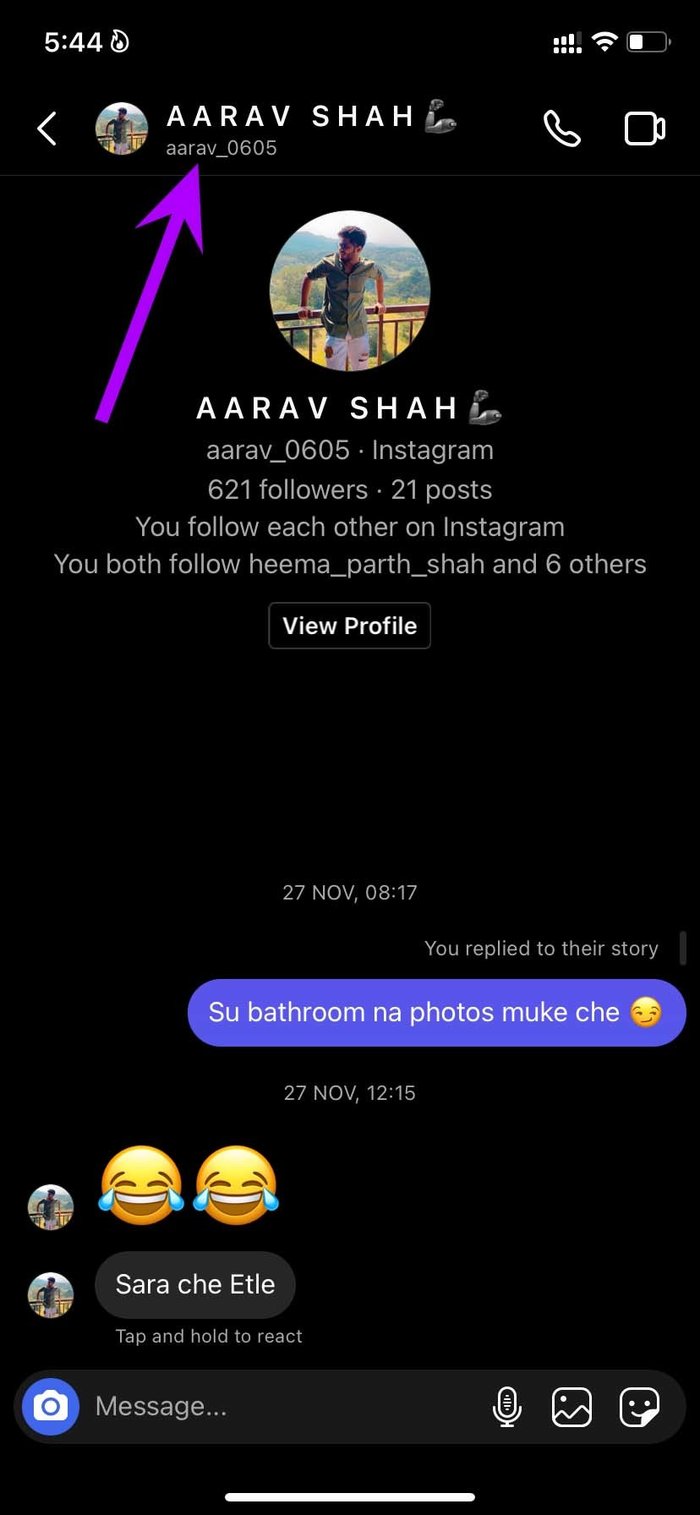
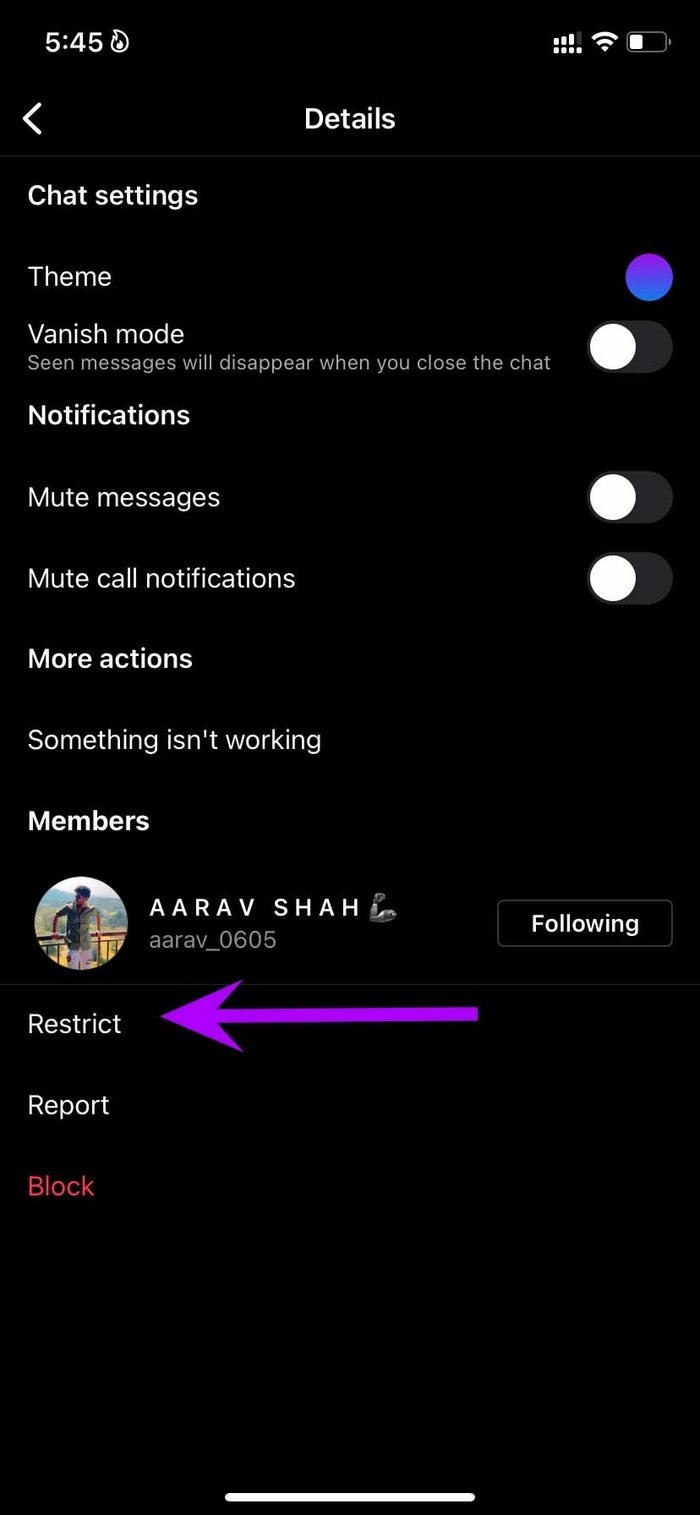
Now that you know how to restrict someone on Instagram, read along to learn what happens when you restrict an account on Instagram.
Can Restricted People See or Like Your Instagram Posts or Stories
Instagram restrict is a lite version of the block function. Instead of unfollowing or blocking your Instagram account, you can restrict someone to limit how they interact with you on the platform.
Restricted accounts can see your posts, Stories, Reels, and even like them.
Can Restricted Accounts Comment on Your Posts
Here is where it gets tricky. Instagram has designed the Restrict function to remove spam from the comments section.
When a restricted account adds a comment to your post, they can see the comment, but it won’t be visible to others. Meaning these comments won’t be public.
The comment won’t be visible to you as well. You will see it labeled as a ‘Restricted comment’. You can see the comment and approve it so that others can see the comment.
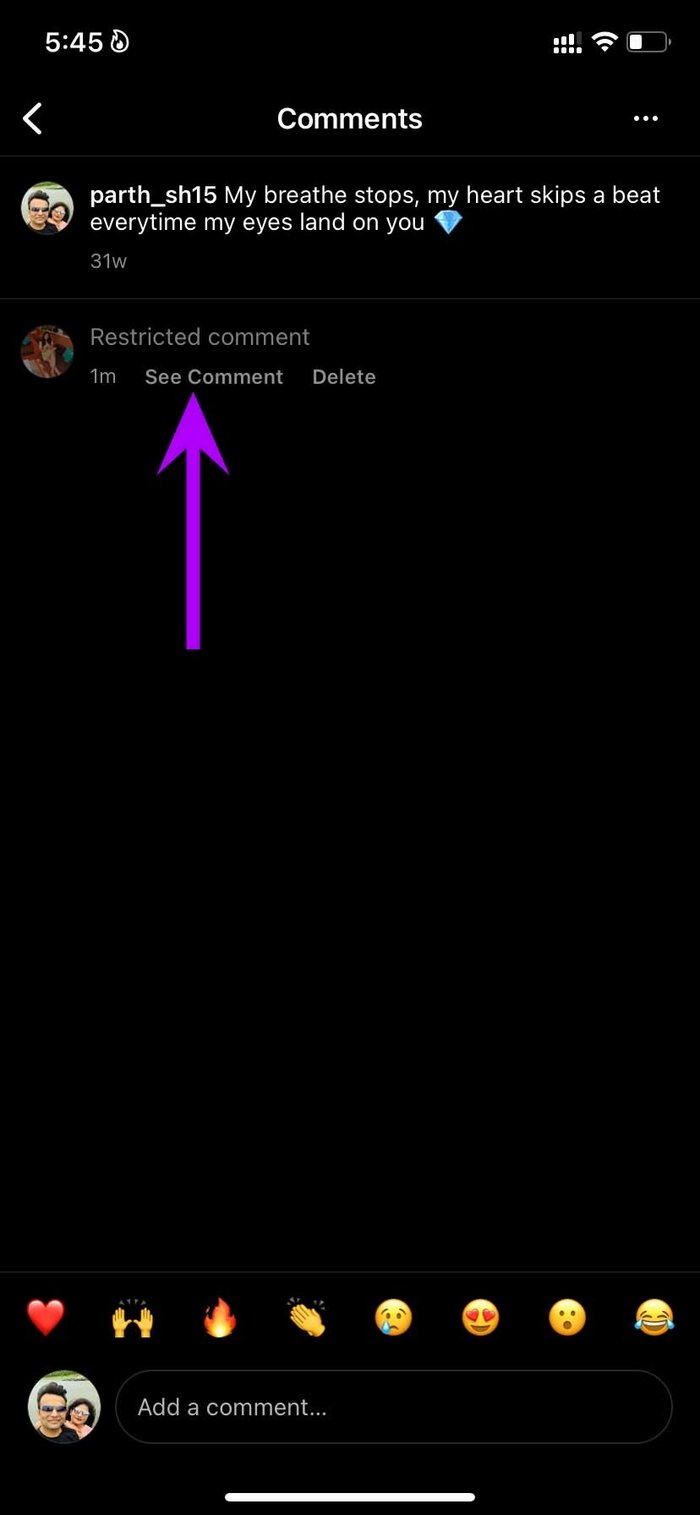
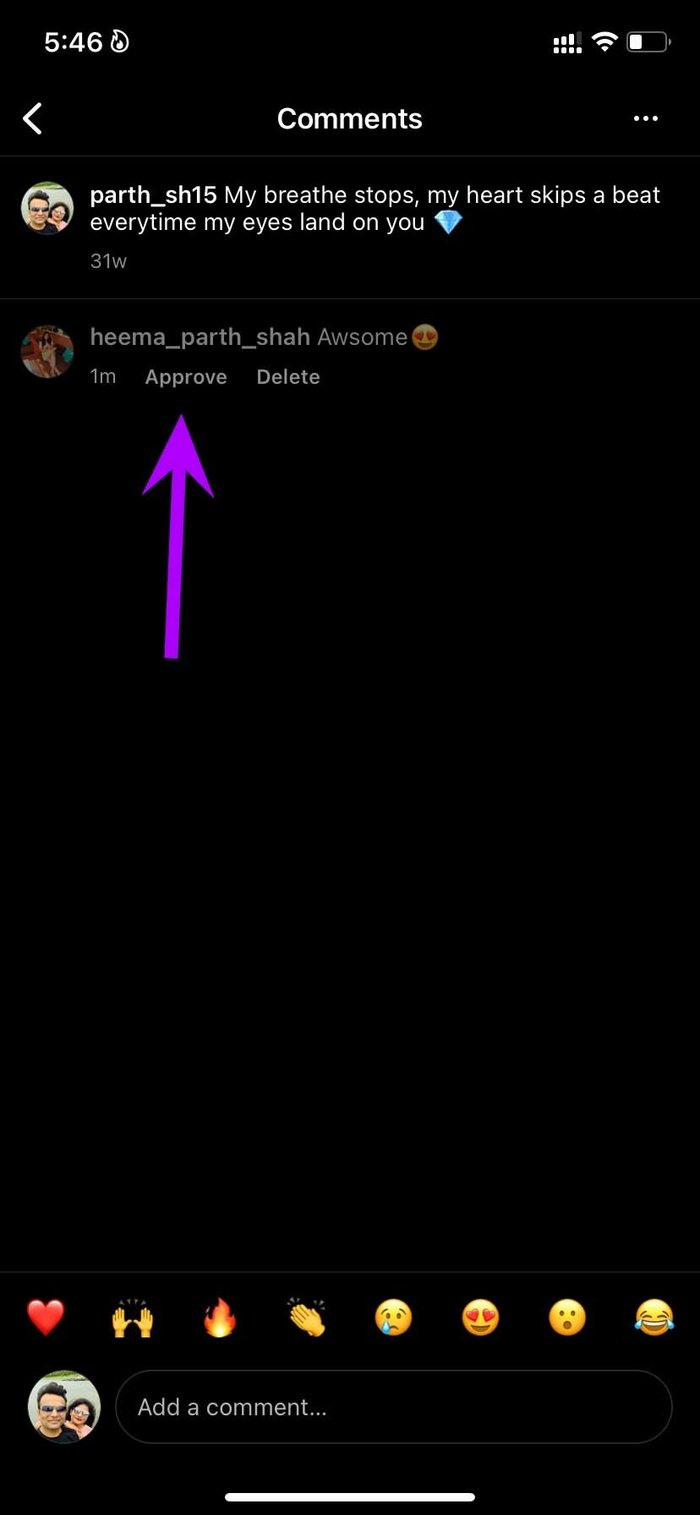
If you aren’t a fan of the restricted comment, you can delete it. You can always keep the restricted comment as it is and keep it hidden from others.
What About Previous Comment
The earlier comments made by the restricted accounts remain unchanged. Those comments will be public and visible to everyone. You have no option but to delete them from the comments section.
Can Restricted Person Message You
Like how a person can comment on your posts, the restricted account can still reach you via messages.
However, you won’t get notified about the incoming messages and Instagram will hide those messages under the request folder. The restricted account won’t see when you read these messages. You won’t reply to those messages unless you unrestrict the account.
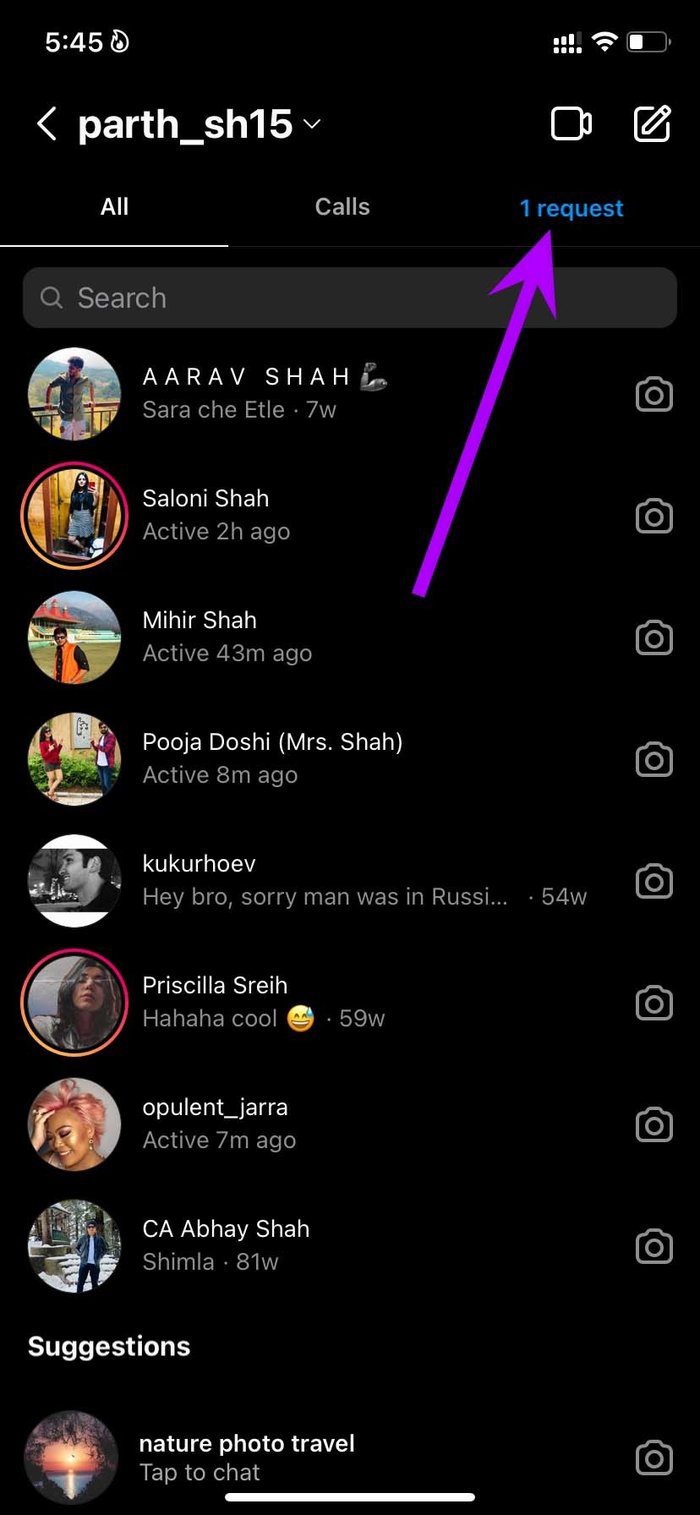
What About Voice and Video Calls
Restricted accounts can’t reach you via voice or video calls on Instagram.
How Instagram Restrict Differs From Block Function
We have a dedicated post explaining the differences between Instagram restriction and block. Kindly refer to it to learn more.
Does the Other Person Get Notified When You Restrict Them
As you can see from the FAQ above, other people won’t get notified in any way when you restrict them on Instagram.
How to Unrestrict Someone on Instagram
If you have a change of heart, you can easily unrestrict someone on Instagram.
Step 1: Open Instagram and go to your profile.
Step 2: Tap on the hamburger menu at the top and go to Settings.

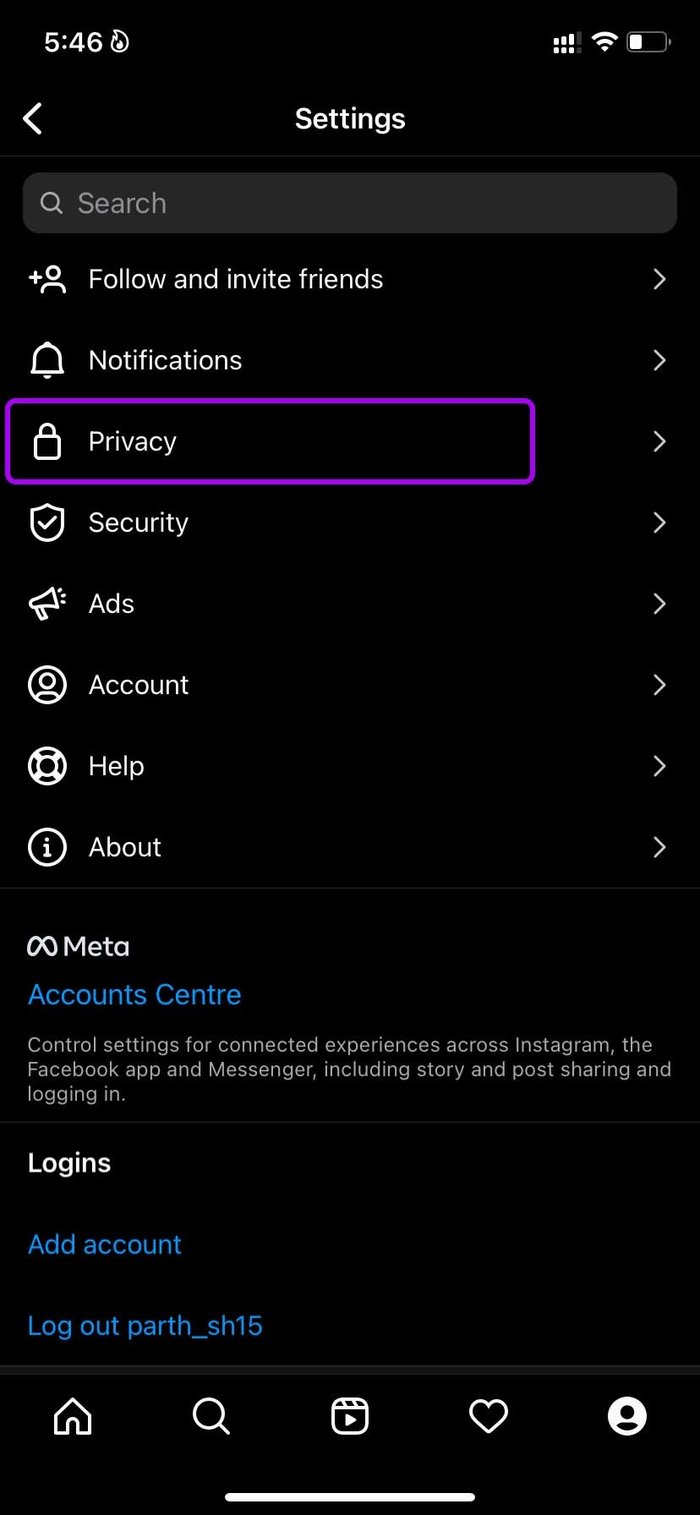
Step 3: Select Privacy and open Restricted accounts from the Connections menu.
Step 4: Tap on the Unrestrict button beside the Instagram account.
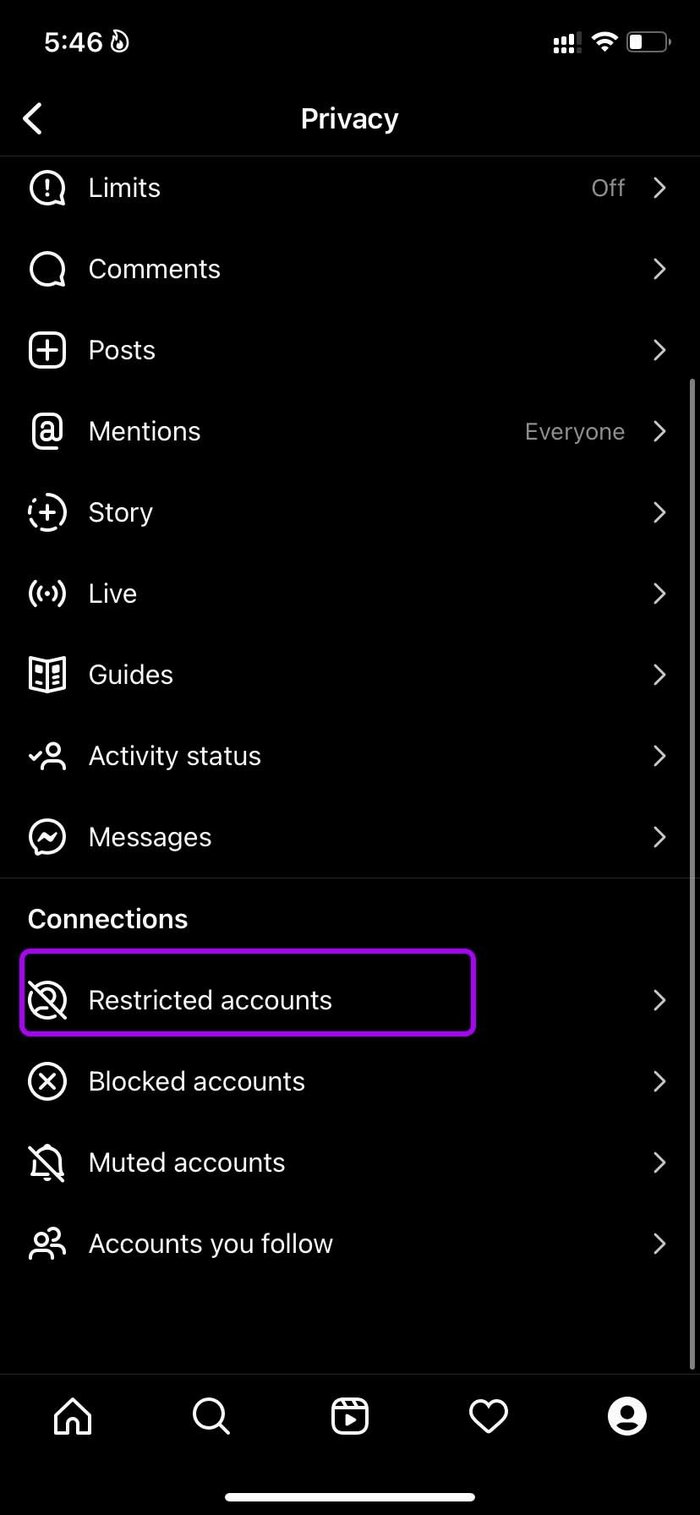
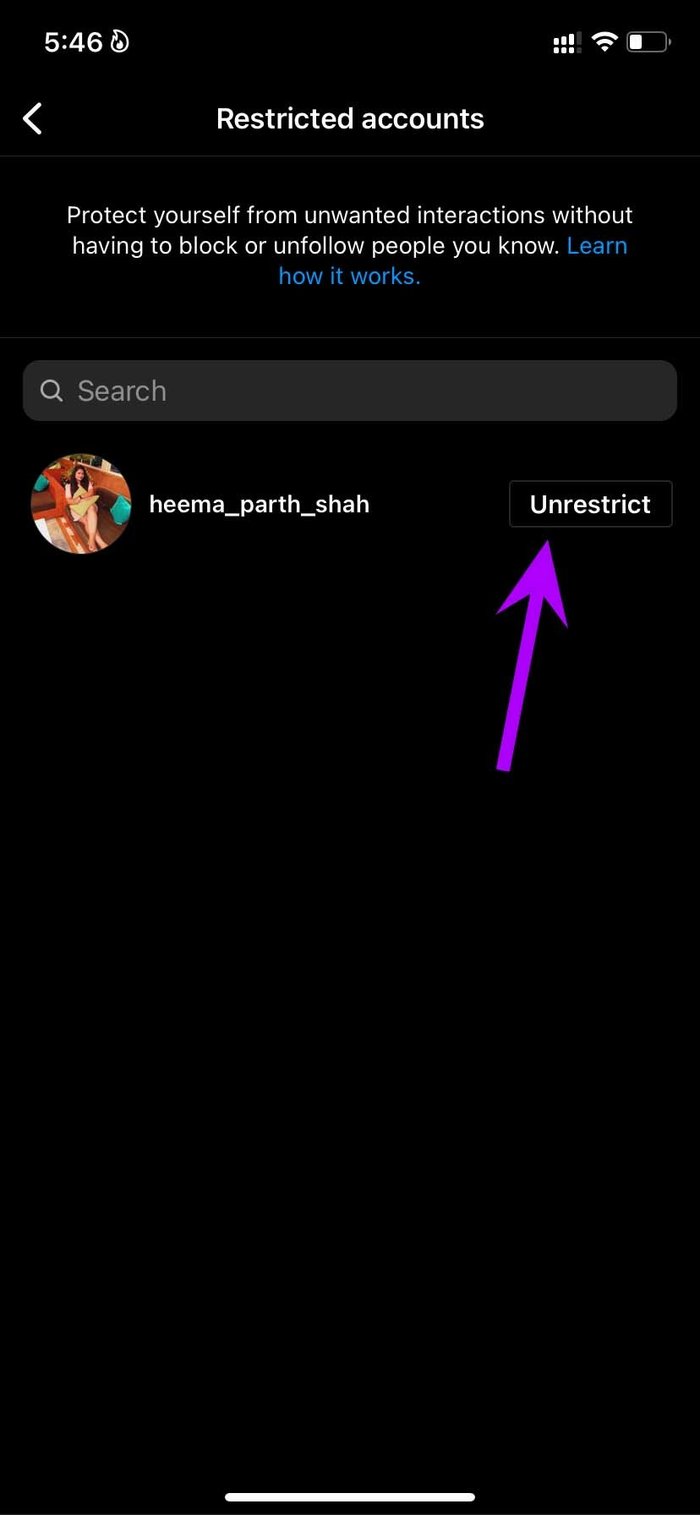
Silently Ignore Instagram Accounts
Instagram restrict is an excellent function to limit others’ interaction on your Instagram posts. The good part is, they don’t even get a slight hint about you restricting them on the platform.
Keep the FAQs in mind and restrict irrelevant Instagram accounts.
Was this helpful?
Last updated on 04 February, 2022
The article above may contain affiliate links which help support Guiding Tech. The content remains unbiased and authentic and will never affect our editorial integrity.