If you have a public profile on Instagram, anyone can follow you and view your posts on their feed. Thanks to that, sometimes a person whom we don’t like follows us. In these cases, our first thought is to block such a person. But you don’t need to make such a harsh decision; you can simply remove a follower on your Instagram account.

On the flip side, when you unfollow someone on Instagram, their posts will stop appearing on your feed. And if it’s a private profile, you will lose the right to see their posts. In our article, we have explained in detail what happens when you unfollow someone on Instagram. Let’s get into the article if you want to remove someone as your follower without going through the repercussion of blocking.
What Happens When You Remove a Follower on Instagram
When you remove someone from your Instagram followers list, they will no longer see your posts in their feed or access your profile (depending on your privacy settings) and its content unless they follow you again. However, they can still interact with you by liking and commenting on your posts. They can also send direct messages or mention you in their posts or stories.
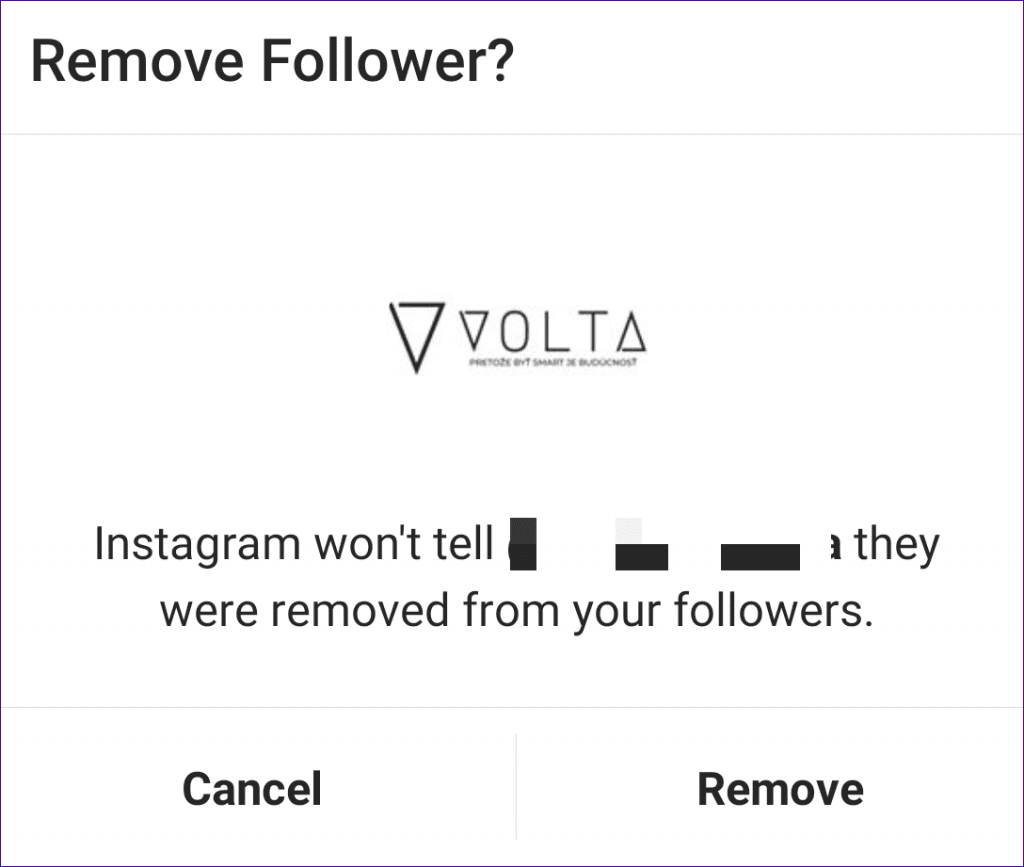
Don’t confuse removing someone with blocking. When you block someone, you completely cut off communication and access to your content for the restricted user. Meaning they cannot view your profile, posts, or stories or send you direct messages. Additionally, they cannot like, comment, or mention you in their posts or stories.
How to Delete a Follower on Instagram on the Desktop
Deleting a follower on Instagram is pretty straightforward and easy to execute, especially on the desktop. Follow the below steps.
Step 1: Open Instagram on your preferred browser on a Windows or Mac computer and log in to your account.
Step 2: Click on Profile in the left pane.
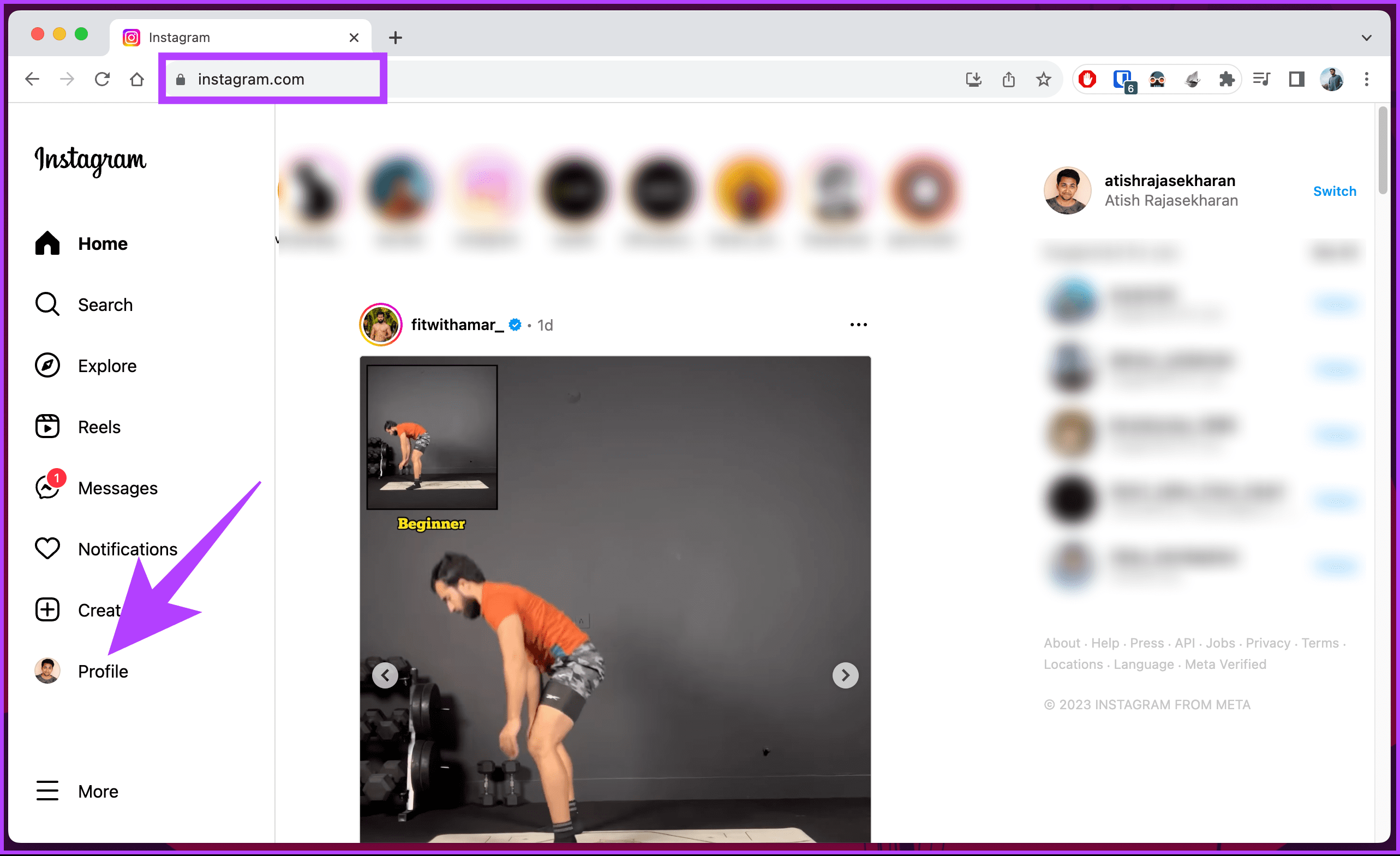
You will be taken to your profile page.
Step 3: Navigate to the followers count at the top.
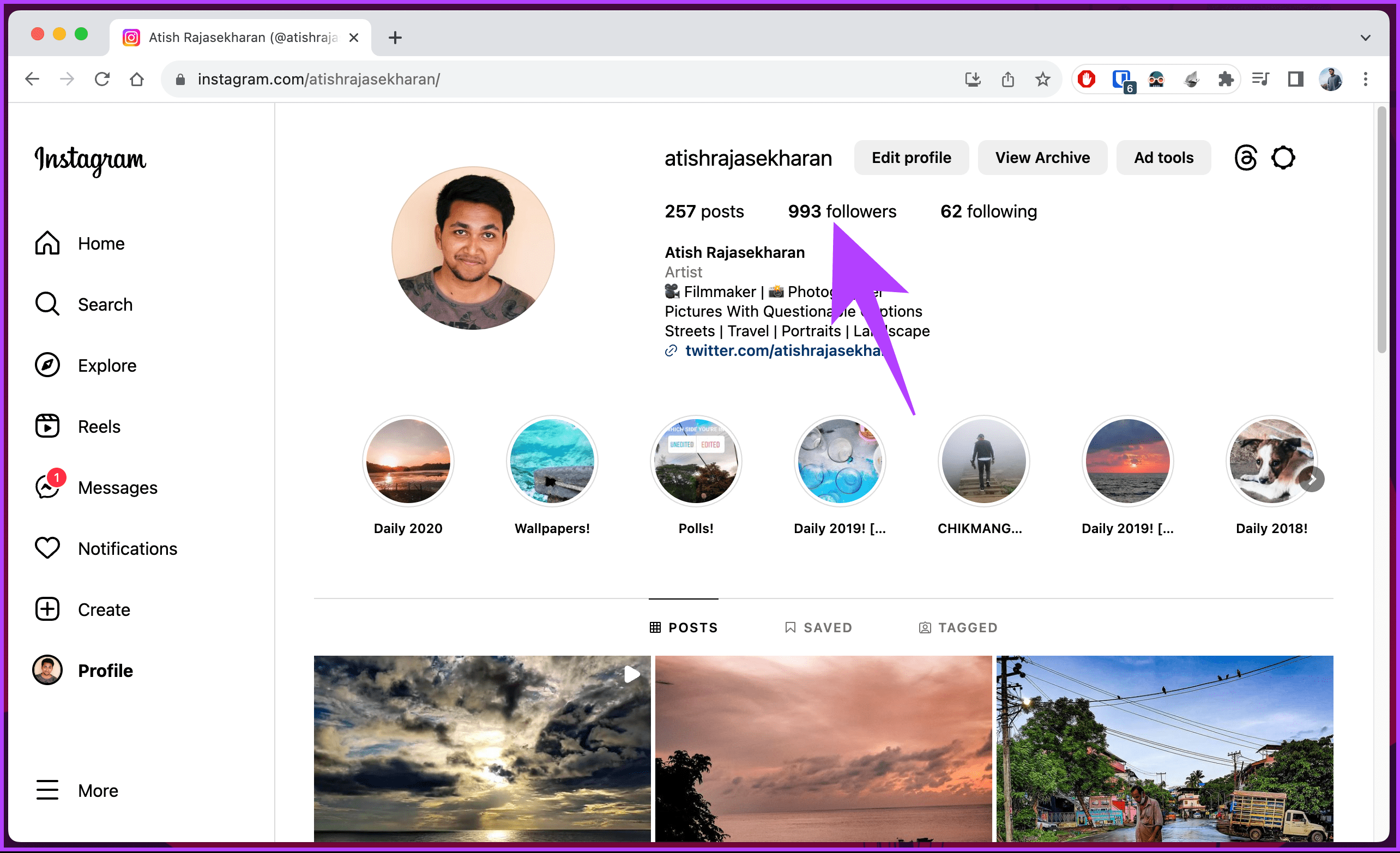
Step 4: In the Followers pop-up, choose the account you want to remove and click the Remove button adjacent to the user profile.
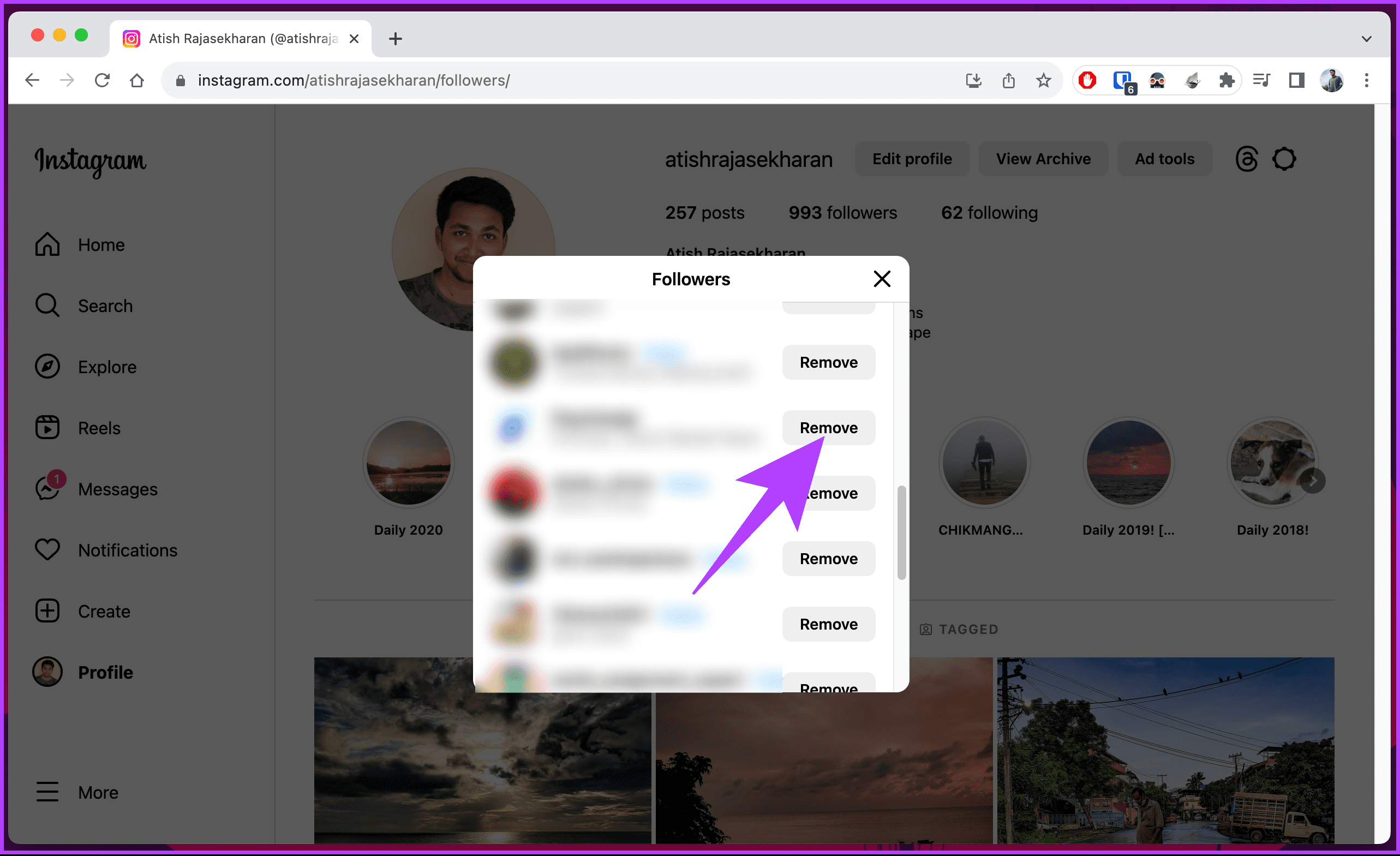
Step 5: In the confirmation pop-up, click Remove.
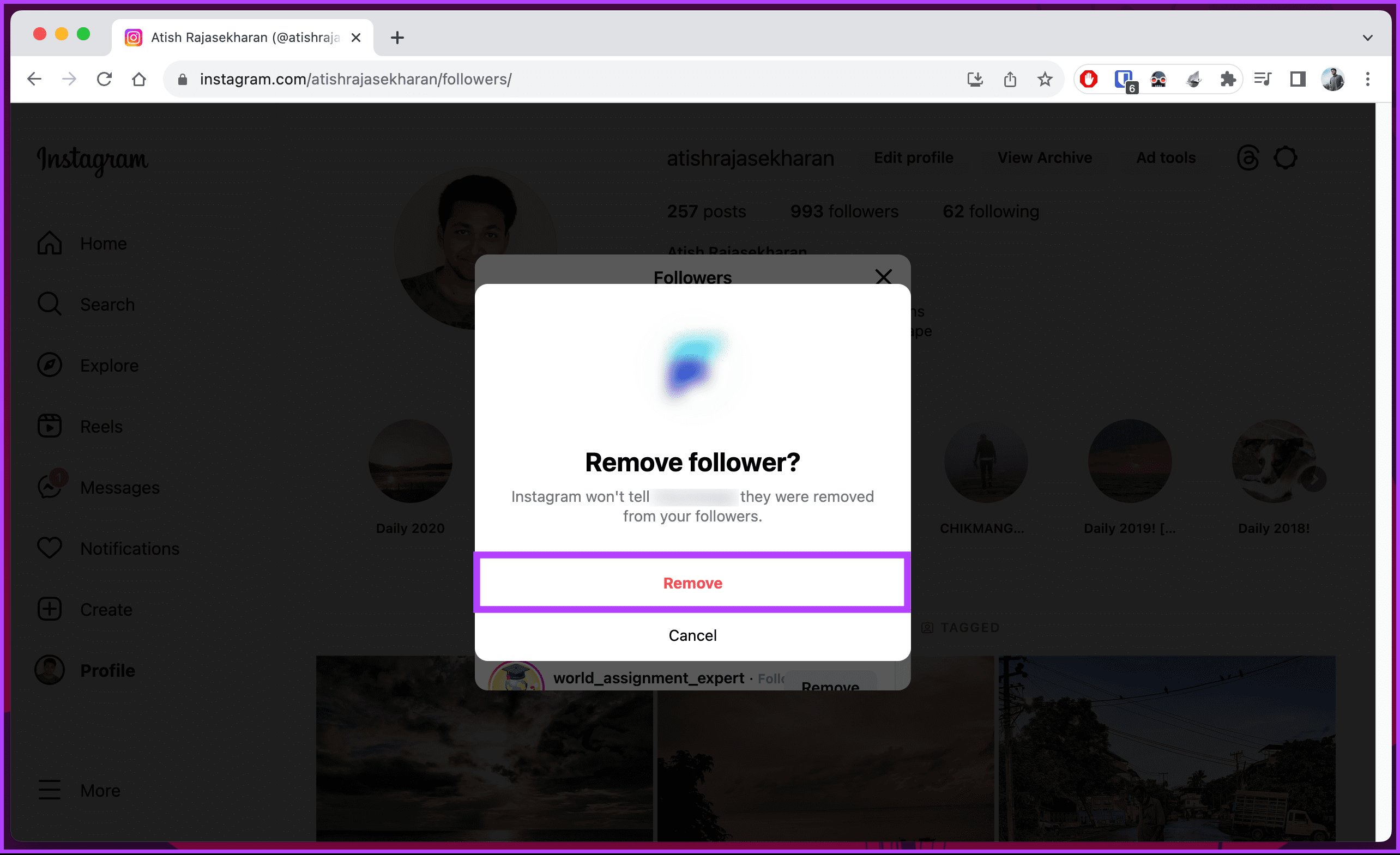
That’s it. You have removed a follower from your Instagram account. If you don’t have access to your desktop and want to do the same using your mobile device, continue reading.
How to Remove a Follower on IG on Mobile
The steps are the same for Android and iOS. However, for demonstration, we are going with Android. If you are on iOS, follow along.
Step 1: Launch the Instagram app on your Android or iOS device. Tap on your profile picture in the bottom right corner.
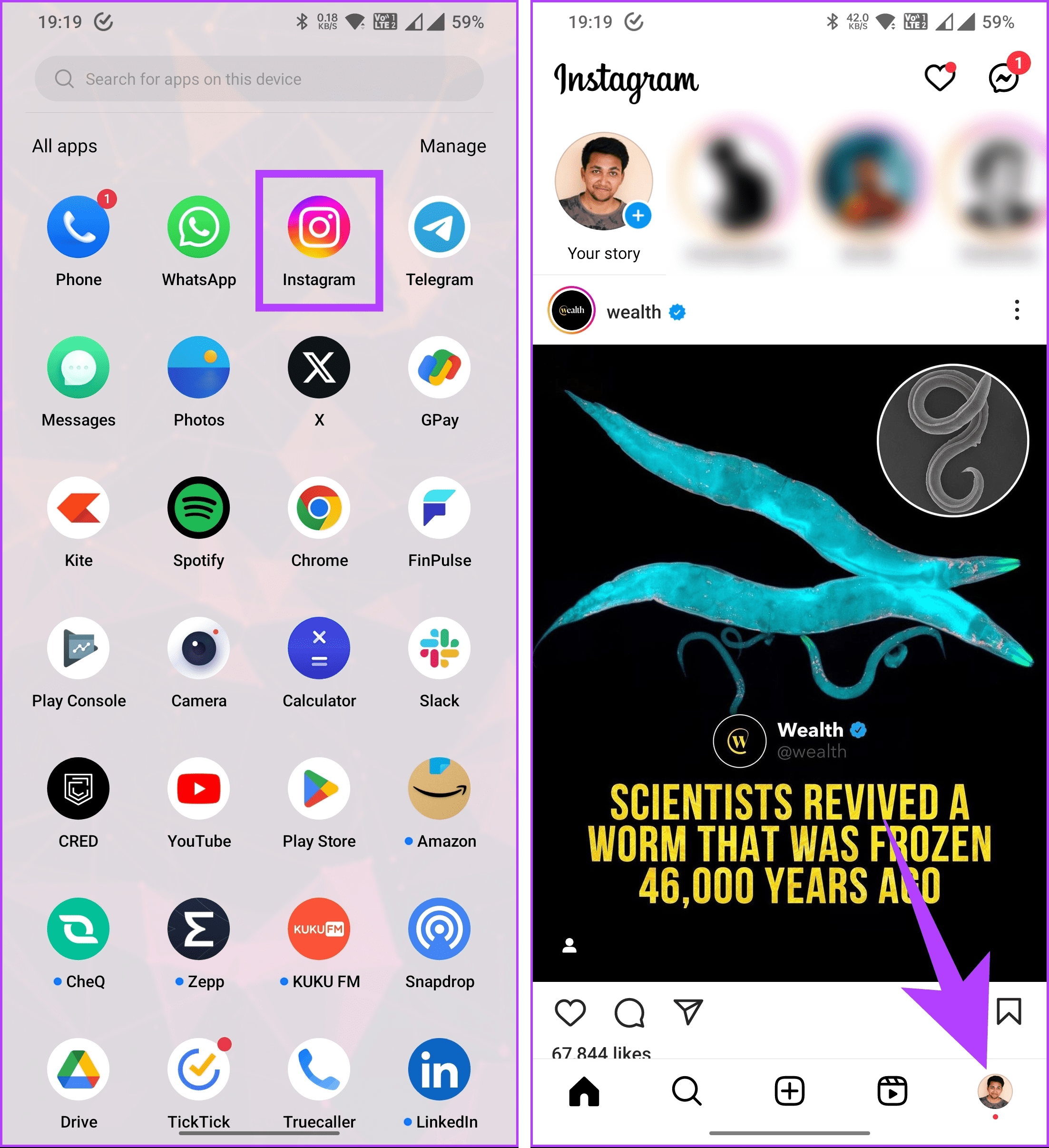
You will be taken to your profile screen.
Step 2: Now, tap on the Followers count present at the top. On the next screen, scroll through the followers and find the user you want to remove. Once found, tap on the Remove button.
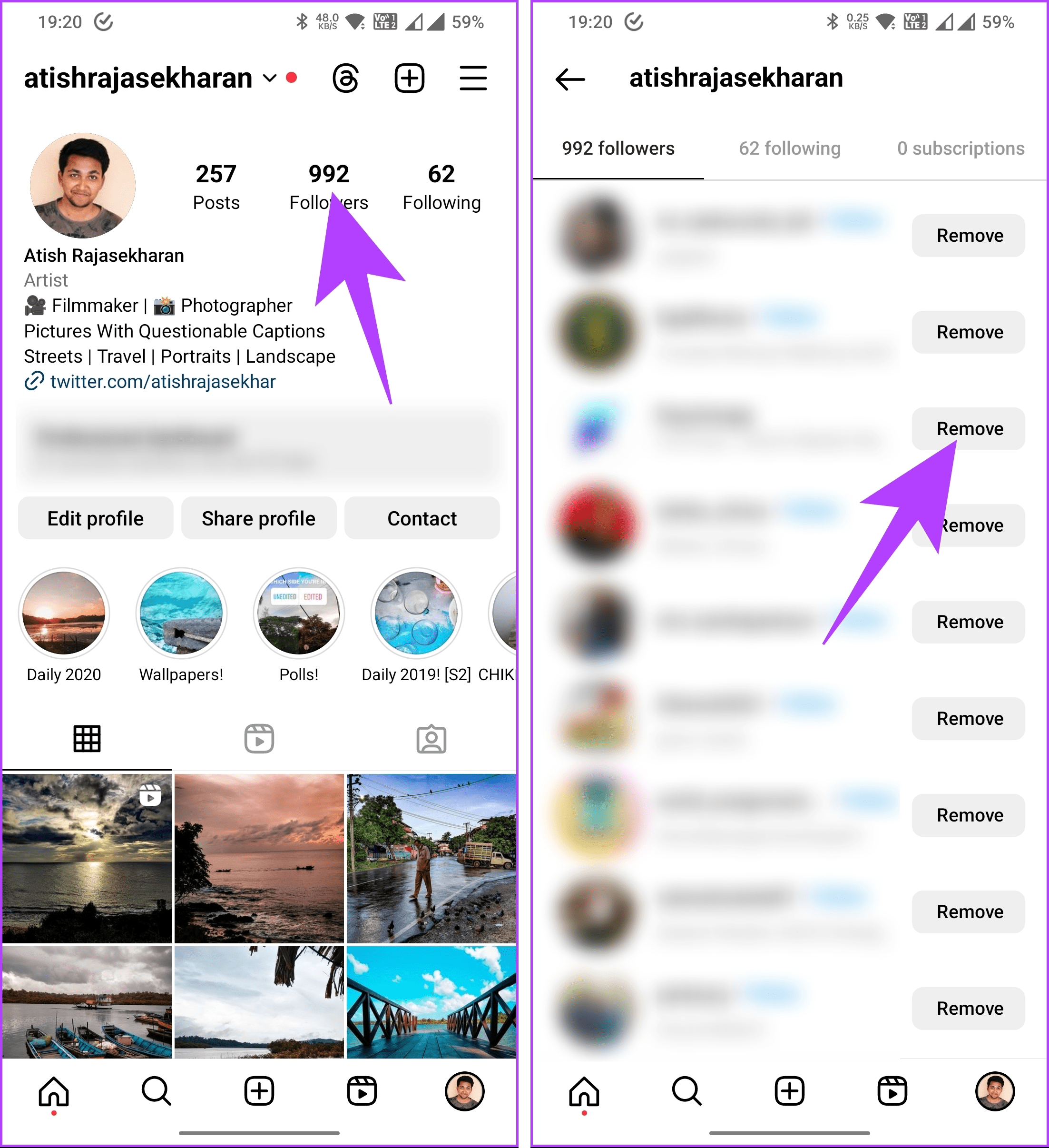
Step 3: In the Remove Follower? pop-up, choose Remove.
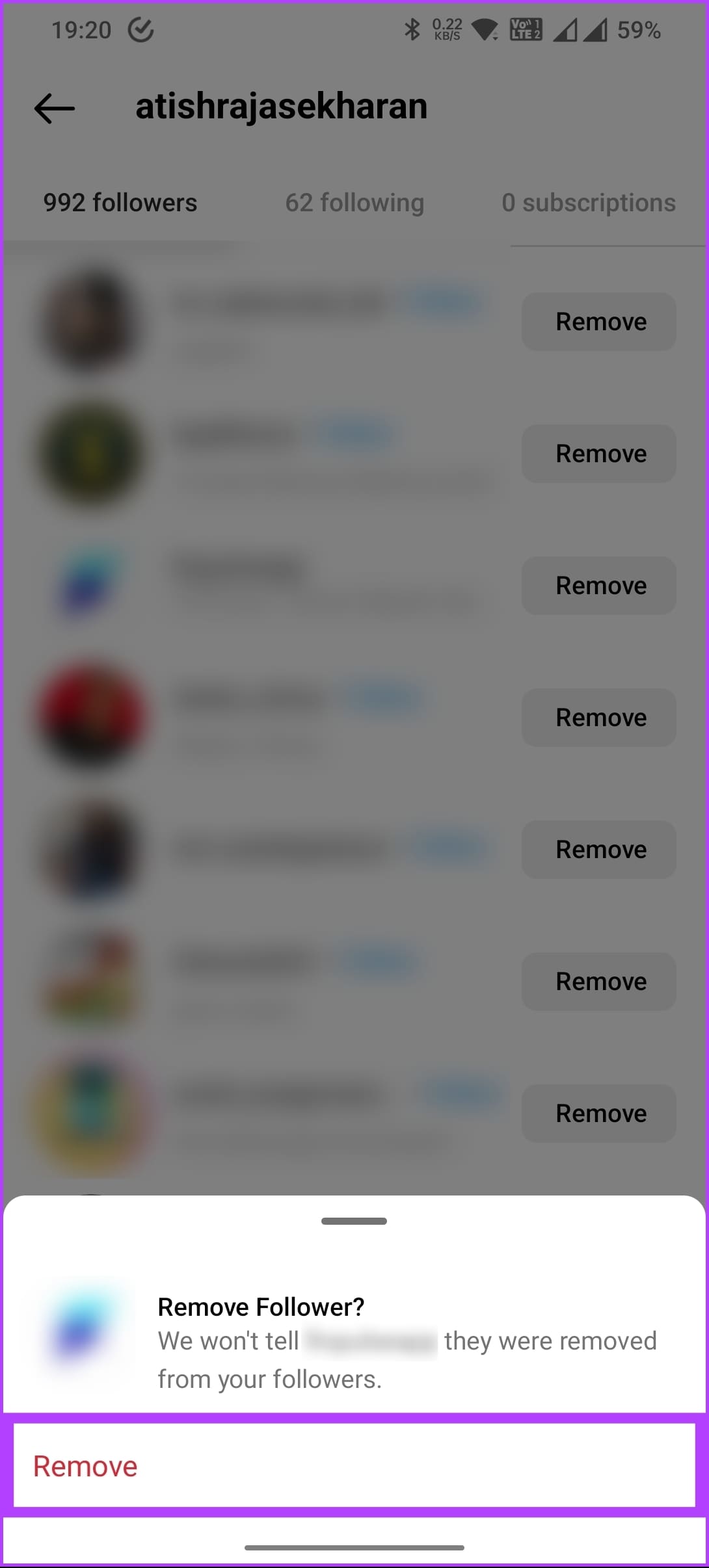
There you go. You have removed the user from your followers list on your Instagram.
Can the Removed Person See Your Posts and Stories
That depends on the fact whether your profile is private or public. If you have a private account and you remove a follower, then the person will not be able to see your old or new posts and stories. That’s because your profile is locked now. That person will have to send a follow request again. The choice then lies in your hand. You can either accept, decline, or let it stay untouched.
When you choose the former, the person will regain access to your Instagram profile. However, if you decline or don’t act on it, your posts will remain hidden from them.

On the other hand, if you have a public profile, the person won’t get your posts and stories directly on their feed. But that person can open your Instagram profile by searching for your username and then check the posts and stories without following you.
Does Removing a Follower Send a Notification
No. When you remove a follower, Instagram doesn’t notify that person in any way. However, that individual might get suspicious when they start seeing no posts or stories of yours on their feed.
If they open your profile and it’s a private account, the person will see a Follow button along with the text that says, ‘This Account is Private. Follow the account to see their photos and videos.’ Of course, that will make things pretty obvious.
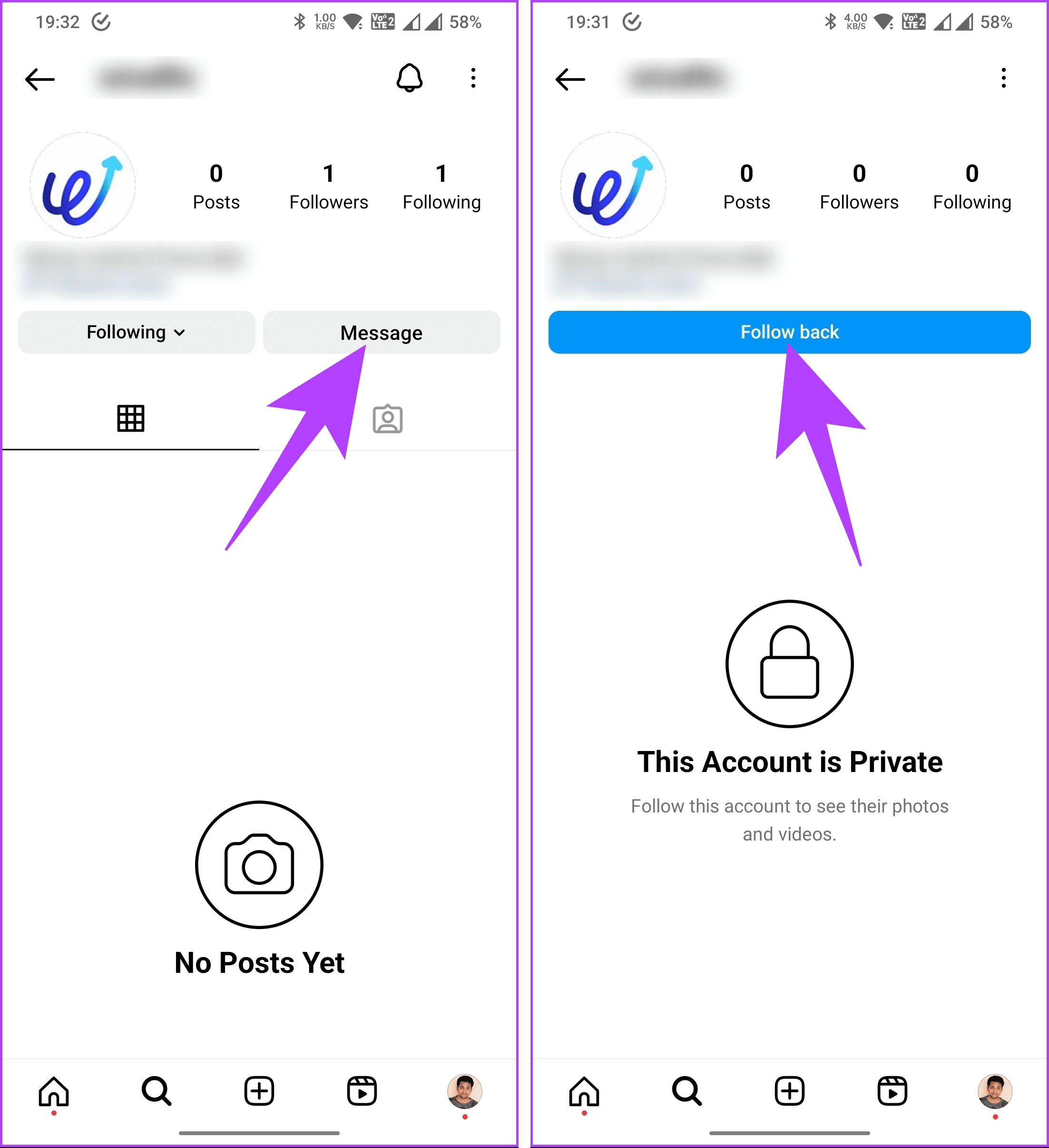
Similarly, while it’s not obvious for public accounts as the person won’t see a direct text, the Following or the Message button will be replaced by Follow or Follow back. So it depends on your luck whether the person you removed notices it or not.
If I Remove a Follower on Instagram Can They Still Message Me or Posts
If you remove someone from your followers list, you can still see their posts and messages. As mentioned before, follow is a one-way link on Instagram. So even if you remove them as your follower, it doesn’t impact anything from your end.
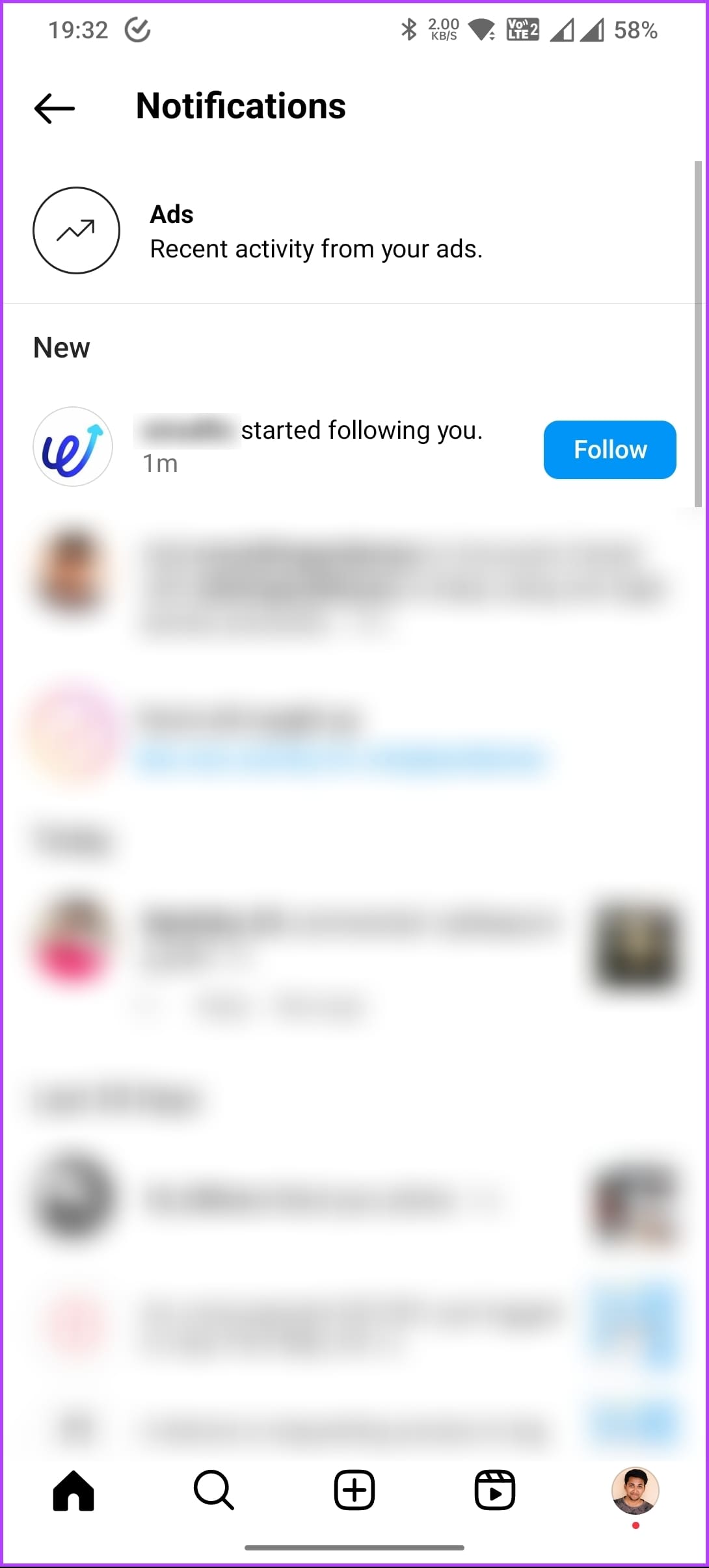
If you weren’t following the person before, you can still. Now, if that person has a private profile, he/she needs to accept your follow request to let you view their posts. However, if it’s a public account, then you can instantly view their posts.
How to Know If Someone Removed You from the Followers List
There’s no shortcut or easy way to figure out if someone removed you from their follower list. All you can do is go to their Instagram profile and check if you see a Follow or Follow back button, which means you were removed.
If you have any queries, check out the FAQ section below.
FAQs on Removing Followers on Instagram
No. You cannot add back a follower yourself that you removed from your follower list on Instagram. They will have to follow you again themselves. So, if you know them, you can ask them to follow you again.
Yes, anytime. Removing someone as a follower doesn’t stop that person from following you again. They can hit the Follow button to start following you again. When they do so, you will get a notification that XYZ started following you.
Healthy Followers List
Removing a follower on Instagram is a straightforward action that can have significant implications for your social media experience. As an alternative, if only comments from someone are getting on your nerves, then try the Restrict feature of Instagram. But if you no longer want to be in touch with the person in any way, then you should block them.
Was this helpful?
Last updated on 31 July, 2023
The article above may contain affiliate links which help support Guiding Tech. The content remains unbiased and authentic and will never affect our editorial integrity.









