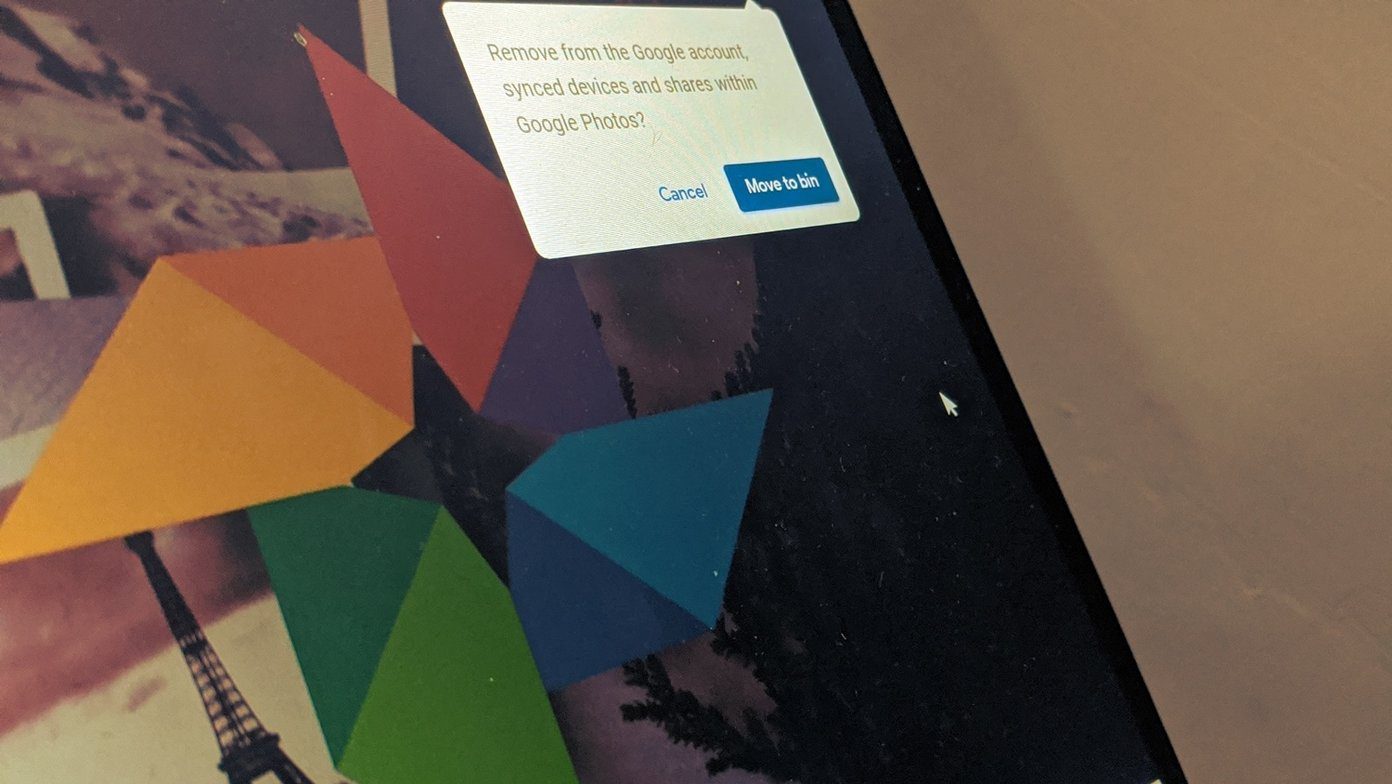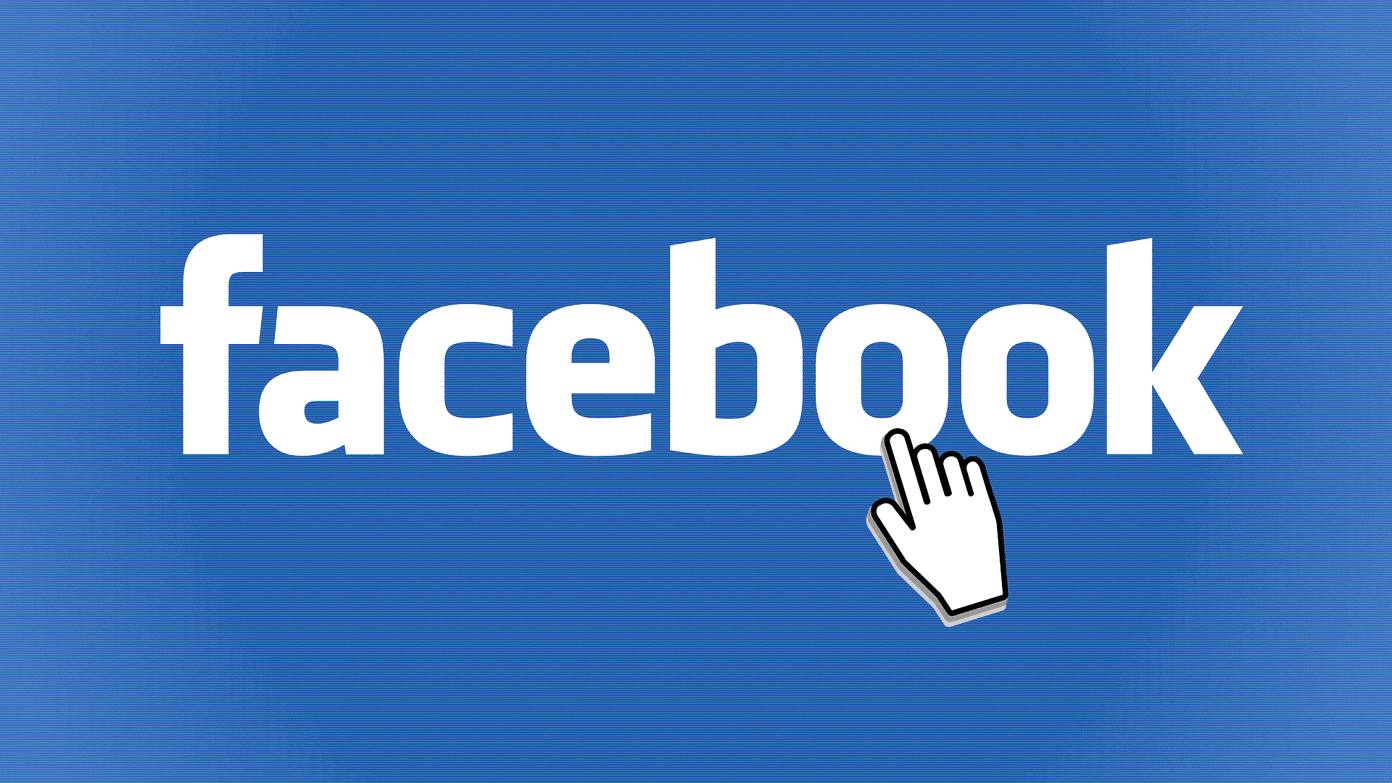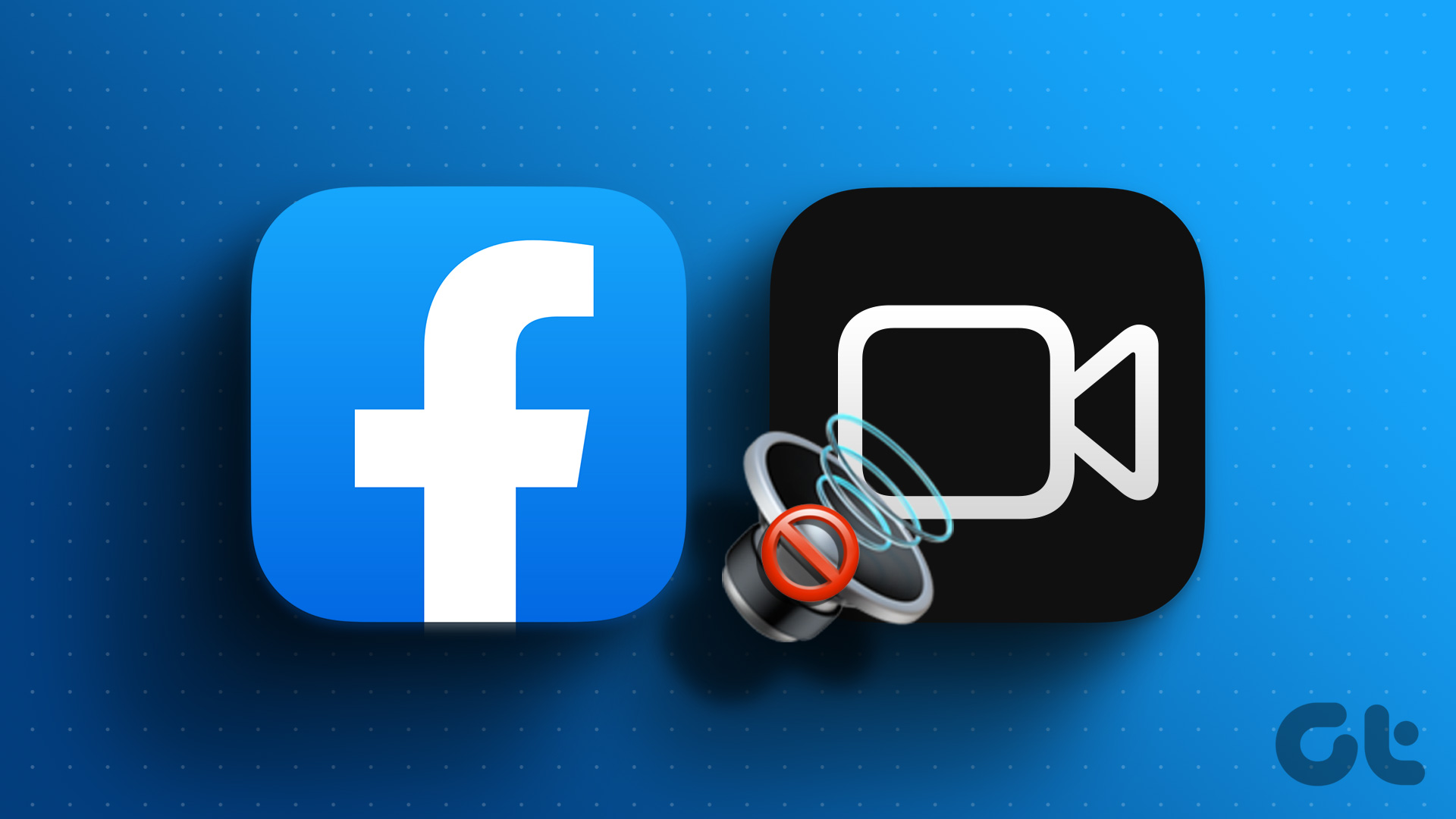If you’re using a third-party email app, you might feel like uninstalling the Gmail app from your phone. Be it to troubleshoot the Gmail app, to stop its notifications, or any other reason. But the thought of its after-effects might stop you from removing the Gmail app. And you might wonder what actually happens if you uninstall the Gmail app from your Android phone or iPhone/iPad. You’ll find the answer to that question and related queries in this post.

You can easily uninstall the Gmail app from the iPhone. However, you can’t completely remove it from Android phones since it comes pre-installed app on most of them. You will have to disable it as shown in this post, making it unusable and stop it from running in the background.
Let’s check what happens by deleting the Gmail app from your phone and how to delete/reinstall it. We will start with the steps first.
How to Uninstall Gmail App From Android or iPhone
On iPhone and iPad, touch and hold the Gmail app icon on the home screen. When the icons start shaking, tap on the cross icon on the app. Alternatively, if a menu shows up, select Delete app. Check other methods to uninstall apps from the iPhone and iPad.
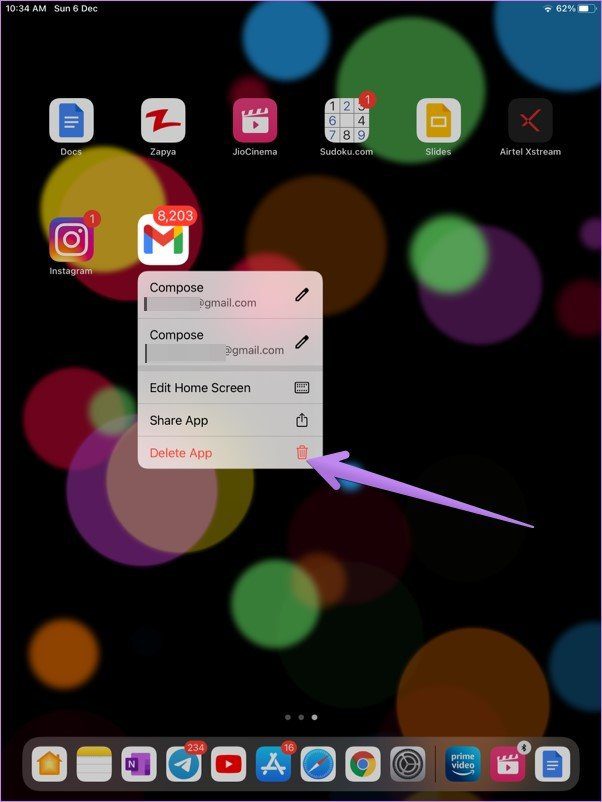
On Android, open Settings on your phone and go to Apps. Tap on Gmail under All apps. Then tap on Disable.

Now that you know the steps to delete the Gmail app let’s see what happens when you uninstall or disable Gmail app on your phone.
What Happens to Emails
The most important things related to the Gmail app are your emails. So when you uninstall the Gmail app, nothing will happen to your existing emails. If you log in from Gmail’s mobile website or a PC (or another phone), you can still access all your emails (received, sent, and drafts)
Basically, uninstalling or deleting the Gmail app will not delete your emails. That’s because the emails or the messages are associated with account data which is stored on Google servers and not your phone. You are merely removing the app and not the actual data. However, if you delete the emails manually from the Gmail app, they will get deleted from Google servers. You will not be able to access them from any device.
To summarize, you are simply removing a tool to display emails on your mobile phone.
Note: Your archived emails will remain archived even after uninstalling the Gmail app.
What Happens to Downloaded Attachments From Gmail
Any existing attachments (PDF, images, etc.) that you downloaded from the Gmail app on your phone will remain intact. That is, nothing will happen to them when you uninstall the Gmail app. You can still access them without the Gmail app.
What Happens to Other Google Services
Uninstalling the Gmail app will not affect other Google services on your phone, such as YouTube, Google Drive, Contacts, etc. They will continue to function normally. That’s because they work with the connected Google account, which is added to your phone and not Gmail.

Gmail is just another service linked to the Google account. Removing the Gmail app will not hamper others. However, if you remove the Google account from your phone, that will have serious repercussions. Refer to our in-depth explanation on what happens when you remove your Google account from Android or iPhone.
Does Deleting Gmail App Delete Your Gmail or Google Account
No. Not at all. Removing the Gmail app from your phone will not delete your Gmail account or Google account. Your email ID will remain active.
Can People Email You After Removing Gmail App
Yes, they can, as your email address is active. However, you won’t be notified about the new incoming emails on your phone as you no longer have the app installed. However, if you log in to your Gmail account from a browser or on a different phone, you can view the new emails.
What Happens to App Settings
App Settings is the major thing that gets impacted when you uninstall the Gmail app. Basically, all settings in the Gmail app will be reset to their default values on Android phones. Those include settings like Gmail’s theme (light or dark mode), custom notification settings, swipe actions, etc.
If you reinstall/enable the Gmail app again, you will have to set the settings again as per your preference.
How to Reinstall Gmail App on Android and iOS/iPadOS
To reinstall the Gmail app on iPhone/iPad, open App Store, and search for Gmail. Tap on the Install button.
On Android phones, open Google Play Store, and search for Gmail. Tap on Enable. In case that doesn’t work, go to phone Settings > Apps > Gmail. Tap on Enable. In case you do not find Gmail under Apps, tap on the three-dot icon on the All apps screen. Select Show disabled apps or Show all apps. Then tap on Gmail and hit the Enable button.
Meet You Soon Gmail
We hope we made things easy for you to understand them. Now that you know the results of deleting the Gmail app, you can safely do so whenever required, especially while troubleshooting issues with it.
Next up: If you decide on keeping the Gmail app, find out how to schedule emails using Gmail mobile apps and desktop from the next link.
Was this helpful?
Last updated on 02 February, 2022
The article above may contain affiliate links which help support Guiding Tech. The content remains unbiased and authentic and will never affect our editorial integrity.