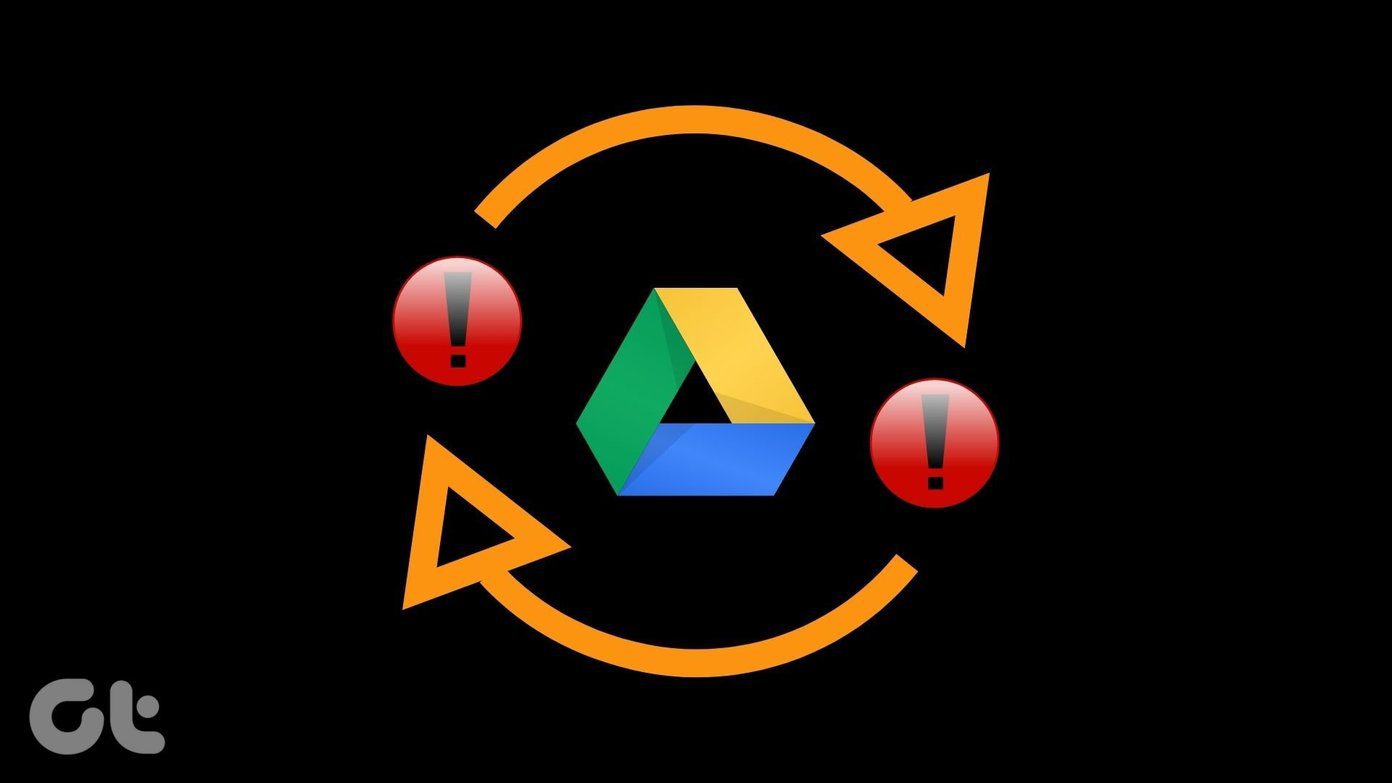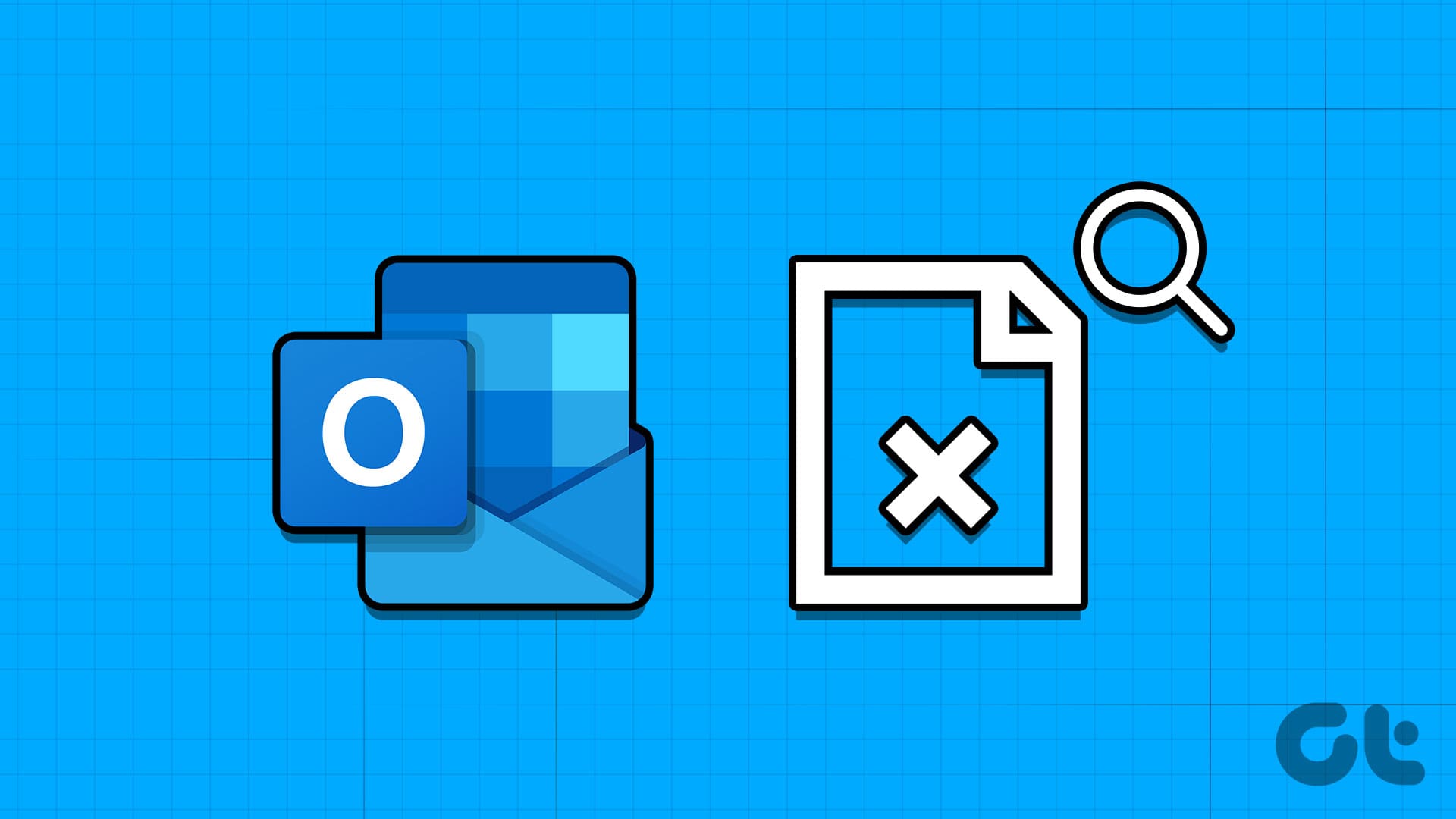Fix 1: Download Telegram Videos Without Any Glitches
First, here’s how you how you can download Telegram videos without any problems on your PC.
- Check the video file size – if it’s too big, make sure to opt for a 5 GHz Wi-Fi connection and not the 2.4 GHz one.
- Additionally, pause other download processes or streaming in the background if the video is downloading slowly.
- Don’t completely close the Telegram app. You can minimize the app and continue working on other tasks.
- If you pause the download process or cancel it before the completion, you will be left with a broken Telegram video file that won’t open on your PC.
Fix 2: Use Films & TV App
If the download file doesn’t open up as a video, you can manually open it using the default Films & TV app.
Open the File Explorer app on the PC. Select the video file that you want to play. Right-click on it and go to Open with > Films & TV app.
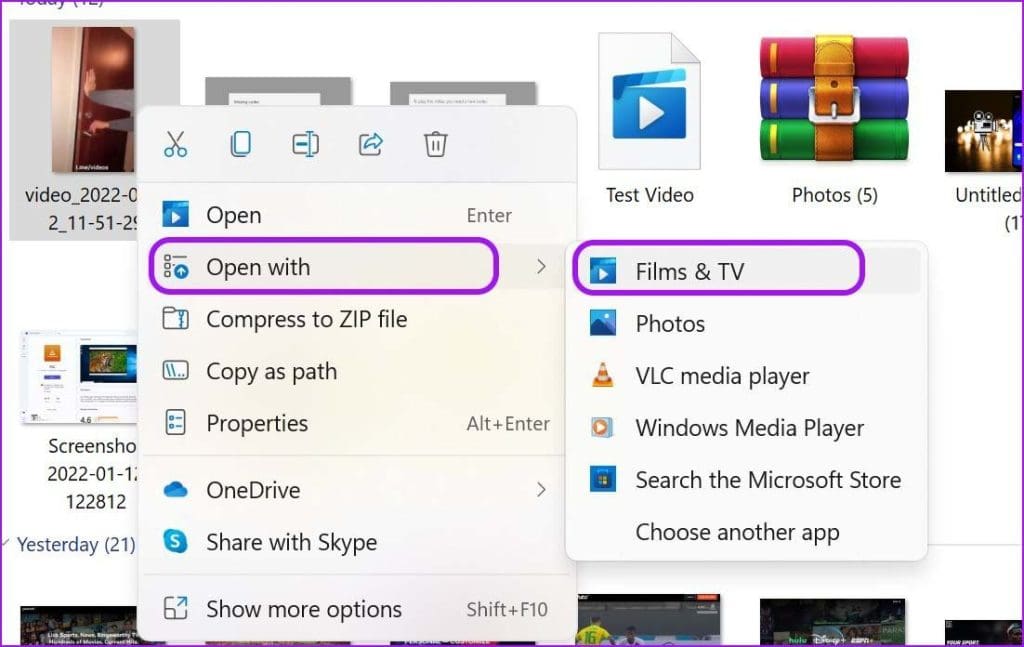
Also Read: How to fix Media Player not working in Windows.
Fix 3: Use VLC Video Player
The VLC media player is officially available from the Microsoft Store on Windows.
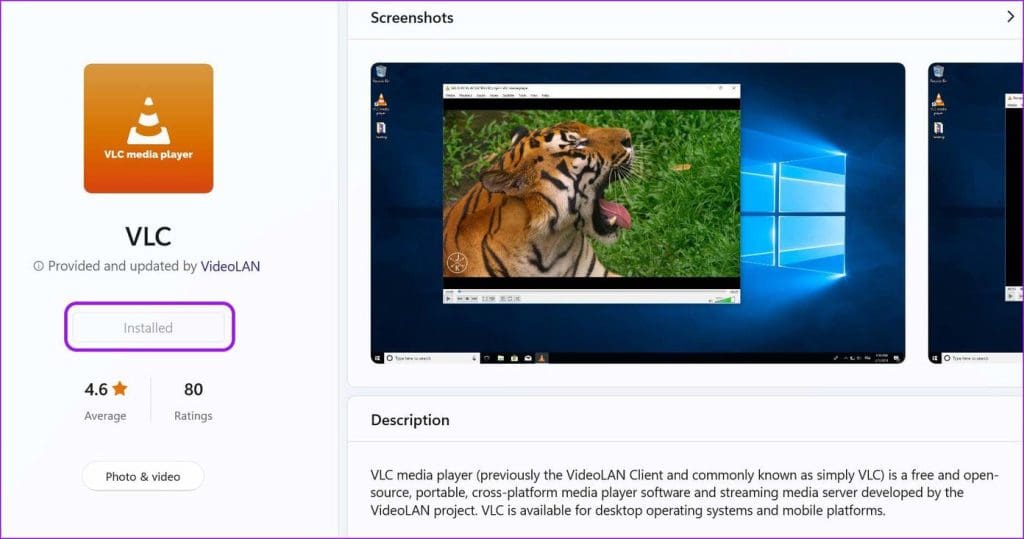
After installing the app, go to File Explorer and find the Telegram video. Right-click on it and select Open with > VLC media player, and the app will start playing video as usual.

Also Read: How to fix VLC not playing MKV files in Windows.
Was this helpful?
Last updated on 17 April, 2024
The article above may contain affiliate links which help support Guiding Tech. The content remains unbiased and authentic and will never affect our editorial integrity.