While Slack and Teams dominate the enterprise space, Discord offers a similar solution with feature-rich native apps on all platforms. However, its user experience isn’t perfect. Many have complained about connection issues on mobile, desktop apps crashing, and Discord not loading messages. If the latter issue brings you here, here are the best ways to fix the Discord messages failed to load error.
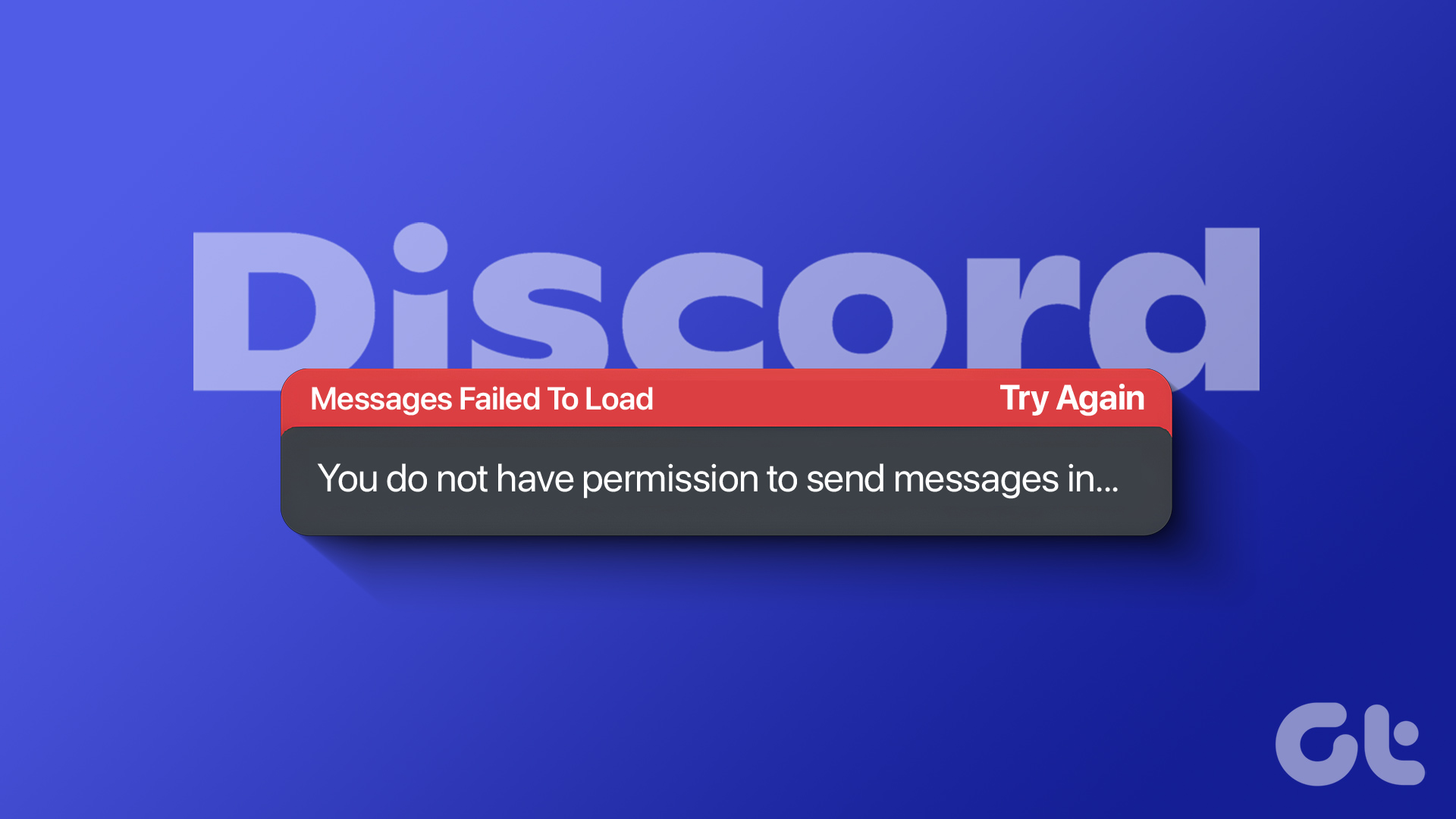
Discord is practically unusable due to this error. Instead of new messages, you will see that the messages are filled with empty chat bubbles. Before you move to another platform, use the steps below to fix the issue quickly.
Why Discord Messages Failed to Load on All Servers
With millions of new users joining the platform, Discord servers may sometimes face outages. It’s one of the prime reasons behind Discord not loading messages issue. Apart from the server, a sketchy network connection, outdated app, corrupt cache, or a blocked status may also lead to issues like ‘Discord failed to load messages’. Below are some of the top reasons for such a problem.
- Network connection issues on your device
- Corrupt Discord cache
- You are blocked from the channel
- Outdated Discord apps
- Temporary ban
- Discord is banned in your region
How to Fix Discord Messages Failed to Load
Let’s go through some basics first and then move to advanced tricks to help you access your precious conversations on Discord.
1. Check the Network Connection
If your Windows or Mac desktop has network connection issues, Discord can’t load new messages for you. You need to connect to a high-speed, stable Wi-Fi network and try again.
2. Switch Your Network Connection
Discord is popular among teenagers, too. Your school authorities may block Discord and other social media apps on the Wi-Fi network. You must ditch your school or office’s Wi-Fi network and use the mobile hotspot to load Discord messages without sweat.
3. Restart Router
Do you have network connection issues on your connected devices? Your home or office router can be the primary culprit. Restart the router and try your luck with the internet connection again.
4. Clear Discord Cache
Discord collects cache in the background to improve the app performance for end users. There are times when Discord contains corrupt cache files. In such a situation, Discord may say you have a direct message even when you don’t. You can read our dedicated guide to clear Discord cache on Windows and Mac.
5. Select a Specific Channel
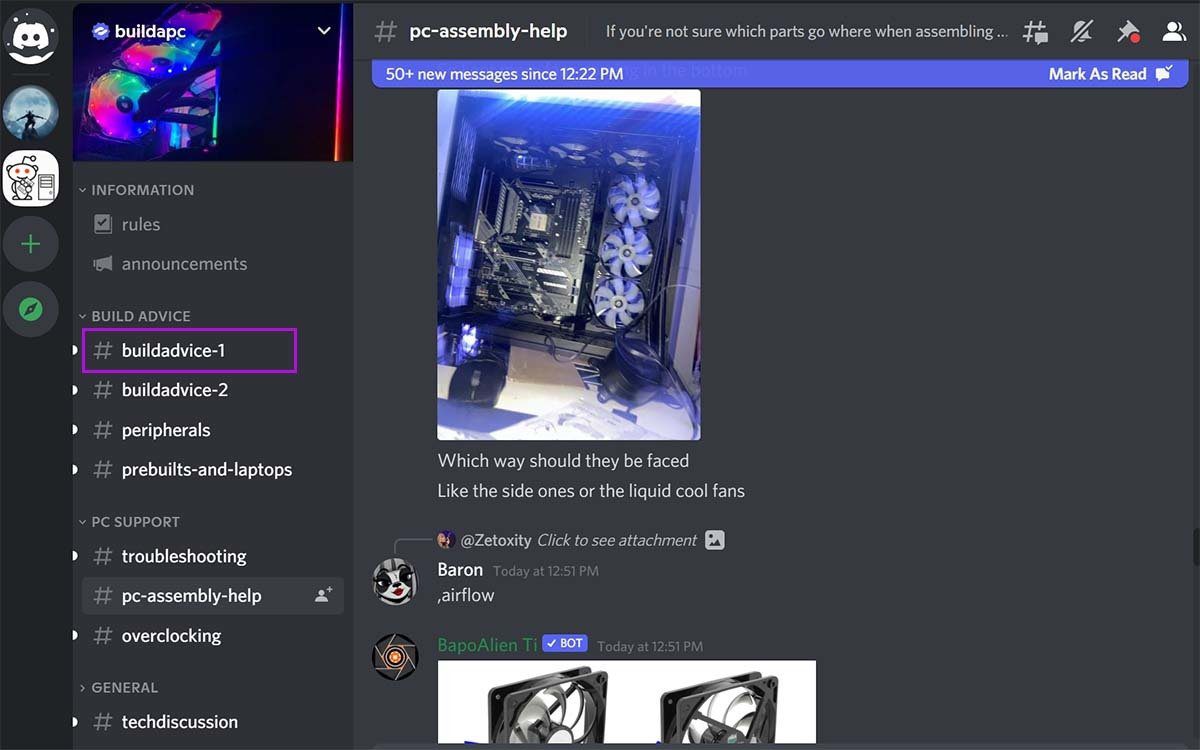
Click on one of the text channels marked by # on the sidebar and load the latest messages.
6. Wait for Temporary Ban to Lift
This is one of the prime factors for Discord’s failed to load messages error.
Some users spam the reactions to a message or continuously copy-paste the messages in several channels. Discord detects it as spam and bans your account temporarily. You should avoid following activities on Discord.
- Spamming a reaction to a message
- Copy-pasting too many messages
- Sending automatic replies or spam messages
You need to wait it out, and Discord should restore your account within a few days.
7. Force Restart Discord
If you still face Discord’s failed to load messages error, it’s time to force restart Discord and fetch new data from servers.
We will explain how to perform a force restart on Windows and Mac. Let’s start with Windows.
Windows
Windows users can use the Task Manager and completely close the Discord app.
Step 1: Right-click on the Windows key and open Task Manager.
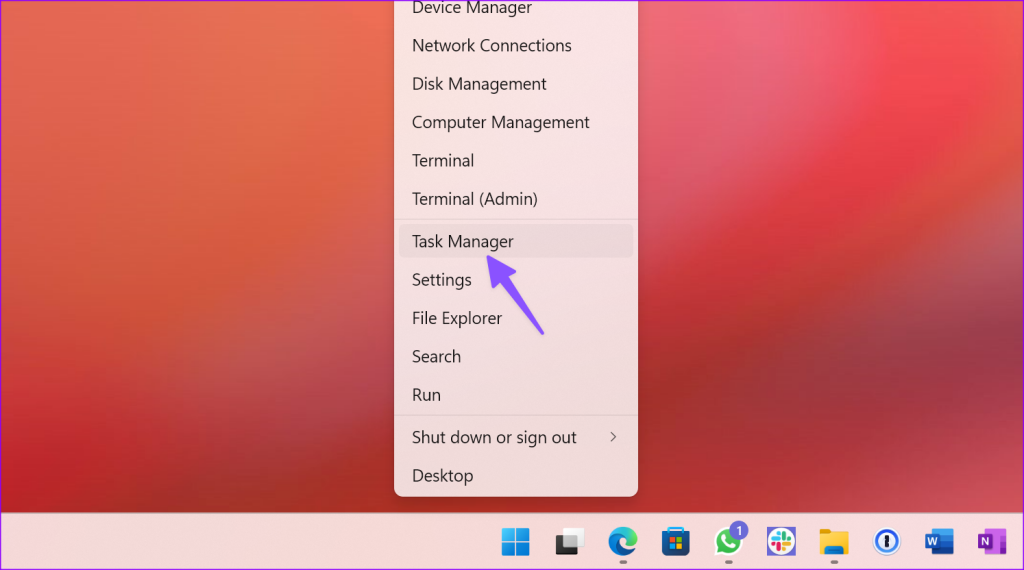
Step 2: Select Discord from the list and click End task at the top.
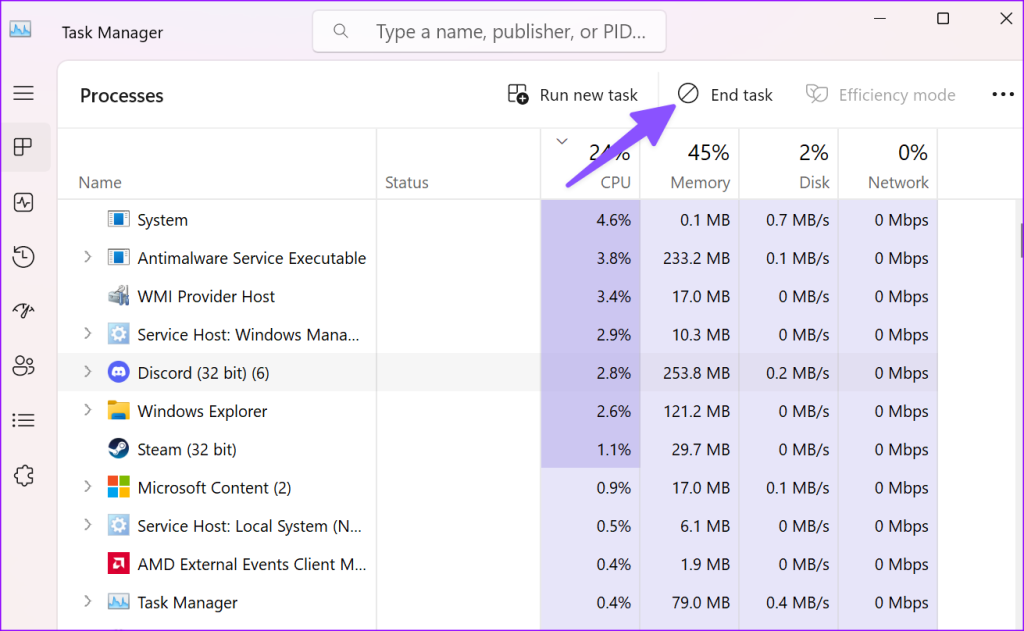
Mac
macOS offers Activity Monitor to manage apps running in the background. Here’s how you can restart Discord on Mac.
Step 1: Press Command + Space keys and search for Activity Monitor.
Step 2: Open the app and click on Discord from the list. Click X at the top to end the process.
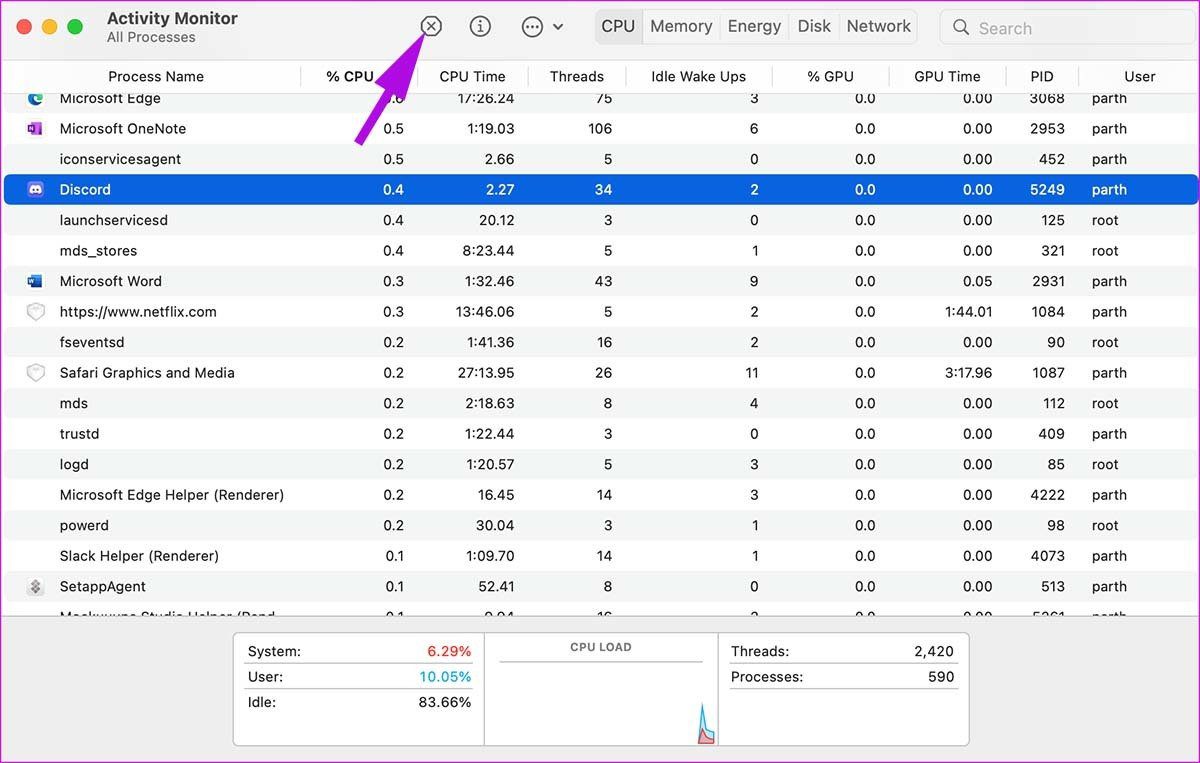
Open Discord again and try to load messages. Hopefully, you won’t receive the failed to load messages status in the app.
8. Check Discord Servers
If Discord servers are having a rough day, you can’t send or receive any new messages. The company offers a dedicated server page to check the current status page. You can visit the link below and ensure it says the ‘All Systems Operational’ message.

In some cases, Discord’s server status might not be accurate. You can visit Downdetector and search for Discord. If other Discord-ers report the same, you will notice huge outage spikes. You can also confirm the issue from Discord’s Twitter handle.
If that’s the scenario, you have no option but to wait for Discord to fix the issue from their side.
9. Change Platforms
Discord is natively available on mobile platforms and browsers. If you have trouble loading messages on a PC or Mac, you can always move to Discord mobile apps or the web to fetch new messages and continue the conversation.
10. Check Server and Group Permissions
Admins usually keep a tight lid on permissions to reduce spam and overcrowding in a Discord server.
You might not have permission on the server to view messages. You need to contact the person who sent you the invite link and revoke permission to access the channel.
11. Use VPN
Some members on Reddit managed to resolve Discord’s failed to load messages error by using VPN (Virtual Private Network).
Discord might have blocked your IP address due to a temporary ban or excessive usage.
You can use any popular VPN service, such as ExpressVPN or NordVPN, and set it up on your PC or Mac. You can connect to a server in another region and load Discord messages again.
12. Mark Discord Messages as Read
Using this trick, a Redditor managed to fix Discord’s failed to load messages error. You can right-click on the channel name and select the ‘Mark as Read’ option. After a minute or two, you should see new messages loading on the channel.
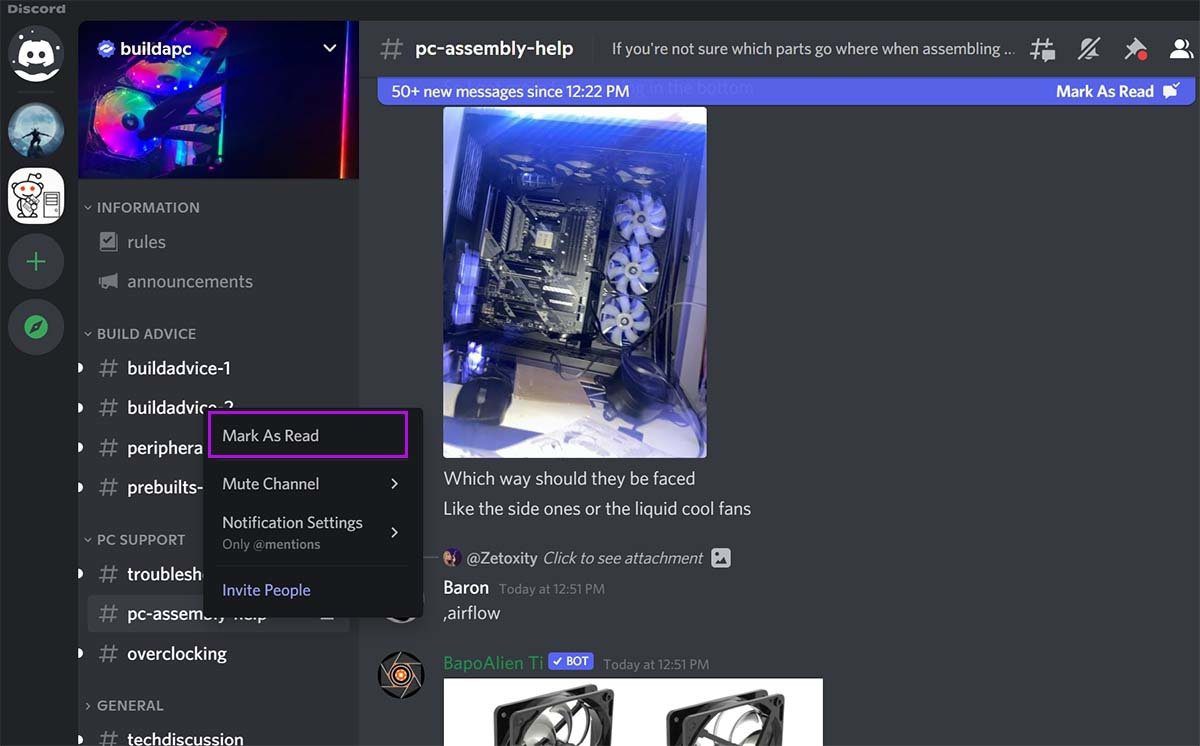
13. Update Discord
Discord is available on the Microsoft Store on Windows and the Mac App Store. If you are dealing with an outdated Discord app, update it to the latest version and try again.
FAQs on Discord Not Loading Messages
When you open Discord on a slow internet connection, the app may not load all the servers properly and show a black screen.
The first Discord ban lasts for around three days.
Start Your Conversations on Discord
Maybe your favorite game, Fortnight, received a substantial new update, and you opened Discord to discuss the same, only to receive the ‘Messages Failed to Load’ error at the bottom. The above tricks should help you fix the issue.
Was this helpful?
Last updated on 04 March, 2024
1 Comment
Leave a Reply
The article above may contain affiliate links which help support Guiding Tech. The content remains unbiased and authentic and will never affect our editorial integrity.



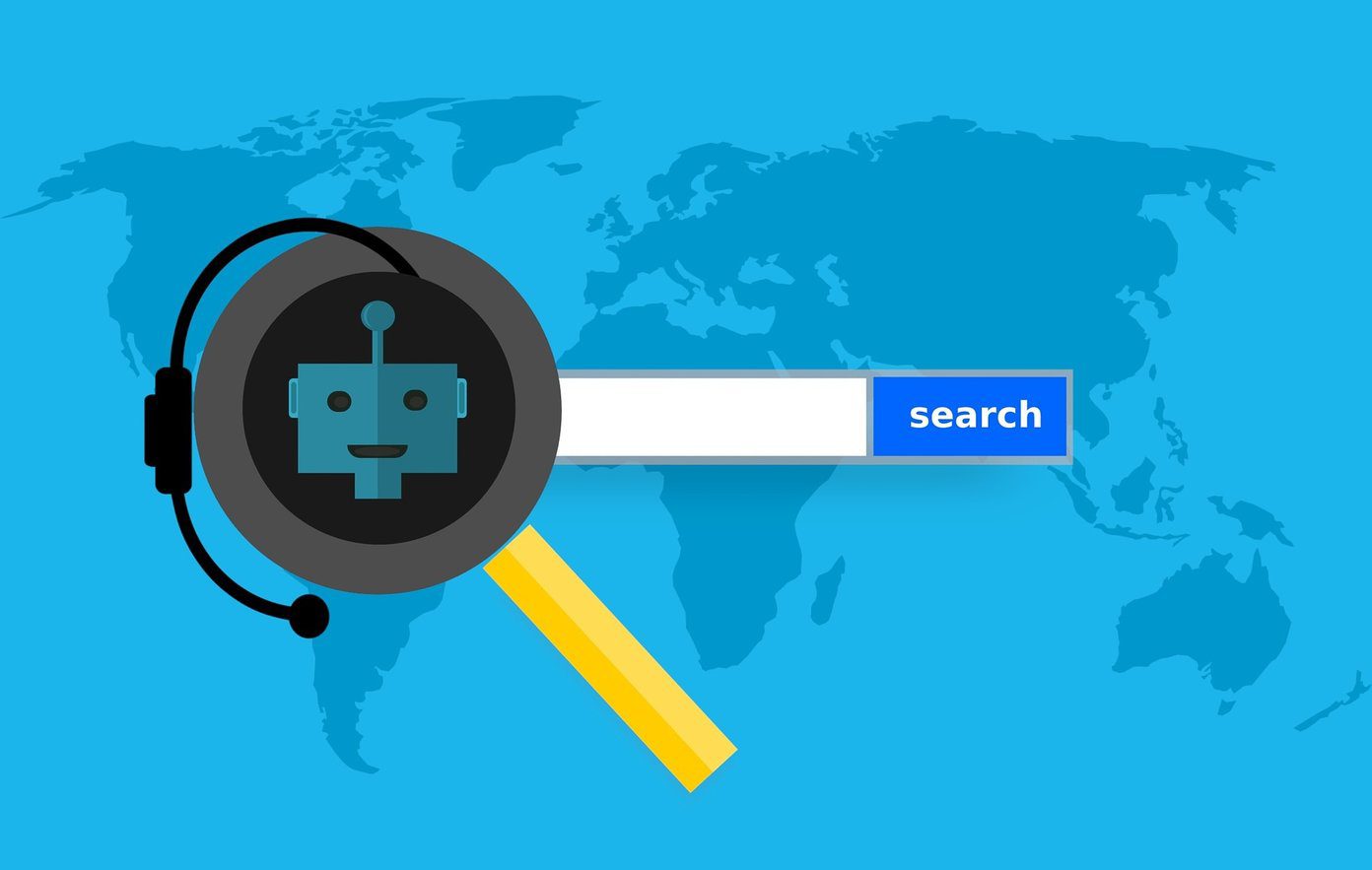

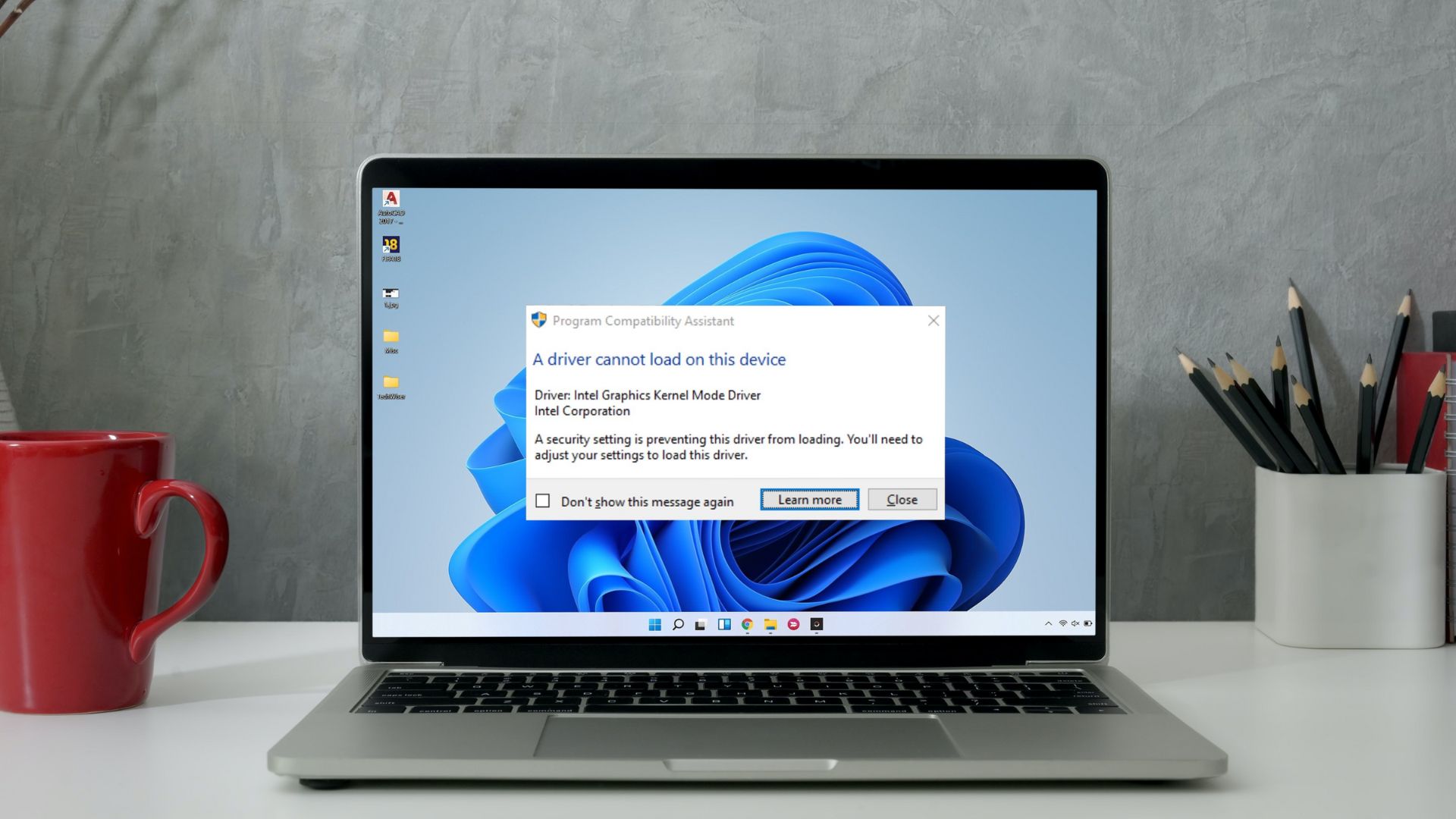

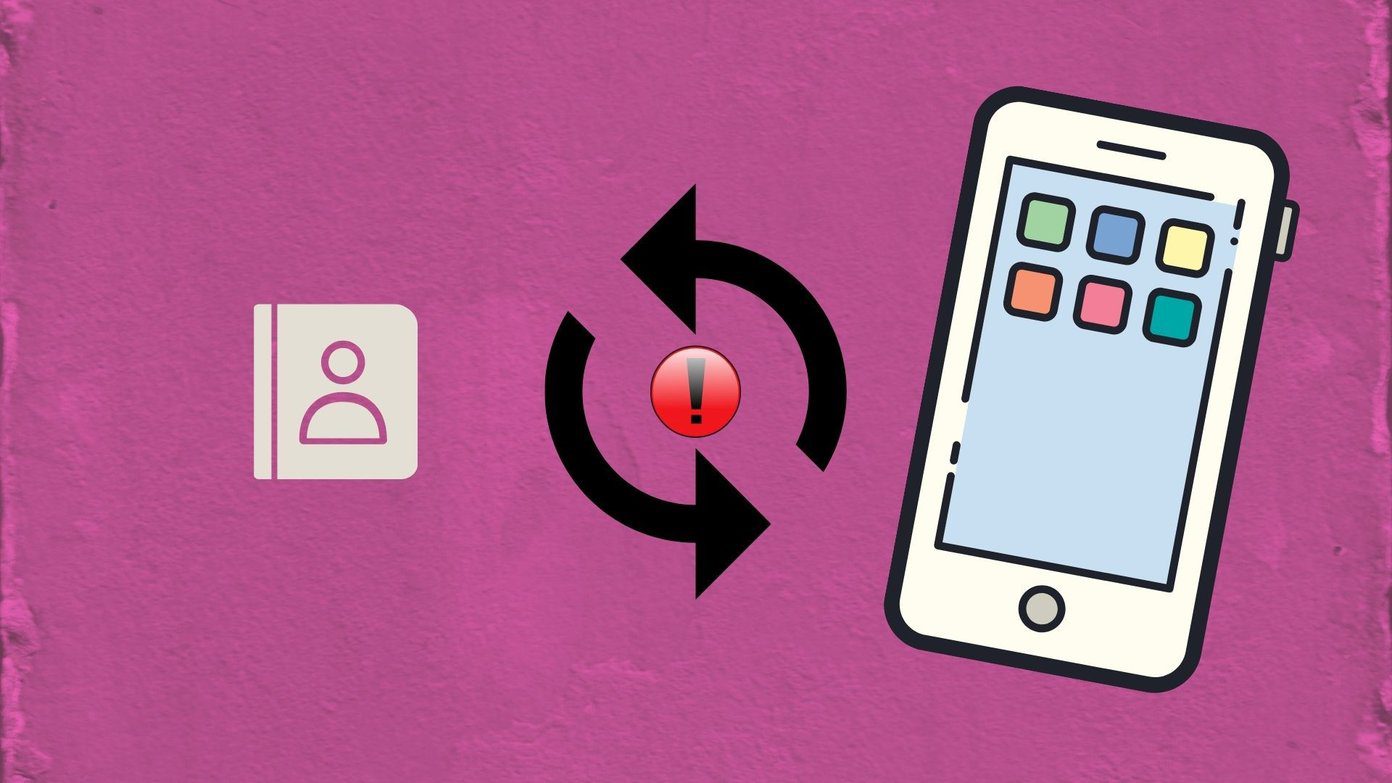



i dont know if this helped much because i have this verification thing so i put in my number and i verify it but i dont see anything sent to me from discord or notifications i literally tried so many times and it said they sent the 6 digit code to my phone but i literally see nothing sent