Previously, if you wanted to avoid someone on Snapchat, you had to either block or remove the person from your friends list. That was quite inconvenient, as others would easily figure it out. And nobody wants to be in that spot.

Thankfully, things have changed, and now Snapchat offers two cool features: mute and do not disturb (DND). While they may sound similar, they aren’t. They are poles apart, and it’s important to know the difference between them.
That’s exactly what we’ll do in this post. We will dive deep into the Snapchat mute and do not disturb features to see how they differ from one another.
Let’s get started!
What Happens When You Use Them
Let’s see what each means and how they function.
Do Not Disturb
Is someone sending you unnecessary snaps? Are group notifications bothering you? If the answer is yes and you want to stop these notifications, the first thing that would come to your mind is to block the person or leave the group. That’s where you are wrong.
Since all you need to do is silence the notifications, why take such a big step? Say hello to the do not disturb feature of Snapchat.

The do not disturb feature basically stops notifications from the said contact or group. You know how you mute a thread to silence their notifications on WhatsApp, Facebook Messenger, Instagram, and other chat apps? The do not disturb feature does the same thing on Snapchat.
Mute
Technically, even though the do not disturb feature mutes a contact, the mute feature is a different concept on Snapchat.
Suppose you have a friend or a family member whose stories you don’t like, or are not interested. While you don’t want to remove them from your friend list, you don’t want to watch their story as well. Sure you can manually try avoiding the story, but while watching other stories sometimes the story from this particular person might appear.

For situations like these, you can mute a story. When you do so, the stories from that contact will be pushed to the end of the story list. That person’s stories won’t appear in the story slideshow either.
If you want to watch their stories, you have to open them manually. In subtle words, you are barring yourself from accidentally checking someone’s story while remaining friends with them online.
If you are a WhatsApp user, it has a similar feature for its status. Even Instagram lets you mute users whose stories you don’t want to watch.
Duration
In either of the features, you cannot set a time limit. You will have to remove the do not disturb mode or unmute someone manually.
Can You Contact Each Other
Yes, in both the cases (mute or do not disturb) the other person can still message you. The only difference is that when you enable the do not disturb mode for someone, you won’t be notified about their messages but they will still show up in your inbox when you open it.

Can They View Your Story
Again, yes for both of them as none of these features stop them from seeing your stories. When you mute someone, you are stopping yourself from viewing their stories, but they can still see yours.
Are They Notified
No. In either case, they don’t get any notification if you’ve muted or enabled do not disturb mode for them.
Similarly, there is no way to know if someone has muted you or silenced your notifications using the do not disturb mode.
How to Mute and Enable Do Not Disturb
To do so, follow these steps:
Step 1: Launch Snapchat and open your friend list.
Step 2: Tap on the profile picture of the person followed by Settings.
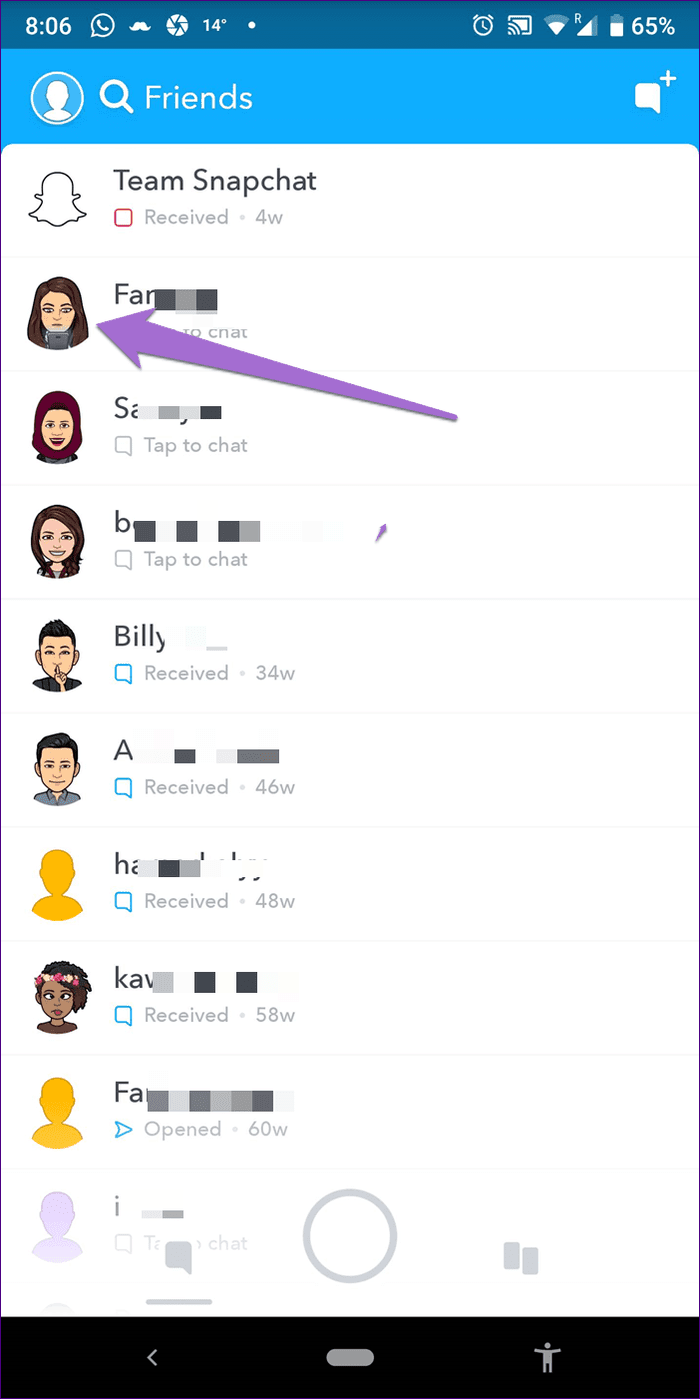
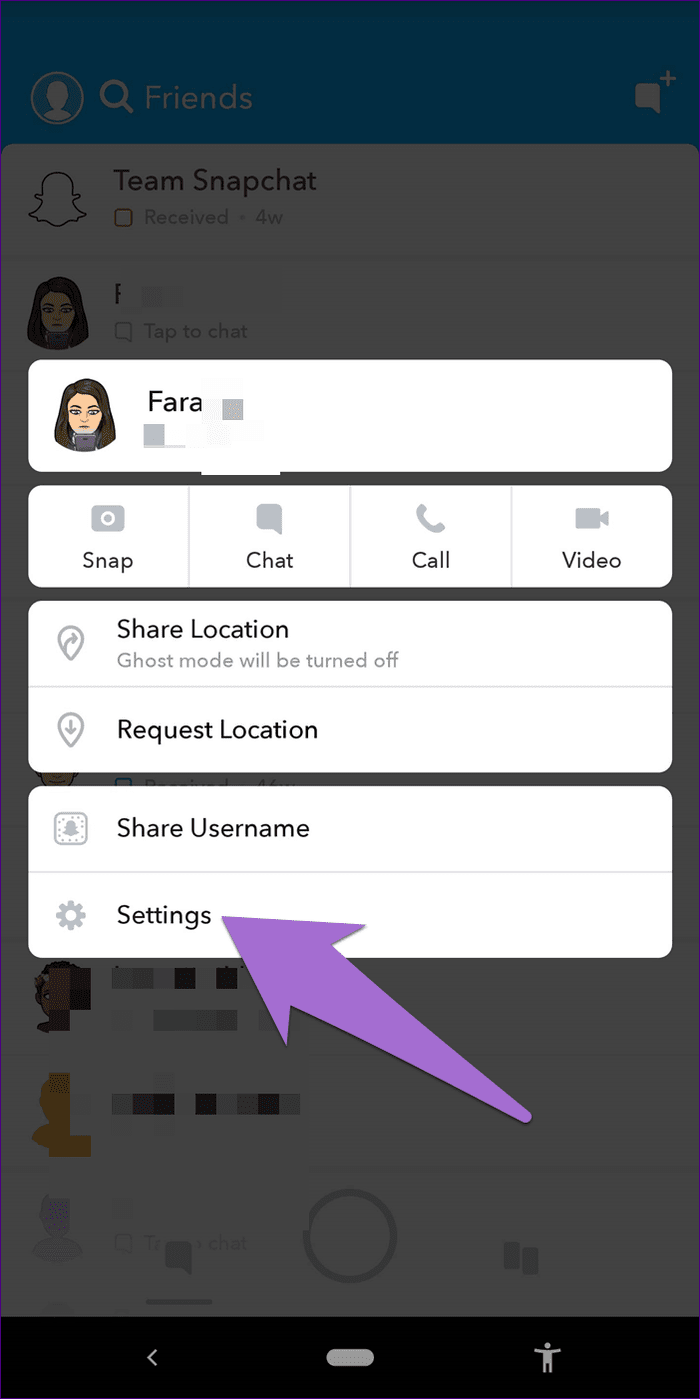
Step 3: Tap on Mute Story or Do Not Disturb as per your choice. If you tap on Mute Story, a pop-up will appear asking you to confirm. Tap on Mute.

How to Unmute and Enable Notifications
To do so, repeat the steps 1-2 mentioned above. Then tap on Unmute Story or Turn on Notifications depending on the option you choose before.

Once you unmute a story, their new stories will appear in the story list and the slideshow as well. Similarly, when you turn on notifications, you will receive notifications when they message you.
When to Use
As the name says, the do not disturb mode helps you not to be bothered by someone’s updates. You cannot put the entire app on this mode. You have to select a contact or a group to use this feature. Suppose a person is bothering you or a friend is sending random snaps, you can disable the message notifications with this mode.
On the other hand, if you don’t like watching someone’s stories, muting them helps. This will remove them from the story list, but they will remain your friends on Snapchat.
We hope the confusion regarding these two amazing features of Snapchat has been cleared. Go ahead and use them wisely.
Was this helpful?
Last updated on 03 February, 2022
The article above may contain affiliate links which help support Guiding Tech. The content remains unbiased and authentic and will never affect our editorial integrity.










