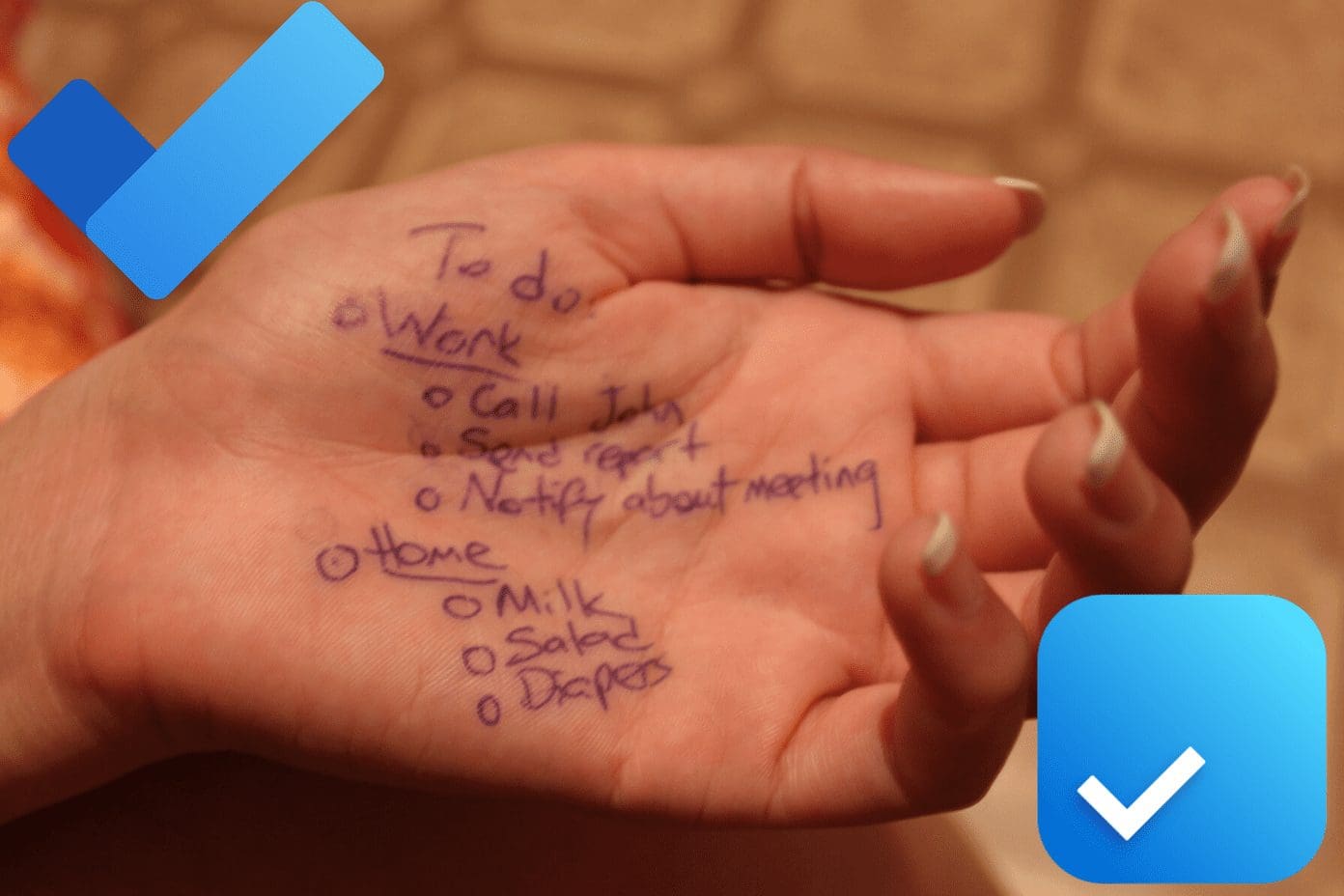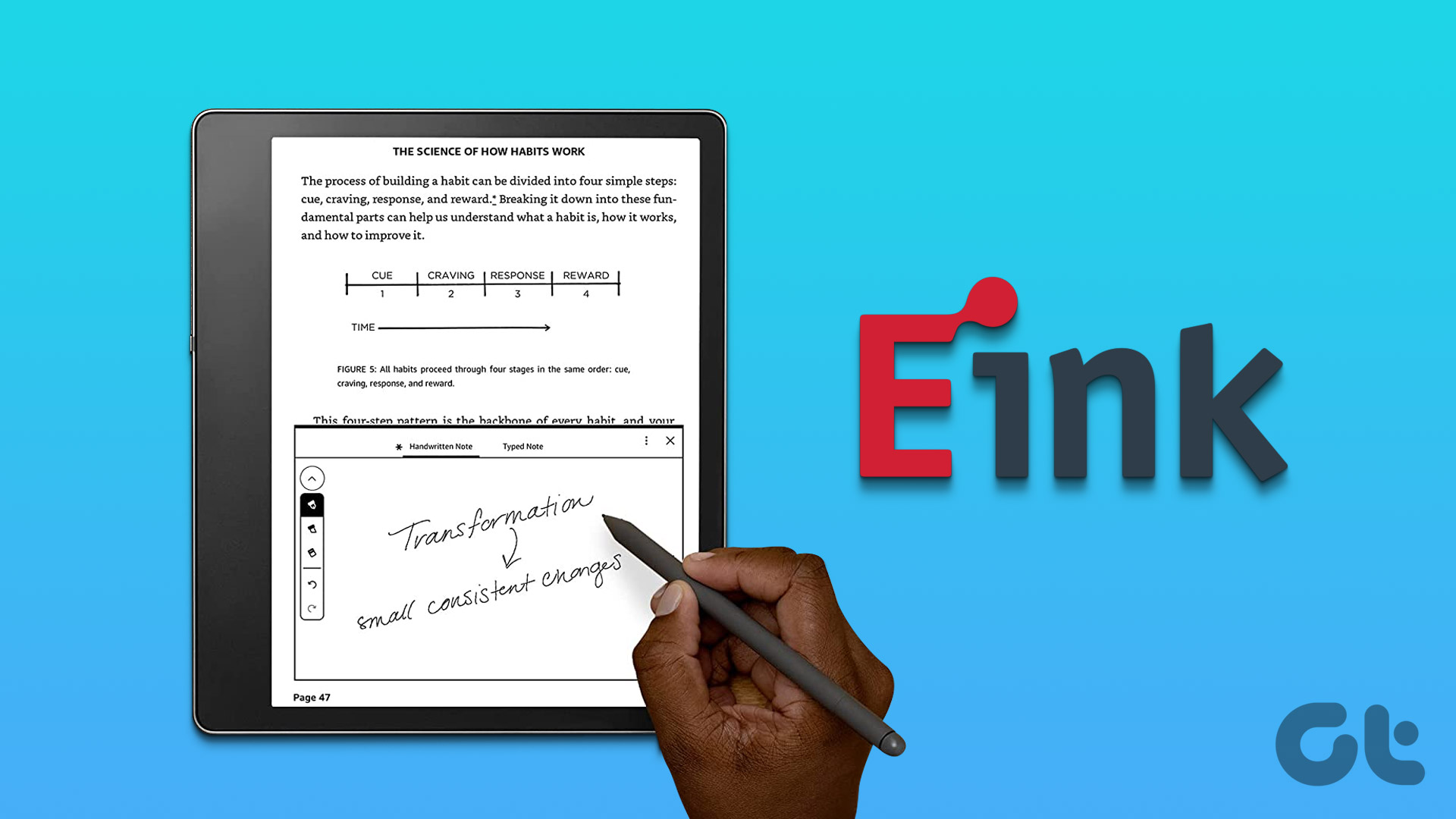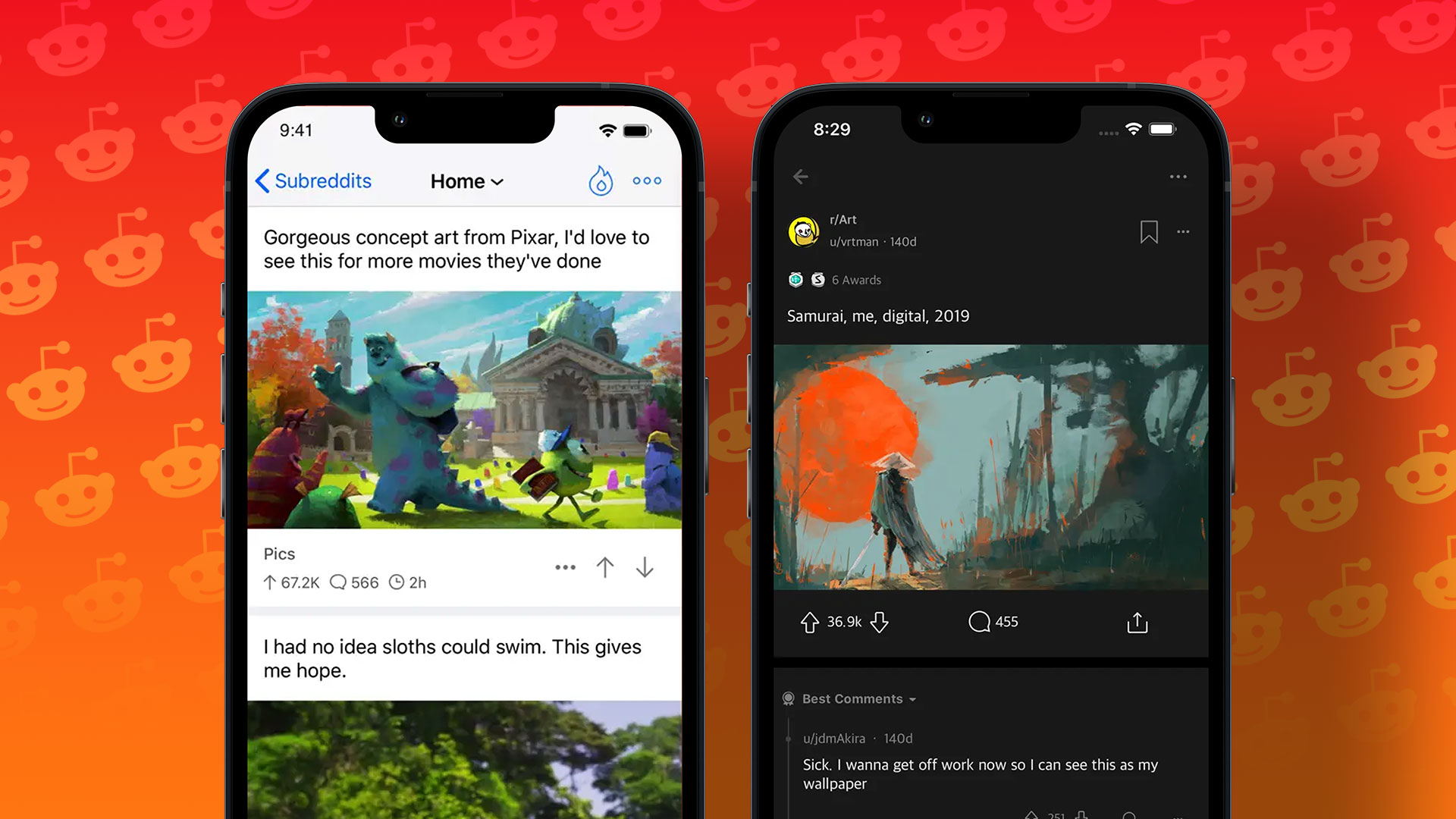The Apple Notes app works perfectly well across Apple devices such as iPhone, iPad, and Mac. Many iPhone and iPad owners wonder whether they can share Apple Notes with Android users. The answer is yes and no. Even though you can open Apple Notes app on your Android phone, the experience isn’t what one would expect. So it’s not a great option, and users want cross-platform note-taking apps that would work on Android and iOS.

We have done the hard work for you. The following post offers a list of apps that are Android alternatives to the Apple Notes app. In other words, note sharing apps that let you view and edit notes between iPhone and Android.
Let’s get started with our collection, where most apps are free unless otherwise mentioned.
1. Google Keep
Google Keep is one of the best alternatives to the Apple Notes app. It’s fast, simple, and works on Android, iOS, and the web. The app offers a card-style layout where the size of the card changes according to the amount of data in it. To organize your notes in Google Keep, you get features like color-coding of notes and labels.
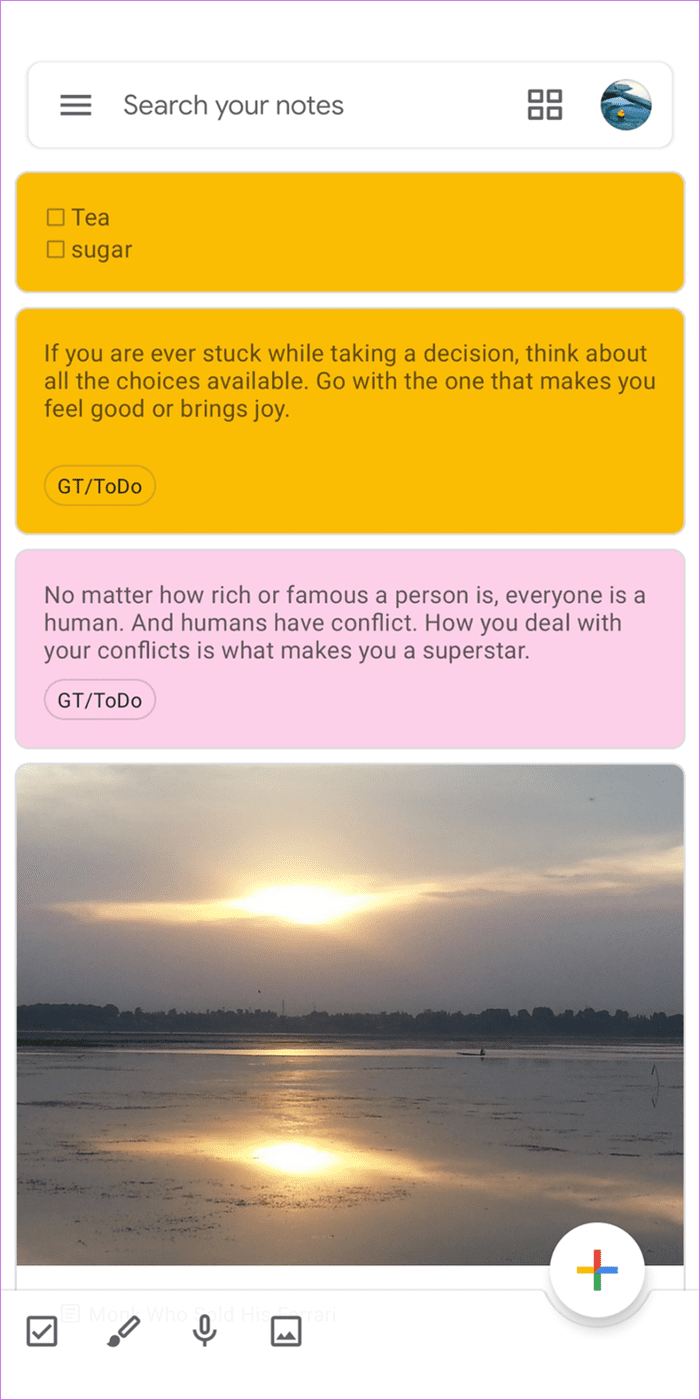
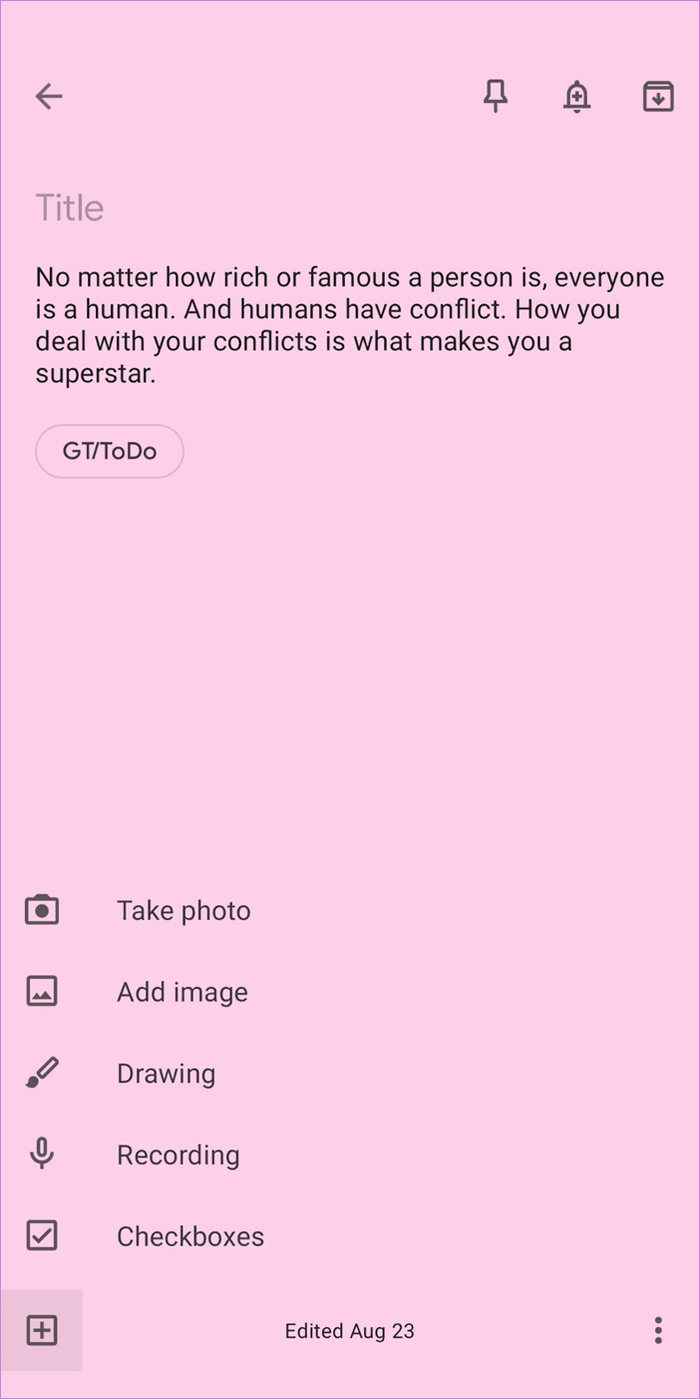
Other Google Keep features include checklists, add photos, voice memos, drawings, location, and time-based reminders. You can even collaborate with others using Google Keep and archive your notes when you don’t need them. With a powerful search, notes can be found instantly in Google Keep. Refer our comparison between Apple Notes and Google Keep to know more. If you don’t like Google Keep, check its alternatives on Android.
Pro Tip: Thinking of transferring all your Apple Notes to Google Keep? Check out how to transfer iPhone notes to Keep.
2. Simplenote
Another interesting note-taking app that works on Android and iOS is Simplenote. The app lets you create to-do lists besides regular text notes where you can add formatting using markdown. It is a text-only app that doesn’t support adding images, audio, or similar attachments.
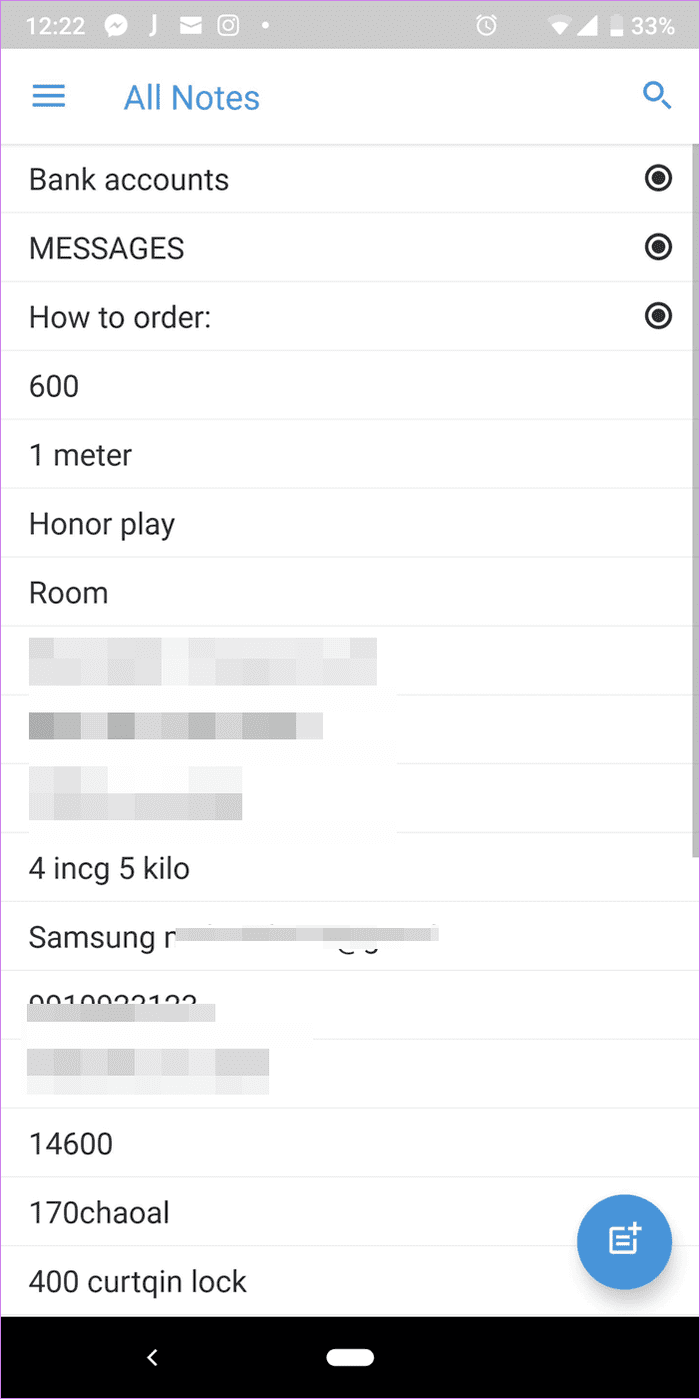
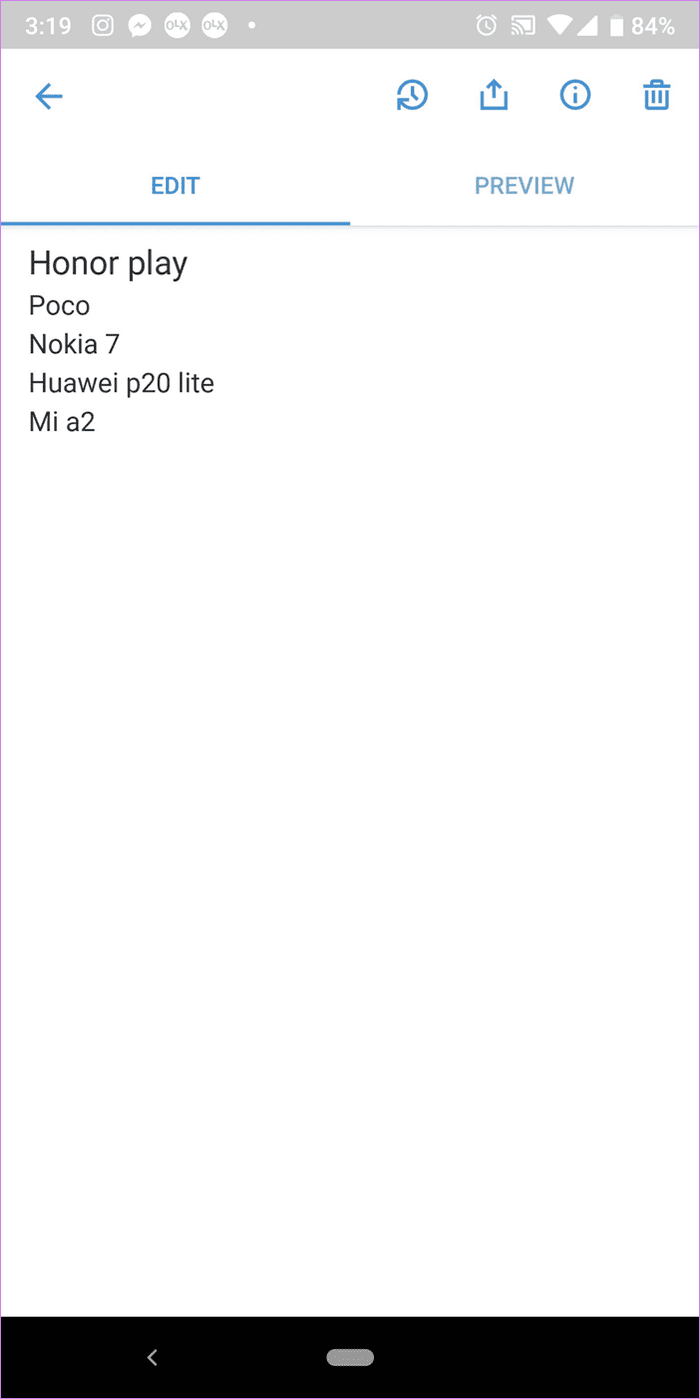
The notes can be organized with the help of tags and note-pinning features. Besides being a cross-platform app, it offers collaboration features. You can even publish your notes directly to a WordPress site. Find out how Simplenote fares against Google Keep.
Pro Tip: Another similar app that works across platforms is Standard Notes. Do check it out. You can even install extensions to enhance the functionality of the app.
3. OneNote
If you are looking for a free app with all kinds of features, OneNote is a perfect choice. The app offers notebooks with sections and flexible pages to categorize and organize your notes. You get many text formatting options as well. The app even lets you add pictures, audio, videos, etc. You can create to-do lists, tables, add tags, etc., in OneNote.
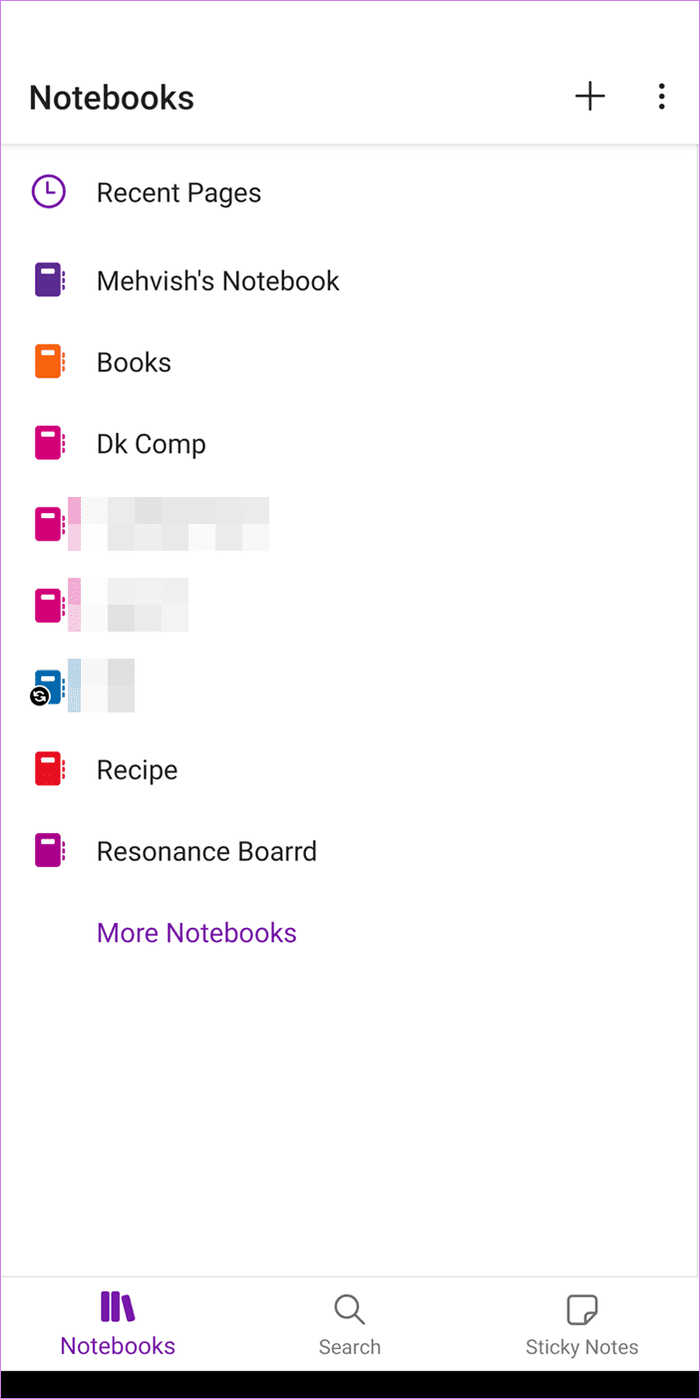
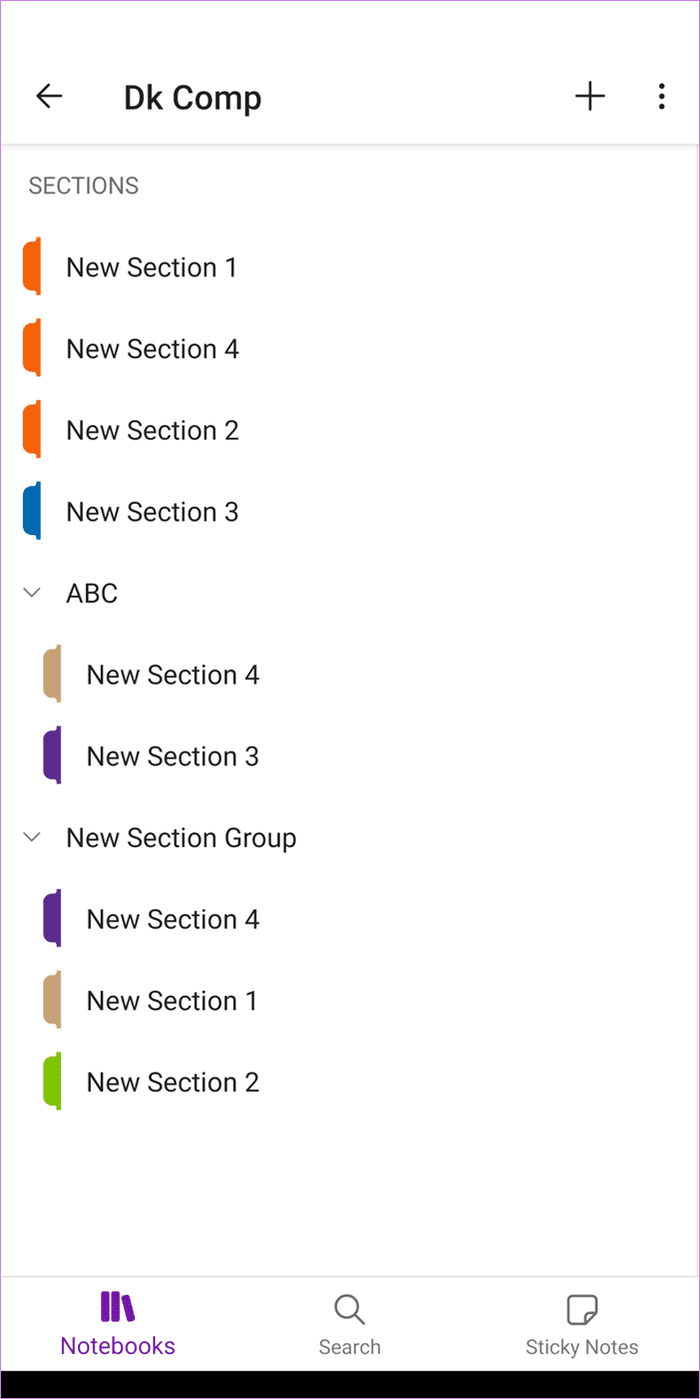
OneNote supports stylus for drawings. If you are a Windows user, you will find Sticky Notes within the OneNote mobile apps. You can even share your notes and collaborate with others. OneNote can be used on the web as well as from Windows and Mac. Check out how OneNote fares against Apple Notes and the popular Bear Notes.
4. Zoho Notebook
If you are looking for something visually appealing while offering interesting and useful note-taking features, try Zoho Notebook. Similar to OneNote, you can organize your notes inside Notebooks. You can create text-based notes, add images, checklists, and audio.
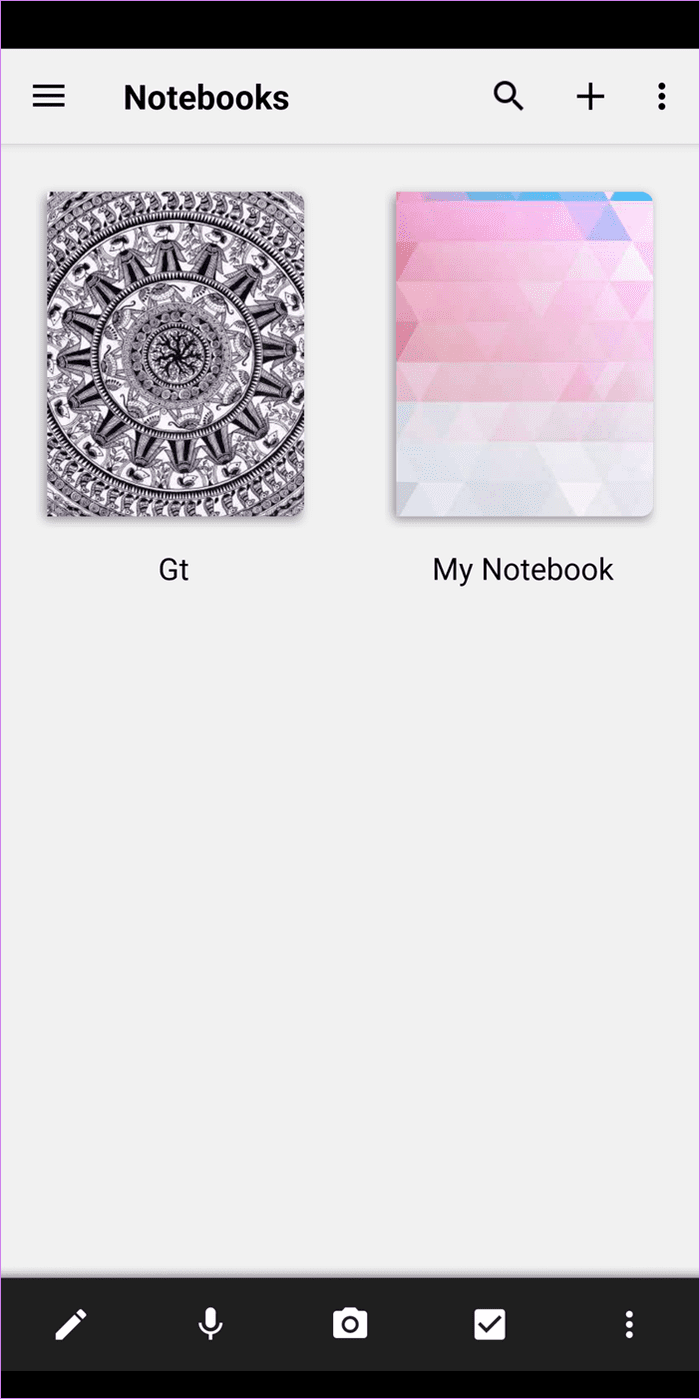
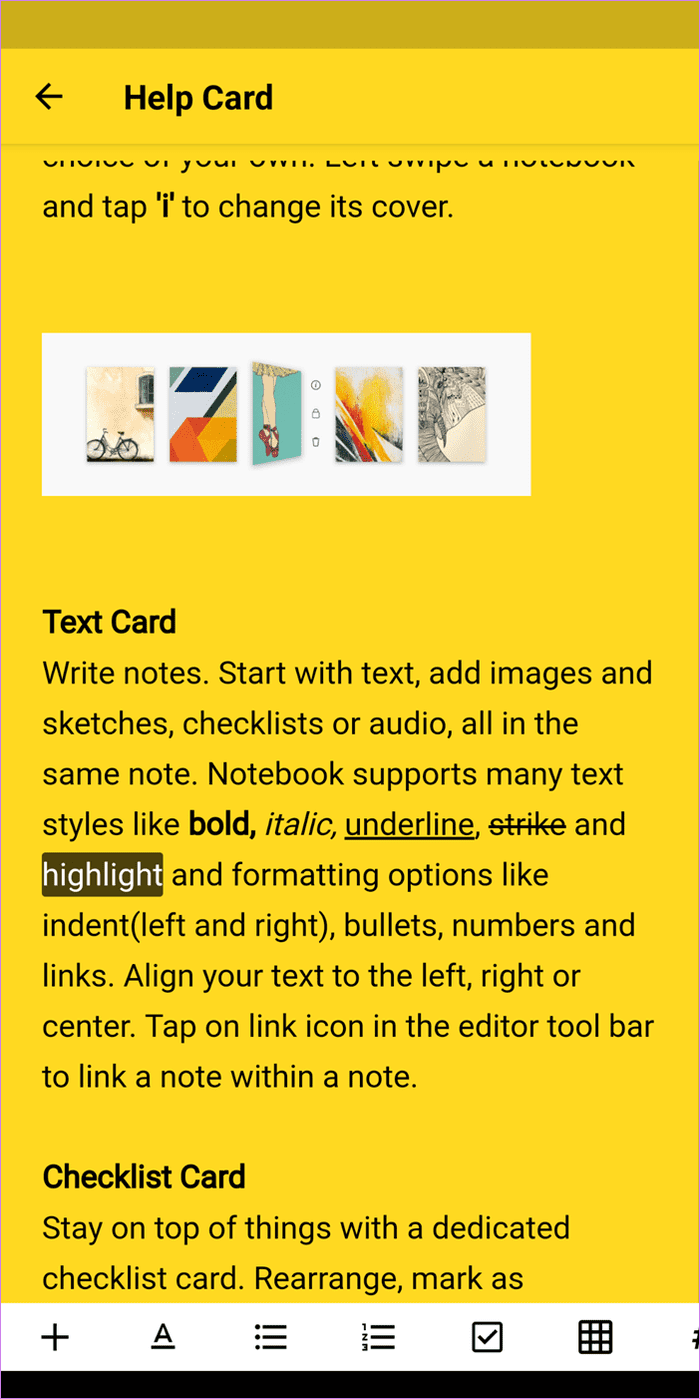
The app also lets you scan documents and attach Microsoft documents and PDF files. You can even lock notes. We have compared Zoho Notebook with Apple Notes earlier. Do read that comparison. And if you are wondering how it competes with Google Keep, we have a comparison for that. If you like Zoho Notebook, check out its tips and tricks.
5. Evernote
How can we forget about the popular Evernote app? You must have been advised to use it by at least one person. I liked Evernote until they restricted the number of devices in the free version to two. If you have to use the app on Android and iOS only, Evernote is one of the best apps.

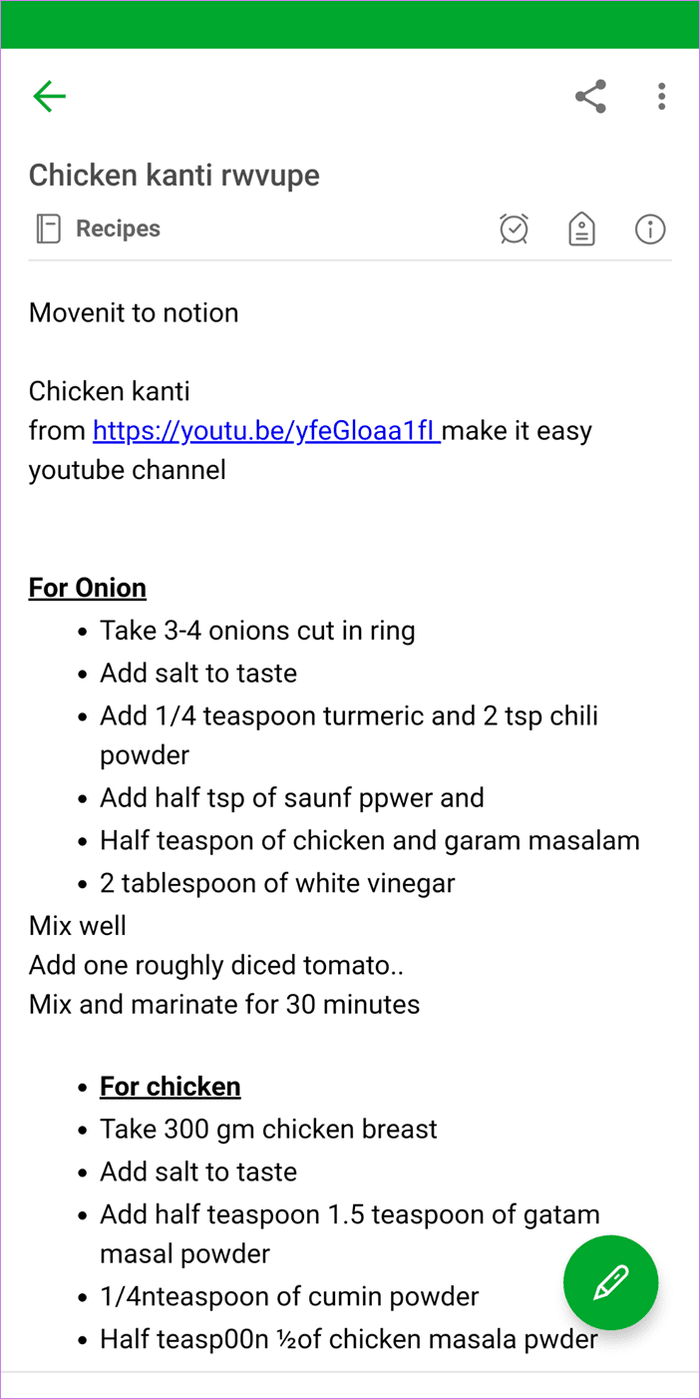
Evernote can be used for both short notes and long documents. You can organize them inside Notebooks and using labels. You can even create checklists, add text formatting, attach photos, videos, PDFs, web clippings, and drawings, among other features. Read Evernote’s comparison with Apple Notes and Simplenote
6. Notion
Several Evernote users have migrated to Notion. It isn’t your typical note-taking app. It’s a proper workspace where you can write, plan, organize, and collaborate with others. You can add photos, create to-do lists, code snippets, and similar things. It even lets you create Kanban boards, organize data using databases, and view data in multiple formats. The app supports drag and drop mode.
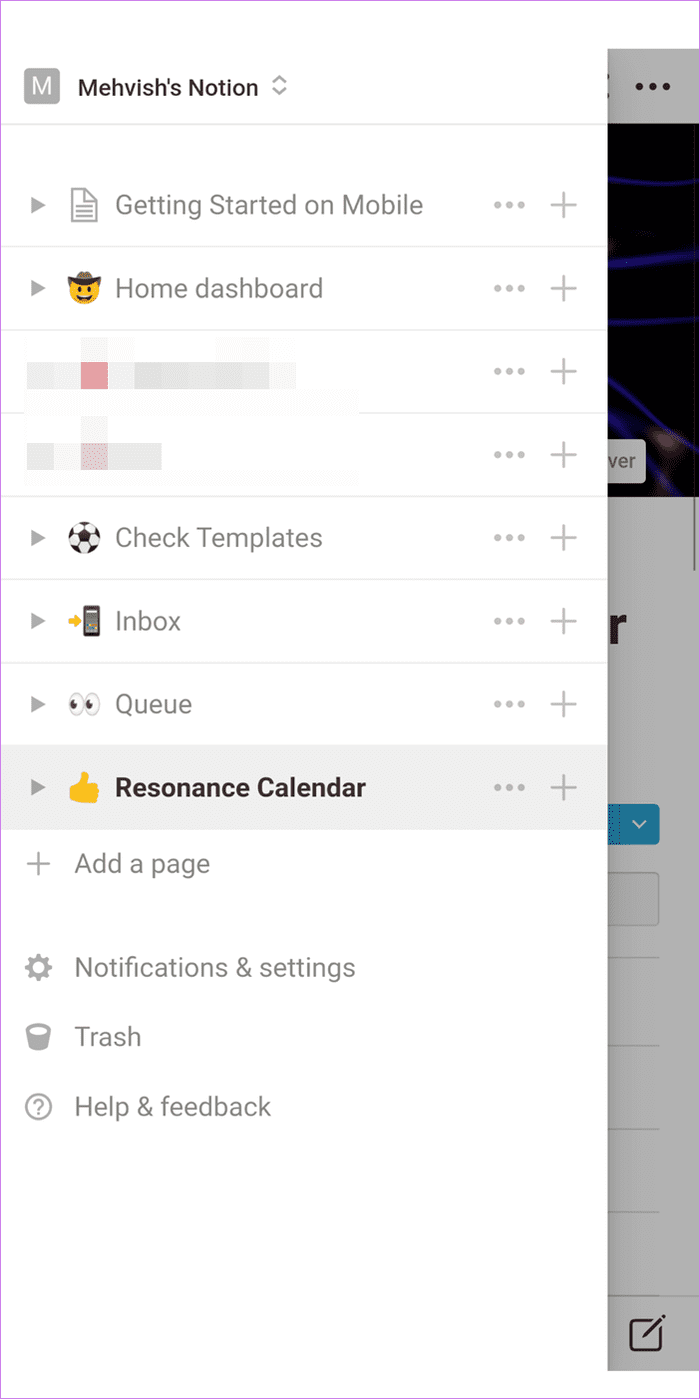
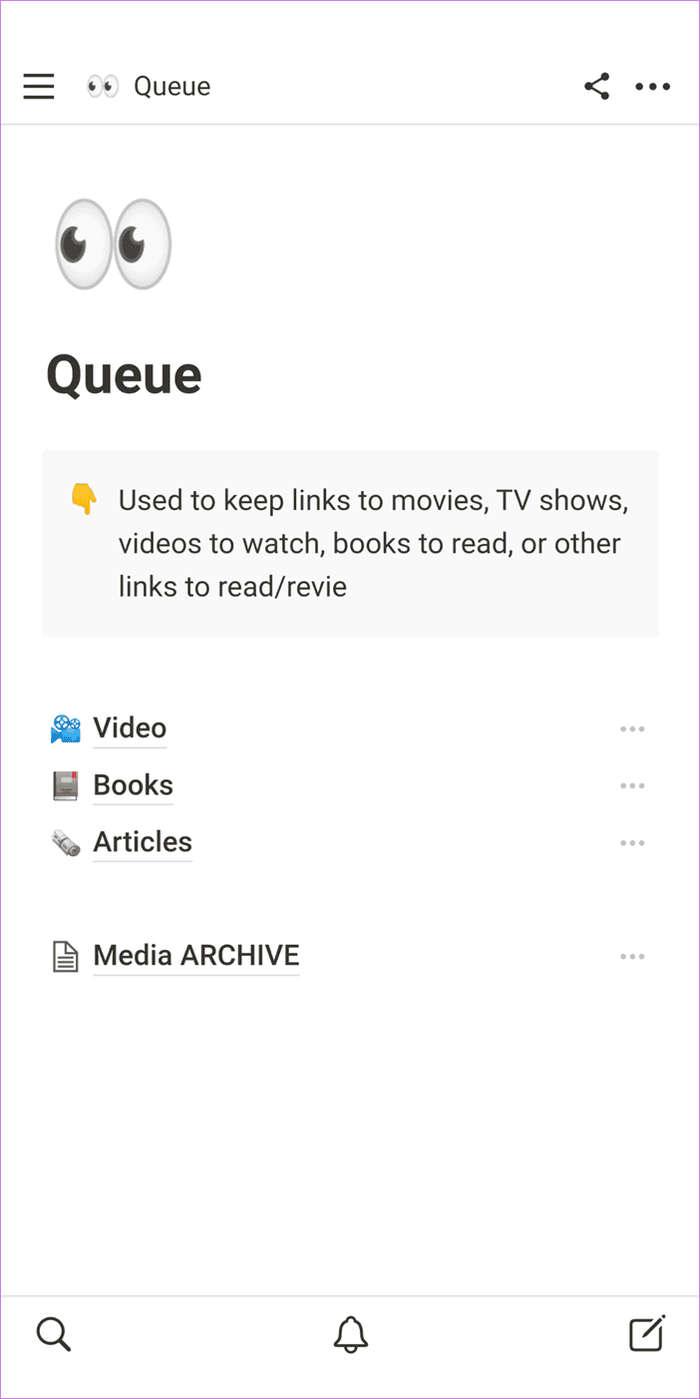
The app doesn’t offer folders or notebooks but nested pages. Each page can have several layers of pages inside it. You can even copy the link of pages and add that inside other pages. You should check the Notion templates that will come handy for personal use. You can even create a custom template. If you like it, check Notion tips and tricks to get started. Notion requires a slight learning curve. So be patient while trying it out.
7. Nimbus Note
Another Evernote competitor that acts as an alternative to the Apple Notes app is Nimbus Note. The app offers workspaces, folders, and subfolders to categorize the notes. You can add pictures, audio, video, and other types of files in your notes.
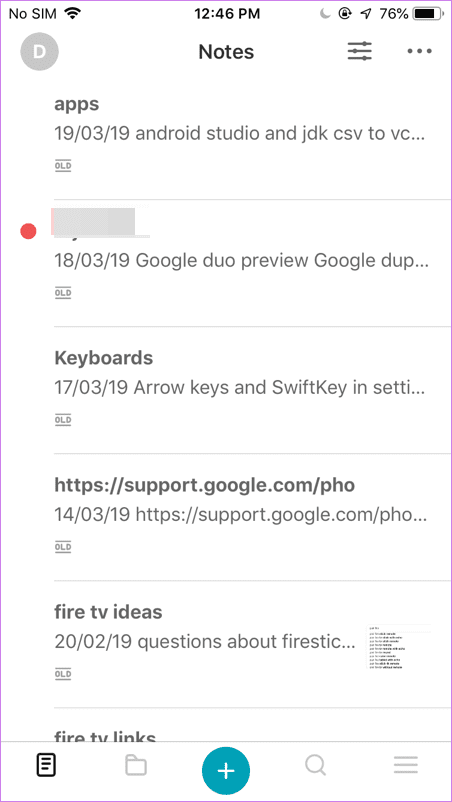
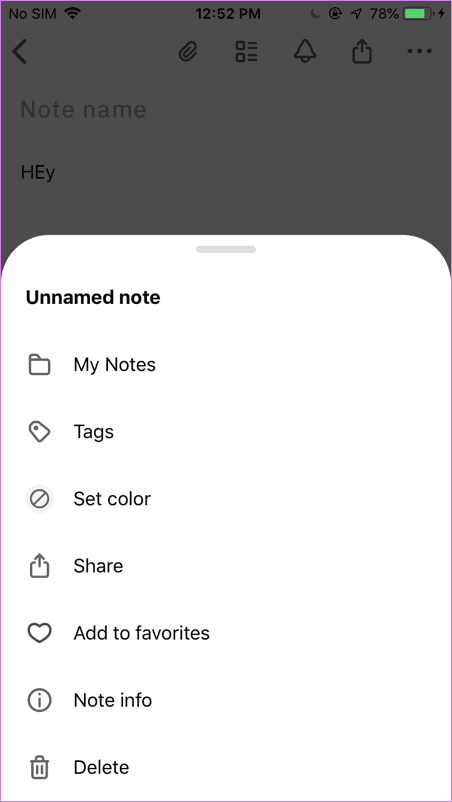
The app supports to-do lists and reminders as well. You can even invite others to collaborate with them. The powerful search offered by the app will be an add-on.
Create Long Documents
If you are looking for a cross-platform note-taking app for long-form documents, you should check apps like Dropbox Paper, Google Docs, and Workflowy. These apps are designed for taking long notes. You will get relevant features in them.
Next up: Did you know you can view your iPhone notes in Gmail as well? Find out how to do so from the next link.
Was this helpful?
Last updated on 02 February, 2022
The article above may contain affiliate links which help support Guiding Tech. The content remains unbiased and authentic and will never affect our editorial integrity.