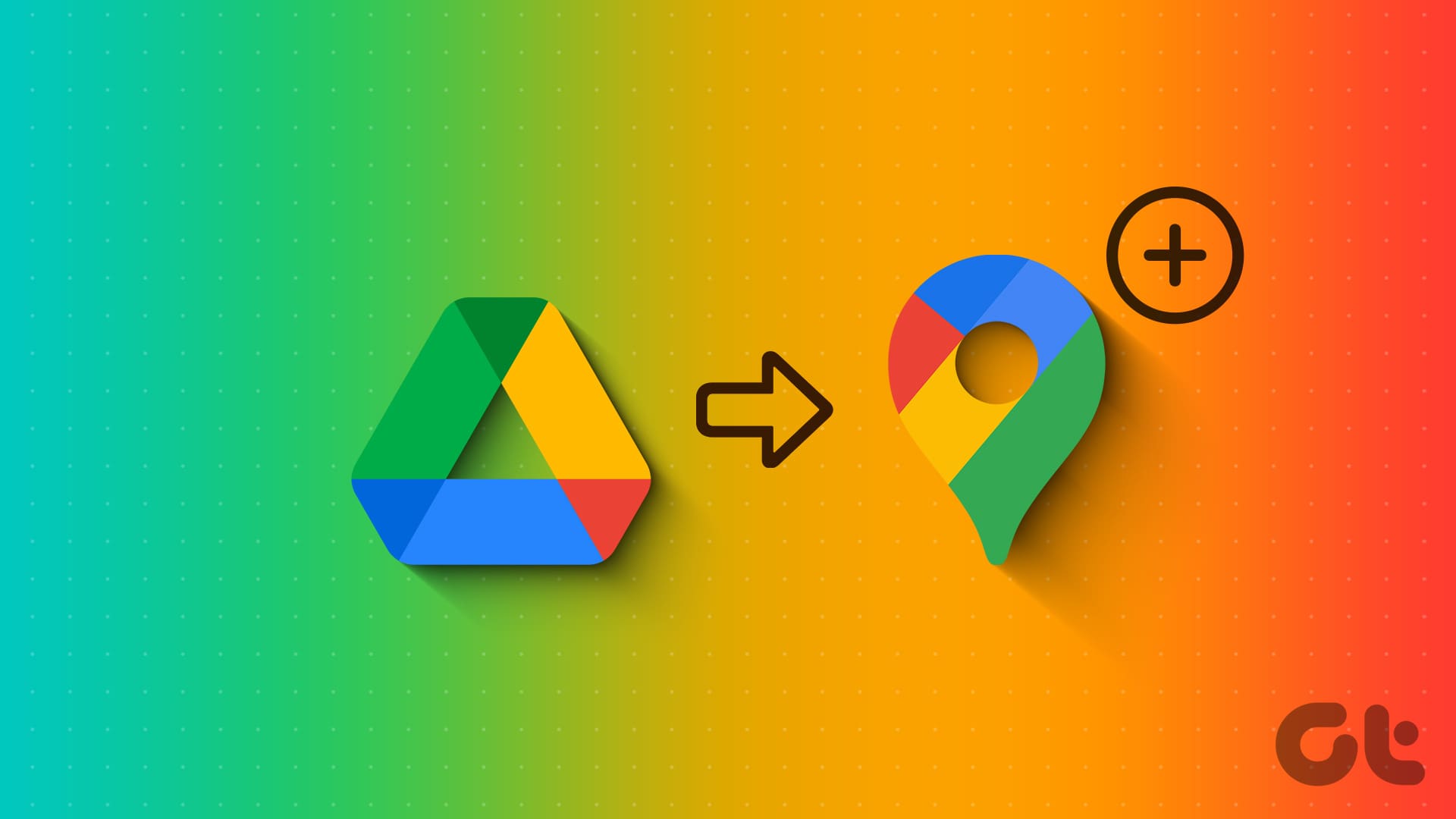Luckily, Instagram or any social network doesn’t notify people when they are blocked. Imagine the shock and sadness one may go through if they would have received a notification ‘XYZ blocked you.’ Ouch!

You may wonder why you don’t see posts or stories from a few friends. Well, does that mean they have blocked you?The person might have deactivated their account or stopped posting on Instagram. So what’s the best way to know if you have been blocked? Well, before we jump in, let’s make it clear that we will not use any third-party tools as none of them work. Instead, we conduct some manual checks. So put on your detective coat and let’s sneak in.
1. Find Profile Through Search
The easiest way to know if someone did block you is to look for their Instagram profile. Search their name or Instagram handle using the Instagram search.
One of these things will happen:
1. If you see the profile and also the posts, then you aren’t blocked in case of public profiles. For private accounts, if you see the profile with the message ‘This Account is Private,’ then everything is fine. It’s possible that the person removed you from their followers and made their profile private.
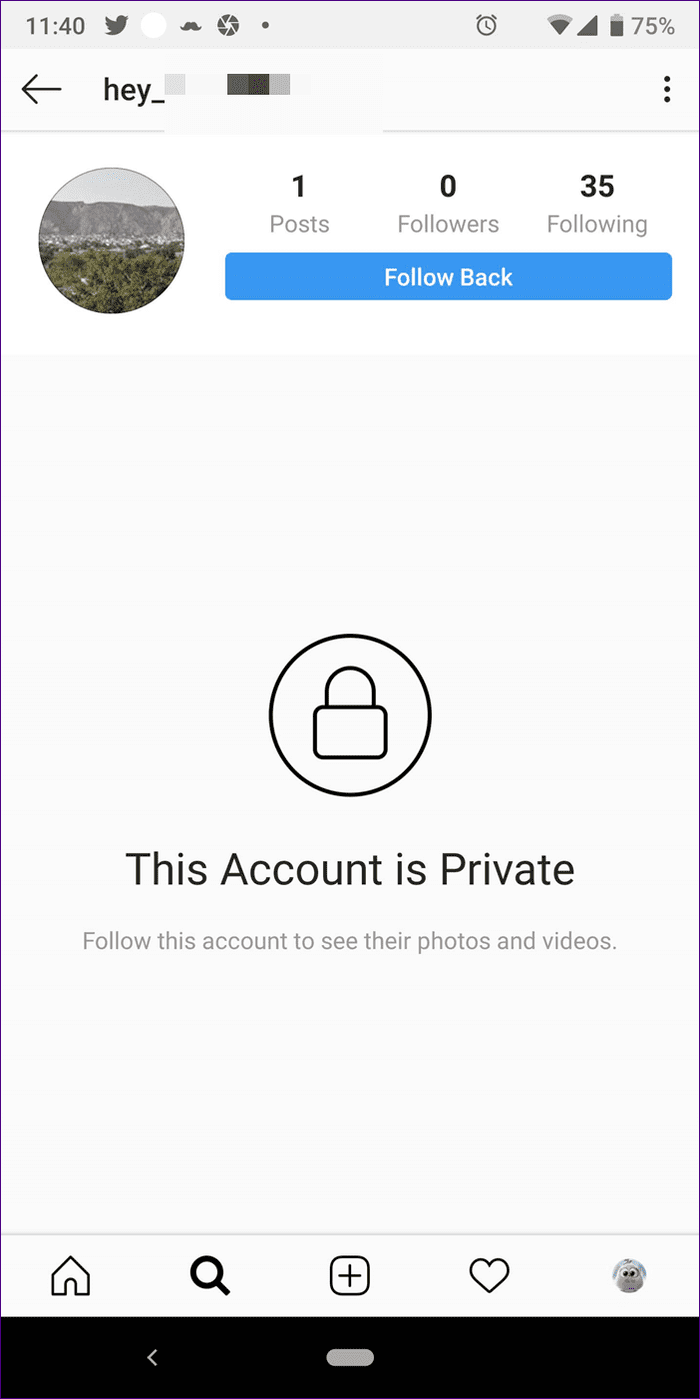
2. If you see the profile and the post count, but the area displaying the posts shows No posts message, then, you have been blocked.
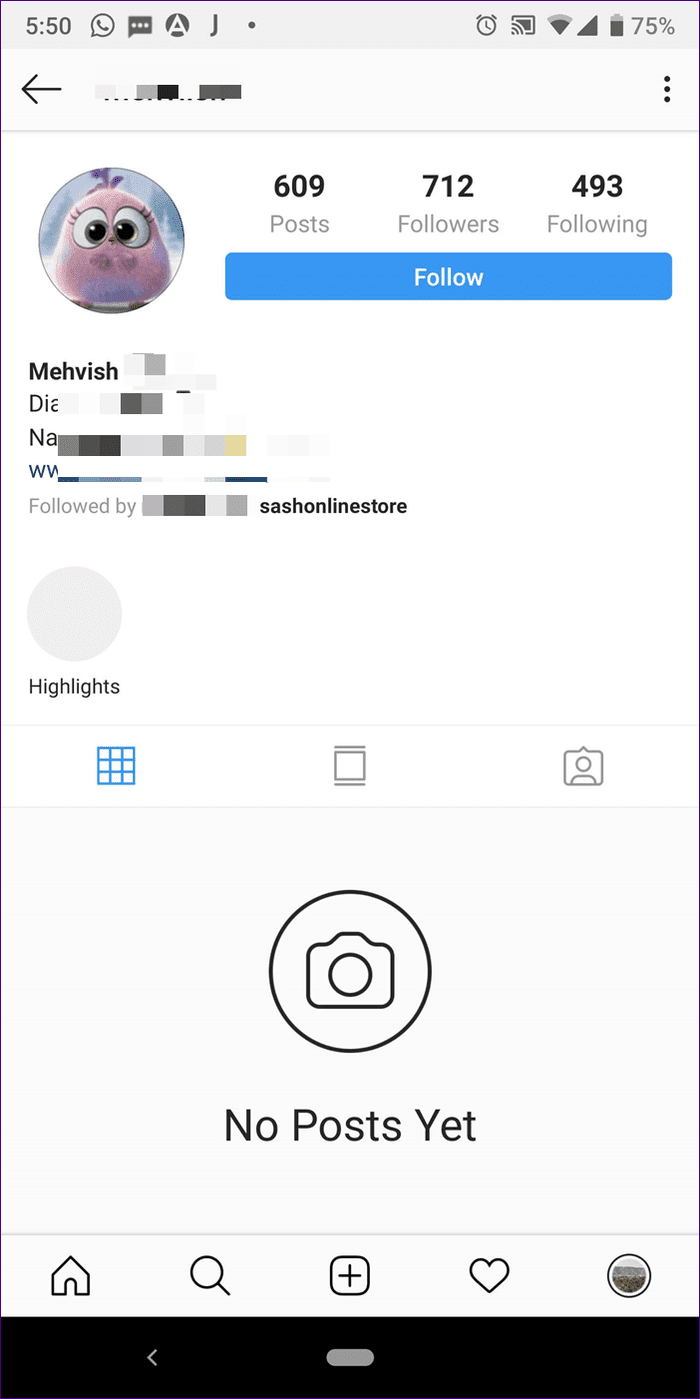
3. If the profile doesn’t appear in search at all, then either the person has deactivated their profile, or they did block you. To verify your suspicion, you must investigate using other checks.
2. Check Profile
When someone blocks you, Instagram doesn’t delete their old comments or tags from your profile. If their profile isn’t accessible through search, you should use these old comments to visit their profile. If the profile shows the post count without the posts, then you have been blocked.
3. Check Their Instagram Profile in Web Browser
You can view Instagram profiles by the link https://instagram.com/<username> using any browser. If you remember the username of the person, who has blocked you (and I’m pretty sure, you do), replace the term username in the link with the actual username of the profile.
Then, if you are logged in from your own profile, you will get the error ‘Sorry, this page isn’t available’ if the person has blocked you.
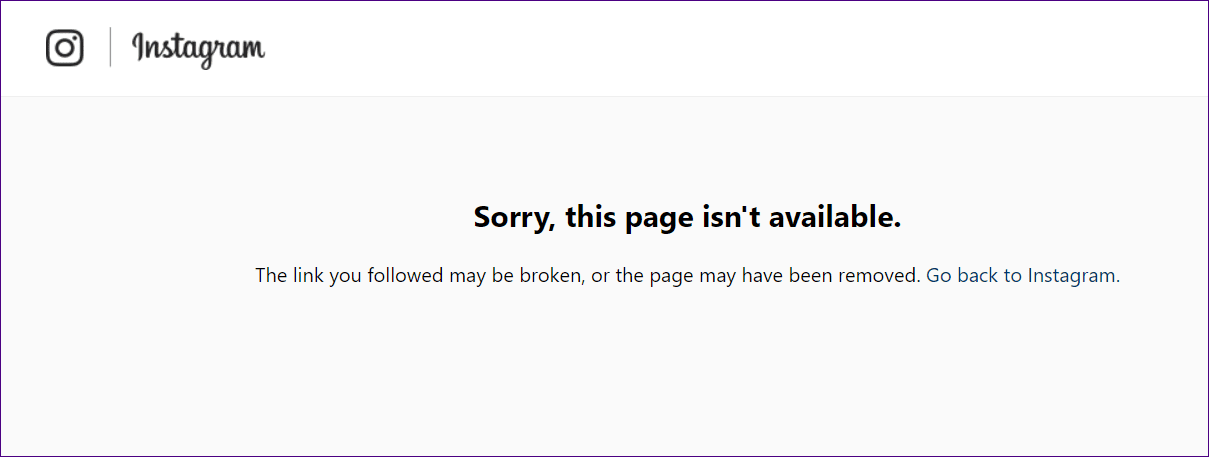
There’s a slim chance that the person might have deactivated their account. To confirm that, log out from your Instagram profile on the browser or open the incognito mode and open their profile via the link. If the profile is accessible, then the news is true, but if the profile doesn’t open for them too, you are fine.
4. Check Your Messages
Blocking someone on Instagram hides the chat thread for both the participants. So if you are suspecting someone of blocking you, open Direct Messages (DM) and look for their chat thread. If the chat thread exists, you aren’t blocked. But if it is missing, then it’s possible he/she has blocked you. But again, the person might have deactivated the profile, and hence, the chat thread is missing.
To verify it, you need to check common Instagram groups. Open a group chat where you both are members. If you can see their profile in the group and not anywhere else on Instagram, then, yes, you are blocked.
5. Try Following The Same Account Again
Lastly, if you can view their profile somehow, try following them by tapping on the Follow button. If you are blocked, you won’t be able to follow the person. Tapping the Follow button will do nothing, and you will see the same button again. Instagram won’t notify them about it.
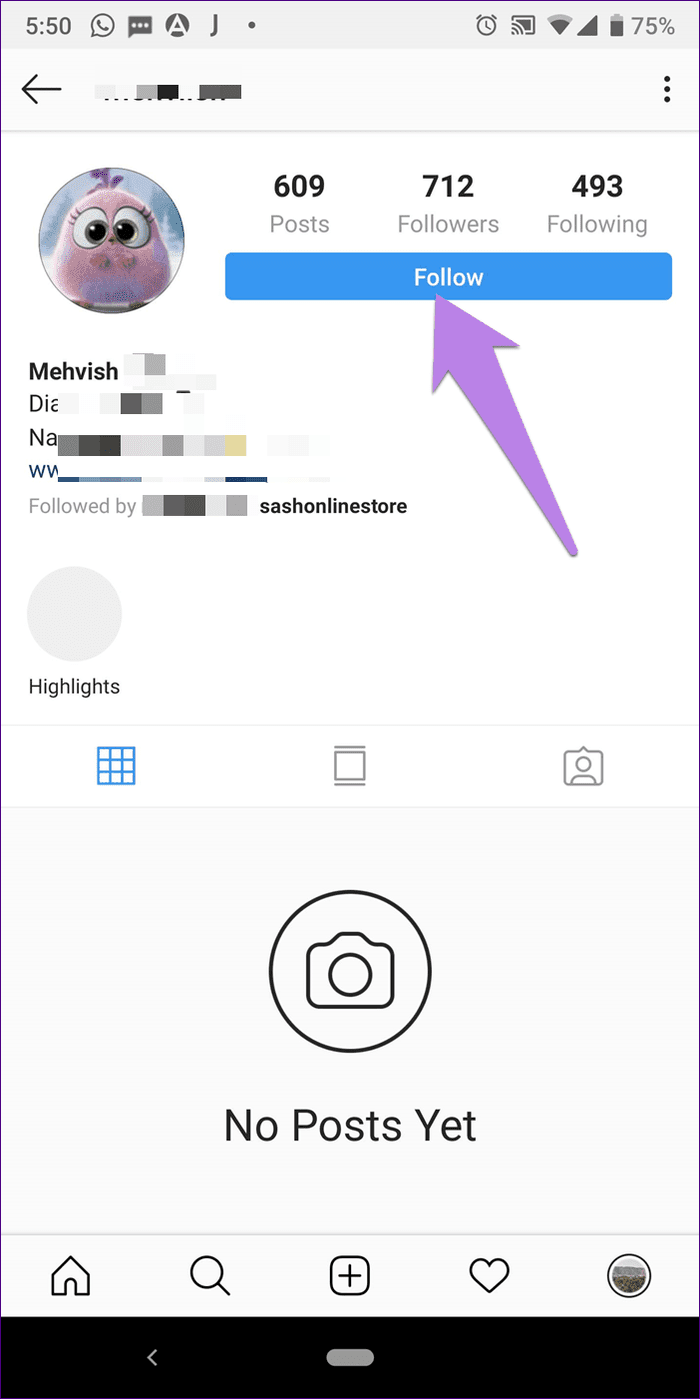
But if they haven’t blocked you, then tapping the Follow button will make you follow that person and Instagram will notify them about it. I know it’s risky, but sometimes you have to take extreme steps.
6. Check from a Different Phone or Profile
Lastly, the undemanding and painless way is to check from a different account. If you have two Instagram accounts, then open their profile from the second account. And, if you own a single profile only, ask your close friend or a family member to look up the profile.
If the profile opens normally, then it’s time to reflect on your bad deeds that made the person block you. *evil grin*

How to Know If Someone Blocked You on Instagram Story
Sadly, there is no direct way of knowing that. All you can do is check from a different profile. That too is only going to work if the person has a public profile. Your best bet is to ask a mutual friend. It’s quite possible they’re using the new Close Friends feature for Instagram Stories.
Check Carefully
Hope you were able to find out whether you have been blocked or not on Instagram.
Check our video to quickly revisit all the methods to know if someone has blocked you:
Do remember that if you aren’t able to see someone’s posts, they might have removed you from their follower list only. So do a double check before blaming them for blocking you.
Was this helpful?
Last updated on 10 November, 2022
The article above may contain affiliate links which help support Guiding Tech. The content remains unbiased and authentic and will never affect our editorial integrity.