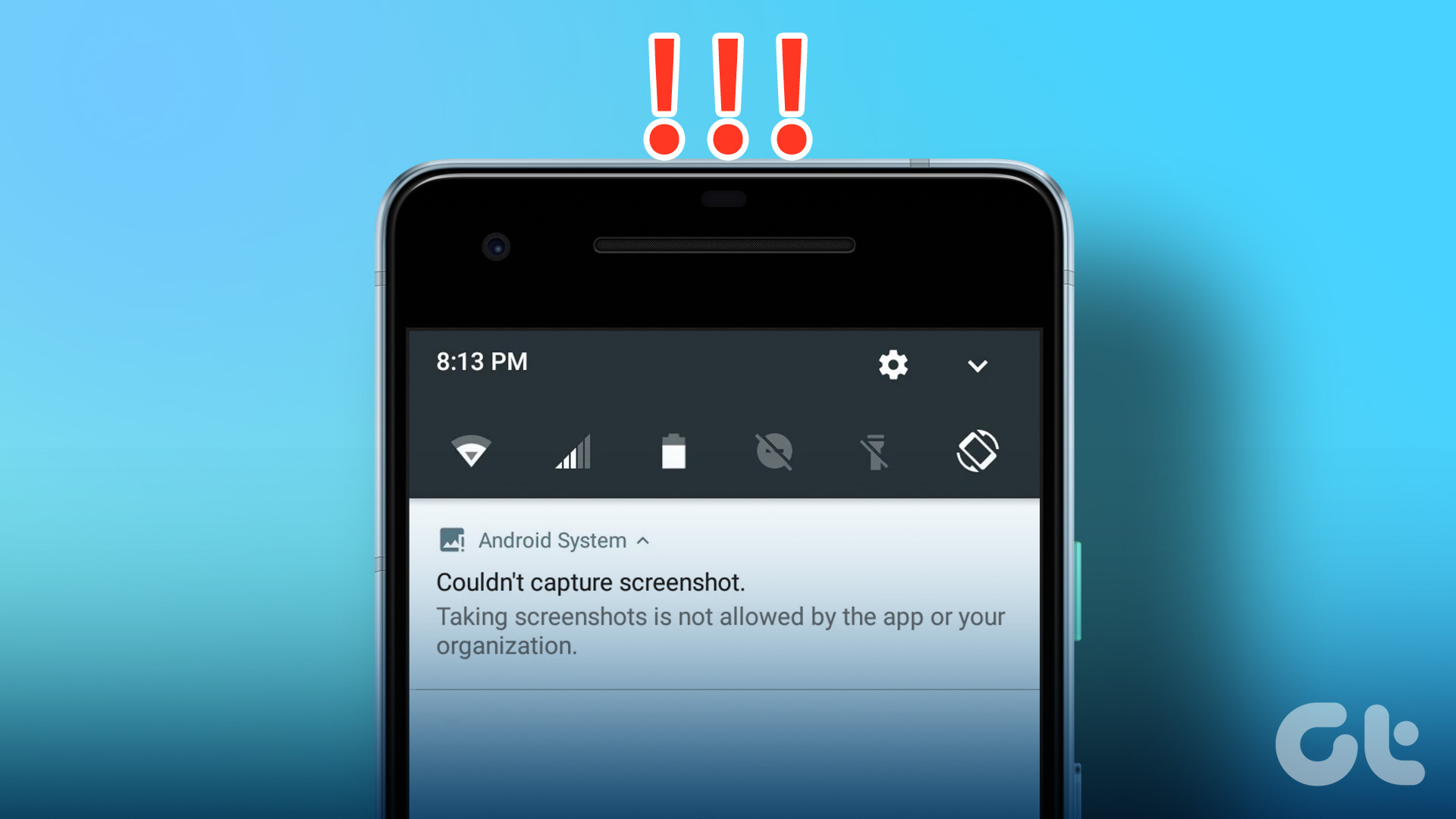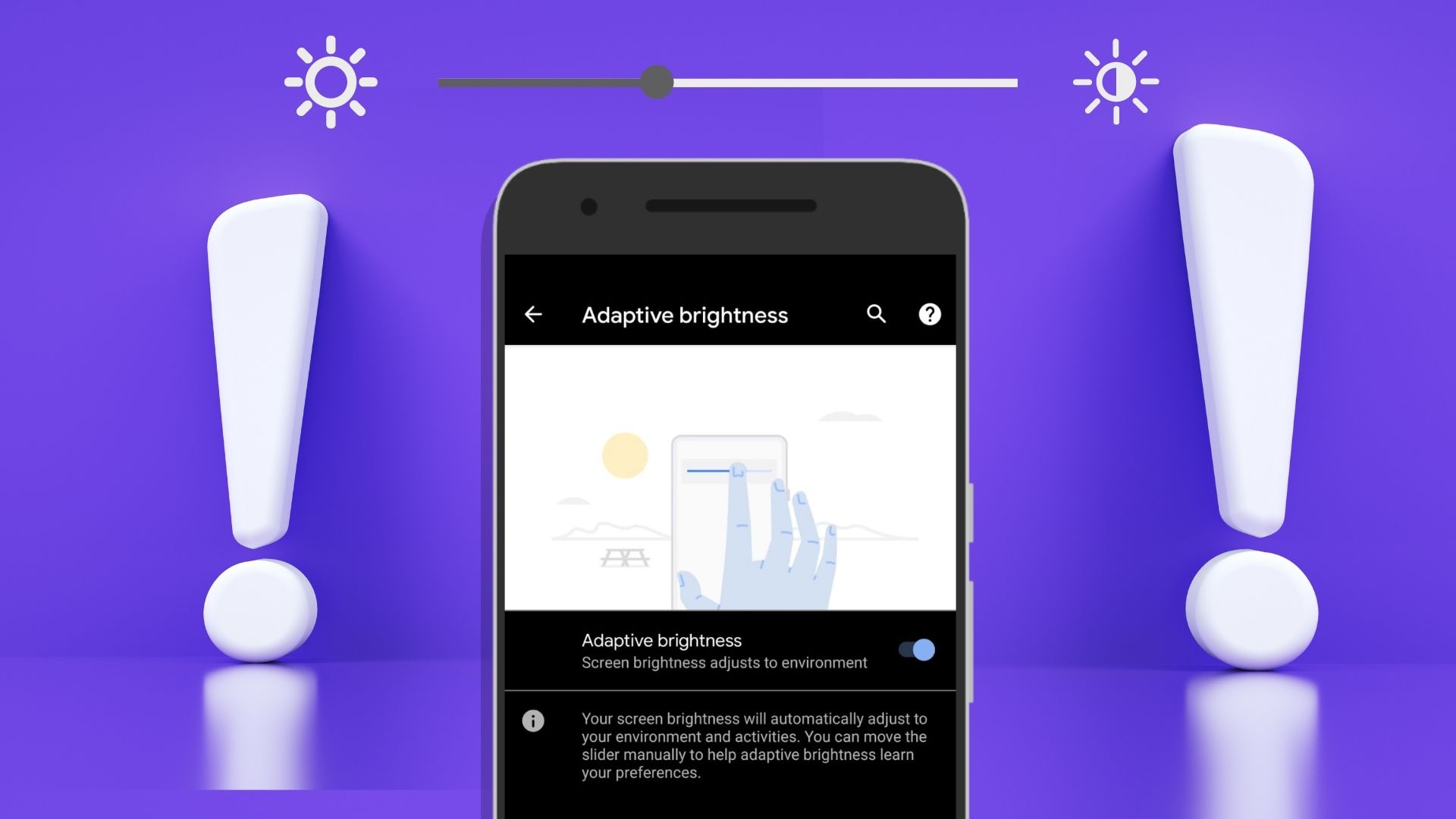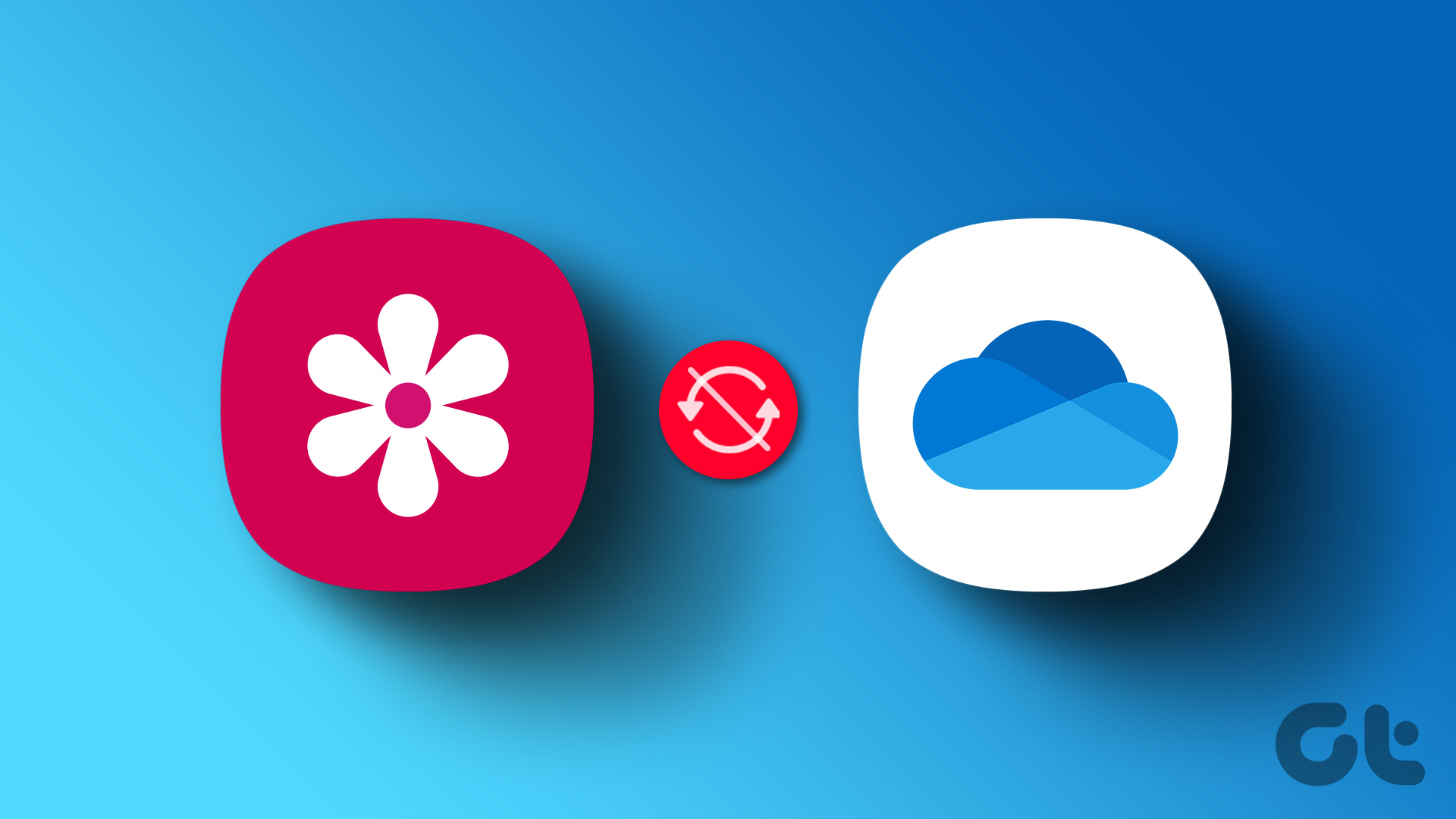This week on our How to Mondays segment on YouTube, I talked about an app using which you can set dynamic PIN lock on your Android device which changes automatically and thus makes it tough for intruders to get past the security. In case you are wondering, the name of the app is DroidLock and it makes it next to impossible for someone to gain unauthorized access to your phone. However, today we are going to talk about an additional trick that will make your smartphone a Fort Knox.
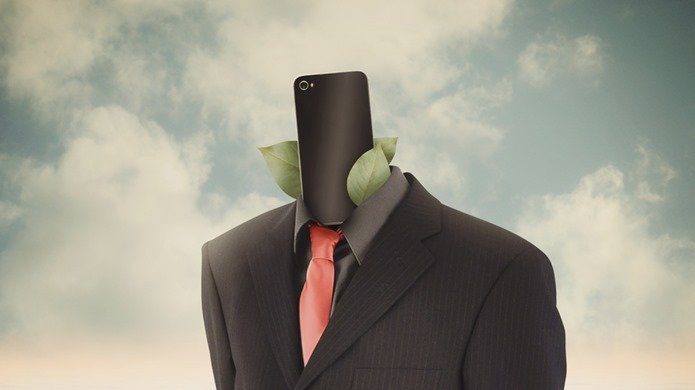
What if I tell you that you can configure your mobile to take silent selfies every time someone enters a wrong password or PIN? It would be amazing, right? A way you can send the location of the device along with the photos of the intruder to your email address without alerting the person.
If you think about it, these apps can also help you find lost or stolen phones. So let’s have a look at some of the apps using which you can snap photos of the person who is entering a wrong code to gain access to your phone.
1. Third Eye
Third Eye is the most basic app that you can use on your Android for the task. Once the app it installed, it will function in the background and take a snap from the front camera every time it detects wrong PIN or pattern is entered. A number of wrong attempts can be configured which is set to one by default.

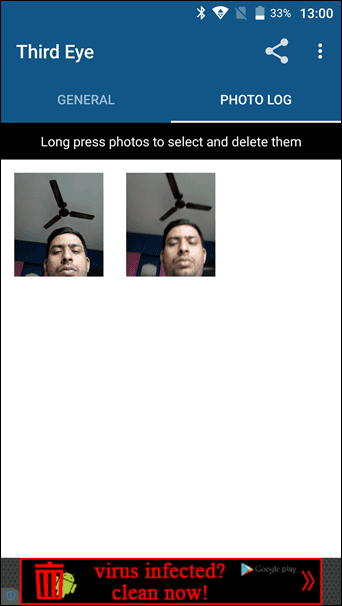
The app has ads, but no option to go pro for an ad-free version with an in-app payment. Third Eye is a very basic app and only stores the photo log locally. If you are looking for additional features, there are two more alternatives for you to check out.
2. Crook Catcher
Crook Catcher is another app you can use to capture photos of intruders, but this one has some additional tricks up its sleeves. While you set up the app, it will ask you if you would like to email the photos and location for unsuccessful attempts. If you agree, the app will not only store the records in the app but will also send you an email to your default email address with the intruder photos and location.

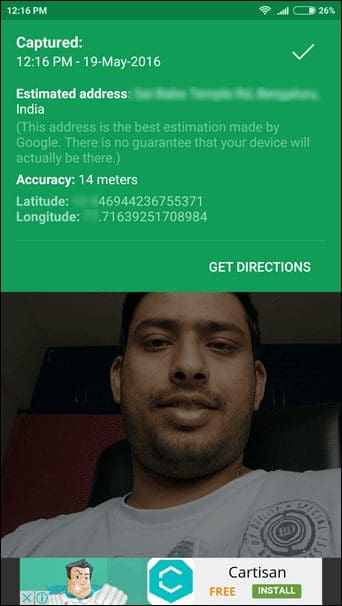
Just imagine, if you lost your phone, the first thing someone will try to do is try and bypass the screen lock which is enough for the app to post you the photo and location. This can help in tracking the lost phone to a great extent. The only thing it will cost is your data plan for uploading photos and sending emails on a cellular connection.
3. Lockwatch – Thief Catcher
Lockwatch – Thief Catcher is for the free version is just like Crook Catcher which takes photos of intruders and emails it to you. But if you unlock the pro version or $4.99 you get a lot of additional features that can keep your device protected all the time. The app brings in the feature to detect SIM change and force power off which will send an email to the owner.

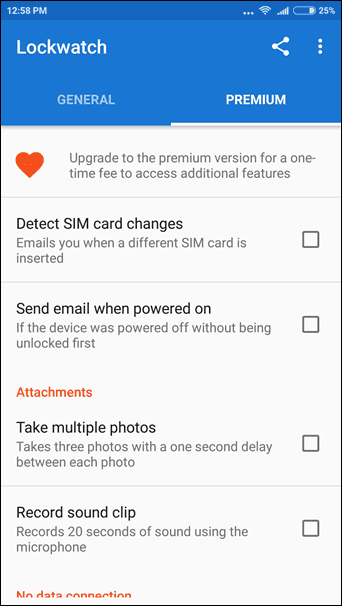
You also get the option to take multiple snaps and attach to the email and even record a 20-second sound clip using the mic. Apart from all that, one interesting feature that you get in the app is that it even works offline. If there is no internet connection, it will send SMS to a friend of yours which will include the GPS location of the device. The app will also retry sending an email if mobile or Wi-Fi connection becomes available.
Conclusion
So those were the top three apps that you can install on your Android to increase the device’s security. If my opinion matters, I would suggest you go with Crook Catcher if you are not looking for advanced features. There are ads in the app, but you can buy the ad-free pro version for only $0.99. Lockwatch is packed with a lot of features, but it only makes sense if you go for the pro version at $4.99. So let me know which one of them you are gonna choose to safeguard your mobile.
ALSO SEE: How to Keep Your Android as Secure as Possible
Was this helpful?
Last updated on 03 February, 2022
The article above may contain affiliate links which help support Guiding Tech. The content remains unbiased and authentic and will never affect our editorial integrity.