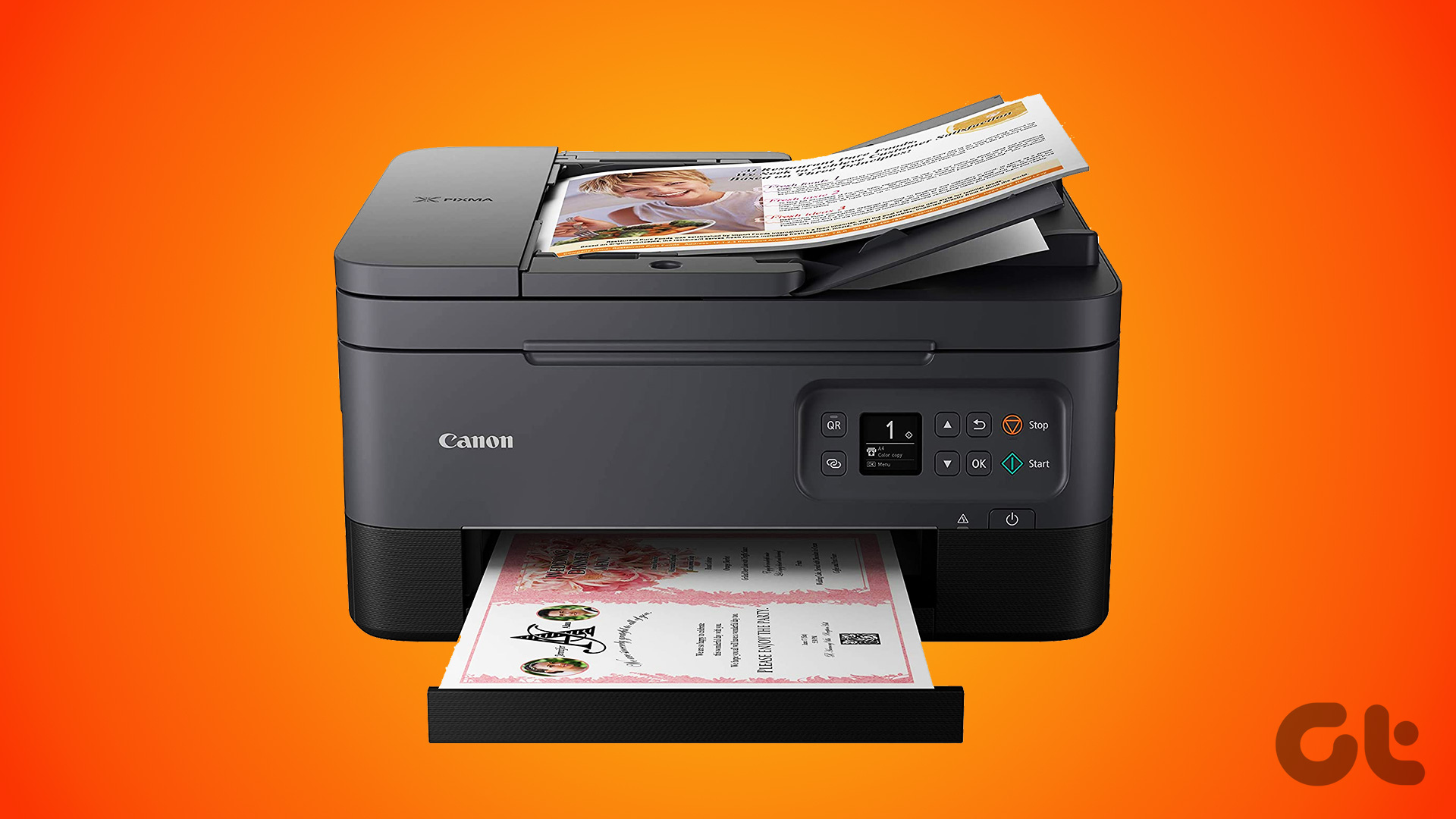Not all ports are created equal, especially when it comes to enjoying high-resolution media or gaming on your computer. While the HDMI standard is the ubiquitous choice for consumers. Whether it is audio equipment to a 4K HDTV, every one seeks one of those ports. Meanwhile, DisplayPort is catching up with it quickly. Right now, the DisplayPort 1.4 is regarded as one of the most capable and efficient display technology. But what’s the difference between HDMI and DisplayPort? Which one should you pick?

Well, that’s what we are going to explore today as we pit HDMI 2.0 against DisplayPort 1.4 and see which technology should you opt for when you buy your next monitor.
So, what are we waiting for? We don’t want to bombard you with the intricate technical details and shall try to keep it as lucid as possible. Let’s get started.
- Have a 4K UHD TV or an AV Reciever? These are the best HDMI cables that you can buy
- MacBook owners, find the top-selling USB‑C to HDMI cables here.
Specs That Matter
| Property | HDMI 2.0 | DisplayPort 1.4 |
|---|---|---|
| Property | HDMI 2.0 | DisplayPort 1.4 |
| Number of supported Displays | 2 | 4 |
| Max Resolution supported | 4K@60Hz | 8K@60Hz |
| HDCP | Yes, 2.2 only on HDMI 2.0b | Yes, 2.2 |
| FreeSync | No | Yes |
| HDR | Static | Static |
| Audio | 32 channels max | 32 channels max |
A Brief History
HDMI, or High-Definition Multimedia Interface, was introduced in 2002. It gradually caught on over the years and is found in consumer electronics like TVs, streaming sticks, gaming consoles, monitors, etc.

If you take a look around, most of the smart TVs today bundle at least two HDMI ports. That allows for a more flexiblility as you can switch between two or more different sources.
Since its launch, HDMI has seen many iterations with HDMI 1.4 and HDMI 2.0 being two of the most popularly used standard. The consortium announced HDMI 2.1 in 2017, and we’re yet to see many products housing it.
As opposed to it, DisplayPort was introduced far later in 2006.

There have been many DisplayPort versions over the years. DisplayPort 1.2 and DisplayPort 1.4 are two of the popular and readily-available standards out there. It’s worth noting that DisplayPort 2.0 was introduced in June 2019 though there has been no products widely available in the market yet.
Bandwidth, Resolutions, and HDR
Ok, let’s talk about the specs and numbers which really make a difference.
A DisplayPort 1.4 cable will be able to push around 25.92 Gbps of bandwidth. Here, HDMI 2.0 sees a massive drop in speed and can handle transmission only up to 18.0 Gbps. Of course, we are talking about the theoretical limits suggested as per actual documentation of the respective standards.
This jump in data transmission speed allows 8K resolution at 60Hz or 4K at 120Hz in DisplayPort 1.4. And not only that, but you also get to experience 10-bit color HDR.

On the other hand, HDMI 2.0 can support 4K at 60Hz with data rate of 14.4 Gbps (DisplayPort 1.4 supports up to 25.92 Gbps).
Nevertheless, the increase in bandwidth when compared to its predecessors means that greater HDR accessibility which translates into deeper color, greater contrast and gradient. Do note that support for HDR was only included in HDMI 2.0a, while DisplayPort 1.4 can handle 4K @ 144 Hz with HDR.
This ultimately puts DisplayPort at the advantage, however for a short while. For those unaware, HDMI 2.1 brings 10K @ 120Hz with improved HDR.
It goes without saying that you need to have compatible systems and monitors to get the most out of these two display technologies. And unless you crank up the resolution and the refresh rate, you probably won’t see the difference with the naked eye.
HDMI 2.0 vs DisplayPort 1.4: Cable Length
At the same time, you have to keep the length of the cables in mind. If you were to shift to a PC with DisplayPort, you’ll be able to use a short-length cable — 3 meters or ~9 feet cable to be precise.
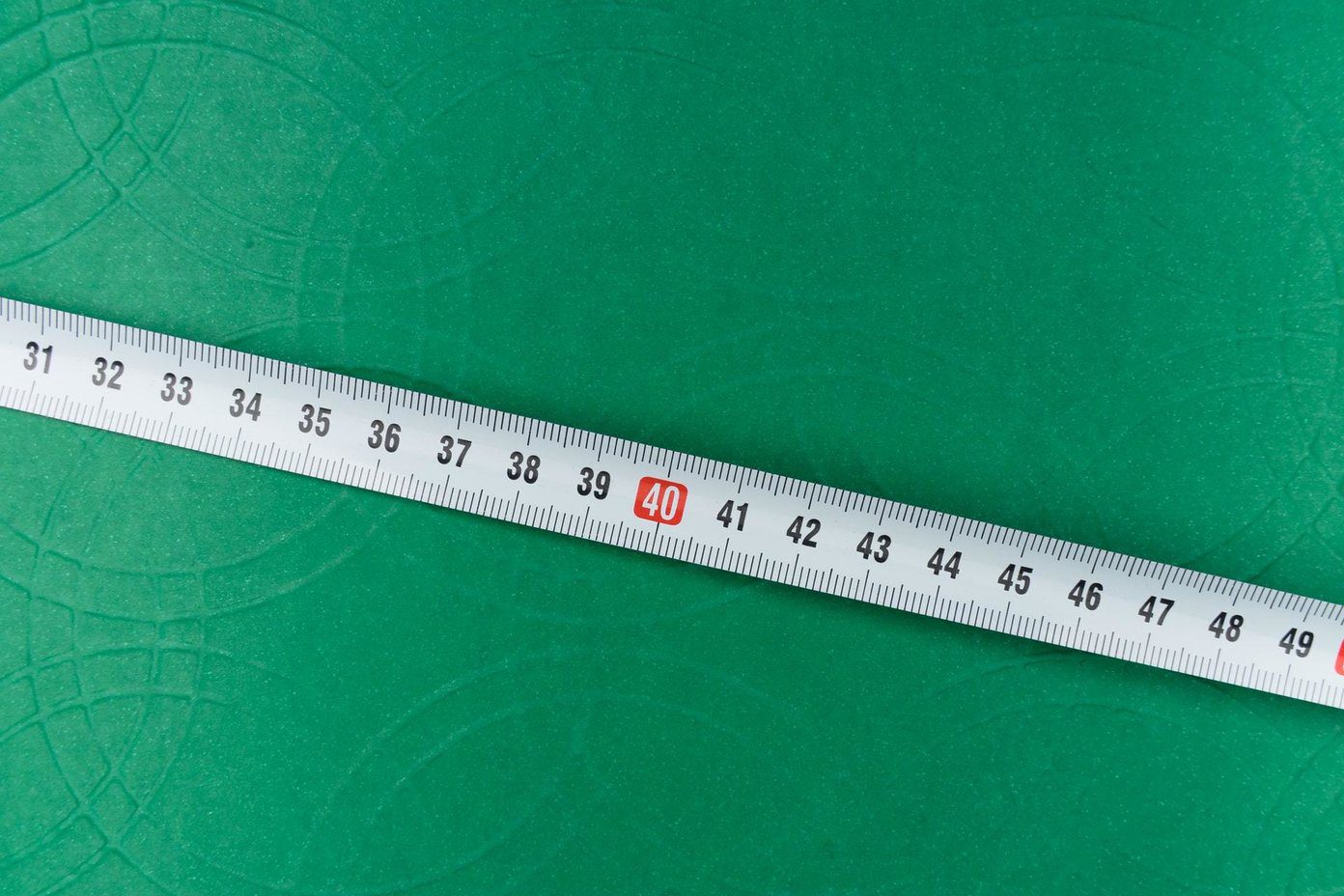
And well, if we were to talk specifically of the PC setups, this shouldn’t be a problem. However, keep in mind that the resolution will be limited to 1080p if you step up the game to 50 feet.
HDMI is more liberal in this since HDMI cables can be as long as 15 meters (~49 feet) and well, I needn’t tell you how much flexibility that this cable brings to the table. If you are highly concerned about the consistency in the video quality, then you should certainly invest in fiber optic HDMI cables (yes, they exist) for longer runs.
Audio & ARC
You must obviously know by now that HDMI and DisplayPort cable can carry over multiple audio channels signals as well. The question here is which one plays the game better.

Here, HDMI is at the advantage since it supports Audio Return Channel. ARC, as it is more commonly known, lets you pipe sound from the TV/monitor to a compatible speaker or soundbar without the need for a separate audio cable. Yep, everything is done over a single HDMI cable.
Unlike HDMI, DisplayPort doesn’t have an audio return channel. On the upside, you can get rid of the limitation simply by adding a DisplayPort adapter to the mix.
Did You Know: DisplayPort (all the recent versions) can not carry Ethernet.
Multi-Stream Transport: The DisplayPort Advantage
One of the biggest advantages that DisplayPort 1.4 brings to the table is MST or Multi-Stream Transport. This tech allows several monitors to be daisy-chained using a single cable.

DisplayPort 1.4 allows you to link up to 4 compatible monitors in a single display interface. Yep, you read that right. The increase in the bandwidth enables you to link and run two 3840×2160 monitors together, thus upping your 4K game.
All you need to do is connect the DisplayPort output of the first monitor to the DisplayPort Input of the second monitor and so on. Naturally, you will have to take into consideration the GPU of your system to pull off this feat.
As you might have come to expect, this plays a big role in a multi-monitor setup in reducing clutter and keeping the connections as simple as possible.
Verdict: To Game or Not to Game
HDMI is more popular than DisplayPort, thanks to its implementation on consumer electronics like TVs, streaming sticks, laptops, gaming consoles, etc. (**Phew**). There is a consortium of several companies that includes the manufacturers of the products we just mentioned to push HDMI’s goodwill and presence in the market.
On the other hand, you’ll only find monitors and graphics cards offering DisplayPort. Since it’s a standard focused heavily on the computing segment, you’ll mostly find NVIDIA and AMD graphics cards supporting it along with the PC monitor makers.

Thankfully, most monitors give more flexible options. Whether it’s for gaming or creative work, there are plenty of monitors with dual HDMI ports or Dual DisplayPorts.
So, which one should you pick? Well, if you are looking solely from the gaming perspective, it’s best to go with DisplayPort 1.4 as it warrants you a great gaming experience with a compatible monitor. It supports AMD’s FreeSync and Nvidia’s G-Sync and gives you the flexibility of upgrading to a GPU of your choice. And the adaptive refresh rate is the cherry on top.
Plus, DisplayPort is very flexible. You can convert and add an inexpensive adapter to the mix to make it compatible with any of the display ports. If you’re planning to wait for products with HDMI 2.1 or DisplayPort 2.0 support, then it’s going to be at least a few years until they hit the market globally.
So, which one will you pick?
Was this helpful?
Last updated on 02 February, 2022
The article above may contain affiliate links which help support Guiding Tech. The content remains unbiased and authentic and will never affect our editorial integrity.