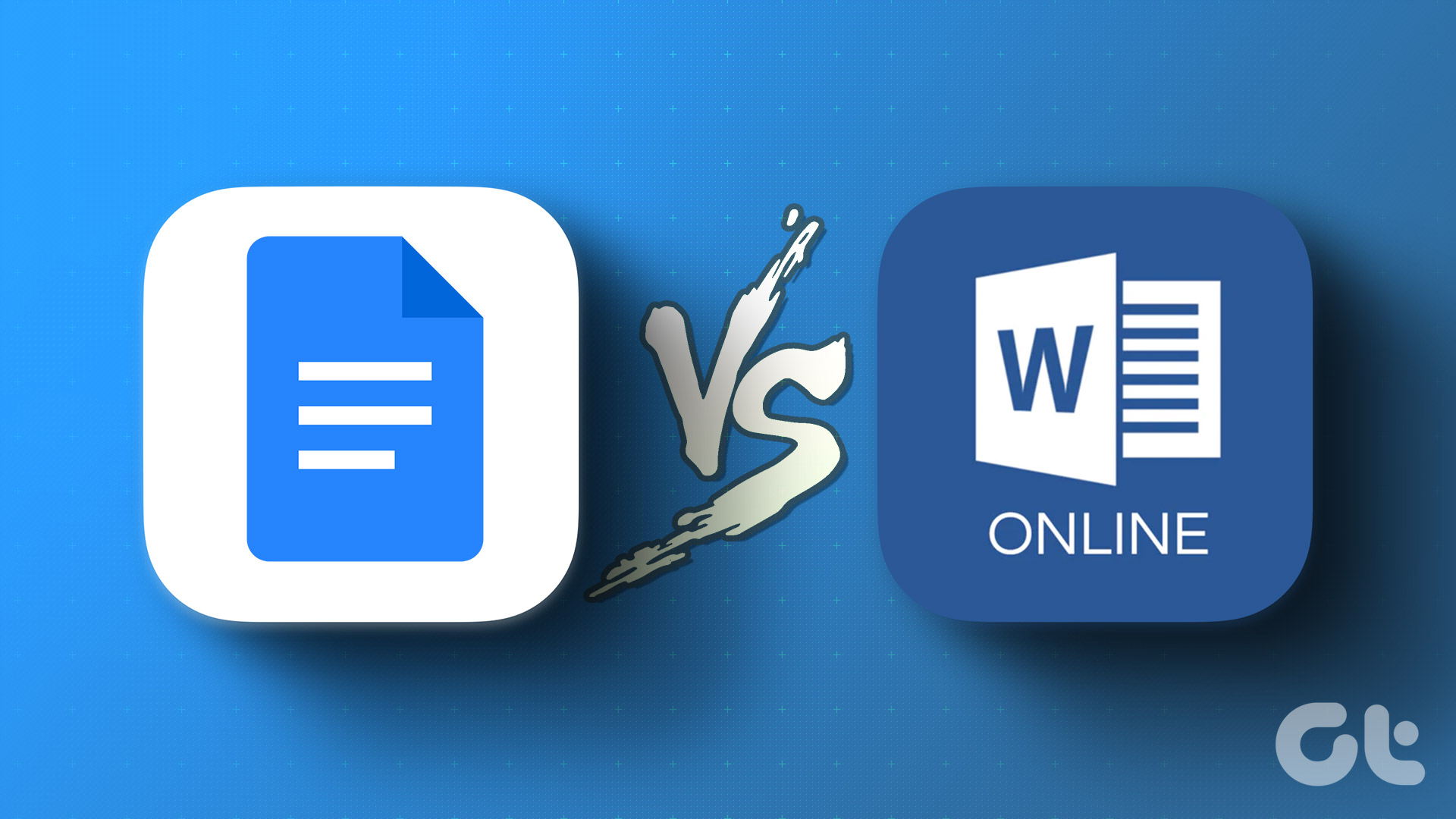Applying the Parchment Background Effect in Microsoft Word
Step 1. Choose the Design tab on the Ribbon.
Step 2: Click the tiny arrow for Page Color on the right of the interface and select Fill Effects.

Step 2. In the Fill Effects box, click on the Texture tab, then click the Parchment texture and click OK.
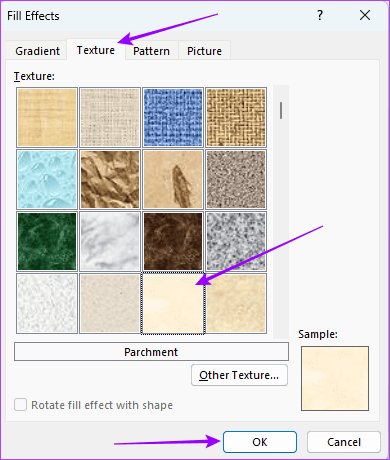
Note that to use this Microsoft Word tip, you may have to click through the texture swatches on display (the names appear just below) and then select the swatch for Parchment since you will not be able to search by name.
Was this helpful?
Last updated on 15 April, 2024
The article above may contain affiliate links which help support Guiding Tech. The content remains unbiased and authentic and will never affect our editorial integrity.