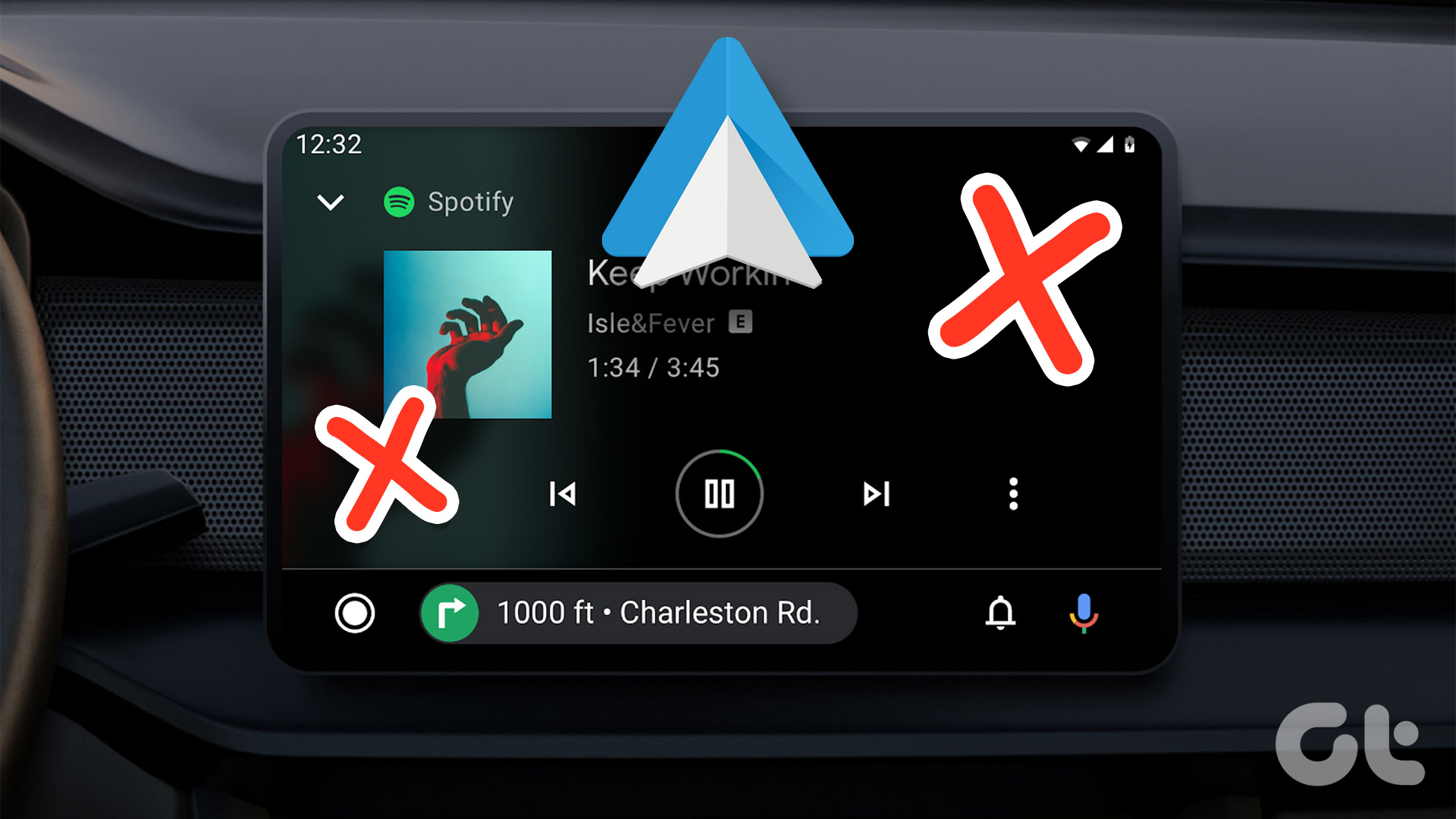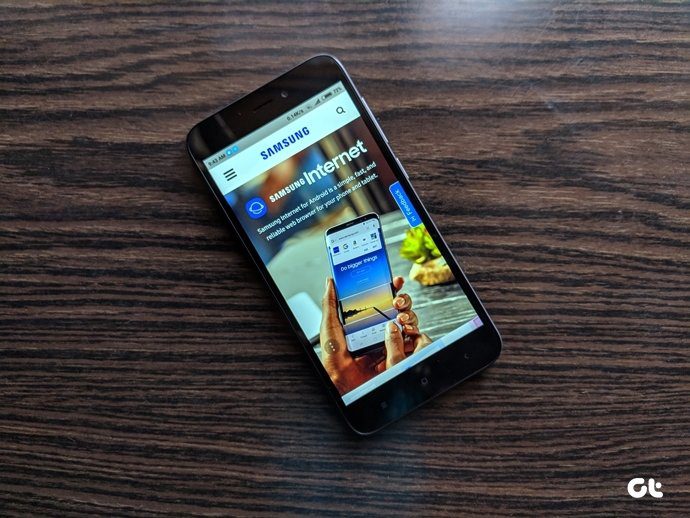A few days back, I was listening to an audio on my Samsung phone, and after a few minutes, it stopped suddenly. I played it again, and to my surprise, the same thing happened. After repeating that for a few times, I noticed the issue occurred immediately when the display turned off—when the phone screen was locked. If you are experiencing the same issue, let’s check the fixes for the niggle when music keeps pausing on Samsung phones.
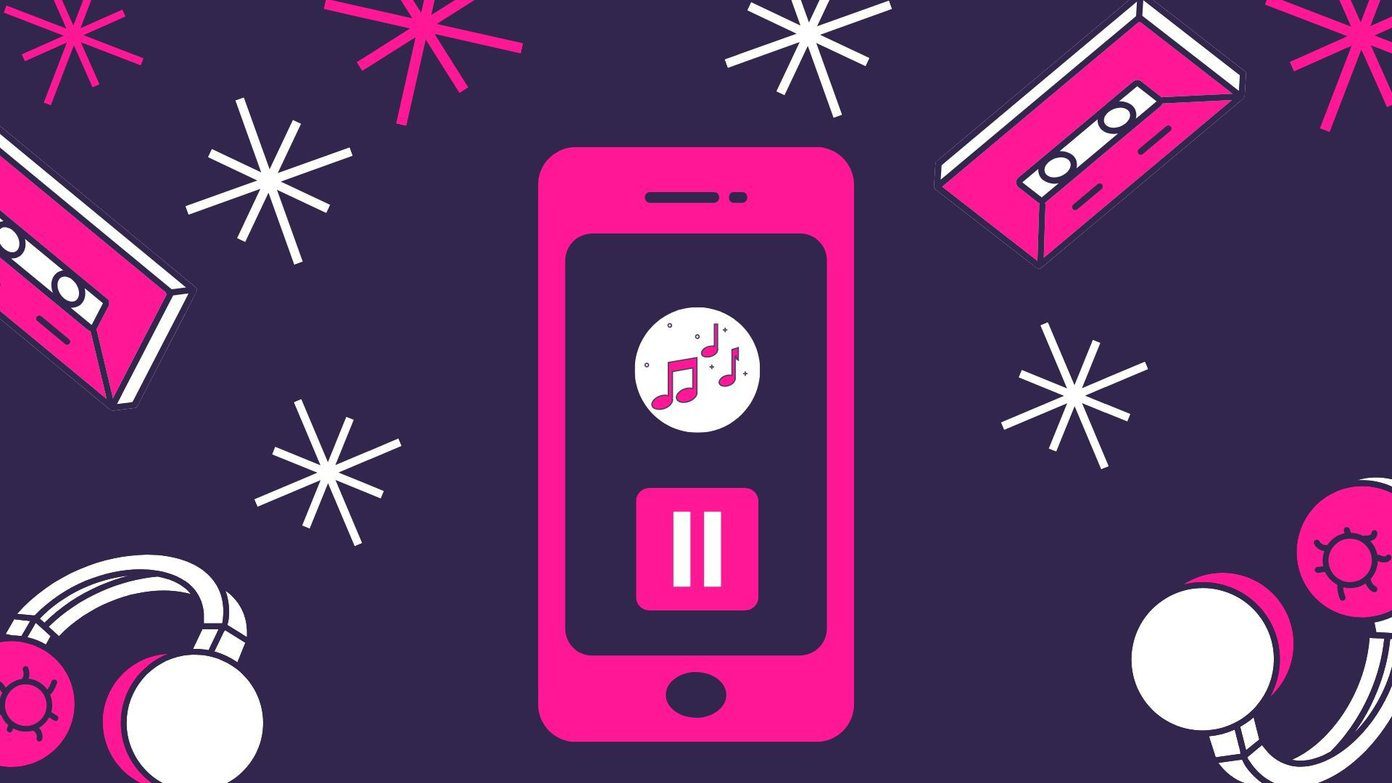
When this issue arises, Samsung phone users are unable to enjoy uninterrupted music. Imagine someone with phone’s screen off time set at 15 seconds. For such a user, abrupt stopping of music would be an awful experience.
Fortunately, the issue is easy to fix. Let’s check multiple ways to stop music from pausing when the screen turns off in Samsung phones.
1. Restart Phone
If luck is on your side, the issue could be a one-time problem. Restarting your phone would be sufficient to fix it.
2. Turn off Lock Screen Widget
Samsung offers various useful widgets for the lock screen, such as music, weather, alarm, and upcoming schedule. At times, the music widget interferes with the other third-party apps, and that makes the audio stop when the phone screen turns off.
To fix the issue, you need to disable the music widget in lock screen settings. For that, follow these steps:
Step 1: Open Settings on your phone and tap on Lock Screen.

Step 2: Tap on FaceWidgets.
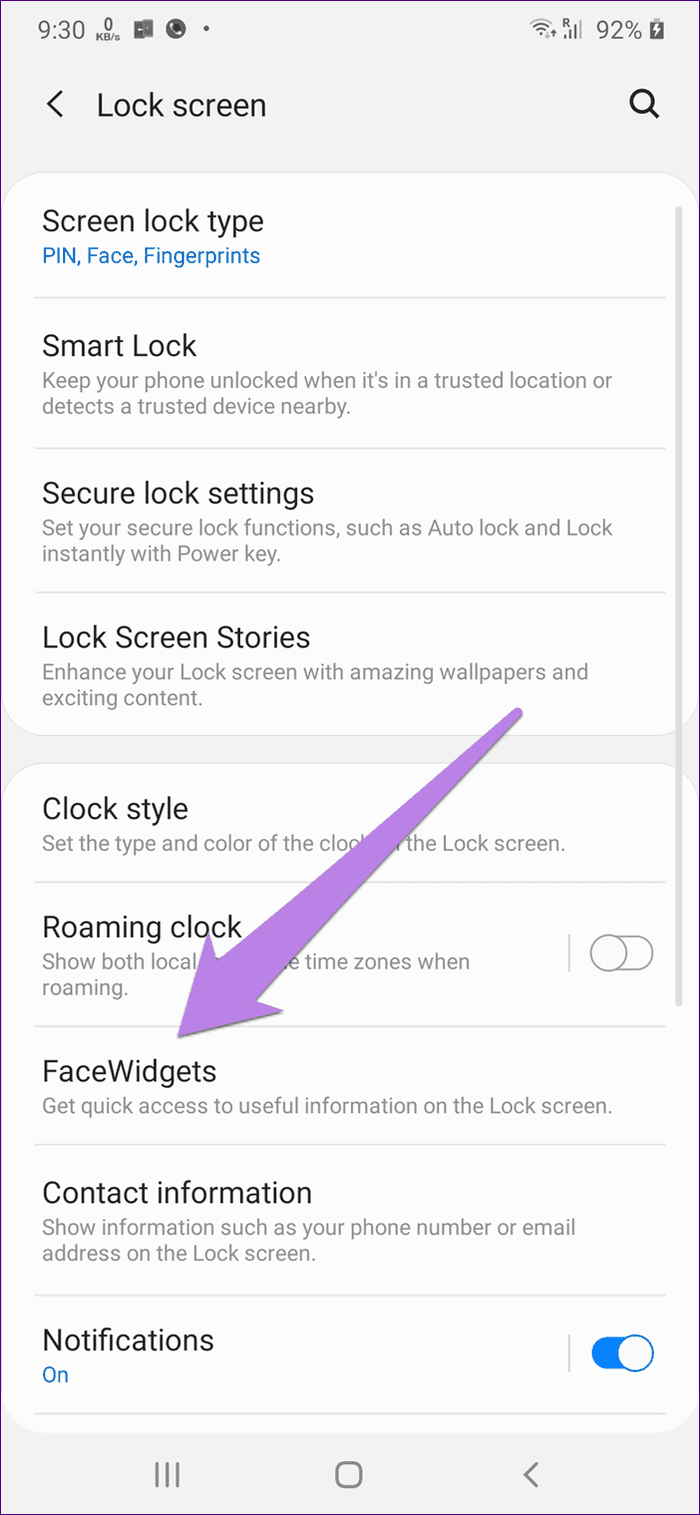
Step 3: Turn off the toggle next to Music.
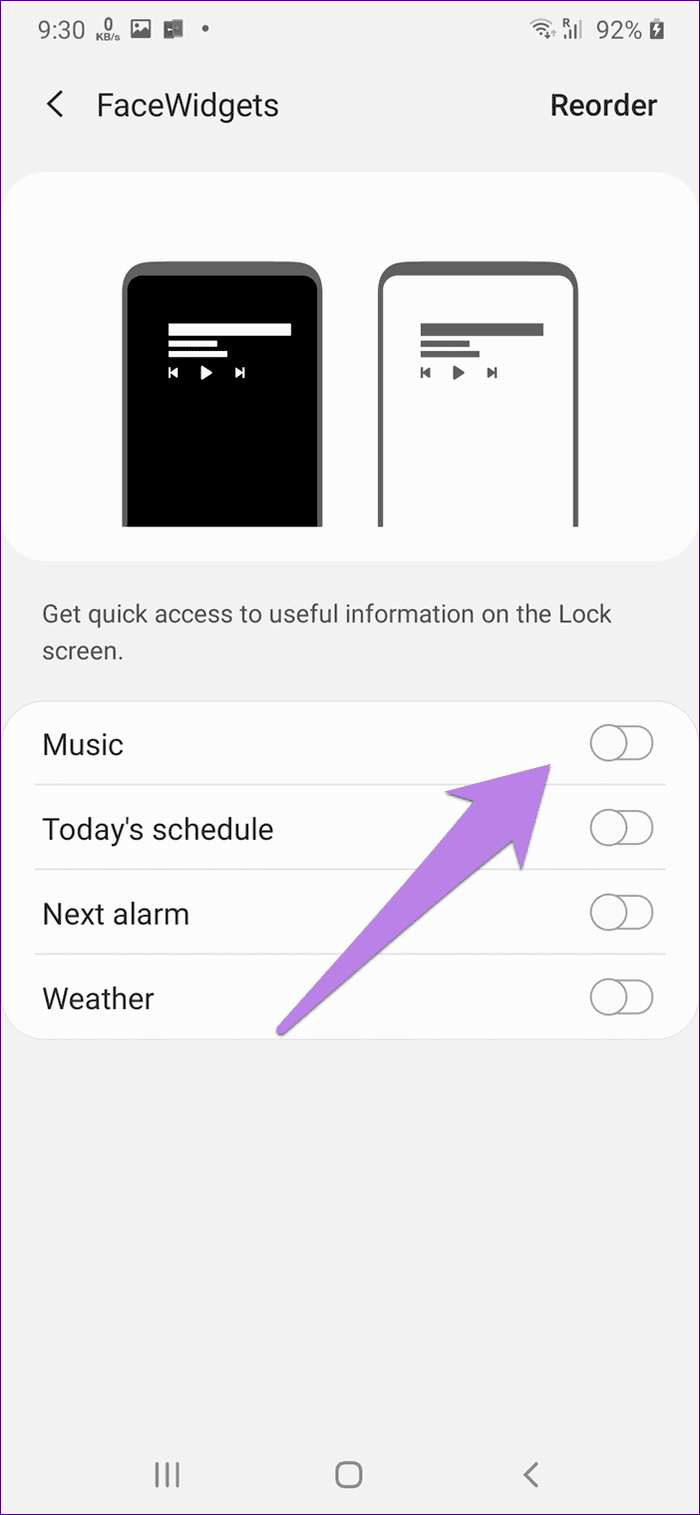
3. Allow Background Activity
If the problem is limited to a single app such as Spotify, Google Play Music, etc., you should take a look at the app’s battery settings. The said app should have access to use the phone’s battery in the background.
To check and verify the setting, follow these steps:
Step 1: Open Settings on your phone and go to Apps.
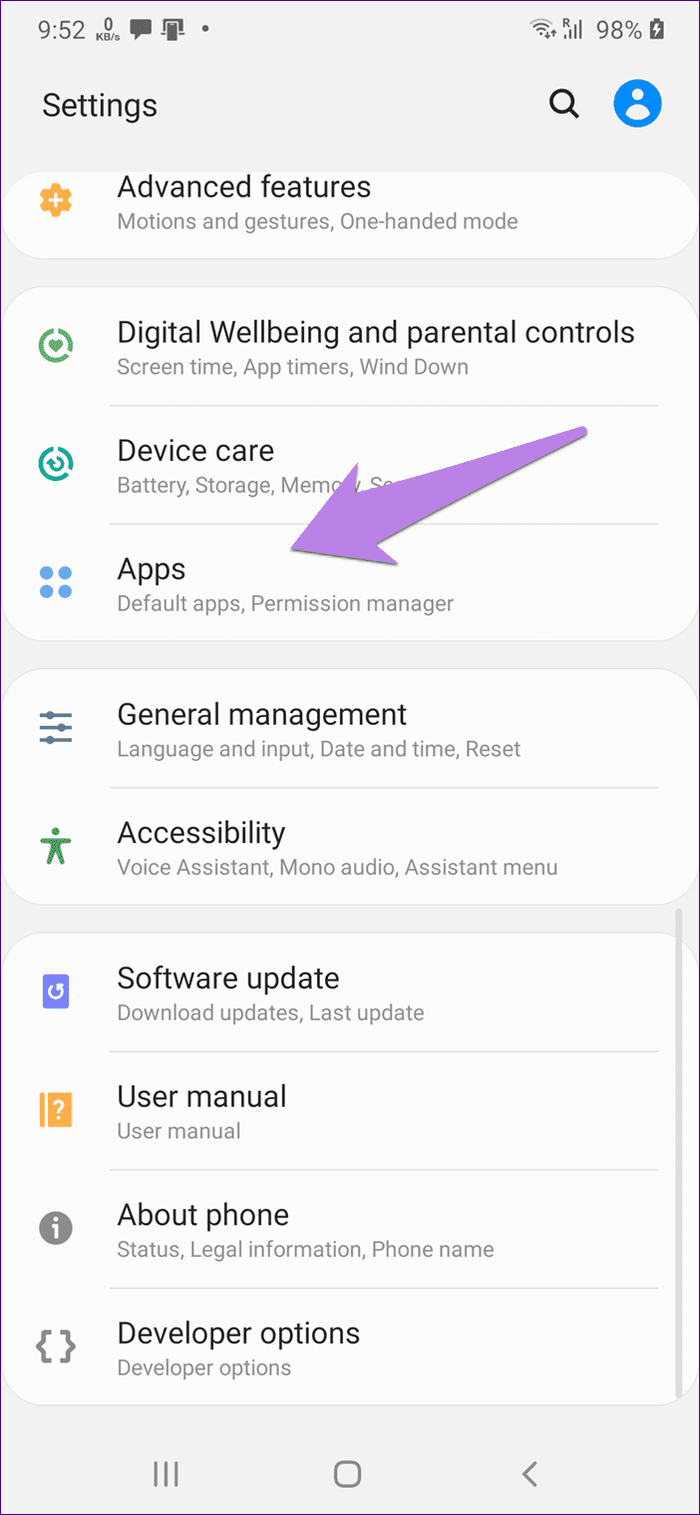
Step 2: Tap on your app.
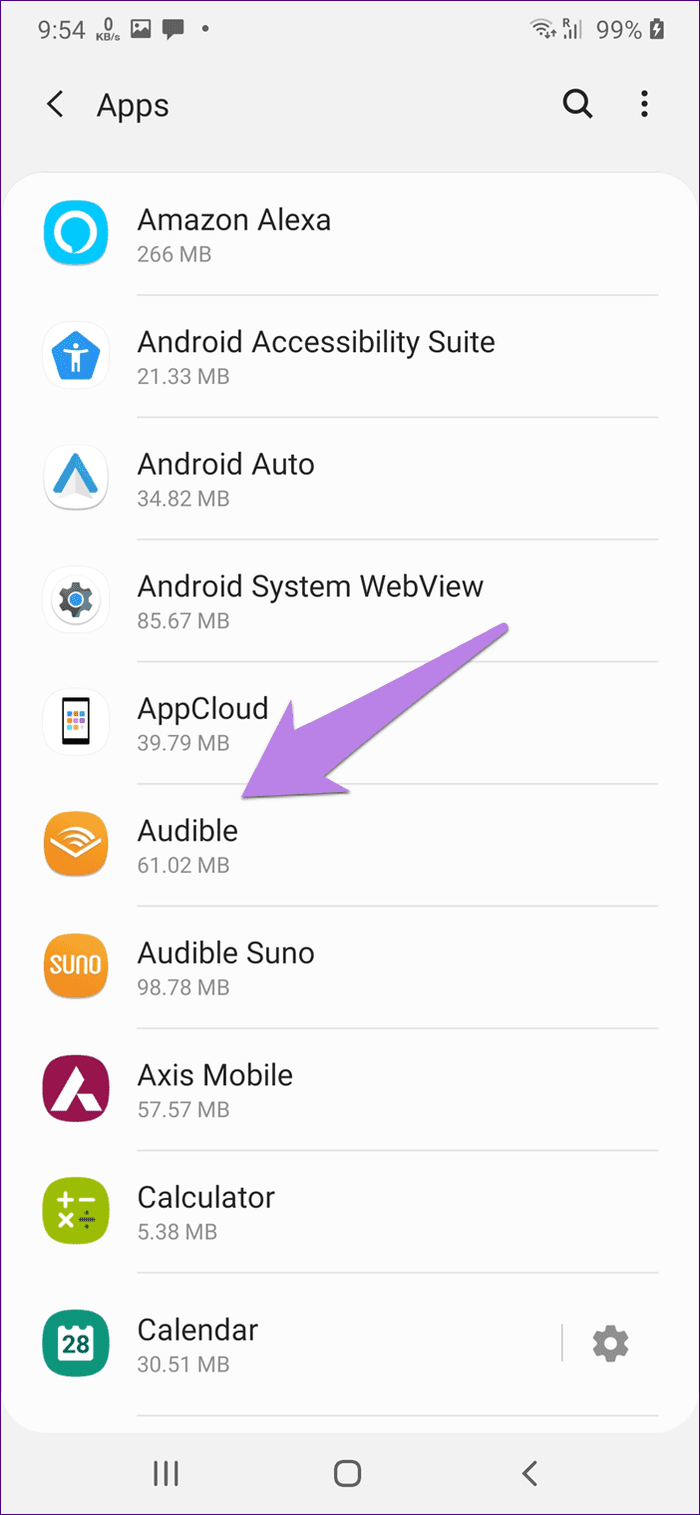
Step 3: Tap on Battery. Turn on the toggle for Allow background activity.


4. Turn off Battery Optimization
If battery optimization is enabled for the problematic app, it might also be the cause of music not playing usually. To fix it, you will have to disable battery optimization for the said app.
Here are the steps to disable battery optimization on Samsung phones:
Step 1: Open Settings and go to Apps.
Step 2: Tap on the three-dot icon at the top and choose Special access.


Step 3: Tap on Optimize battery usage.

Step 4: Tap on the ‘Apps not optimized’ drop-down option and select All.

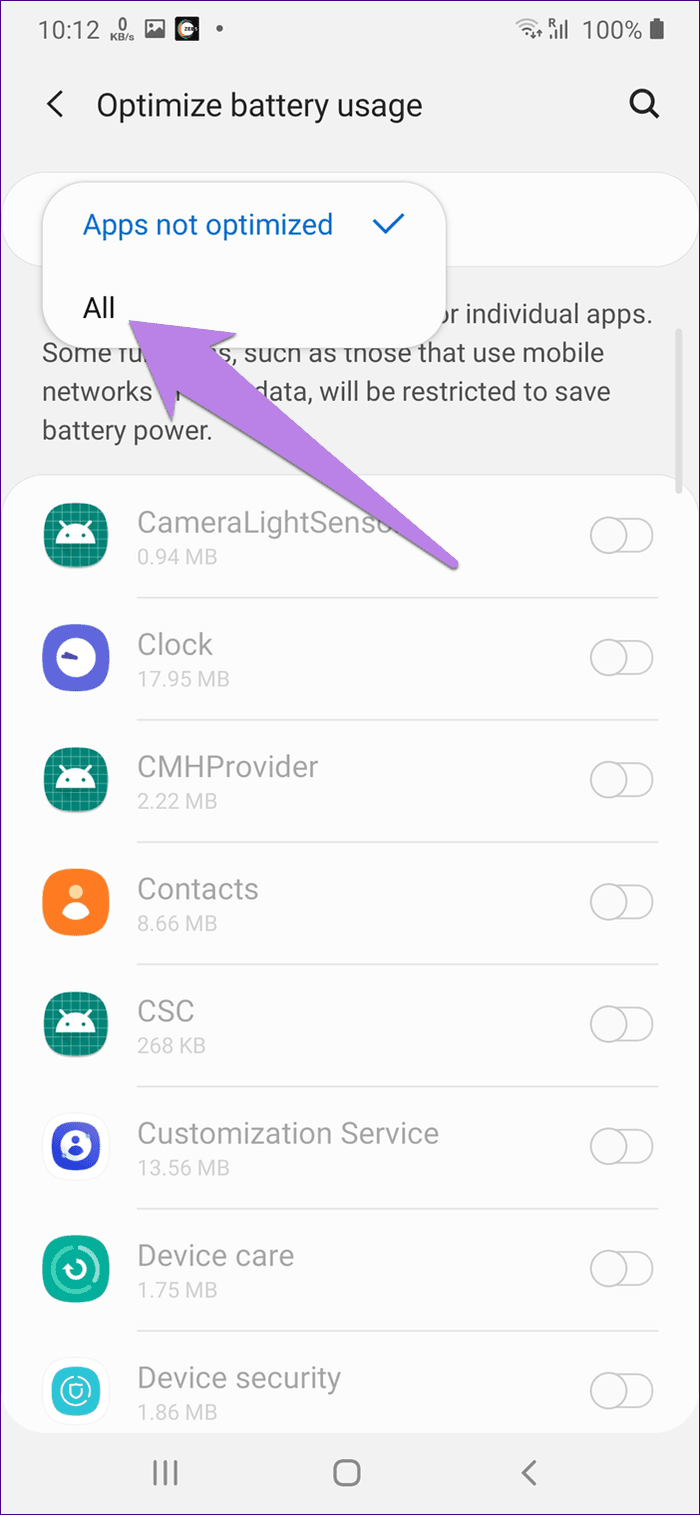
Step 5: Look for the problematic app and turn off battery optimization for it.
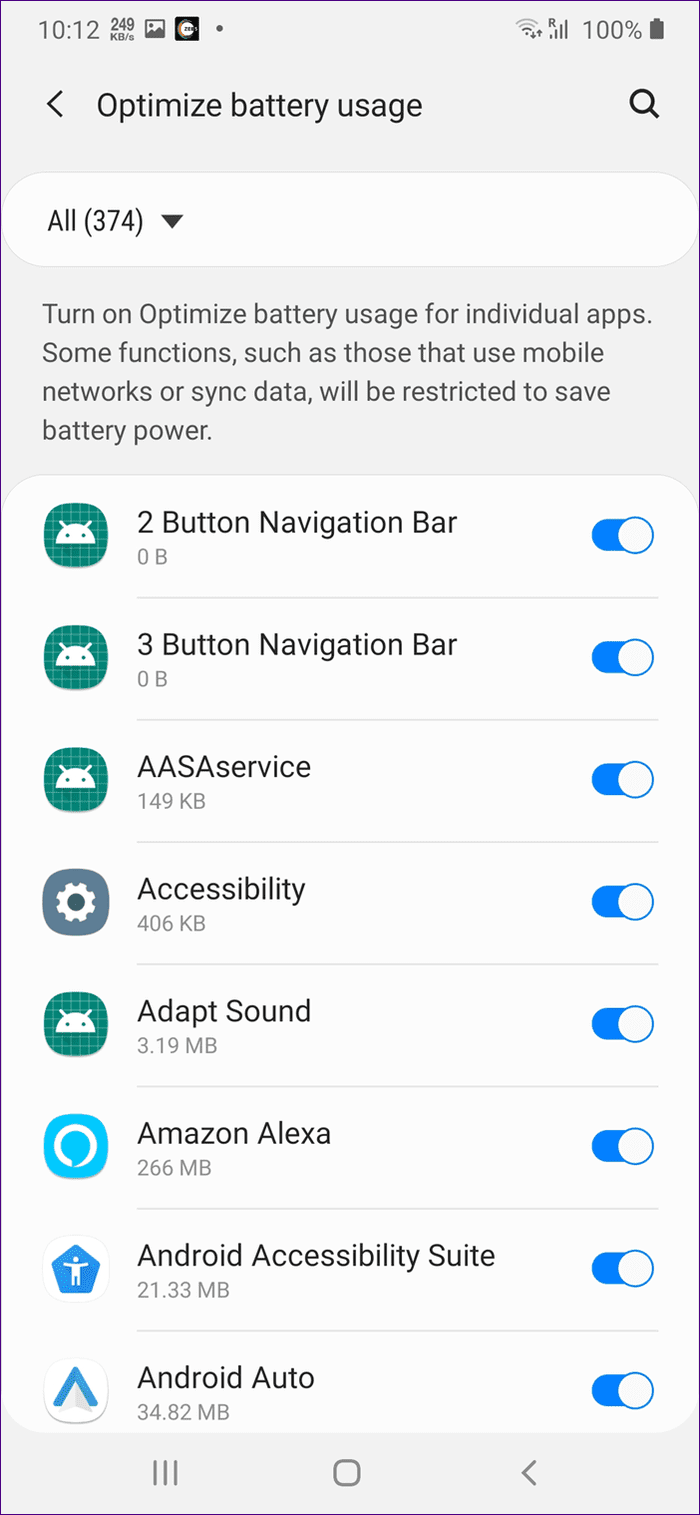
5. Remove App from Sleeping Apps
Samsung phones pack a special feature called Sleeping apps to preserve battery. When an app’s sleeping mode is active, it prevents the app from running in the background.
That’s why the music might stop when the screen turns off. Let’s see how to remove the music app from Sleeping apps setting.
Step 1: Open Settings and go to Device Care.
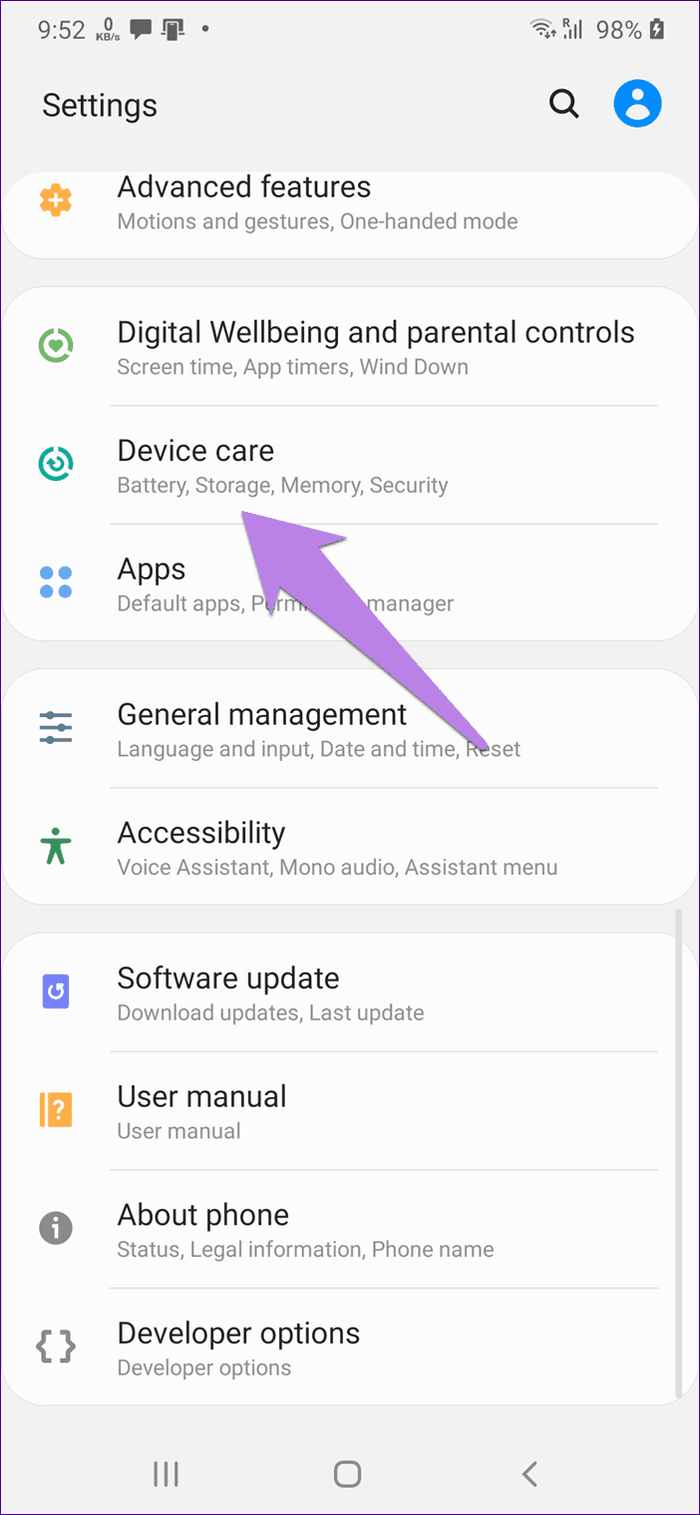
Step 2: Tap on Battery followed by App power management.

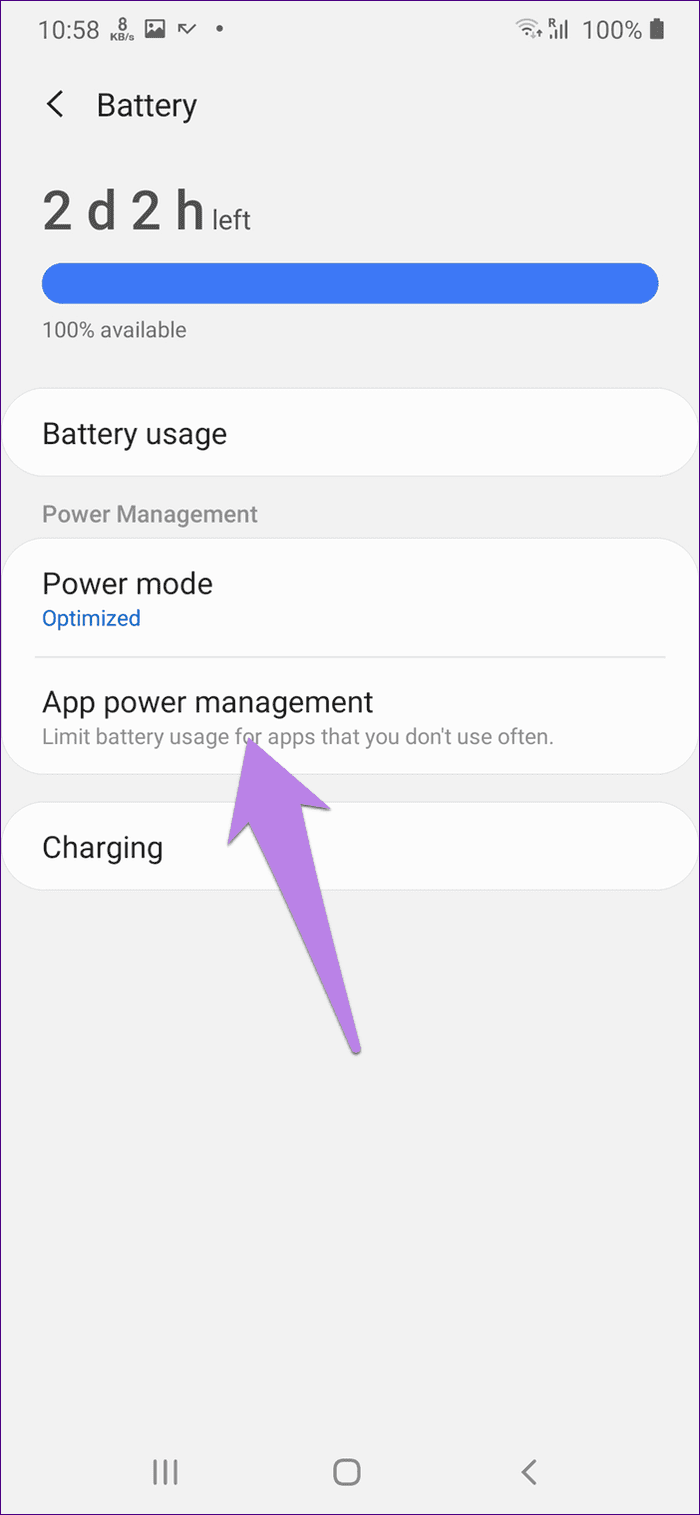
Step 3: Disable the toggle next to ‘Put unused apps to sleep’. Then tap on Sleeping apps and remove the troubling app if it’s added there.
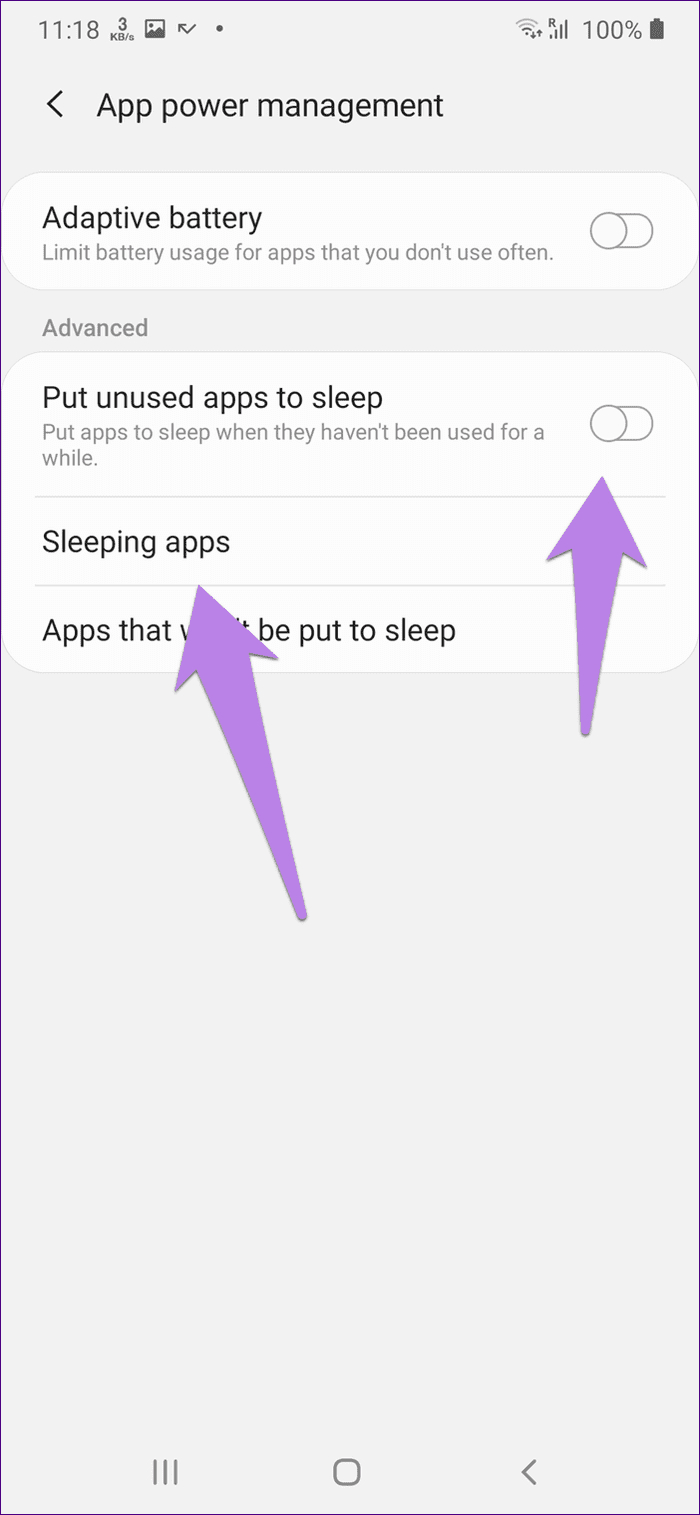
6. Check Data Usage Settings
Restricted data can also cause issues in the normal functioning of an app, especially if the app needs the internet to work. The app needs to have access to the background data for proper functioning.
Let’s check how to enable background data usage for the music.
Step 1: Open Setting and tap on Apps.
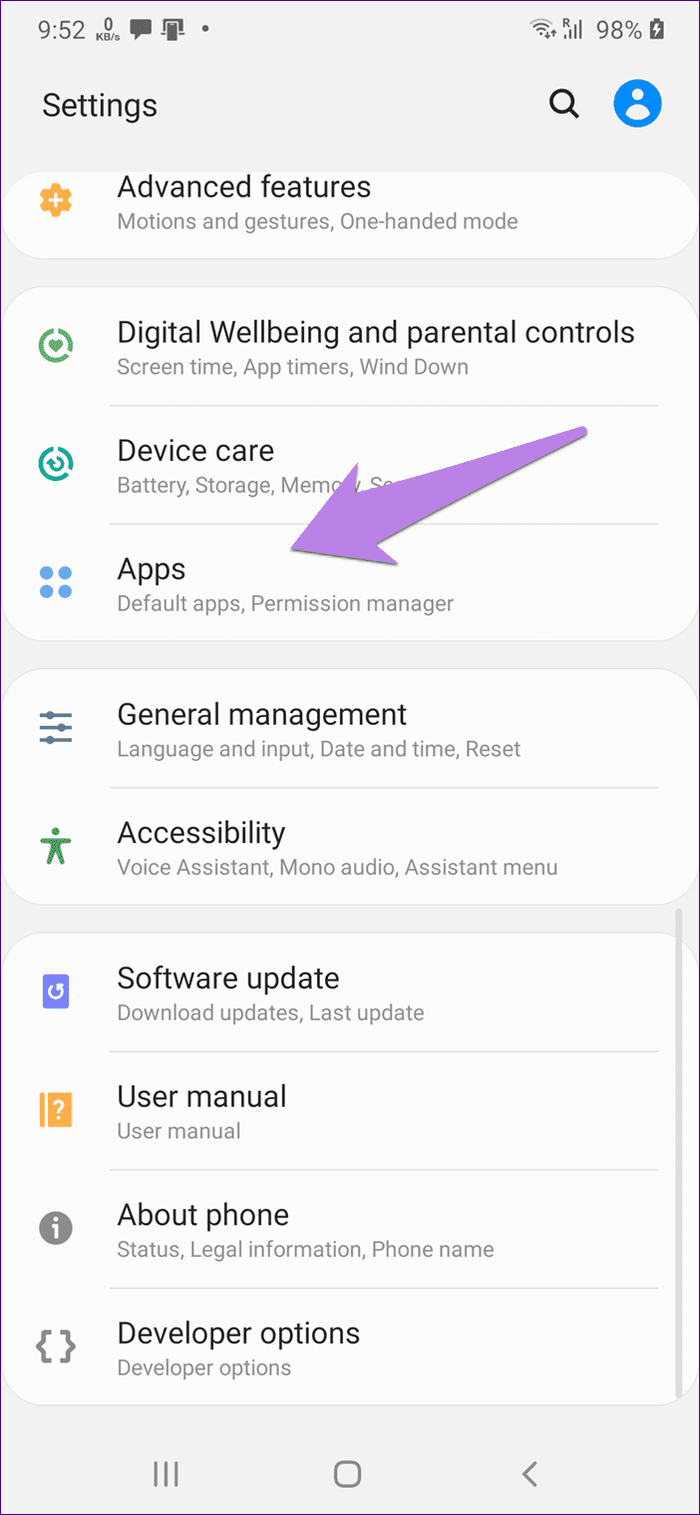
Step 2: Tap on the problematic app followed by Mobile data & Wi-Fi or Data usage.
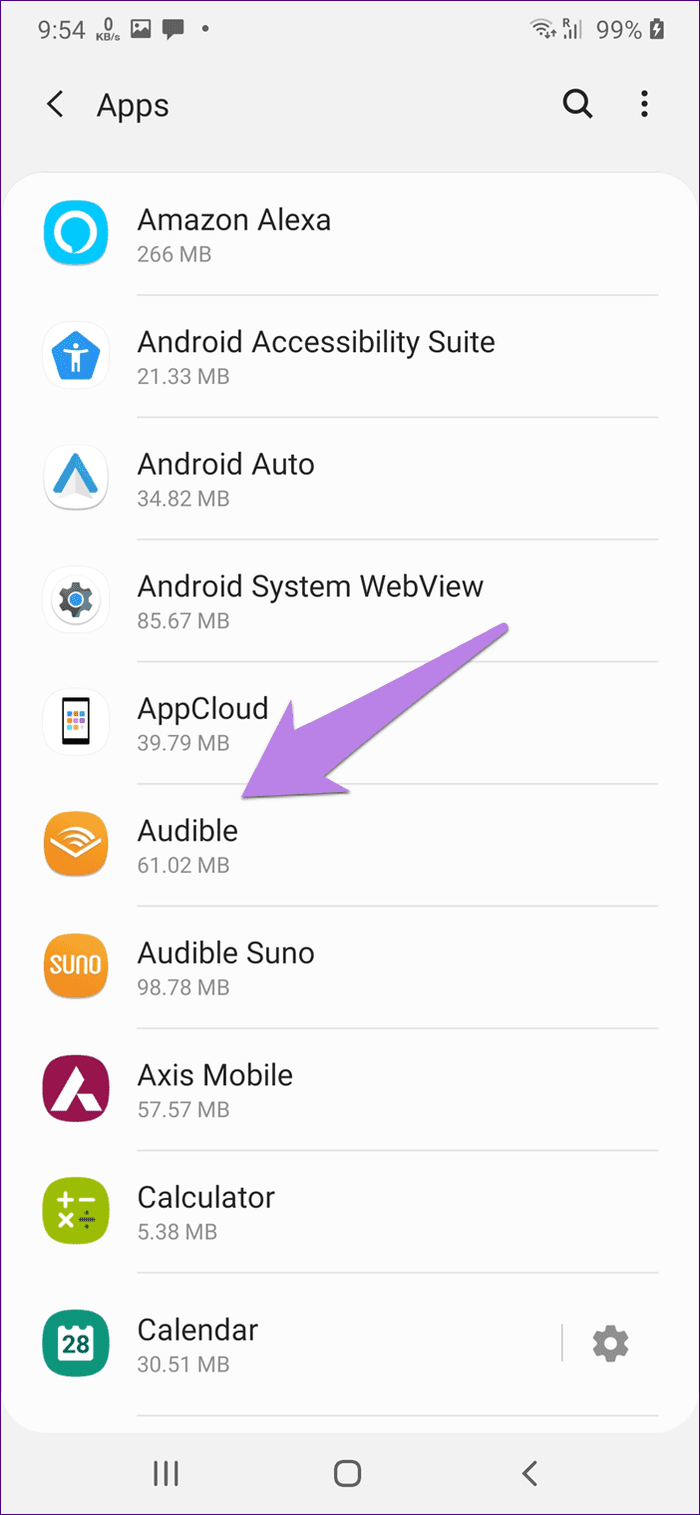

Step 3: Enable the toggle next to Allow background data usage.
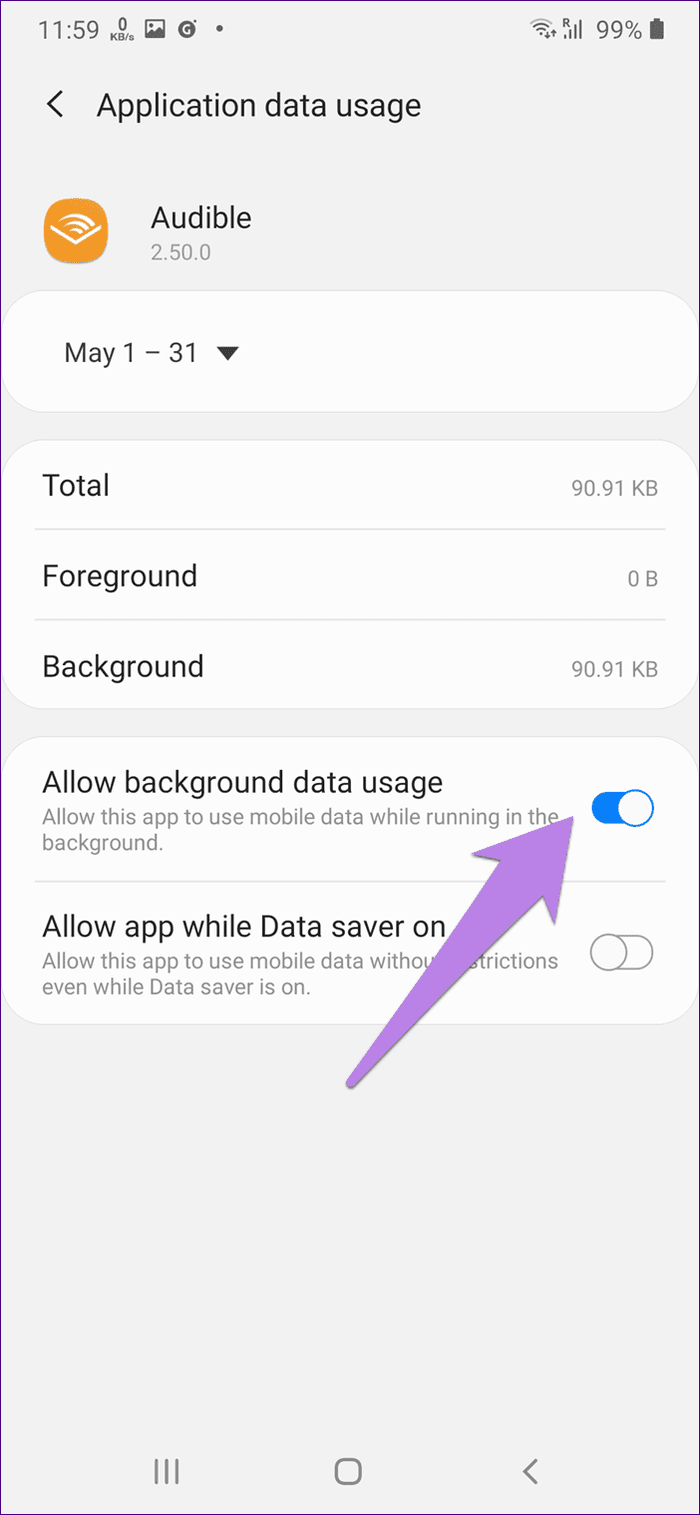
Tip: In addition to the troubling app, repeat methods 2-4 for Google Play Services as well. Also, learn how to update Google Play Services manually.
7. Uninstall Samsung Switch
Several Samsung Galaxy phone users have reported that uninstalling the Samsung Smart Switch app from their phone fixed the random music stopping issue. There’s no harm in trying the same. Give it a try.
8. Update or Uninstall Music App
At times, the problem could be with your audio or music app. Start by updating the app from the Play Store. Restart your phone and see if it works normally. If the music still stops after locking the screen, uninstall the app. Then install it again.
Tip: Refer to our guide to check if an app needs an update on Android or iPhone.
Time to Reset
We hope one of the solutions mentioned above would have come to your rescue. In my case, turning off the lock screen widget fixed the issue instantly. If none of them work, reset the app preferences. That won’t delete any data from your phone. It will only reset various settings to their default values. Find out how to reset app preferences and what happens after resetting app preferences.
Next up: Samsung Galaxy phones offer an interesting feature for lock screen known as lock screen stories. Find out what are lock screen stories and how to use them from the next link.
Was this helpful?
Last updated on 07 February, 2022
The article above may contain affiliate links which help support Guiding Tech. The content remains unbiased and authentic and will never affect our editorial integrity.