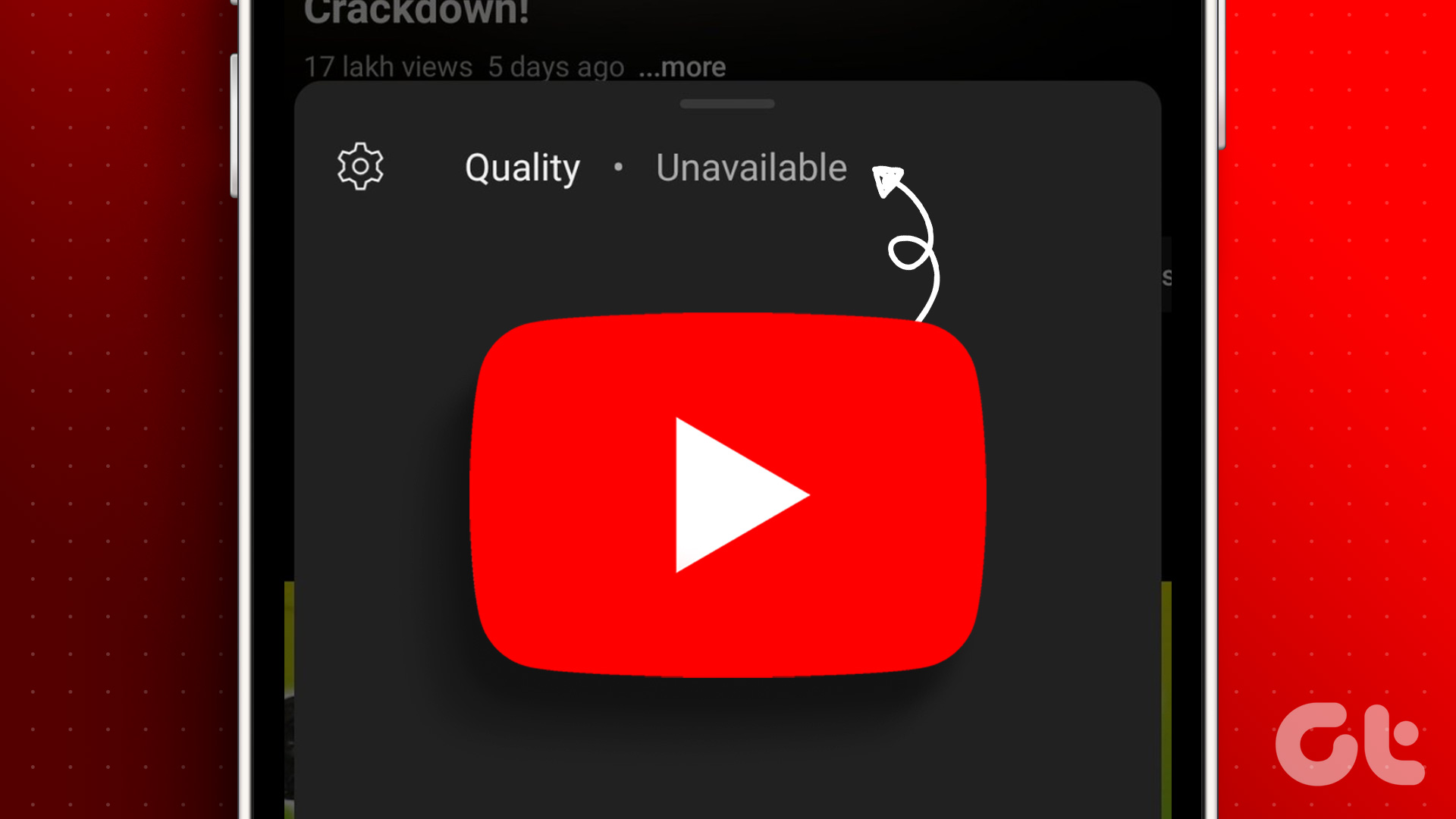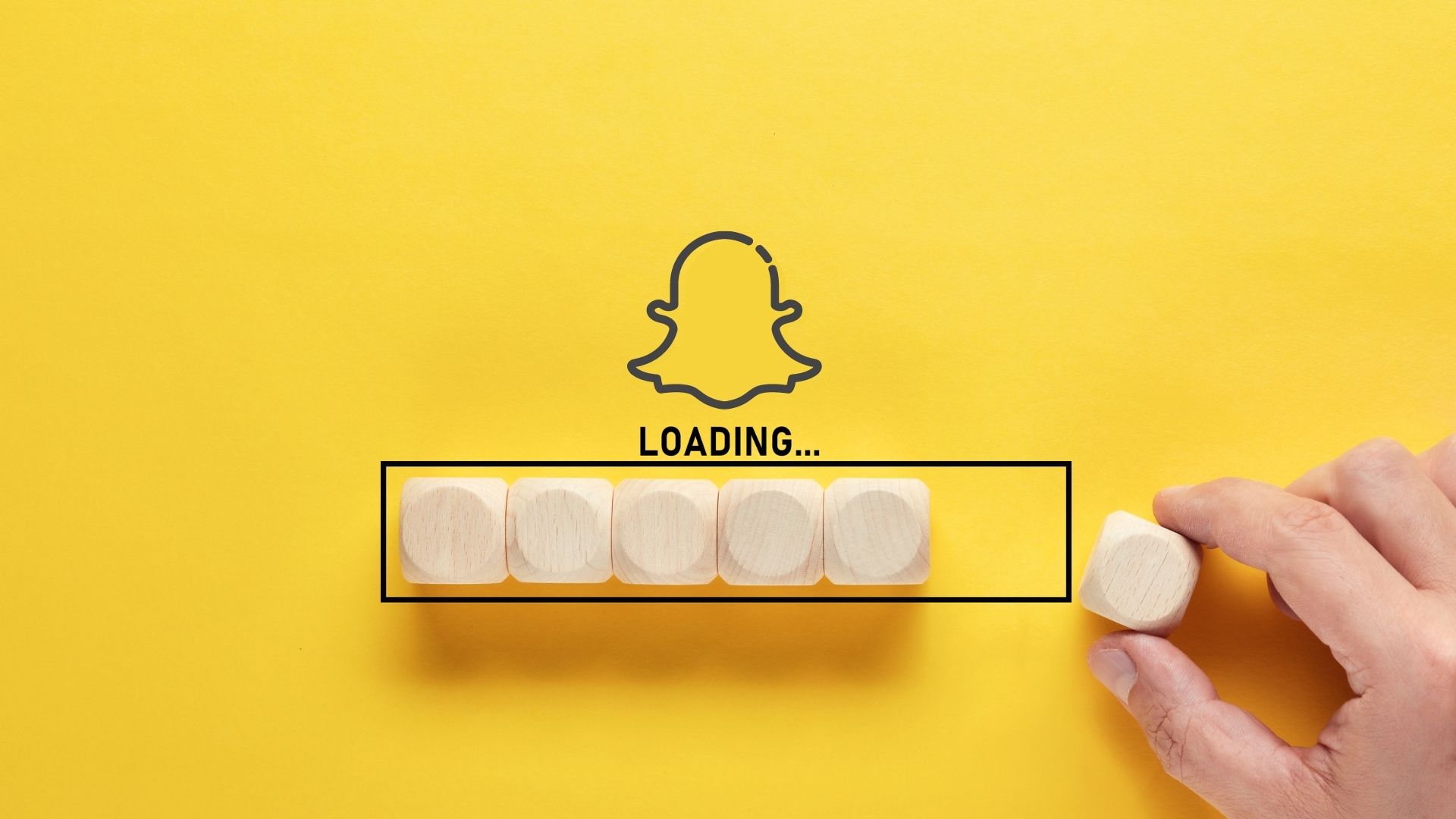YouTube is the most used video site for hosting and watching videos. You can find a video on pretty much any topic on YouTube. There is something satisfying about scrolling through the endless feeds of videos, only until it stops updating. There can be many reasons why YouTube feeds are not loading.

We will take a look at some solutions that can solve this issue and get you up and scrolling again in no time. Without wasting more of your time, let’s begin.
1. YouTube is Down
Well, this is certainly possible and has happened in the past before. There are a few ways to check that, and one of them is really cool. First, the easiest way is to click the link below and go to Down Detector which will tell you if YouTube is down and if yes, in which part of the world and what services are affected.
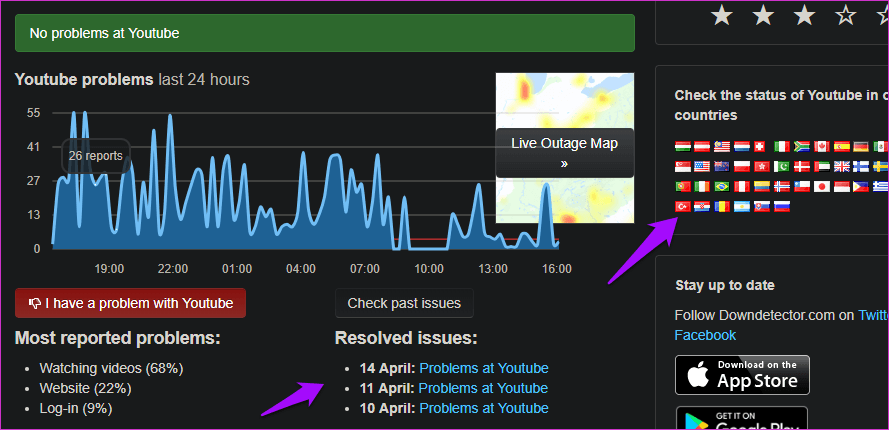
Another way to check is with the ever amazing DuckDuckGo search engine. Just type the search query “is YouTube down” and you will have your answer.

Either way, do check before you read further.
2. App Update
There could be a bug in the YouTube app version you’re using. If it is a widely reported one, then YouTube is likely to release an update quickly. Check if an update for YouTube is available on Play Store or App Store. If it is, download and install it immediately. You should see Update instead of Open when you open the YouTube app in the Play Store.

Once download, relaunch the app to check again. If feeds are loading on your desktop browser but not on your smartphone, then you need to check your smartphone’s RAM and CPU usage.
3. Remove Account
Both Android and Youtube are owned by Google which makes it a little difficult to use it without a Google ID. Some users have reported that removing Google account and adding it back again did the trick. To do so, tap on Sync (or Accounts in your phone) and find Google.
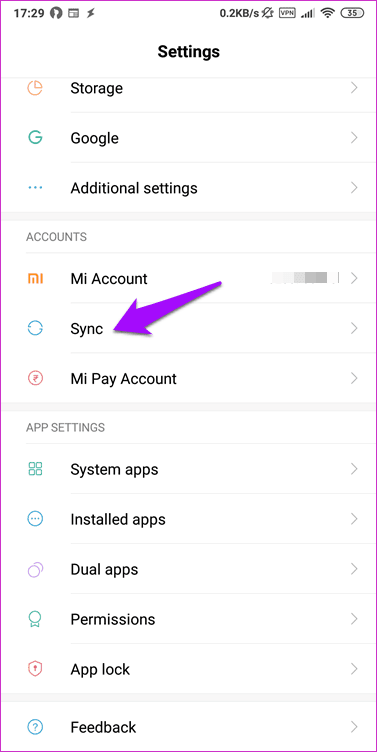
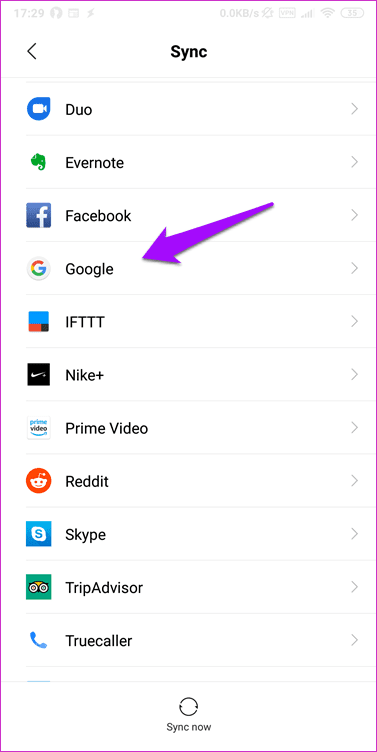
Tap on the More option at the bottom of the screen to remove the Google account. Don’t worry about your data.

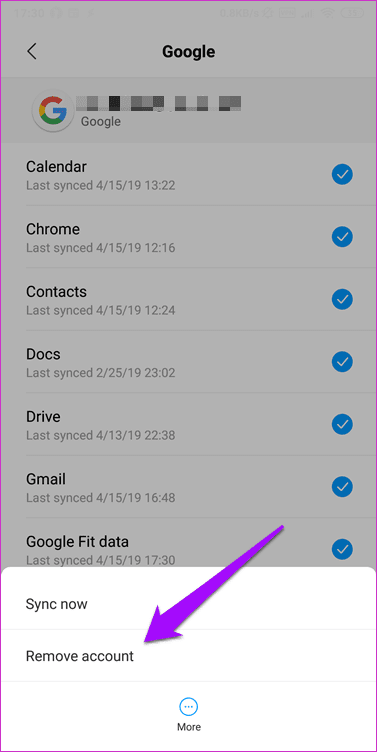
In the previous screen, tap on Add account to add your Google account again. You will have to give YouTube permission to connect and use your Google account before you can begin loading feeds.

4. RAM Issues
Does your smartphone have enough RAM inside? Are you using or have too many apps running in the background at the same time? Close all apps including YouTube once and then relaunch to check if the feeds are loading or not. If your make and model of the smartphone comes with a built-in RAM or memory manager, try using it.


On a related note, check the Battery & performance section under Settings to find out any rogue app that is consuming too many resources in the background. Usually, the app that is leeching the most amount of battery also consumes the most amount of CPU and RAM. Not always correct but a wise way to find the culprit.
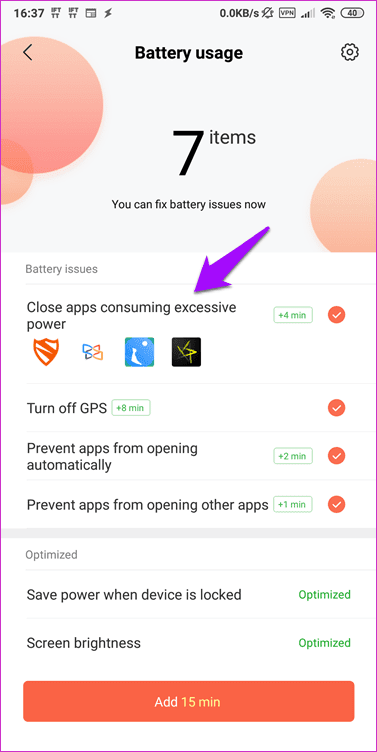
If you are using a smartphone with limited resources, you should get the YouTube Go app instead of using the more resource intensive YouTube app. YouTube Go was built to be resource-efficient. However, at the expense of UI and some features. Know more about the difference here.
5. Clear Cache & Data
All apps are just a bunch of codes saved in files and some images that come together to deliver a remarkable experience. These apps save some data in the form of cache (temporary files) to connect and deliver feeds faster. To check if these temporary files that could be breaking the app, open Settings and go to Installed apps and search for YouTube there.
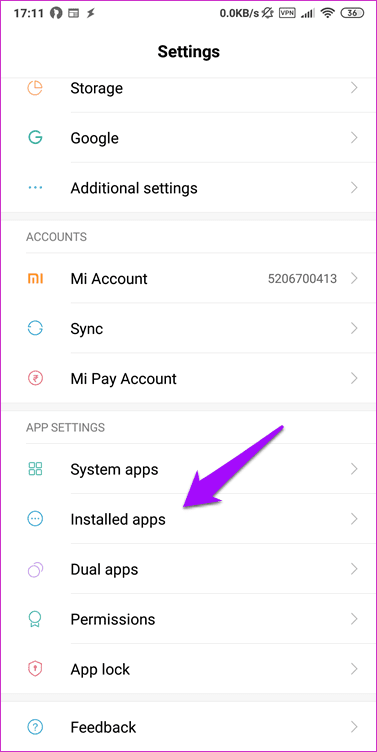
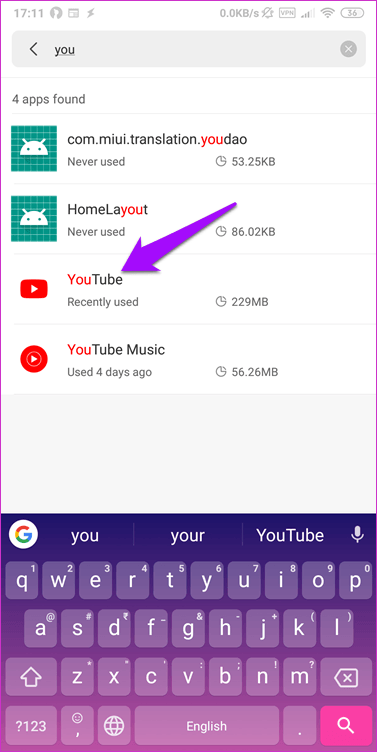
Tap on Clear data here to reveal a popup where you tap on both Clear cache and Clear all data once. You will need to log back into YouTube using your Google ID once again.

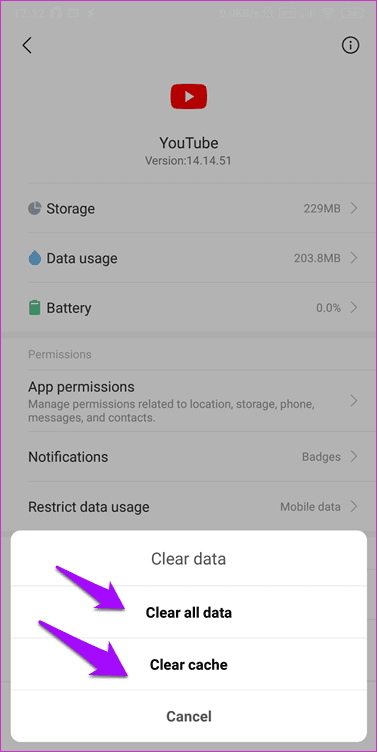
If it doesn’t work, repeat the same process again and then delete the app. Go back to Play Store and install the YouTube app. This additional step will also delete core app files that may have gotten corrupted for some reason.
6. Slow Internet/Network Errors
YouTube being a video hosting site, loading video feeds continuously can consume not just a lot of phone resources, but also bandwidth. Do you have enough left in your plan? Getting enough speed? To check, first, take a look at your monthly plan or quota. Some useful Internet data and usage monitoring apps can help you keep things in check. Then, visit Speedtest to test your current download and upload speeds to make sure you are getting what your carrier promised you.

Even if the above two checks out, it is possible that YouTube feeds are not loading because of some network error. To troubleshoot, first, check if your phone is connected to the Wi-Fi or not. If you are using mobile data, switch to Wi-Fi once, and if the feeds are loading again, you know your carrier is to blame.
To troubleshoot network settings, I would recommend you to reset network settings and re-enter Wi-Fi user ID and password again. Open Settings, tap on More under Wireless & Networks and open Network settings reset.


Tap on Reset settings here to begin the process.
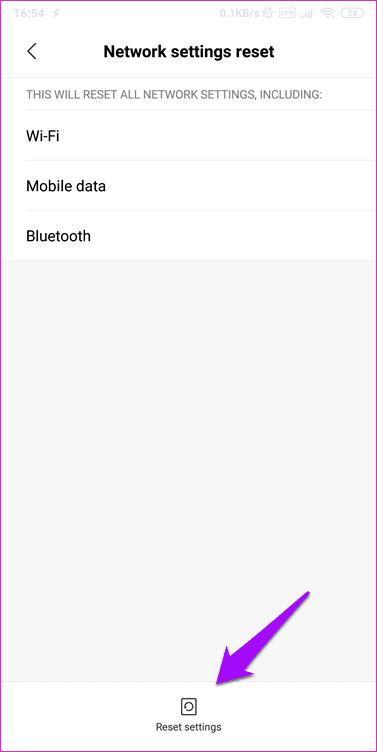
Check if this resolves the YouTube feeds not loading issue or not.
Check What You Watch!
YouTube can be a source of knowledge, entertainment, learning, and just time pass. It depends on how you use it and to what end. More videos are uploaded to Youtube every day then you could watch in a lifetime. It’s frustrating when you can’t scroll through the video feeds.
Next up: Not happy with the performance of the YouTube site? Here are 6 cool sites to watch YouTube without visiting the YouTube site.
Was this helpful?
Last updated on 03 February, 2022
The article above may contain affiliate links which help support Guiding Tech. The content remains unbiased and authentic and will never affect our editorial integrity.