Fix 1: Sign Out of Your Samsung Account
Once you sign out of your Samsung account, restart your device, and sign in again to check if the problem is solved.
Step 1: Open Settings and tap on your Samsung Account name at the top.
Step 2: Scroll down to the bottom and select Sign Out.
Sign in again and restart your device.
Fix 2: Turn off Accessibility Option
Sometimes, accessibility options mess up certain themes on Samsung phones. To fix the themes not working issue, disable the Show button shapes setting. Here’s how:
Step 1: Open Settings on your phone. Go to Accessibility.
Step 2: Tap on Visibility enhancements. Then, disable the toggle for Highlight buttons.
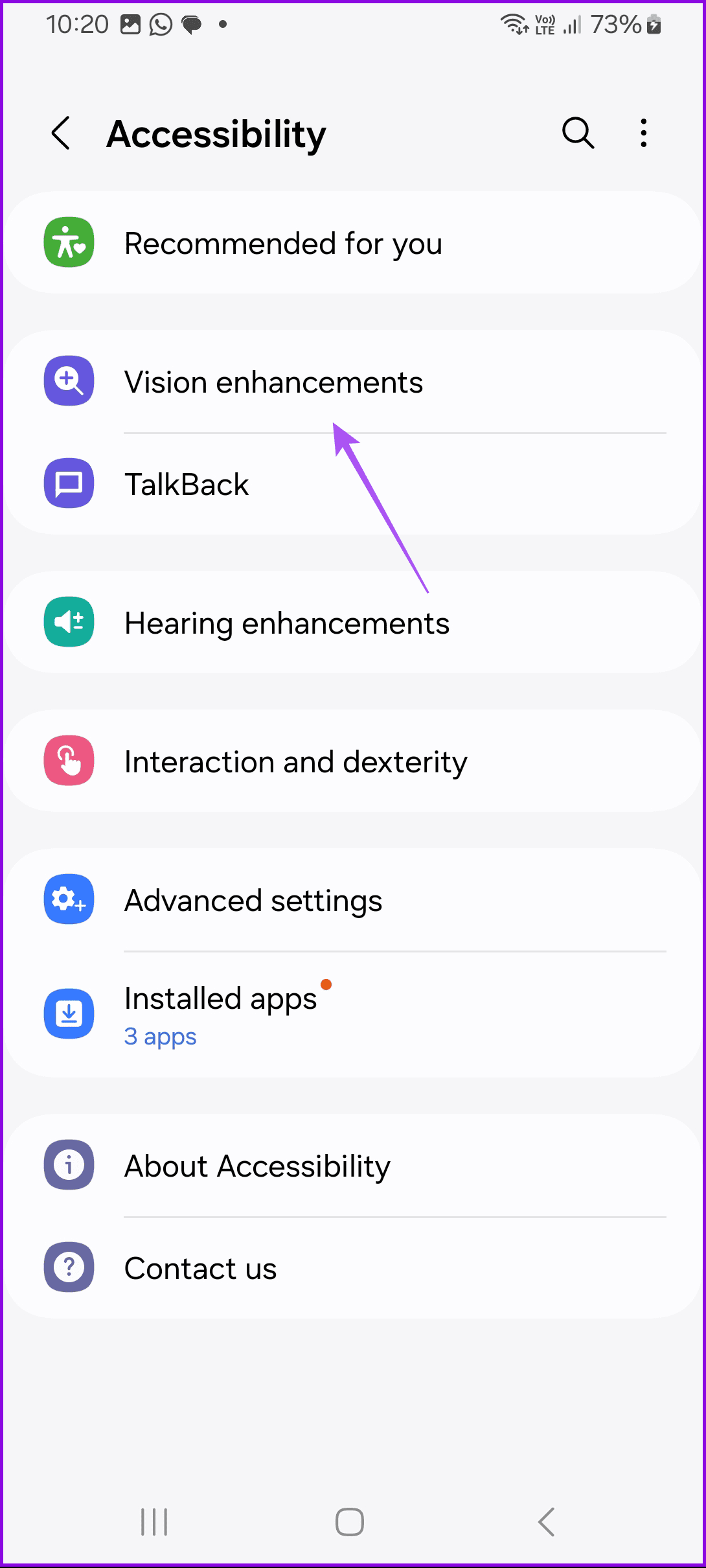
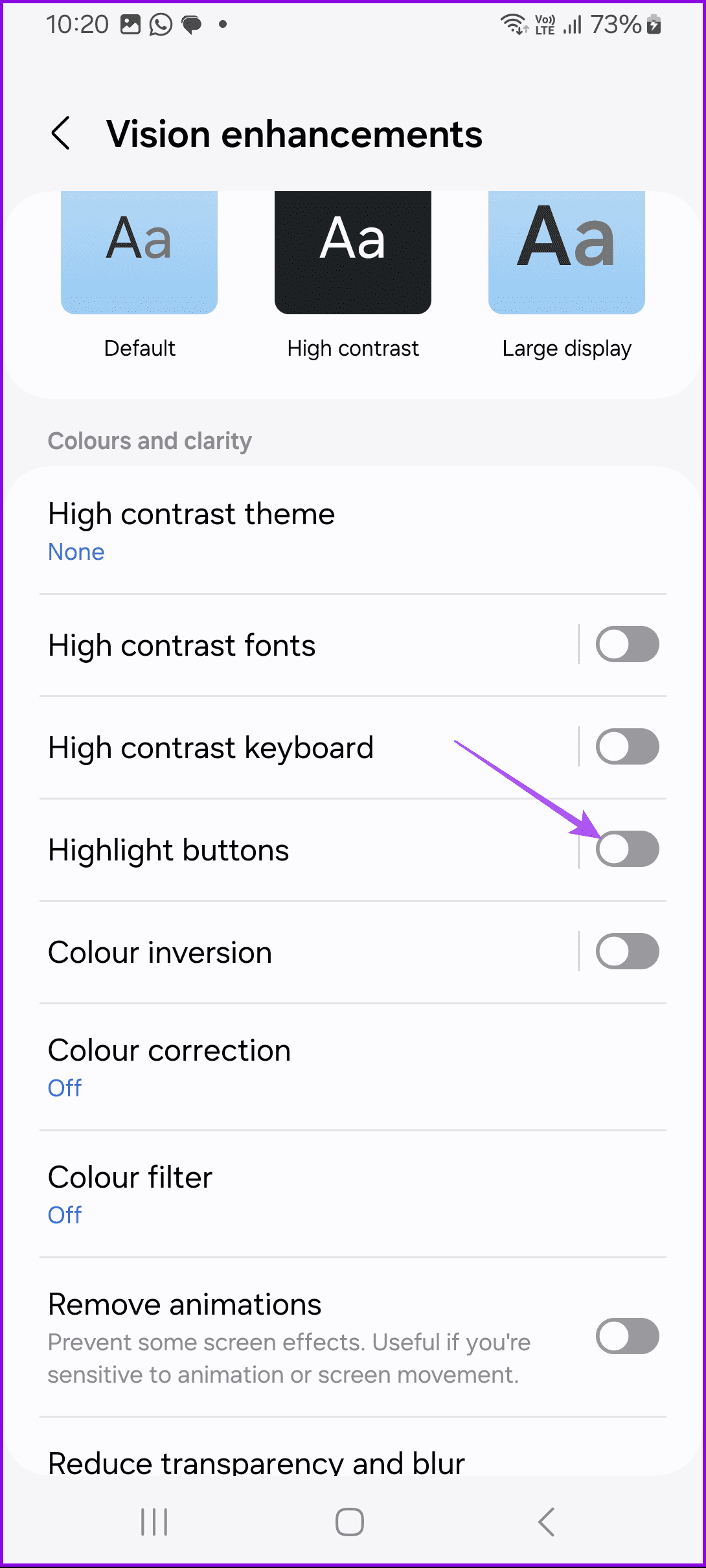
Step 3: Restart your phone.
Fix 3: Switch Between Light and Dark Mode
Step 1: Open the Settings app and tap on Display.
Step 2: Select Dark and switch to Light theme. Now, close Settings and check if the problem is solved.
Fix 4: Change to Default Theme
Step 1: Open the Galaxy Themes app and tap on Menu at the bottom-right corner.
Step 2: Tap on My stuff. Then, tap on Default theme to select it.

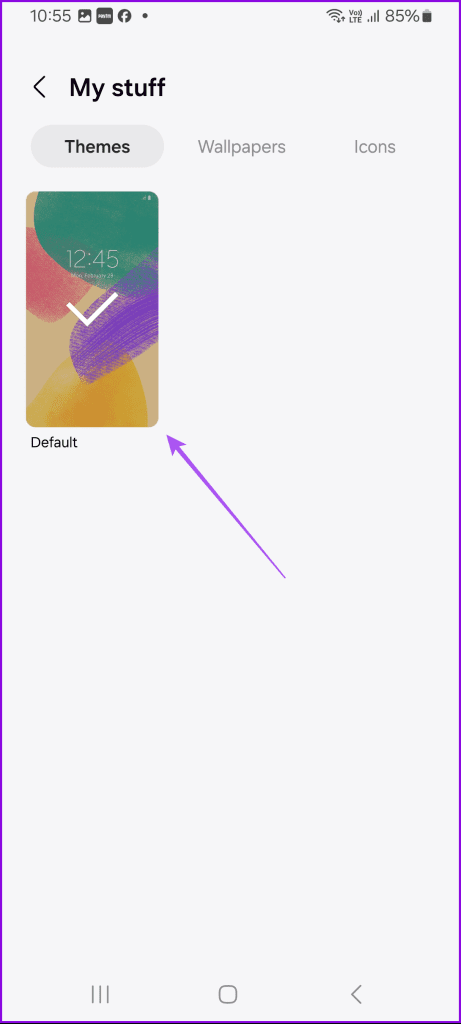
Step 3: Close the Galaxy Themes app. Now, try to apply the new theme.
Fix 5: Clear Cache for Galaxy Themes
Clearing the cache for the Galaxy Themes app has proved beneficial for many Samsung phone users. This will not delete your downloaded themes, wallpapers, or icons; it will only remove temporary data.
To clear the cache, follow these steps:
Step 1: Open Settings on your phone. Go to Apps, then scroll down and tap on Galaxy Themes.
Step 2: Go to Storage. Tap on Clear cache.
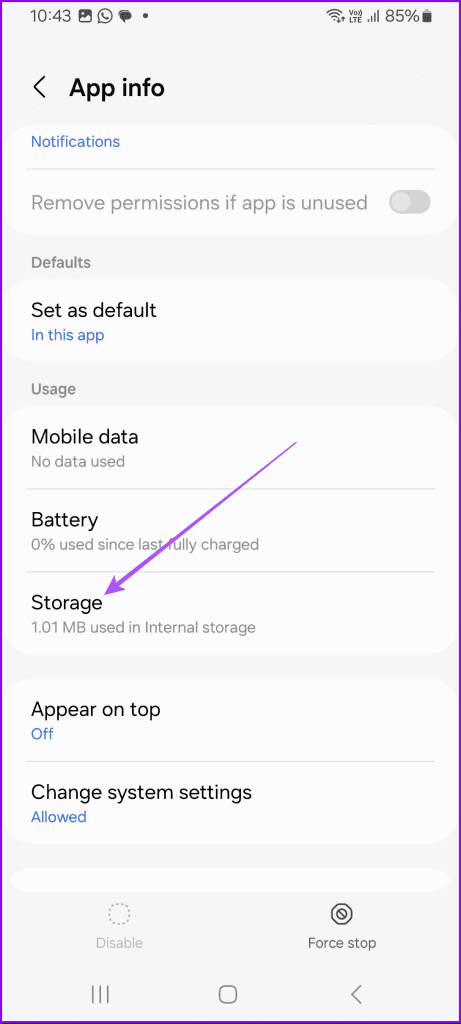
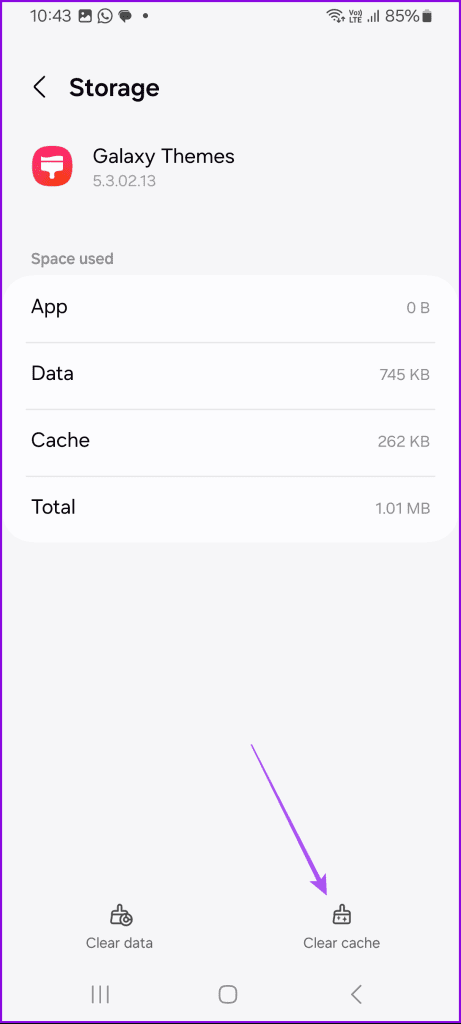
Step 4: Go back and tap the three dots in the top-right corner. Then, select Uninstall updates.
Was this helpful?
Last updated on 15 April, 2024
The article above may contain affiliate links which help support Guiding Tech. The content remains unbiased and authentic and will never affect our editorial integrity.










